How to check Google storage usage
Here’s how to check Google storage usage on your account in a few simple steps

If you don't know how to check Google storage usage on your account, you could risk running out of space in Gmail, Google Drive or Google Photos.
Google gives you 15GB of storage with your free account, so you can store plenty of emails, photos, and documents while using its various services.
However, at some point you might still start to run out of space, so it’s a good idea to check what space you have left from time to time, and see exactly what it’s being used for.
This is especially true since Google Photos stopped offering unlimited free storage earlier this year. It now counts every photo and video you upload to the service towards your 15GB limit, which is shared across Gmail, Google Drive and Photos.
- Learn how to archive photos in Google Photos
- Discover how to delete blurry pictures in Google Photos
- Find out how to delete Google Search history
- Here's how to Google translate a website
- How to share a Google Drive folder
Once you know how much storage you’ve used, you’ll know whether or not it’s time for a clear out.
It’s easy to check your Google storage usage, and the method is the same whether you’re on desktop or mobile — it just depends on whether you’re using Google Chrome or another browser.
How to check Google storage usage on Google Chrome
1. Sign into your Google account, if you haven’t already.
Sign up to get the BEST of Tom's Guide direct to your inbox.
Get instant access to breaking news, the hottest reviews, great deals and helpful tips.
2. Click your account icon in the top right corner, and select “Manage your Google Account.”
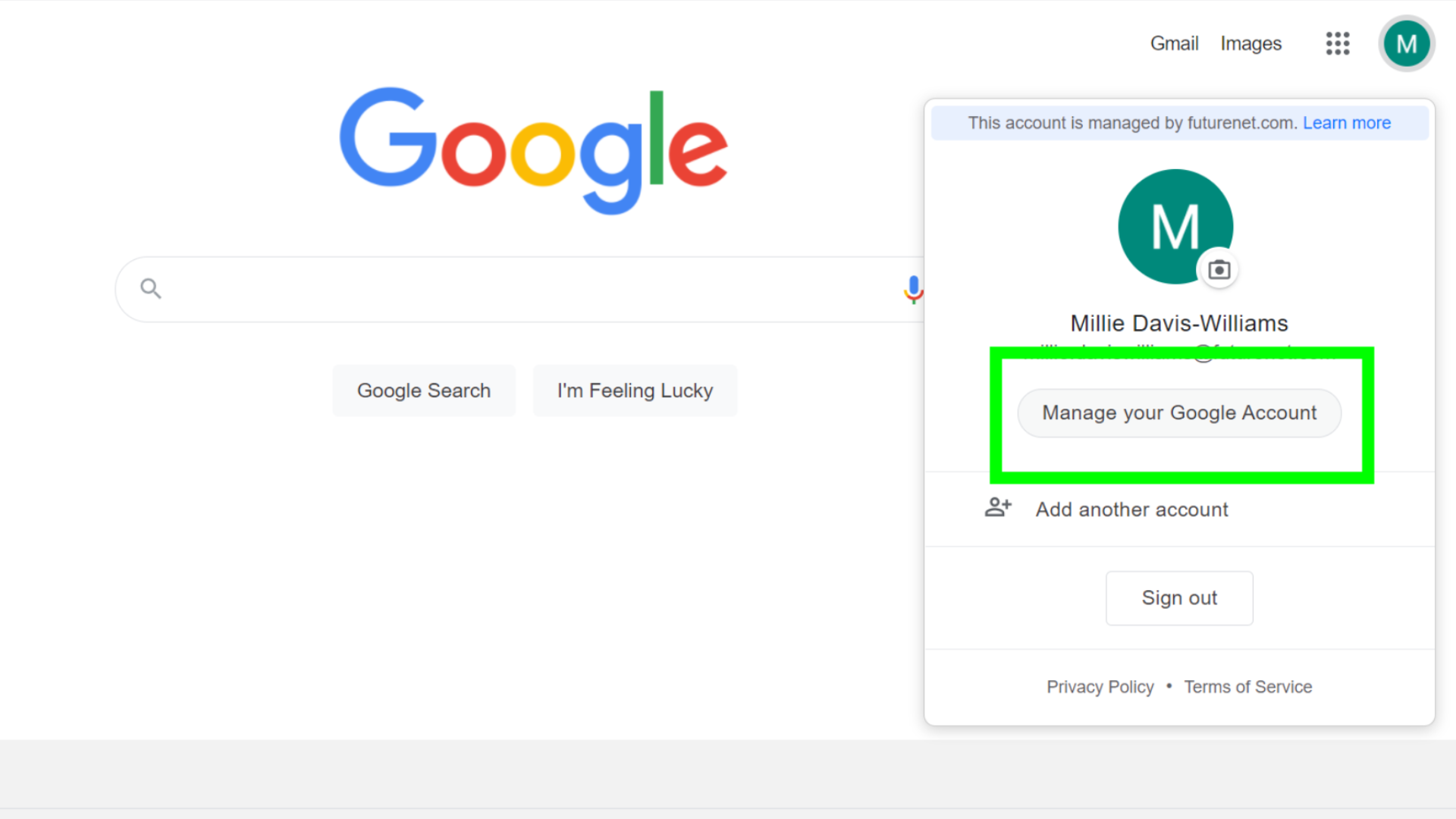
3. Scroll down and find “Account storage.” This will tell you how much storage you have used. You can also click “Manage storage” to see how your storage is divided between Gmail, Photos and Google Drive.
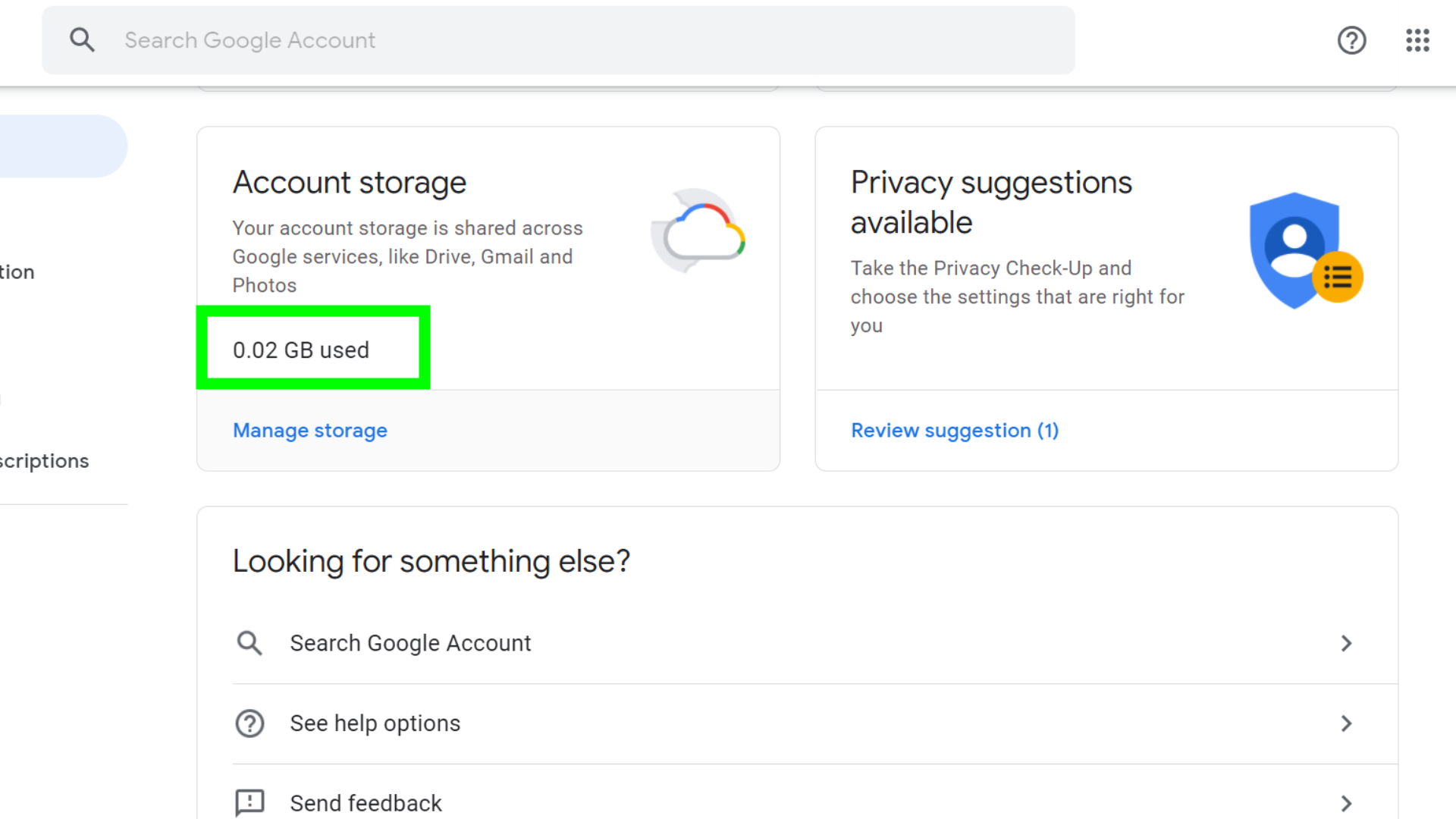
How to check Google storage usage in other internet browsers
1. Go to the Google account storage page and log into your account.
2. On this page, you’ll be able to see your storage usage and how it is divided between the different Google services.
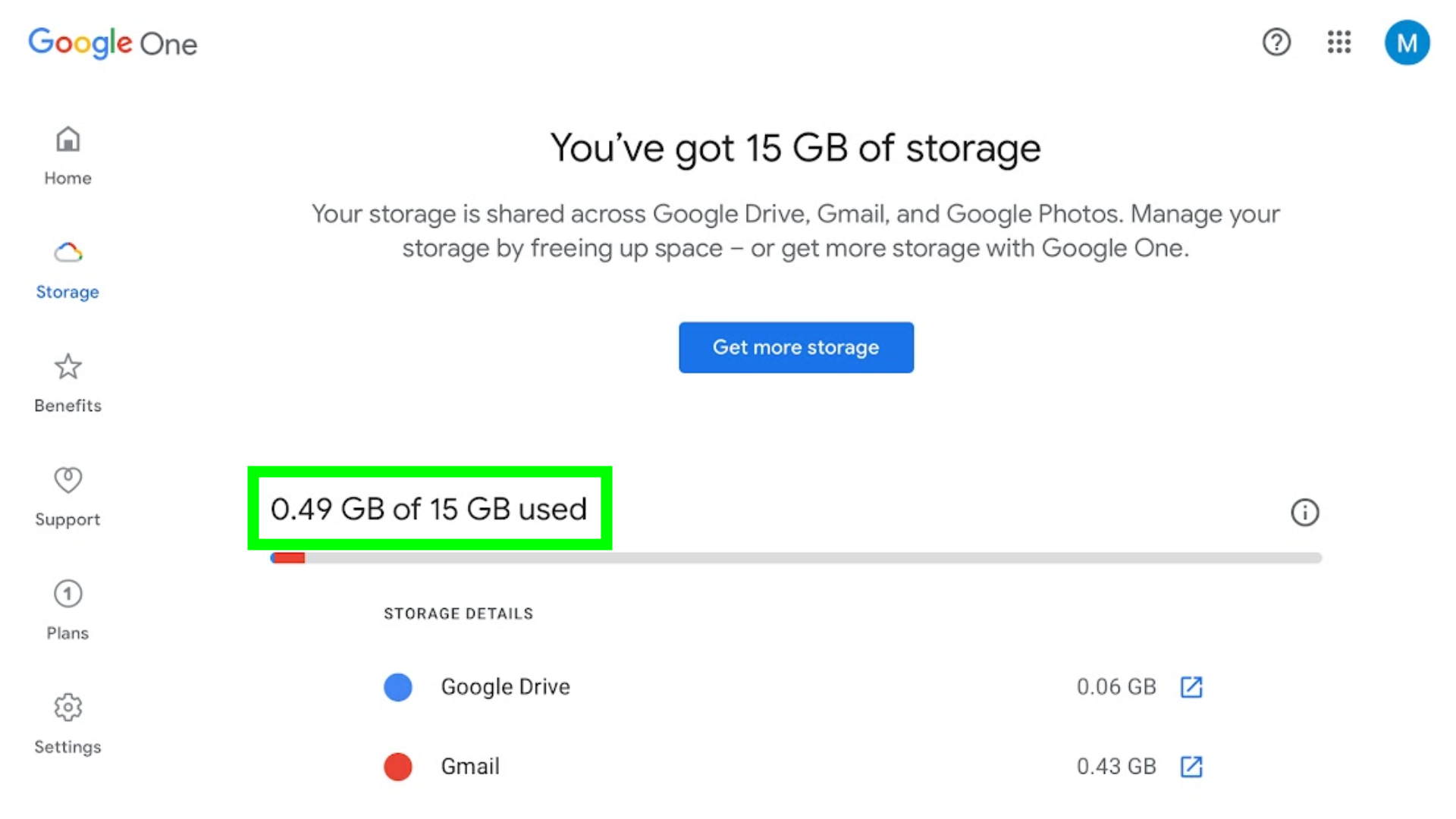
More Google account tips
If you want to get the most out of your Google account, we’re here to help. We can show you how to archive emails on Gmail, or how to make your own website on Google Sites. Finally, here are the best Google Chrome extensions you can download.
Millie is a Deals Editor at Tom's Guide specializing in deals content. She also covers the latest tech news and and creates how-to articles about everything from phones, streaming devices, and headphones to apps and video games. In her spare time, she enjoys reading, gaming on her Nintendo Switch and creating digital art.
-
tmcdanel So what happens when i cancel my 100gig payment for my 40gigs of photos, and a few gigs of Google docs? Does Google start deleting photos/files?Reply

