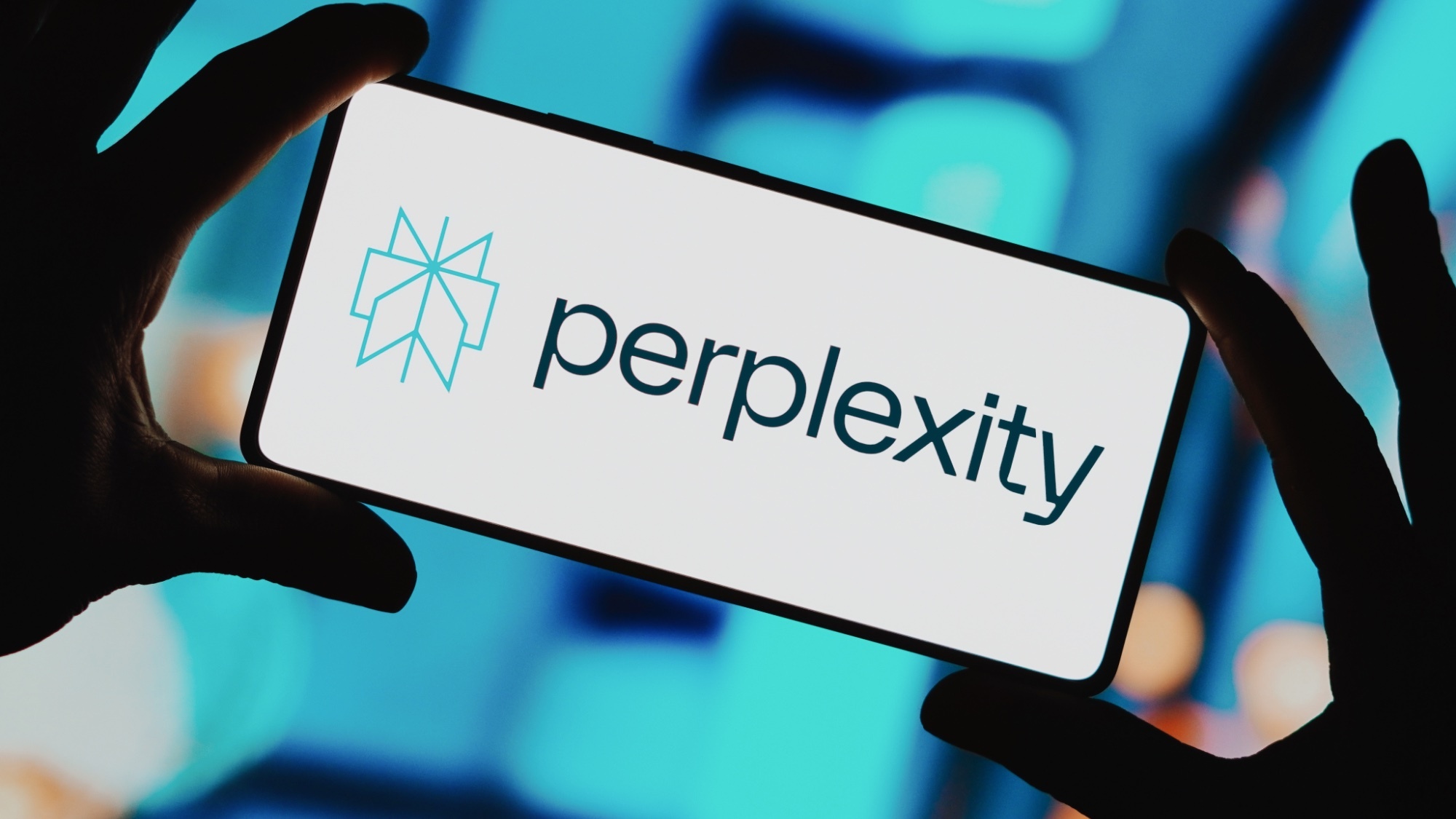How to change your Apple Watch band
Don't like the look of your Apple Watch strap? Here's how to swap it out.

Wondering how to change your Apple Watch band? Whether you bought an Apple Watch Sport with a bright blue rubber band or a standard Apple Watch with a more fancy Milanese Loop strap, you don't have to be stuck with the same wristband for the entirety of your watch's lifecycle — that's why the Apple Watch is always one of the best smartwatches you can get.
There are plenty of attractive Apple Watch bands available from both Apple and third parties, and swapping out bands is a quick and painless process. If you're looking to make your Apple Watch as distinctly "you" as possible, you'll want to check out the best Apple Watch bands currently available.
Replacing an Apple Watch band might be confusing at first, but once you learn how to change your Apple Watch band, you'll be able to do it all the time. Some people even change their bands multiple times a day, from workout bands to professional bands.
For additional tips, tricks, and how-tos, be sure to check out our complete guide on how to use the Apple Watch and how to clean an Apple Watch band. Without further ado, here's how to change your Apple Watch band.
How to change your Apple Watch band
1. On the back of the Apple Watch's case, press and hold on one of the two buttons located just below each end of the wrist strap.

2. With the button held down, slide the end of the band left to remove it.

3. Repeat steps 1 and 2 for the other end of the watch to completely remove your current band.
Sign up to get the BEST of Tom's Guide direct to your inbox.
Get instant access to breaking news, the hottest reviews, great deals and helpful tips.

4. To swap in a new band, take one end of the strap and slide it in from the bottom-right of your Apple Watch's case.

5. Repeat step 4 on the opposite end of the Watch case.
Apple Watch band sizes explained
When you shop for Apple Watch bands now, you can choose between the 41mm and 45mm case sizes for compatibility. The 41mm straps should work for 38mm and 40mm cases, while the 45mm straps should work for 42m, 44mm and 49mm cases.
Before you buy a new band for your Apple Watch Series 8, Apple Watch SE (2022), Apple Watch Ultra or any other Apple Watch model, take note of your smartwatch's size. If you don't know it off the top of your head, check your wrist — the size is listed on the smartwatch's underside.
If your Apple Watch is 38mm, 40mm or 41mm, buy a 41mm band. If your Apple Watch is 42mm, 44mm, 45mm or 49mm, buy a 45mm band. The smaller sizes and larger sizes are grouped together in terms of compatibility, though this doesn't apply to Apple Watch Series 2 or earlier.
For those planning to buy the Apple Watch 8, or who want to buy a pair of straps for someone else planning to buy the Apple Watch 8, the strap size options will match the Apple Watch 8 case size options
Mike Andronico is Senior Writer at CNNUnderscored. He was formerly Managing Editor at Tom's Guide, where he wrote extensively on gaming, as well as running the show on the news front. When not at work, you can usually catch him playing Street Fighter, devouring Twitch streams and trying to convince people that Hawkeye is the best Avenger.