
There are many reasons why you'd want to know how to change your username on Instagram. Maybe your real-life name has changed and you want your online self to reflect this. Or perhaps it's time you retired that username you chose as a teenager that was hilarious at the time but is just embarrassing now that you're a responsible adult.
Whatever the reason, changing an Instagram username is really easy, whether you choose to do it on a smartphone or tablet such as the iPhone 13 or Galaxy Tab S8, or through a browser on Mac OS, Windows, or Chrome OS.
The best thing is, you can change your Instagram username back again if you like, though you need to do this within 14 days — and as long as some new teenager full of hopes and dreams hasn't snatched up your hilarious former handle, that is.
Want to know how to change Instagram username? Our guide below tells you all.
How to change your username on Instagram using the iOS and Android apps
Changing your Instagram username on iOS or Android is easy using the app. The screenshots below were taken on the Android app, though the layout is exactly the same on iOS.
1. Open the Instagram app then tap your profile picture in the bottom-right to enter your profile page.
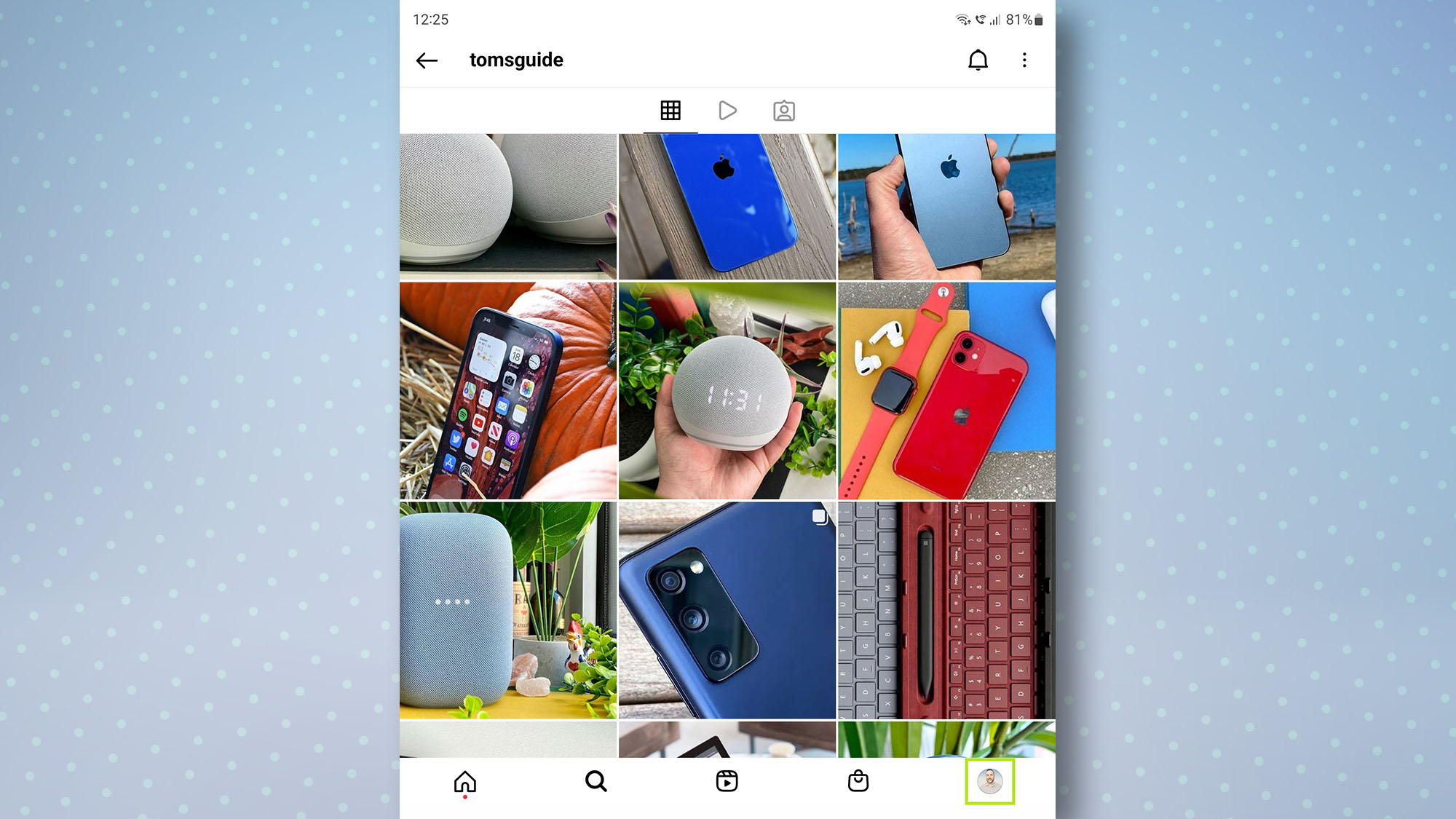
2. Tap Edit Profile under your bio text.
Sign up to get the BEST of Tom's Guide direct to your inbox.
Get instant access to breaking news, the hottest reviews, great deals and helpful tips.
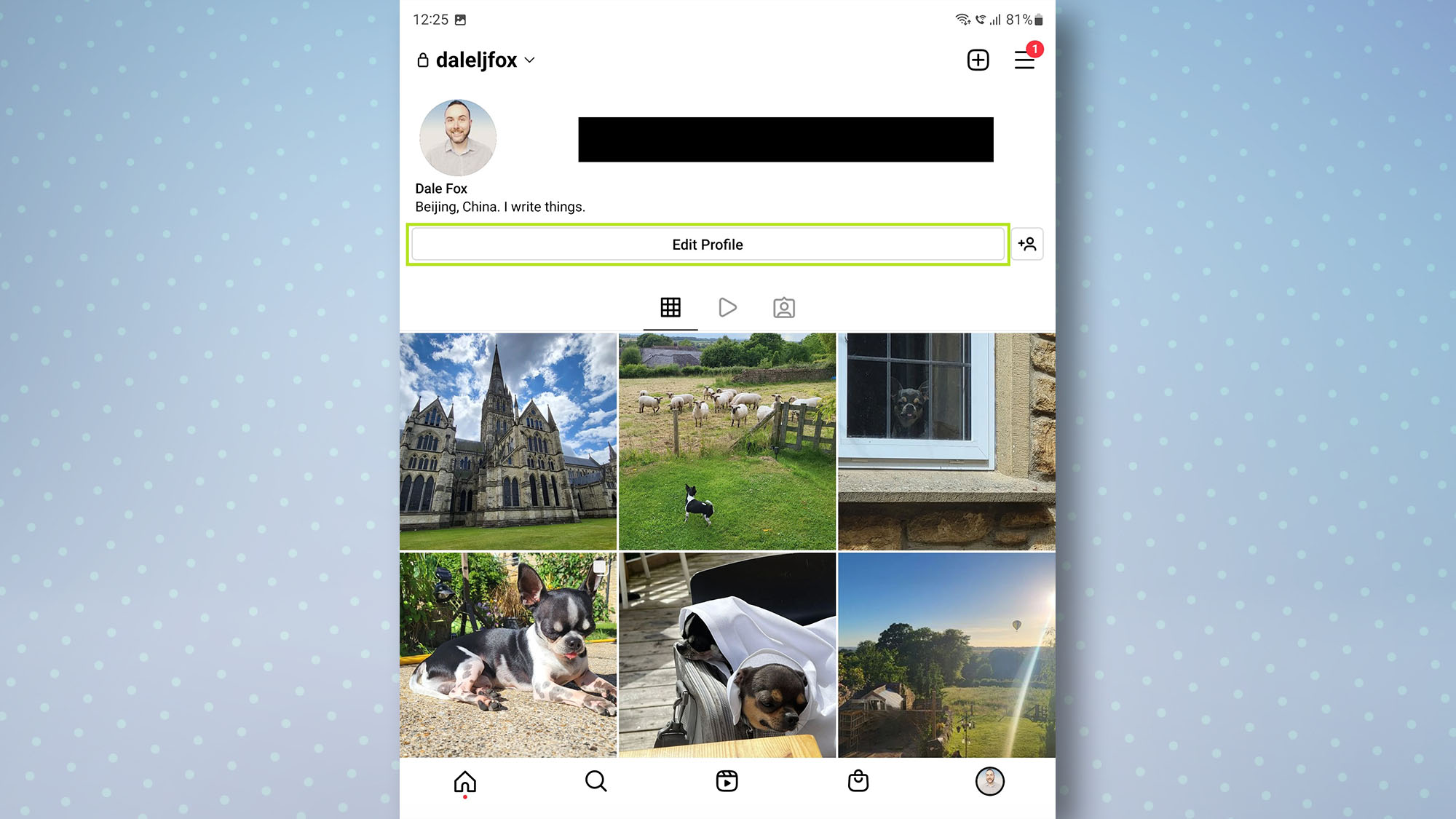
3. Tap the Username field.
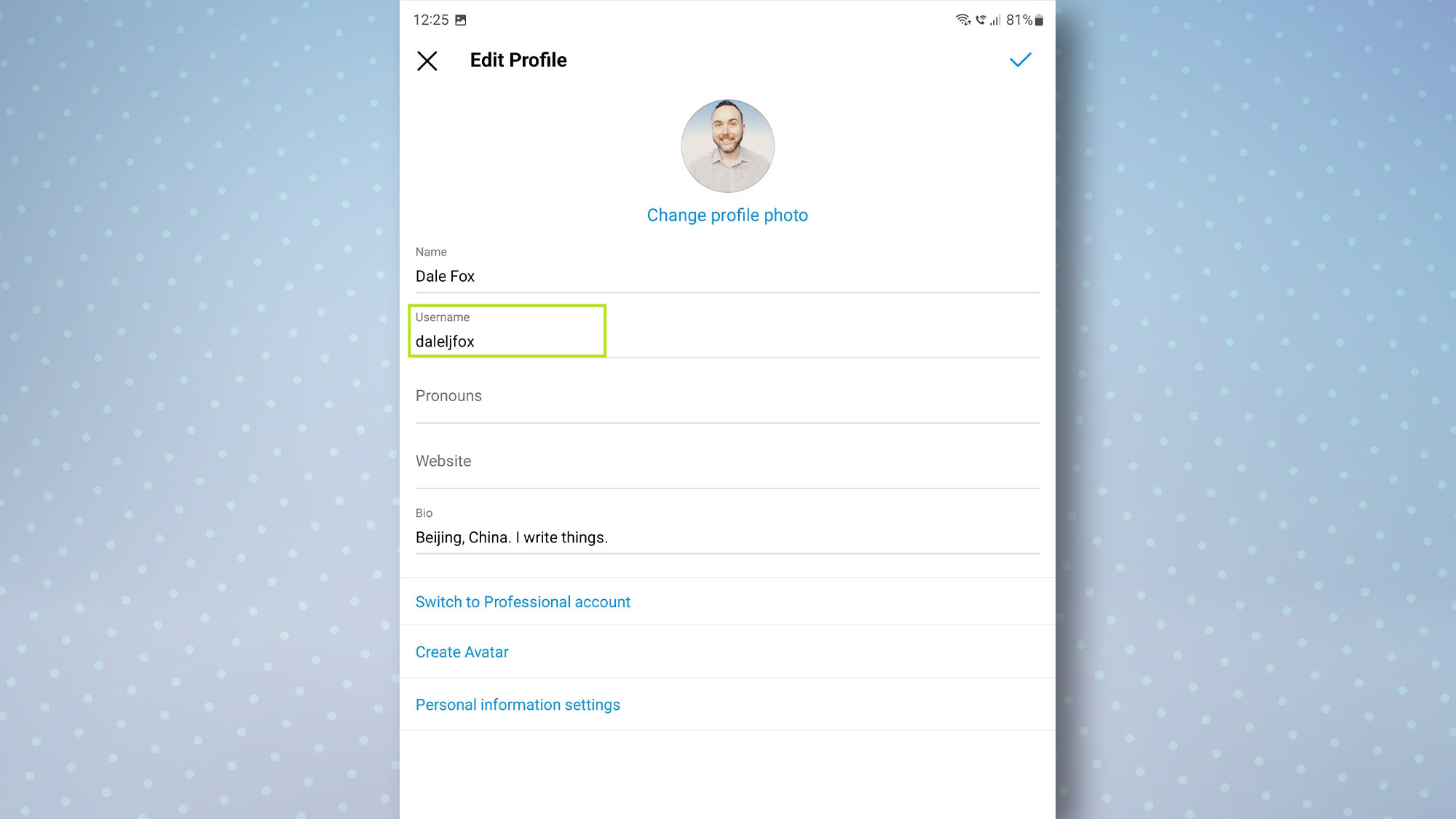
4. Input a new username in the text field, then tap the blue tick in the top-right corner to confirm. And that's it.
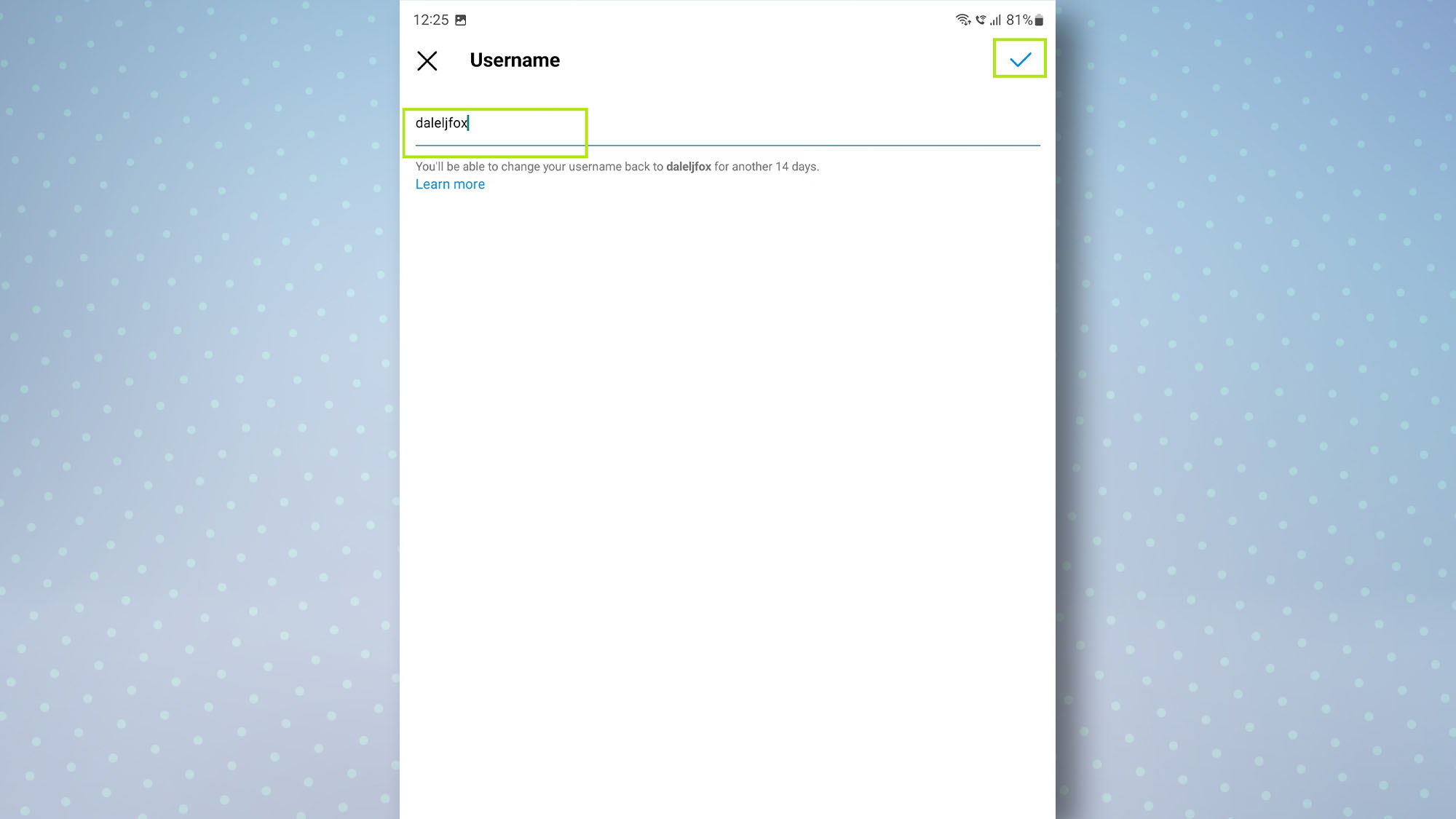
How to change your username on Instagram using a computer browser
1. Head to the Instagram homepage and sign in. Next, click your profile picture in the top-right, then click Profile.
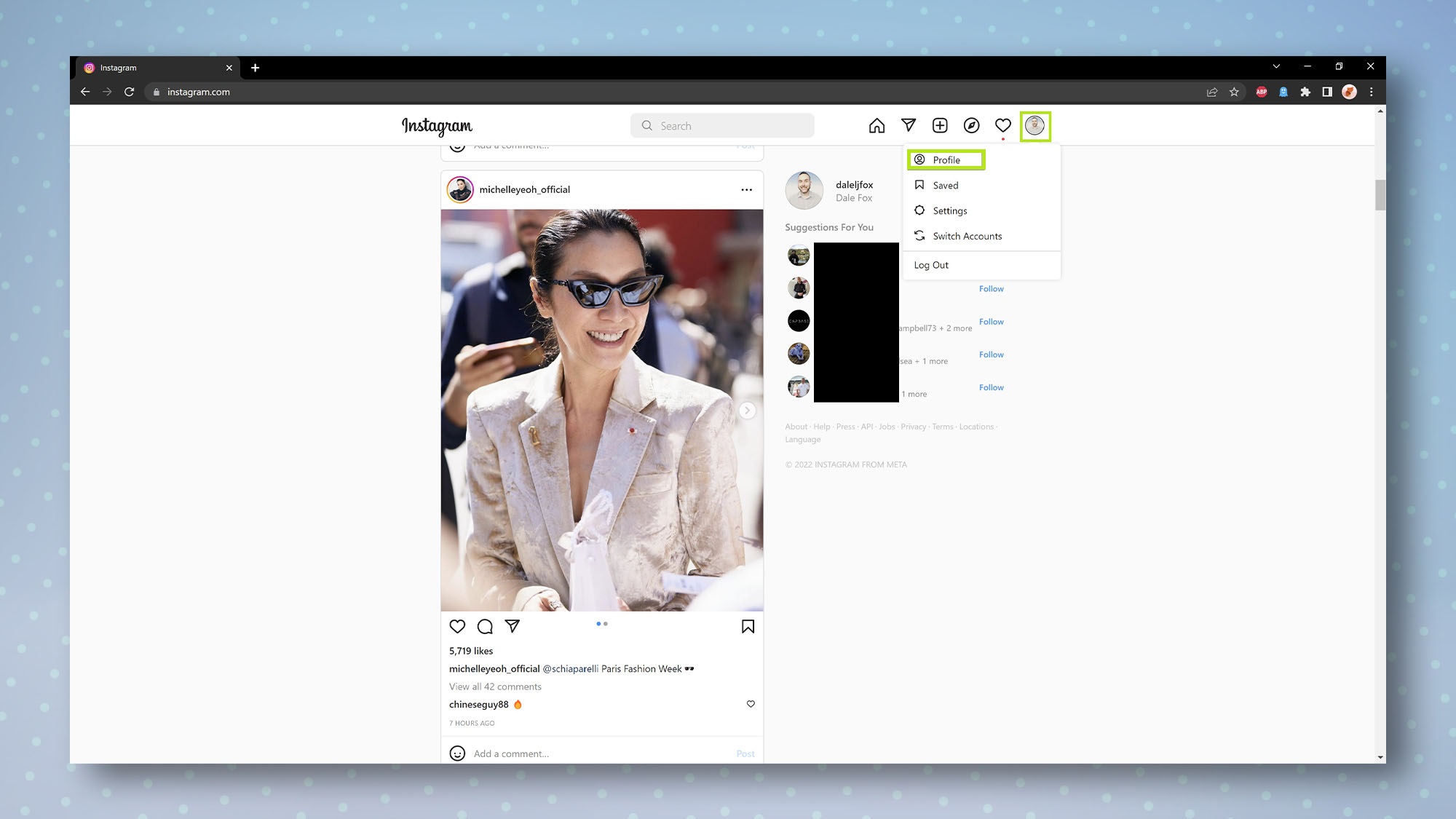
2. Click Edit profile next to your username.
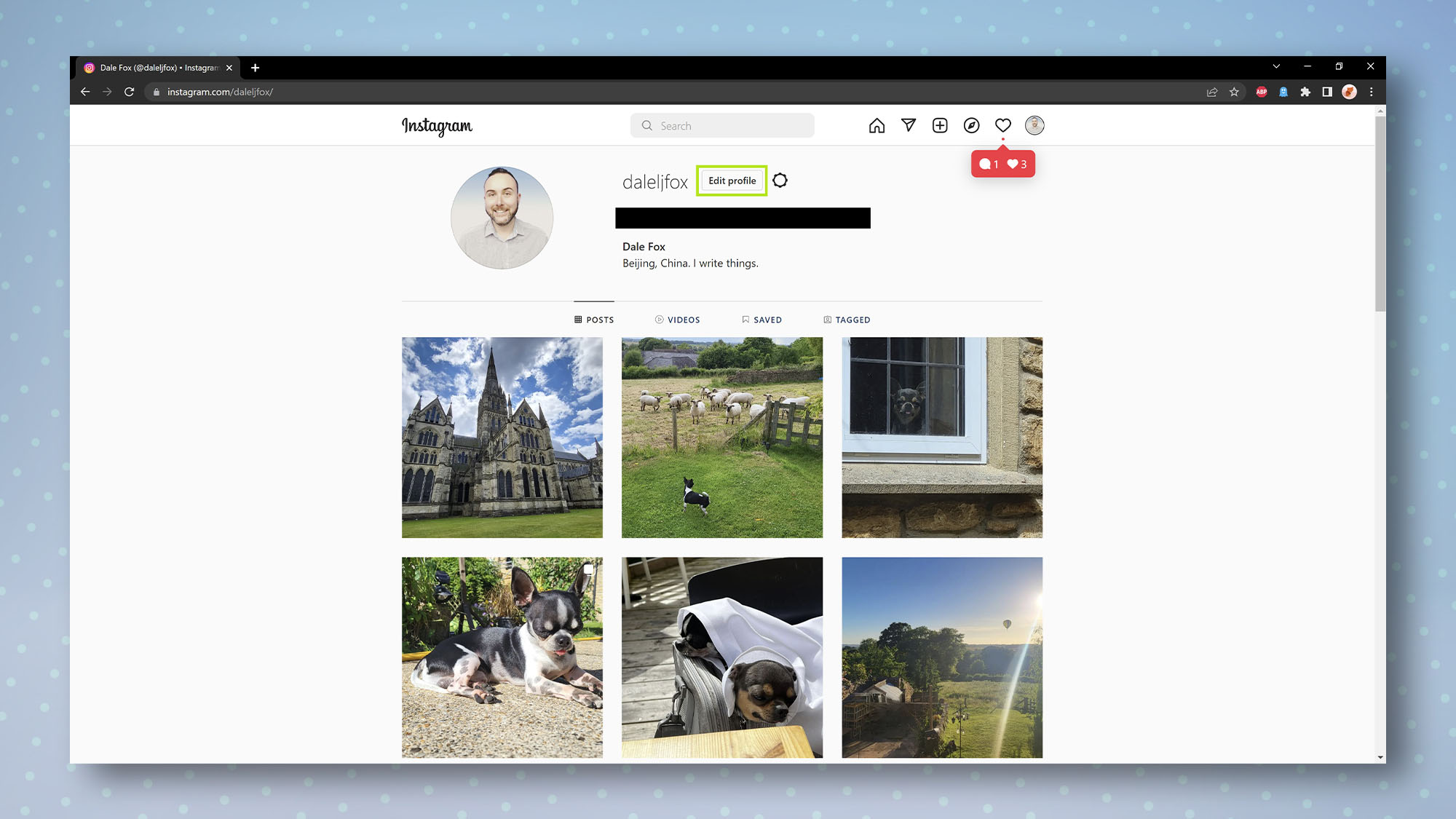
3. Input a new username in the Username field, then click Submit at the bottom of the page when you're done.
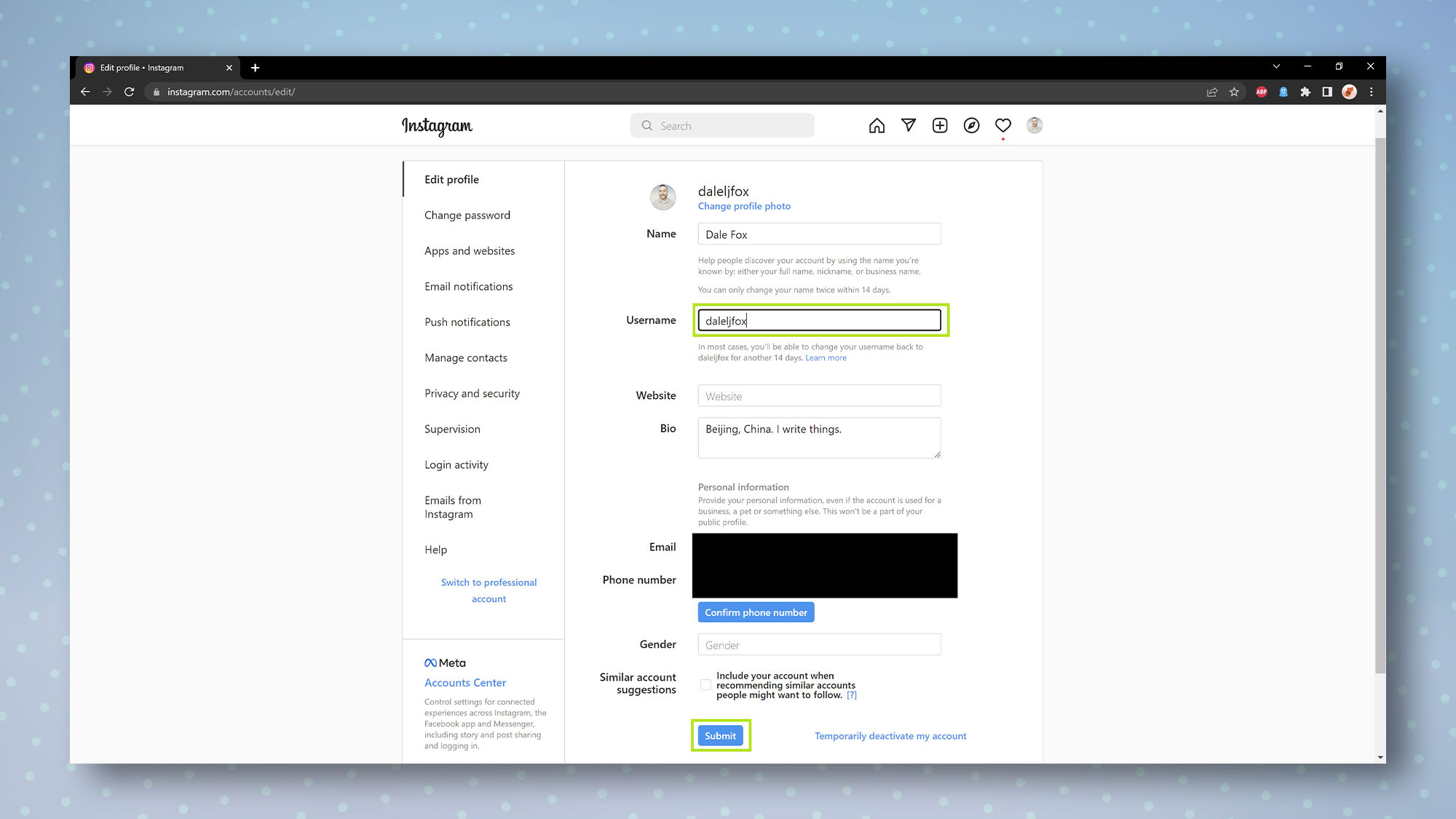
Easy, hey? Now you know how to change Instagram usernames, take a look at how to post on Instagram from PC or Mac, how to save photos from Instagram, or how to change your Instagram password or reset it. If you want to buff up your power user knowledge on other apps, get started with out guide on how to use the Spotify equalizer on iOS and Android, how to make Spotify louder and how to turn off read receipts on WhatsApp.

Dale Fox is a freelance journalist based in the UK. He's been a tech nerd ever since childhood, when he used the money from his first job as a paperboy to buy a subscription to GamesMaster magazine. Dale was previously a presenter and editor in China, where he also worked as a copywriter for OnePlus at its Shenzhen HQ.
