How to change ship in Starfield
Here's how to change ship in Starfield

If you're scratching your head wondering how to change ship in Starfield, don't worry, we've been there too. It's not as straightforward as it sounds.
There are a few ways to switch ships in Starfield. There's the most obvious, which is simply to dock with and board another ship — usually in an act of piracy — and then sit in the pilot seat. You'll then have changed ships, as you can fly this ship away.
However, this method only works one way. To be able to add a ship to your roster permanently so you can switch to it as you like, you have to make the new ship your Home Ship, which automatically dispatches the ship you were previously flying back into storage. You can't then switch between the two in space. If you sit in a pilot seat of a new ship and then re-board your old ship and fly away without making the new ship your Home Ship, the new ship will be lost, as it won't add to your roster. Unfortunately, you can't tow in Starfield either to simply drag the new ship along with you and board to switch as you please.
To switch between ships properly, you need to visit a ship services technician at a space port, or visit one of your outposts. When you do this, you can switch between ships as you like. We'll show you how to do it below, using the space port method, as this is open to you as soon as you complete the tutorial, via the New Atlantis ship services technician.
Here's how to change ship in Starfield.
How to change ship in Starfield
Before we get started, you'll need to land at a space port or space station (which has a space port) and talk to the ship services technician. In this example, we're using the ship services technician at The Key. The dialog you see may be slightly different between space ports, but should be relatively similar.
1. Ask a ship services technician for help with your ship
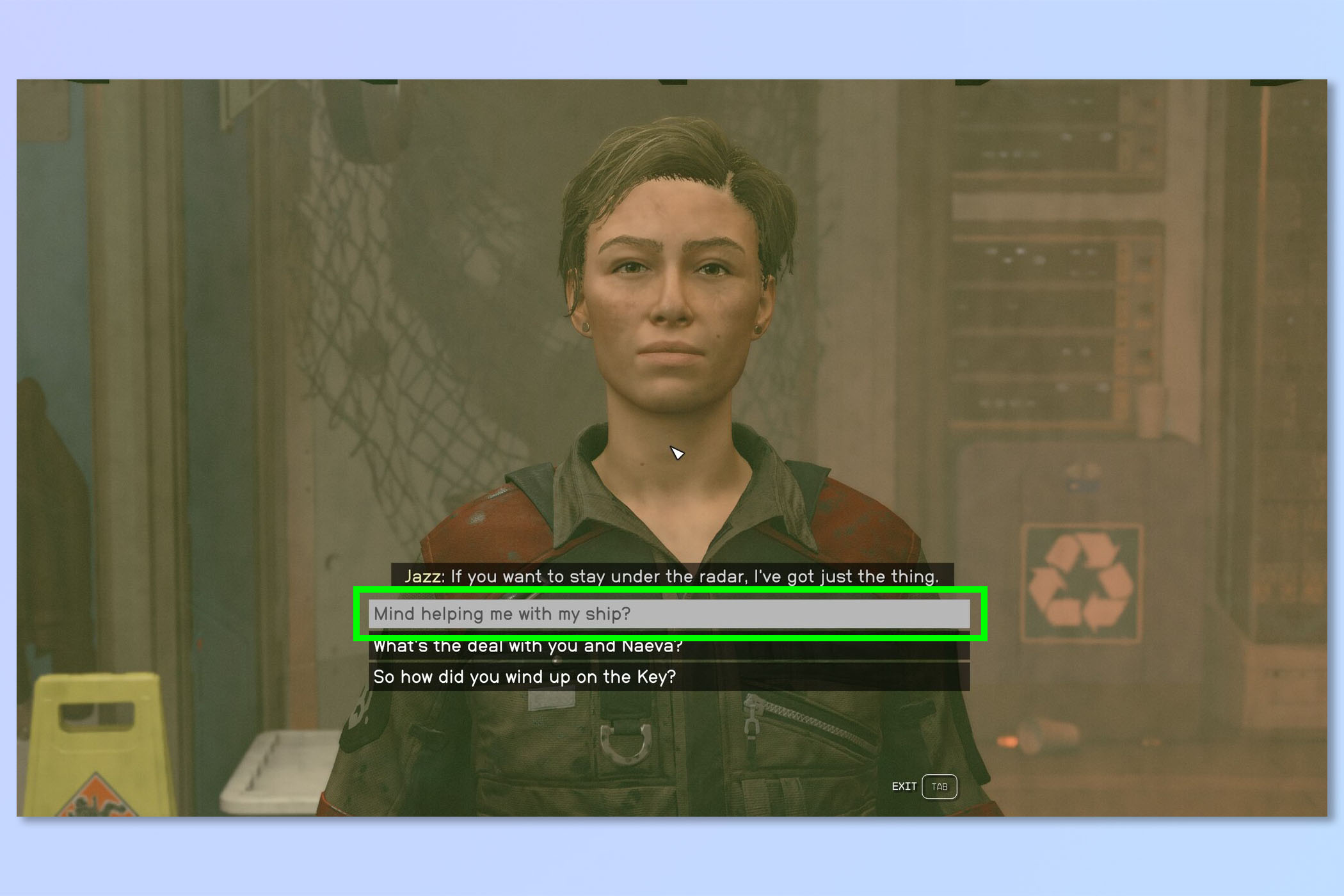
Talk to a ship services technician and, if required, ask for help with your ship. Not all ship services technicians need this, unless they're an NPC that is also involved in story lines, as in this example.
2. Ask to view and modify your ships
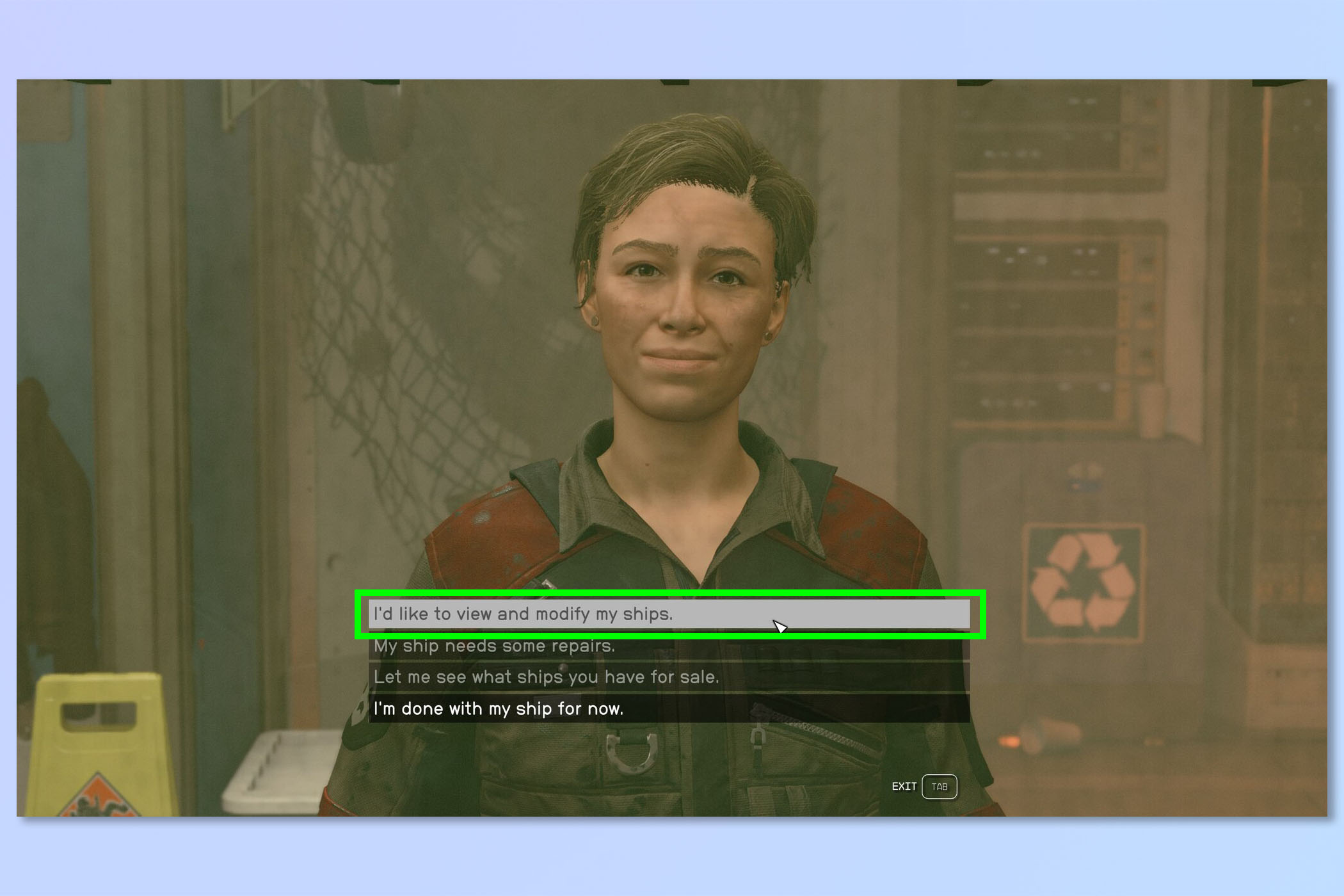
Now ask to view and modify your ships.
3. Switch to the ship you want to change to
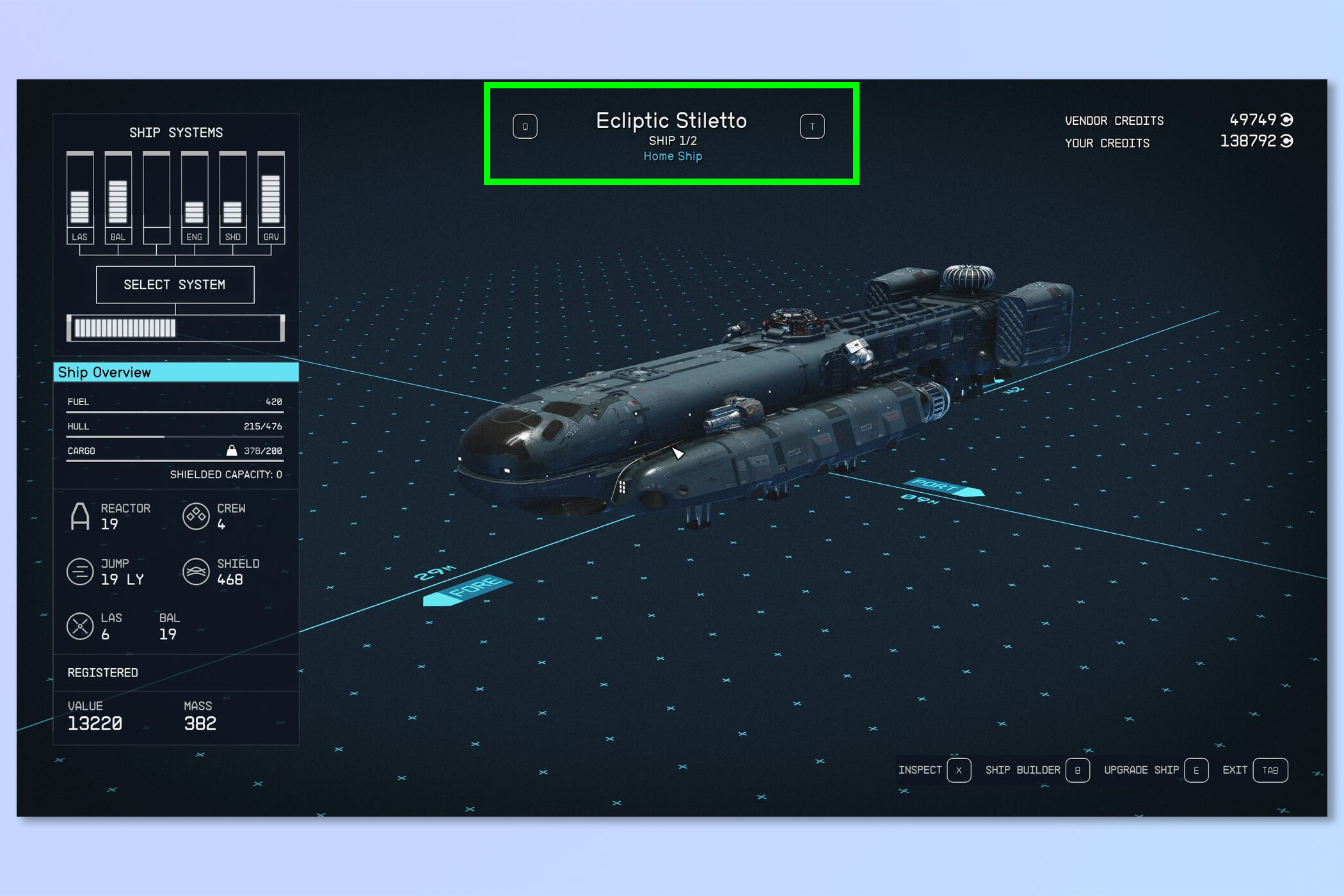
You'll land on the ship you were last in. Use the navigation controls at the top and switch to the ship you want to change to.
4. Make the ship your Home Ship
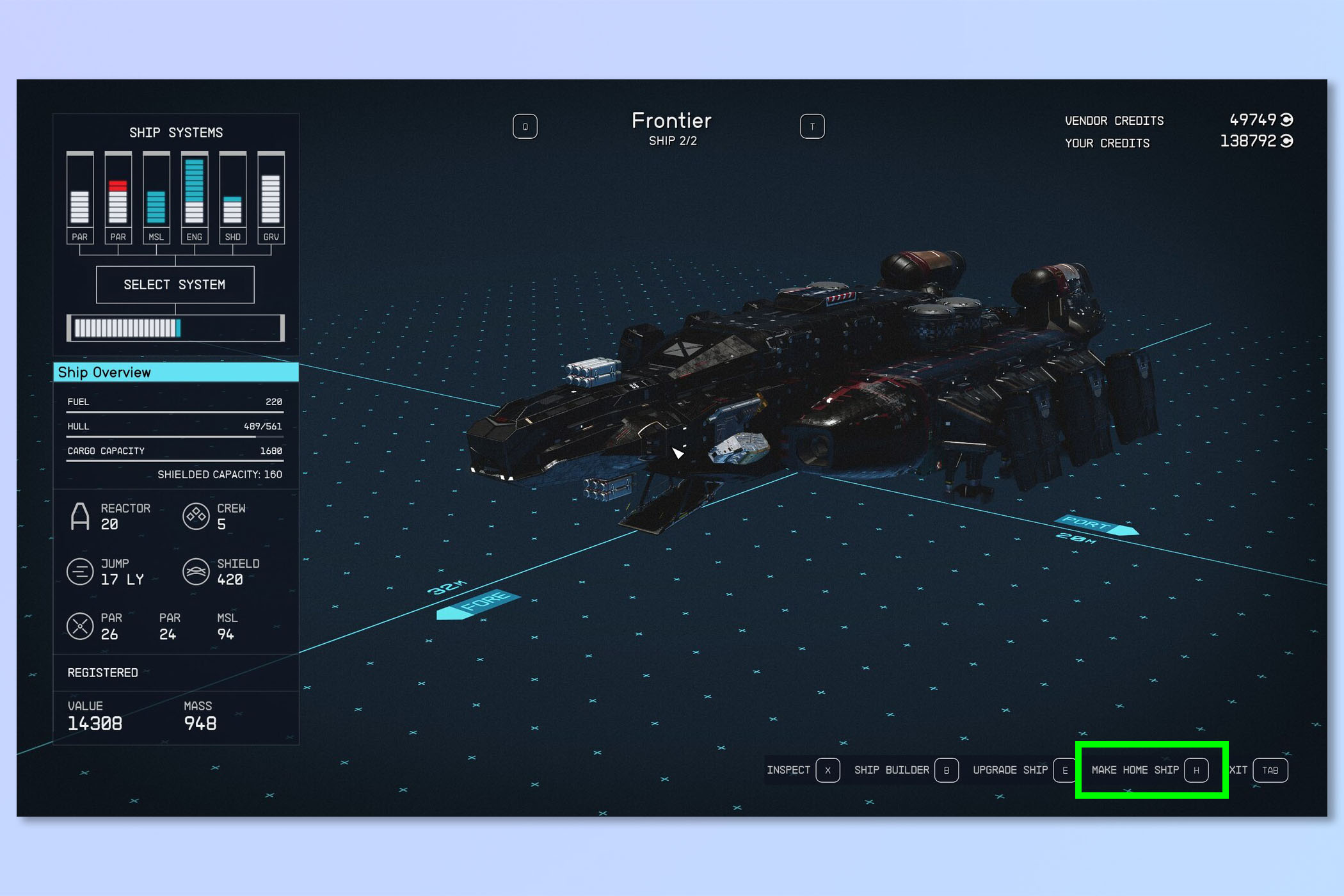
When you find the ship you want to change to, select Make My Home Ship.
5. Exit, and climb aboard

Now exit the ships menu and return to the space port or dock, where you'll see or be able to enter your Home Ship, which will be the one you wanted to change to. Simply climb aboard!
After some more Starfield tutorials? We can also show you how to sell ships in Starfield, so you can make a little (no, seriously, not very much) money. We can also teach you how to upgrade your ship in Starfield, to make it a more formidable battleship or a better cargo hauler. And we can walk you through how to increase your carry weight in Starfield, so you can fill up your inventory with more extravagant loot. Fancy being annoyed? Learn how to get the Adoring Fan in Starfield.
Sign up to get the BEST of Tom's Guide direct to your inbox.
Get instant access to breaking news, the hottest reviews, great deals and helpful tips.

Peter is a Senior Editor at Tom's Guide, heading up the site's Reviews team and Cameras section. As a writer, he covers topics including tech, photography, gaming, hardware, motoring and food & drink. Outside of work, he's an avid photographer, specialising in architectural and portrait photography. When he's not snapping away on his beloved Fujifilm camera, he can usually be found telling everyone about his greyhounds, riding his motorcycle, squeezing as many FPS as possible out of PC games, and perfecting his espresso shots.
