How to cancel your Disney Plus subscription: a step-by-step guide
Say so-long to Disney Plus in no time with these simple steps

High inflation and price hikes have majorly impacted everyday spending of late, including the price of streaming services, and more often than not, they are the first to go when cutting down spending.
Featuring exclusively-licensed archival content, plus original shows, movies and more, Disney Plus has a lot to offer, although the majority of the platform is tailored towards a family-friendly audience. If that’s not up your alley, then perhaps you might be considering parting ways with the media conglomerate’s streaming platform.
To help you do just that, we’ve listed six easy steps below on how to cancel your Disney Plus subscription. Note that this doesn’t fully delete your account, and you can always reactivate it at any time.
Step 1: Log into Disney Plus
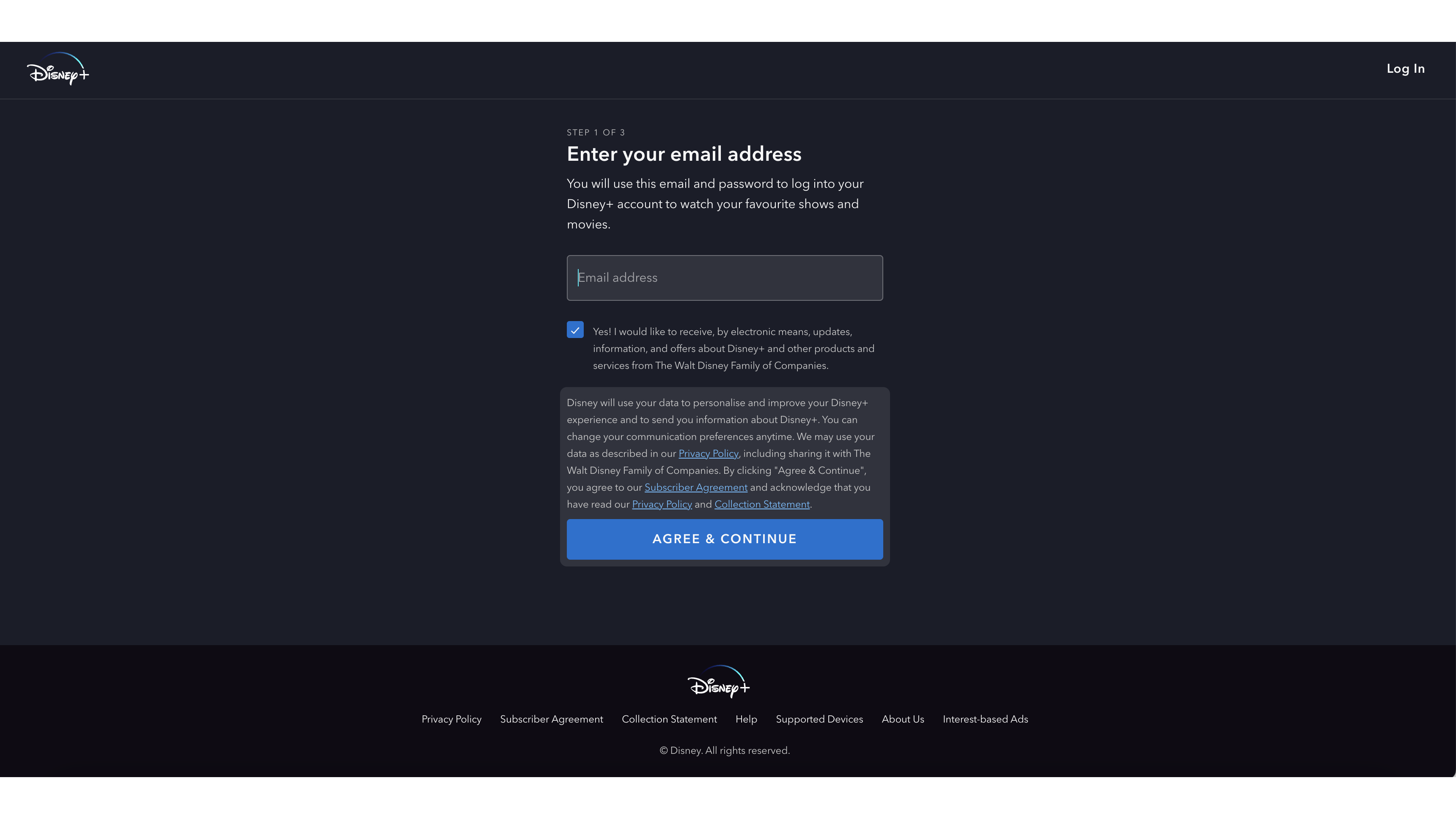
In order to cancel your Disney Plus subscription, you’ll need to log into your account via a computer or mobile browser.
Please note, you cannot cancel your Disney Plus account using a Disney Plus app on any Smart TV or if your Disney Plus subscription is included through a third-party provider.
Step 2: Select your Profile
Once logged in, click on your Profile, depicted by the icon of your choosing available in the top right corner of the Disney Plus homepage.
Step 3: Select the Account tab
There’s a menu dropdown living under your Profile icon — click on the Account tab in this menu.
Sign up to get the BEST of Tom's Guide direct to your inbox.
Get instant access to breaking news, the hottest reviews, great deals and helpful tips.
Step 4: Find your Disney Plus subscription
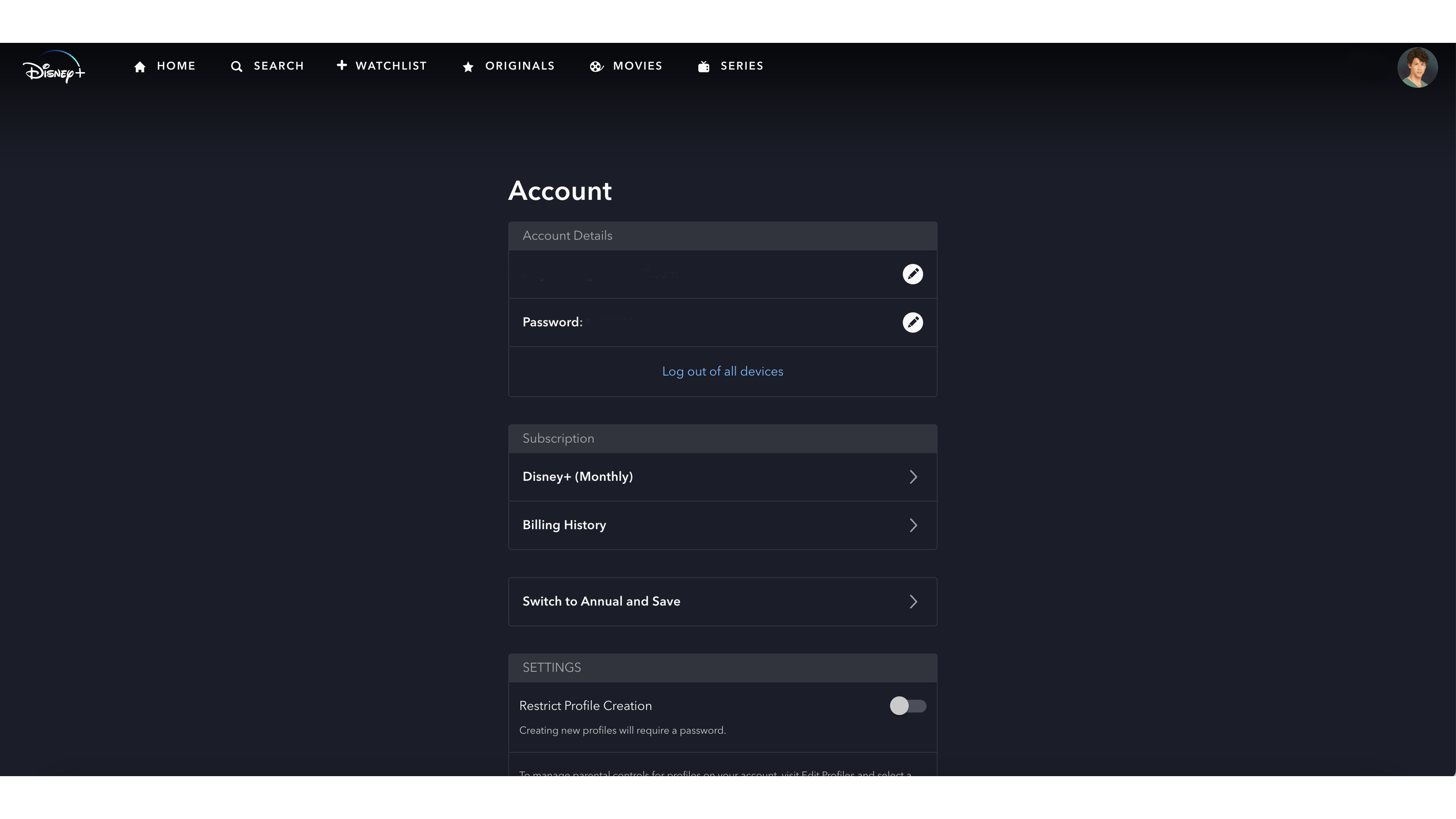
Your Account tab will open a new page that looks like the above image containing your plan information. Scroll down to where your Disney Plus subscription is listed under the Subscription tab and click on it.
Step 5: Select ‘Cancel Subscription’
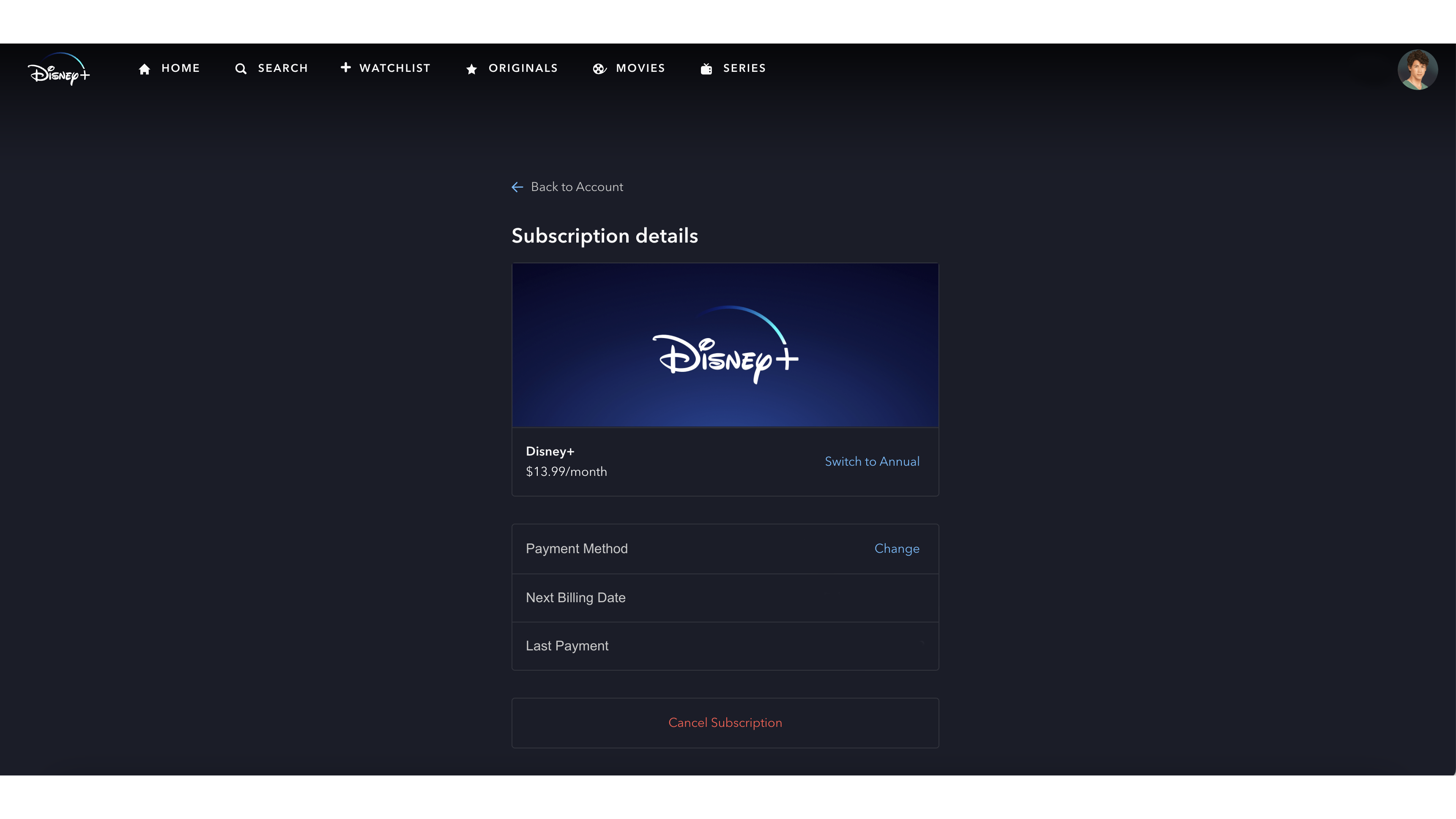
Selecting your subscription will take you to the landing page as pictured above. It will feature your account information and a button at the bottom that says ‘Cancel Subscription’. Click on it to proceed with canceling your account.
Step 6: Confirmation
Once you’ve selected to cancel your subscription, you’ll be directed to a final cancelation page, where you will select a reason for canceling. There’s an optional survey here that you can fill out if you like, then submit your cancelation.
If you’ve canceled your subscription on the day before your new billing cycle, you’ll automatically be redirected to the Disney Plus sign-on page once the process has been completed. You’ll also receive a cancelation confirmation email to your account’s registered email address.
You’ll still be able to sign in and use your Disney Plus account for the remainder of your monthly billing period if you’ve undertaken the cancelation process well before your next renewal. After that date, though, your account will indeed be canceled.
Optional step: Deleting your Disney Plus account
While the above steps will leave your account information intact so you can reactivate your subscription at a future date, there is a way to completely delete your Disney Plus account.
To do that, simply follow the steps above, then log back into your account and select Settings. There will be an option to ‘Delete Account’ in the Settings pane that you can click on.
After selecting ‘Delete Account’, log into your account again and fill in a 6-digit verification code that will be sent directly to your registered email address. Hit ‘Delete’ after inputting the code.
Note that this permanently deletes your account and you will need to subscribe as a new customer if you’d like to watch anything on Disney Plus again.
Should you cancel Disney Plus this month?
Canceling Disney Plus depends on whether you’re getting any value out of it — in other words, is the content library worth the money you’re spending on it. If you’ve decided that it's not up to par when compared to other streaming services you already subscribe to, then it may be worth parting ways, at least temporarily.

Lucy Scotting is a digital content writer for Tom’s Guide in Australia, primarily covering NBN and internet-related news. Lucy started her career writing for HR and staffing industry publications, with articles covering emerging tech, business and finance. In her spare time, Lucy can be found watching sci-fi movies, working on her dystopian fiction novel or hanging out with her dog, Fletcher.
You must confirm your public display name before commenting
Please logout and then login again, you will then be prompted to enter your display name.
