How to cancel your BritBox subscription
Say cheerio old chap to your BritBox sub in five simple steps

Since its launch, BritBox has amassed a cult-like following of Aussie subscribers. The streamer hosts an extensive range of British-based television and movies. For crime drama fanatics, there's a wealth of whodunits that'll keep you buzzing for hours and for period drama or comedy lovers, there are plenty of shows to giggle (or swoon) over.
After facing some unrivalled competition from streaming giants, UK media conglomerates the BBC and ITV Studios created the streamer to become a home to the best of British telly on the go. However, some may question whether or not their BritBox subscription is worth keeping or cancelling, considering its content niche.
And despite the co-creators best efforts to keep the competition at bay, much of BritBox's catalogue is streamable elsewhere — namely on Prime Video, Netflix or Disney Plus. So, if you're considering letting go of your BritBox account for another platform, or you're not getting much of a kick out of the content on offer anymore, we've got you covered.
Below, we've listed five easy steps on how to cancel your BritBox subscription. Please note that this doesn't entirely delete your account, and you can always reactivate your plan anytime.
Step 1: Log into BritBox
To cancel your account, you'll need to log into BritBox using a compatible internet browser and computer.
Please note that you cannot cancel your BritBox account using the smart TV app or the BritBox app on any mobile device. You can also not cancel your account via BritBox if it is supplied through a third-party provider, such as iTunes or Prime Video. In this instance, cancellation will need to be done through your respective provider.
Step 2: Click on 'My Account'
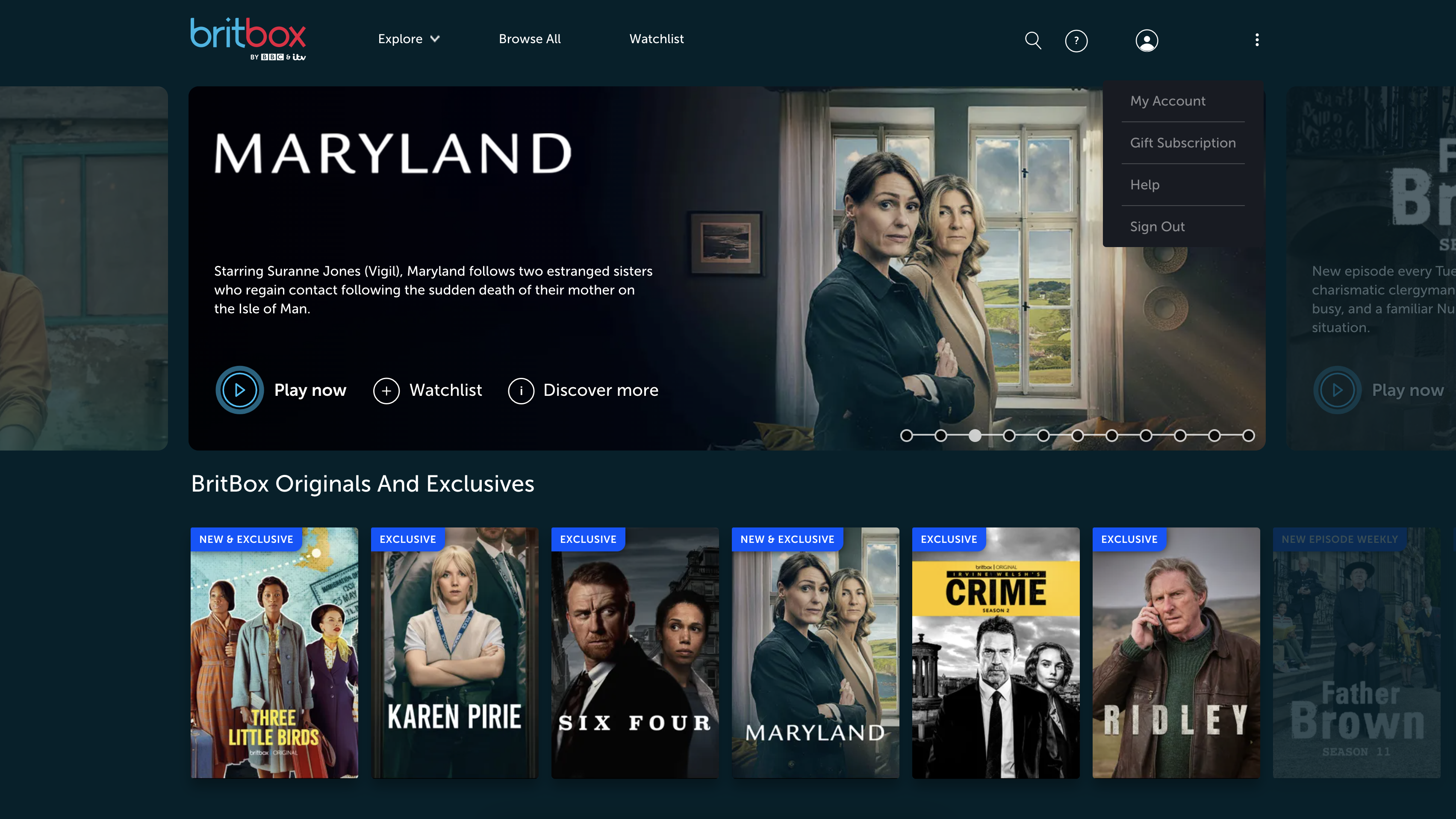
You'll see your profile depicted by an icon in the top right corner. If you hover your mouse over it, it will reveal a dropdown menu. You'll need to click on the 'My Account' option.
Sign up to get the BEST of Tom's Guide direct to your inbox.
Get instant access to breaking news, the hottest reviews, great deals and helpful tips.
Step 3: 'My Account' Page
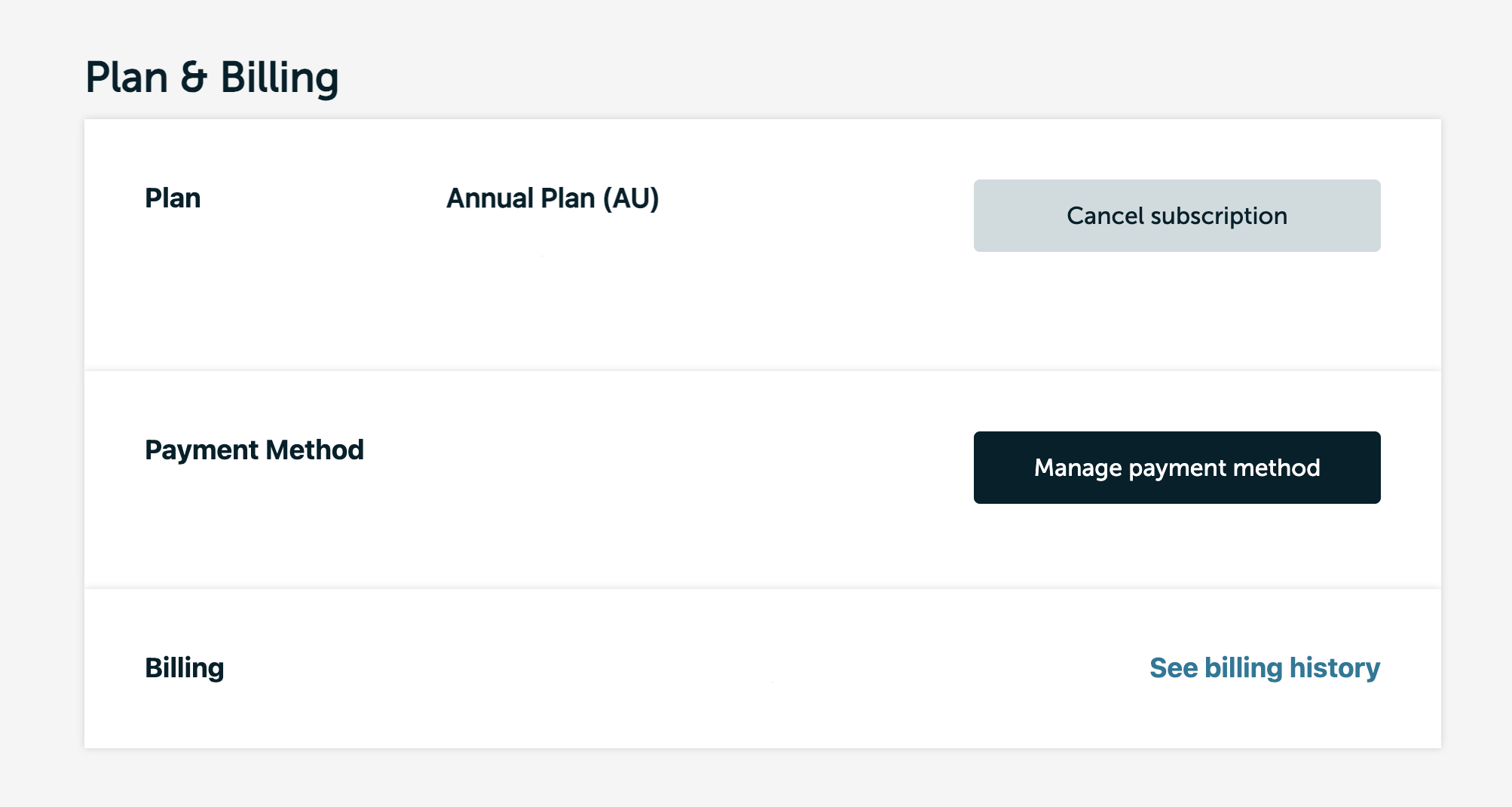
You'll be redirected to your account page after clicking the 'My Account' button.
You'll need to scroll down to the 'Plan & Billing' section that contains your payment details and billing cycle. Under this section, you will see 'Cancel Subscription' — select this button to proceed with the cancellation process.
Step 4: Select 'I still want to cancel'
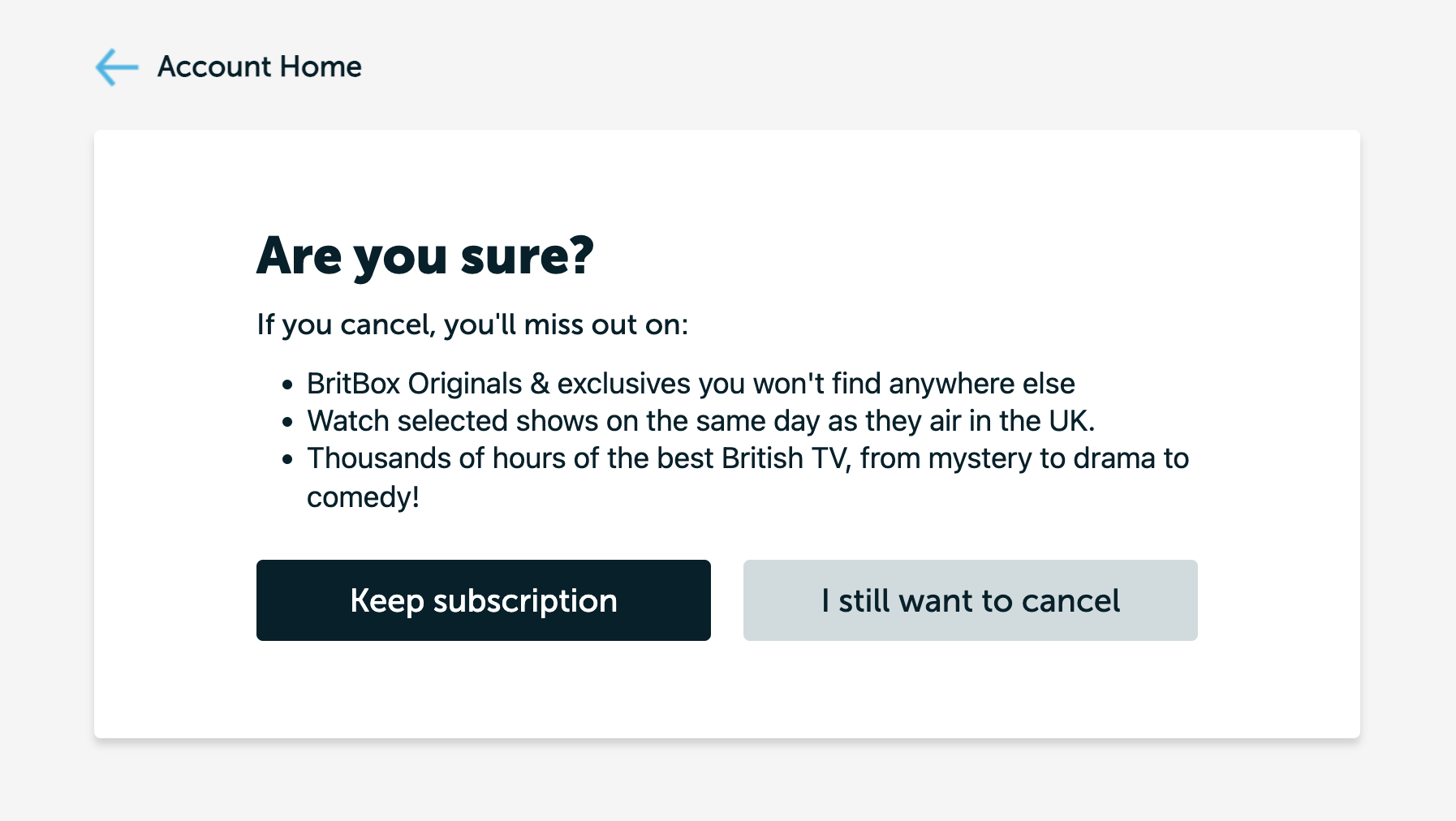
From there, a cancellation pop-up will appear.
This pop-up window will give you two options: keep subscription or 'I still want to cancel'. To continue, click the 'I still want to cancel' button.
Step 5: 'Before you go' page and confirmation
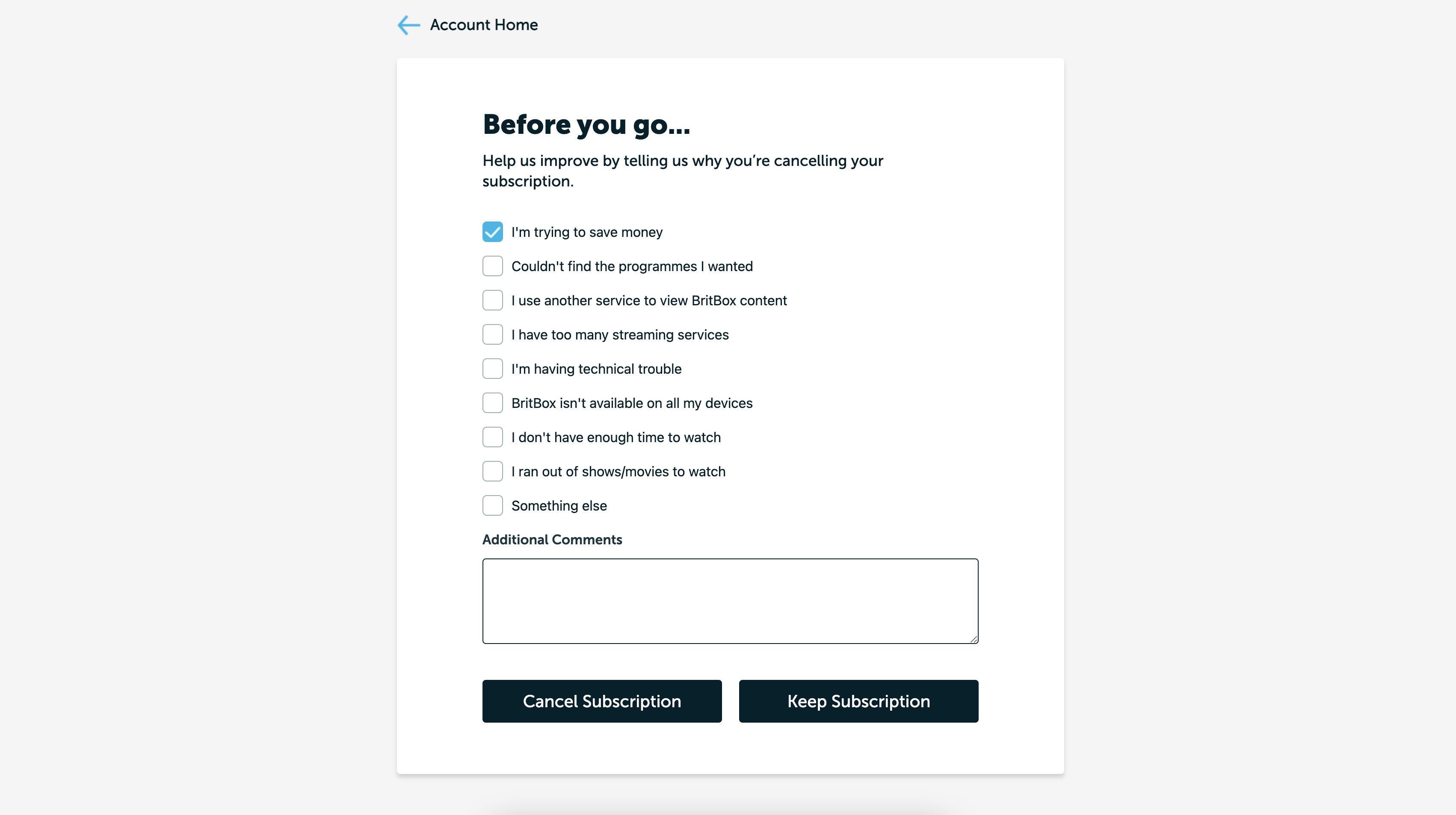
After clicking that button, you'll need to choose a reason for cancelling, as featured in the image above. The button will remain greyed out if you do not select a reason.
Underneath the provided cancellation reasons, you can also leave additional comments in a text box.
After you've decided and selected your reasons to cancel (or made further comments), the Cancel button will appear — click on this to proceed.
Once finalised, you will receive a confirmation email to your registered email address. If you cancel before your next billing cycle, you can continue to access your account until this date. After that date is up, however, you will lose access, and your account will be cancelled.
Optional step: Unlocking a promotional offer
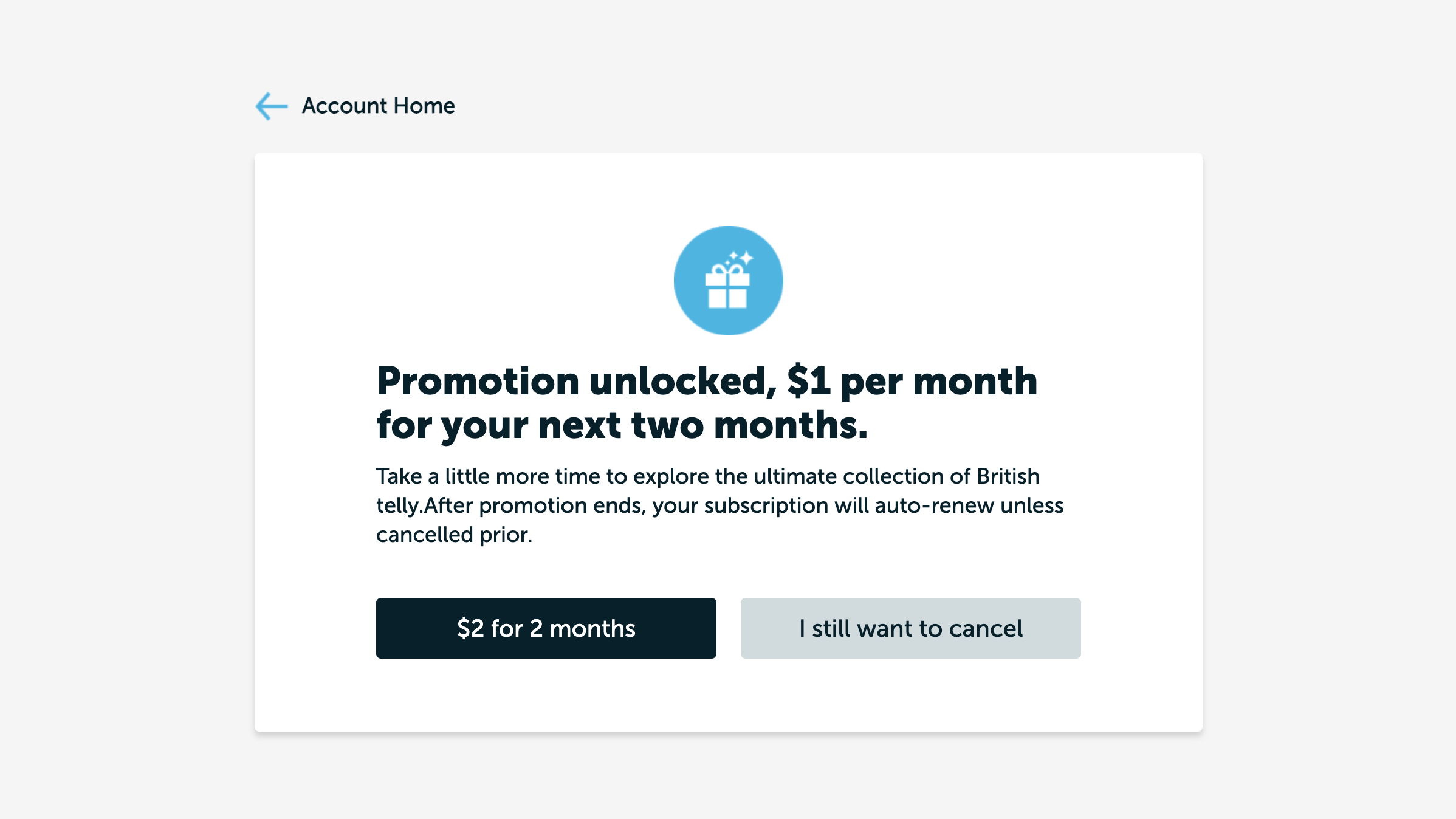
For some eligible subscribers, you may be met with this pop-up window during the cancellation process. This promotional offer discounts the service to AU$1 p/m for two months.
Either way, if this pop-up does appear at any stage, you will need to click on ‘I still want to cancel’ to continue.
(Do note, though, the subscription we tested for this article was annual, so we are curious if this offer would pertain to monthly subscribers. We will keep this page updated if there are any changes.)
Should you cancel BritBox this month?
Cancelling BritBox depends on whether you're getting your money's worth out of the platform. BritBox is home to some niche UK-based content, but if you can find your favourite British soaps or dramas on other platforms or you want to save an extra AU$9.99 every month, then it may be best to cancel your account.
Thinking of cancelling BritBox this month? Here's what we recommend instead.
Max is the newest streamer on the block, and boy, it sure has some stellar releases this month. The biggest drawcard to the new platform is the arrival of the second season of The Last of Us, premiering on April 14. Max also welcomes The Rehearsal season two and a new comedy special by Brett Goldstein, The Second Best Night Of Your Life. What's even more appealing is that Max has an exclusive launch offer, with plans starting at AU$7.99p/m until April 30, 2025.
At the end of the day, it's your decision on how you want to be entertained. If your current streaming subscriptions aren't cutting it anymore, you may want to check out our price comparison guide of the services available in Australia here.

Lucy Scotting is a digital content writer for Tom’s Guide in Australia, primarily covering NBN and internet-related news. Lucy started her career writing for HR and staffing industry publications, with articles covering emerging tech, business and finance. In her spare time, Lucy can be found watching sci-fi movies, working on her dystopian fiction novel or hanging out with her dog, Fletcher.
You must confirm your public display name before commenting
Please logout and then login again, you will then be prompted to enter your display name.

