How to cancel your Binge subscription
And just like that, here’s how to say goodbye to Binge

With a plethora of online content these days, it can be hard to determine which streaming service is the best in Australia and which is worth maintaining with an ongoing subscription year-round.
Up until late March, Binge offered Aussies a surefire way to stream the best HBO shows, being the cheapest and easiest way to watch the US TV giant's new releases. However, Max — HBO's own DTC service — has launched Down Under, taking its shows, movies and documentaries with it, and stripping platforms Binge and Foxtel Now of major drawcards.
After launching in mid-2020, Binge joined competitors in hiking prices at the tail end of last year, which means you could be spending more than you’ve bargained for. As it stands, the base Binge plan costs AU$10p/m and you get one screen in HD resolution. To experience all the bells and whistles Binge offers, though, you’re looking at spending AU$22p/m.
So if that’s clocking up to quite the expense and you’re looking to part ways with this Aussie streamer, we’ve listed five easy steps below on how to cancel your Binge subscription. Do note, though, that this doesn’t entirely delete your account, and you can always reactivate your plan at any time. If you’re looking for more information, you can check out our guide on Binge prices in Australia.
Step 1: Log into Binge
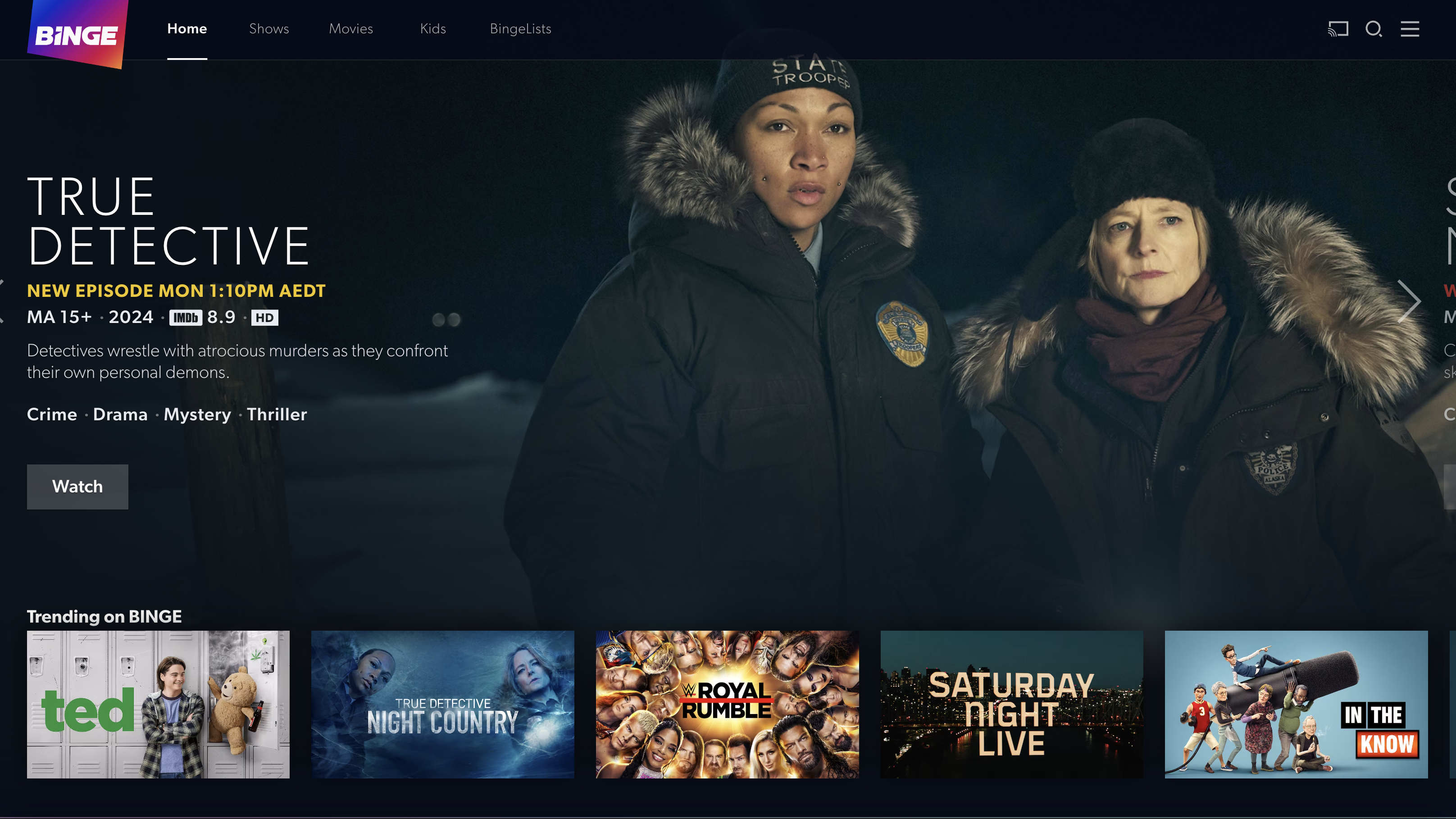
If you want to cancel your Binge account, you’ll need to log into the streaming service using a web browser on a computer.
Please note you cannot cancel your Binge account using the app on a mobile device or Smart TV. If your subscription is bundled through a third-party provider such as Apple or Telstra, you will need to cancel Binge through that provider.
Step 2: Select your Profile icon
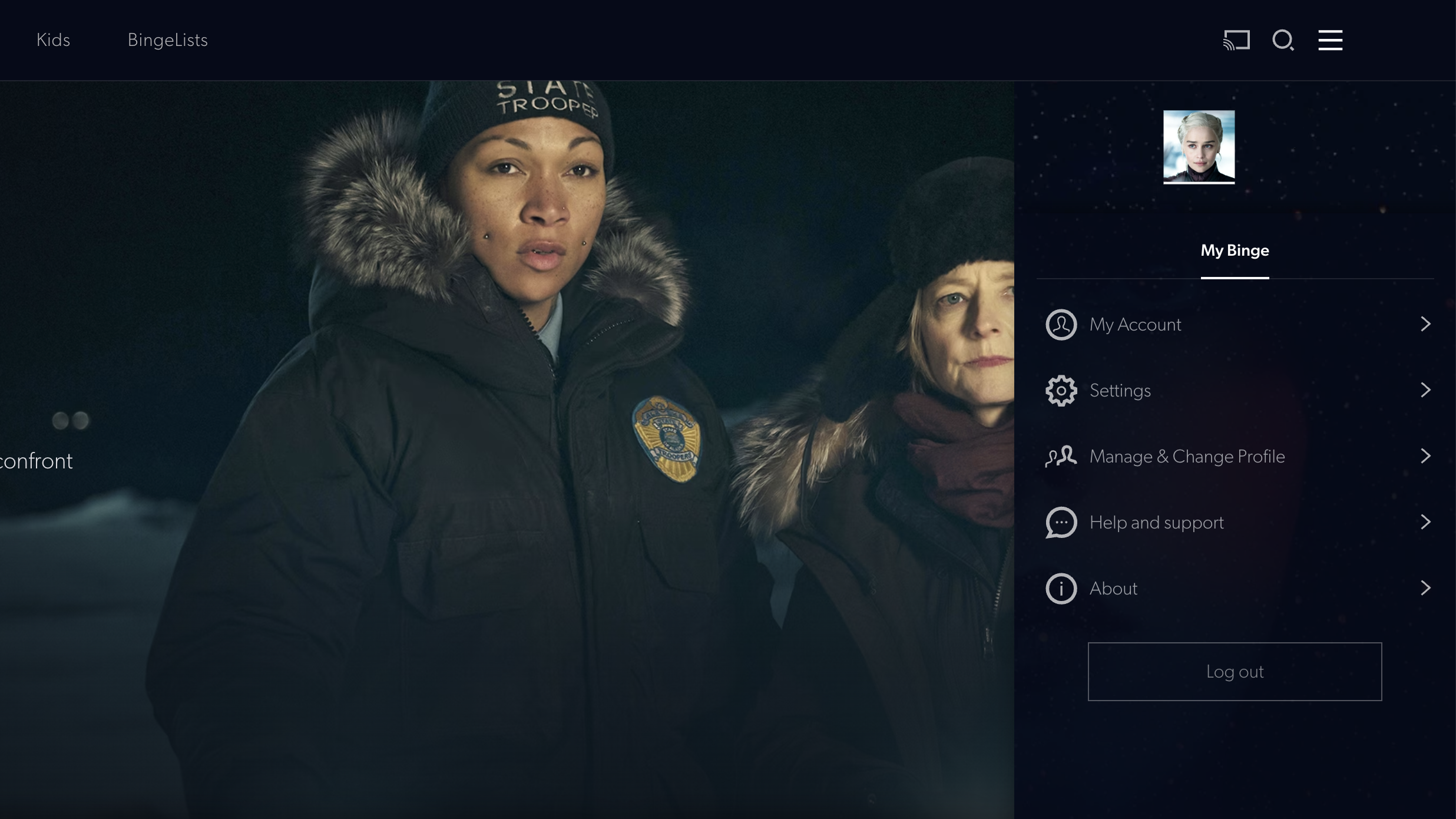
Hover your mouse over your profile icon depicted by an icon of your choosing in the top right corner of the homepage.
Sign up to get the BEST of Tom's Guide direct to your inbox.
Get instant access to breaking news, the hottest reviews, great deals and helpful tips.
Step 3: Click on ‘My Account’
A dropdown menu will appear under your profile icon. You’ll need to select My Account.
Step 4: Scroll to ‘Cancel Subscription’
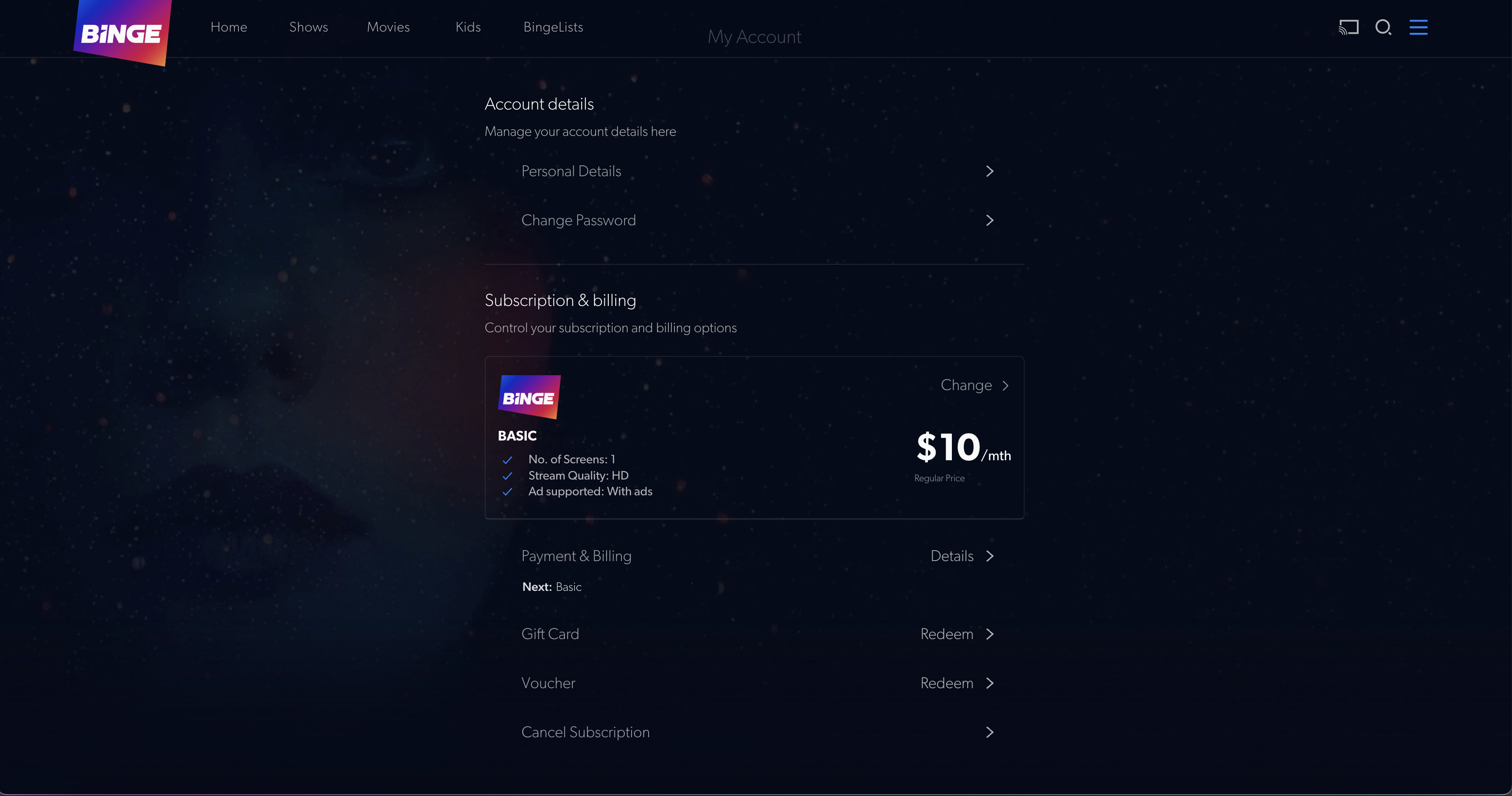
On your Account page, you’ll need to scroll down to the ‘Subscription & Billing’ section. This is where you’ll see your plan details, including your next billing cycle and payment information. It also houses the ‘Cancel Subscription’ option. Click on it.
Step 5: Confirmation
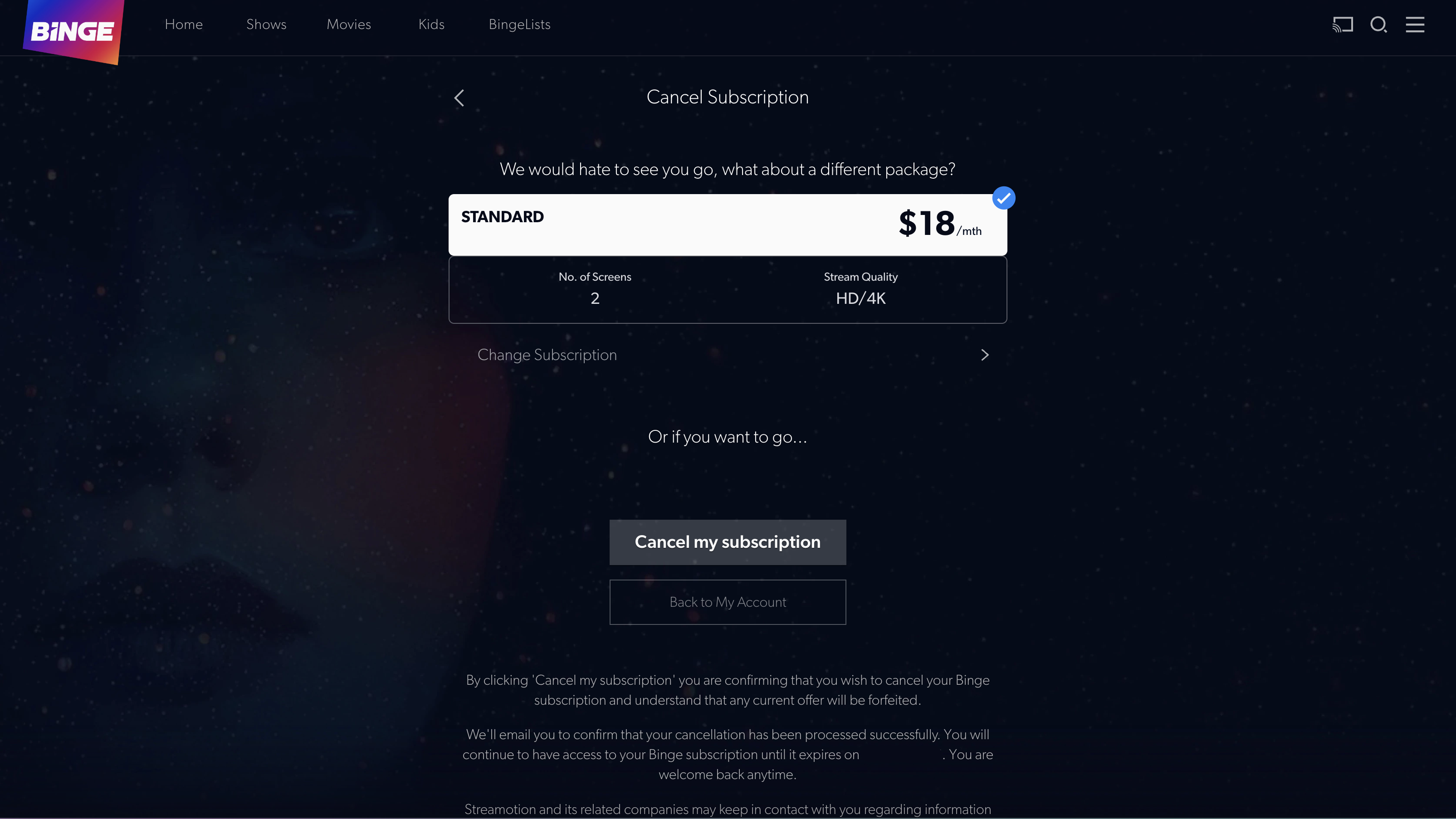
After proceeding with the cancellation, you will receive a confirmation email to the address registered to your account. If you cancel your subscription before your next billing cycle, you will be able to access Binge until then. After this date, though, your account will be cancelled indefinitely.
Should you cancel Binge this month?
Cancelling Binge comes down to whether or not you’re getting enough value for money. If you find yourself opting for a different platform most days or find that Binge’s catalogue that you’re keen on can be found on another service that you subscribe to, then it may be worth cancelling your subscription.
However, a Binge subscription gets you access to the top HBO shows for a cheaper price than a Foxtel subscription, so parting ways with Binge will depend on what you like to watch.
Thinking about cancelling Binge this month? Here's what we recommend instead.
Max is the newest streamer on the block, and boy, it sure has some stellar releases this month. The biggest drawcard to the new platform is the arrival of the second season of The Last of Us, premiering on April 14. Max also welcomes The Rehearsal season two and a new comedy special by Brett Goldstein, The Second Best Night Of Your Life. What's even more appealing is that Max has an exclusive launch offer, with plans starting at AU$7.99p/m until April 30, 2025.
Ultimately, it’s up to you on how you want to spend your time and money, so if you’re looking for ways to save on your subscriptions costs, you can check out our streaming services price comparison hub here.

Lucy Scotting is a digital content writer for Tom’s Guide in Australia, primarily covering NBN and internet-related news. Lucy started her career writing for HR and staffing industry publications, with articles covering emerging tech, business and finance. In her spare time, Lucy can be found watching sci-fi movies, working on her dystopian fiction novel or hanging out with her dog, Fletcher.
You must confirm your public display name before commenting
Please logout and then login again, you will then be prompted to enter your display name.

