How to cancel Audible
Here’s how to cancel Audible if you want to quit the audiobook service

If you no longer have the time to listen audiobooks, you may need to know how to cancel Audible.
Your Audible subscription gives you access to thousands of audiobooks and is hugely popular with those who want to read more but never get round to opening a book themselves. It's definitely one of the best audiobook apps, but you may find yourself wanting to end your membership.
Perhaps you’ve worked up a big backlog of audiobooks to get through so want to temporarily cancel your subscription, or maybe you just find the act of listening to someone else read you a story less engaging than turning the page yourself. Whatever the reason, if you’re wondering how to cancel Audible, then we’re here to help.
- The best audiobook apps you can currently install
- The best Kindles and e-readers you can buy
- How to cancel an Amazon order before it ships
Canceling your Audible membership is a pretty straightforward process, but it’s important to note that you will lose any remaining credits upon termination of your subscription. If you have any credits still available on your account, make sure to spend them before canceling your membership.
Don’t worry, you’ll still have full access to all your previous purchases when you cancel your Audible membership. So, if you’ve just downloaded an audiobook that runs for dozens of hours, you can still enjoy it even with an inactive Audible account.
With that cleared up, below you’ll find easy-to-follow steps on how to cancel your Audible membership.
How to cancel Audible
1. Log into your Audible account in your browse. Hover your mouse over your account name in the top right-hand corner, and select Account Details in the drop-down menu that opens.
Sign up to get the BEST of Tom's Guide direct to your inbox.
Get instant access to breaking news, the hottest reviews, great deals and helpful tips.
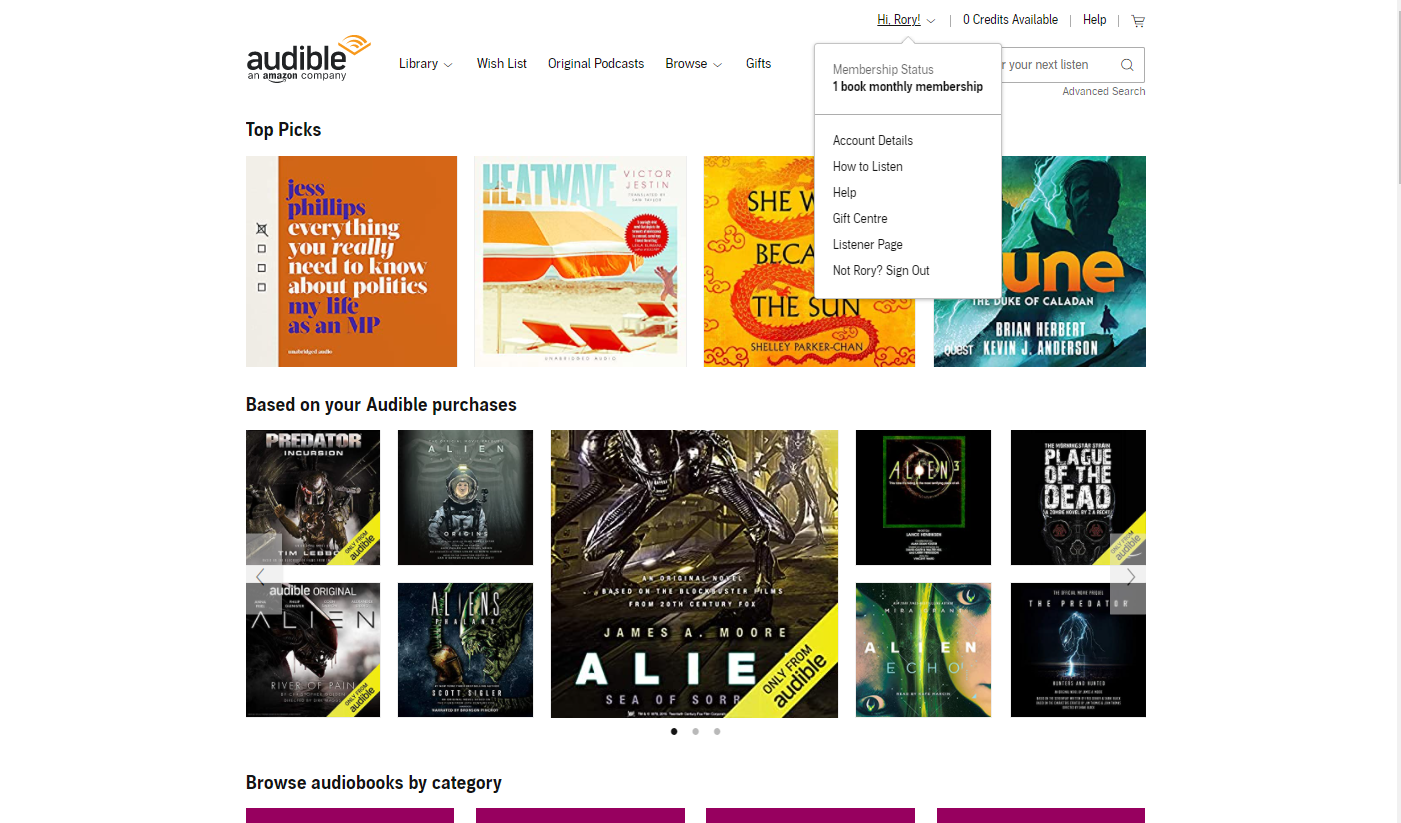
2. On your account page, below your membership details, you'll see the option to "Cancel membership."
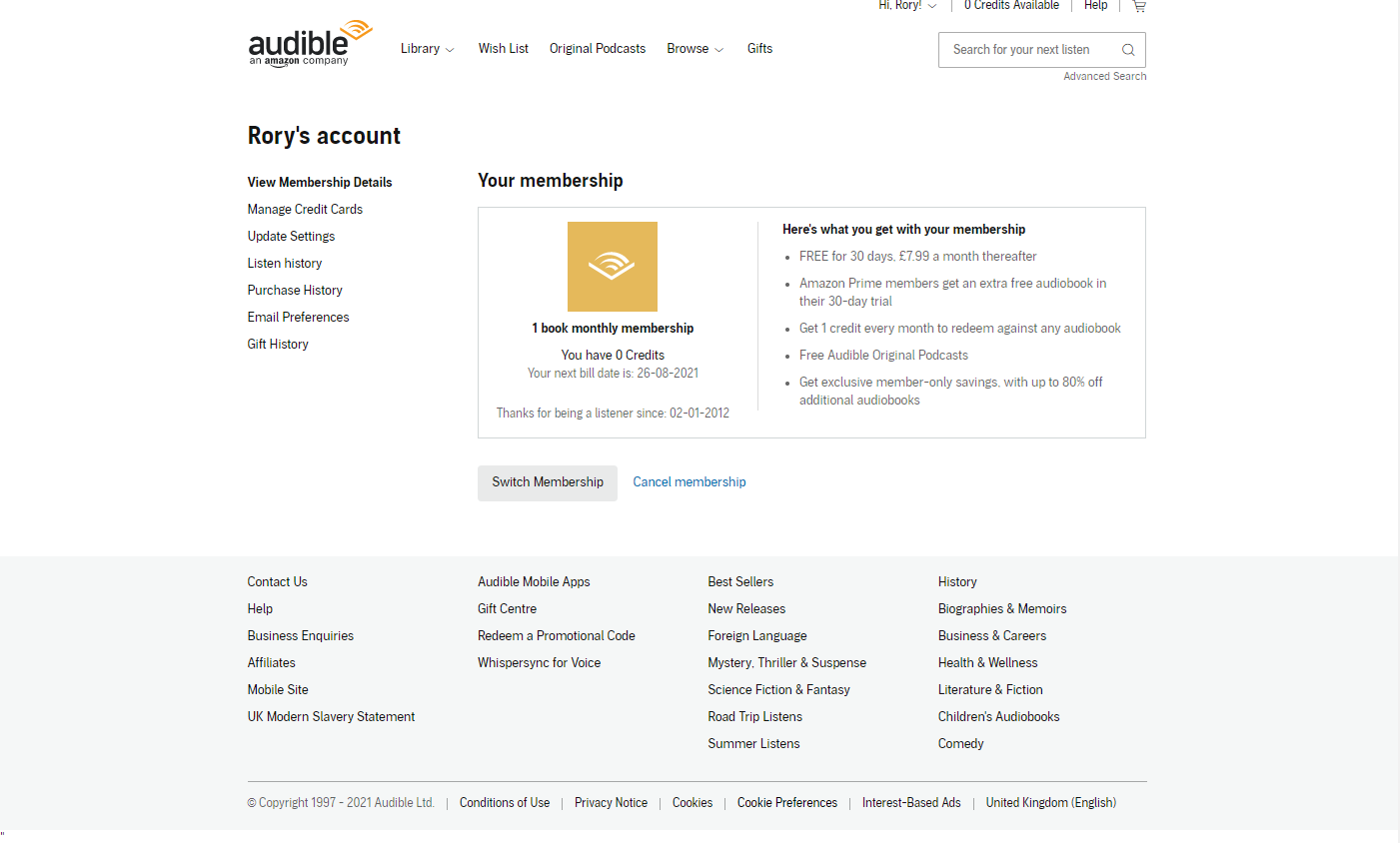
3. Audible will now try to tempt you to stay by reminding you about all the perks of membership. You may even get offered additional credits for free or a reduced membership fee for a set period.
4. If you’re still determined to cancel, then click the “No thanks, continue to canceling” button.
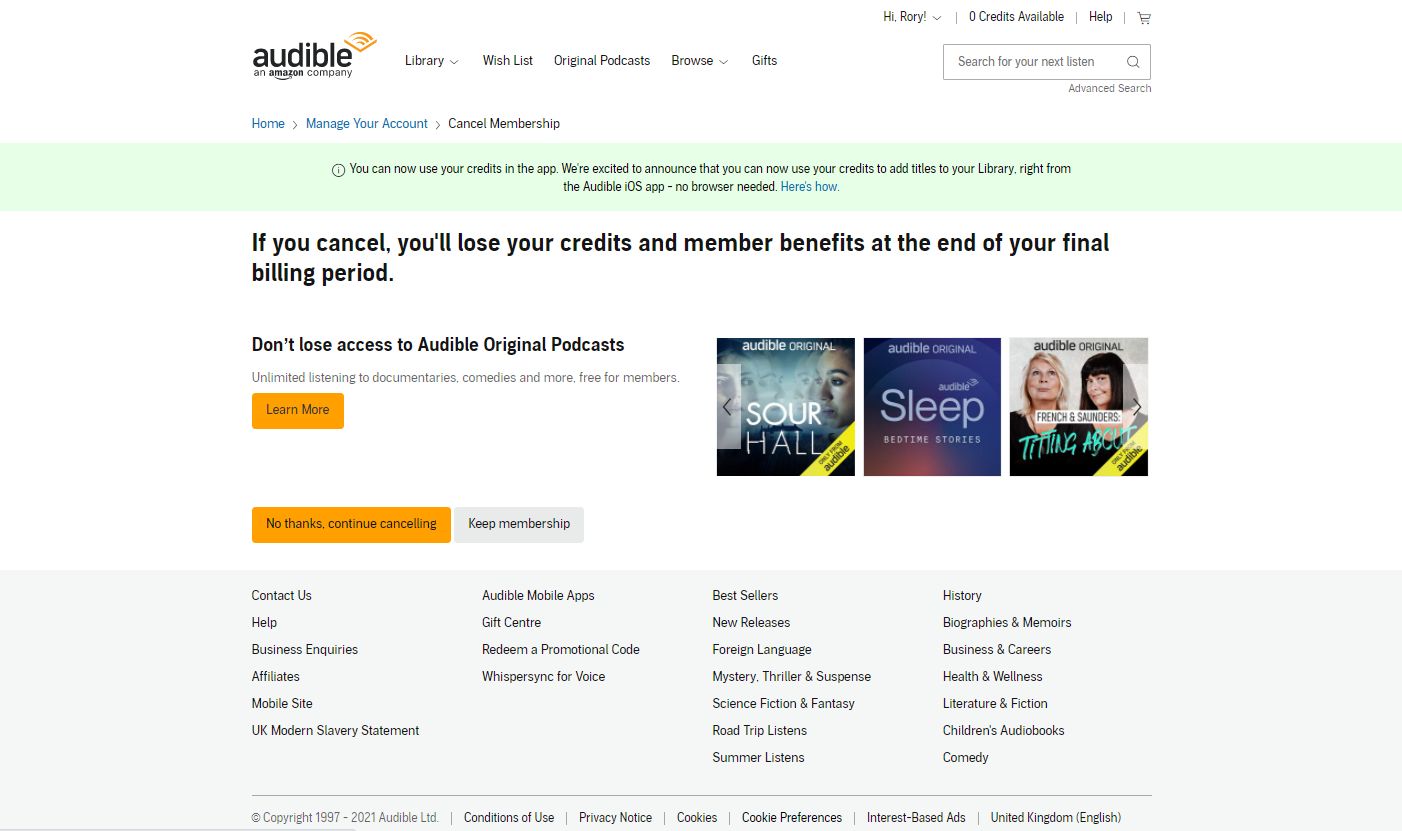
5. Audible will now ask you to give a reason why you’re canceling. Be as truthful as you like here.
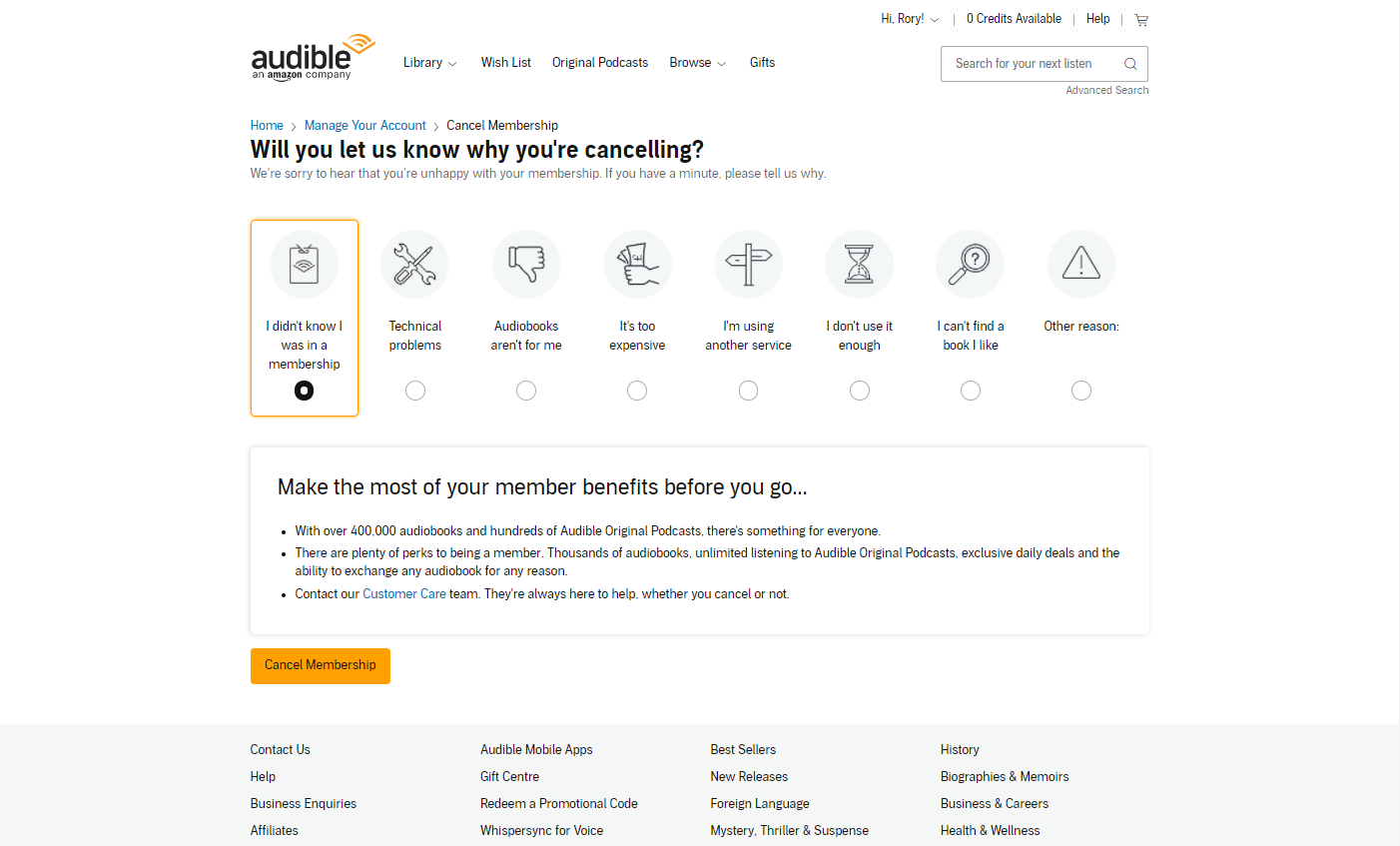
6. Audible is getting desperate now and will ask you if you’d rather contact customer service to get an issue resolved before canceling. Persist with cancelation by clicking “Cancel Anyway."
7. Your Audible membership is now canceled. It can be reactivated at any time, and you can still listen to any audiobook you previously purchased even after your membership ends.

Rory is an Entertainment Editor at Tom’s Guide based in the UK. He covers a wide range of topics but with a particular focus on gaming and streaming. When he’s not reviewing the latest games, searching for hidden gems on Netflix, or writing hot takes on new gaming hardware, TV shows and movies, he can be found attending music festivals and getting far too emotionally invested in his favorite football team.
