How to cancel a Peacock subscription
Here's how to cancel a Peacock subscription when you want to quit NBC's streaming service

If you want to cancel a Peacock subscription, it's a simple task. No matter if you want to jump off because you're annoyed about Girls5Eva leaving for Netflix or the quality of WWE shows or if you don't have anything new to watch (Poker Face is right there, you've watched it, right?), we've got all the info you need to stop you from getting billed by Peacock TV.
The good news is that you can finally cancel your Peacock subscription outright. Formerly, back when free Peacock subscriptions were a thing, the way to stop paying for Peacock mostly revolves around plucking the Premium Peacock feather out of your account. Then, you still had a Peacock account — just one that isn't taking between $4.99 and $9.99 (or even less if you used a Peacock TV promo code) from you each month.
Now? Not so much.
Personally, I'm stuck with Peacock. It's the home of WWE live streams in the U.S., so I'll have to finally stop watching those before I can get away from Peacock. The streaming service also has popular exclusives like The Office and Harry Potter movies.
Here's how to downgrade your Peacock subscription to a free account.
How to cancel a Peacock subscription
1. Log into PeacockTV.com and click your profile icon in the top right corner.
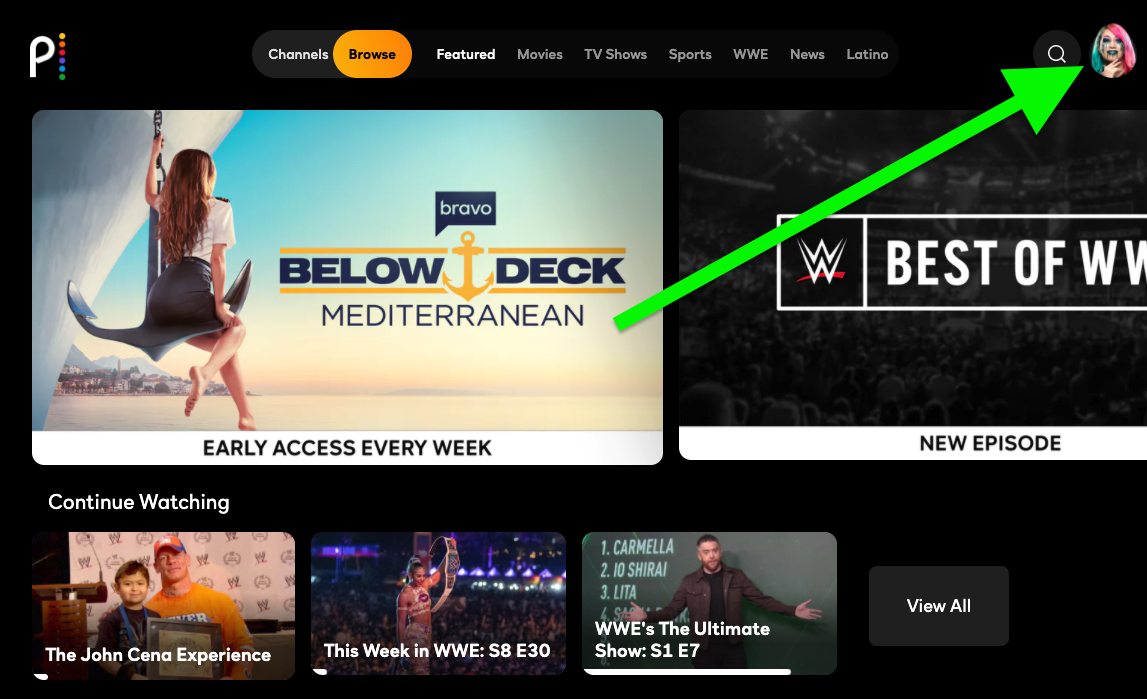
2. Select the Account option, which is also in the top right corner.
Sign up to get the BEST of Tom's Guide direct to your inbox.
Get instant access to breaking news, the hottest reviews, great deals and helpful tips.

3. You'll (probably) need to sign into Peacock to confirm your right to access your account.
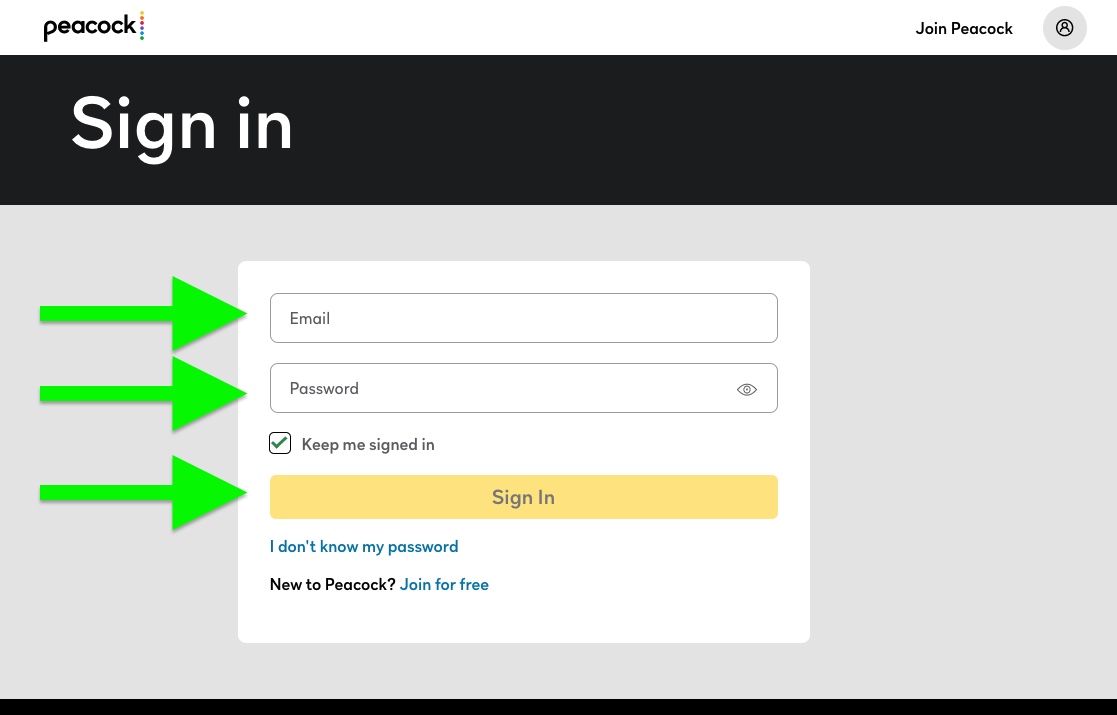
4. Next to your current Peacock plan, click "Change or Cancel Plan."
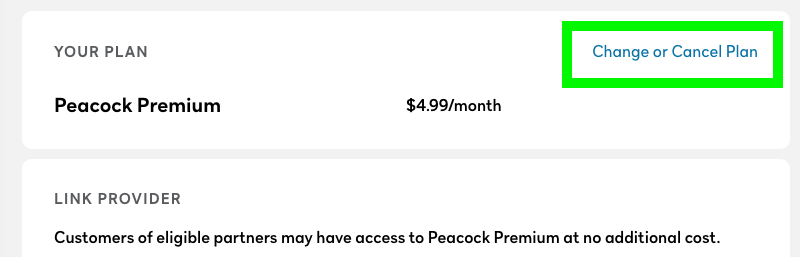
5. Click Cancel plan. If you're grandfathered into Peacock Free, your window may look different.
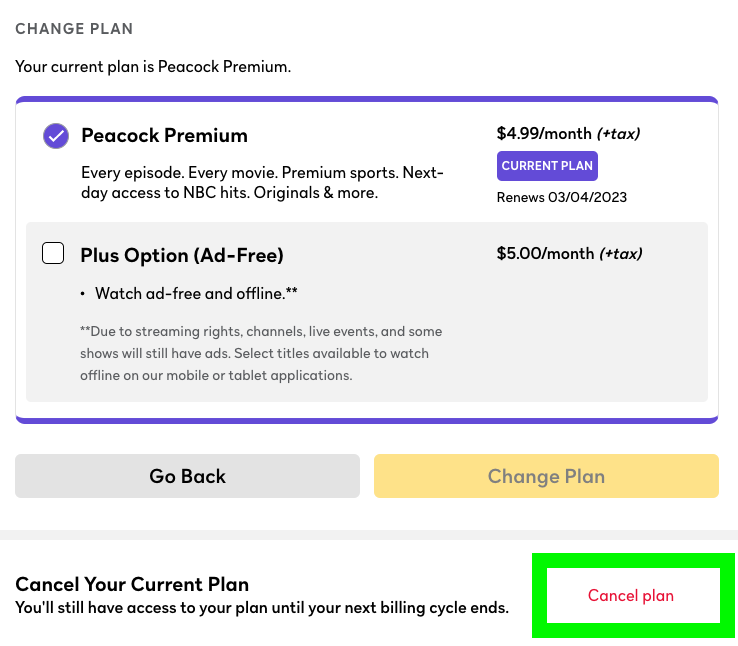
6. Select "Cotintue" to confirm.
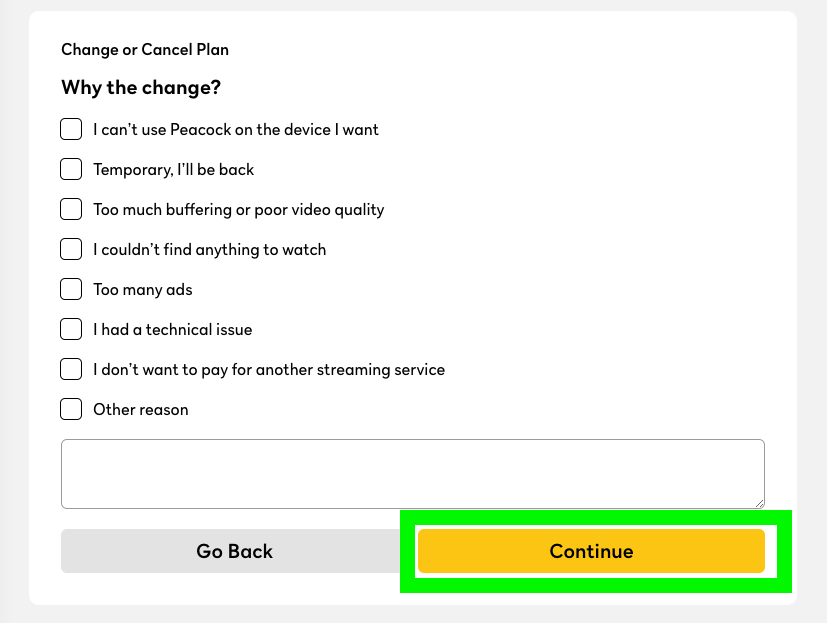
7. Under the images of all the stuff that Peacock already tried to get you to watch, select "Cancel Plan." Never give into the 'begging' phase of account cancelation.
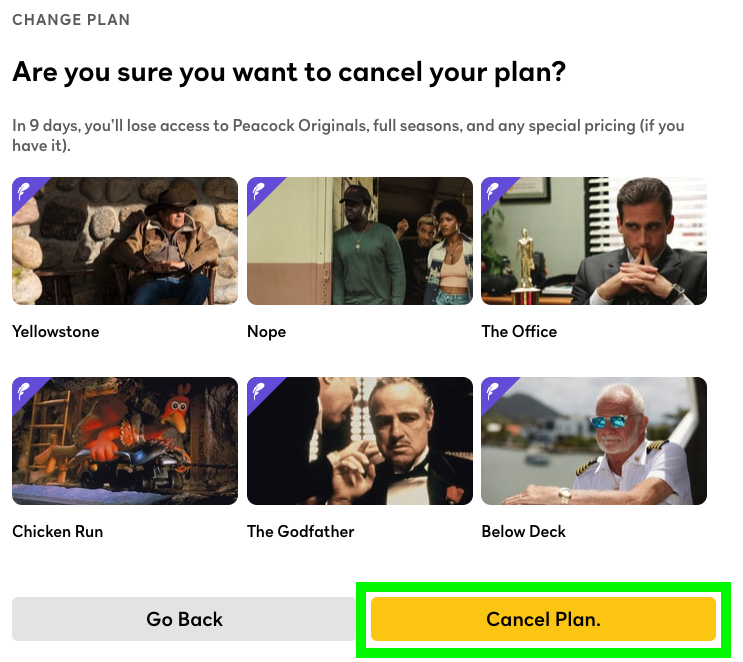
Congratulations, you've canceled Peacock!
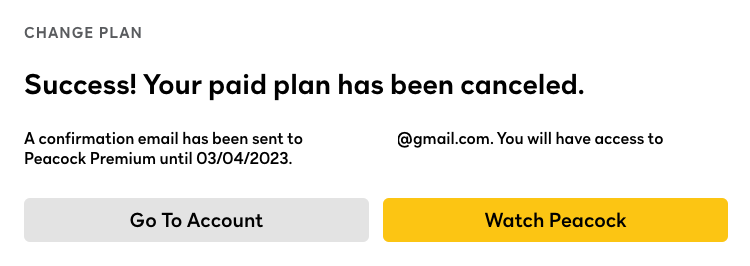
- Read next: I'm testing Sling TV to cut the cord — here's the pros and cons
- How to watch Peacock TV anywhere - even outside the U.S.
- How to cancel Starz on Amazon

Henry is a managing editor at Tom’s Guide covering streaming media, laptops and all things Apple, reviewing devices and services for the past seven years. Prior to joining Tom's Guide, he reviewed software and hardware for TechRadar Pro, and interviewed artists for Patek Philippe International Magazine. He's also covered the wild world of professional wrestling for Cageside Seats, interviewing athletes and other industry veterans.
