How to make an ecommerce website
The best way to build an ecommerce website for your business
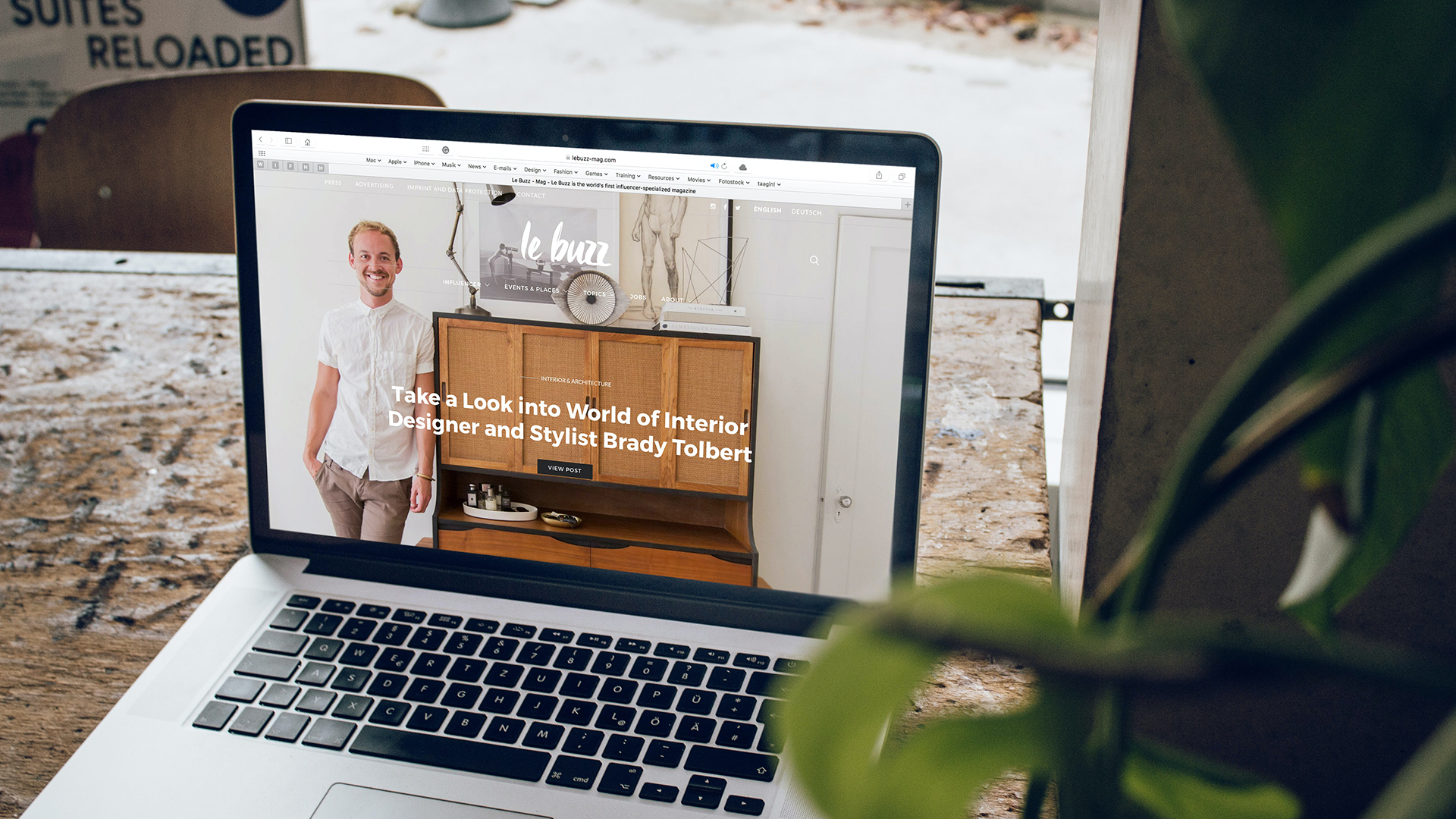
It's important for all businesses to have some kind of online presence, and with the growth of online sales thanks to the ever-changing world, knowing how to make an ecommerce website allowing you to sell wares online is even more important. The best website builders make an online presence much easier to establish than ever before, but if you've never built a site, it can be intimidating.
Here, we discuss what's required to launch your online store, how to make an ecommerce website, and outline some of the best ecommerce website builders. You don't need to have tech knowledge to do this either, with builders simplifying the process so that you can be ready to take sales online in just a few hours.
How to make an ecommerce website: Preparation
Before you start building your own ecommerce website, it's important to consider a few things. Crucially, you need to pick a website builder. A few examples of good ecommerce website builders are Shopify, Wix and Square Online.
Each offer similarly intuitive experiences that mean you don't need to be tech savvy to set up a website, but they also offer different advantages and disadvantages, as well as varying price plans: so it's important to read up on each and see what works best for your business.
Once you've chosen a website builder for your needs and that matches your budget, think about what you plan on selling on the site. Do you plan on selling your entire range, or are you going to focus on certain products such as your bestsellers?
Like with setting up a business, it's important to have a separate plan for your ecommerce ambitions too. Consider how you'll arrange shipping and order tracking too, with the best website builders already offering ways to streamline that service so that you won't have to think further than how you dispatch the item.
Most paid website builders also include a domain name as part of the package. It's important to pick a domain name that reflects your business. Preferably, you want the domain name to match your business name, or at least as closely as possible so that customers know who you are.
Sign up to get the BEST of Tom's Guide direct to your inbox.
Get instant access to breaking news, the hottest reviews, great deals and helpful tips.
Besides being able to pick from domain names that end with .com or .org, it's also possible to pick from use-specific domain extensions such as .tech or .fashion.
Step 1: Create an account
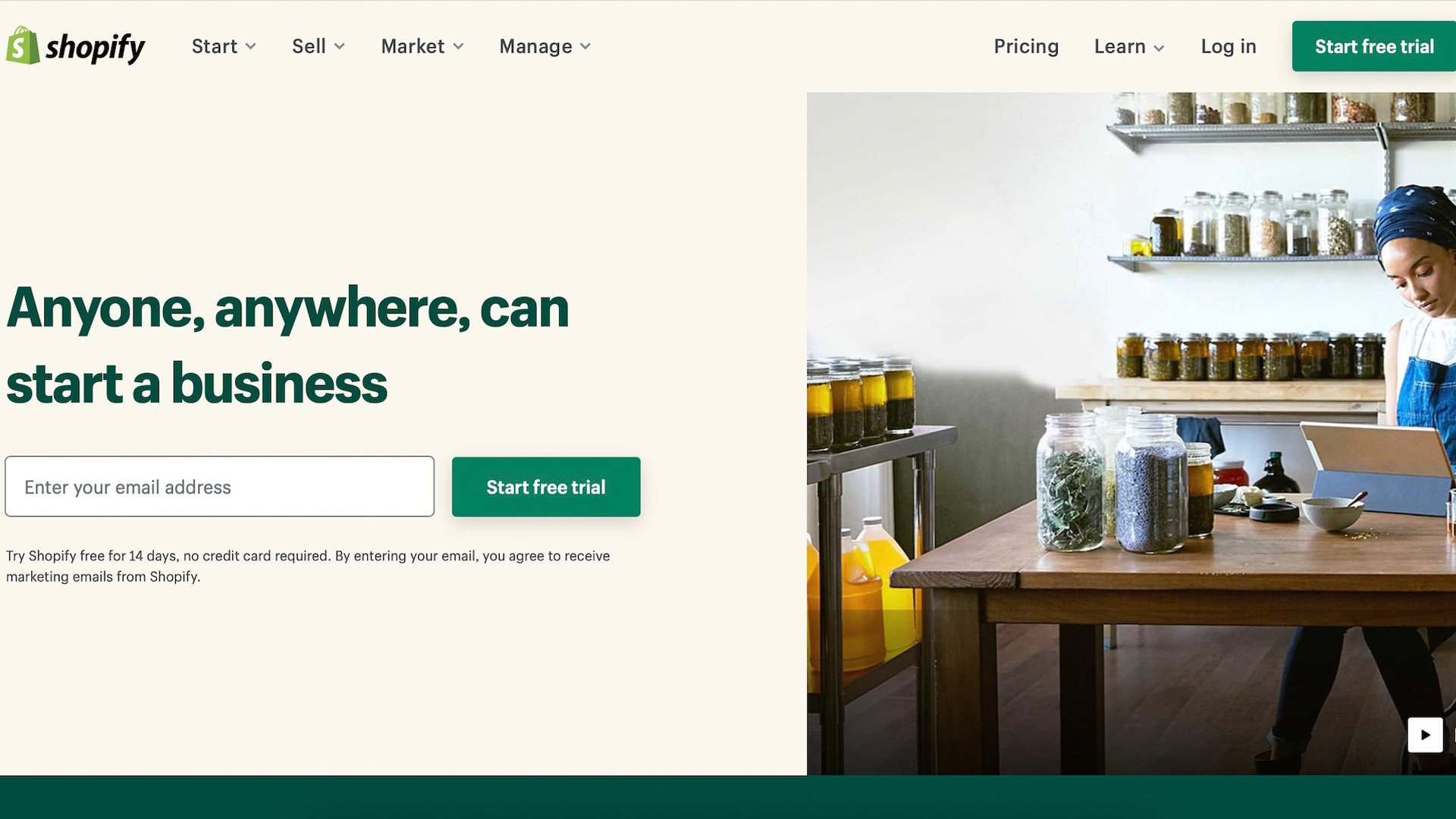
Creating an account on any website builder is as easy as signing up for an account on any website, and many offer free trials, so you can try out the service with no risk. For example, Shopify lets you use it for free for 14 days without needing to enter your credit card details.
Enter your email address, then a password and the name of your store, then go through the instructions to create an account. Bear in mind that you'll need to use your real name to sign up in order to use it for ecommerce purposes.
Some website builders ask questions such as what your business type is, and whether you have experience building websites, so that they can better gear templates and other parts of the website building process to your needs.
Step 2: Select a template
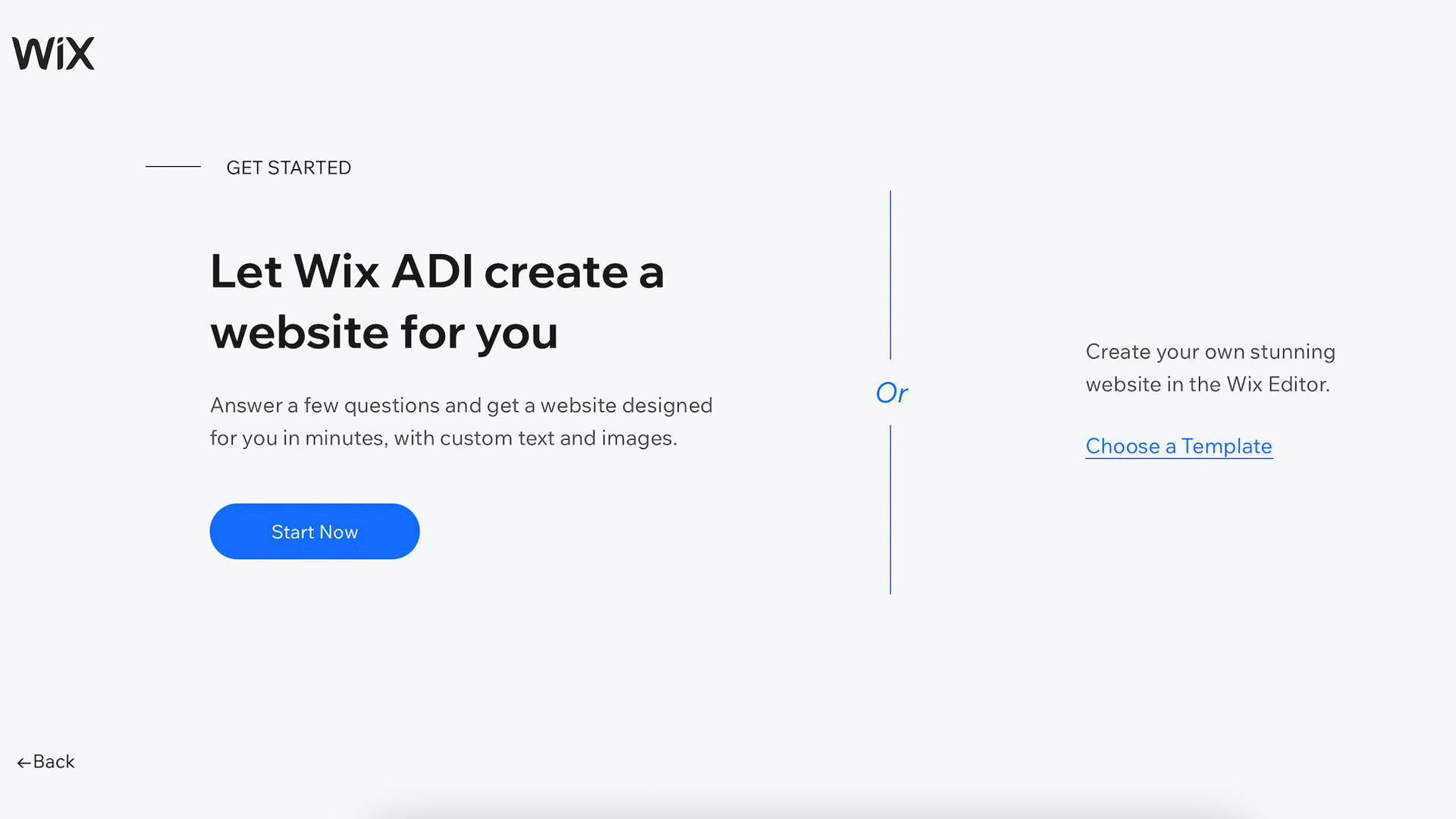
Once you've signed up for a website builder, it's important to pick a template that represents how you want your ecommerce presence to look. Different sites offer different approaches. Shopify hides these templates away a little, focusing on making it easy for you to list products first; while Wix offers the choice of using AI to create a website for you, or to pick out a specific predefined template.
Pick a template that looks the part for your business. Website builders tend to categorize them, so it's easy to see what would suit you best, with options for all kinds of different businesses to get started with.
Step 3: Set up the template
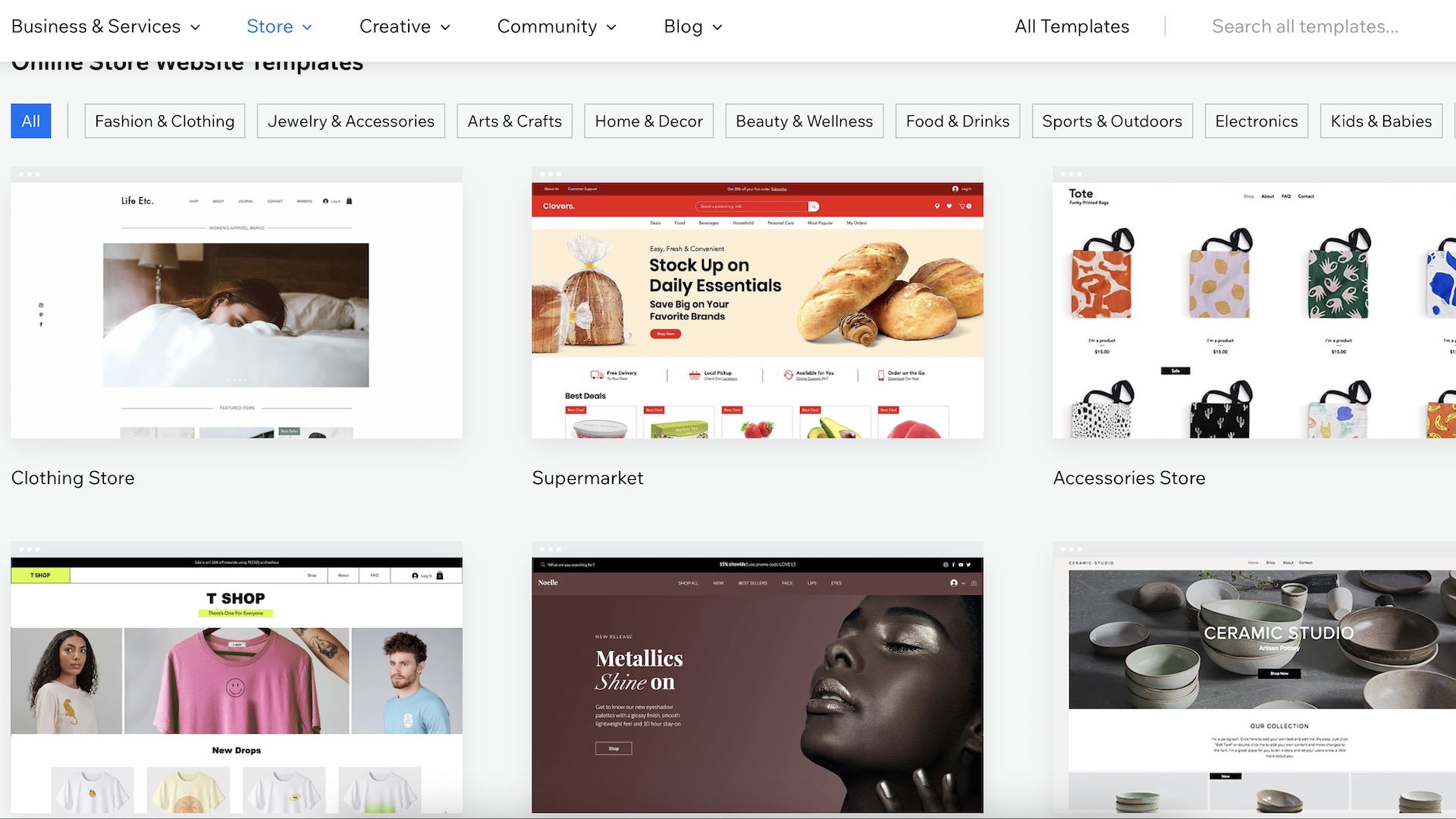
While you could leave the template as it is, it's a good idea to tweak it according to your liking. More importantly, you'll need to enter key information, such as the name of categories you want to feature, and you'll want to add photos of your products. This is the most time-consuming part of the process but it's an important part, as it defines how your website looks to customers.
Most website builders use a fairly intuitive approach, so if you're able to create documents on your PC, you'll know how to add elements to your website using the website builder. Consider how you want the website to look as you go along, and generally try to avoid it being too cluttered.
Step 4: Add your products
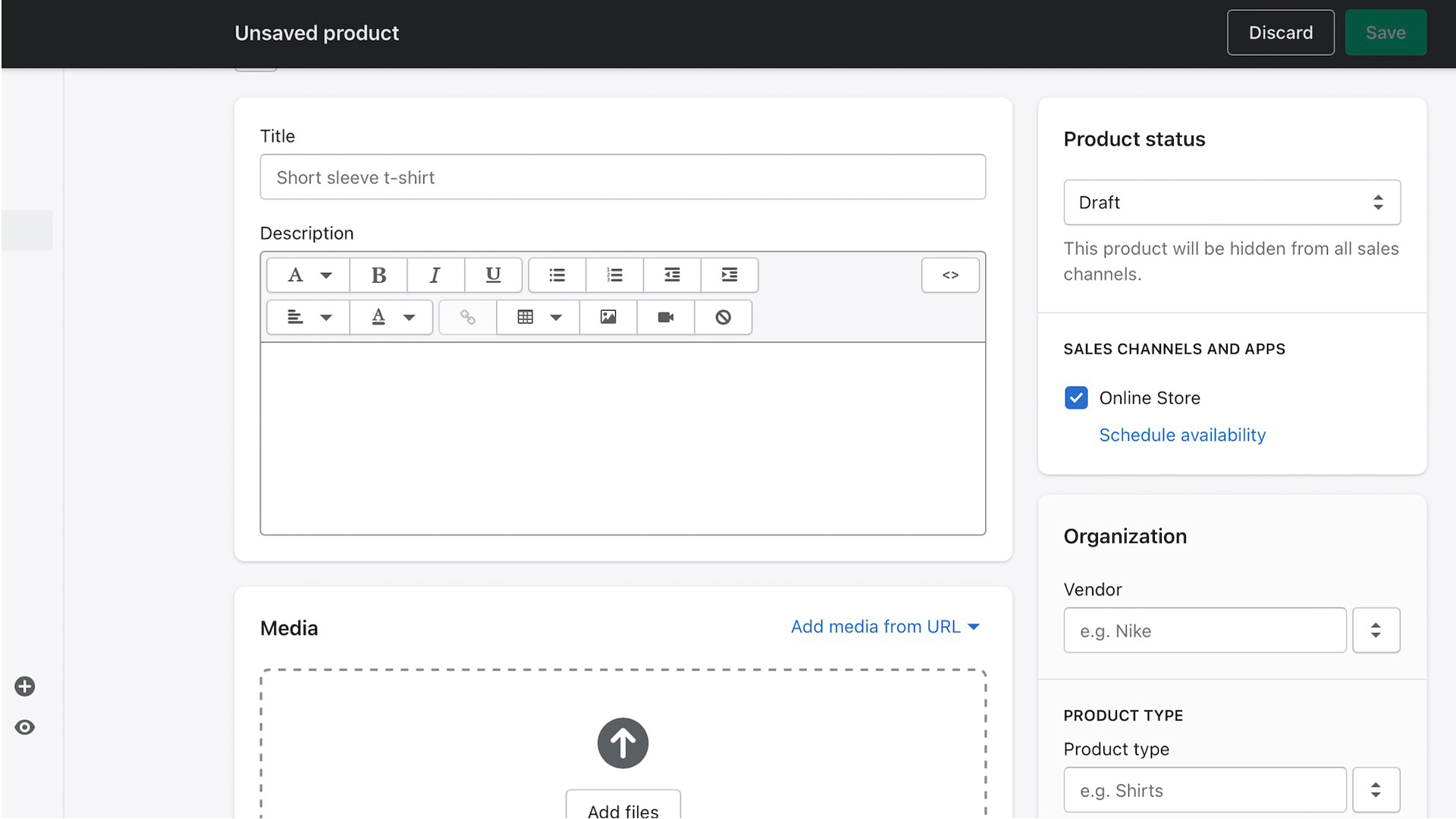
Add the products you plan on selling. Different website builders do this in different ways, with Square Online and Shopify focusing on your backend inventory more so than Wix. List the products in the database, and don't forget to set the shipping rates and delivery options too.
You don't need to list every product that you plan on selling, but it is important to have some products available at launch. Focus on your best-selling items, then add more at a later date if you're more interested in getting online quickly.
Step 5: Publish the website
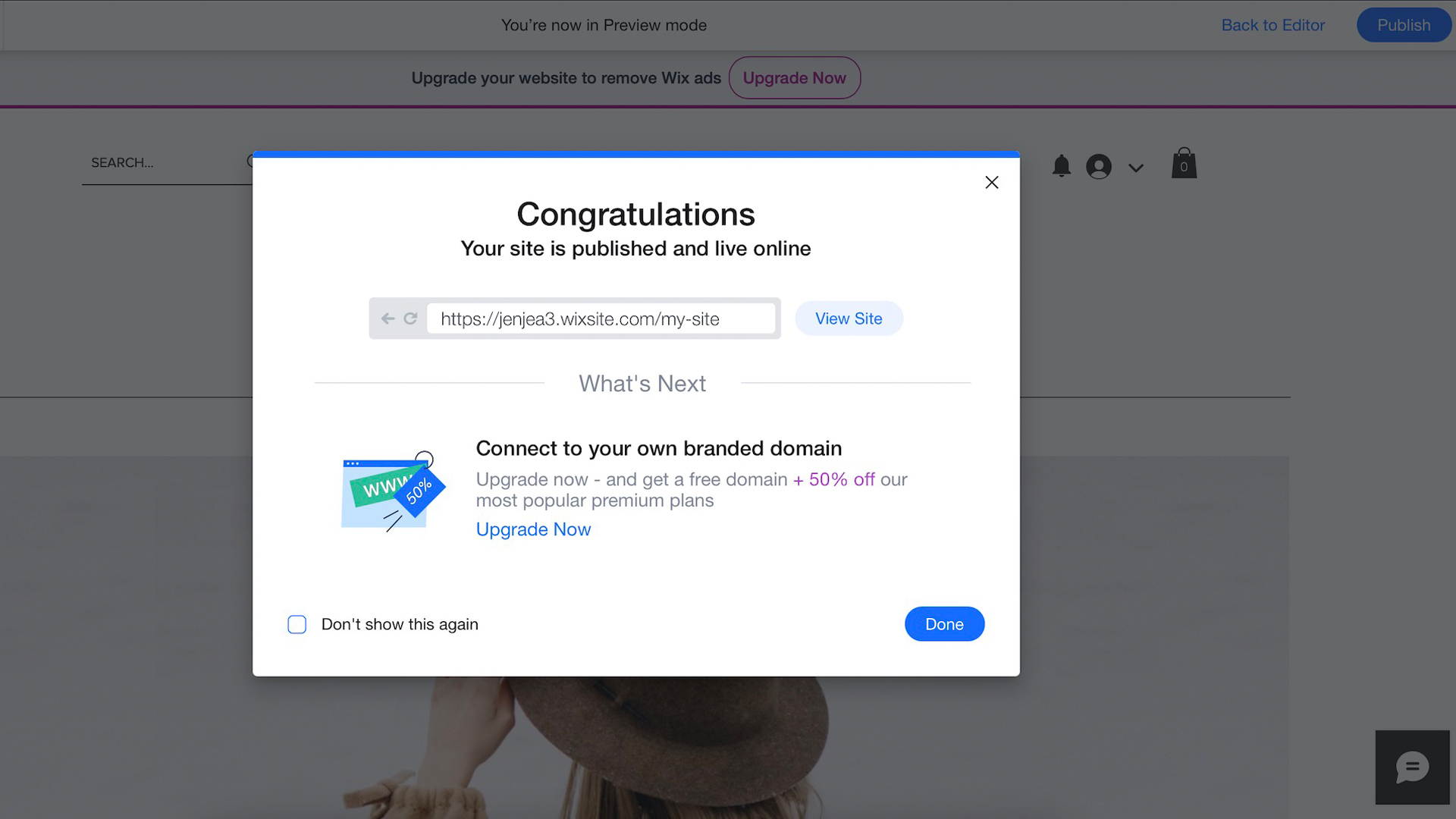
When you think you're happy with how the site looks, press the preview button to double check. While you can go back to edit your site at a later date, you want the first launch to look good. First impressions always matter.
Assuming you're happy with how it looks, press the Publish button to launch the website, so that anyone can see it.
How to build an ecommerce website: Summary
Whichever ecommerce website builder you choose, the process is fairly similar throughout. It's important to find the right one for your business and the one that works best for you, so it's worth trying out free trials to see what feels comfortable for your workflow, and then follow our guide to build your ecommerce website.
Remember: whatever you decide, devote a few hours to set-up and you can't go wrong. Each website builder offers an intuitive approach, making it easy to get your business online and able to sell items quickly.
Further reading on website builders
Once you've decided on an ecommerce website builder, and want to know how to make an ecommerce website, we have guides on how to make a website with Wix, how to build a website with Shopify, and how to build a website with Square Online to help simplify the process.
If you've got more experience, and want something with more customization and flexibility, look into WordPress via the best website builders for WordPress. You'll also need the best WordPress hosting from the best web hosting services, too.
Jennifer is a roving tech freelancer with over 10 years experience. Her main areas of interest are all things B2B, smart technology, wearables, speakers, headphones, and anything gaming related. Her bylines include T3, FitandWell, Top Ten Reviews, Eurogamer, NME and many more. In her spare time, she enjoys the cinema, walking, and attempting to train her pet guinea pigs. She is yet to succeed.

