How to appear offline on Nintendo Switch
Here's how to appear offline on Nintendo Switch to be invisible to your friends

Need to know how to appear offline on Nintendo Switch? It’s not as obvious as on other consoles – perhaps because Nintendo is less focused on social features than its rivals – but it’s easy enough to do when you know how.
Rather than a toggle to easily switch on and off, appearing offline on Nintendo Switch is a permanent setting buried in your profile page. That suggests it’s not actually intended as a temporary measure, but there’s no reason why you shouldn’t use it that way all the same if you want.
- The best Nintendo Switch accessories currently available
- How to scan Amiibo on Nintendo Switch
- How to use a Nintendo Switch Pro controller on your PC
Whether you’re after a bit of peace and quiet, or you're simply playing something embarrassing that you’d rather your friends didn’t know about, it’s a pretty simple process to become invisible. Here’s how to appear offline on Nintendo Switch.
Be aware: The Nintendo Switch OLED is finally here, and you can read about it in our full Nintendo Switch OLED review. The process is exactly the same for either version of the console.
How to appear offline on Nintendo Switch
1. From the Switch home screen, select your profile from the icons displayed along the top of the screen.
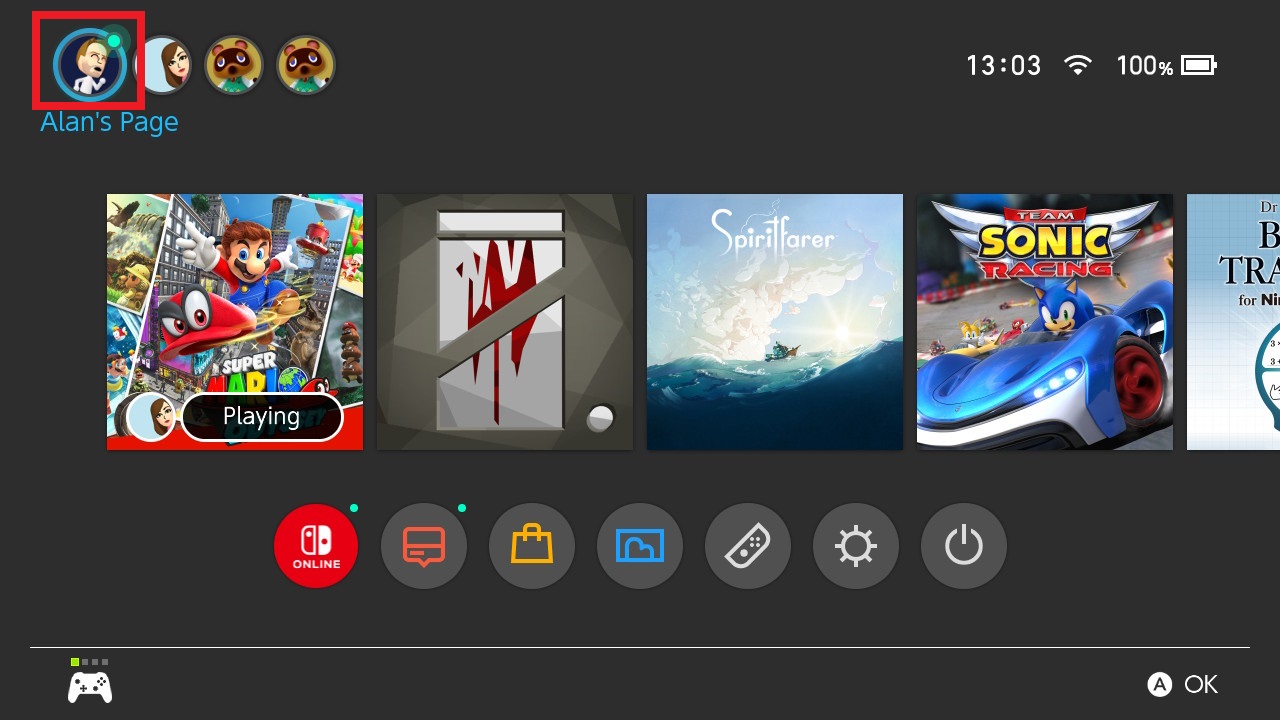
2. On your profile page, scroll down to "User Settings" on the sidebar. It’s the last option on the list.
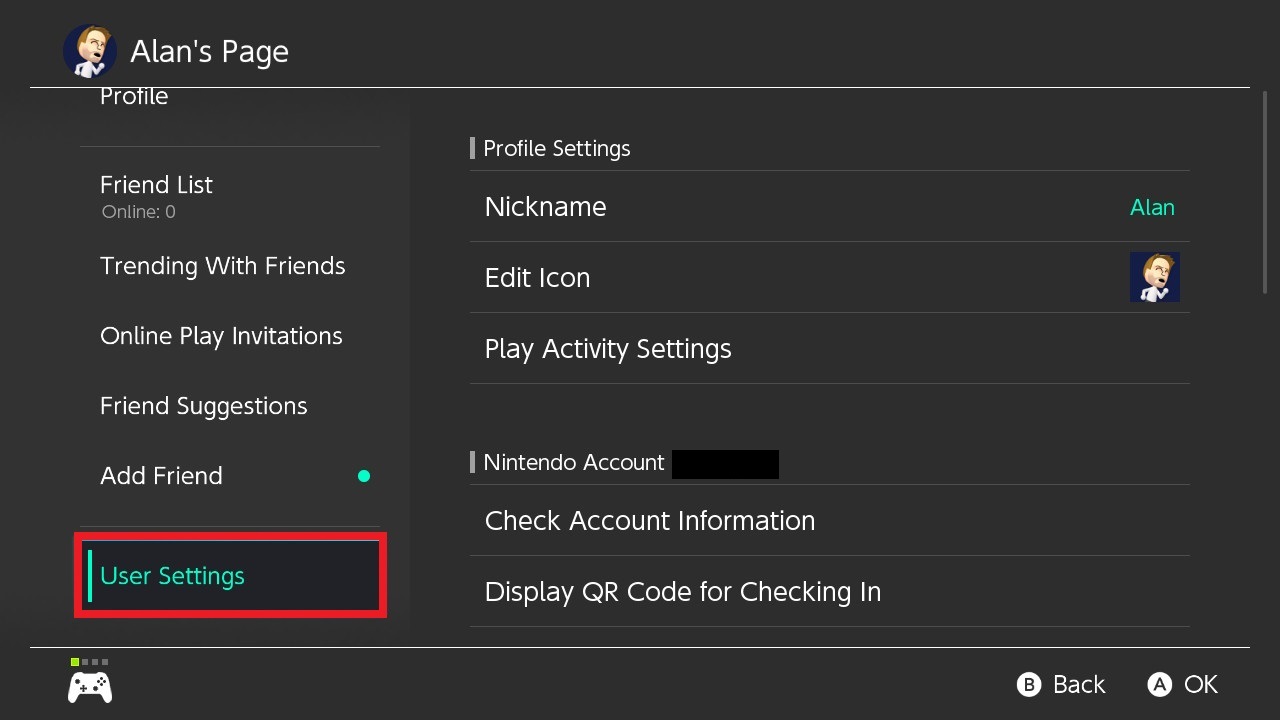
3. In User Settings, scroll all the way down until you come to the Friend Settings subsection. Select “Friend Settings."
Sign up to get the BEST of Tom's Guide direct to your inbox.
Get instant access to breaking news, the hottest reviews, great deals and helpful tips.
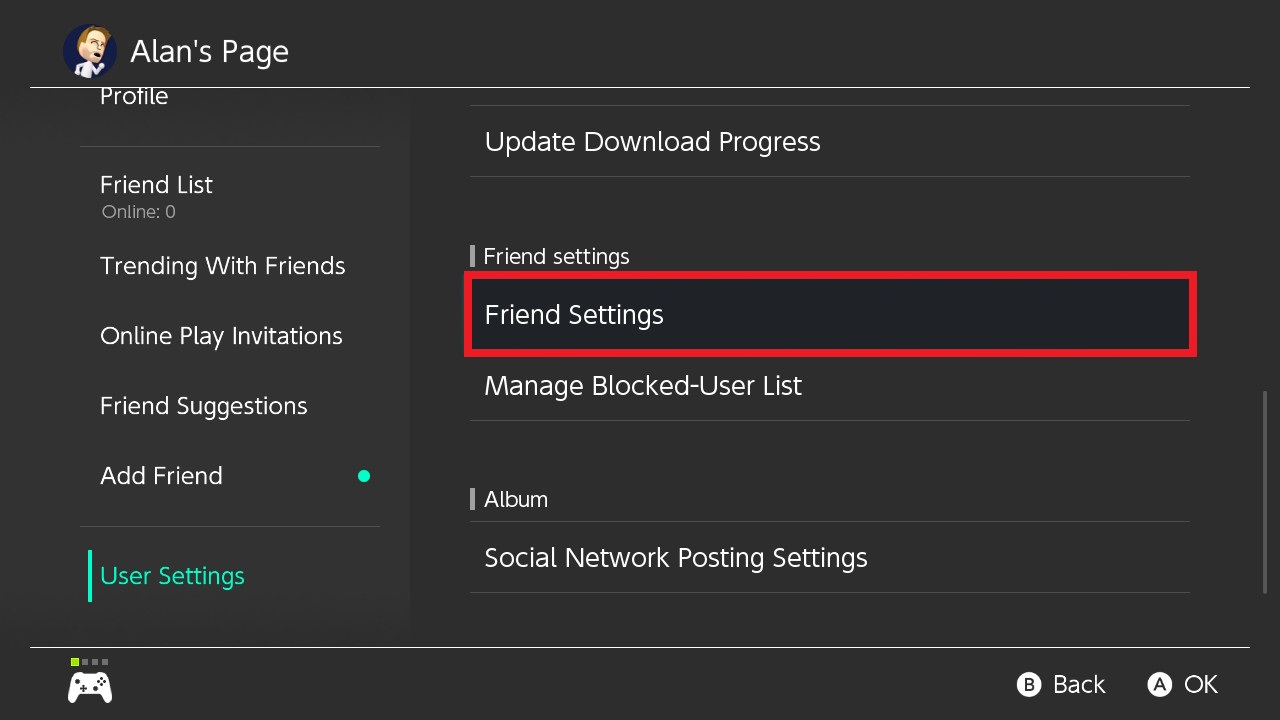
4. Select the first option in the list: "Who do you want to see your online status?"
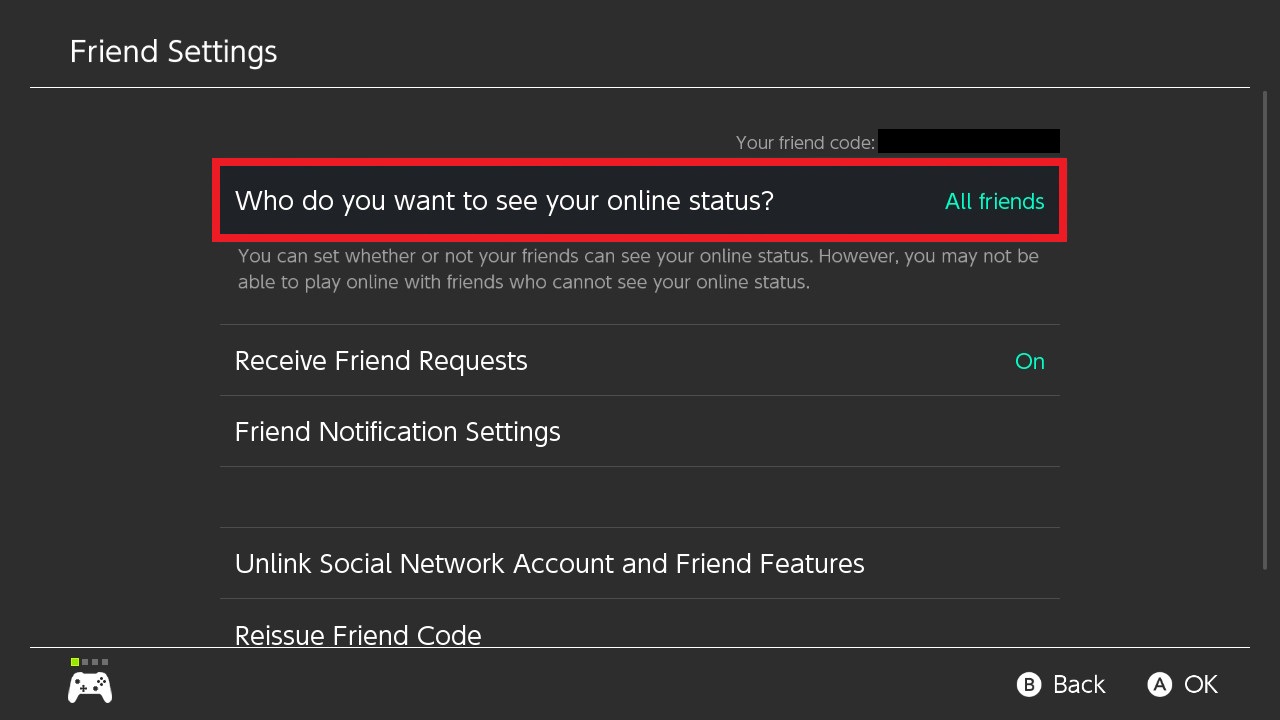
5. From here, you can opt to appear offline to everyone by selecting "No one" — the last item on the list.
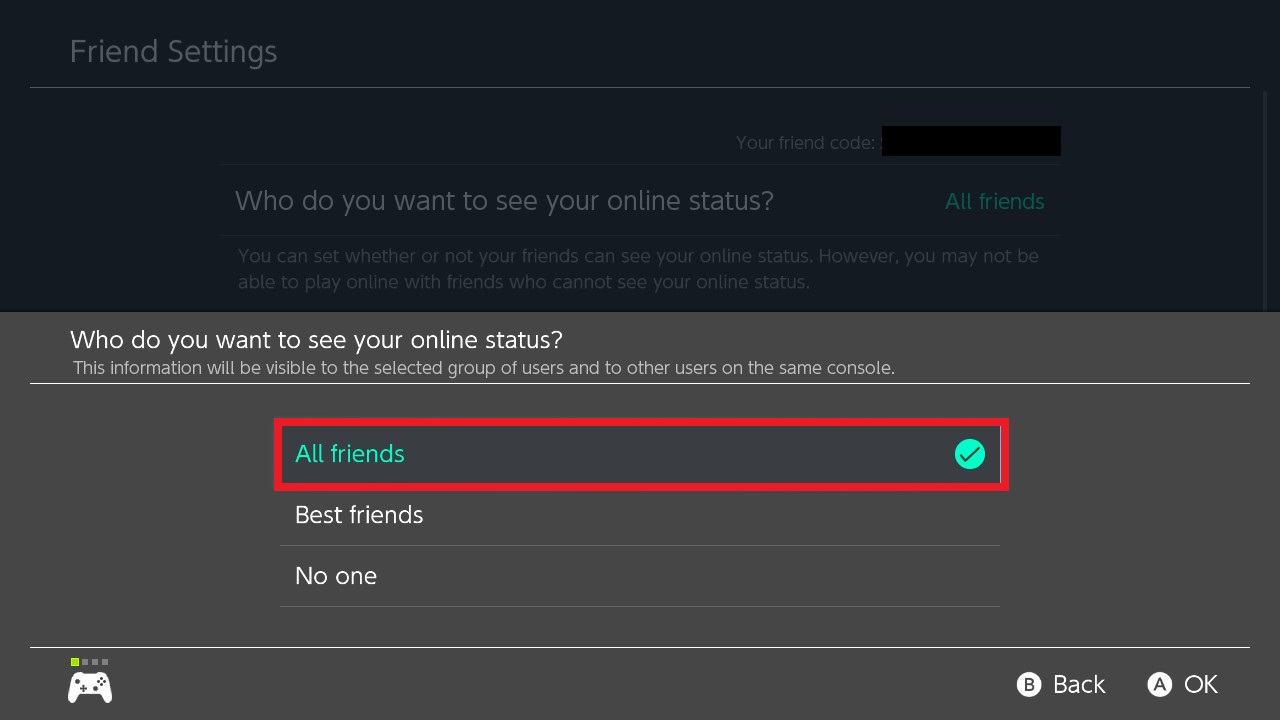
6. Alternatively, you can be a bit selective, and appear online to some people by simply choosing "Best friends."
Best friends can be tagged and untagged by selecting them and pressing “Best friend” under their name when browsing your contacts on your profile page.
Either way, appearing offline and invisible to everyone or just selected people will allow you to play your Nintendo Switch games without being constantly interrupted.
- Next: The best Nintendo Switch games currently available.
- You can also check out how to send a Nintendo Switch online app friend request to someone.
Freelance contributor Alan has been writing about tech for over a decade, covering phones, drones and everything in between. Previously Deputy Editor of tech site Alphr, his words are found all over the web and in the occasional magazine too. When not weighing up the pros and cons of the latest smartwatch, you'll probably find him tackling his ever-growing games backlog. Or, more likely, playing Spelunky for the millionth time.

