How to appear offline on an Xbox
Stop being disturbed when gaming by learning how to appear offline on an Xbox

Knowing how to appear offline on an Xbox means you won't be bothered by others when playing games on your console. It will let you simply kick back with your Xbox Series X or Xbox Series S without being disturbed by notifications inviting you to play or chat.
In activating the offline status, you will still be able to play games online. You can also operate your Xbox as normal. Of course, you just need to reverse the process when you're feeling social and want to go back to appearing online. So, without further ado, here's how to appear offline on an Xbox.
How to appear offline on an Xbox console
- Select your profile image
- Select Appear Online
- And select Appear Online again
Read on to see detailed instructions for each step.
1. Select your profile image on the on your Xbox Series S | X Home Screen. To do this, navigate to the profile image and press A on your controller.
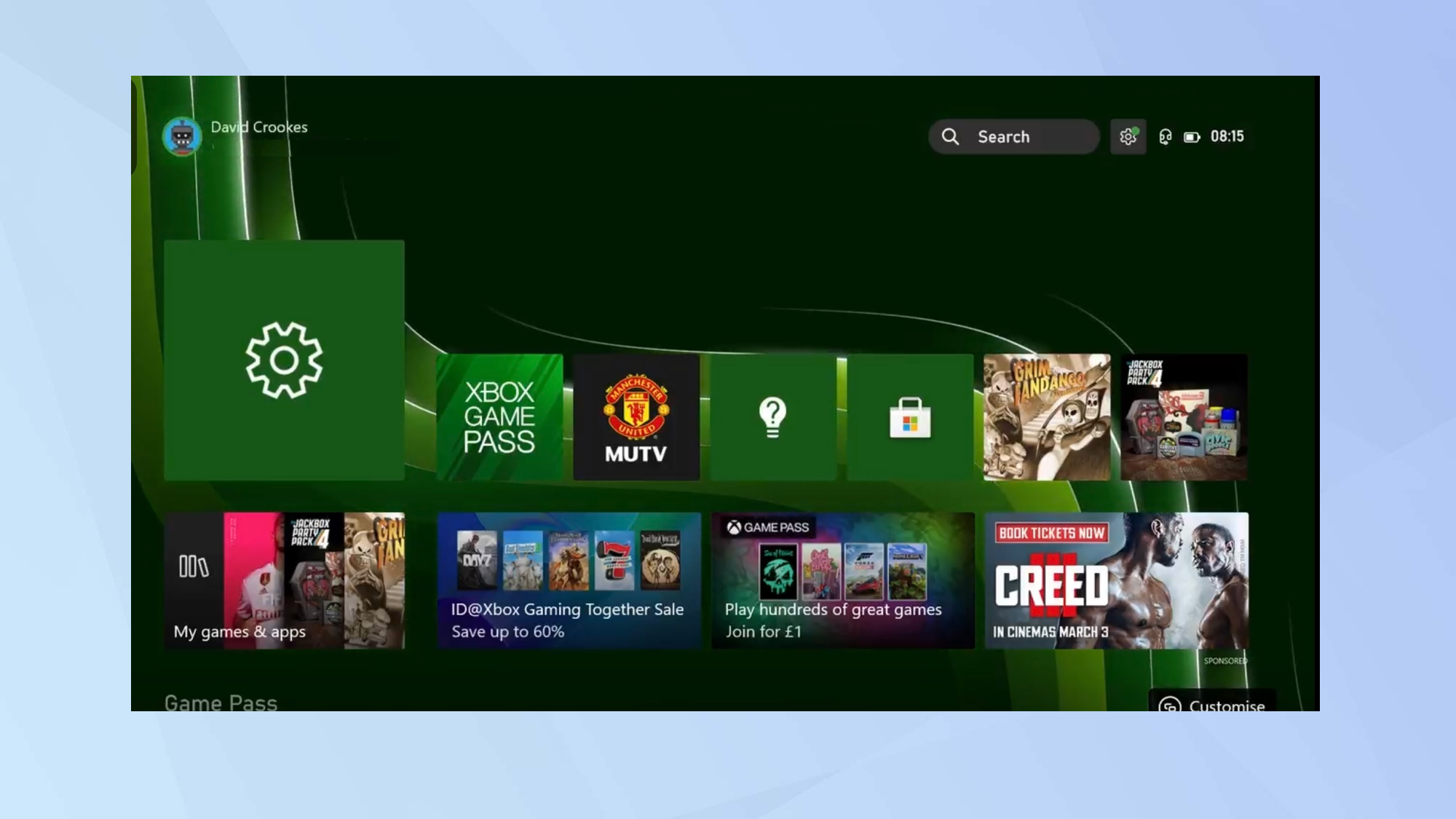
2. You will see four options. Select Appear online.
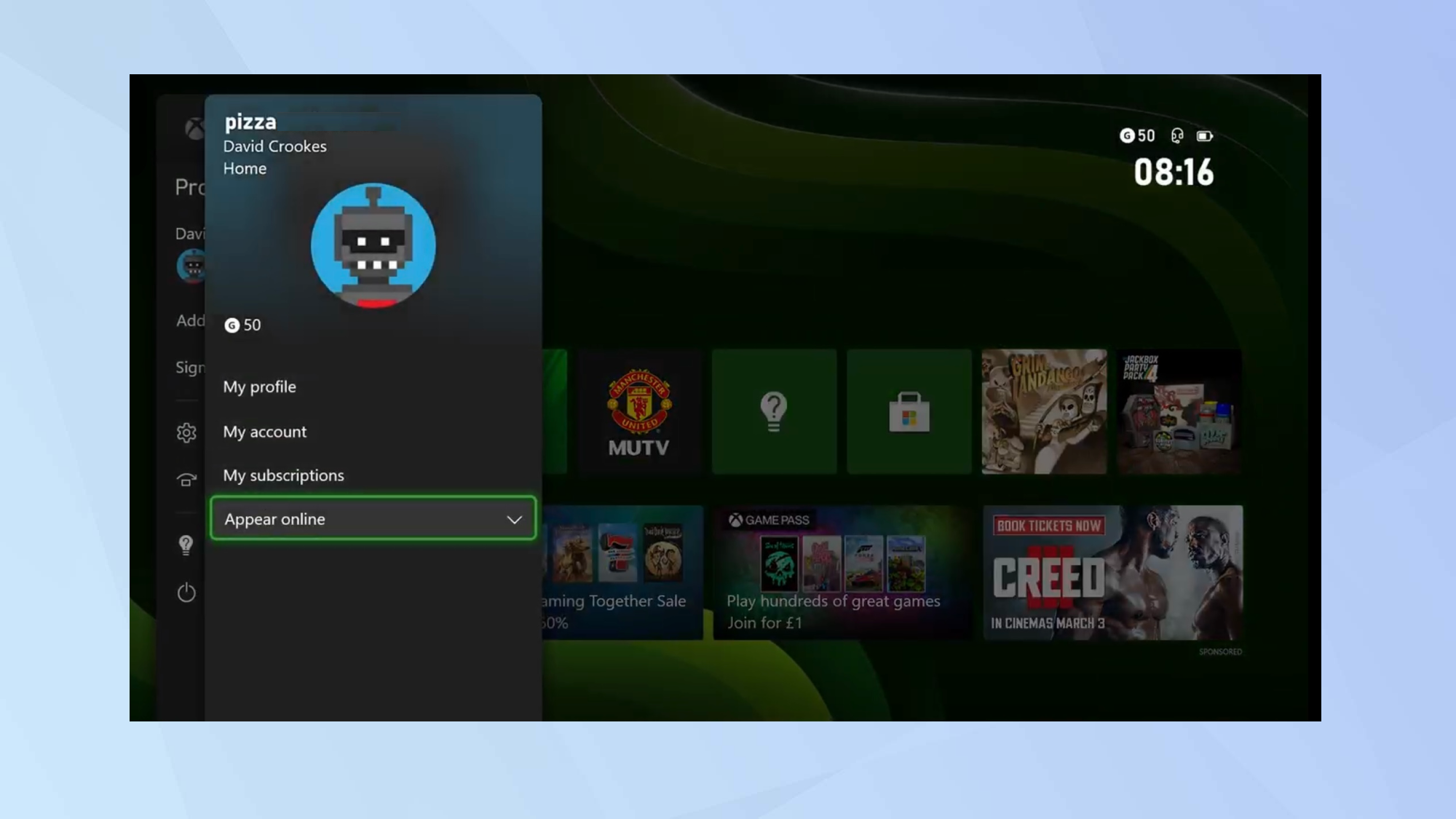
3. Now simply select Appear Offline from the drop-down menu. Doing so will immediately make your profile appear as if you're away.
You could select Do Not Disturb instead. You don't appear offline but you'll at least be informing others that you don't want to be approached.
Sign up to get the BEST of Tom's Guide direct to your inbox.
Get instant access to breaking news, the hottest reviews, great deals and helpful tips.
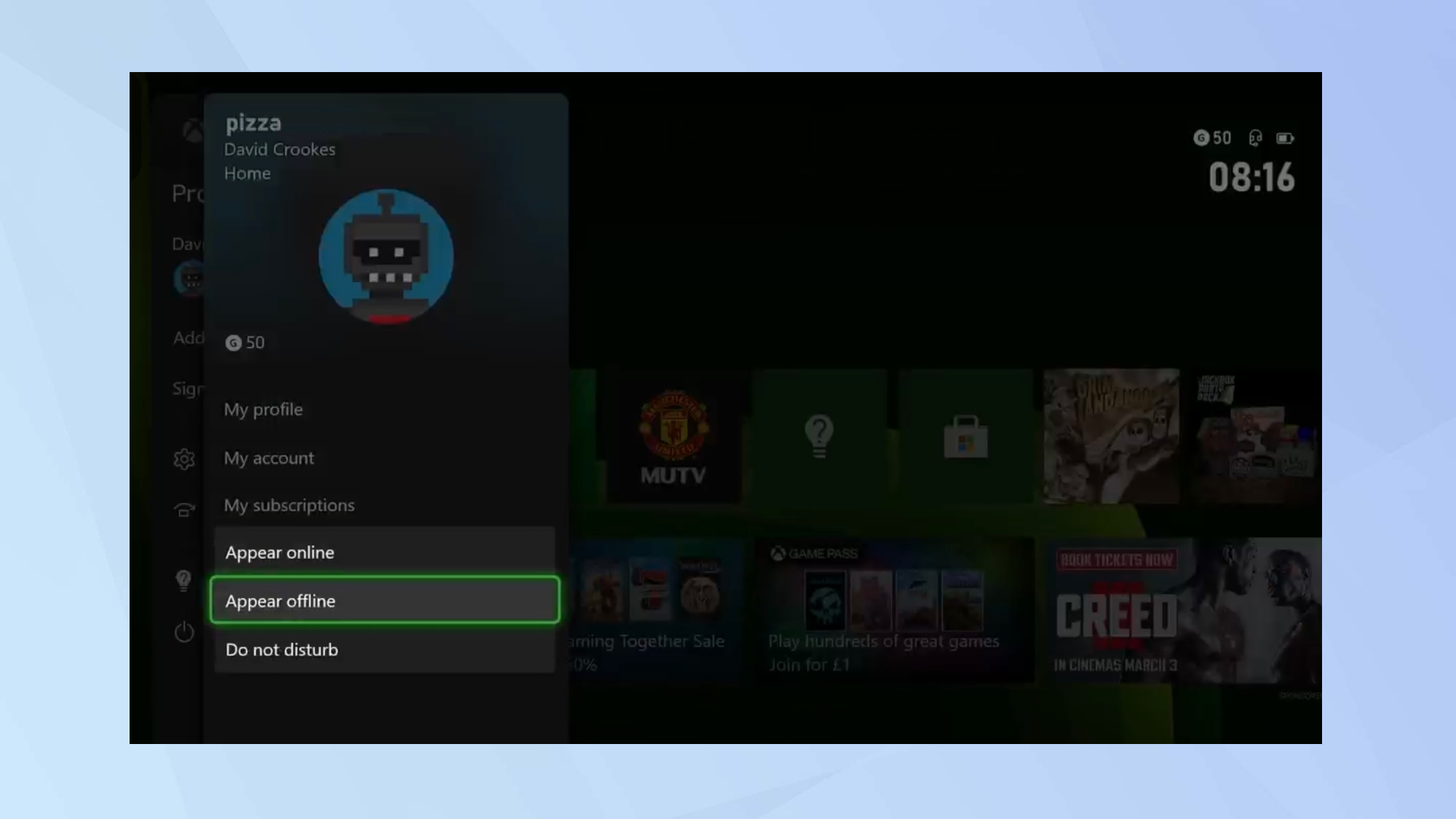
How to appear offline using the Xbox app
You can also make use of the Xbox app on Android or iOS/iPadOS. Download the Xbox app from the Google Play store or the App Store depending on whether or not you have an Android device or an iPhone/iPad. You will then need to sign into the app using your Xbox account username and password.
Simply tap the profile icon in the bottom right corner and select Appear Offline.
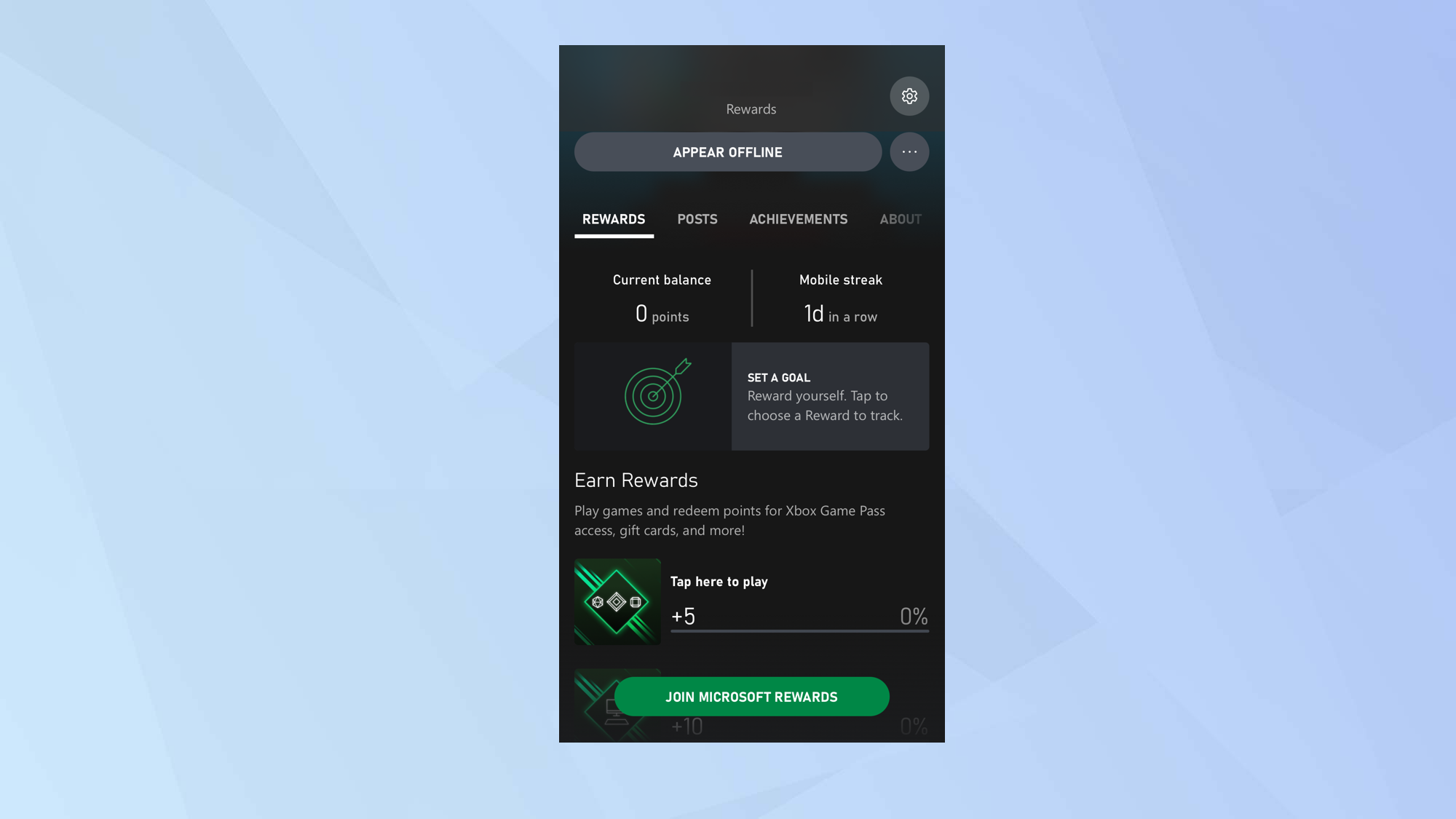
And there you go. You now know how to appear online on an Xbox. If you would like to do the same on a Playstation 5, then check out how to appear offline on PS5. And, if you're a parent following the steps above because you want your child's account to appear offline, you can go even further by learning how to set up parental controls on Xbox Series X or S. For additional privacy, discover how to clear the cache on Xbox Series X and S.

David Crookes is a freelance writer, reporter, editor and author. He has written for technology and gaming magazines including Retro Gamer, Web User, Micro Mart, MagPi, Android, iCreate, Total PC Gaming, T3 and Macworld. He has also covered crime, history, politics, education, health, sport, film, music and more, and been a producer for BBC Radio 5 Live.
