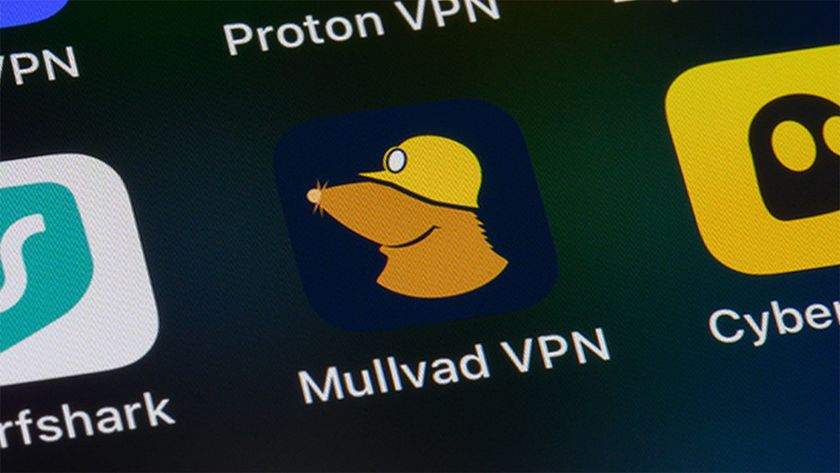How does a torrenting VPN work?
Torrenting needn’t be risky if you use a VPN

It’s well known that you need a torrenting VPN if you want to take advantage of the benefits that P2P sharing provides. These include faster downloads and the ability to more easily resume interrupted downloads of large files.
While many people know about torrenting and VPNs and what they’re useful for, far fewer know how they work. Read on to find out and see what we recommend as the best VPN to use when torrenting.
Please note that Tom’s Guide does not condone using torrents for illegal purposes.
Encrypting your traffic
Encrypting your torrent traffic can prevent it from being monitored by your ISP or other third parties, and possibly avoid download speed throttling.
While most torrent clients have a protocol encryption option, it’s not always on by default, and the strength of the encryption can vary. As torrenting works by connecting to a large number of peers for downloading files, this form of encryption is only as strong as the weakest peer in that group.
A VPN will encrypt all of your traffic, not just that from torrent peers, and also uses very strong encryption methods. There’s no additional set-up required, as it will be active by default.
Anonymizing your identity and data
When you connect to the Internet, the IP address you use is one piece of information that can be used to help identify you. When torrenting, there are various reasons why you might not want to be identifiable. For instance, you might want to access certain types of content that are restricted in your country but freely available in other parts of the world.
Sign up to get the BEST of Tom's Guide direct to your inbox.
Get instant access to breaking news, the hottest reviews, great deals and helpful tips.
Using a VPN when online won’t make you completely anonymous on the Internet, but it will increase your privacy. You’ll be connecting to the Internet using the IP address of a server in a location that is different from your own, making it harder to trace your activities.
Location spoofing
Connecting to a server in a location different from your own can not only increase your levels of privacy, but it can also help you to circumvent geo-blocking. Geo-blocking is the practice of restricting access to Internet content based on your geographical region. For example, there are some TV shows available to Netflix subscribers in the US that are not available to those in other countries.
Using a Netflix VPN, you can choose to connect to a server in a wide range of countries, thereby spoofing your location and unlocking content from other regions. This can be useful if you’re ever traveling abroad but still want to be able to access content from your home country.
Avoid bandwidth throttling
Some ISPs employ bandwidth throttling, which is aimed at reducing congestion on their networks. Some ISPs have plans that clearly state bandwidth will be throttled if you exceed a certain quota per month, but sometimes you’ll find yourself being throttled unexpectedly. This is often due to your activity – torrenting is bandwidth-intensive, and ISPs are well known for throttling users who share P2P.
Whatever the reason, it can be annoying when it happens. If you’re torrenting large files, you’ll notice the time left to download go up substantially. Using a VPN can enable you to get around this annoyance, as you connect to the Internet via one of the VPN provider’s servers and not those of your ISP.
Which VPN should you use?
ExpressVPN is the best torrenting VPN on the market.
With over 3,000 servers worldwide, all of which support P2P traffic, it’s your most reliable choice for torrenting. Add to that its huge device support which includes Windows, Macs, Linux, iOS, Android and even routers and BlackBerry, and ExpressVPN is a one-stop shop for your torrenting and privacy needs.
John is a freelance writer and web developer who has been working digitally for about 30 years. His experience is in journalism, print design and web development and he has worked in Australia and the UK. His work has been published in Future publications such as TechRadar, Tom's Guide, and ITProPortal.