13 Essential Tips for Gears 5 Multiplayer
Rev up those Lancers

Microsoft's Gears 5 marks a big leap forward for the iconic third-person shooter franchise, with a sprawling campaign that sprinkles in open-world elements and a variety of unique spins on the series' signature multiplayer modes. And while Gears veterans will feel right at home with the game's cover shooting and chainsaw gun-revving, there are plenty of new features and mechanics to be aware of -- especially if you plan on climbing the online ranks.
Whether you've never performed an active reload before or are trying to take your competitive Gears game to the next level, here are 13 key tips for dominating in Gears 5.
Reload, actively

If you're new to Gears, you need to master the active reload. Once you've hit the reload button, you'll want to tap it again once the little reticle lands in the white or gray area of your weapon box at the top right of the screen (white will get you the fastest reload, and will give you a fuller clip for some weapons, such as the Gnasher). If you miss the active reload window, simply don't press anything -- it's better to get a slow, regular reload than to accidentally jam your gun and be left defenseless for seconds. Getting familiar with active reload will make the difference between living and dying in those split-second firefights.
Master your movement and cover options

Movement in Gears is unlike that of any other shooter, and you'll have to get comfortable with it if you want to play online at a high level. Pressing the A button or spacebar will snap your character into cover, but you can cancel out of that animation by moving backwards, opening the door for a host of advanced movement techniques.
You can also bounce off of a piece of corner cover by tapping the run button the second you slam into cover, allowing you to traverse the map quickly without losing momentum. These are just some basics to keep in mind, but there are plenty of great tutorials out there that will help you move unpredictably and keep your opponents on their toes. Long story short: stay nimble; don't get predictable.
Stick with your team

This is obvious for any online shooter, but you really won't succeed by being a lone wolf whether you're playing competitive Team Deathmatch or trying to survive Horde and Escape in co-op. Use your Tac-Com (RB or Shift) to easily see where your teammates are, and be sure to watch your friends' backs to avoid getting flanked.
Mark enemies and objects

You can easily mark enemies by clicking in the left analog stick or pressing Q on your keyboard, which is a critical tool for letting your teammates know where the bad guys are. You can also mark ammo boxes, weapons and select items and areas, which is a great way to give a heads up to your team if you don't have a headset handy.
Sign up to get the BEST of Tom's Guide direct to your inbox.
Get instant access to breaking news, the hottest reviews, great deals and helpful tips.
Know when to blindfire
While you'll obviously want to aim down your sights with the left trigger or right-click button from a distance, knowing when to fire blind is key to surviving up-close scrambles. Keep a Gnasher, Overkill or other close-range weapon equipped when you know enemies are nearby, and get comfortable firing blind both while in cover and at point-blank range. As a rule of thumb, try to line up your enemies with the center of the screen while blindfiring, and pay attention to the direction your barrel is facing.
Your character choice matters (sometimes)
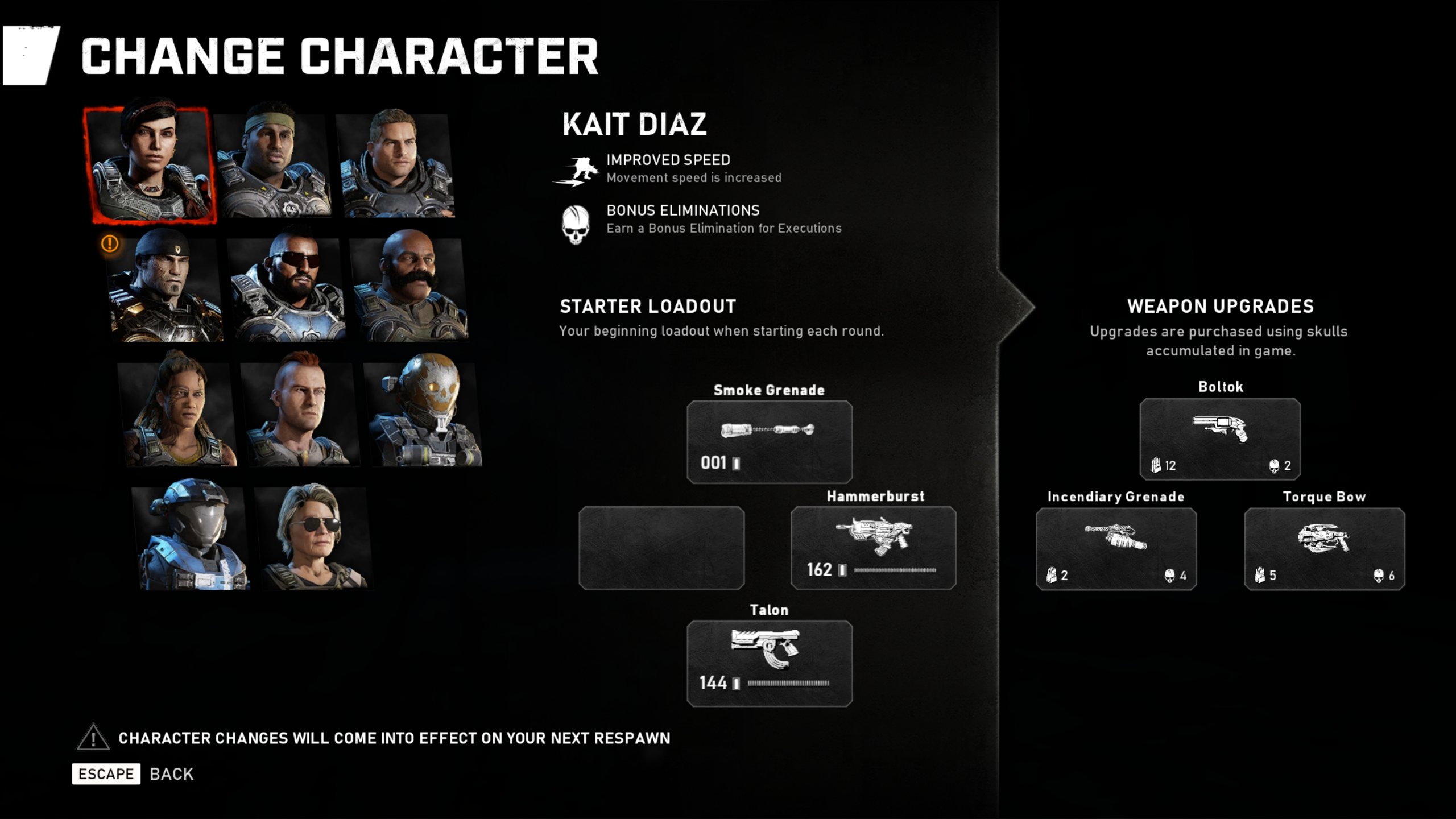
For the first time in a Gears game, the character you choose actually has an impact on gameplay (at least in some online modes). In Arcade mode, characters have unique weapon loadouts as well as unique abilities -- for example, Kait has increased movement speed, while Del automatically marks enemies when he's hit. Pay attention to these perks as you're picking characters, and be sure to experiment until you find a style that suits you best.
Unique character abilities are even more prominent in Horde and Escape mode, as every character has their own Ultimate ability (such as Marcus' auto-headshots or Fahz's ability to see through walls) as well as a passive ability that helps with things such as speed and healing.
Level up and customize your Horde and Escape characters

Speaking of unique characters, each character in the game levels up individually when it comes to their Horde and Escape mode abilities. As such, you might want to stick with a single character to unlock more of their bonuses. You should also frequently visit the customization screen as you level up, as you'll earn new Skill Cards that you can equip to buff your character.
Conserve your ammo in Escape mode
Conserving ammo is doubly important in Gears' new co-op Escape mode, where bullets are a commodity. Use your melee attacks for weaker enemies, and if you can afford to avoid a fight to get to the next area, do it. The last thing you'll want to do is run into a tough boss character with an empty Lancer.
Use your Ultimates wisely

As with other games with Ultimates such as Overwatch and Destiny, knowing when to pop your Ultimate in Gears' Horde and Escape modes is key to victory. Most Ultimates, such as Emile's drop shield and Marcus' headshot buff are best used during intense boss waves, while Ultimates such as Kait's camoflauge and Kat's hologram are good for getting out of a sticky situation. Communicate with your team when you're ready to drop an Ultimate, and don't just throw them out willy nilly.
Fire in bursts
Many of Gears 5's automatic weapons, such as the Enforcer and certain variations of the Lancer, have quite a bit of recoil if you decide to hold the trigger down and go full-auto. As such, fire in quick bursts with these weapons for better accuracy.
Get creative with grenades
In what's become a staple in Gears games, grenades can be stuck onto enemies or planted onto walls with a quick tap of the melee button. This is especially handy for setting traps, as you can plant a grenade on an obscured wall if you suspect an opponent is going to come rushing in.
Close in with cover combat

Gears 5 brings back many of the close-quarter combat moves from Gears 4. That means you can yank an enemy out of the other side of a piece of cover by holding forward and pressing X, as well as stun an enemy behind cover by vaulting over it and following up with B for a melee execution. Just know that a smart opponent can counter your execution attempts with a well-timed B button press, so try to mix things up.
Practice against AI

If you're feeling intimidated by online opponents, Gears 5's Co-op vs. AI mode is a great way to practice the game's competitive mode against the CPU alongside other players. You can also use the Custom Games tool to set up your own bot matches if you want a more solitary experience.
Mike Andronico is Senior Writer at CNNUnderscored. He was formerly Managing Editor at Tom's Guide, where he wrote extensively on gaming, as well as running the show on the news front. When not at work, you can usually catch him playing Street Fighter, devouring Twitch streams and trying to convince people that Hawkeye is the best Avenger.

