Evaluate and improve your website security using these simple steps
These small steps can boost website security

These days, it’s impossible to create and maintain a website with one of the best website builders without thinking about website security. Hacks are all too common, and they can threaten everything from your website's search engine optimization (SEO) score to customers’ trust in your company.
Contrary to popular belief, simply using one of the best web hosting services isn’t enough on its own to keep your site secure. So, how can you ensure that your website is safe and secure?
In this guide, we’ll explain how you can test website security and keep unwanted intruders out of your content management system (CMS).
Choose the right web host
Before we dive into evaluating and bolstering website security measures, it’s important to talk a little bit about web hosting security. At the end of the day, if your web host isn’t secure, nothing you do will be able to prevent attackers from infiltrating your website.
Thankfully, you don’t have to spend a ton of money to get secure web hosting. Many low-cost and even free hosting providers go to pains to protect their networks. However, it’s up to you to vet a provider and evaluate their security features.
Do they consistently and quickly install security patches in their server network? Do they have a team of professionals monitoring for network intrusions? Are their physical servers secured against direct attacks? Asking these questions can help you decide whether a hosting provider is truly as safe as they may claim to be.
Find your website’s weaknesses

Once your website is up and running, the first step in making sure it’s well-protected against hackers is to conduct a thorough security audit.
Sign up to get the BEST of Tom's Guide direct to your inbox.
Get instant access to breaking news, the hottest reviews, great deals and helpful tips.
Most website owners can use free scanning tools to evaluate their site security. For example, SSL Server Test from Qualys checks the configuration of your SSL (secure sockets layer) certificate and alerts you to any potential weaknesses. Mozilla’s Observatory tool conducts a broader security audit that includes page headers and cookies, which can leak visitor data if your site is compromised.
Think you might already have malware in your content management system? Scanners like Sucuri and SiteGuarding can scan your website to identify injected code or malevolent plugins.
If you have an enterprise-scale website with a lot of moving parts, it’s a good idea to invest in a paid, full-service security scanner. Intruder and Detectify are two tools that constantly scan your website for vulnerabilities and alert you to them in real time. They’re designed to look for missing security patches, weak passwords, injected malware, and more to help you reduce the risk of breaches.
Keep your website up to date
It’s easy to avoid updating your CMS and plugins. After all, the updates can seem endless, and there’s a chance that code changes will break some of your site’s functionality.
Yet software updates are absolutely critical to security. In many cases, updates are released specifically to patch a security flaw that has recently been discovered. Far too many hacks result from attacks on websites running old software with known entry points for malicious actors.
What can you do? Make sure that you get automatic alerts whenever new software for your CMS or plugins are released. Alternatively, set a calendar reminder to manually check for updates once per month. If an update is available for any part of your website, install it immediately.
Create a strong password policy
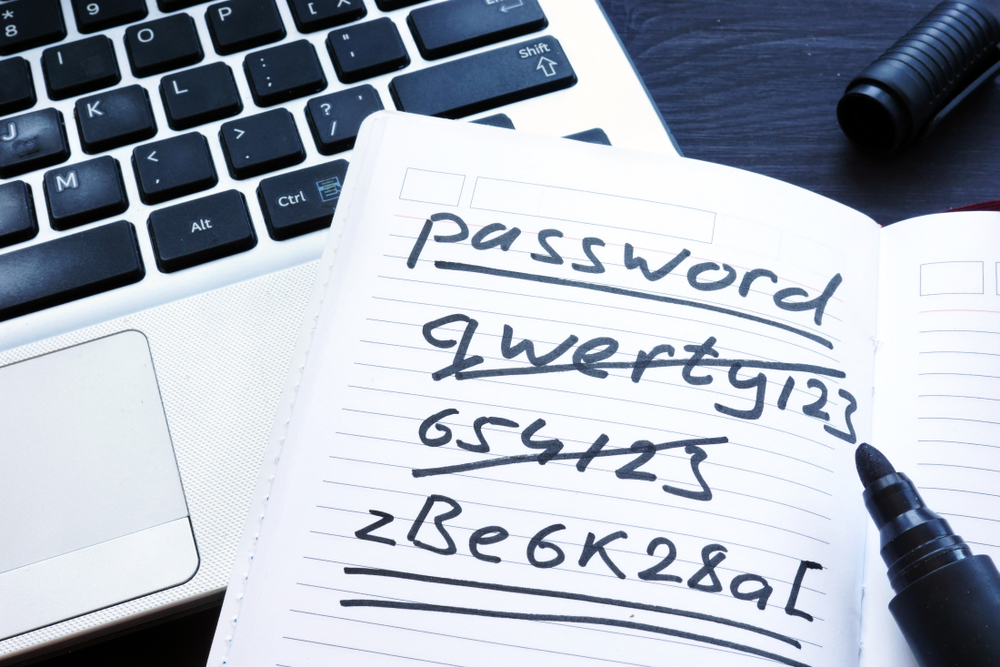
In most organizations, there are multiple people who have access to the website’s backend. Unfortunately, it only takes one person using ‘password’ as their login password to give hackers an entry point into your website. Hackers frequently employ brute-force attacks that can break into any account using a weak password.
You can prevent this from happening simply by creating and enforcing a strong password policy. For example, you can require anyone with login credentials to use a combination of letters, numbers, and special characters. Many web hosts’ control panel software allows you to set password requirements for new user accounts.
Keep login pages encrypted
Another important step to keep passwords secure is to encrypt your website’s login pages with SSL. A properly configured SSL certificate ensures that passwords can’t be decrypted when they’re transferred over the internet.
You should also have SSL encryption for any other pages on your website where employees or customers might transmit sensitive information. For example, payment pages and account creation pages should always be encrypted to prevent important data from falling into the wrong hands.
Clean up your website

The more plugins, databases, and applications there are on your website, the more potential entry points there are for hackers. Even if you keep them all up to date, there is always a chance that at least one contains a vulnerability that doesn’t yet have a patch available.
As a result, it’s important to keep your website clean and streamlined. You should remove any files and software that you no longer need as part of your site. In many cases, it’s possible to archive databases and application files offline, so that they’re available if you ever need them in the future.
Use a content delivery network
Distributed denial-of-service (DDoS) attacks won’t infect your website files, but they can knock your site offline for hours or even days at a time. To protect against this type of attack, turn to a free content delivery network (CDN) like Cloudflare.
With a CDN, a cached version of your site is hosted on servers around the world. So, even if your website is taken offline by a DDoS attack, visitors can still access the cached version of your site. In many cases, visitors won’t even notice that your site is being targeted by attackers.
Back up your website files

While all of these steps should help prevent your website from being attacked in the first place, it’s important to always be ready for a breach. Backing up your website’s files on a regular basis is crucial to bouncing back quickly after a hack.
You can run manual backups through your web host’s control panel, but many CMSs like WordPress have plugins that enable automatic backups. Make sure that you’re not just backing up your website databases, but also any important files from your plugins and data for visitor accounts.
Backups should be stored offline or in the cloud, completely disconnected from your website. It’s also a good idea to keep at least one older backup around to restore from in case of a ransomware attack.
Summary
Keeping your website secure against attacks requires you to be proactive. Scan your site for malware and vulnerabilities frequently, apply security patches whenever they’re available, and make sure your web hosting provider is fully secured.
Taking steps to secure your site can help reduce the risk of an attack, but just in case, you should always have a backup of your data ready to deploy in case a hacker makes it through your defenses.
Further reading on web hosting and website builders
When it comes to websites, SEO is key to performance. Learn why website SEO is boosted if you update your website regularly; find out six essential Google tools to use to improve SEO results; and discover how to write a blog post with optimal SEO. It's also worth learning how to make a website GDPR compliant, and if you're struggling with finding hosting, discover how to choose a web hosting service.
Michael Graw is a freelance journalist and photographer based in Bellingham, Washington. His interests span a wide range from business technology to finance to creative media, with a focus on new technology and emerging trends. Michael's work has been published in TechRadar, Tom's Guide, Business Insider, Fast Company, Salon, and Harvard Business Review.

