Download Premiere Pro: How to try Adobe Premiere Pro for free or with Creative Cloud
Here’s everything you need to know

Want to download Premiere Pro but unsure where to start? We’ve got you covered.
Choosing between the best video editing software platforms can be difficult, but if you’ve decided Premiere Pro ticks all your boxes, this guide will talk you through how to download Premiere Pro with a free trial or with a subscription. Plus, we’ll offer some beginner-friendly Premiere Pro tips to help you get started with the software.
Can I download free Premiere Pro?

Premiere Pro is subscription-based video editing software, but you can try the program before purchasing by utilizing Adobe’s free seven-day trial. After this, you will be required to buy the software via a Creative Cloud membership—downloading Premiere Pro for free in any other way is illegal, and you could end up downloading harmful viruses or malware onto your system.
To try Premiere Pro, you can head to the Adobe website to set up your account and download the app onto your system.
How do I buy Premiere Pro?
If you decide you’d like to continue using Premiere Pro post-trial, you can head over to the Adobe website and choose from a variety of payment plans and subscriptions.
Premiere Pro is only available as part of a Creative Cloud membership—once you’ve created an account, you can choose between a single app plan offering just Premiere Pro or a multiple app plan. A rolling monthly subscription to Premiere Pro alone sets you back $31.49 a month, or the “all apps” plan with over 20 apps costs $79.49 a month, so it depends on how many apps you’ll be using as to which is the most cost-effective for you.
Creative Cloud offers memberships tailored to individuals, students, teachers, businesses, and enterprises, so it’s worth looking through all the plans to decide which best suits your needs.
Sign up to get the BEST of Tom's Guide direct to your inbox.
Get instant access to breaking news, the hottest reviews, great deals and helpful tips.
Creative Cloud has seamless integration with Adobe apps Adobe's Creative Cloud Photography Plan comes with 20GB storage as standard (as well as Photoshop and Lightroom of course). You can upgrade to 2TB, 5TB, or 10TB plans starting at $9.99 per TB, and there's also a seven-day free trial available, so you can test it out before you sign up.
What’s the price of Premiere Pro?
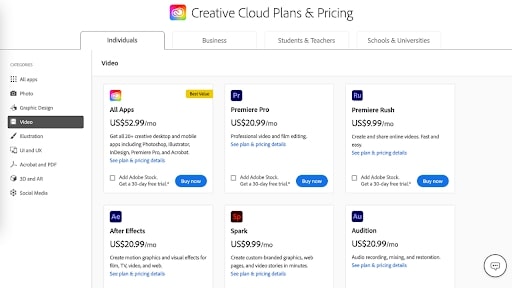
For individuals, Premiere Pro as a standalone app will cost $31.49 a month on a rolling monthly subscription. You can reduce the price of this by paying for an annual plan monthly — bringing it down to $20.99 a month — or by paying for an annual plan upfront, which costs $239.88 each year. All of these payment options include access to the latest features and Premiere Pro updates, 100GB of cloud storage, Premiere Rush, Adobe Portfolio, Adobe Fonts, and Adobe Spark.
Creatives that use a variety of Creative Cloud apps may find the multiple app plans more cost-effective — the “all apps'' plan gives access to over 20 Adobe creative apps, including Premiere Pro, Photoshop, and InDesign. For arguably better value, you can get all the apps for $52.99 a month on an annual plan; $79.49 a month on a rolling monthly plan, or $599.88 for an annual plan paid upfront. Alongside the apps, users will have access to the latest features and updates, 100GB of cloud storage, Adobe Portfolio, Adobe Fonts, and Adobe Spark.
The prices quoted here don’t include tax, but full price lists for students and teachers or businesses can be found on the Adobe website. It’s also worth keeping an eye on the Adobe special offers page for the latest discounts.
Premiere Pro discounts for teachers and students
As a student or teacher, you’re eligible to save over 60% on the usual cost of the “all apps” plan, including Photoshop, Illustrator, and Premiere Pro.
Signing up for this plan will set you back just $19.99 a month on an annual plan for the first year, rising to $29.99 each month thereafter. Paying for an annual plan upfront will cost you $239.88.
There is currently no option to get a discount directly on the single Premiere Pro app. However, opting for the “all apps” discounted plan actually works out cheaper than paying for Premiere Pro individually.
How can I get started with Premiere Pro?
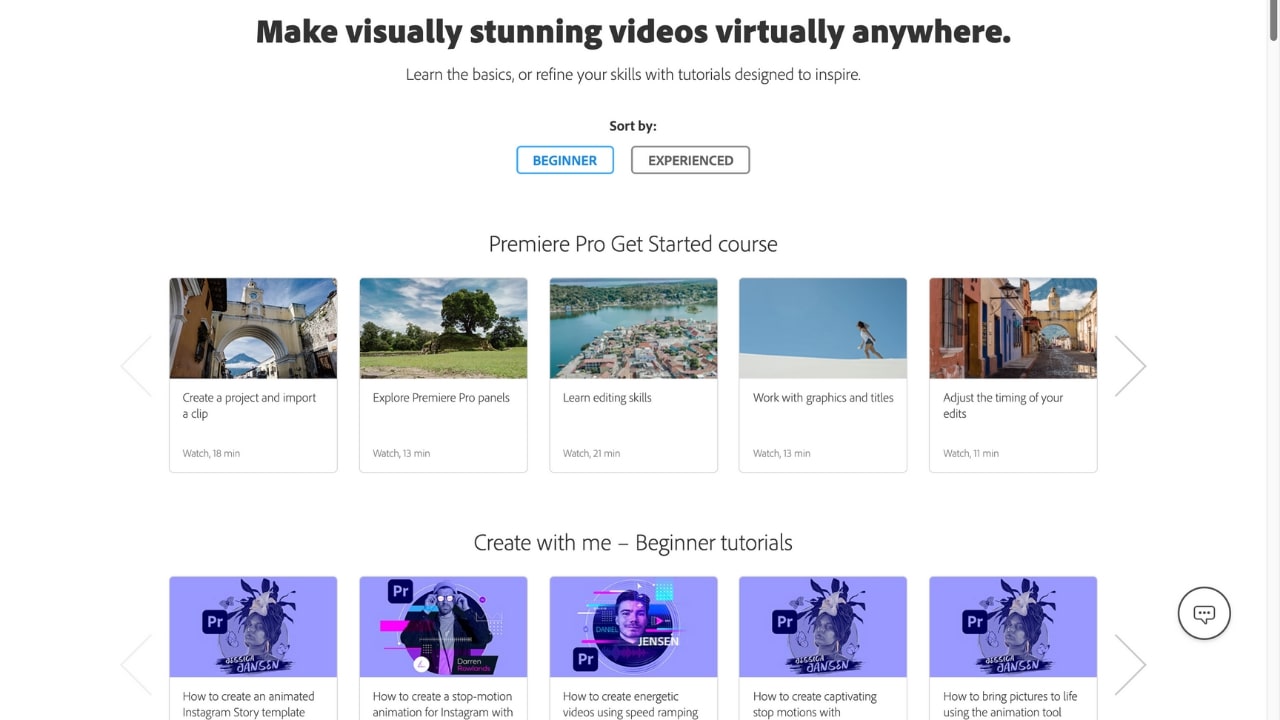
If you’re new to Premiere Pro, you’re in good hands — there are a range of tutorials to help you get started. After downloading the software, you can head over to the Adobe Help Center to access guides covering topics such as understanding the editing panels, working with graphics and titles, and adding effects.
The Adobe Help Center also offers a variety of guides and useful resources for a number of general inquiries. If you’re unsure of anything, you have the option to chat with others in the community forum, or speak to a team member instantly via the webchat on the page.
Premiere Pro: Key info you need to know
Adobe Premiere Pro is an industry-leading video editing software application suitable for handling complex video projects. With a variety of innovative tools on offer alongside the artificial intelligence of Adobe Sensei, transforming raw footage into a professional project has never felt simpler.
Premiere Pro offers seamless integration with other apps like Photoshop and Audition, and you can edit footage in any format, from 8K to virtual reality. Available on both macOS and Windows, Premiere is highly accessible, and the variety of tutorials available make it relatively beginner-friendly — likely the reason the software is a favorite with professional video editors and hobbyists alike.
Premiere Pro: Android and iOS apps
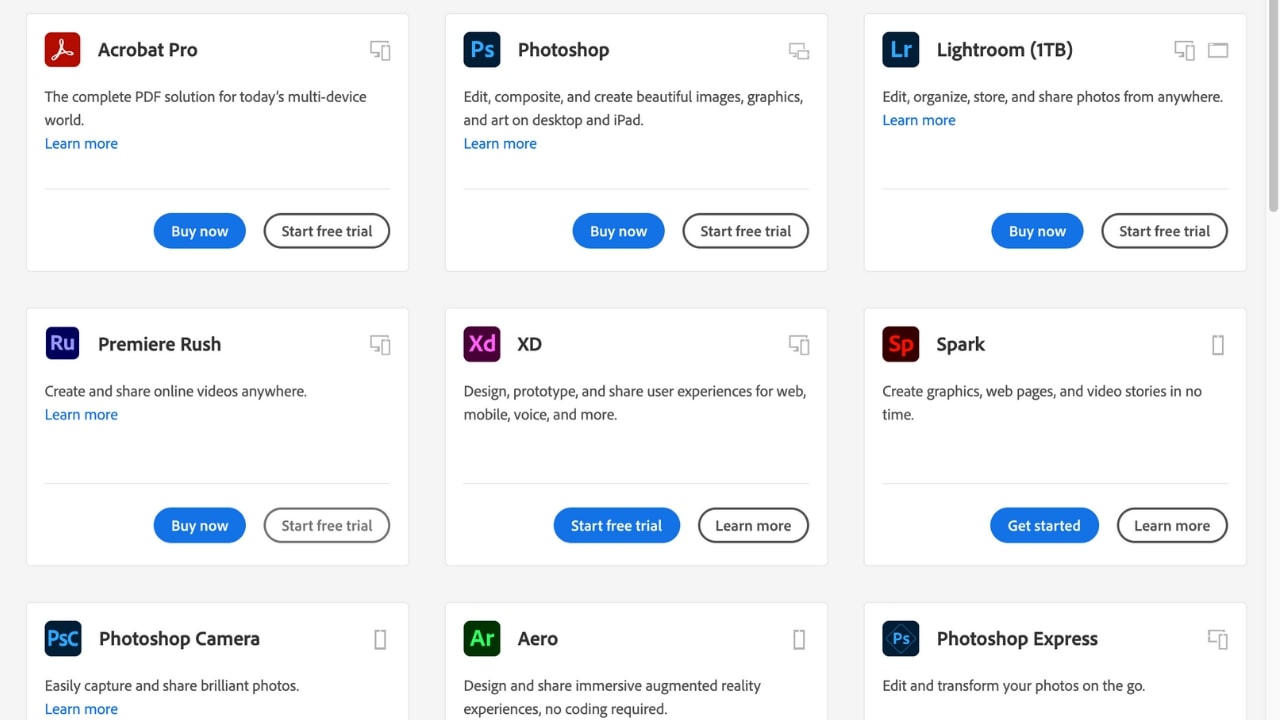
While Premiere Pro isn’t available directly as a mobile app, you can edit on the go with Adobe's free editing mobile app, Premiere Rush. If you’re looking to create videos specifically for social media, the simple user interface will get you editing and exporting smaller projects much faster.
Premiere Rush works on iPhone, iPad, Android, and desktop, with your projects automatically syncing to the cloud whenever you make edits. This means you can switch between devices easily without losing any changes.
Alternatively, there are plenty of other Android and iOS apps to aid your editing experience, including Adobe Spark, which enables you to easily create graphics, web pages, and video stories. The full range of available apps can be explored and downloaded by heading to the Adobe website.
Premiere Pro alternatives
Finally, if you’re unsure of whether to download Premiere Pro, there are alternatives available, including the cheaper, but slightly less full-featured, Adobe Premiere Elements 2021. Check out our guide to the best video editing software, where you can find out more details on programs like Final Cut Pro X and Filmora9.
Chelsea is a freelance writer with a degree in journalism from the London School of Journalism and a passion for lifestyle interests, especially as they intersect with consumer and business tech.


