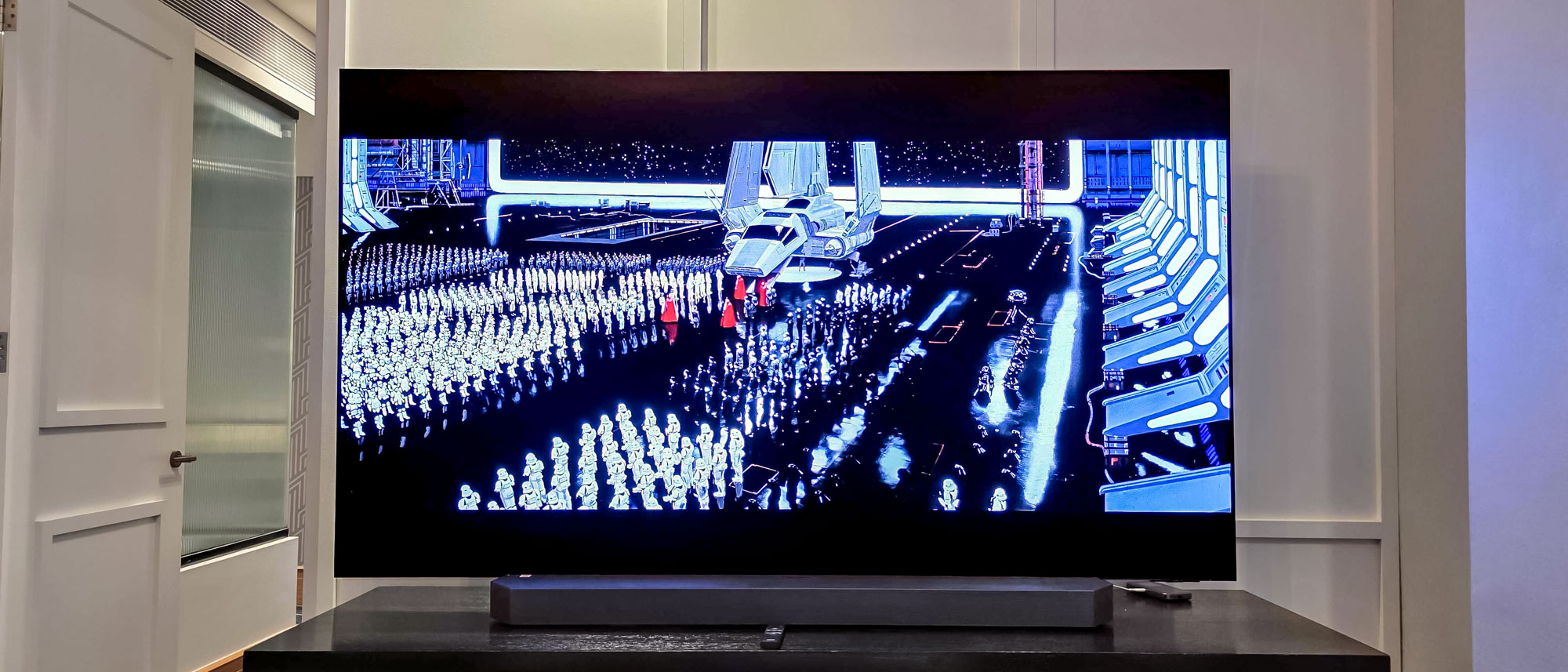How to use your Apple Watch as a heart rate monitor on Peloton
Has connecting a heart rate monitor ever been easier?

Closing your rings and keeping an eye on your heart rate during a Peloton class just got even easier for Apple Watch wearers. For a while, Peloton’s Apple Watch integration has been reserved for Bike+ users, but it’s now available on the original Bike, Bike+, Guide, and the Tread. Read on to find out how to use your Apple Watch as a heart rate monitor on your Peloton.
Unlike a traditional heart rate monitor that might require you to connect via Bluetooth, you can simply wave your Apple Watch in front of the camera on your Bike+, or click connect on your watch once you start an activity to seamlessly connect the two. Your watch will then record the workout on your wrist, helping towards your ring’s progress, and the Peloton will use your heart rate to calculate your strive score — a metric that measures how much time you spend in each heart rate zone.
Ready to get started? Here’s how to connect your Apple Watch to your Peloton.
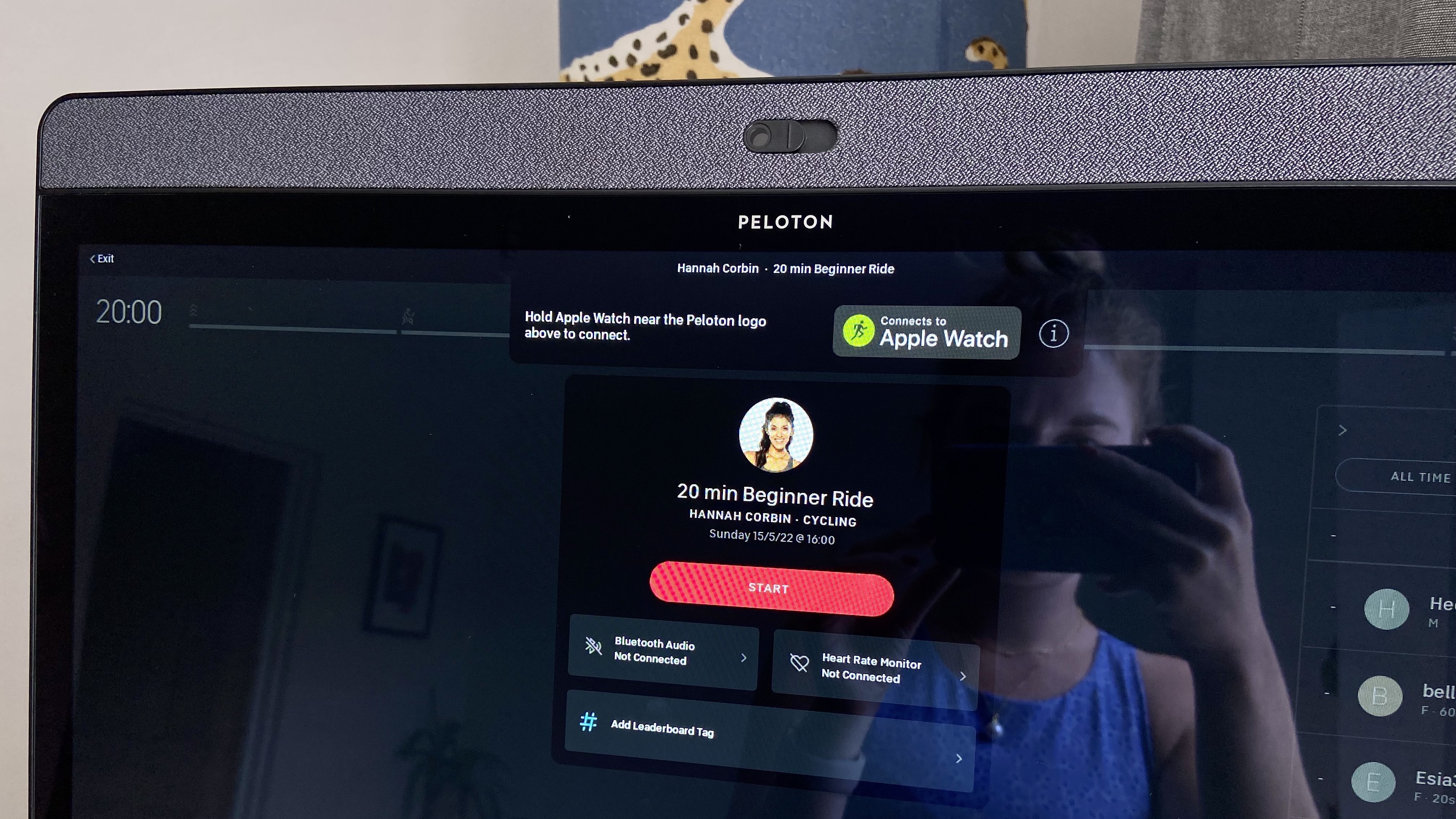
Something to point out — the Peloton app requires you to have WatchOS 6 and later, and iOS 13 and later on your phone.
1. Before you can start syncing your Peloton and your Watch, you need to set up your Watch. Start by making sure you have the Peloton app downloaded on your phone and your Apple Watch. Open the Peloton App on your phone, click more, Apple Watch, Set Up, and Connect to Health App.
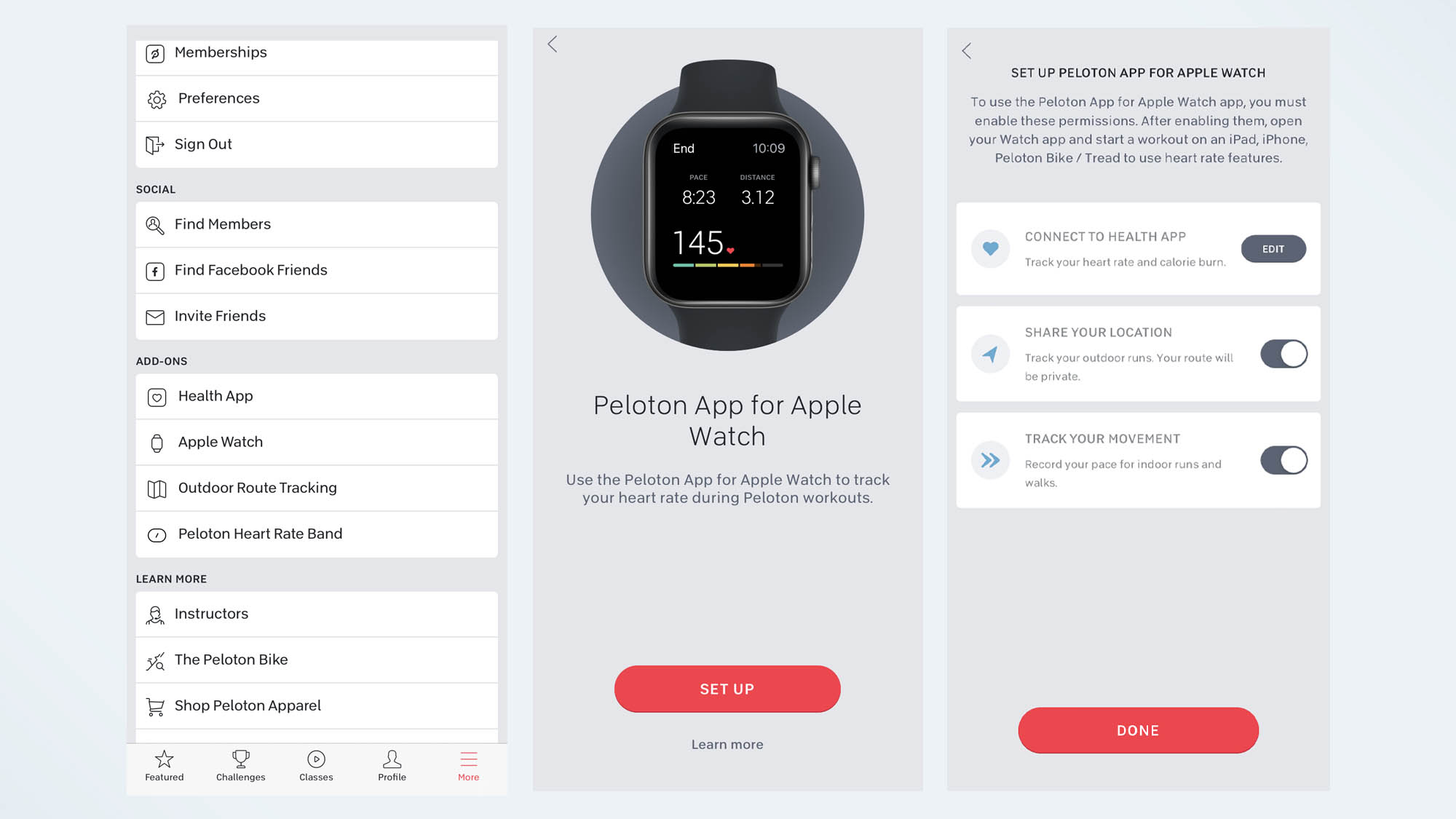
2. In the Health App, you need to tap Turn On All to let the Peloton App access your health data and read your heart rate. Once you’ve done this, click Done.
3. The final step is to open the Peloton App on your Watch and Allow Notifications. This will let the Peloton remind you to connect the two if you start cycling, running, or squatting without it.
Sign up to get the BEST of Tom's Guide direct to your inbox.
Get instant access to breaking news, the hottest reviews, great deals and helpful tips.

If you are cycling on the Bike+ you can also connect your Apple Watch to your Peloton by holding the watch up to the camera before you start a ride. Your watch will vibrate, and you’ll see an on-screen prompt for connecting. Click OK to pair up on your Watch, then Start the activity on your Peloton screen.

If you’re using this method to connect your Apple Watch on a live ride, be sure not to connect the two with more than a minute to go before the ride starts; if you pair too early, the watch will time out and won’t record.
While it’s not designed to give you live feedback during the class, your stats will be stored on the Apple Watch, although you’ll get a far more detailed breakdown in the Peloton app.
If you're looking for more fitness guides, we have you covered. Check out how to do a box jump, how to do a reverse plank and how to build a home gym for under $500.

Jane McGuire is Tom's Guide's Fitness editor, which means she looks after everything fitness related - from running gear to yoga mats. An avid runner, Jane has tested and reviewed fitness products for the past five years, so knows what to look for when finding a good running watch or a pair of shorts with pockets big enough for your smartphone. When she's not pounding the pavements, you'll find Jane striding round the Surrey Hills, taking far too many photos of her puppy.