Personalized iPhone ads can put your privacy at risk — disable this feature
Keep your phone private and block personalized ads on iPhone

It’s important to know how to block personalized ads on iPhone. In 2022, user data is a modern-day currency and even companies like Apple use iPhone owners’ usage patterns to personalize the ads they see.
While it’s not quite to the same extent as the likes of Meta, who are looking to track our every eye movement in the Meta Quest Pro, personalized ads tracking our behaviour might still be scary to some. It's natural then to want to block ads on iPhone and, thankfully, privacy is something Apple is now championing. As such there is a super quick way to block personalized ads on iPhone. Here's how.
Note: blocking personalized ads doesn't mean ads will be blocked altogether, so you will still receive the same amount of ads. It's just that your behavioural data won't be used by Apple to tailor the ads to you. To block ads altogether, you'll need one of the best ad blockers for mobile.
How to block personalized ads on iPhone
1. Open the Settings app and tap Privacy & Security.
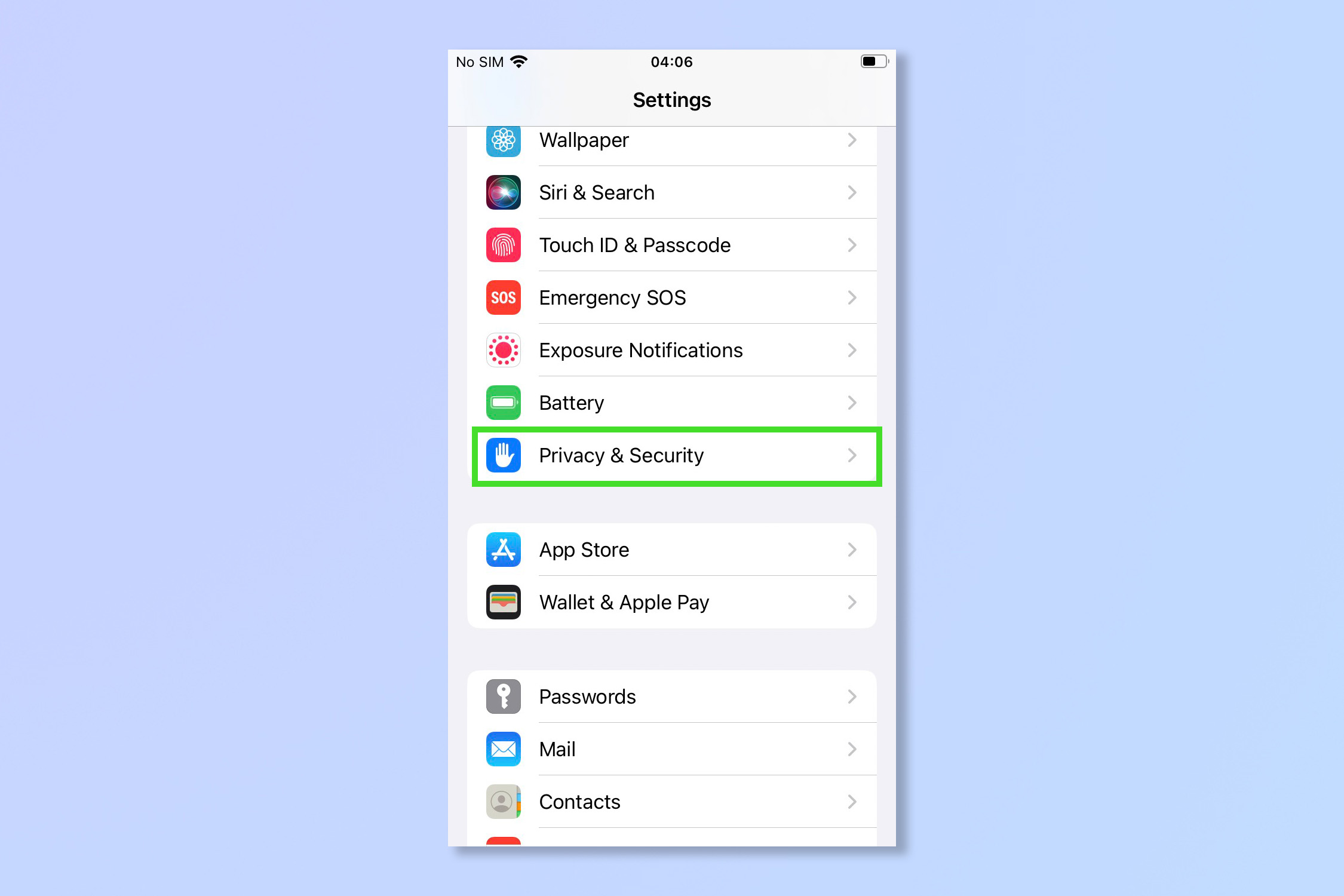
3. Scroll down then tap Apple Advertising.
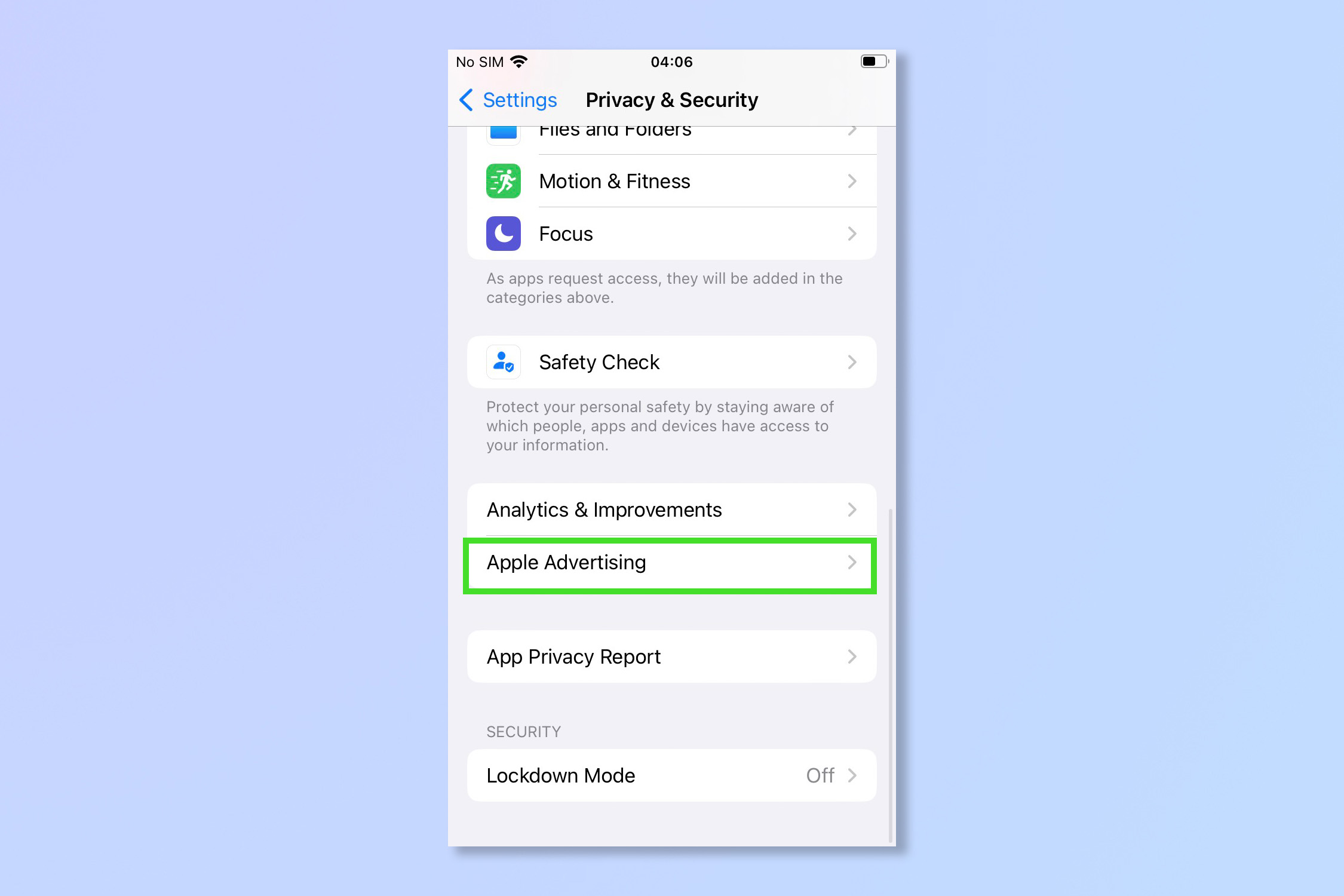
4. Toggle off Personalized ads.
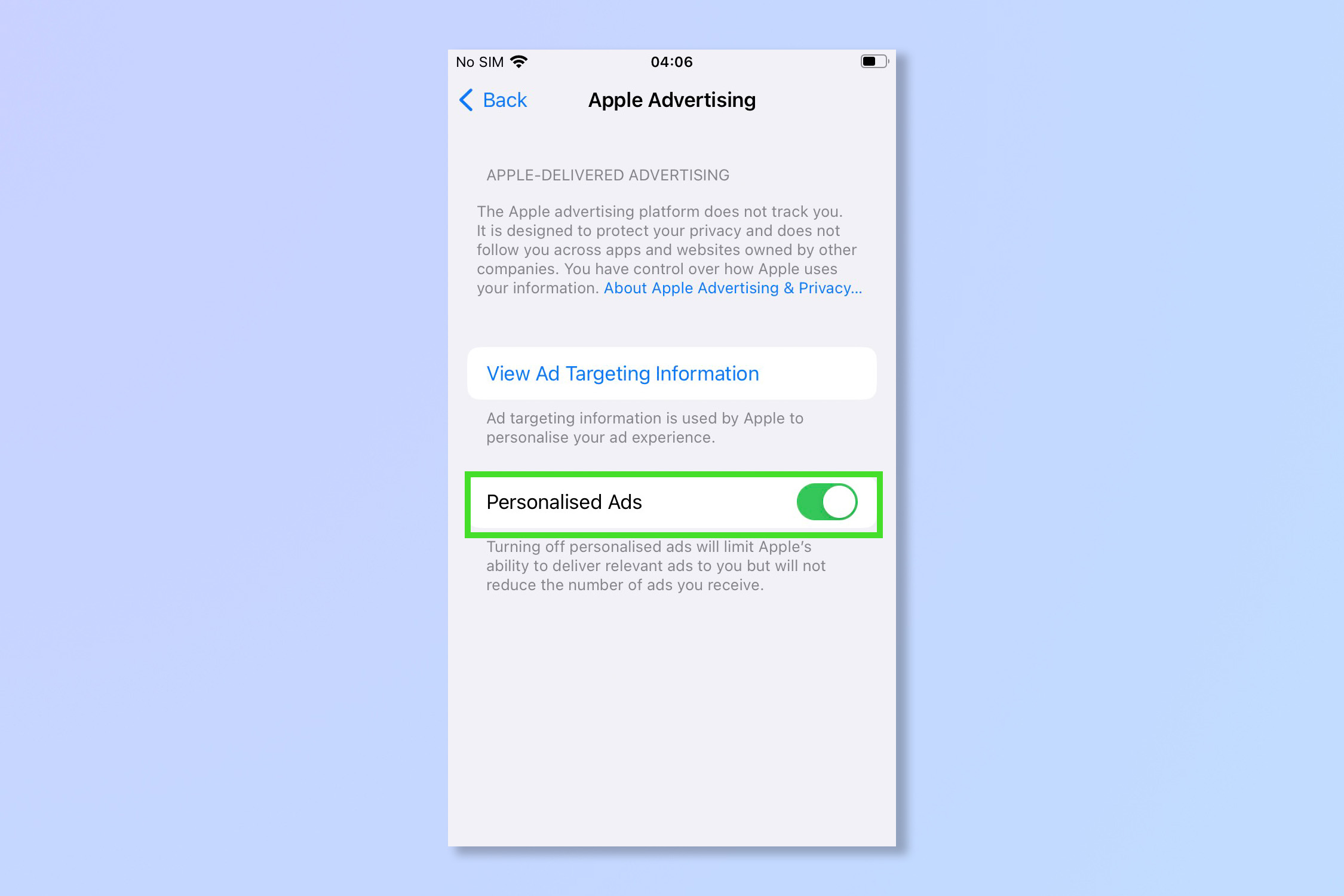
And that’s all you have to do to block personalized ads on iPhone. Of course, there are plenty of other things you need to do to stay private online, using a VPN is a great way to do so but you could also consider a dedicated privacy browser such as DuckDuckGo.
Sign up to get the BEST of Tom's Guide direct to your inbox.
Get instant access to breaking news, the hottest reviews, great deals and helpful tips.
Now that you’ve turned personalized ads off, you'll want to consider other privacy mesaures. To start, learn how to stop iPhone apps from tracking you. Then, make sure you know how to stop spam texts on iPhone. If ads are getting to you on other devices, check out how to block ads on Chrome.
Andy is a freelance writer with a passion for streaming and VPNs. Based in the U.K., he originally cut his teeth at Tom's Guide as a Trainee Writer before moving to cover all things tech and streaming at T3. Outside of work, his passions are movies, football (soccer) and Formula 1. He is also something of an amateur screenwriter having studied creative writing at university.
