Get Apple TV Plus for Free: How to Start a One-Year Trial
Start watching Apple TV Plus right now

Apple TV Plus is here, and it offers several star-studded original shows and compatibility with a number Apple devices. It costs $5 a month for a subscription, but if you’ve bought a new Apple device in recent weeks, like the iPhone 11 or new iPad, Apple includes one year of free access to its freshly launched streaming service.
Want to start watching exclusive programs like Dickinson and The Morning Show at no added cost? You’ll need to have purchased an Apple device after Sept. 10 and have the Apple TV app installed on your device of choice.
Once you activate your trial it’ll last one year to the day that you turn the service on. At that point, Apple will automatically renew your subscription and charge you $4.99 per month. Apple is also offering a deal that bundles an Apple TV Plus subscription with an Apple Music student plan. It’s unclear how long either of these promotions will last, so if you’re interested in any of its new programs, you might want to start watching now.
Here’s how to get your one free year of Apple TV Plus. Check out our full Apple TV Plus review to learn if it's right for you.
- Test a service for nothing with a VPN free trial
How to start a one-year free trial of Apple TV Plus
Step 1: Launch the Apple TV app on your device. Most Apple produces have the app pre-installed, but you can also download it from the App Store if you’ve deleted it.
Step 2: Click start watching to enter the app if it’s your first time using Apple TV.
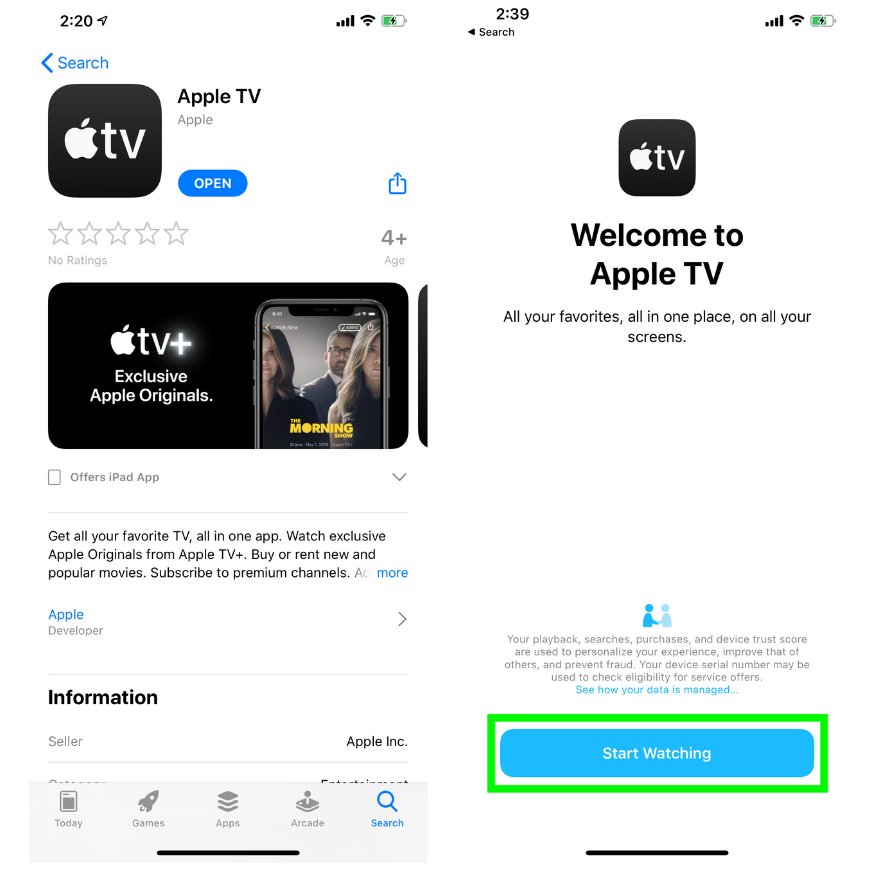
Step 3: Scroll to the Apple TV Plus menu and click the slide that says ‘Try it free.’
Sign up to get the BEST of Tom's Guide direct to your inbox.
Get instant access to breaking news, the hottest reviews, great deals and helpful tips.
Step 4: Click ‘Enjoy 1 Year Free.’ Enter your Apple ID password to confirm your free trial and start watching.
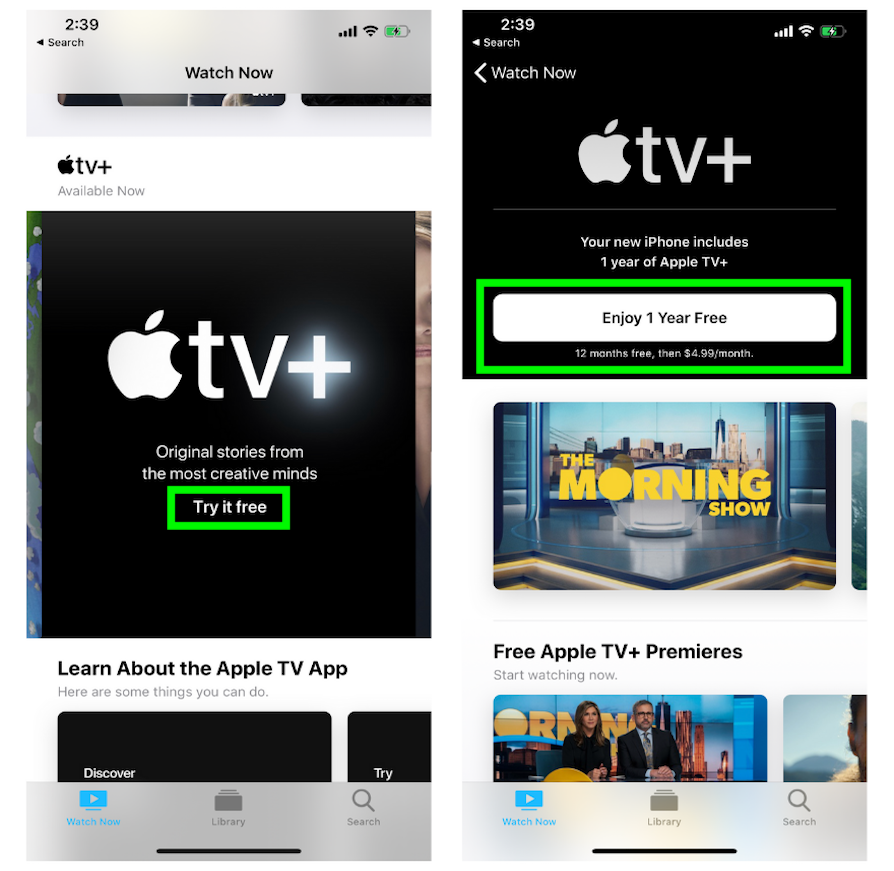
Follow these steps and you'll be streaming Apple TV Plus in no time.
Kate Kozuch is the managing editor of social and video at Tom’s Guide. She writes about smartwatches, TVs, audio devices, and some cooking appliances, too. Kate appears on Fox News to talk tech trends and runs the Tom's Guide TikTok account, which you should be following if you don't already. When she’s not filming tech videos, you can find her taking up a new sport, mastering the NYT Crossword or channeling her inner celebrity chef.

