2020 Census online: How to take it in 10 minutes
It's time to fill out the 2020 Census — do it online now
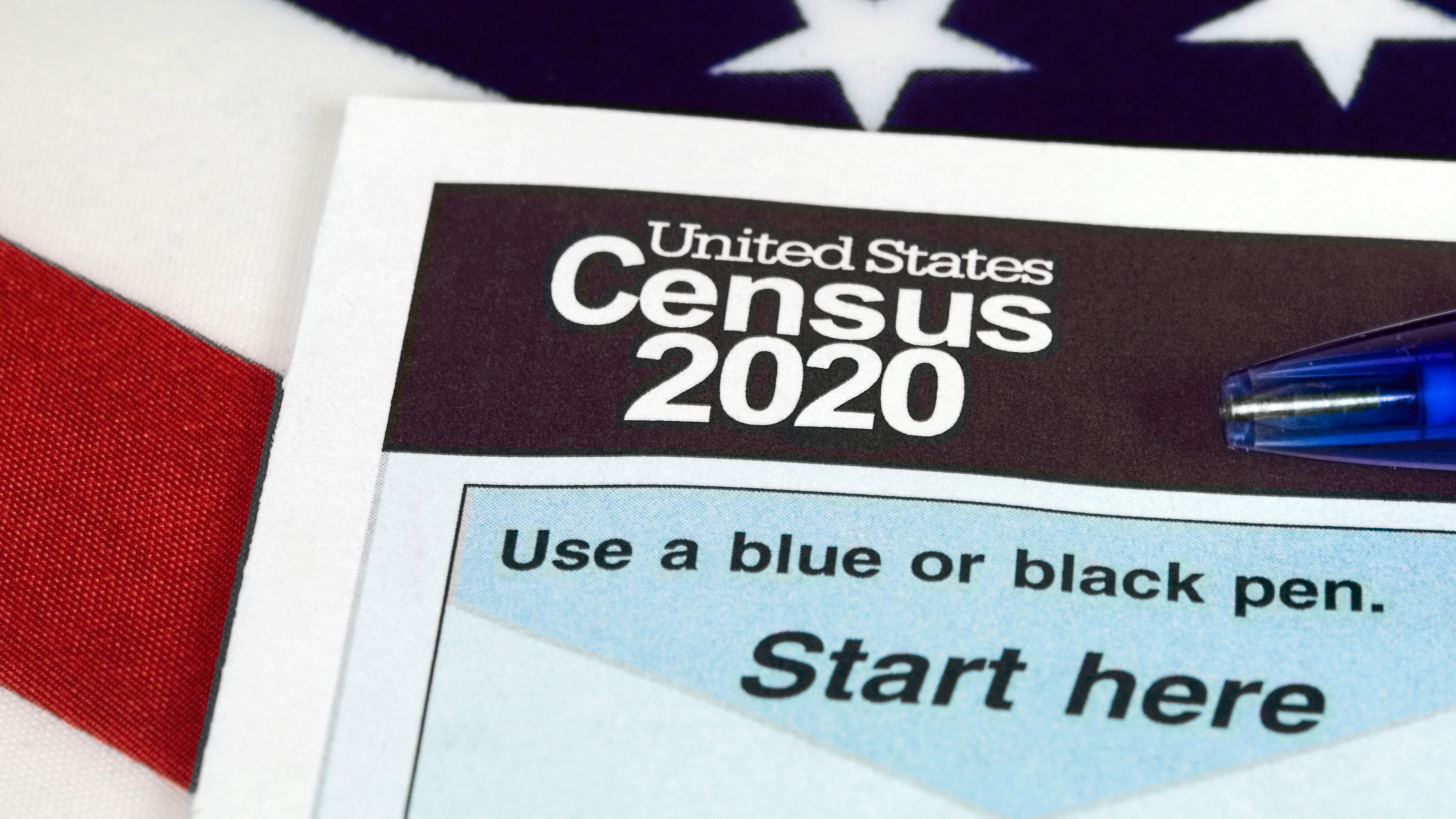
You might know how to take the Census, but do you know how to do the 2020 Census online?
Every decade the government conducts a nationwide census to keep tabs on district populations, and in the past census takers had to traverse the country door-by-door to take down people's information. But the 2020 Census has joined the 21st century — you can now do the Census online.
The best part? Filling it out takes less than 10 minutes.
- Best WiFi routers to get now
- Check out the best video chat apps for staying in touch
If you know how to do the Census online, you save a census taker from knocking on your door and making you do it with them. Participating in the Census is a legal obligation, but you're entitled to take it on your own time.
Here's how to do the Census online, when it's due, and everything else you might be wondering about the 2020 Census.
How to do the 2020 Census online: What you'll need
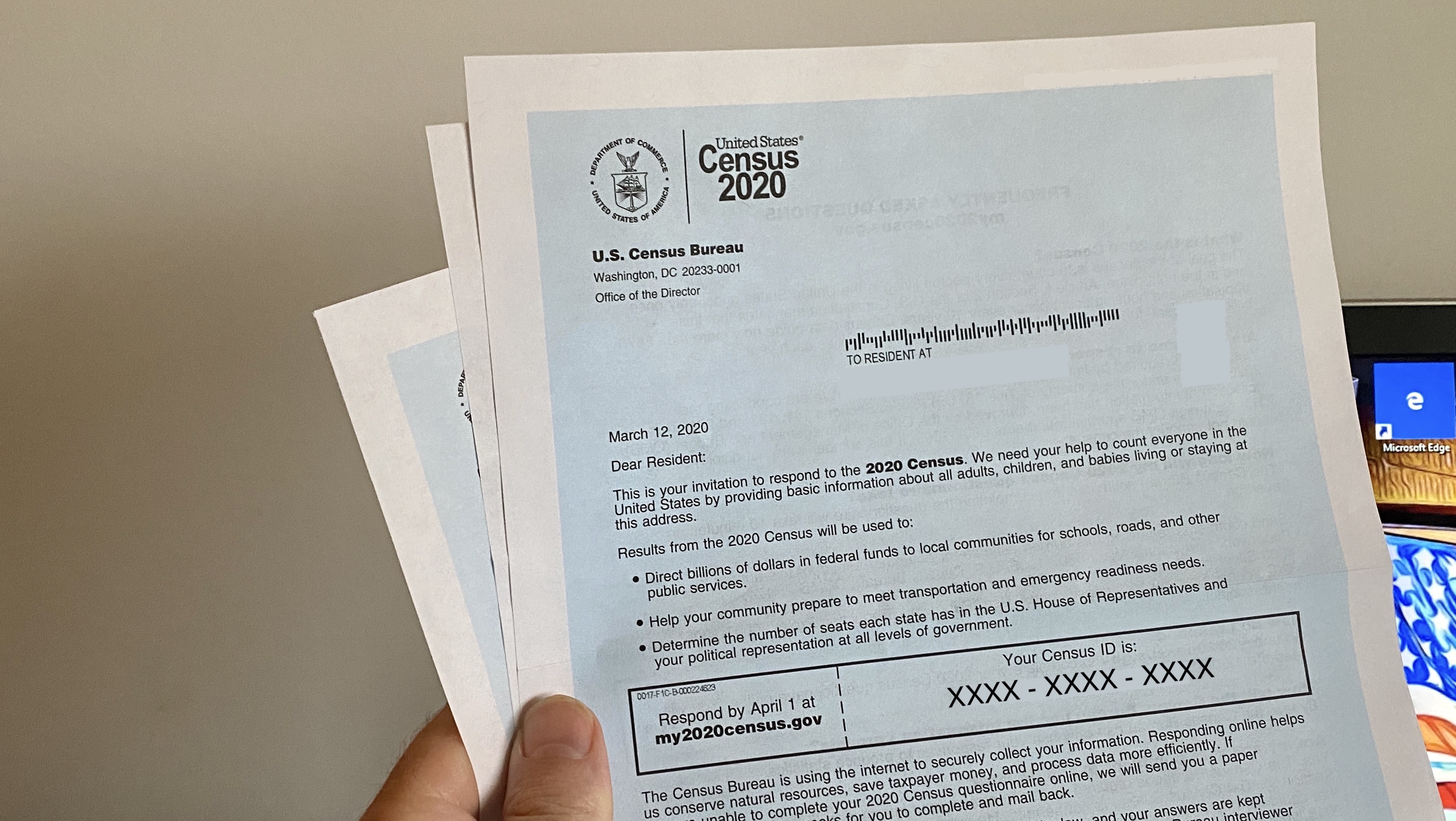
Before learning how to do the 2020 Census online, you'll want to check your mailbox for your official Census invitation. But unlike a party invite, your participation in the Census isn't optional.
The letter you'll need to do the Census online will come via the United States Postal Service from the U.S. Census Bureau. It's sent to every known postal address, even if the same person resides in two or more places.
Sign up to get the BEST of Tom's Guide direct to your inbox.
Get instant access to breaking news, the hottest reviews, great deals and helpful tips.
Each address is assigned a custom Census ID. Your 12-digit Census ID can be found in a large font in the center of your Census invitation.
Tip: Consider writing your Census ID down or taking a picture of it on your phone in case you misplace the letter.
When is the 2020 Census due?
The U.S. Census Bureau has already extended the 2020 Census deadlines due to the widespread coronavirus (COVID-19) outbreak in the country.
Your Census invitation asks you to respond online by April 1, 2020, also known as Census Day. You're still expected to do the Census online by then if you're able, but field operations are delayed until August.
How to do the 2020 Census online: Step by step
Here's how to do the Census online.
Step 1: Go to my2020census.gov in your web browser. Change the language if you need.
Step 2: Click 'Start Questionnaire' on the right side of the page.
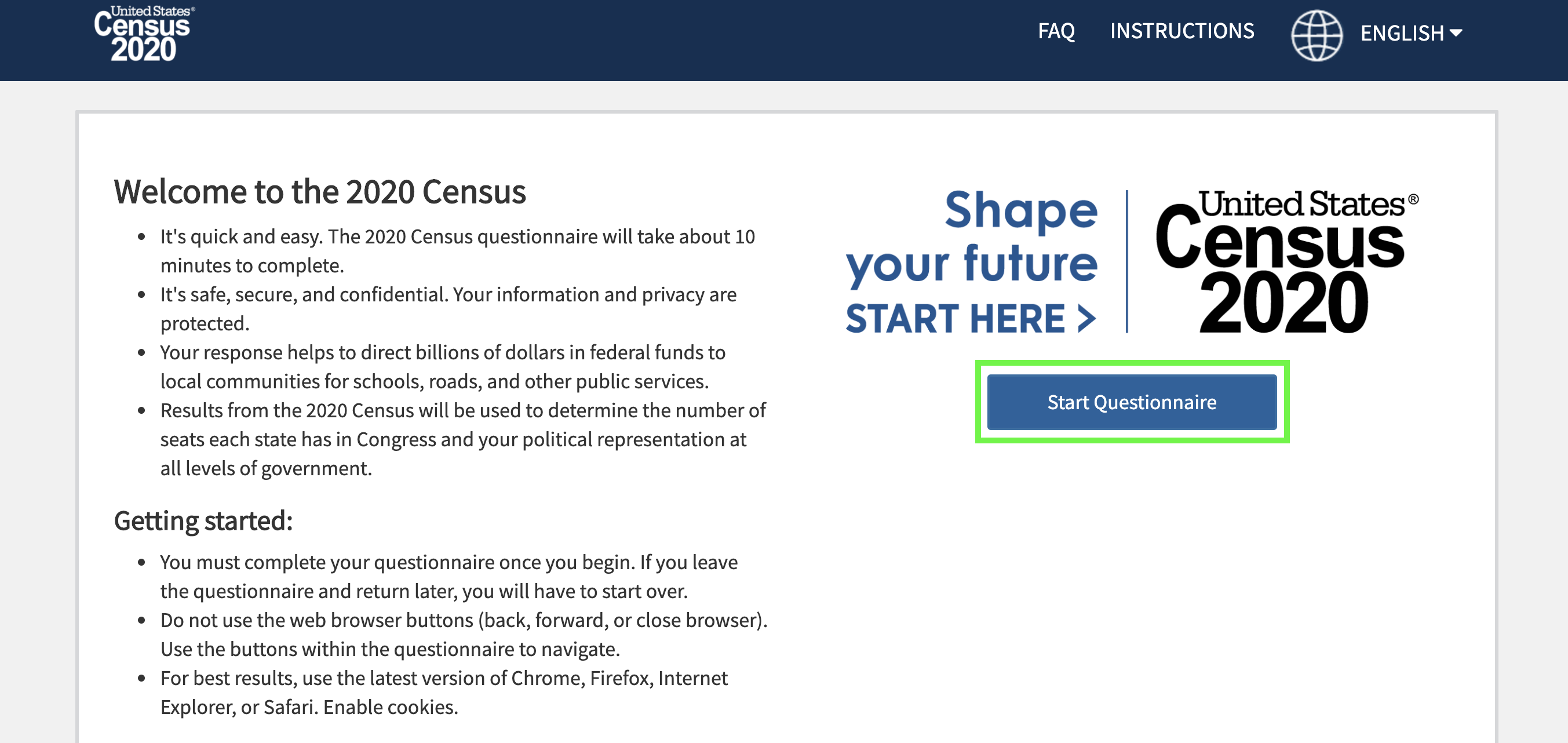
Step 3: Enter your 12-digit Census ID from your Census invitation. It should look like a combination of letters of numbers, separated by dashes.
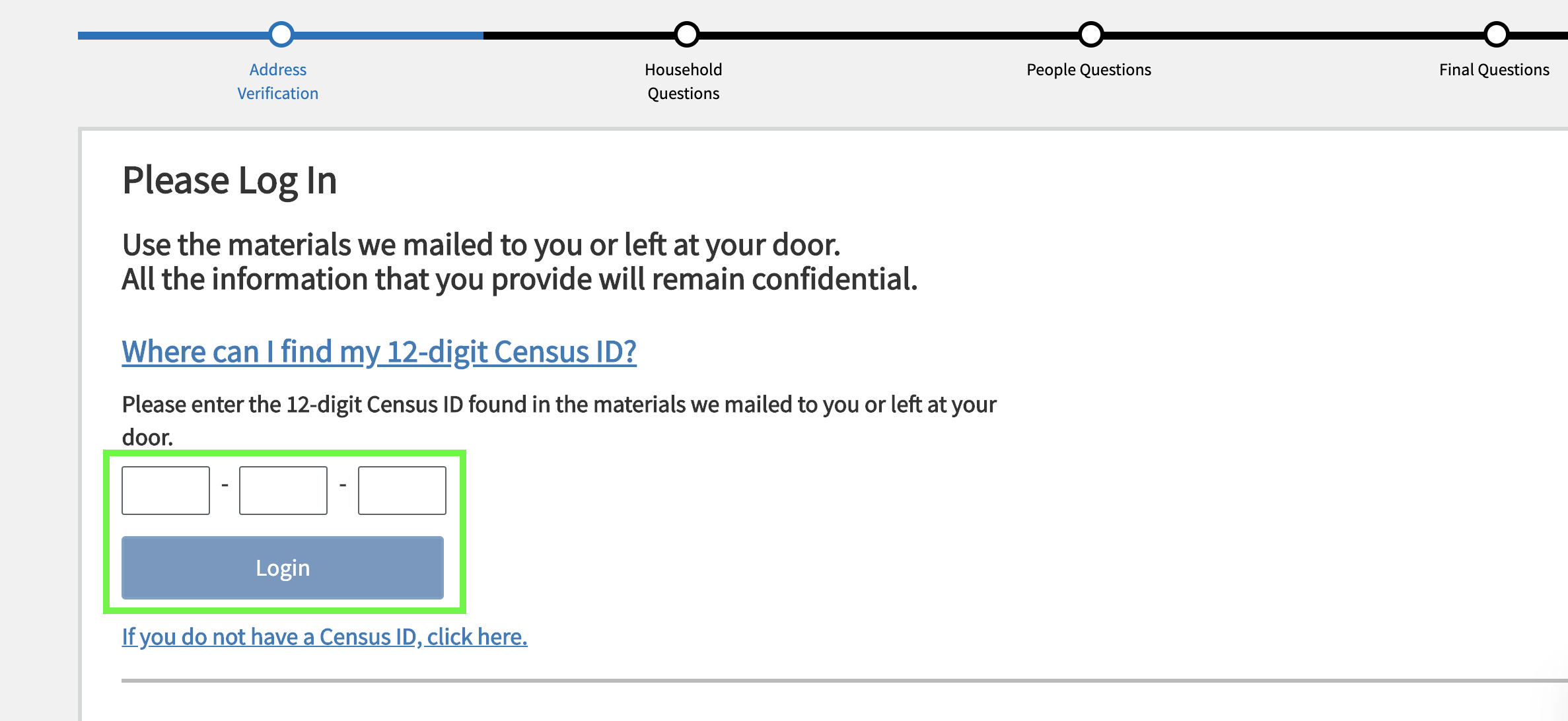
Step 4: Confirm the address that appears is yours. Click 'Yes' and 'Next'.
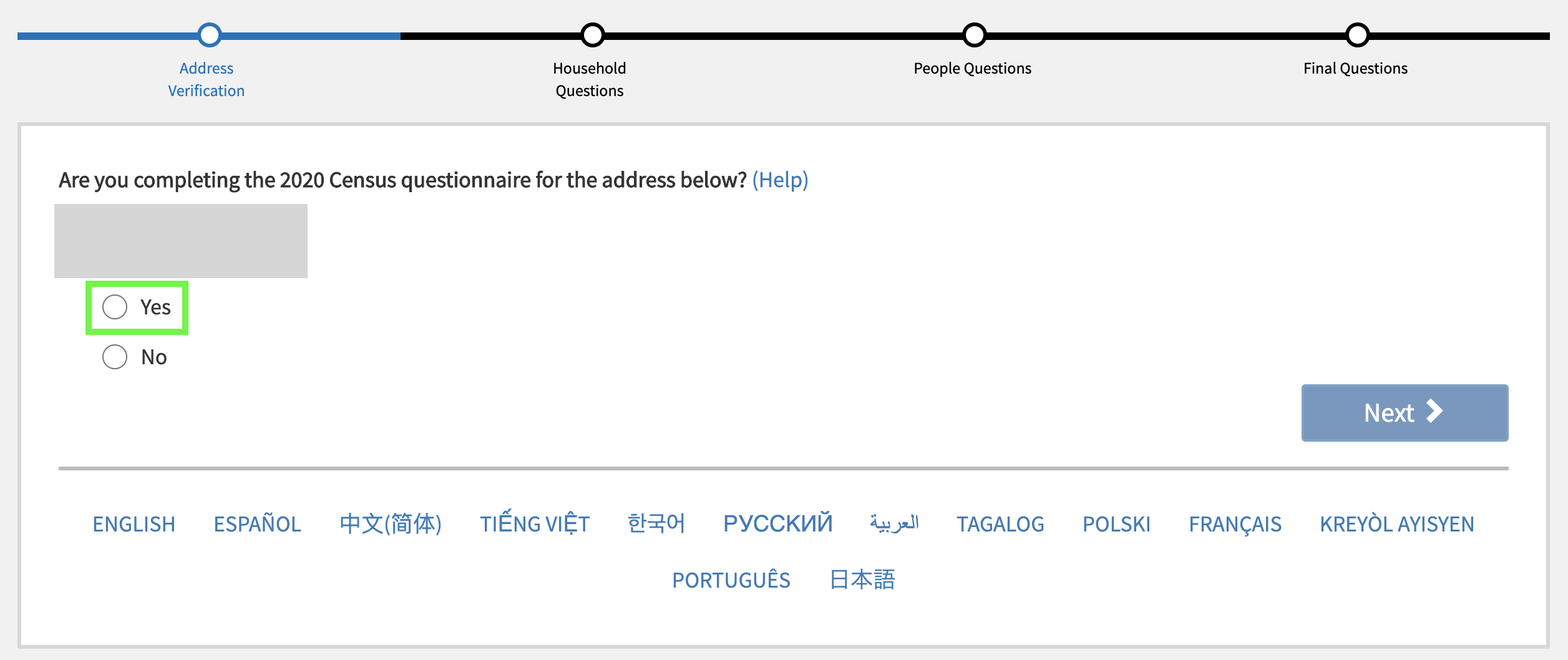
Step 5: Confirm you're living at that address as of April 1, 2020. Click 'Yes' and 'Next'.
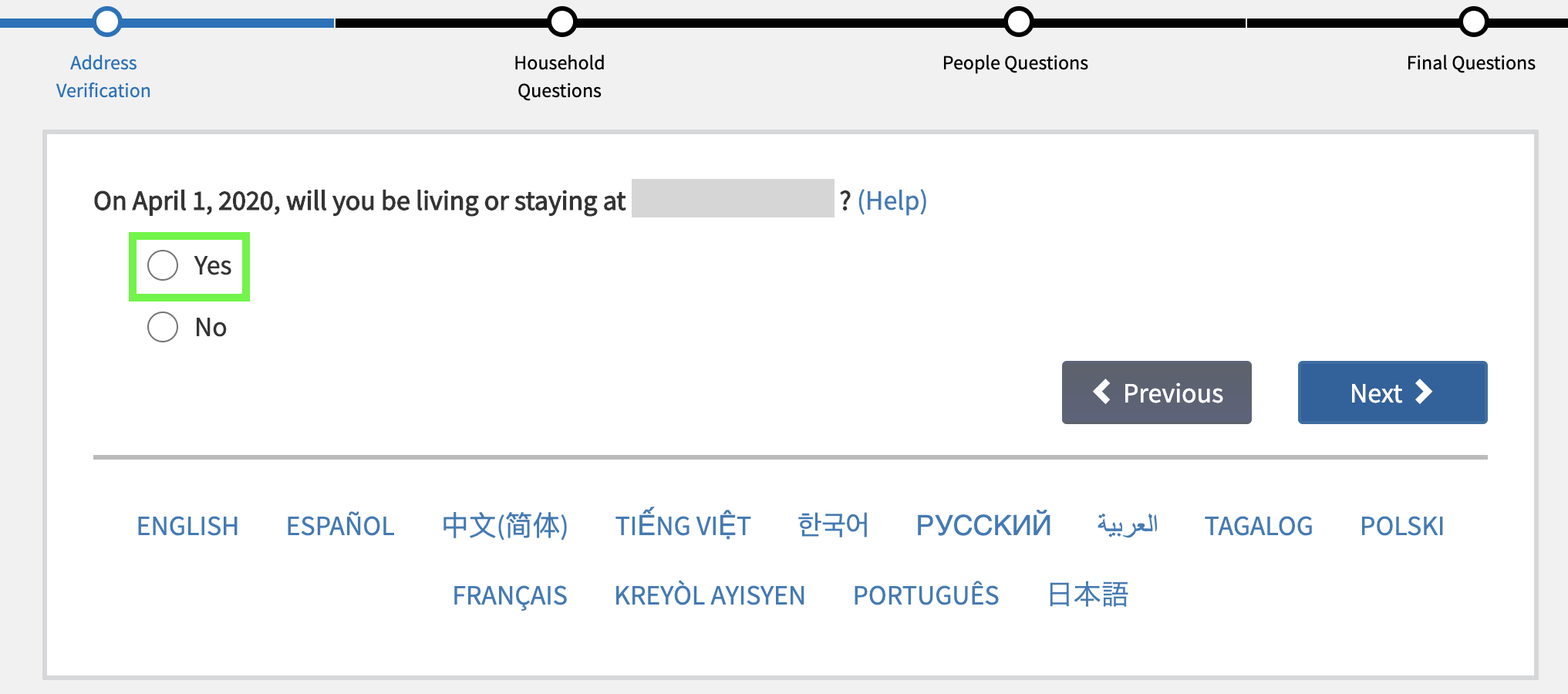
Step 6: Fill out your full name and phone number. Click 'Next.'
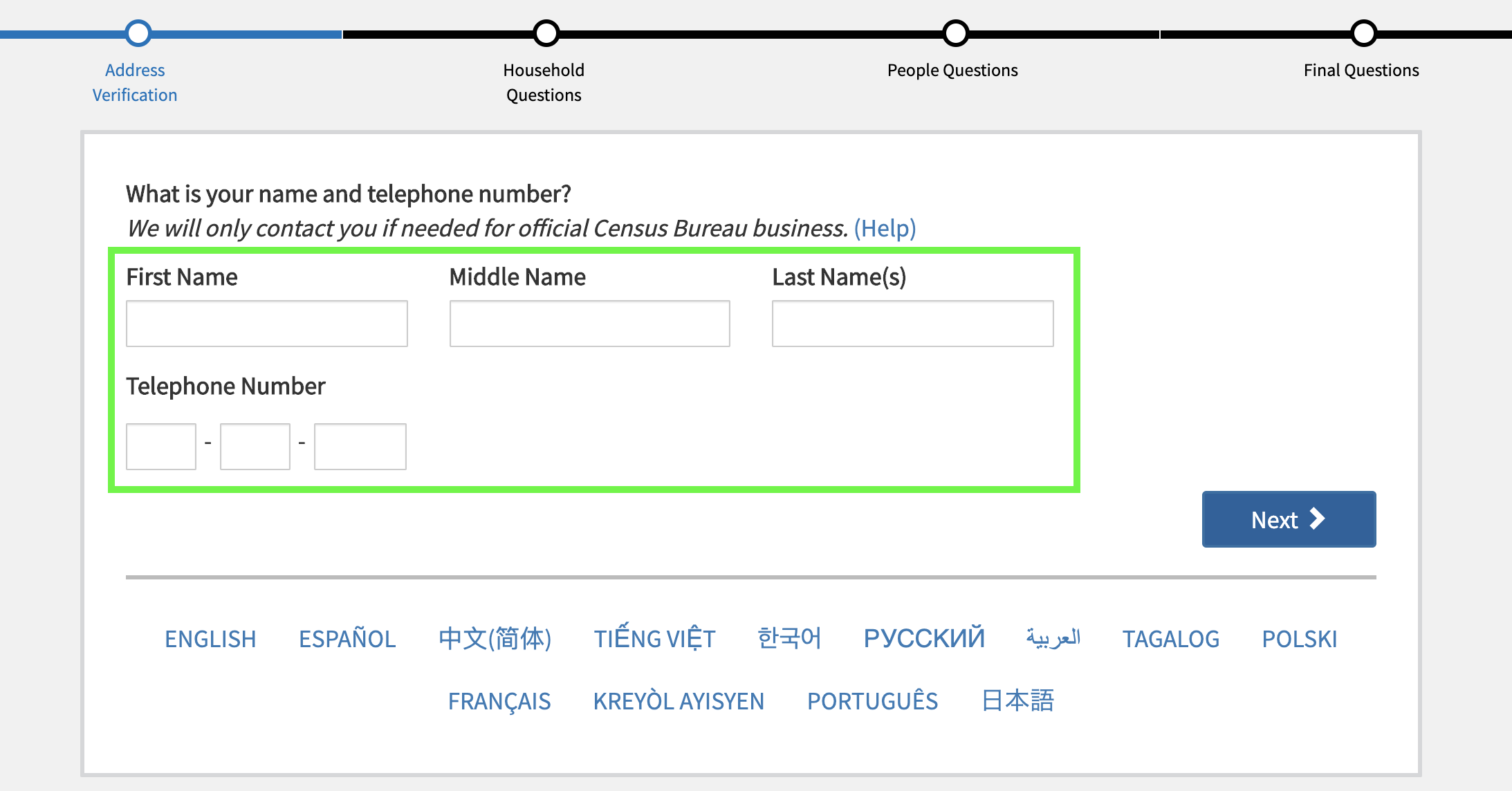
Step 7: Click 'Start' to begin Household questions. Type the number of how many people are living at your address with you.
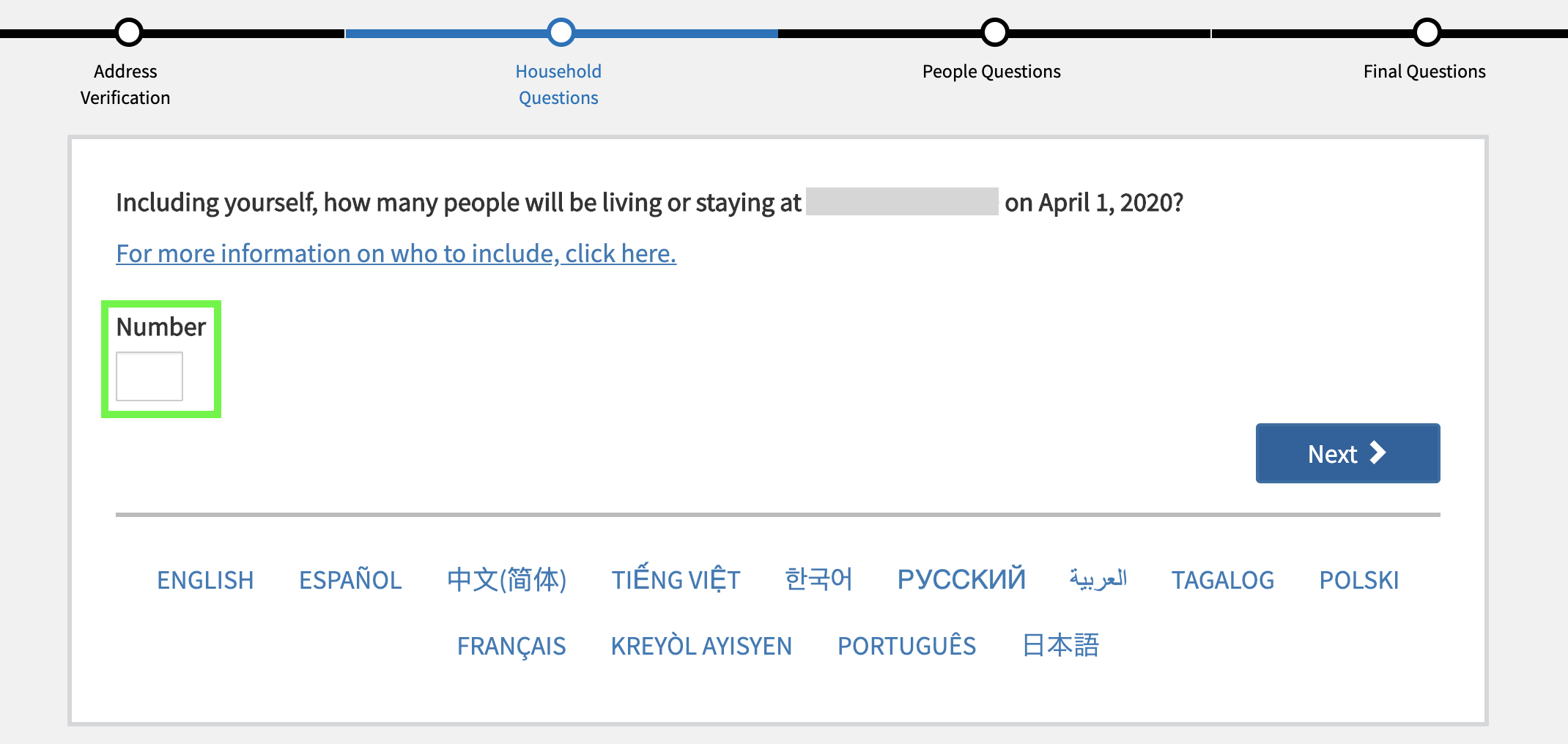
Step 8: Fill out the names of every person living with you. Click 'Next.'
Step 9: Confirm the ownership status of your residence. Click 'Next.'
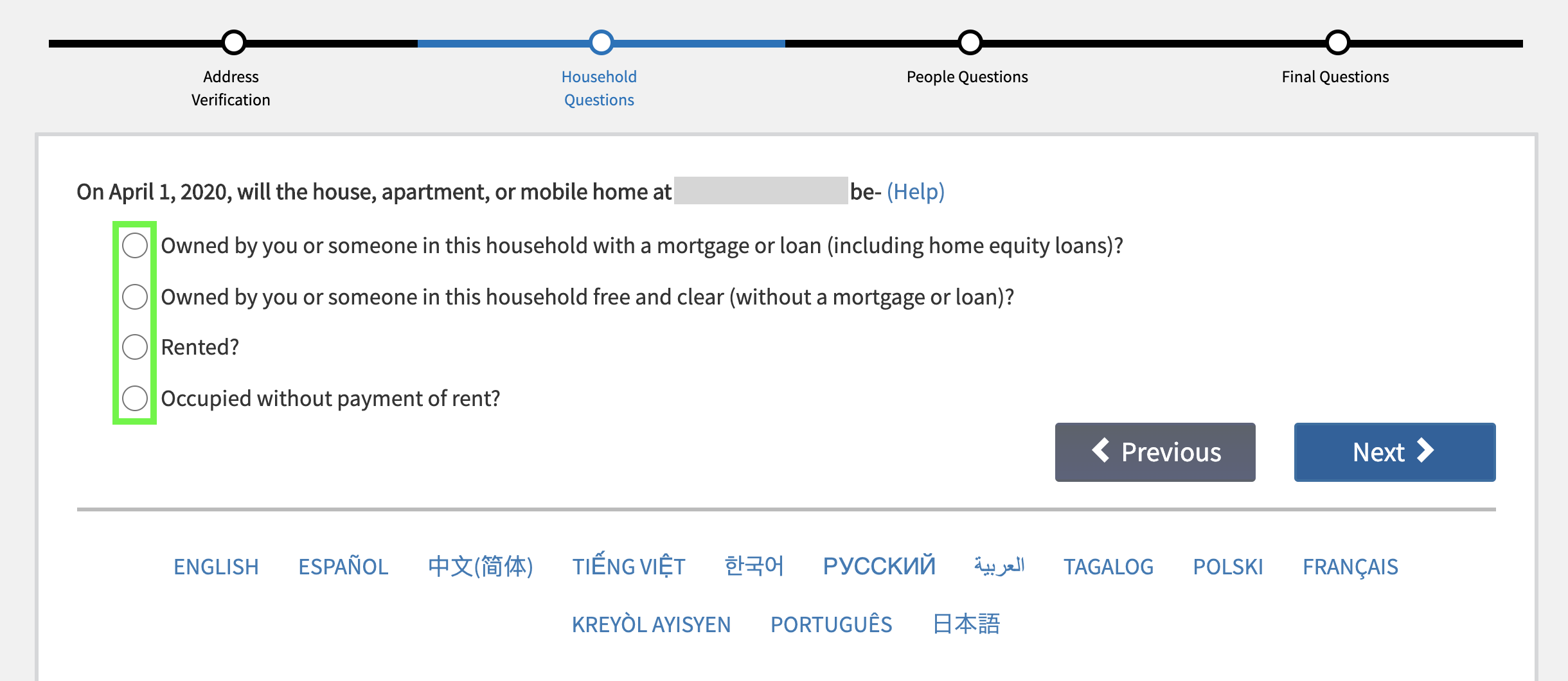
Step 10: Answer a series of questions regarding relationship, age, sex, race and ethnicity for each member of your household. Click 'Start' next to each name to complete the individual questions. You'll be prompted to click 'Next' when you've finished.
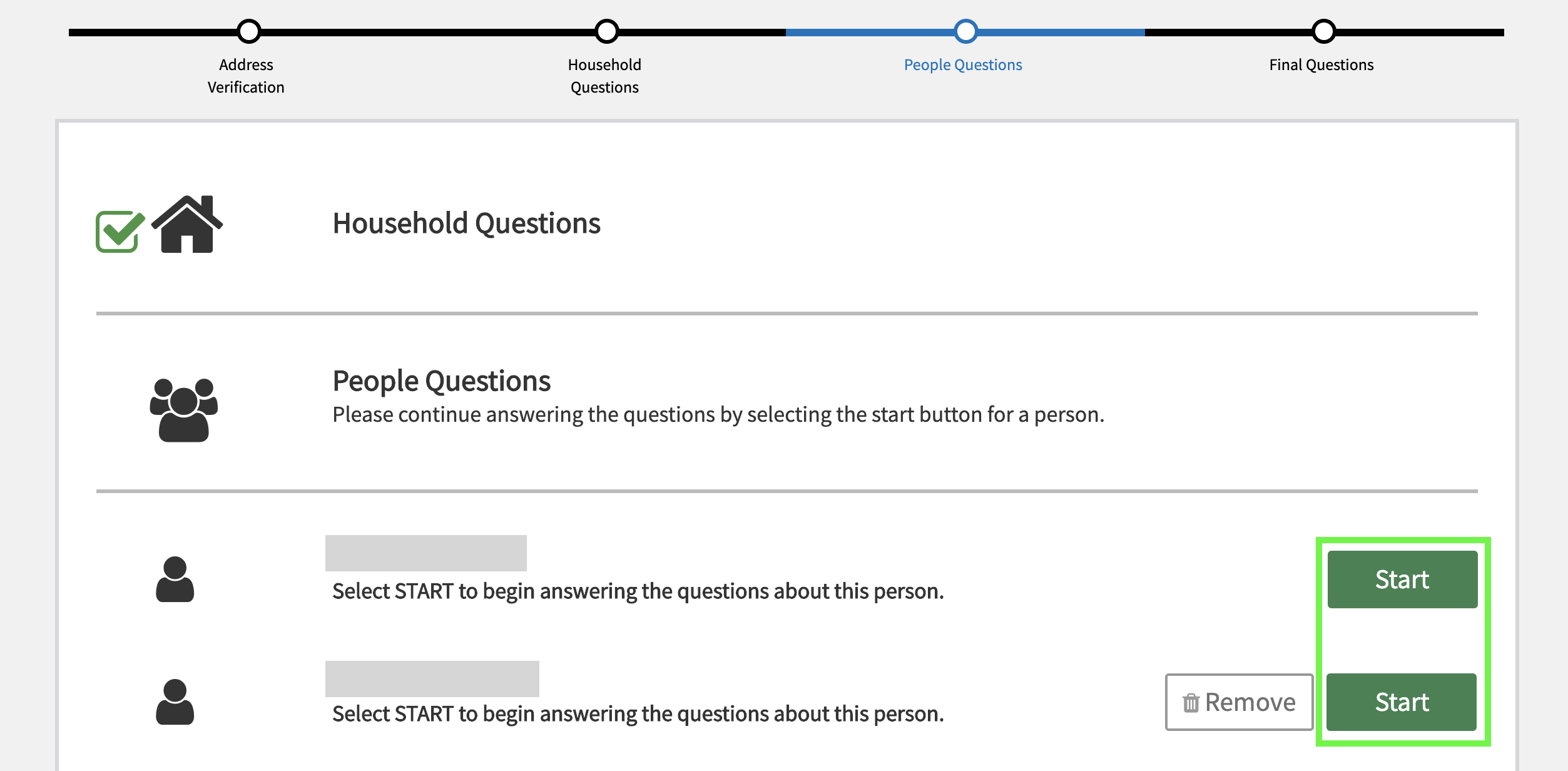
Step 11: Review all the information you've entered. You can only submit your Census once, so double check you've provided accurate answers. Click 'Submit' when you're done.
Congratulations, you've finished your civic duty by doing the 202 Census!
Questions on the 2020 Census: What will you be asked?
We covered most of the questions on the 2020 Census above, but if you'd like a full look and explanation at what the government wants to know visit the 2020 Census FAQ page.
And if you have any other questions or concerns regarding how to do the Census online, you can call 1-844-330-2020.
Kate Kozuch is the managing editor of social and video at Tom’s Guide. She writes about smartwatches, TVs, audio devices, and some cooking appliances, too. Kate appears on Fox News to talk tech trends and runs the Tom's Guide TikTok account, which you should be following if you don't already. When she’s not filming tech videos, you can find her taking up a new sport, mastering the NYT Crossword or channeling her inner celebrity chef.

