How to use ElevenLabs to dive into AI-generated storytelling
Narration revolutionized with ElevenLabs
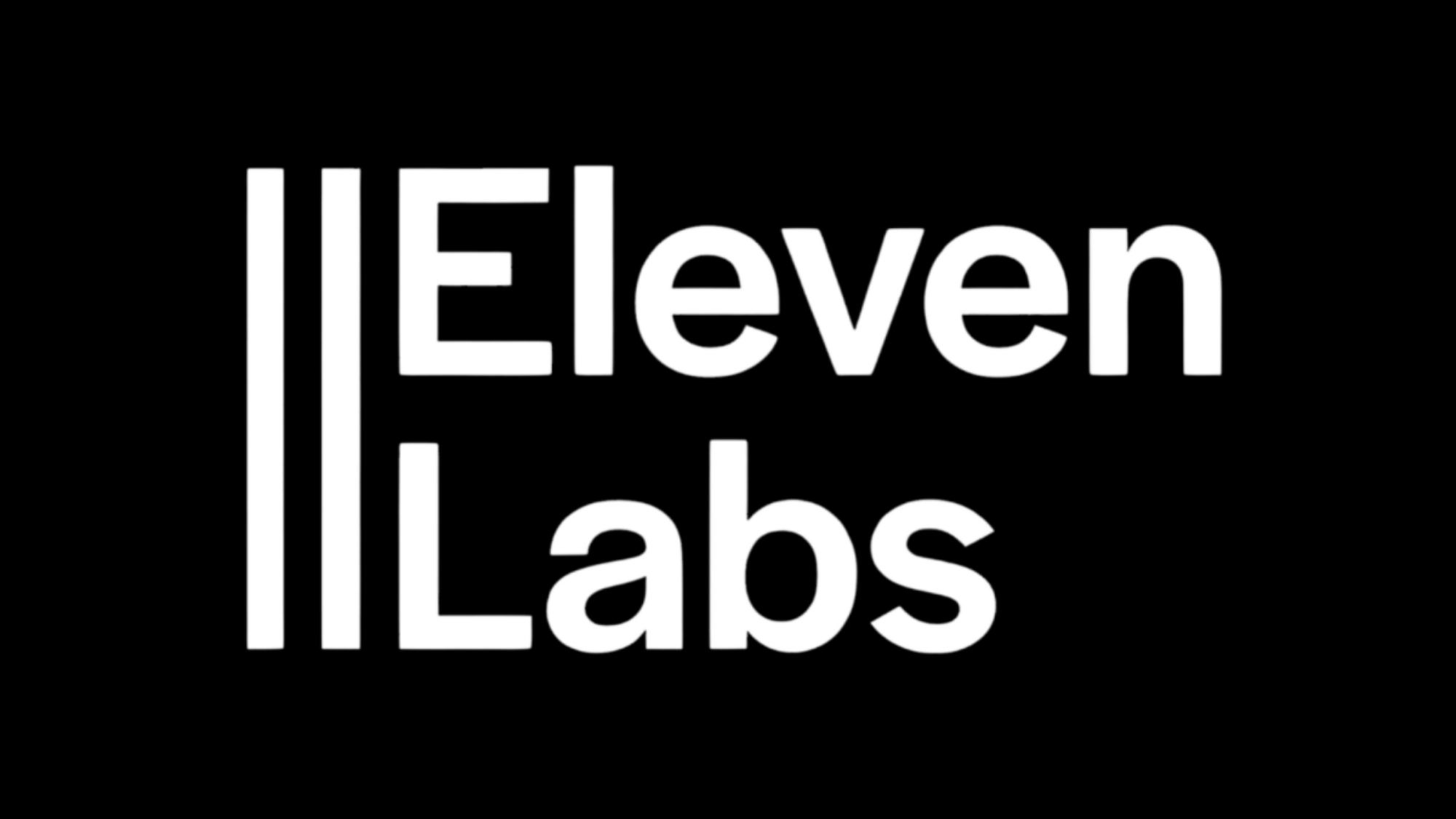
ElevenLabs is the undisputed leader of the AI voice generation world. Launched in January 2023 by ex-Googler Piotr Dąbkowski, the company has basically defined what natural sounding AI voices should be like.
The secret sizzle behind the company's success is the intricate level to which its text to speech (TTS) voices can be customized to deliver that perfect blend of natural intonation and emotional feel. Every voice has a number of settings which users can employ to make the sound just right.
From adjusting pitch and speed to fine-tuning clarity and stability, ElevenLabs offers unparalleled control over voice output. This level of customization allows creators to craft voices that truly resonate with their audience, whether for audiobooks, podcasts or video narration. The technology's ability to convey subtle emotions and maintain consistency across long-form content has set a new standard in the industry.
Let's take a look at how you too can use this essential tool to bring your story alive for your listeners.
Step 1.
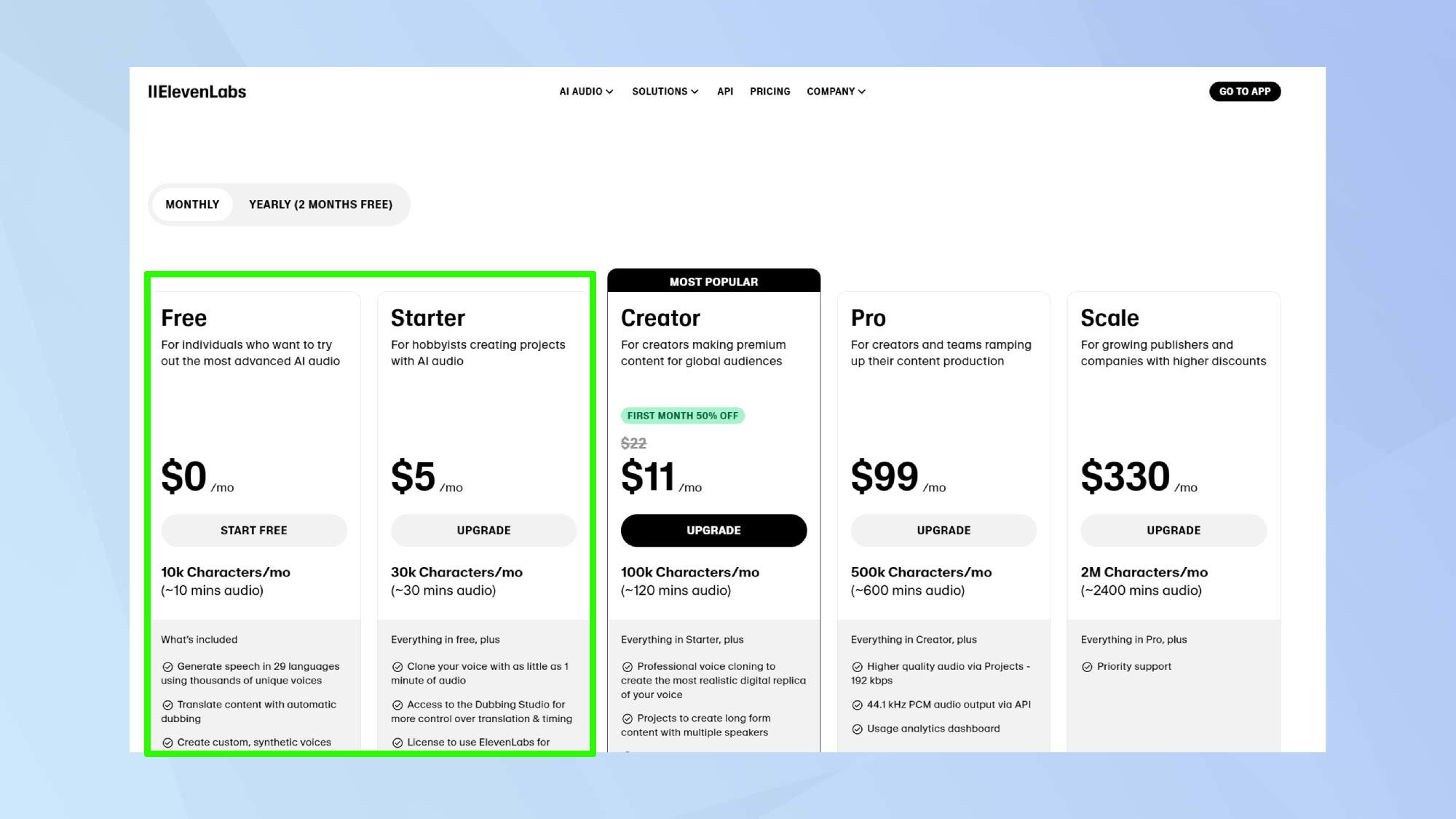
First, create an account or log in. Free Plan users receive 10,000 credits a month, which should be good for 10 minutes of audio for personal use.
If you need commercial use, or want to clone your own voice, you'll have to upgrade to a paid plan, which start at $5 a month. This gives you 30 minutes of cloned audio.
Step 2.
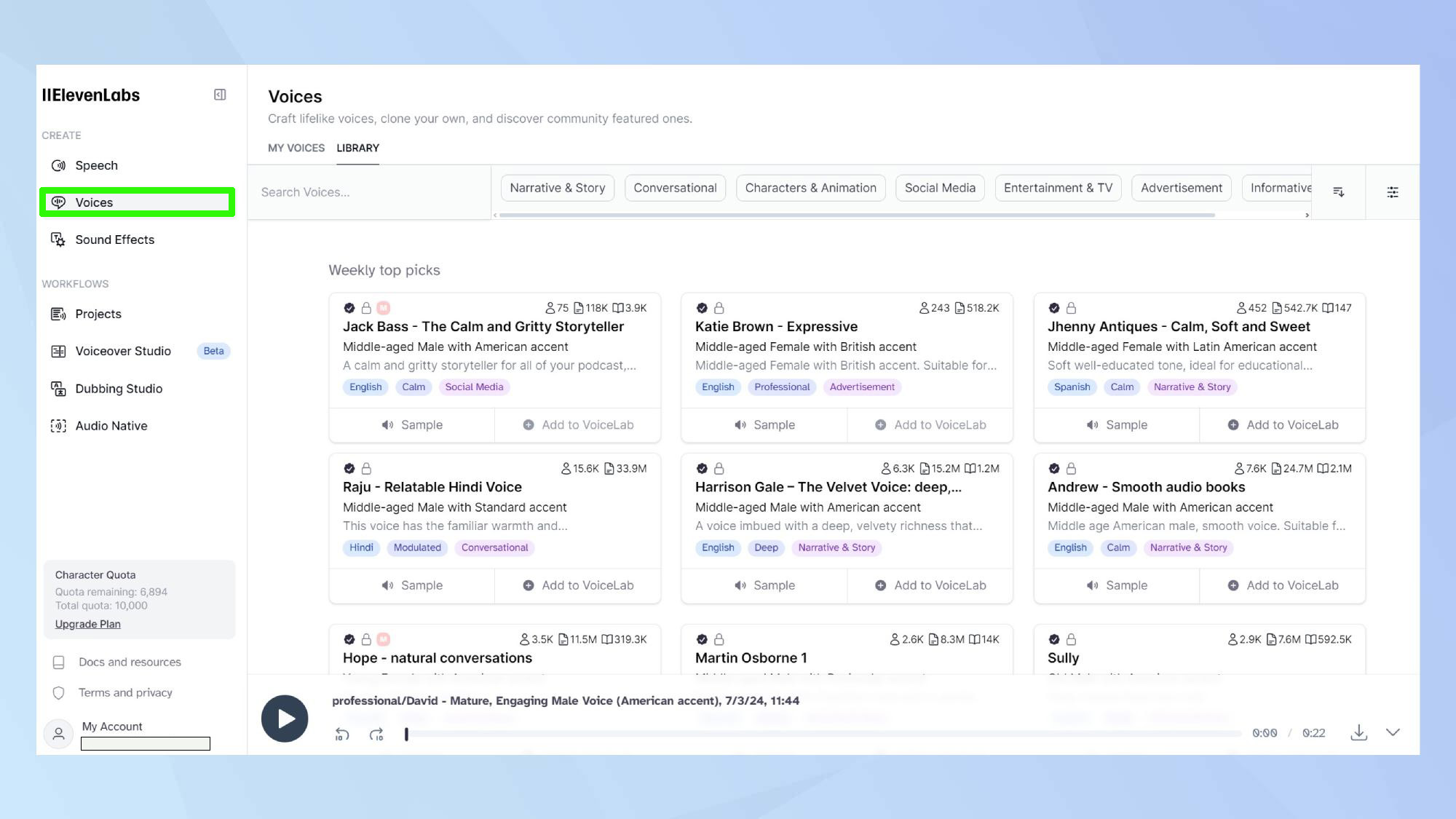
Whichever plan you select, the process is essentially the same. Choose whether you're happy using a default ElevenLabs voice or would prefer to create your own. The latter is a good option if you have the time and money to spend on training, and you're not happy with the Library voices.
Click on Voices from the dashboard menu, then Add a New Voice. Choose Voice Library or Voice Design. The Voice Design menu lets you select accents, age and gender.
Step 3.
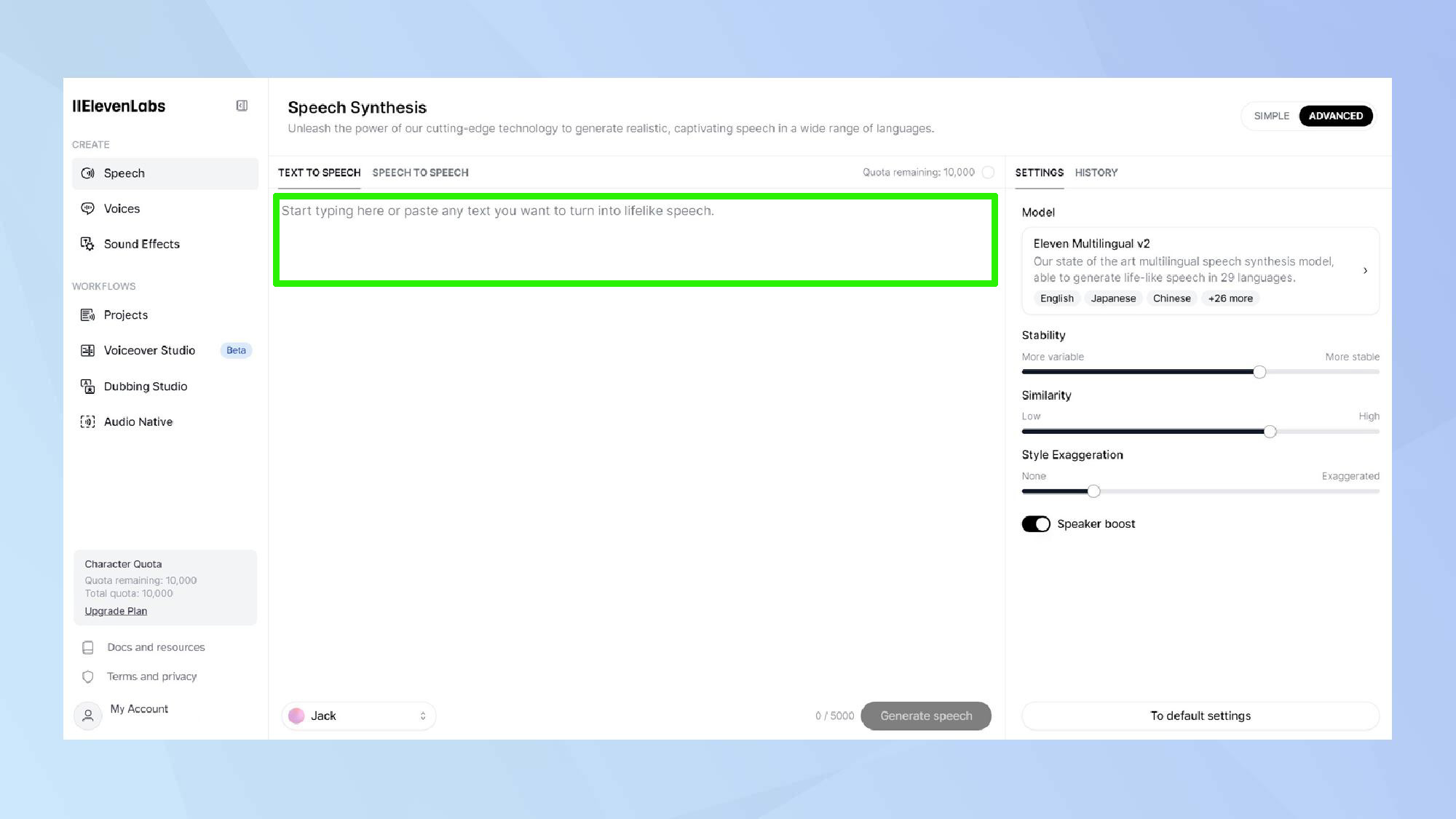
Once you're equipped with a voice, it's time to create the audio you want. Head over to the Speech option in the sidebar and either add some text to the box, or upload or record the audio you want to use.
The latter is an excellent way to convert your voice into a different version you prefer.
Step 4.
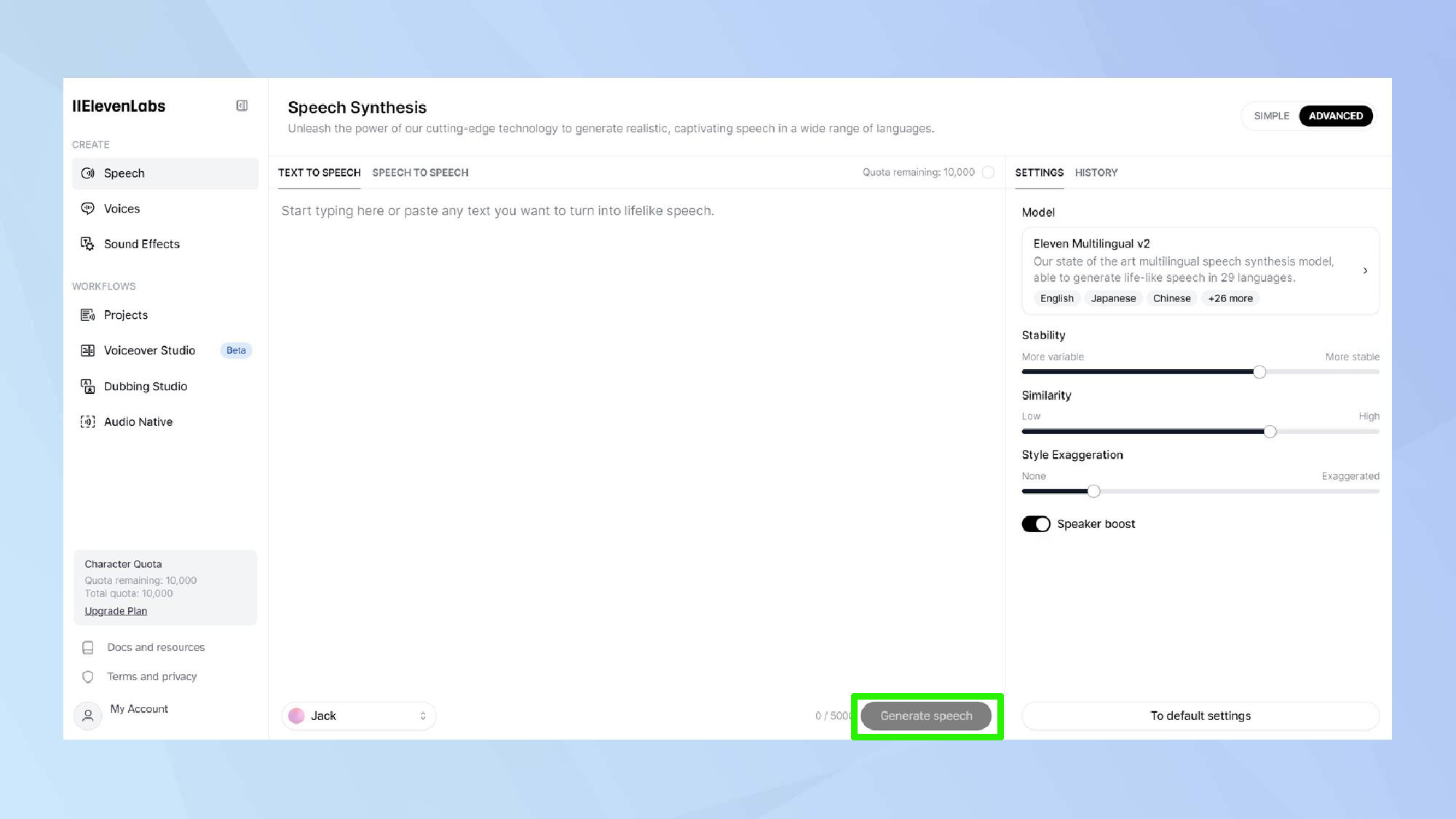
Press the Generate Speech button and wait while your audio is generated by the AI. You can also see your credits decrease each generation, which is a fun exercise.
Step 5.
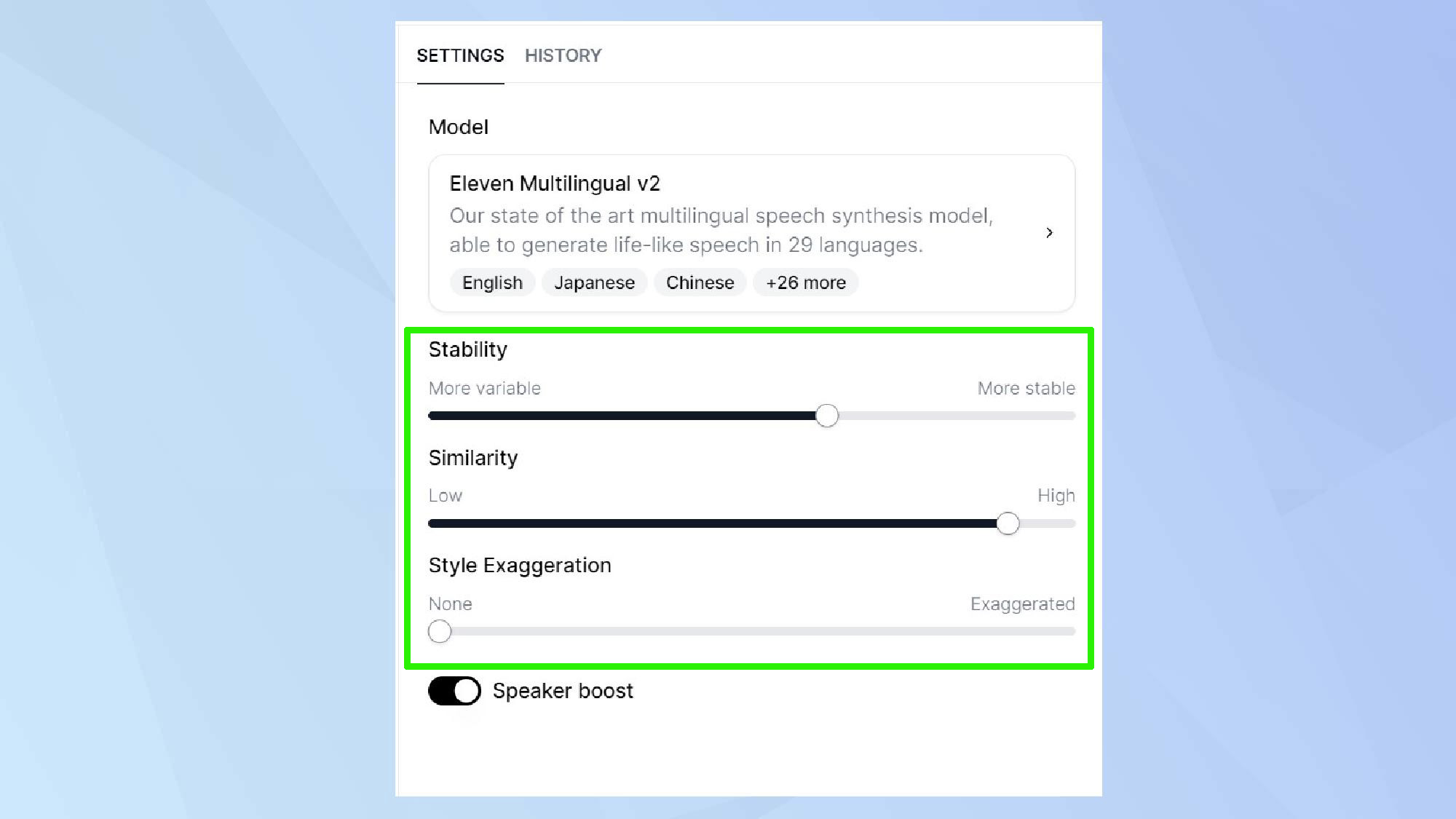
Customize your audio using the Settings or Advanced options. Here you can alter your voice settings such as vocal stability or style exaggeration, and audition the results by pressing Generate again. It's important to remember that every generation costs credits, so it's best to test with a small amount of text to keep the costs down.
Be warned, you can spend quite a few credits just auditioning and refining the voice you like. But once it's done, you can reuse the voice as many times as you want.
Once you're happy with the audio that's being produced, you can click the Download icon at the bottom right of the screen to receive a high quality MP3 file, which you can then deploy as needed.
Final thoughts...
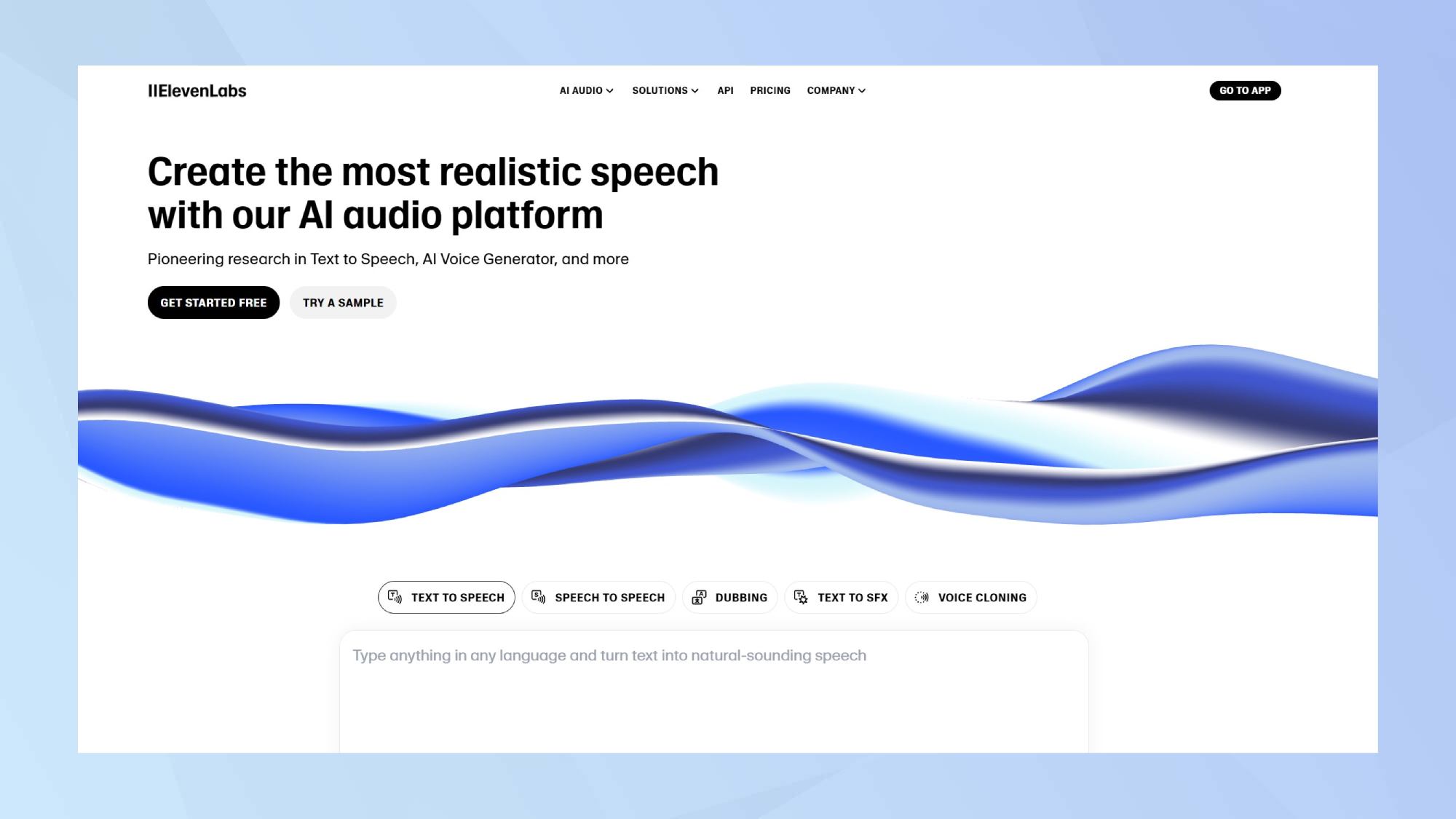
The great thing about ElevenLabs is it's quick, easy and the results are outstanding. It's maybe not the cheapest platform out there, but sometimes it's worth paying for the best.
While pricier than some alternatives, the platform's advanced algorithms produce lifelike speech that justifies the cost for many users. As you explore ElevenLabs, remember that practice makes perfect. Remember to fine-tune, and let your creativity soar in this exciting new frontier of AI-powered voicing.
ElevenLabs has set a new precedent for text to speech models and has opened up a world of possibilites for creators. With its advanced AI, you can create a radio show in minutes, transforming your scripts into professional broadcasts. And for a personal touch you can clone your own voice, allowing you to produce content that sounds authentically you.
Sign up to get the BEST of Tom's Guide direct to your inbox.
Get instant access to breaking news, the hottest reviews, great deals and helpful tips.

Kaycee is an Editor at Tom’s Guide and has been writing for as long as she can remember. Her journey into the tech world began as Cazoo's Knowledge Content Specialist, igniting her enthusiasm for technology. When she’s not exploring the latest gadgets and innovations, Kaycee can be found immersed in her favorite video games, or penning her second poetry collection.
