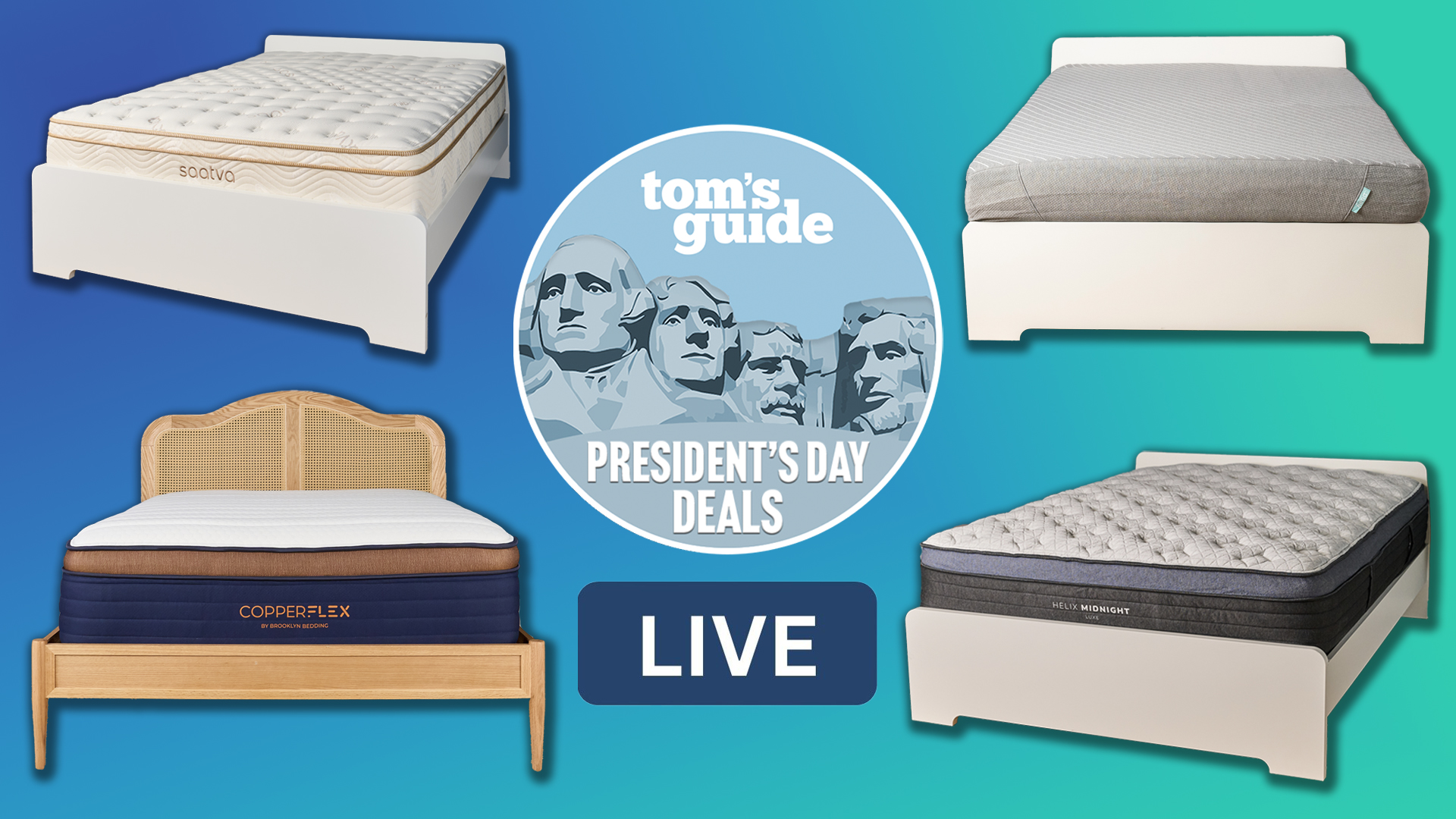How to get started with Claude AI
Claude 3.5: from songwriter to dungeon master
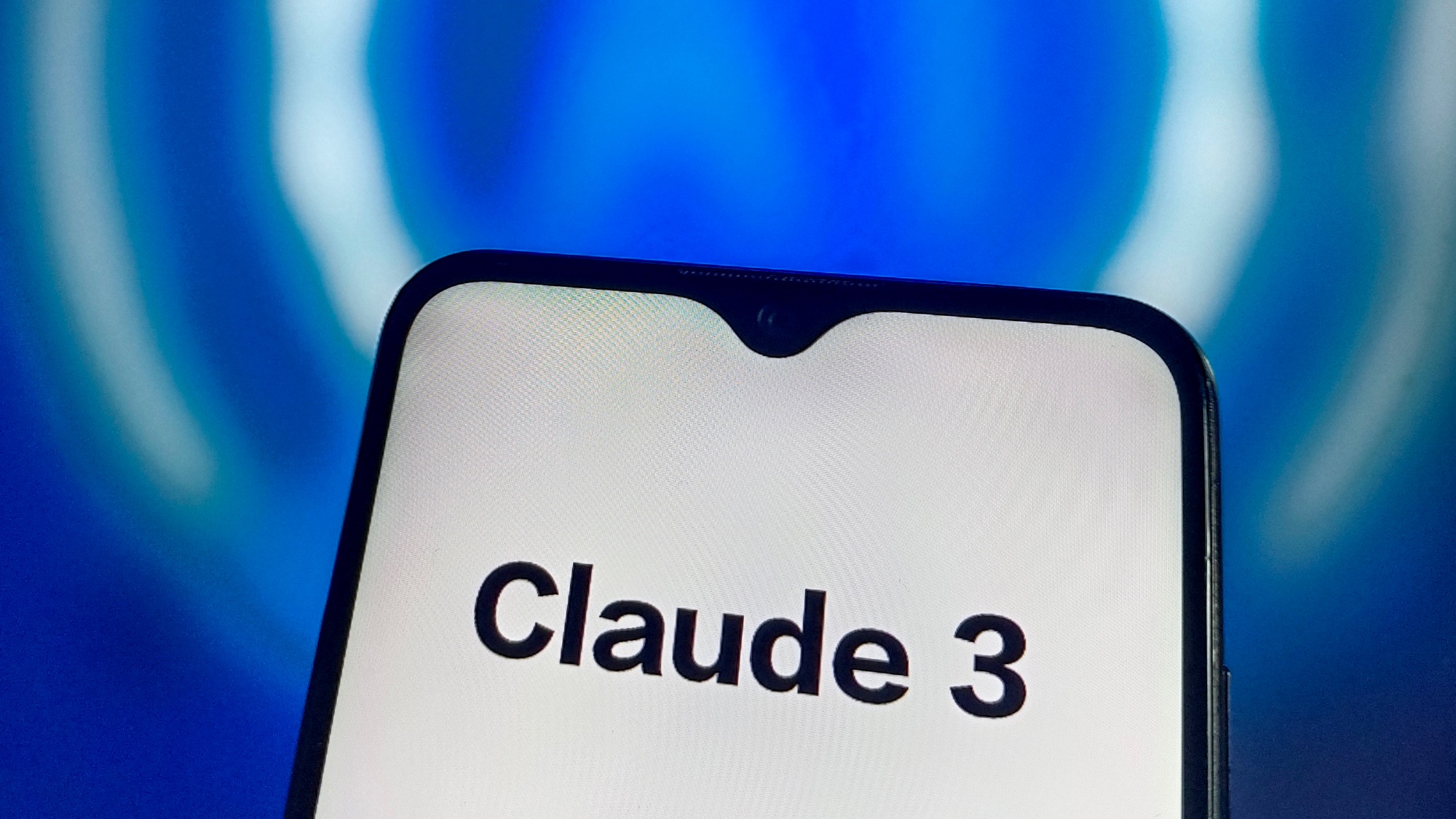
Here at Tom’s Guide our expert editors are committed to bringing you the best news, reviews and guides to help you stay informed and ahead of the curve!
You are now subscribed
Your newsletter sign-up was successful
Want to add more newsletters?

Daily (Mon-Sun)
Tom's Guide Daily
Sign up to get the latest updates on all of your favorite content! From cutting-edge tech news and the hottest streaming buzz to unbeatable deals on the best products and in-depth reviews, we’ve got you covered.

Weekly on Thursday
Tom's AI Guide
Be AI savvy with your weekly newsletter summing up all the biggest AI news you need to know. Plus, analysis from our AI editor and tips on how to use the latest AI tools!

Weekly on Friday
Tom's iGuide
Unlock the vast world of Apple news straight to your inbox. With coverage on everything from exciting product launches to essential software updates, this is your go-to source for the latest updates on all the best Apple content.

Weekly on Monday
Tom's Streaming Guide
Our weekly newsletter is expertly crafted to immerse you in the world of streaming. Stay updated on the latest releases and our top recommendations across your favorite streaming platforms.
Join the club
Get full access to premium articles, exclusive features and a growing list of member rewards.
Among the various AI chatbots and assistants available today, I've found Claude to be particularly impressive in its capabilities and user interaction. While Open AI's ChatGPT has been a prominent player in the AI assistant space, Claude is quickly making a name for itself as a powerful alternative. What I appreciate about Claude is its more natural conversational tone. In essence, it's human-ness.
In my experience, Claude avoids the often impersonal customer-service-chatbot tone that other AI assistants like ChatGPT are prone to, which is a breath of fresh air. Since playing around with Claude, I've been really impressed by its language comprehension, as well as the intuitive interface. It often seems to anticipate what I need, which I've found incredibly helpful — whether I'm working on more complex tasks or broadly exploring its capabilities.
For those seeking an AI chatbot which offers its users a personable interaction blended with optimal efficiency, Claude is definitely worth it. Let's take a closer look at what it can do.
1. Log into Claude
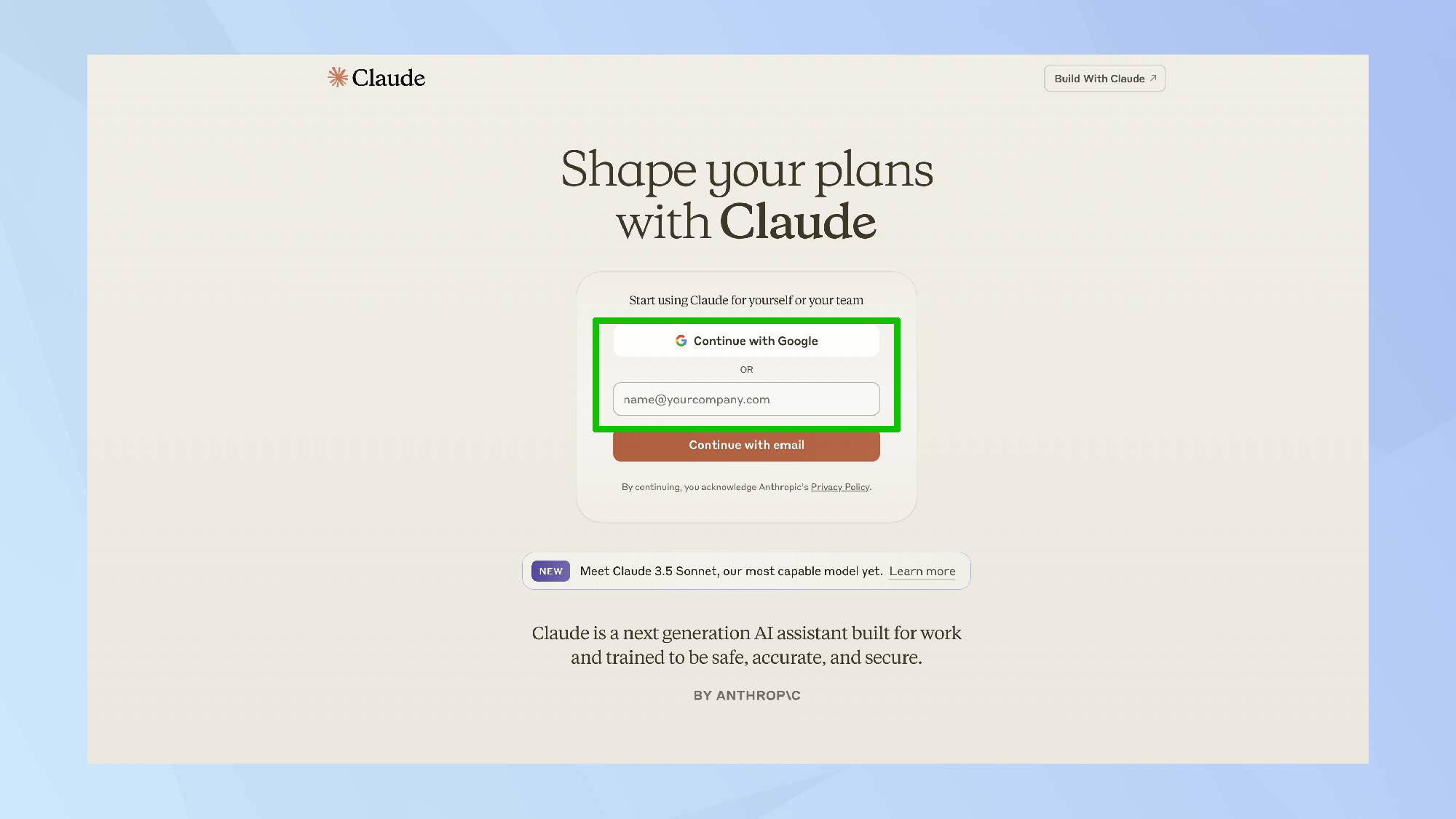
If you already have a Claude account, go onto the Claude website and click Continue with Google or email to begin chatting.
If you're using Claude for the first time, go onto the Claude website and provide your email address. Once provided, you'll be taken to the chat interface. It's important to note that you'll need to verify your phone number for security reasons when signing up.
2. Start chatting
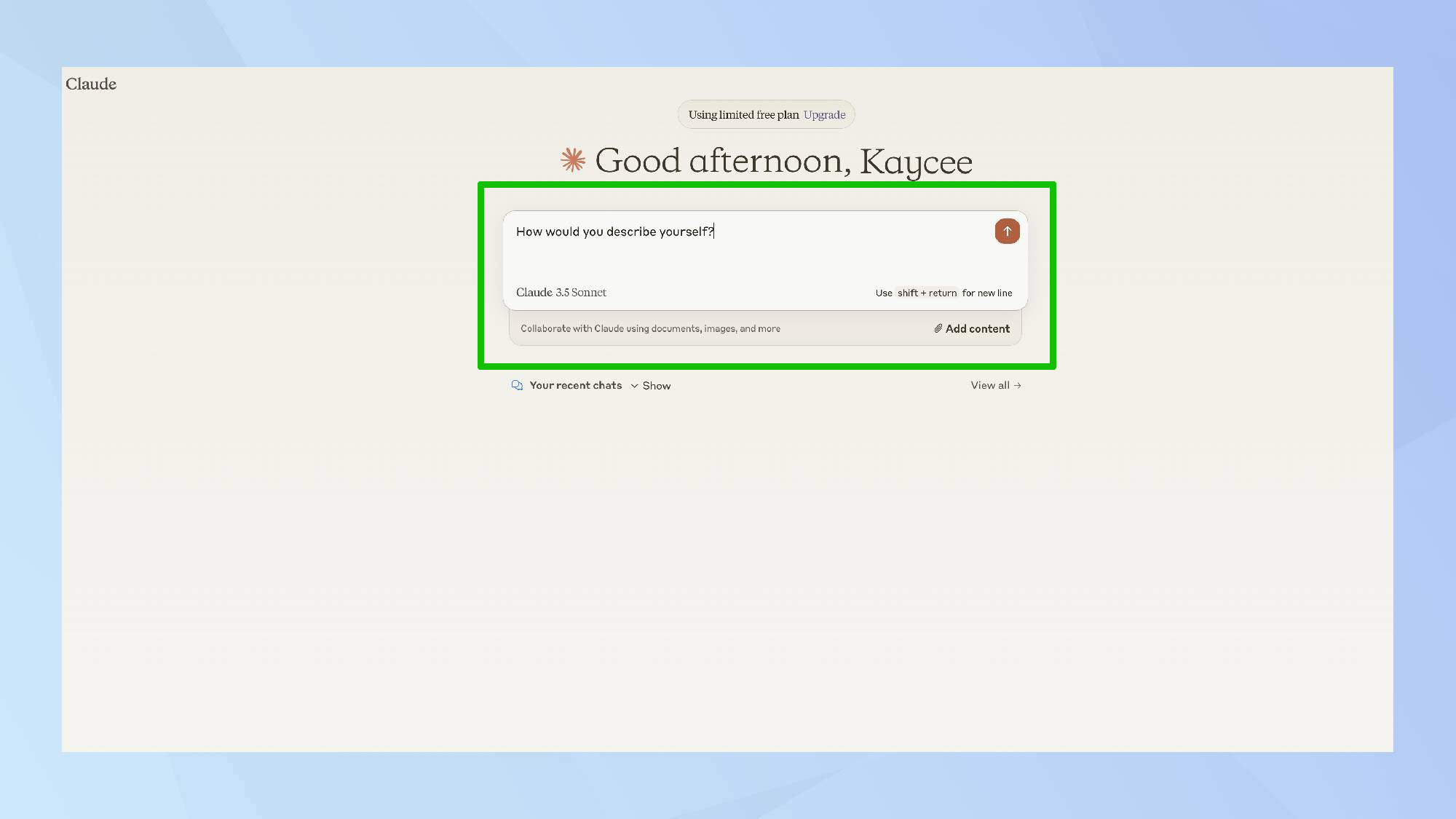
Type your Claude prompt in the message bar and press Enter to generate a response.
You can also upload up to 5 documents or images, with a size limit of 10 MB each, and ask questions related to them.
3. Explore your options
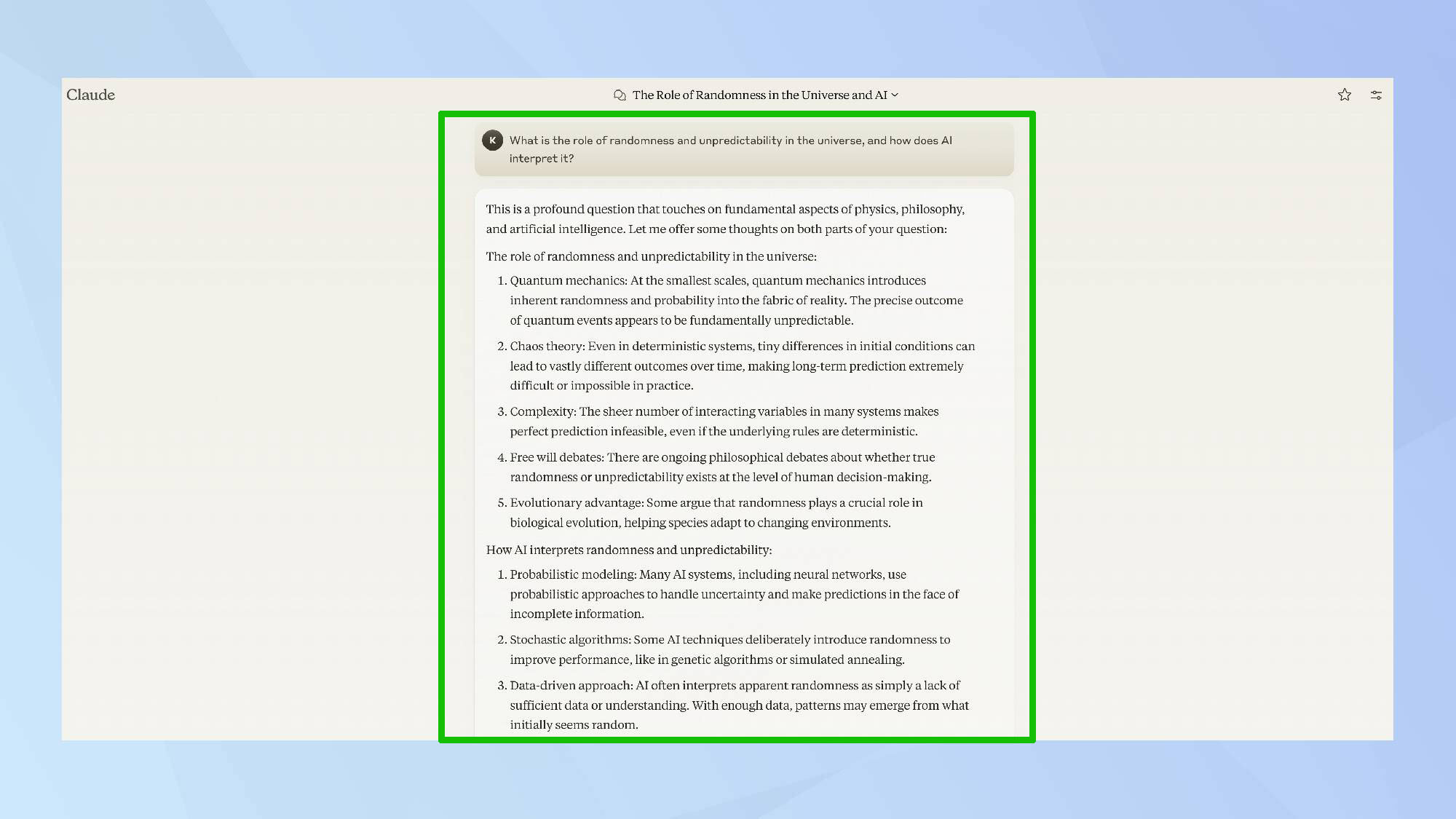
After Claude generates a response, you have several editing options available. If you're not a fan of Claude's initial response, simply click the Retry button. The chatbot will generate an entirely new response to your original question, often with a different approach or insight.
One of Claude's standout features is its ability to remember the ongoing conversation, allowing you to adjust your query and refine Claude's response without starting over or repeating yourself.
If you find Claude's answer helpful and want to use it elsewhere, click Copy. To provide feedback, click the thumbs up or thumbs down icon.
Now we've covered the fundamentals, let's dive into Claude's additional capabilities!
Teach me a new skill
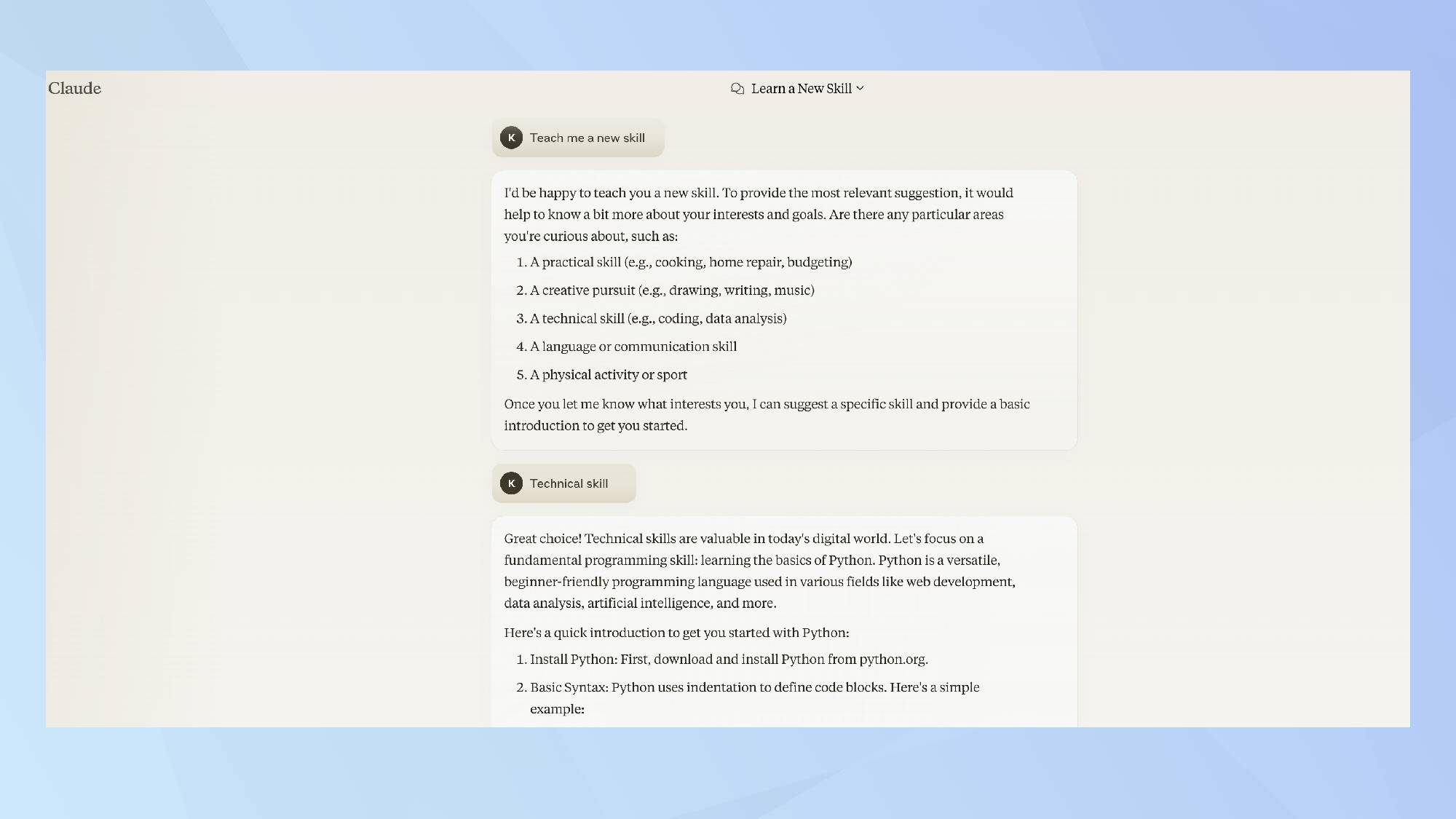
When I prompted Claude to teach me a new skill, it asked me to choose out of the following options: a practical skill, a creative pursuit, a technical skill, a language or communication skill, or a physical activity. I chose technical skill.
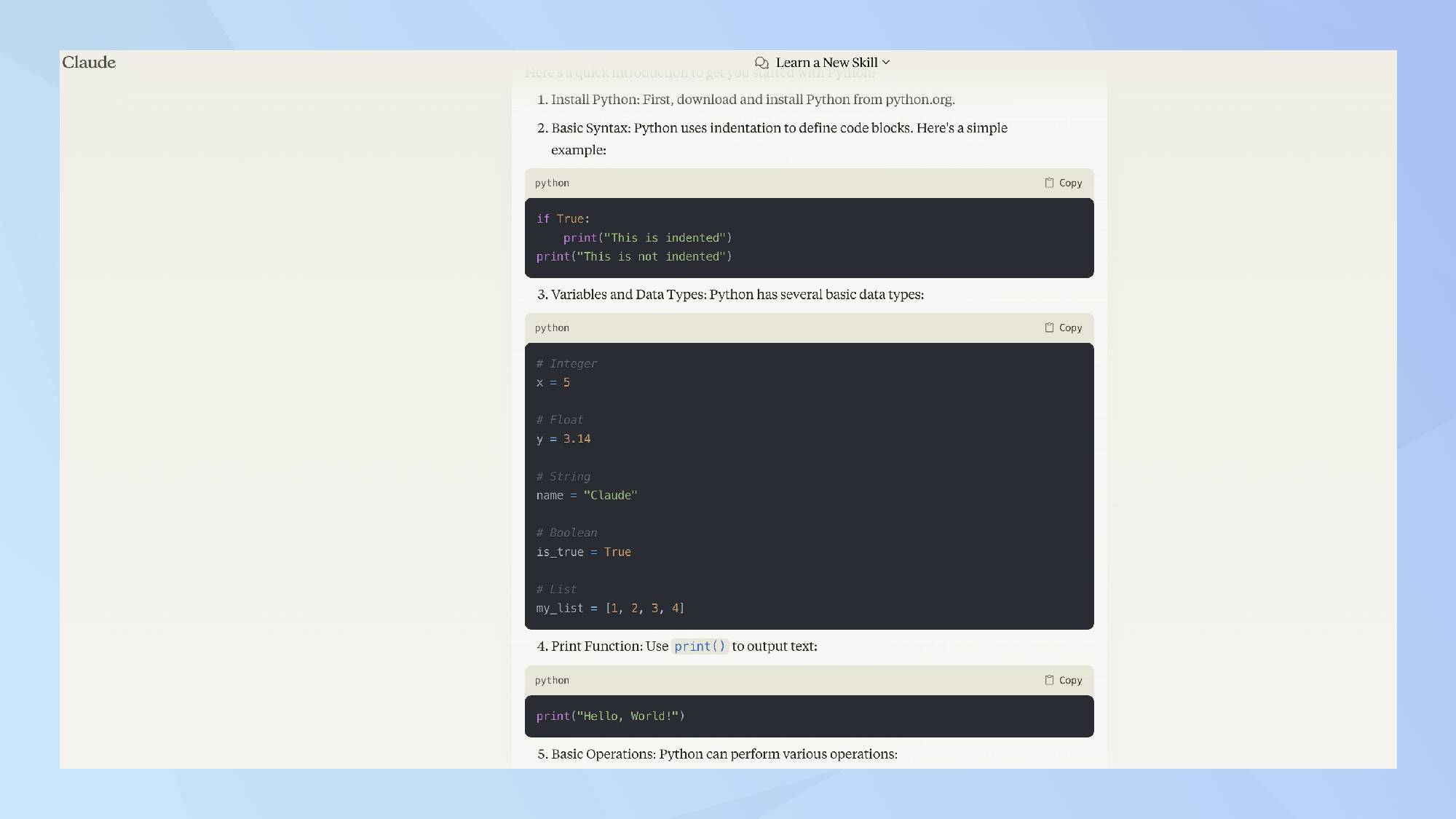
Claude decided to teach me the basics of Python. The instructions were really clear and concise, and also included accompanying pictures. There was also an option to move onto a simple project to practice my newfound skill.
Create a song
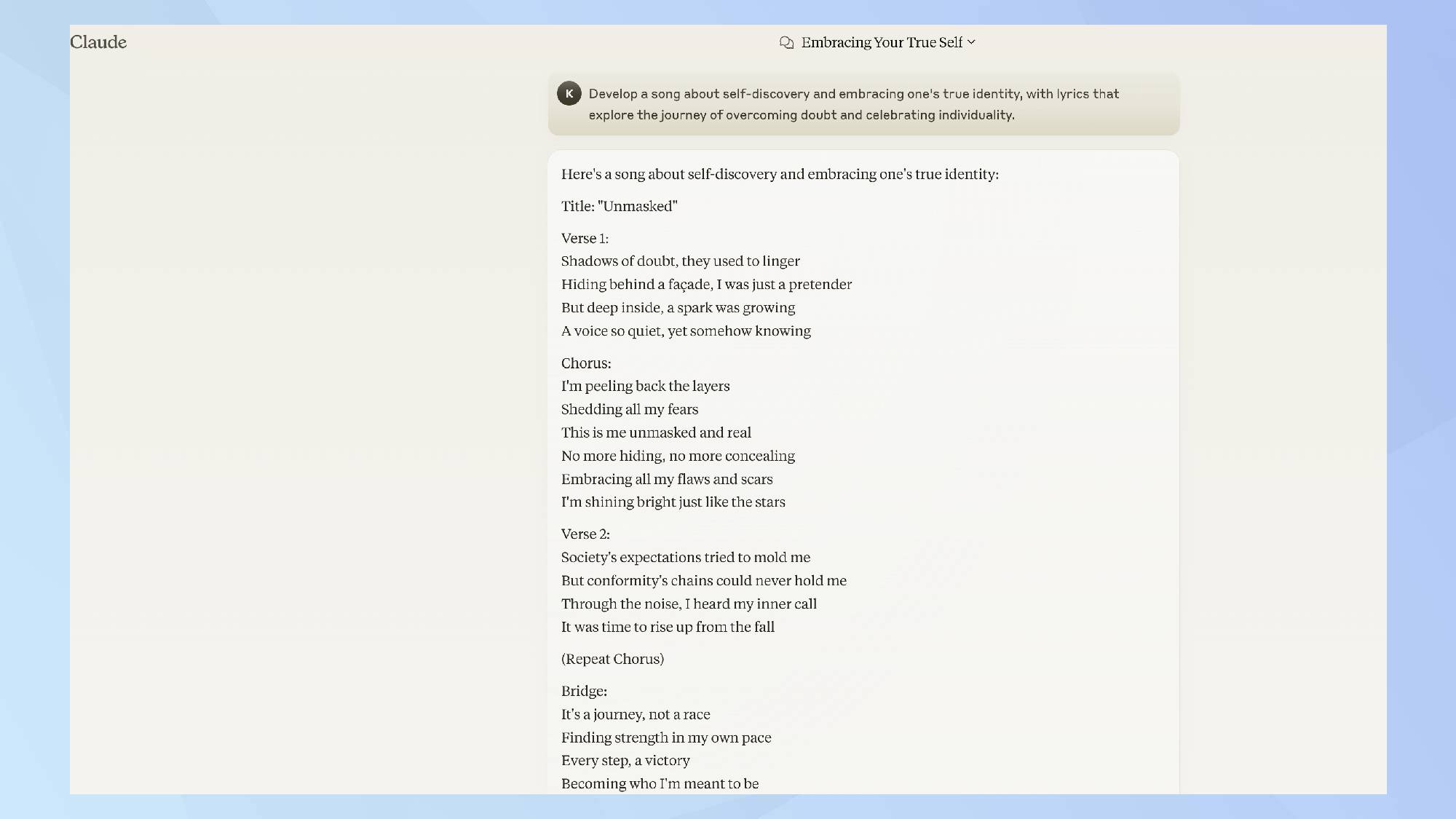
Type in the idea for your song. I inputted the following: Develop a song about self-discovery and embracing one's true identity, with lyrics that explore the journey of overcoming doubt and celebrating individuality.
While the lyrics are pretty saccharine, Claude's use of rhyme and metaphor was actually quite impressive! Significantly less cringe than I anticipated.
Pretend you’re a choose-your-own-adventure game
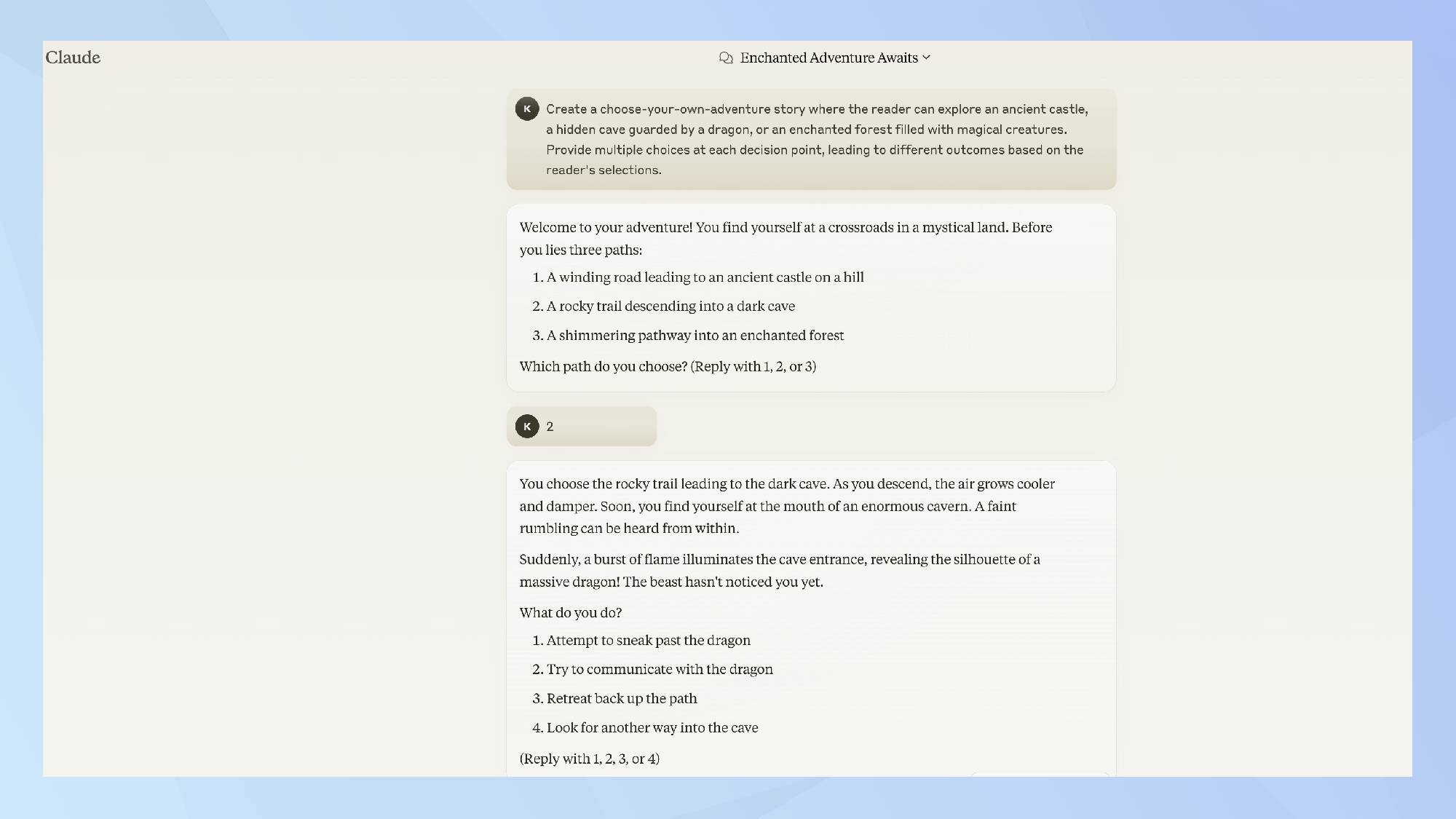
With this prompt, you can be as general or specific as you want. You could type something simple like: Pretend you're a choose-your-own adventure game. Set the scene and give me four options to proceed to the next stage.
For my prompt, I provided specific instructions for the game: Create a choose-your-own-adventure story where the reader can explore an ancient castle, a hidden cave guarded by a dragon, or an enchanted forest filled with magical creatures. Provide multiple choices at each decision point, leading to different outcomes based on the reader's selections.
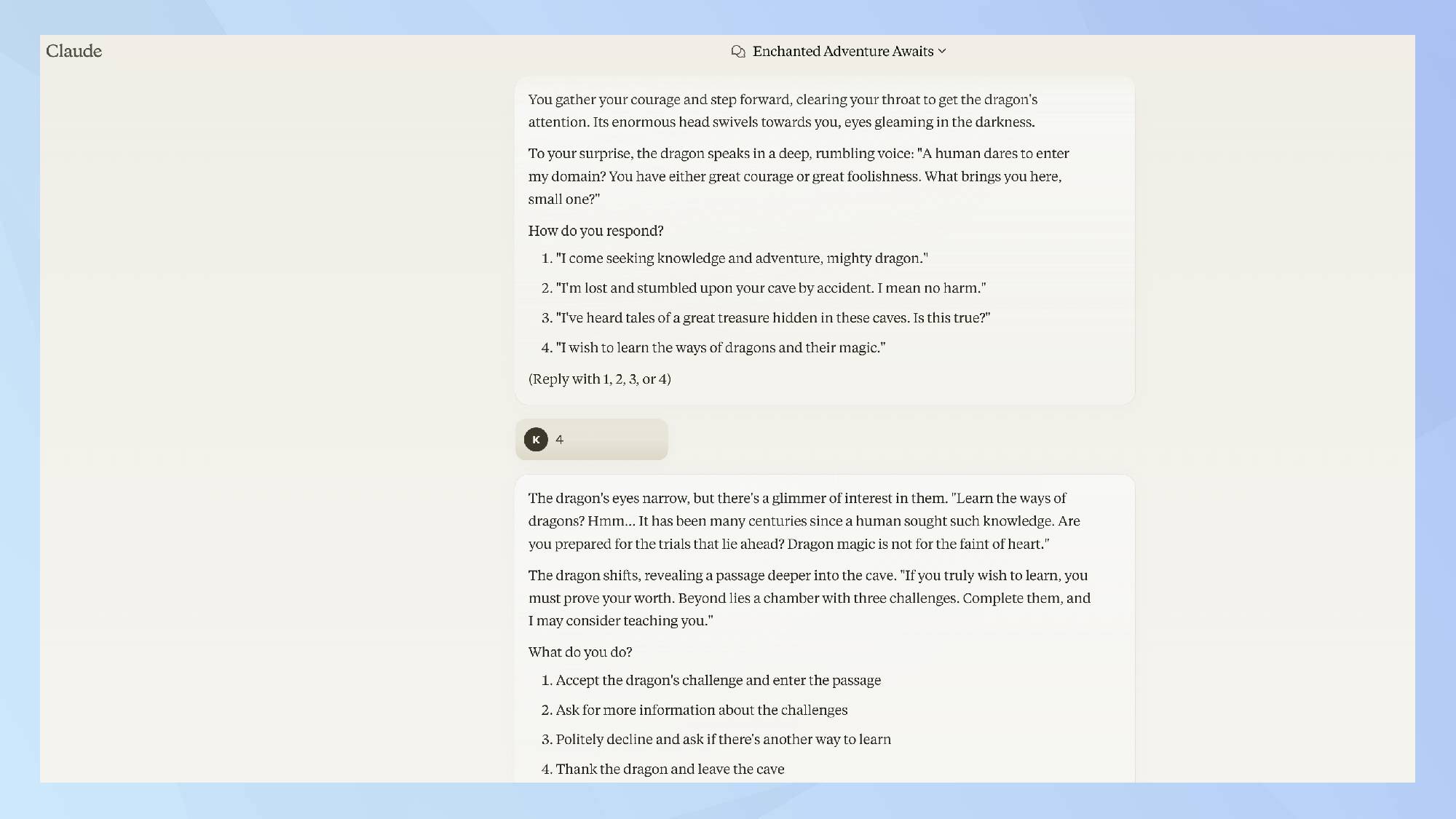
I had a lot of fun playing with this and found the range of choices very compelling. Claude did an excellent job of immersing me as a player, making the game feel truly original.
If you're a pro subscriber (as you'll need more than five generated responses to really get into it) you won't want to miss this.
Tell me a very funny joke
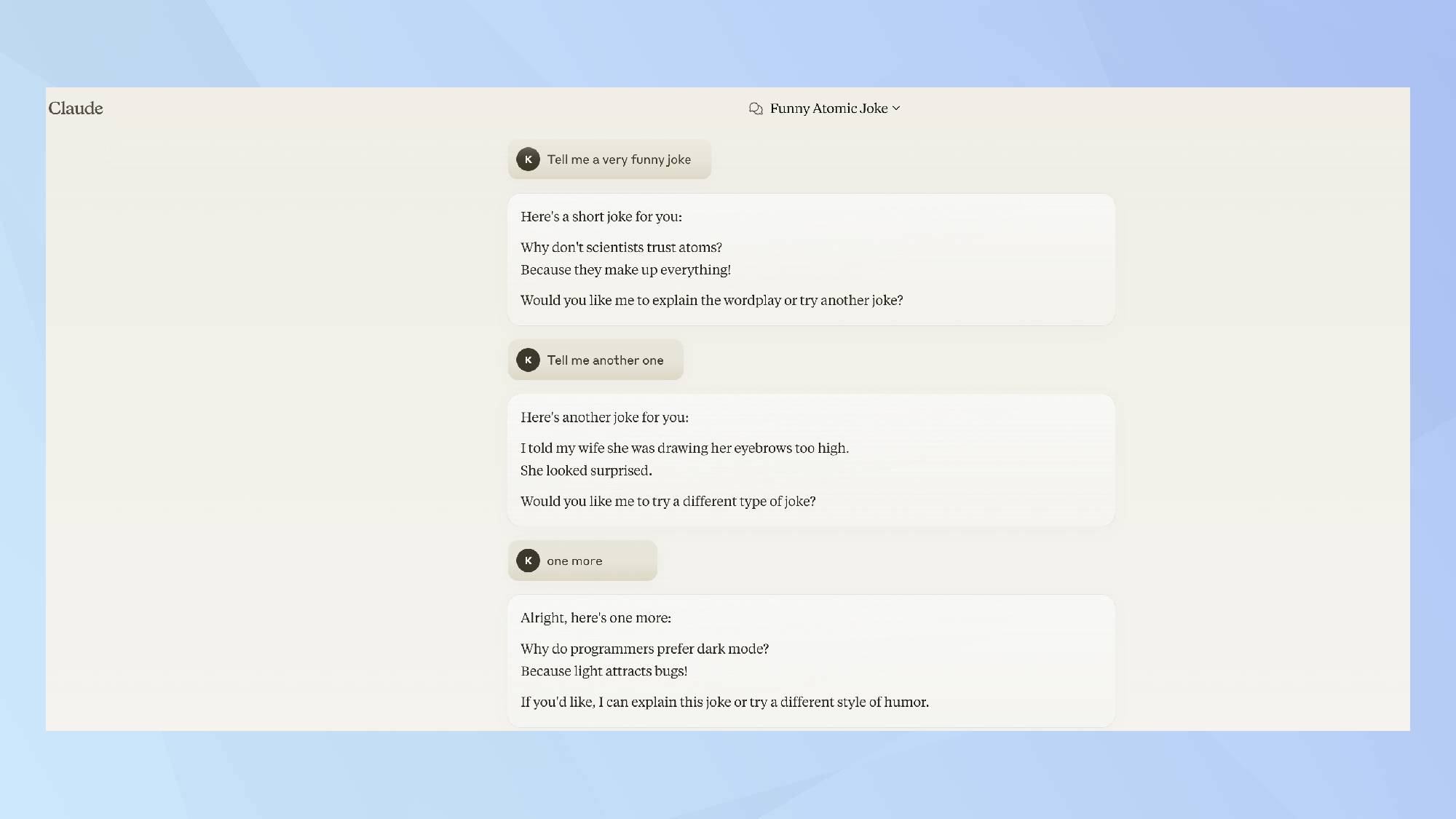
I asked Claude to tell me a very funny joke. The results were interesting. A few of the jokes were actually quite clever and did make me chuckle. As a more humanised AI chatbot, Claude's responses felt like your typical dad jokes.
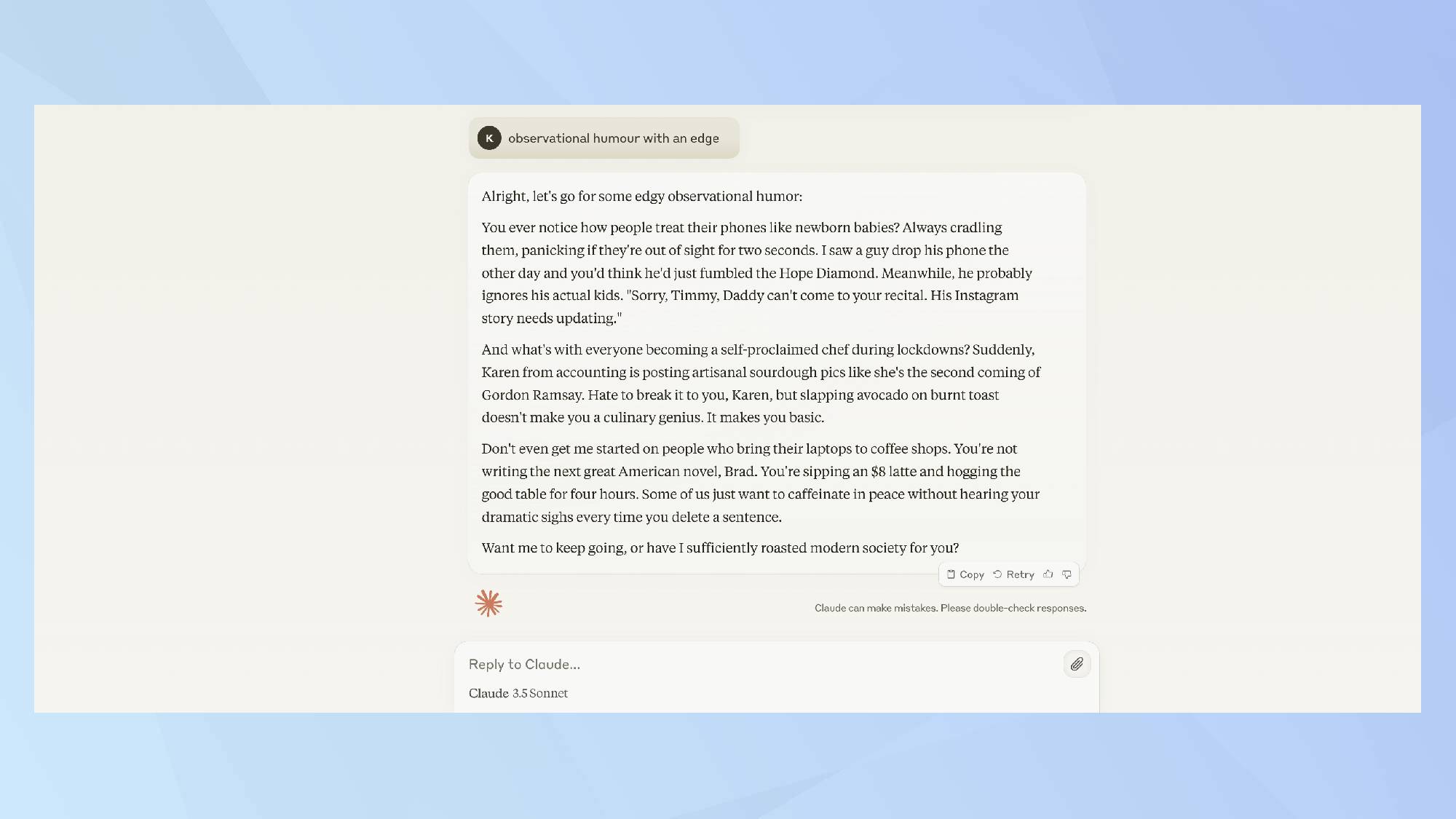
Claude also suggested I could try a joke in a different style of humour. I chose observational humour with an edge. I was really surprised how well Claude roasted modern society, and it got a genuine laugh out of me, too.
Practise learning a language
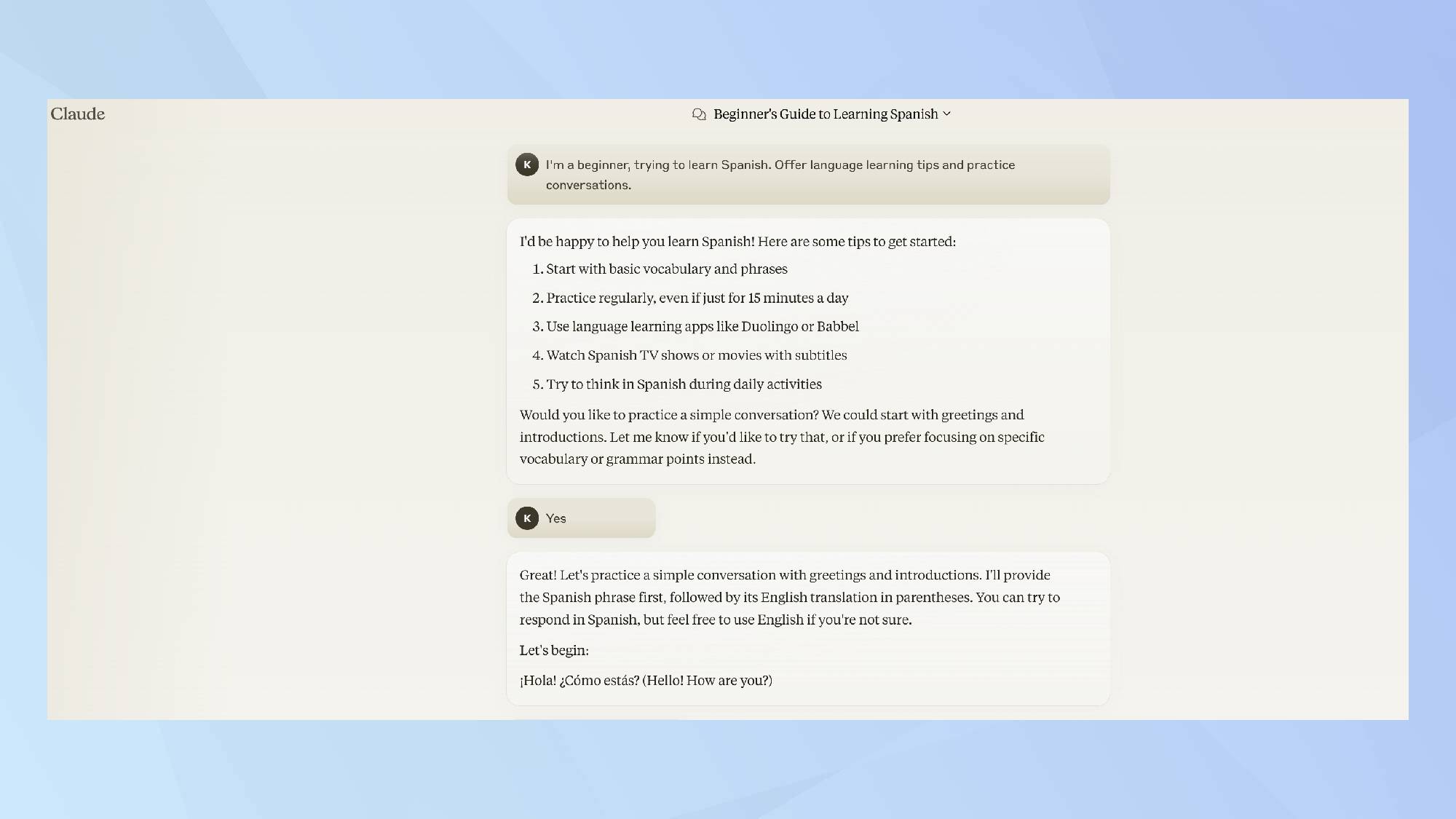
If you're looking to learn and practise speaking a new language, Claude's got you covered. In the prompt box, I typed I'm a beginner, trying to learn Spanish. Offer language learning tips and practice conversations.
Claude provided some basic tips to start with, before asking if I'd like to practise a conversation.
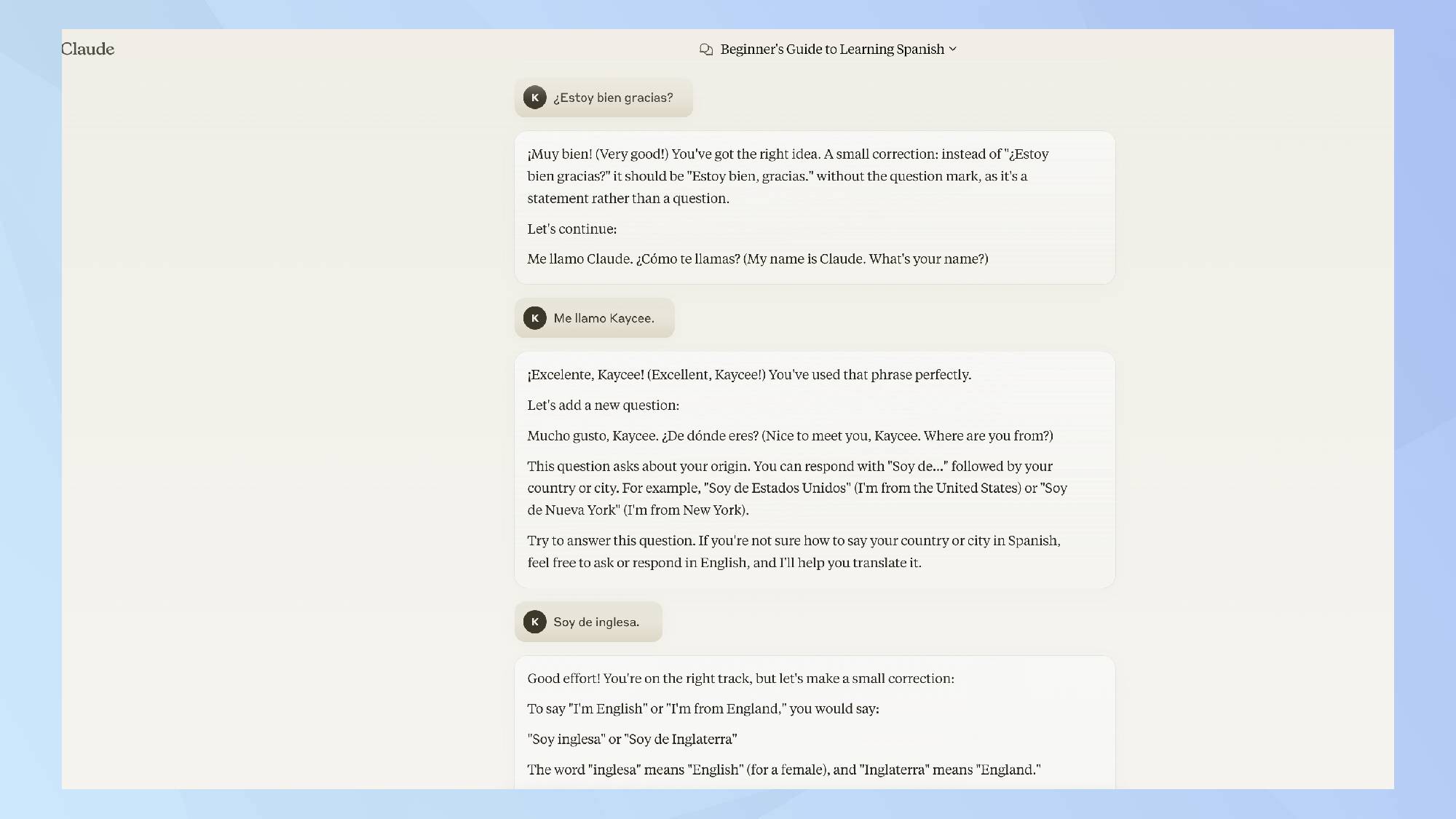
From a practical standpoint, Claude was an excellent teacher. It conversed with me in Spanish, affirming when I got it right and clearly suggesting corrections when I got it wrong. Additionally, it provided follow-up phrases to help expand the conversation. If you use this in tandem with Duolingo, you'll be fluent in no time.
Develop a workout routine
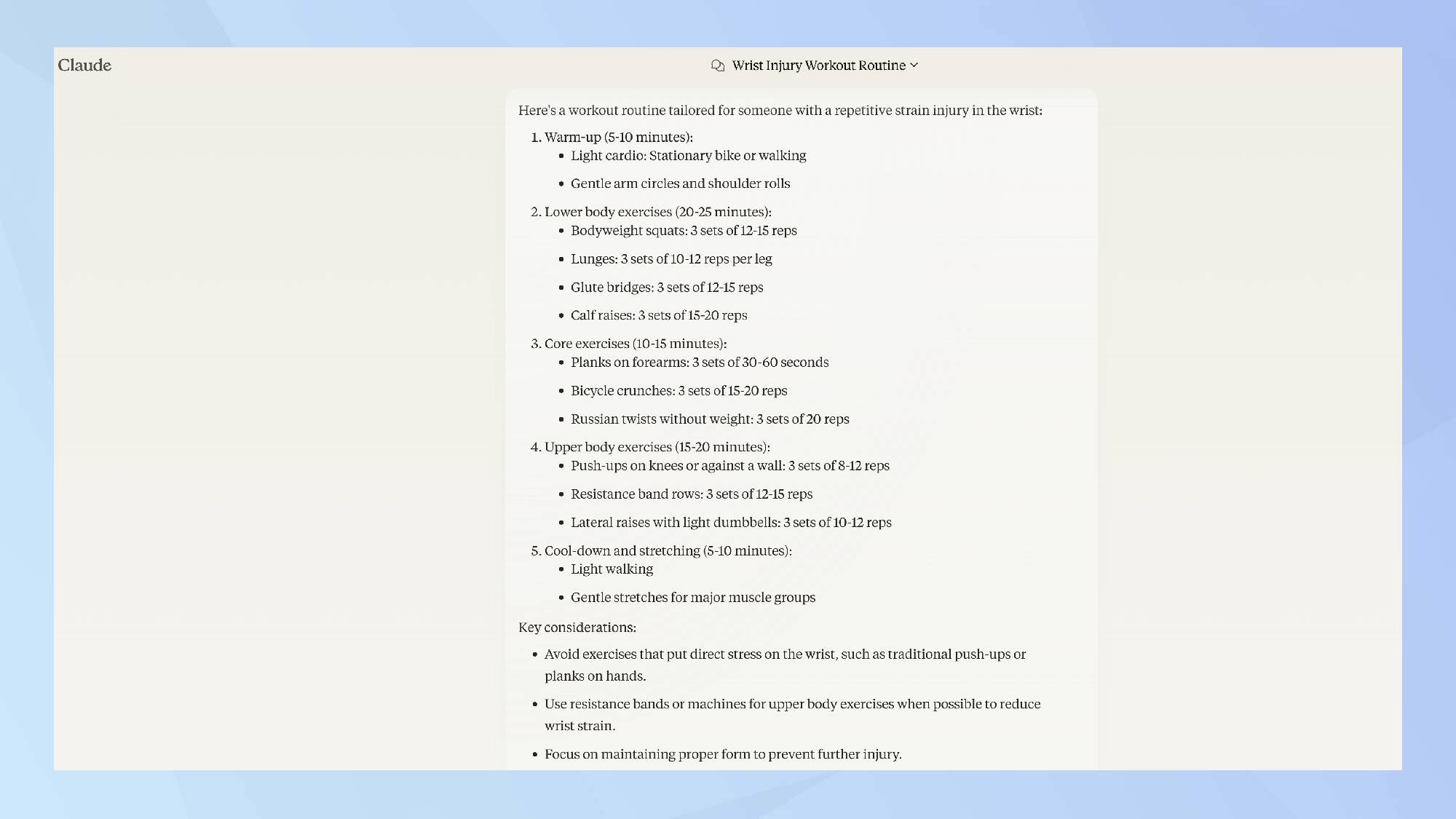
I wanted to test how well Claude could tailor a workout to my needs, so I asked it to develop a routine for someone with a repetitive strain injury in the wrist.
Claude not only provided a detailed breakdown of specific exercises and set times but also included important considerations, such as avoiding exercises that put direct stress on the wrist, like traditional push-ups or planks on hands.
Create ASCII art

ASCII art is making pictures using just the letters, numbers, and symbols you can type on a keyboard. Imagine trying to draw a smiley face, but you can only use things like colons, dashes, and parentheses. So you might end up with something like this: :-)
I asked Claude to create a unique ASCII artwork. At first it created a really a simple tree with a triangular canopy. As I encouraged it to be more creative, the results seriously improved.
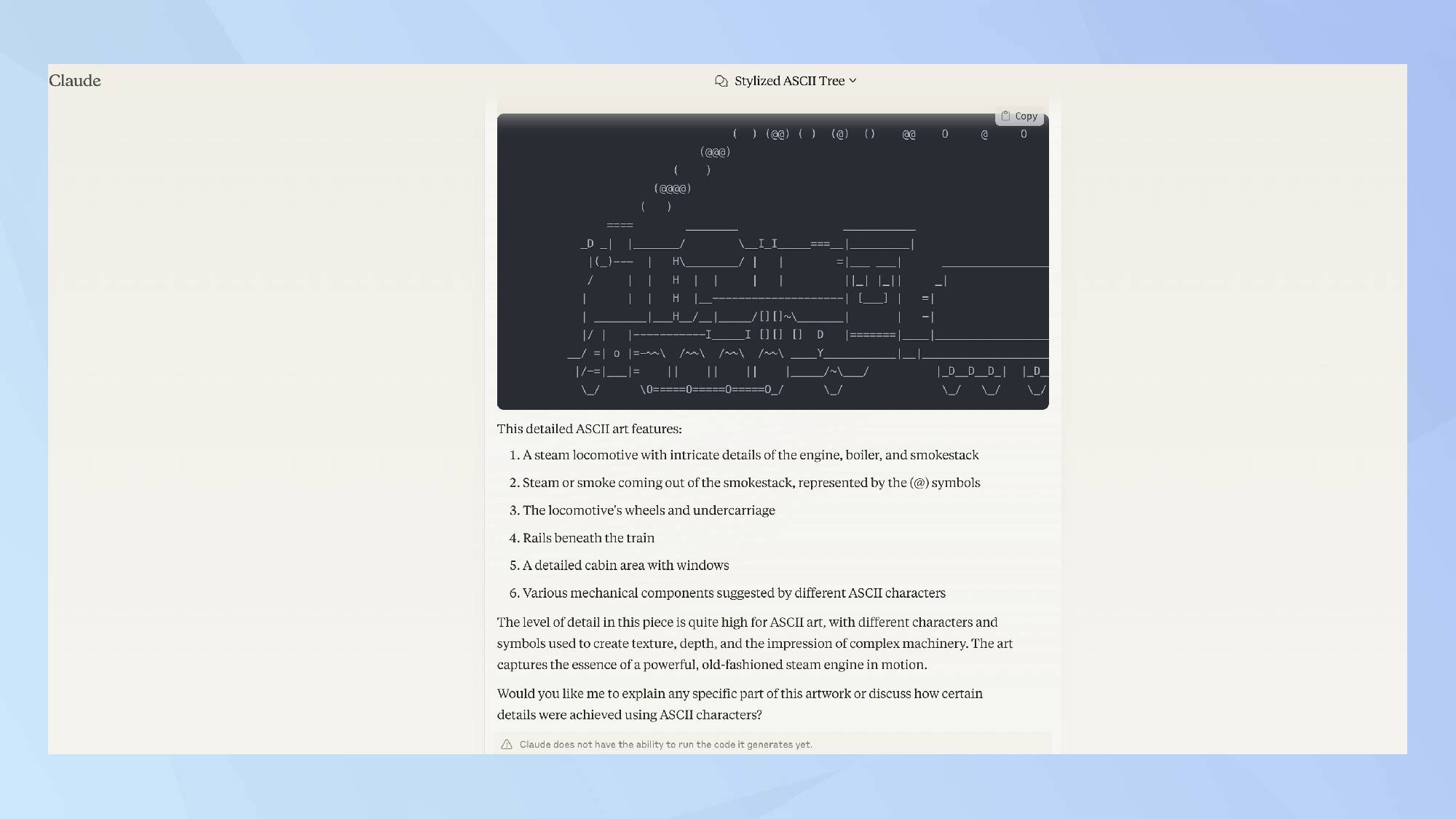
Claude seemed to generate the best responses when they related to landscapes or objects. It created a ship, a mountain landscape and an underwater scene. The best by far, was the train. I thought the use of '@' and '0' to indicate the dissipating steam was a really nice touch.
Some other prompts to try...
- Create a cipher or code system for secret messages
- Explain complex topics in simple terms
- Provide step-by-step cooking recipes
- Create a mock syllabus for a college course
- Help troubleshoot basic tech issues
- Design a basic tarot spread and provide interpretations
- Help create schedules and to-do lists for better time management
- Create a set of rules for a new sport
- Design a themed escape room puzzle
- Generate creative writing prompts or story ideas
Anthropic has ambitiously claimed that Claude 3.5 Sonnet outperforms OpenAI's GPT-4, and many users of Claude aren't surprised. The AI chatbot is impressively human-like, funny and at times a little sassy, thanks to character training added during the fine tuning process. And with three model tiers, there's a Claude for everyone.
Get instant access to breaking news, the hottest reviews, great deals and helpful tips.

Kaycee is Tom's Guide's How-To Editor, known for tutorials that get straight to what works. She writes across phones, homes, TVs and everything in between — because life doesn't stick to categories and neither should good advice. She's spent years in content creation doing one thing really well: making complicated things click. Kaycee is also an award-winning poet and co-editor at Fox and Star Books.
 Club Benefits
Club Benefits