The ElevenLabs AI Reader can turn any text into audio — here's how it works
Learn how to turn text into audio using ElevenLabs AI Reader
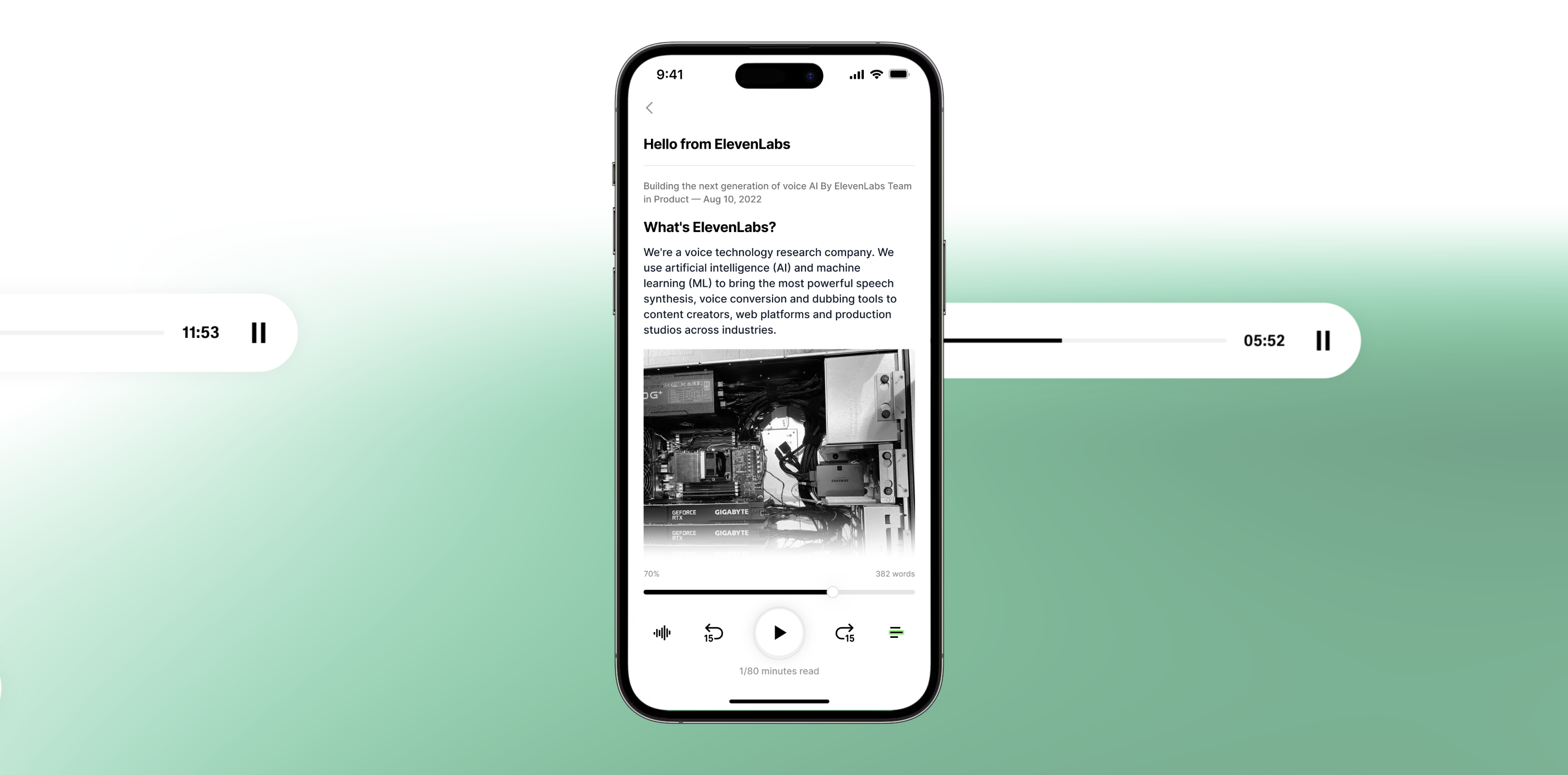
Leading AI giant Eleven Labs has taken text to speech generations to the next level with their AI Reader app. The company has been leading the game for years now, and have evolved significantly since it rolled out speech synthesis. And now, its latest feature, Iconic Voices, is nothing short of revolutionary.
The Reader app has emerged as a versatile and powerful text-to-speech tool, available in English for those residing in the U.S., Canada, and the U.K. If you're an iPhone user, you can install the app straight away. For Android users, you'll to join the waiting list for early access.
Its advanced features and natural-sounding voices make it an excellent choice for those with visual impairments or reading difficulties, as well as anyone who prefers to listen to text rather than read it. Lets get into it.
1. Download the app
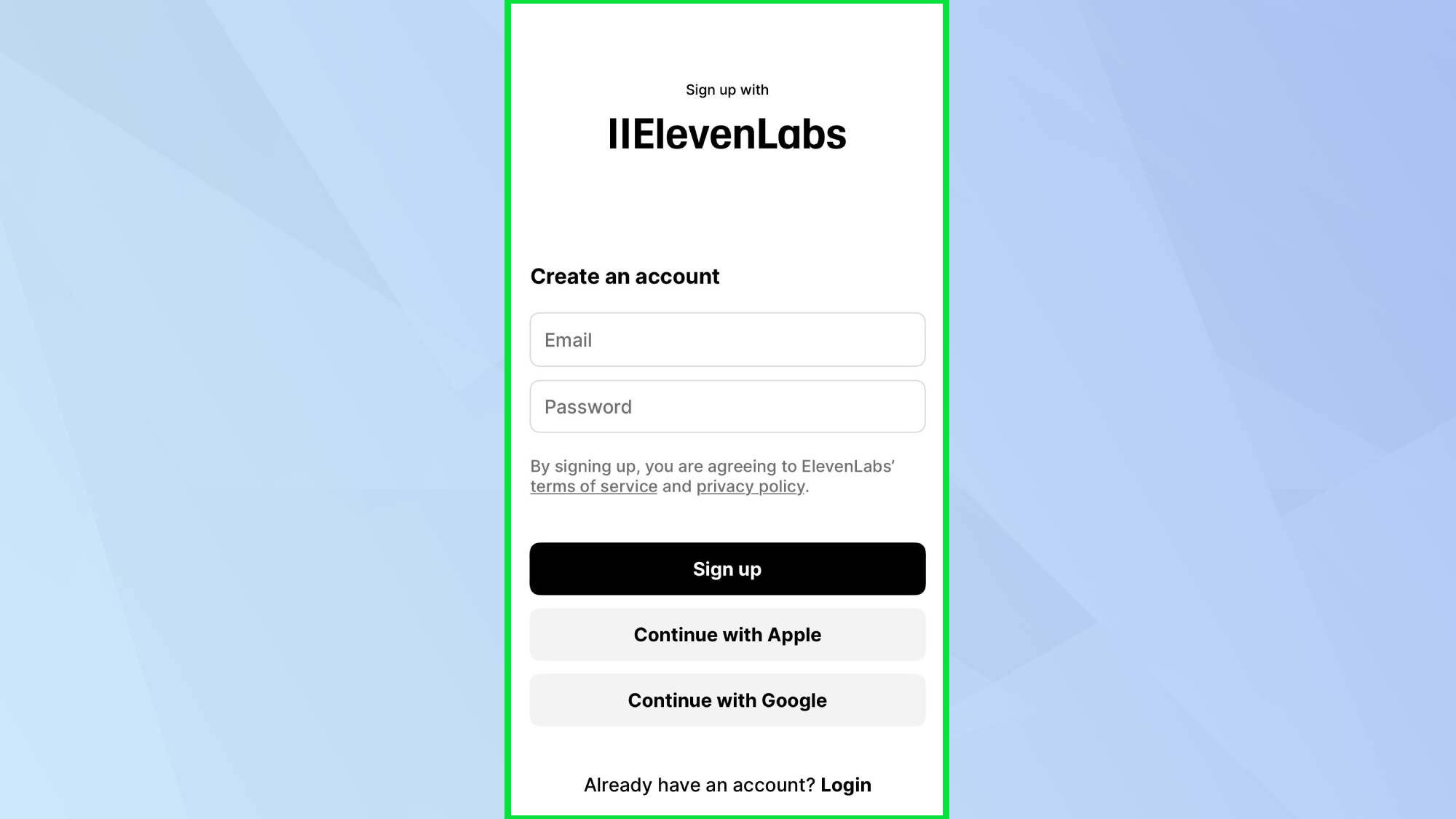
Go the App Store, download ElevenLabs Reader and click Create an account. You can manually create an account, or continue with your Google or Apple account.
2. Navigate the homepage
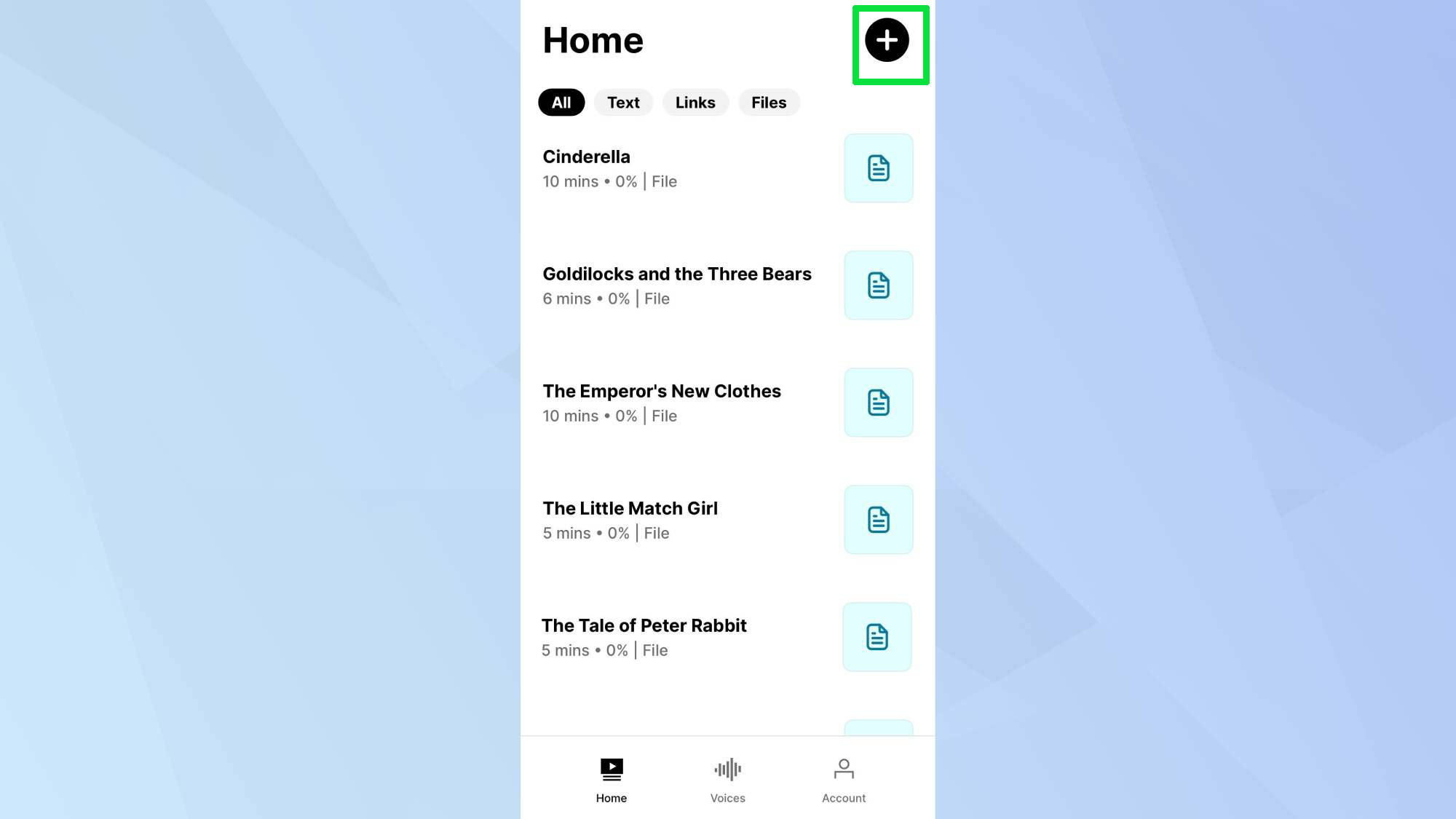
Once logged in, you'll be brought straight to the home page. Click the plus button in the top right to add content.
3. Inputting text
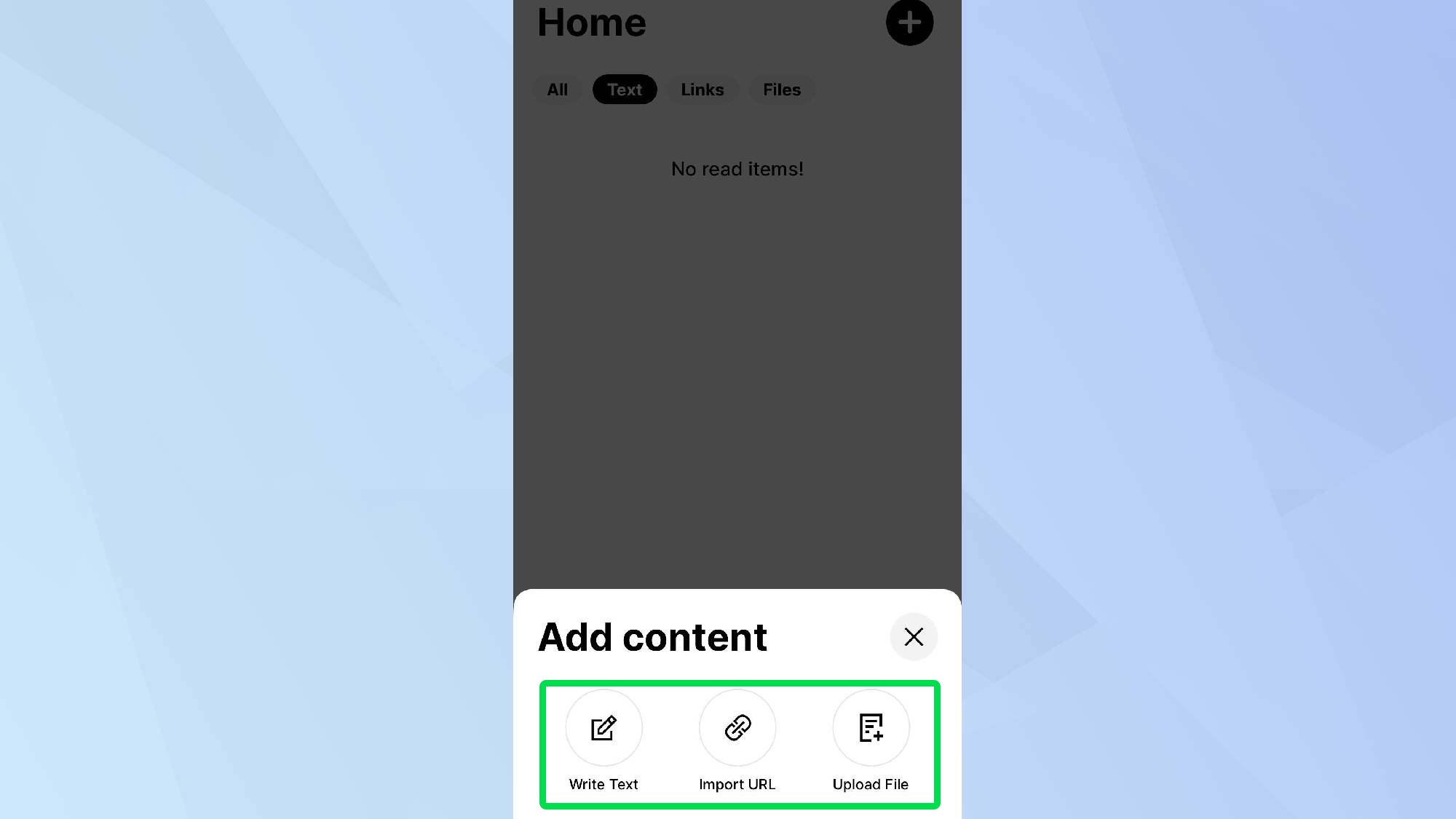
The Reader app allows you to add content in three ways. Select Write Text to enter text directly, either by typing or pasting it in. To convert the contents of a web page, choose Paste Link to input the URL. You can also upload a file by clicking Import File.
4. Voices library
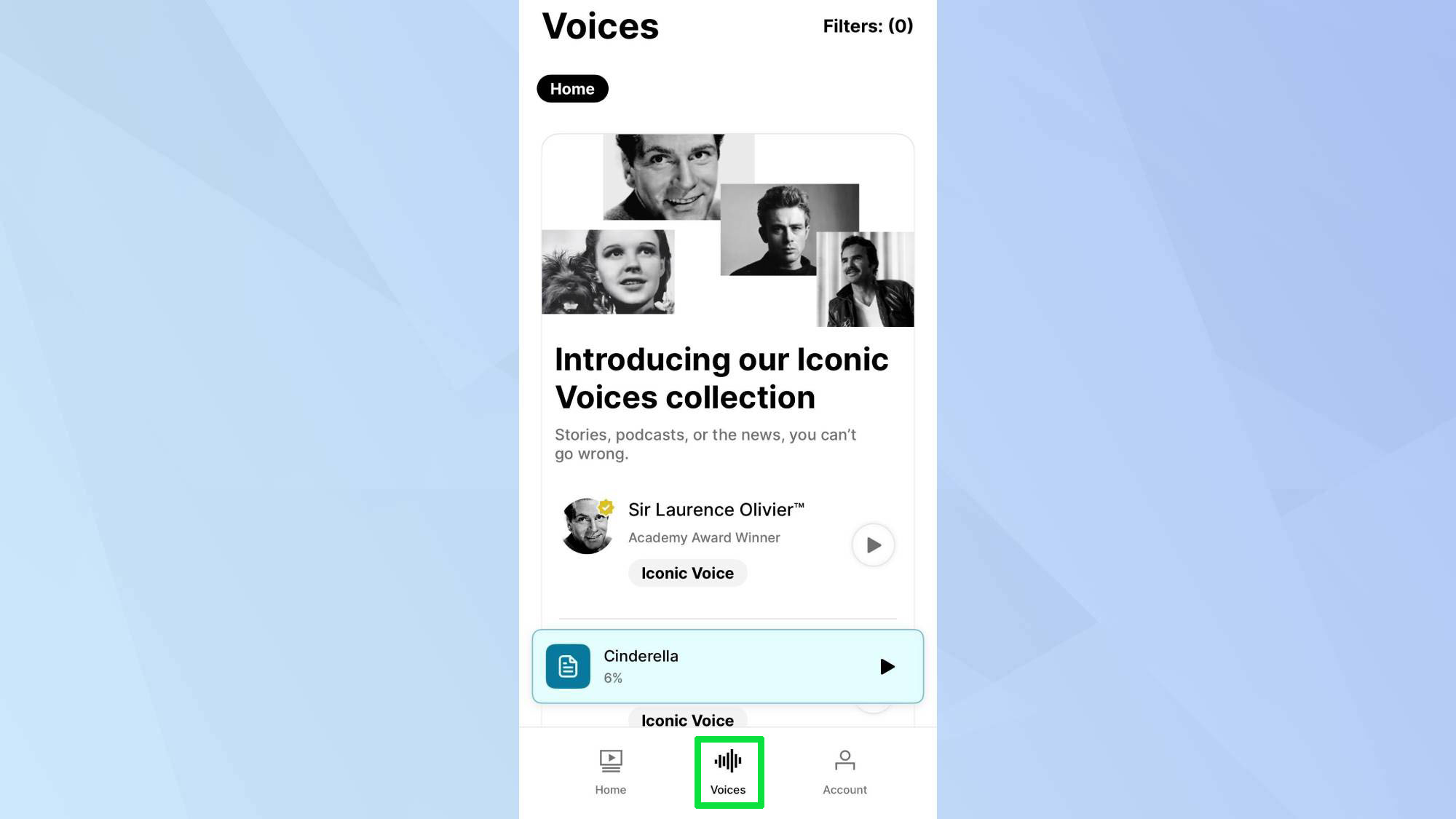
In terms of voices available, the library is very comprehensive. To access it, click Voices button.
This section features a whole range of ages, dialects and moods. The voices are categorized by their tone of voice such as 'pleasant' and what are the voice is best suited to such as 'Social Media'.
And, of course, users can now hear their text read by Academy Award-winning legends Sir Laurence Olivier, James Dean, Burt Reynolds, and the Judy Garland.
What it can do
Welcome to Ozvale
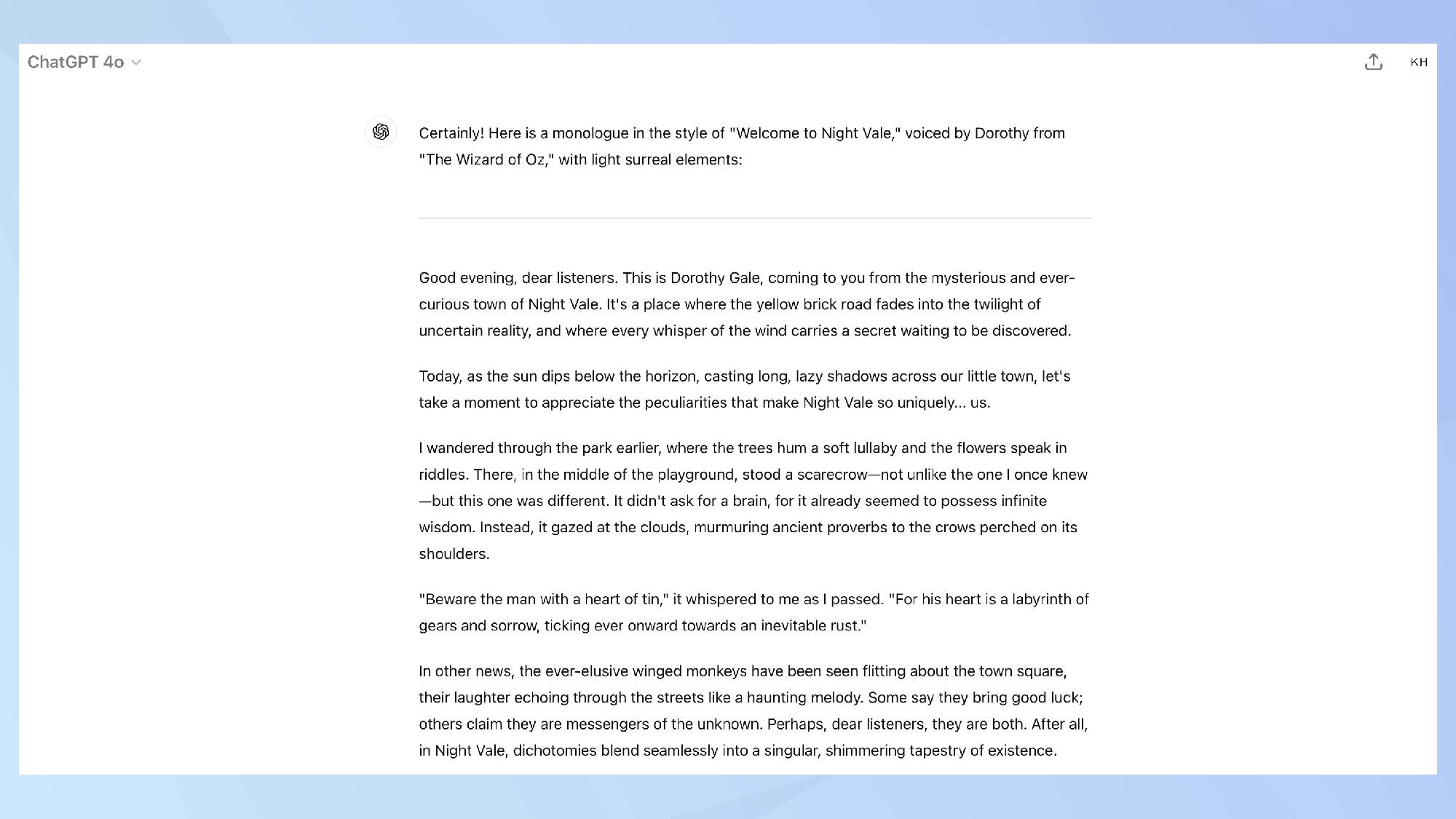
To showcase the impressive capabilities of the ElevenLabs Reader app, I wanted to create a fictional podcast inspired by one of my favorite podcasts, Welcome to Nightvale. This series delves into the surreal landscape of Ozvale, where every brick in the yellow road leads to a new mystery.
Each episode reimagines key events with unexpected twists, such as what if the Munchkin Council ruled with an iron fist, or if the Scarecrow’s quest for wisdom took a dark turn. I provided ChatGPT 4 with the prompt, and it gave me a partial script to work with.
Dorothy Gale, signing off
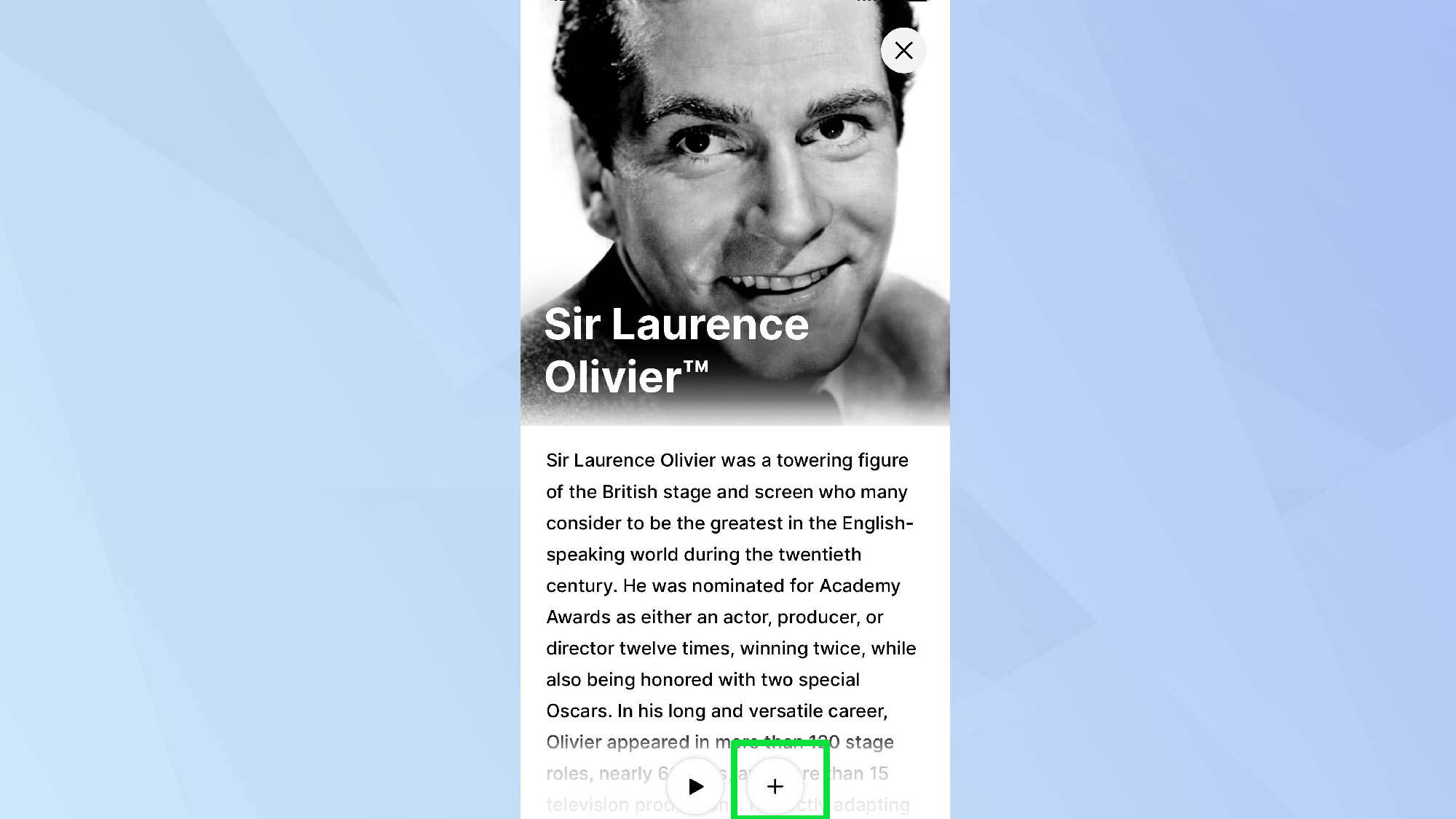
First, select the Iconic Voice by clicking the actor, followed by clicking the plus button. This will automatically add the voice to your library.
I was able to convert the script into scarily lifelike audio, bringing Dorothy to life with stunning realism. The AI-generated voice impressively captured Judy Garland's distinct tones and nuances, making the podcast feel like a genuine radio drama from the golden age of Hollywood.
The results...
The intricacies of the voicing left me completely astounded. Masterfully executed pauses and inflections lent a sense of rhythm and drama, bringing the narrative to life. What struck me most was the use of breath, which emulated a seasoned storyteller's natural cadence with uncanny precision.
Each word seemed carefully chosen and delivered with deliberate intention. The AI's ability to mimic such subtle nuances was truly impressive.The voice's rhythm flowed naturally, alternating between longer descriptive sentences and shorter phrases. This variation added depth to the storytelling, keeping me engaged throughout.
I'm eagerly anticipating ElevenLabs' next developments. As AI continues to find its voice, the future of communication is speaking volumes – and it sounds remarkably human.
Human-like AI voices are now a reality, and text to speech has quickly become one of the most important AI tools. This technology is expanding rapidly across platforms. For instance, Runway, has a text-to-voice tool that allows its users to create multiple voices. Similarly, ChatGPT has integrated voice features.
Sign up to get the BEST of Tom's Guide direct to your inbox.
Get instant access to breaking news, the hottest reviews, great deals and helpful tips.

Kaycee is an Editor at Tom’s Guide and has been writing for as long as she can remember. Her journey into the tech world began as Cazoo's Knowledge Content Specialist, igniting her enthusiasm for technology. When she’s not exploring the latest gadgets and innovations, Kaycee can be found immersed in her favorite video games, or penning her second poetry collection.

