You can create your own comic strips using ChatGPT and Midjourney — here's how
Good artists borrow, great artists prompt
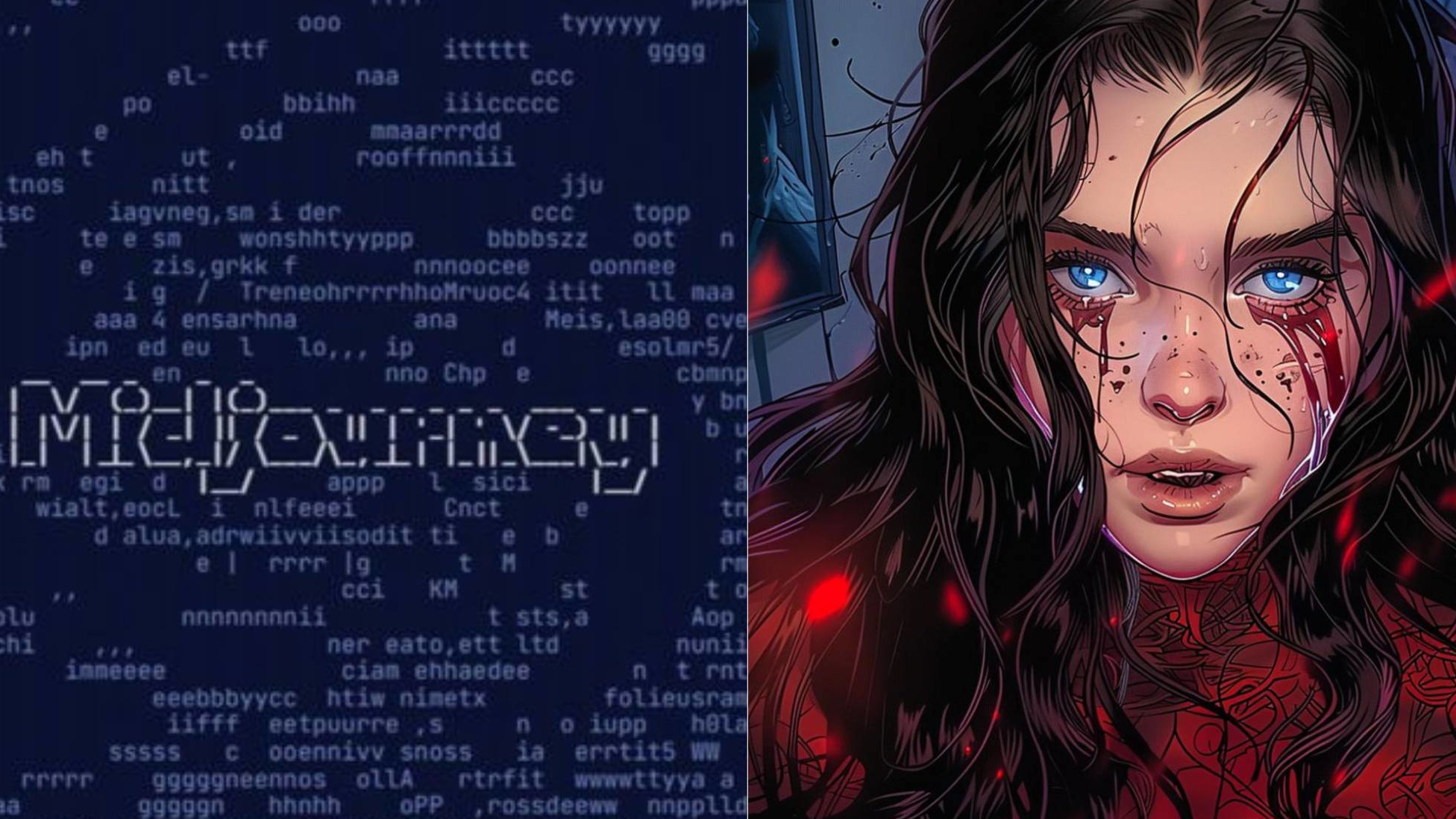
Want to know how to make a comic strip using Midjourney? Look no further. As someone who loves crafting comics but can't draw to save my life, image generators like Midjourney have completely changed the game. These tools, combined with ChatGPT, can revolutionize the way we create, providing stunning visuals that bring our stories to life without requiring a background in art.
When using Midjourney, it's important to view yourself not as the artist, but as the director, guiding the prompts to match your vision. While the image may not be perfect at first, practice brings you closer to your ideal vision.
This combination of tools not only transforms your script ideas into vivid, engaging comic strips but also makes the process incredibly fun to watch unfold. Whether you're a seasoned writer or just starting out, this powerful duo can elevate your comic creation process to new heights. Follow these steps to make it happen.
1. Log into ChatGPT
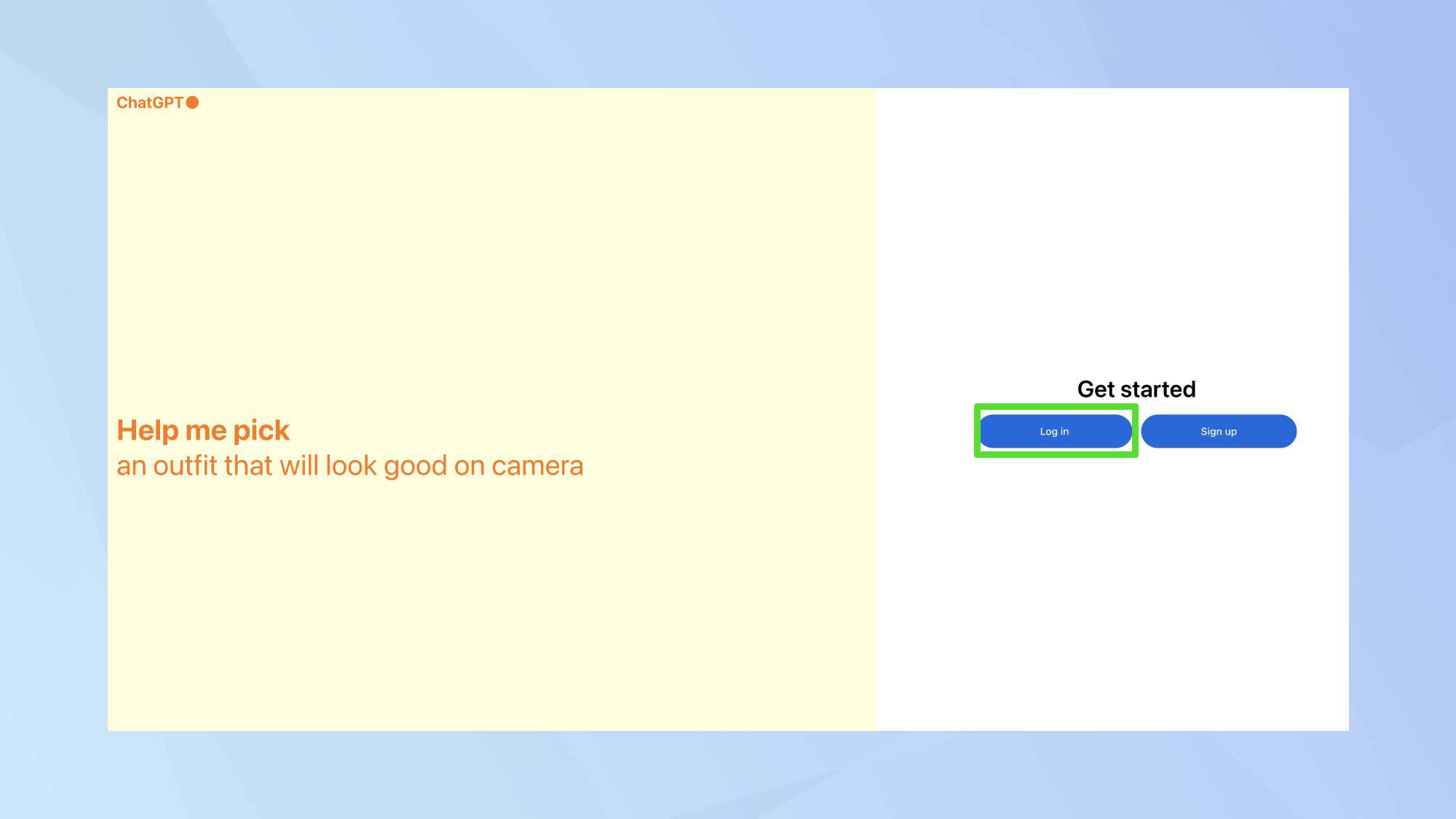
Log into your ChatGPT account.
2. Develop your hero
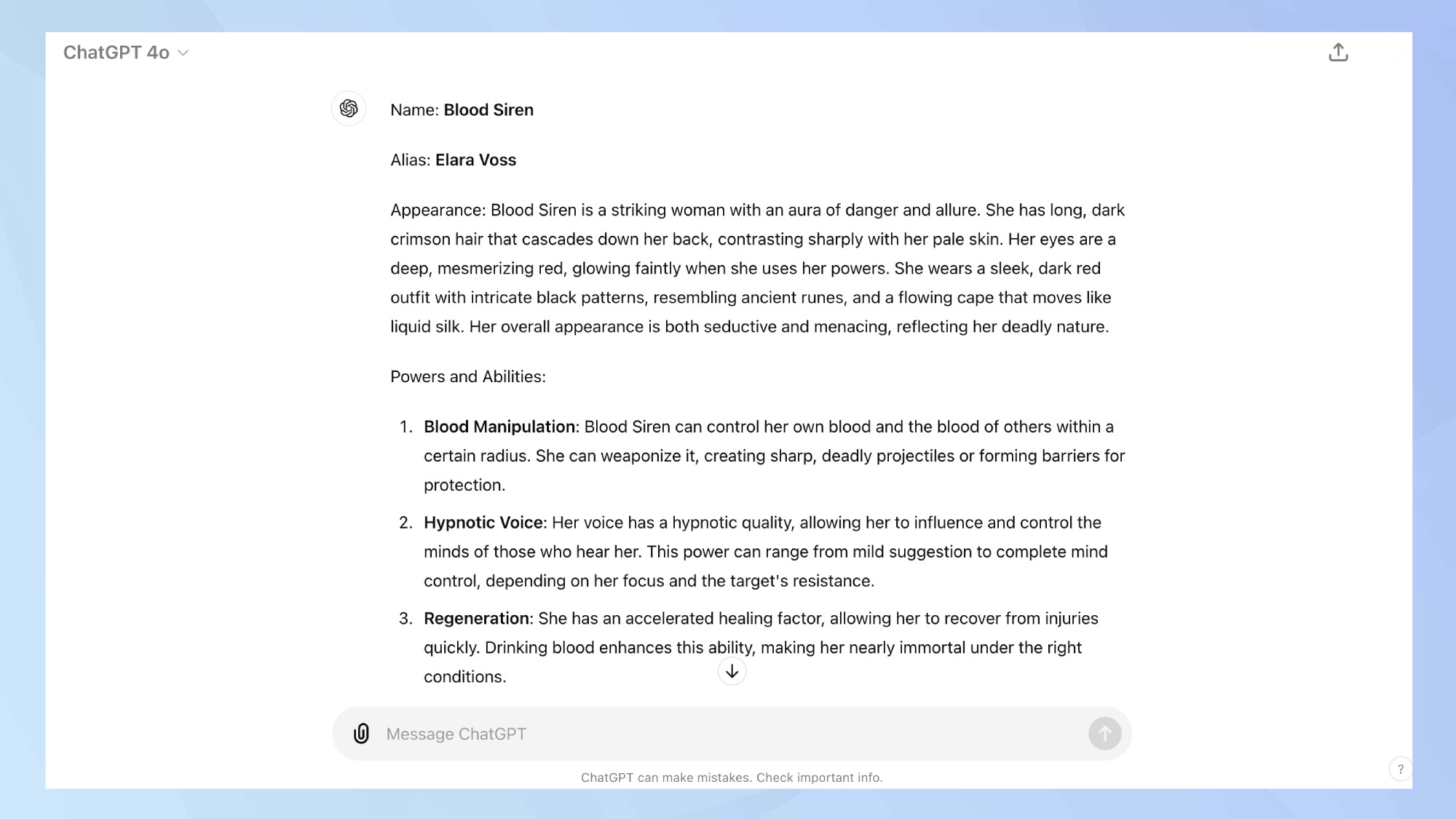
ChatGPT is great for fleshing out the initial ideas for your hero. If you're unsure, here are some prompts to get you started:
- Male antihero who can read people's minds
- Female superhero with telekinesis
- Superhero who can travel through time
Once you've decided on who your hero is, type the prompt into ChatGPT's message bar and hit Enter. The generated response will provide you with your hero's backstory, weaknesses, abilities and more.
3. Build your hero's world
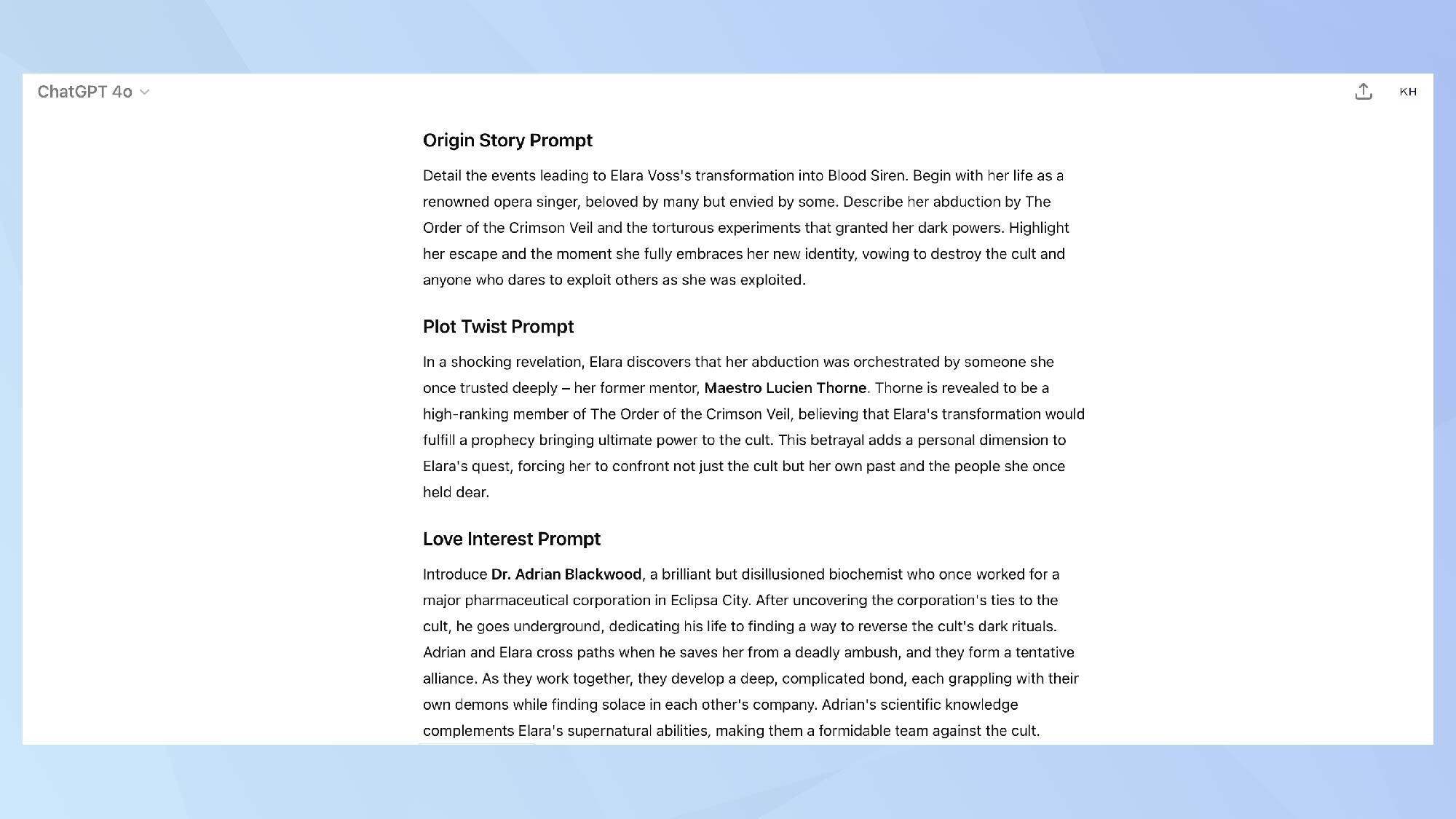
Use the following prompts to generate detailed aspects of your hero's universe:
Setting: describe the world or city your hero lives in.
Central conflict: outline the main challenge or villain your hero faces.
Plot twist: something that the reader will not expect.
Love interest: introduce a romantic subplot to add depth to your story.
4. Log into Midjourney
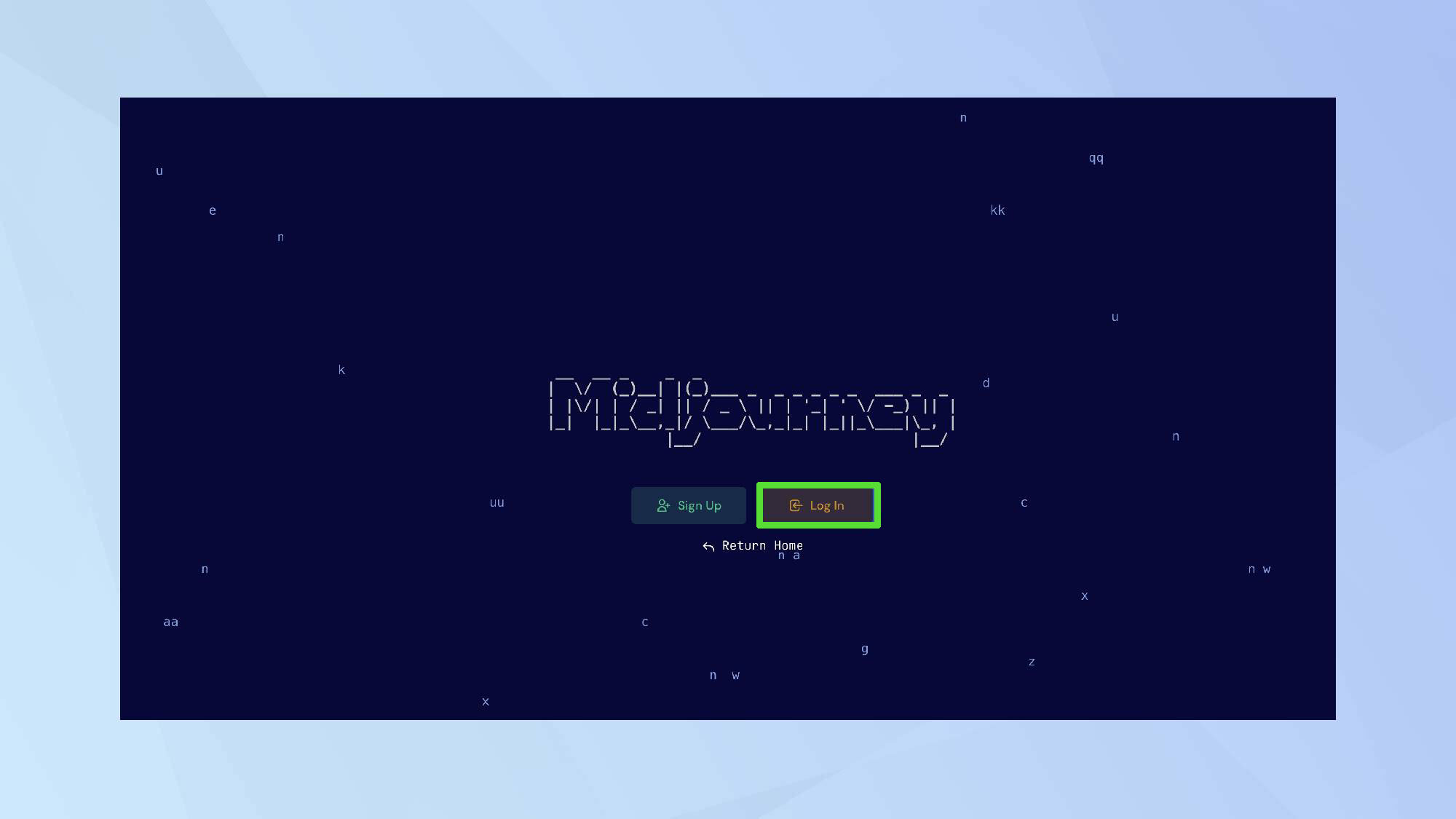
Log into your Midjourney Discord account and start a new chat or server to create your comic strip images.
5. Upload your image
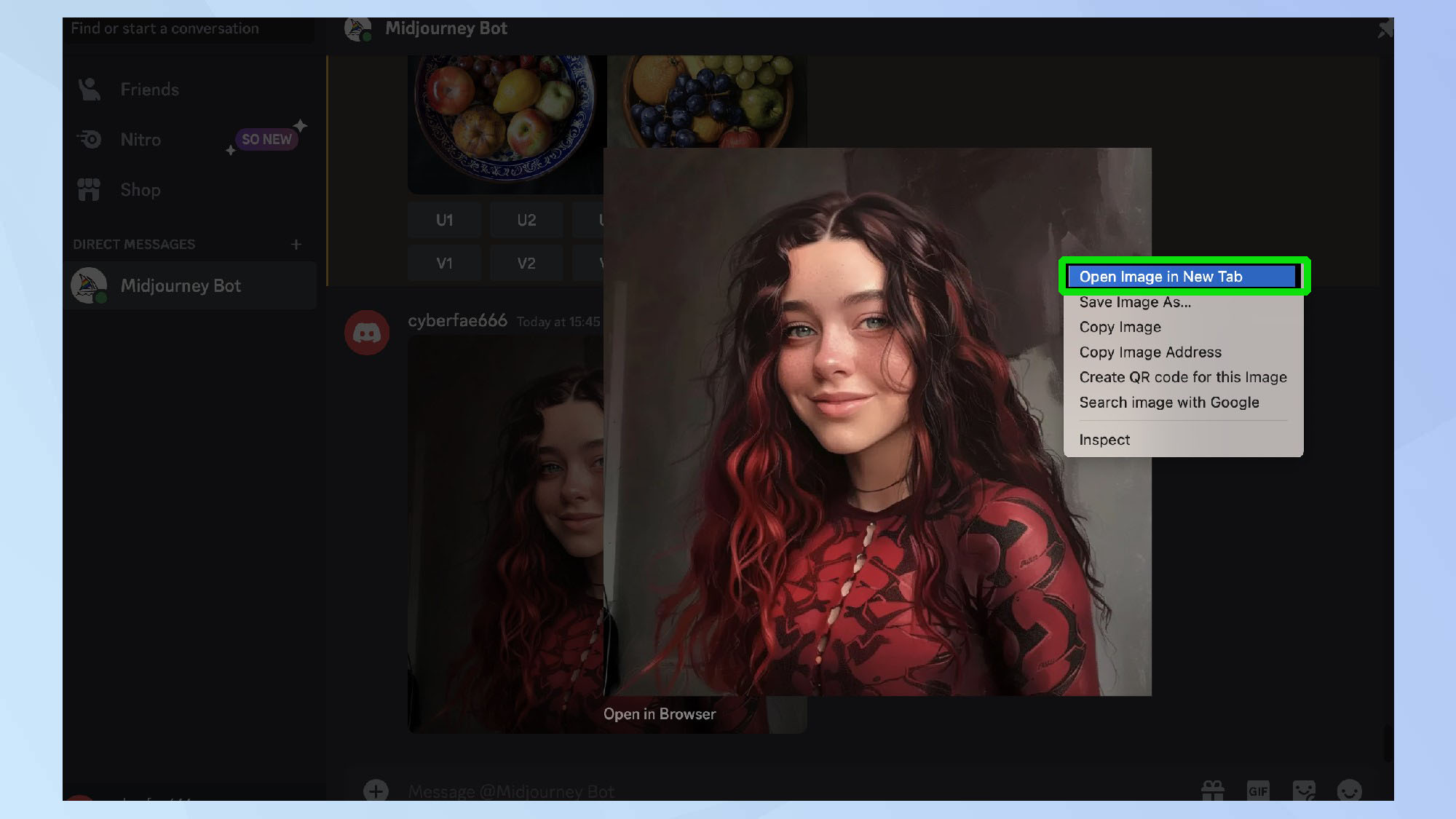
For my comic strip, I uploaded an existing picture as the base image. To do this, click the plus button and Upload a file, select your chosen image and hit enter. Open the image in a new tab and copy the URL link.
If you don't have a specific image to use, Midjourney can create one for you using the character description generated by ChatGPT.
6. Generate your hero
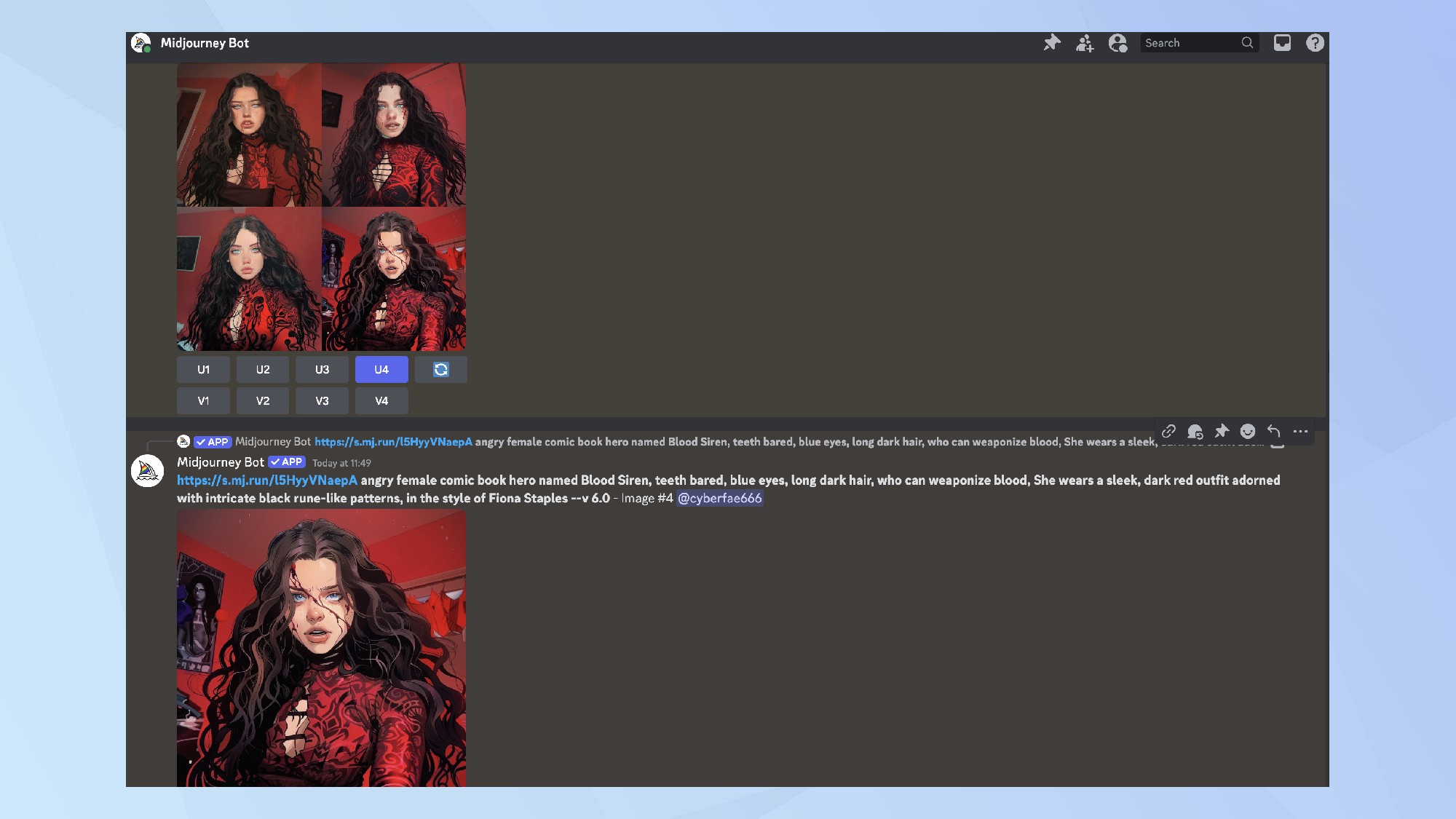
Type /imagine and and paste the copied link into the prompt box. Then define your comic book hero by indicating your preferences.
As my hero is female, I used 'female comic book hero...' in my prompts and went on to describe how I envisioned them. A good way to really nail the image is to specify a particular artist’s style for a traditional comic book aesthetic.
For instance, I used Fiona Staples, one of my favorite comic book artists. Once your images have been rendered, select the one that you like the best.
7. Get the seed number
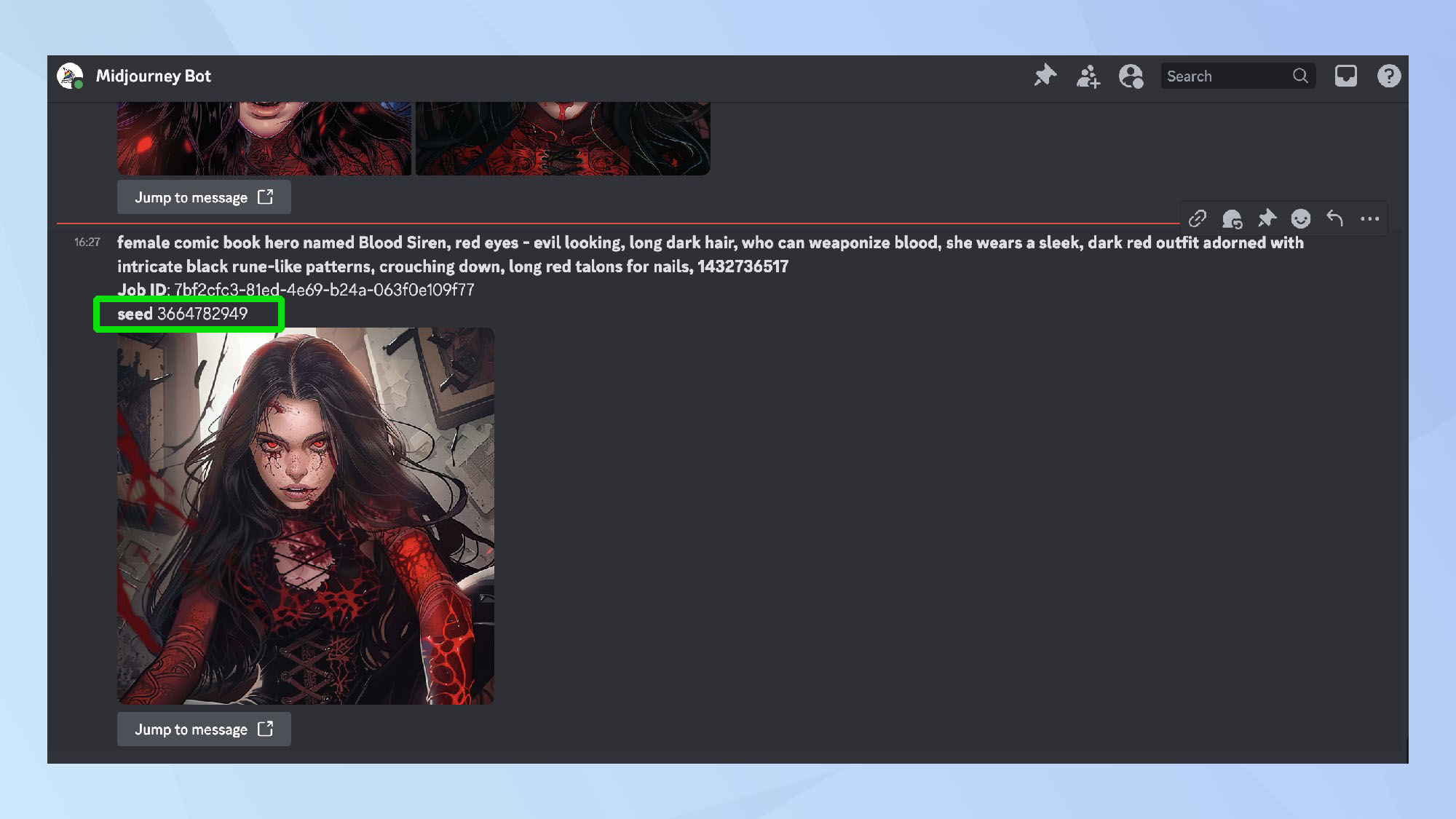
For a comic book its important the characters maintain similar likeness and you can do this by including the image seed number in the prompt.
Click the smiley face to the right of the image and react with an envolope emoji (✉️). This will trigger a direct message to your inbox containing your images, along with the job ID and seed number.
Note down the seed number, as you'll need it for future prompts.
8. Bring your ideas to life

Now you've selected your chosen hero, you can play around to bring your comic book to life. To this, type /imagine in the prompt box, followed by the initial picture link, your prompt, and include the seed number.
This a great way to vary the camera angels, character expression and settings, whilst keeping the likeness of your chosen image.
9. Bringing it all together
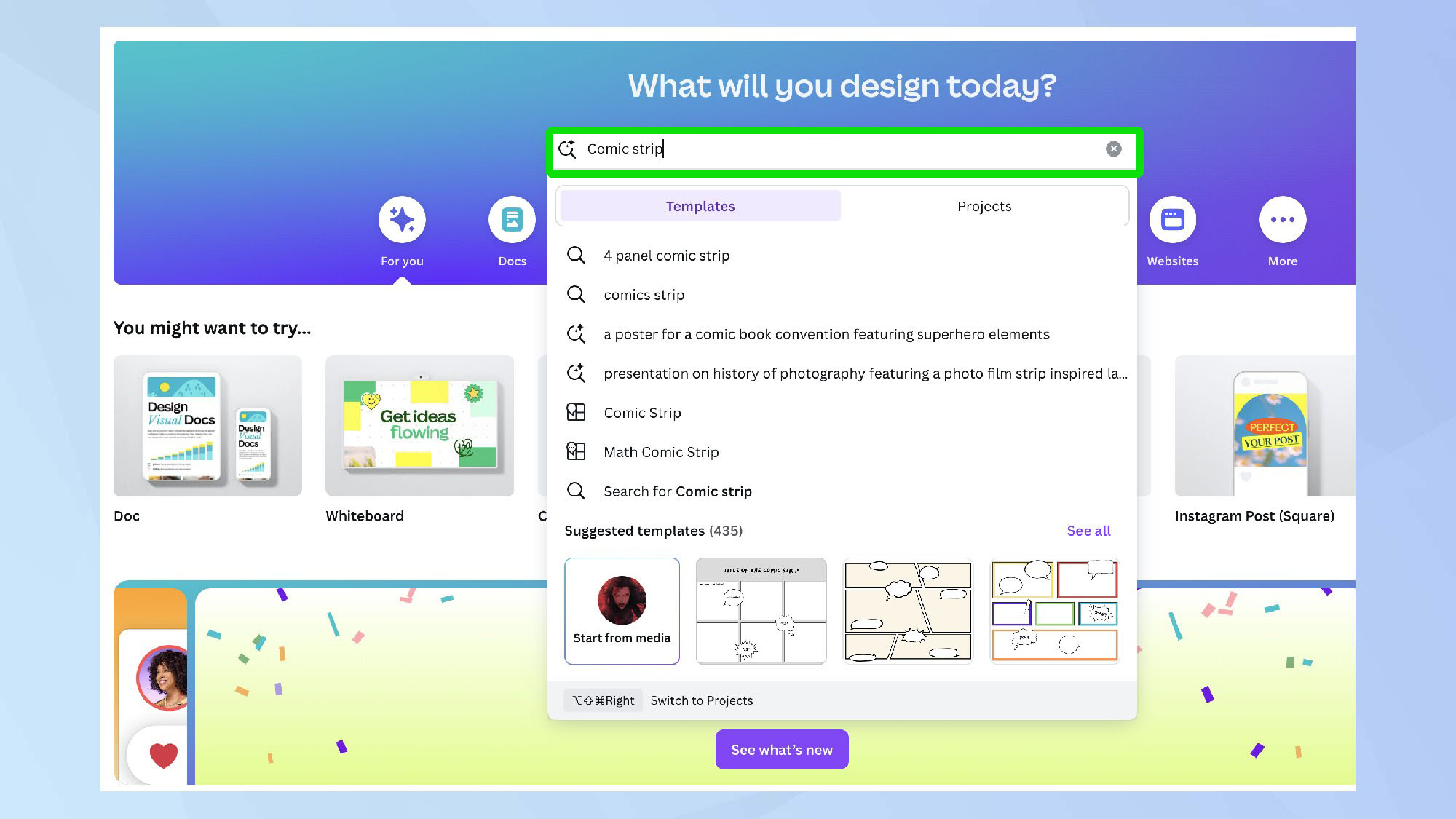
Once you've got all of the images for your comic strip, log into Canva. You can find many free comic strip templates by searching 'comic strip' in the search bar and open the template.
10. Upload your images
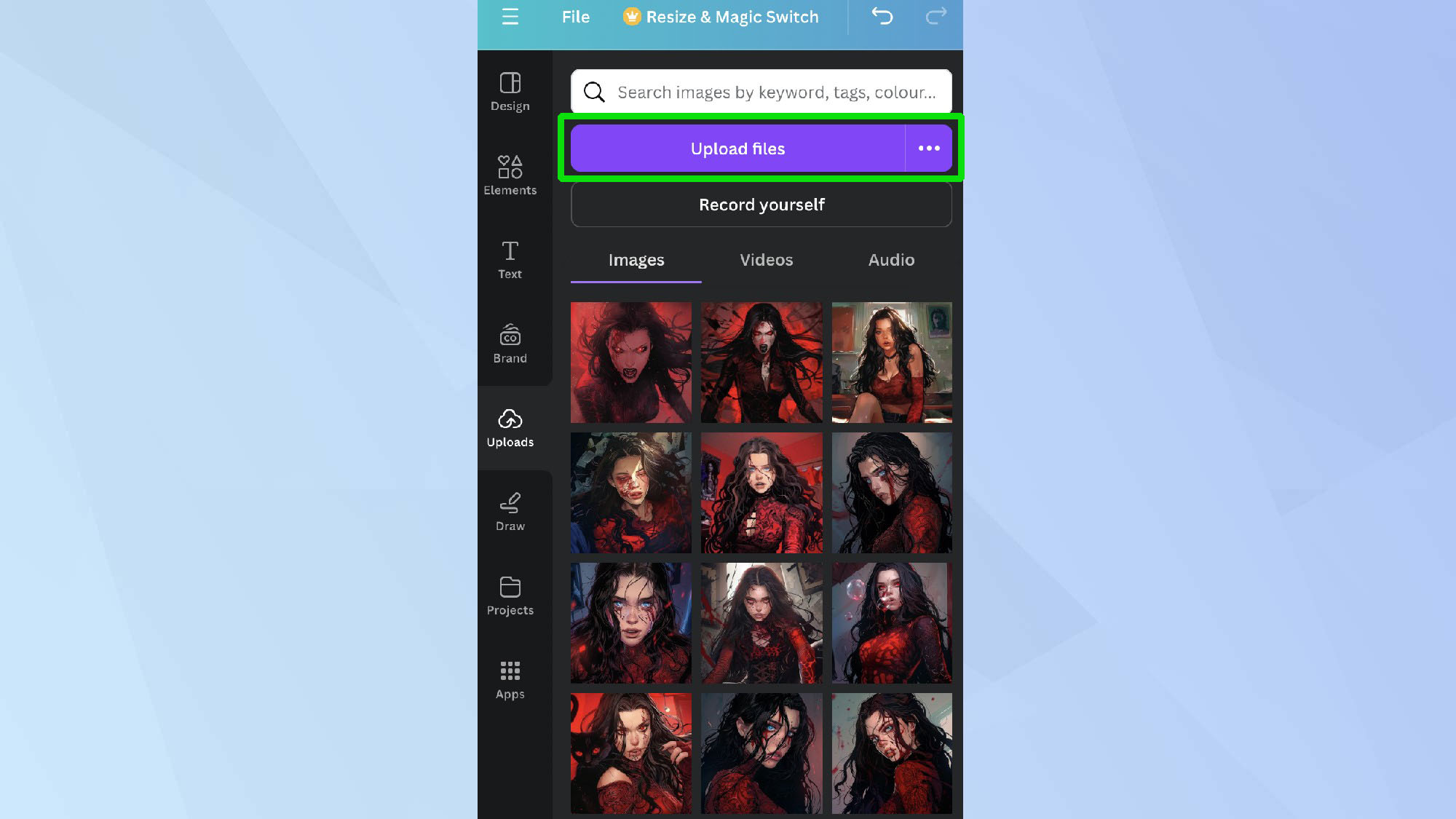
In the right sidebar, click Uploads and upload your files. You can also drag and drop them.
From here, you can format your comic strip exactly how you want it. Once you're happy with it, download it to your computer.
The finished results...


I'm genuinely pleased with how the comic strip turned out using ChatGPT and Midjourney. Sure, dialing in all the details took some time, but the payoff is fantastic. The final product is a vibrant, engaging comic strip that effortlessly brings my vision to life. It’s amazing what you can achieve with a bit of patience and these powerful tools.
Mastering AI-prompts can significantly enhance your projects. Midjourney's personalize feature allows for tailored artistic creations, and incorporating fun AI prompts, like integrating a song into your story, can add unique elements to your work. For a deeper dive, compare the capabilities of Adobe Firefly vs. Midjourney to take your creations to the next level.
Sign up to get the BEST of Tom's Guide direct to your inbox.
Get instant access to breaking news, the hottest reviews, great deals and helpful tips.

Kaycee is an Editor at Tom’s Guide and has been writing for as long as she can remember. Her journey into the tech world began as Cazoo's Knowledge Content Specialist, igniting her enthusiasm for technology. When she’s not exploring the latest gadgets and innovations, Kaycee can be found immersed in her favorite video games, or penning her second poetry collection.
