iOS 18 lets you add reminders to your calendar app — here's how it works
Integrated reminders with iOS 18

The iOS 18 beta has introduced a useful update to the Calendar app that could make it much easier for iPhone users to manage their schedules and tasks. The new reminder feature seamlessly integrates with your existing calendar events, allowing for a more cohesive and intuitive approach to time management.
This powerful tool combines the functionality of a traditional calendar with the convenience of a to-do list, all within the tap of a button. We'll guide you through the process of creating and managing reminders in the iOS 18 Calendar app, helping you to stay organized and on top of your commitments. This feature is available on all devices compatible with iOS 18.
Let's jump in and explore how this new feature can keep you organized, make your life easier, and help you stay on top of your game.
Step 1)

Open the Calendar app.
Step 2)
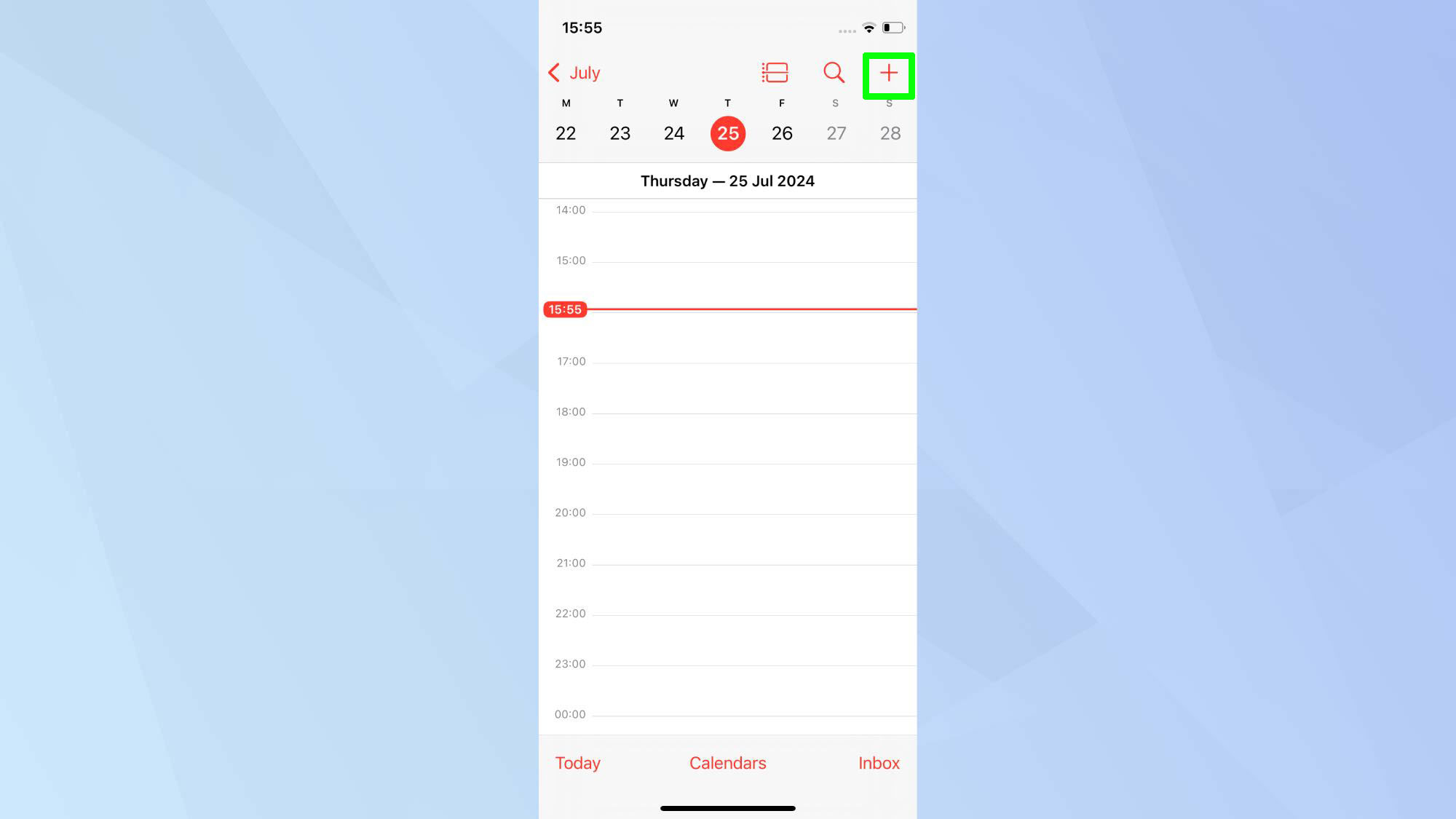
In the calendar app, click the plus button in the top right corner of the screen to add a reminder.
Step 3)
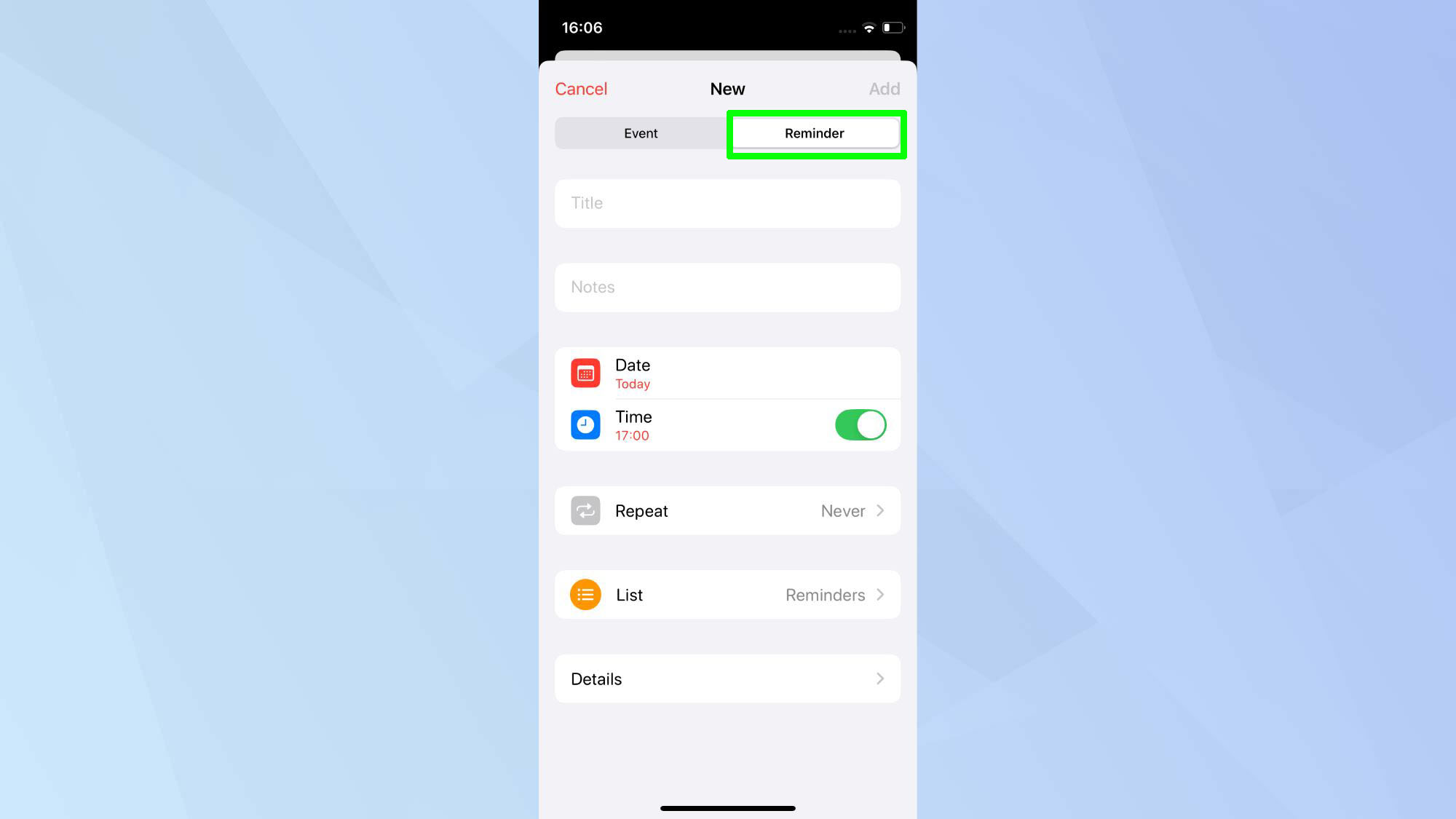
In the calendar view, you can tab select from Event or Reminder. Tap Reminder.
Step 4)
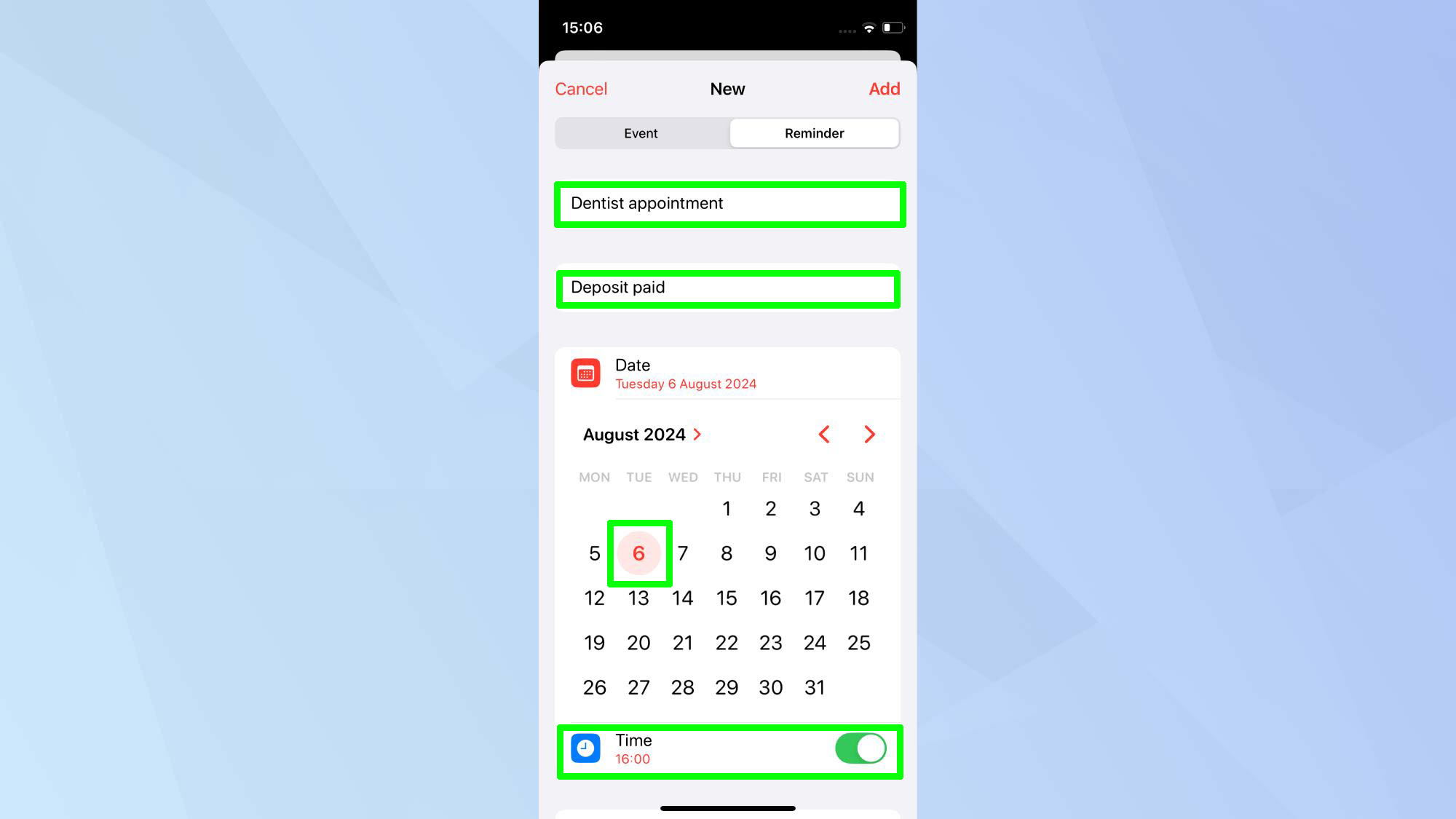
Fill in the title and any notes relating to the reminder. Select the date you want to be reminded on and the time.
Step 5)
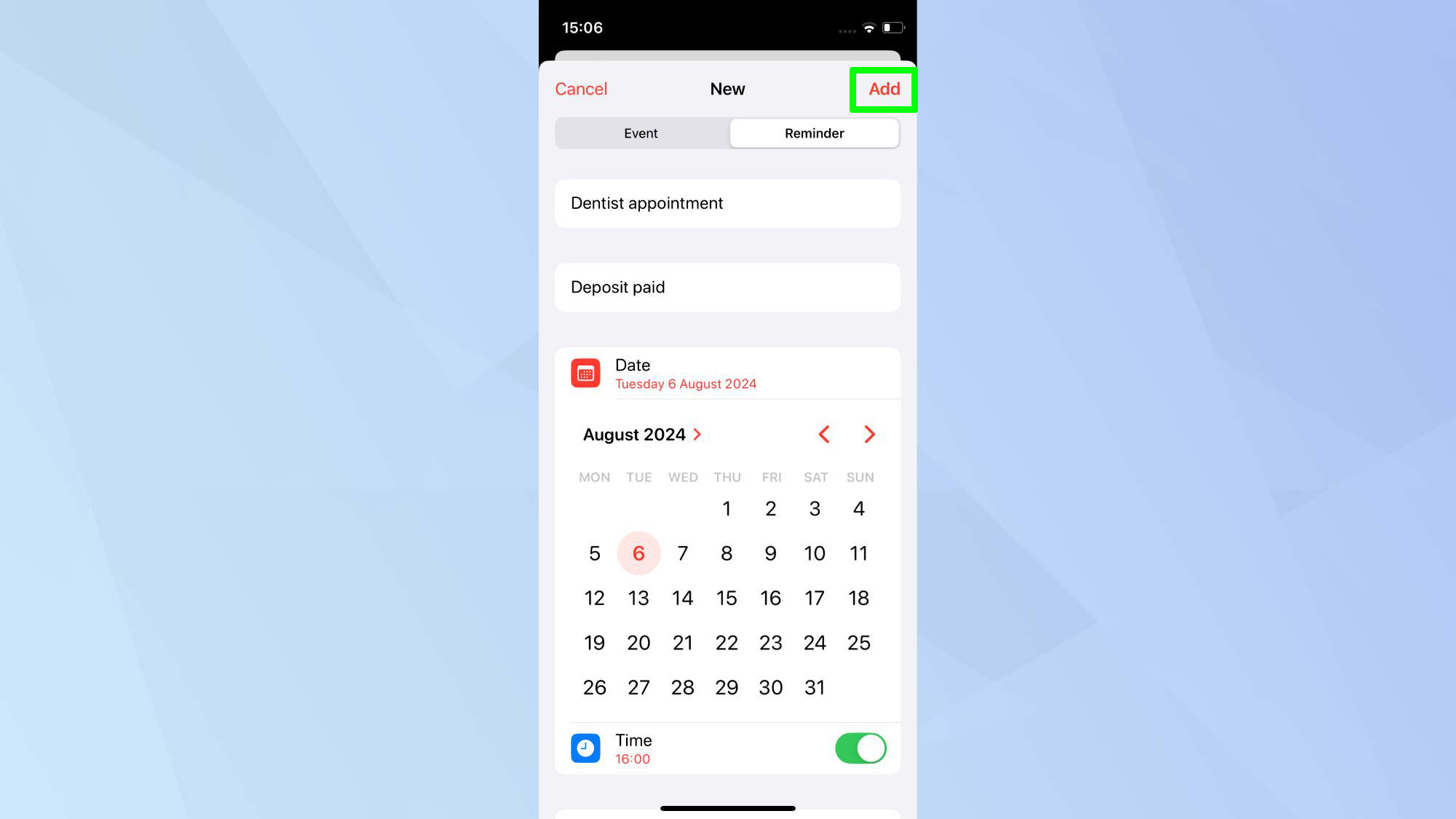
Click Add to save your reminder.
Step 6)
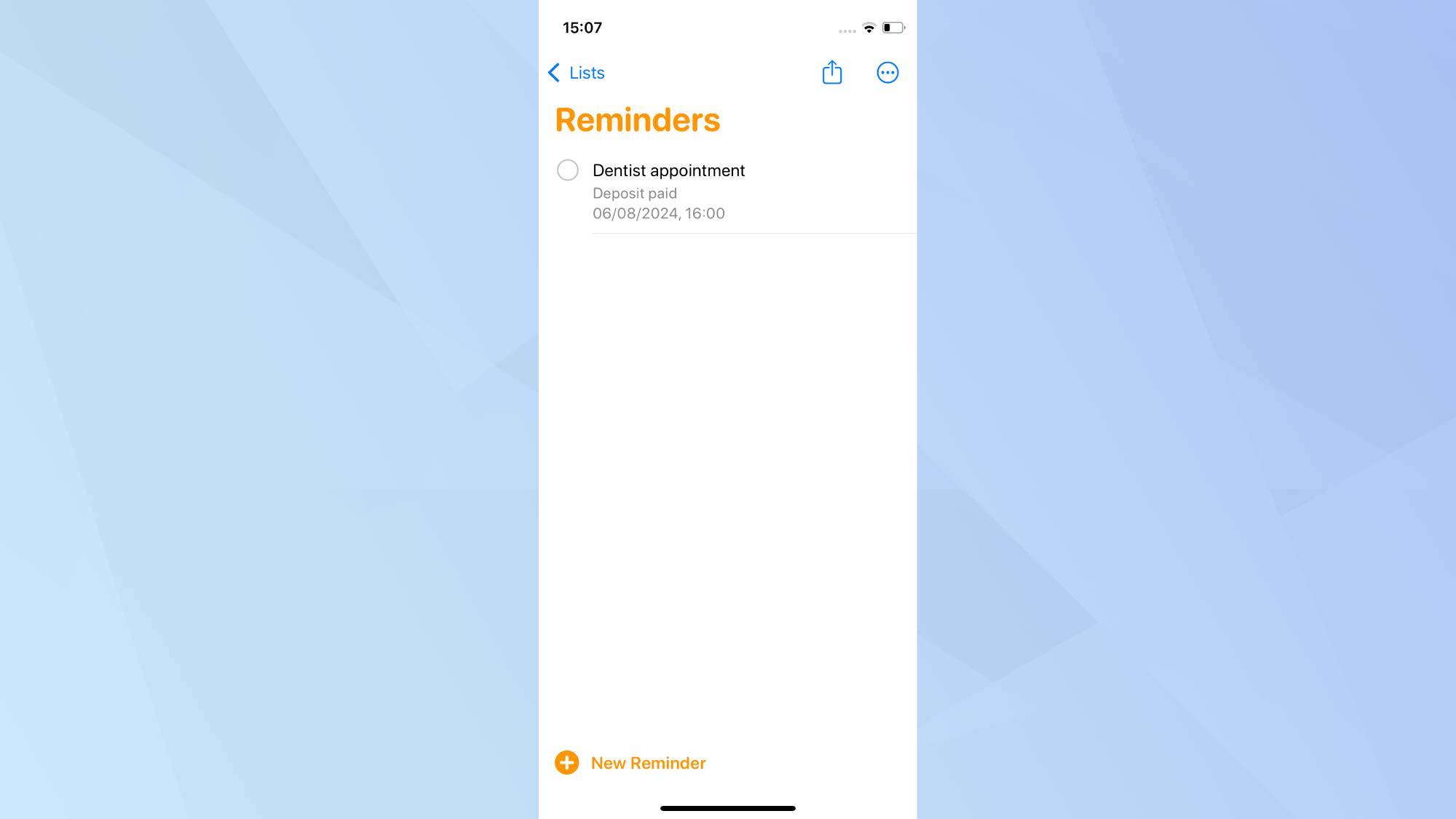
Your new reminder, as well as being documented in the Calendar, will also show up in the iOS Reminders app.
Final thoughts
I've found that adding reminders directly from my calendar has really streamlined my daily planning and boosted my productivity. The ability to create tasks while viewing my appointments provides a comprehensive overview of my commitments.
As you start using this feature, you'll probably discover even more ways to tailor it to your needs, just as I have.
iOS 18's new Calendar reminders are just the tip of the iceberg when it comes to the extra features added. iOS 18 lets you send messages via satellite, revolutionizing remote communication. For those awaiting the update, iOS 17.6 is on the way. And beyond iOS, Apple is taking on Meta with a new open-source AI model that promises to be a very interesting industry development.
Sign up to get the BEST of Tom's Guide direct to your inbox.
Get instant access to breaking news, the hottest reviews, great deals and helpful tips.

Kaycee is an Editor at Tom’s Guide and has been writing for as long as she can remember. Her journey into the tech world began as Cazoo's Knowledge Content Specialist, igniting her enthusiasm for technology. When she’s not exploring the latest gadgets and innovations, Kaycee can be found immersed in her favorite video games, or penning her second poetry collection.
