7 tips to craft the perfect prompt in ChatGPT
The subtle art of prompting in ChatGPT

AI models like ChatGPT like have become a common tool in many aspects of our lives, from virtual assistants and Microsoft's intelligent PC's, to the iPhone's upcoming Apple Intelligence features. Generative AI models create responses based on user inputs called prompts, these are the instructions given to them.
A good way to approach prompt writing is to think of yourself as an editor assigning a story to a journalist, rather than writing the article yourself. Just as an editor provides a clear brief, key points to cover, and the desired story angle, your role is to give the AI specific instructions to guide its output.
This guide aims to demystify the process of creating AI prompts, breaking it down into manageable steps. For the purpose of this guide, I will be prompting in ChatGPT. Lets get started!
Most user-friendly AI models
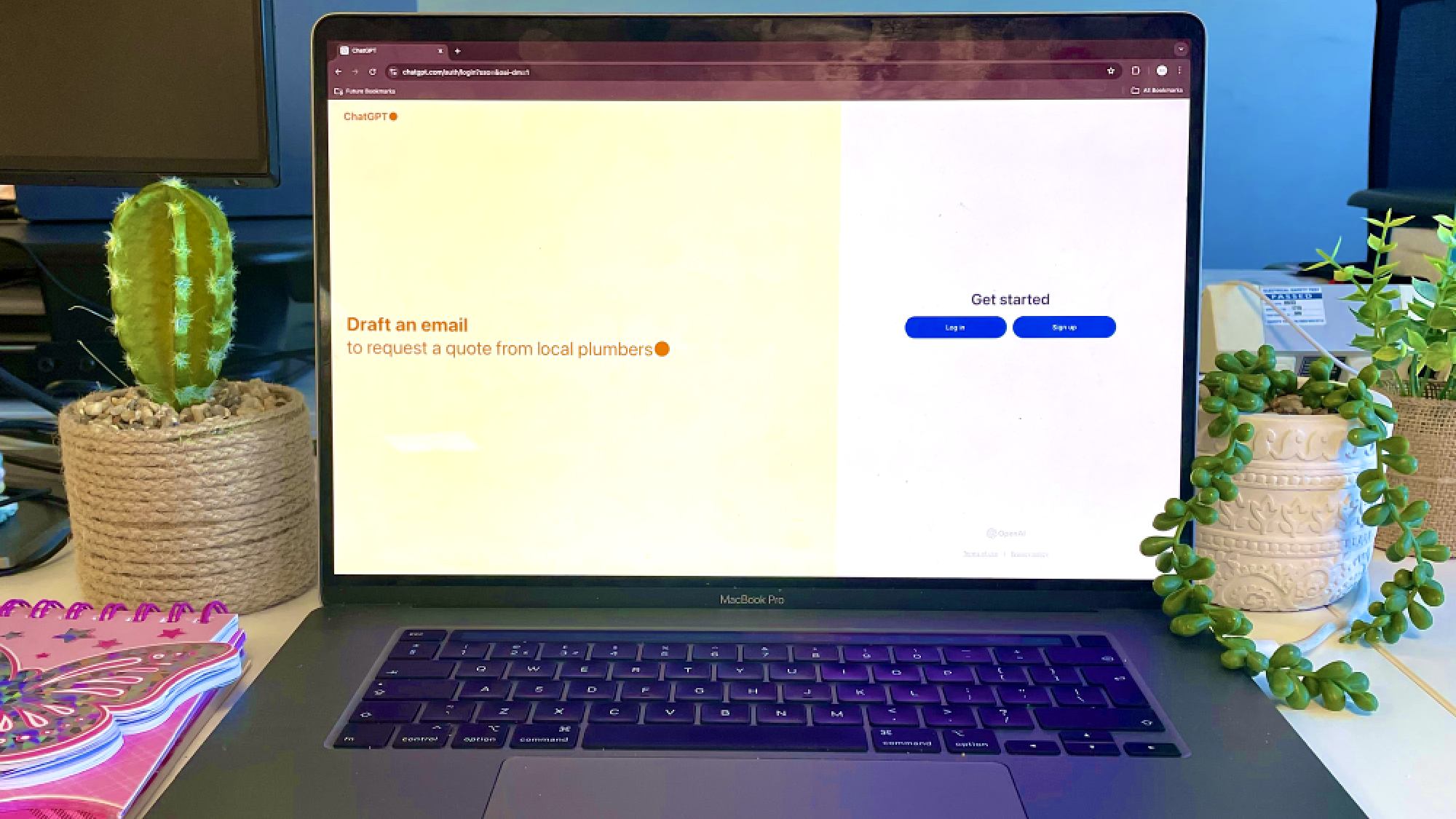
1. Define your objective
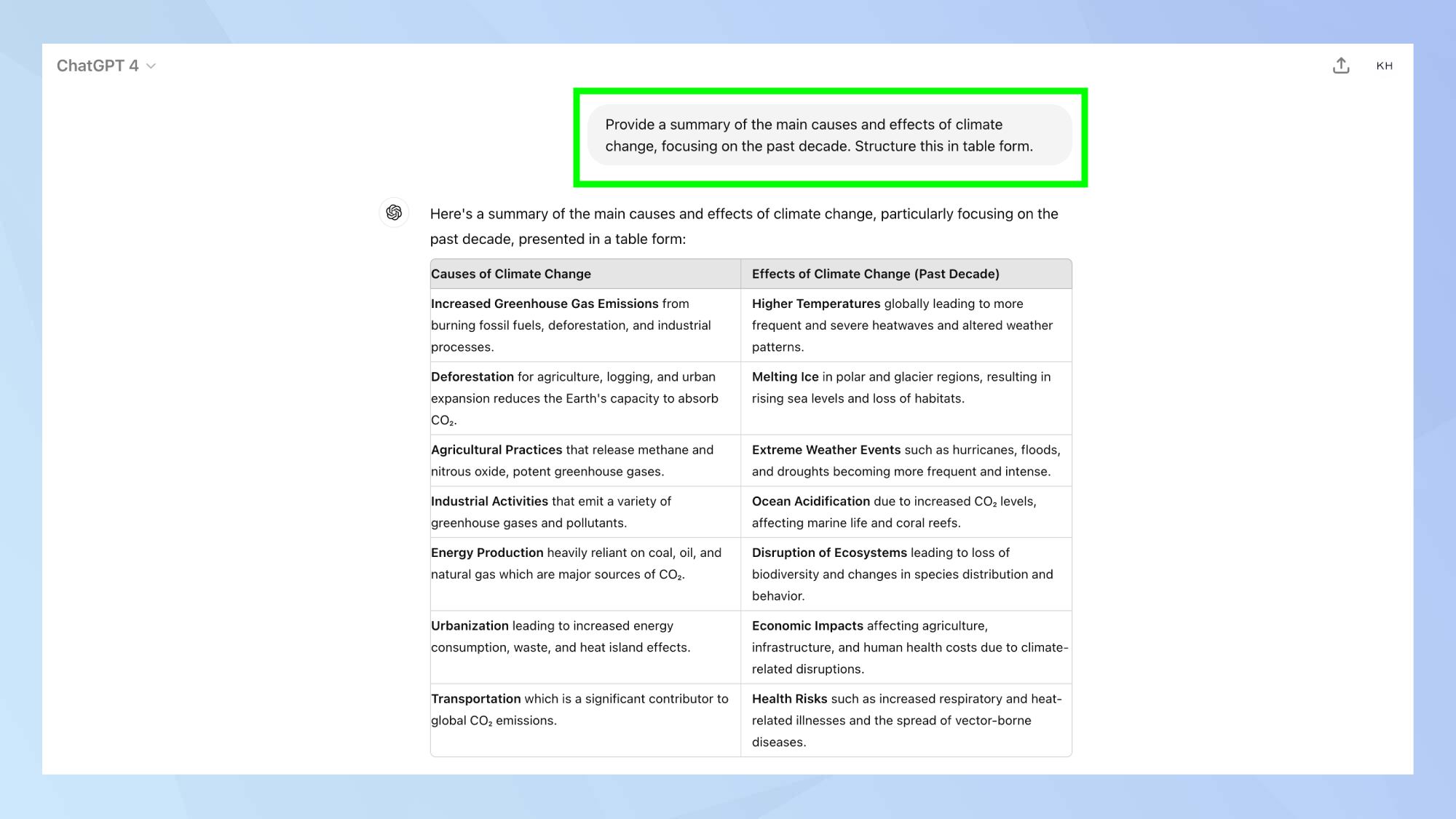
Before you start writing your prompt, take a moment to clarify what you want to achieve. Are you looking for information, seeking creative ideas, or asking for analysis? Having a clear goal will help you frame your prompt more effectively.
Instead of a vague prompt like 'Tell me about climate change', use a more detailed prompt like 'Provide a summary of the main causes and effects of climate change, focusing on the past decade. Structure this in table form.'
2. Be specific and detailed
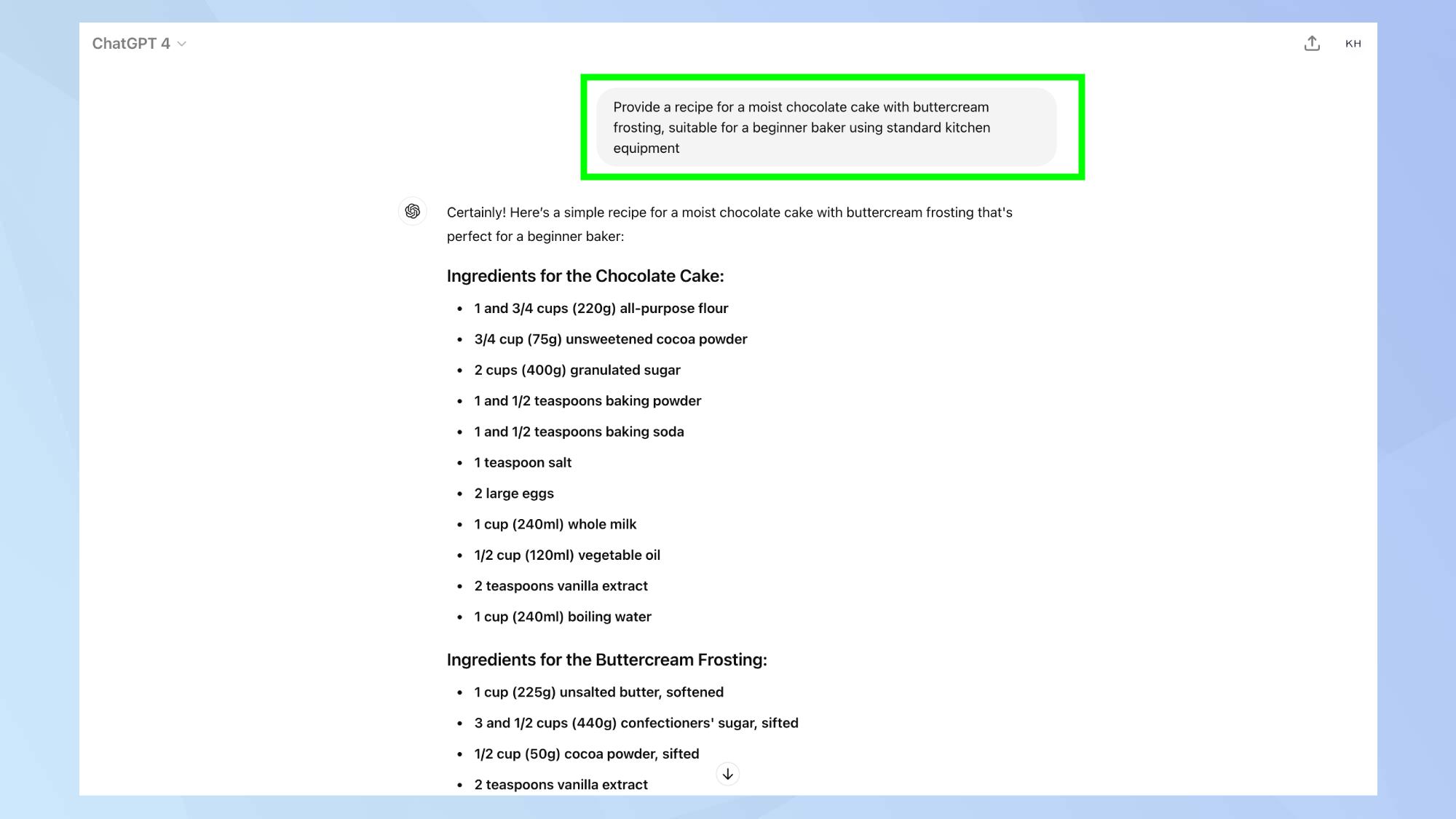
Vague prompts often lead to vague responses. When writing your prompt, include relevant details and context to guide the AI model towards the type of answer you're seeking.
For example, rather than asking the AI 'How do I make a chocolate cake?', try 'Provide a recipe for a moist chocolate cake with buttercream frosting, suitable for a beginner baker using standard kitchen equipment'.
3. Use clear and concise language
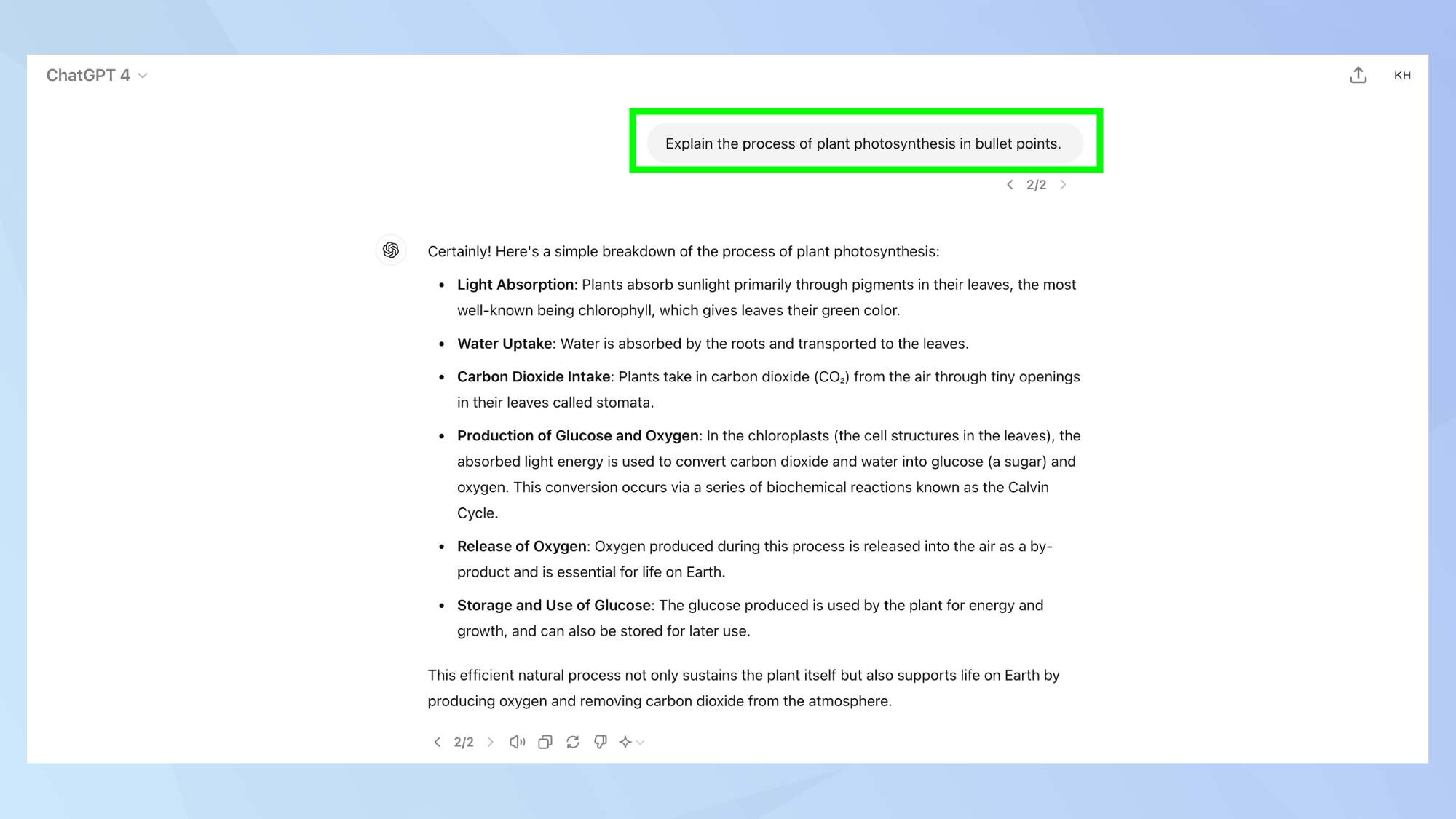
While details are important, avoid unnecessary complexity. Use simple, straightforward language to communicate your request. This helps the AI understand your intent more accurately and reduces the chances of misinterpretation.
Instead of saying something like, 'I was wondering if you could perhaps enlighten me on the intricacies of photosynthesis', you can simply ask 'Explain the process of plant photosynthesis in bullet points.'
4. Incorporate keywords

Include key words related to your topic to help the AI focus on the most relevant information. This is especially useful when dealing with any subject where you want specific, targeted information.
If you're asking for health breakfast ideas, for example, you could include keywords like 'quick', 'nutritious', 'protein', and 'low sugar' to guide the AI towards the type of recipes you're interested in.
Your prompt might look like this: 'Suggest 5 quick and nutritious high-protein, low-sugar breakfast ideas suitable for busy mornings.'
5. Structure your prompt logically
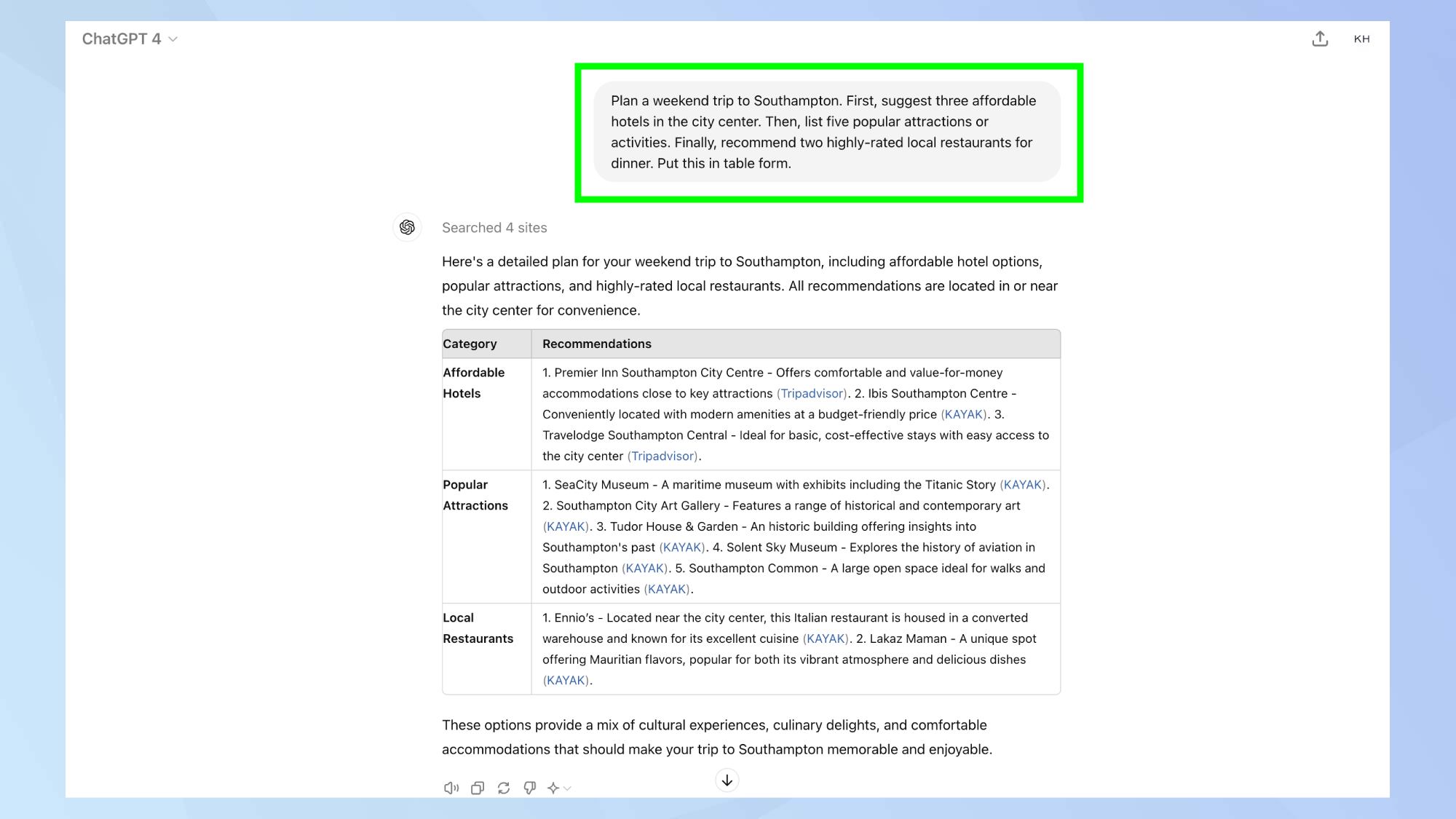
It may seem obvious, but organize your prompt in a way that makes sense. Start with the main question or task, then provide additional context or specifications. This helps the AI process your request more efficiently.
For example: 'Plan a weekend trip to Southampton. First, suggest three affordable hotels in the city center. Then, list five popular attractions or activities. Finally, recommend two highly-rated local restaurants for dinner. Put this in table form.'
6. Specify the desired format

If you have a preference for how the information should be presented, such as bullet points, step-by-step, pros and cons list, etc, mention this in your prompt. ChatGPT and Claude are excellent at adapting their responses to match your preferred format.
An example of this could be: 'List the top 5 tourist attractions in Paris, France. For each attraction, provide a brief sentence description and its average visitor rating out of 5 stars.'
7. Use examples

Providing examples can be extremely helpful, especially for creative tasks. If you're looking for ideas in a particular style or format, include a sample to guide the AI's output.
An example of this could be: 'Write a professional email to reschedule an appointment. The tone should be polite and apologetic, similar to 'I apologize for the short notice, but something urgent has come up. Would it be possible to reschedule our appointment?' Include a suggestion for a new date and time.
8. Bonus tip
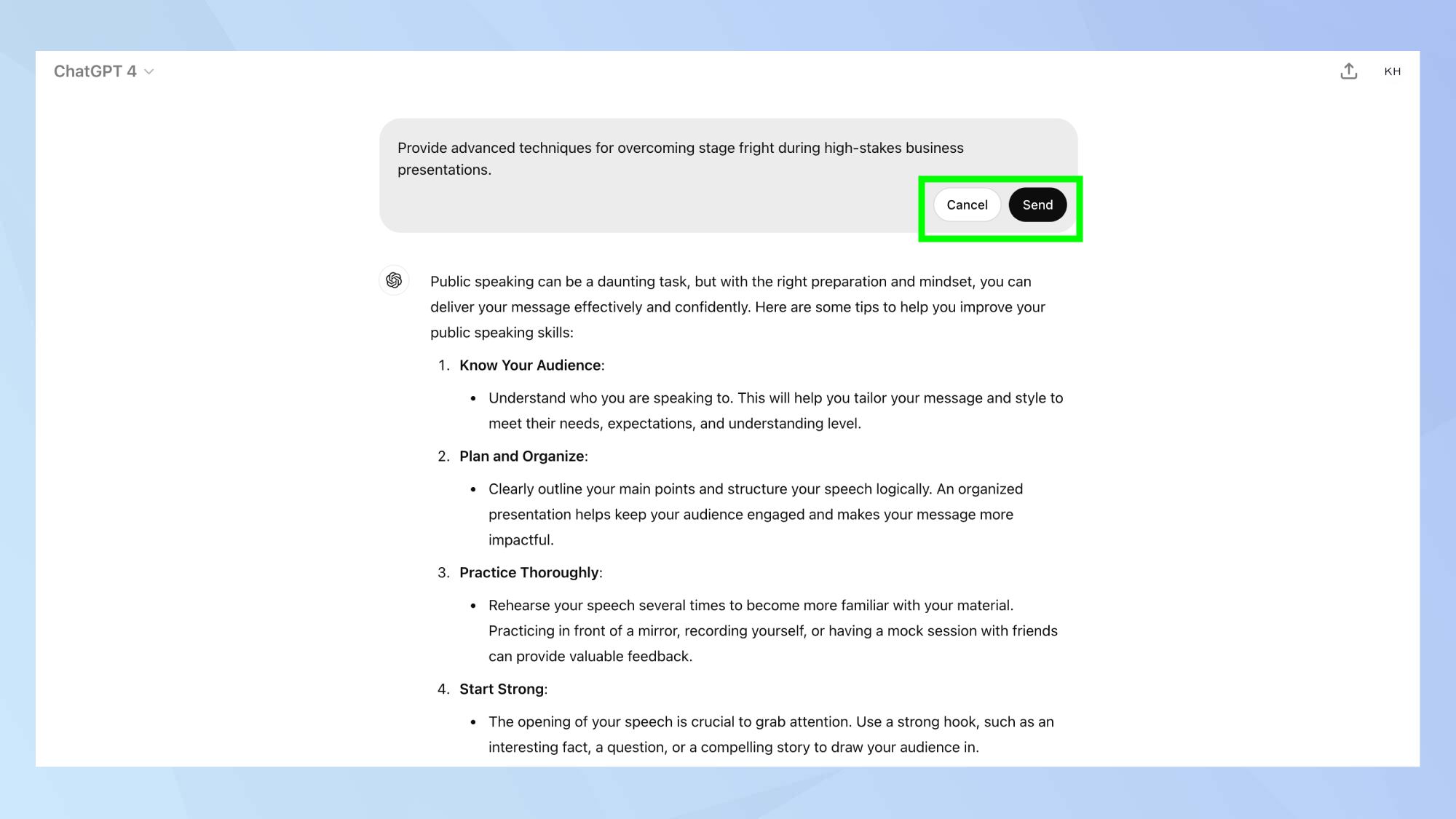
Don't be afraid to refine your prompt based on the initial results. If the AI's response isn't quite what you were looking for, adjust your prompt and try again. Each iteration can help you get closer to your desired outcome.
If you asked for 'Tips for public speaking' and received general advice, you could refine your prompt to 'Provide advanced techniques for overcoming stage fright during high-stakes business presentations.'
As you develop your prompting skills, don't hesitate to experiment. If you're looking to up your AI game in Midjourney, try these prompts. For those wanting to maximize their ChatGPT interactions, check out these 7 prompts. You can also use prompts to play games with Claude Artifacts.
Sign up to get the BEST of Tom's Guide direct to your inbox.
Get instant access to breaking news, the hottest reviews, great deals and helpful tips.

Kaycee is an Editor at Tom’s Guide and has been writing for as long as she can remember. Her journey into the tech world began as Cazoo's Knowledge Content Specialist, igniting her enthusiasm for technology. When she’s not exploring the latest gadgets and innovations, Kaycee can be found immersed in her favorite video games, or penning her second poetry collection.
