Tom's Guide Verdict
The Windmill AC 3.0 still looks great and cools effectively, and works more quietly than ever thanks to an upgraded energy-efficient core. It’s more expensive than rival ACs like the Midea U air conditioner but is a great option if you value looks.
Pros
- +
Stylish and unobtrusive appearance
- +
Upward airflow
- +
Easy-to-use app
Cons
- -
Slightly expensive for BTU count
- -
No Apple HomeKit support
Why you can trust Tom's Guide
Here’s what everyone with a window AC knows: They’re ugly and they’re loud. Many city dwellers, like myself, are forced to use them (no central air conditioning for our pre-war apartments).
But two years ago, I got a Windmill AC, which solved one of those problems. It was attractive, sleek and as decorative as a window unit can get. It worked well, too, until it broke down in the thick of summer heat this year. Since I liked the first model so much, I decided to try an upgraded Windmill 3.0 with WhisperTech,an advanced inverter technology that supposedly makes it nine times quieter than legacy window ACs.
I put it to the test in July and August, during the hottest weeks in New York City. And I was pleased that not only did the Windmill AC 3.0 keep me from melting like a candle, it was actually quite quiet. Maybe not to an actual whisper level, but an improvement on the previous generation and certainly softer than my two other non-Windmill ACs. Paired with the intuitive app that connects to Alexa and Google Voice Assistant, the Window AC 3.0 is one of the best smart air conditioners on the market.
Windmill AC 3.0 review: Price and availability
The Windmill AC comes in four models: the original 6,000-BTU original, which costs $339; an 8,000-BTU WhisperTech at $449; a 10,000-BTU WhisperTech at $549; and a 12,000-BTU WhisperTech at $599.
That’s a bit more expensive than our favorite smart air conditioner, the LG Dual Inverter (10,000 BTU for $449) and our second choice, the Midea U Inverter (8,000 BTU for $379). But if you can buy off-season during a sale, the Windmill AC is more affordable than both.
Windmill AC 3.0: Installation
Size: 23 X 14 x 22.5 inches
Weight: 63 pounds
BTUs: 10,000
CEER: 15
Minimum window size: 23 - 37 inches wide, 14 inches tall
Works with: Alexa, Google Assistant
Two years ago, I called installing the original Windmill AC a breeze — and nothing has changed. Like before, my new WhisperTech model came fully assembled, including the side panels. I only needed to cajole a friend to help me lift it into the window (it’s over 60 pounds) and then apply the cosmetic panels and the foam insulation. The instructions are so clear that all in all, it took just under 20 minutes.

I live on the ground floor and have window grilles, so I didn’t require a support bracket, but you may need that safety measure if you are on an upper floor. The window must be double- or single-hung with a minimum opening width of 23 inches and a minimum vertical opening of 14 inches.
Once the Windmill 3.0 is securely placed in the window and plugged in, you can connect it to your Wi-Fi network via the Windmill app. The box comes with a handy QR code that will prompt you to download the app.
Windmill AC 3.0: Design and remote

The design of the Windmill 3.0 hasn’t changed from the original model, and thank goodness because that was one of the things I loved most about it. Most window ACs are U-G-L-Y, but Windmill is changing that.
The matte cream unit is unobtrusive and understated with sleek rounded corners and an elegant front-facing perforated panel. No gaping horizontal grills that stare into the dark depths of the AC! The Windmill almost blends into the background, which is the highest praise any window unit can get.
The display is also discreet, auto-dimming after 60 seconds. No bright lights to draw your eye or keep sensitive sleepers up at night. Next to the display are the small, nearly invisible buttons that control the power, temperature, Wi-Fi, fan speed (low, medium, high, auto) and mode (fan, cool, eco). An LED light will turn on as a reminder when it’s time to clean the filter,
Speaking of the filter, the new 3.0 model has a large mesh filter that wards off dust and can be washed and an activated carbon filter that captures odors and can be replaced.
Unlike many traditional window ACs, the Windmill blows air upward, not outward, at a 45-degree angle. Aside from appearance, this feature was my second favorite aspect of the Windmill AC. Remember that hot air rises and cold air falls. Over two years of using the original model, I found that air seemed to circulate better and I preferred not having air blasting right onto my face.
The palm-sized remote has the same controls as the unit itself. I barely used the original model’s remote and the same held true for the new 3.0 unit. I relied on the app nearly 100% of the time.
Windmill AC 3.0 review: Performance

In my original review, I was pleased that the 6,000-BTU unit so effectively cooled by 250-square foot living room. So, naturally, I expected an even better performance from the 10,000-BTU WhisperTech model. And I got just that.
The original model cooled my room by eight degrees in half an hour; the new one did it in 20 minutes on high cooling mode. I generally used eco mode, which was more gradual but still very efficient at cooling the air. It was also quieter.
The biggest difference between the original and the new 3.0, of course, is the WhisperTech inverter technology. As I said in my review two years ago, the original Windmill was much quieter than my old Kenmore. The technical specs for the 3.0 state the noise level starts at 42 decibels, which is the same as the Midea. That’s similar to the sound of a quiet library or light rain.
The 3.0 Windmill is not literally whisper quiet, but it is very soft, especially on low mode. Obviously, turning on the AC for the first time on a hot day is going to make noise. But I found that by the end of the day, when the Windmill was just maintaining the set temperature on eco mode, the sound was barely discernible. In fact, it was so quiet that, a handful of times, I forgot it was on and neglected to turn it off for the night or even all day (oof, my electricity bill).
Speaking of which, the Windmill 3.0 touts a 15.0 CEER, the same as the Midea, which is considered a good efficiency rating. Windmill ACs use the refrigerant R32, which is better for energy efficiency and the environment than the commonly used R410a. So, my electricity bill was pretty reasonable, despite my forgetfulness.
Windmill AC 3.0 review: App and smart home control
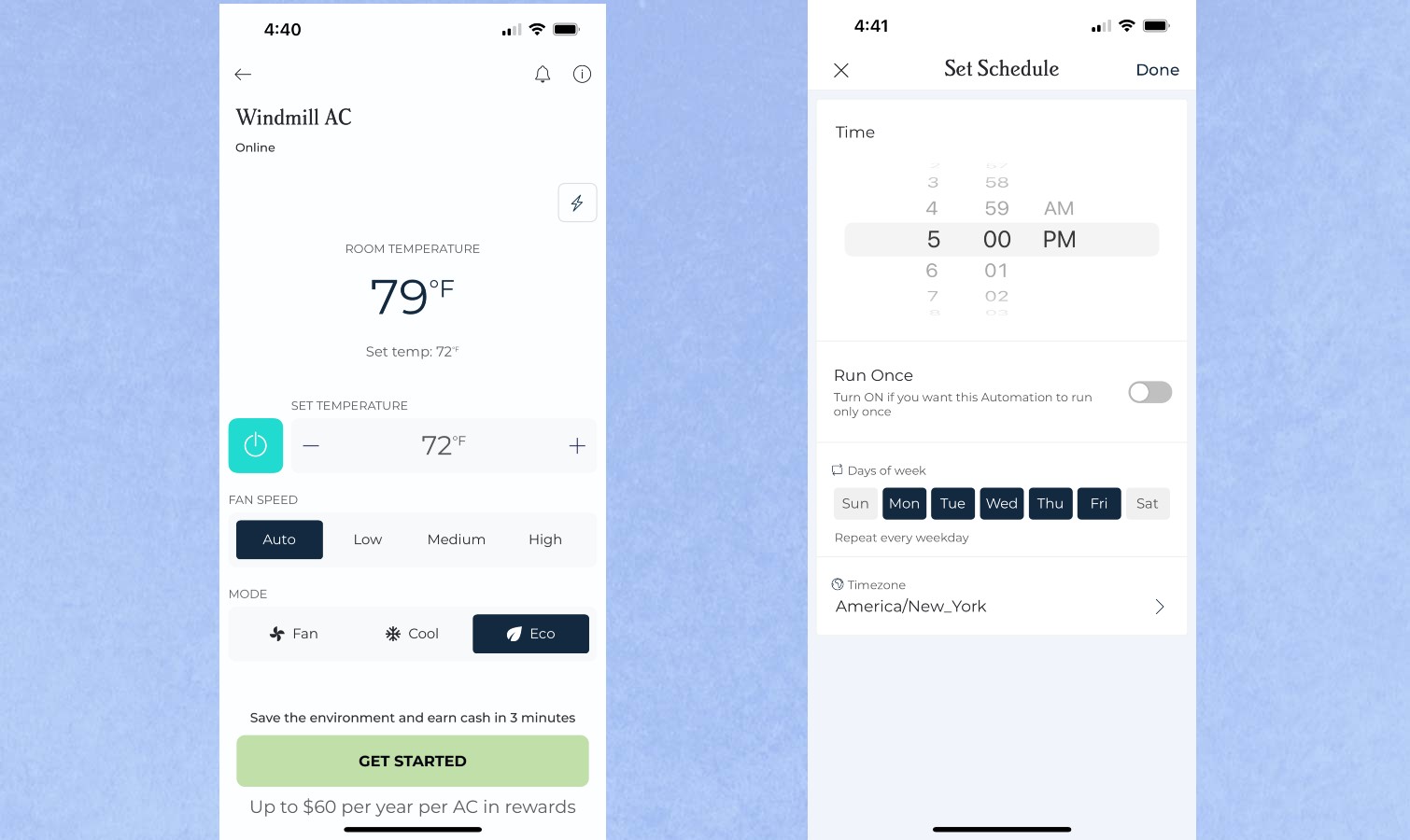
The Windmill app is so easy to use, I controlled both the original model and the 3.0 WhisperTech version with it almost exclusively. For instance, I occasionally left the house without remembering to turn off the AC and could easily power it down from many miles away.
The app, which is available for iOS and Android, can be downloaded via a handy QR code that comes in the box. It walks you through connecting the unit to your Wi-Fi network and then pairing it to the app.
The app has all of the same controls as the remote and the unit itself. You can power the AC on and off, turn the desired temperature up or down, and change the fan mode and speed.
In the individual AC view, you can tap the lightning bolt to monitor the power usage or the three-dots icon to adjust settings, including night mode.
The app’s main page lists any paired Windmill ACs. There, you can check notifications, add a new unit or create automations. Those are essentially commands that you can set up to turn on the AC or lower the temperature based on the time of day, sunset or sunrise or room temperature. So, you can easily create a schedule for the AC to turn on when you begin your commute home or run on low fan mode at night while you’re asleep.
The Windmill supports Alexa and Google Assistant voice commands, but lacks support for Apple HomeKit.
Windmill AC 3.0 review: Verdict
The most important thing about any window AC is that it works, but Windmill elevates style on par with substance. It looks great and performs great. The upgraded 3.0 unit’s WhisperTech actually does seem to make less noise, and combined with the low-key attractive appearance, it becomes almost unnoticeable in a room. That’s a major win in any urban apartment dweller’s book.
Windmill ACs are a touch more expensive than their competitors, so they might not be for you if all you care about is cost. But if you value form as well as function, the Windmill AC 3.0 hits the sweet spot.

Kelly is the managing editor of streaming for Tom’s Guide, so basically, she watches TV for a living. Previously, she was a freelance entertainment writer for Yahoo, Vulture, TV Guide and other outlets. When she’s not watching TV and movies for work, she’s watching them for fun, seeing live music, writing songs, knitting and gardening.

