Tom's Guide Verdict
Yale's Approach Smart Lock is an excellent retrofit smart lock, but its external Wi-Fi bridge would be better off as technology built directly into the lock itself, as with the August Wi-Fi smart lock.
Pros
- +
Effortless installation takes less than 10 minutes
- +
Works with Alexa, Google Assistant, Philips Hue, SmartThings
- +
Matter support is on the way
- +
Auto-Lock and Auto-Unlock with flexible management features
Cons
- -
Requires you to plug in a separate Wi-Fi bridge
- -
Noisy motor
- -
No HomeKit support
Why you can trust Tom's Guide
The Yale Approach smart lock is an affordable, easy-to-install conversion kit for those who want to upgrade their existing single-cylinder deadbolt. All you have to do is replace the interior portion of your door lock with the Approach's motorized thumb-turn module. This adds automation and remote management features to your door while leaving your old lock and exterior cylinder in place to use with your original keys.
Size: 2.6 inches (width), 5.6 inches (height), and 1.6 inches (depth)
Wireless: 2.4GHz Wi-Fi
Works with: Alexa, Google Assistant, Philips Hue, SmartThings, and Matter
You can use the Yale Access app to automatically lock or unlock your door as well as share digital keys. Unfortunately, you also need the separate included Wi-Fi bridge to control the lock while away from home and to use voice controls through Alexa or Google Assistant. Can the Yale Approach unseat the August Wi-Fi as the best smart lock? Read the rest of the review to find out.
Yale Approach Smart Lock: Price and availability
The Yale Approach Smart Lock has been available since April 11, 2024, and currently sells for $129 on its own or $179 with a wireless keypad.
As far as competing conversion smart locks go, the bulkier Wyze Smart Lock is also $129 while the August Home Wi-Fi model costs $179.
Yale Approach Smart Lock review: Design
The Yale Approach is an elongated, 2.6 x 5.6-inch oval styling reminiscent of a glasses case. Its sleek metallic body rests flat against the back of your door. You don't even need new bolts to install it — you just use your existing lock's screws to mount the Approach's backplate to your door and snap the smart lock body onto it.

The Approach's slimmer, more modern profile doesn't stick out as far from the door as the competition. Fully assembled, the lock module is compact: about the size of my iPhone 14 Pro Max. This sleek profile only sticks out 1.6-inches from the door for a clean, simple look. It comes in either silver or matte black but some other color choices like a golden brass would definitely be welcome.
The matte texture does a great job of further toning down the overall package. Despite the fresh styling sensibilities, Yale includes a large manual thumb turn, which rests in the center and is easy enough for anyone to flip with a single finger.
Keep in mind that you'll need to account for an open space on a nearby power outlet for the Yale Connect Wi-Fi bridge, which is larger than most of the best smart plugs. That's in addition to a small DoorSense sensor which mounts on either the frame or jamb to let the lock know if your door is open or closed.
Yale Approach Smart Lock review: Installation and setup
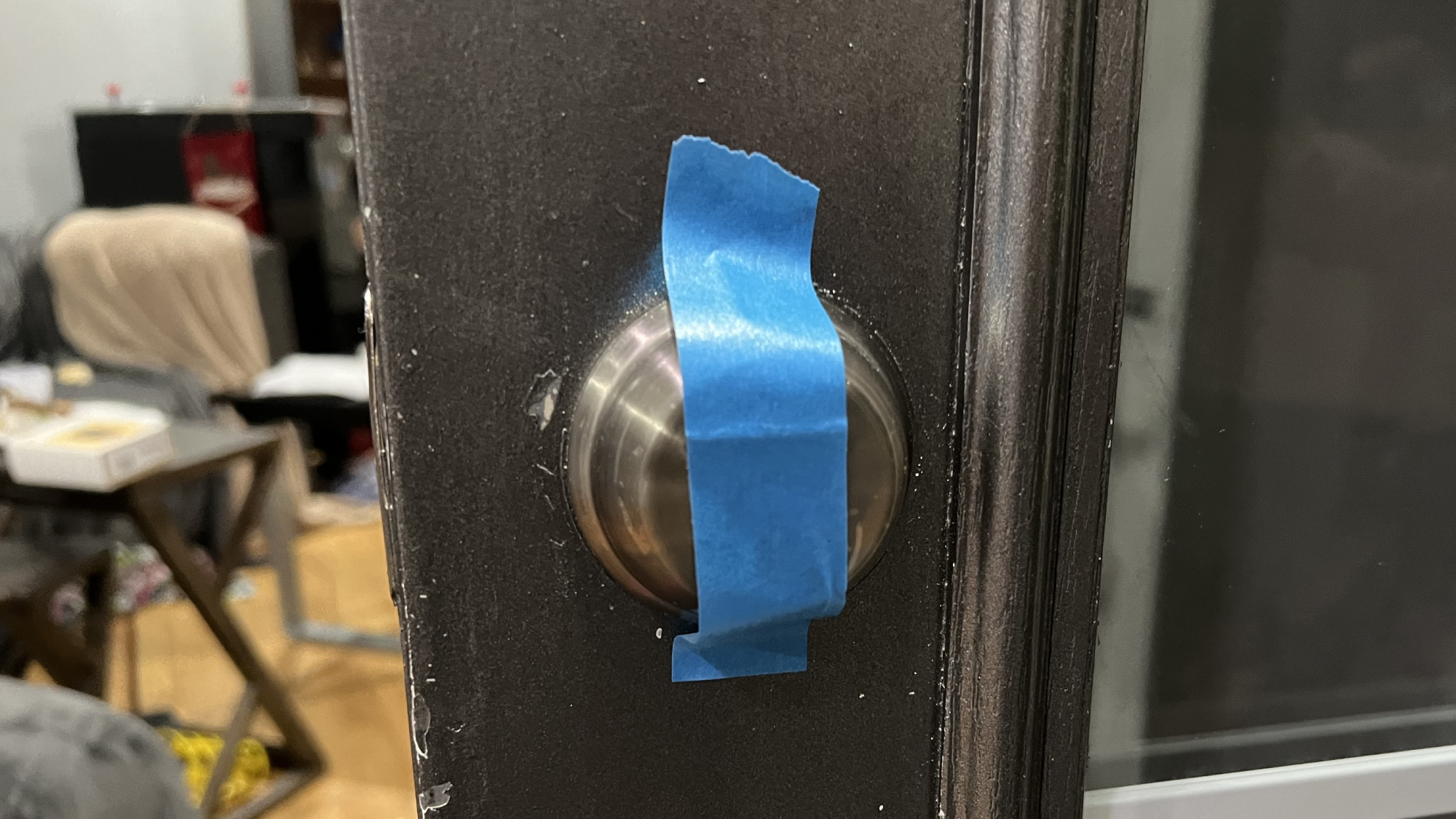
The Yale Approach Smart Lock is dead simple to install: I just taped up the exterior portion of my door lock to hold it in place and unscrewed my thumbturn's two bolts. I then pulled this interior portion of my door lock off towards me, which left my existing single-cylinder deadbolt and the stick that turns it exposed. Next I slipped on the new mounting plate that came with the Yale smart lock and clicked the Approach's body into it.
Yale includes four different colored adaptors each with a different orientation. Their shapes align with the way that the stick that turns the deadbolt rests while in the unlocked position. Just slide the matching adaptor onto the stick and give it a twist by hand to make sure it grabs and smoothly moves the deadbolt in one fluid motion. The Approach doesn't work with mortise or rotary types of lock.
Once this looks good you just need to insert four AA batteries and snap on the cover to complete the installation.
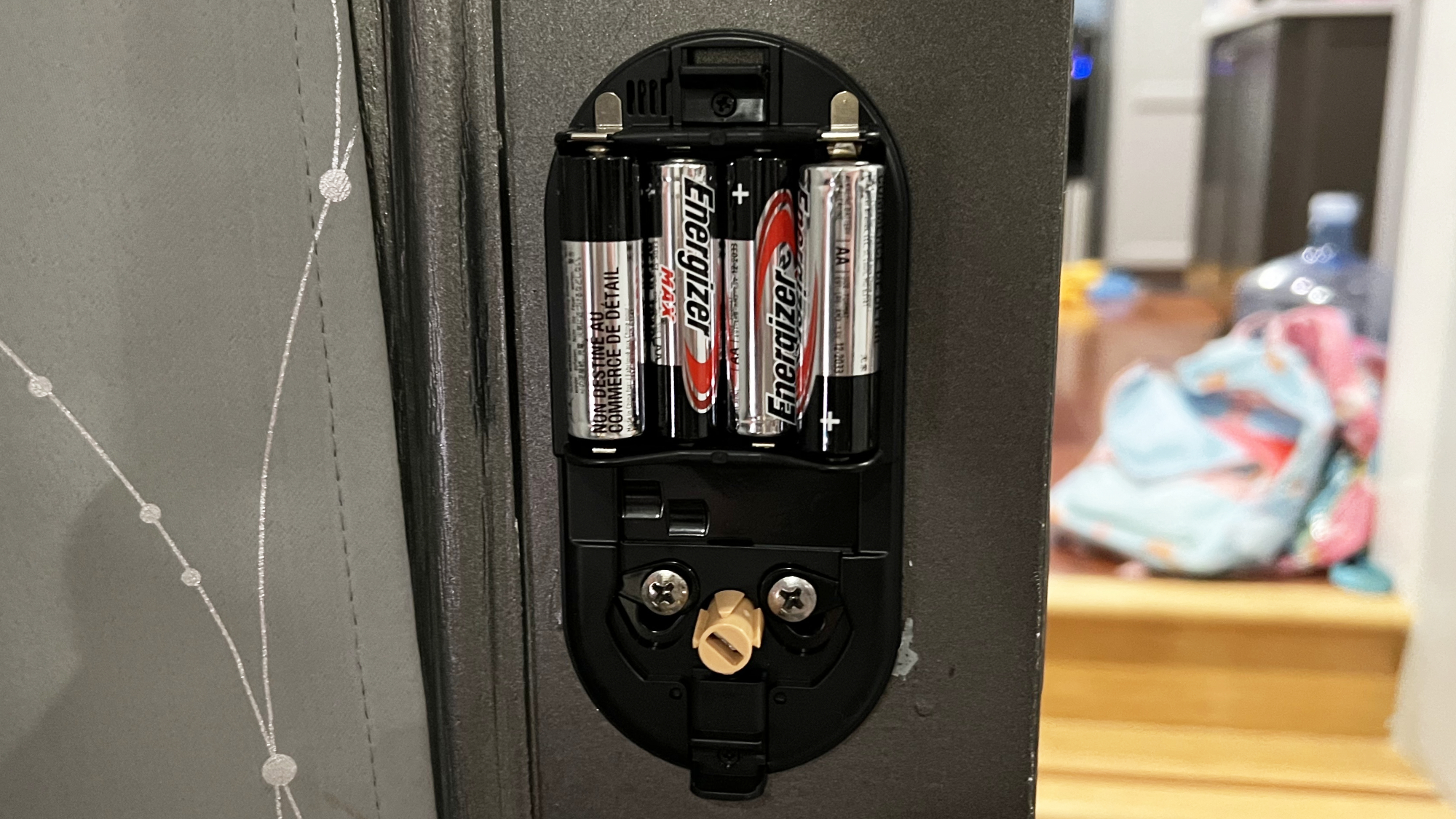
After your Approach powers up you're able to connect the smart lock to the Yale Access app (available for iOS and Android) over Bluetooth. This process is quick and easy as the app scans, discovers, and updates the lock in under two minutes. Once the two are connected, you can lock and unlock the Approach remotely, as well as see when the lock was used manually with the key.

This lock requires you to use the included bridge to link it to your Wi-Fi network. Otherwise, you can only control the lock locally via Bluetooth. That's fine if you want the door to unlock when you get home or check if it's locked while on your property. But the Wi-Fi connection is great when you're out and want to make sure you locked the door or open it up for a visitor.
Yale Approach Smart Lock review: Features
The Approach is aptly named for its Auto-Unlock feature. You just drop a pin of your home's location on the app's map and it'll automatically create a boundary. As your phone approaches the door, the Yale will automatically unlock it once you're just a few feet away. Throughout my testing, this was both snappy and accurate with the door unlocking in 2.1 seconds on average from being triggered.
When it comes to the auto-lock feature you just need to set an amount of time before the lock sends the command from a few seconds to minutes. I left mine to lock after five minutes because I frequently take out the trash or step outside for a chore and don't want to lock myself out of the house if I leave my phone inside.
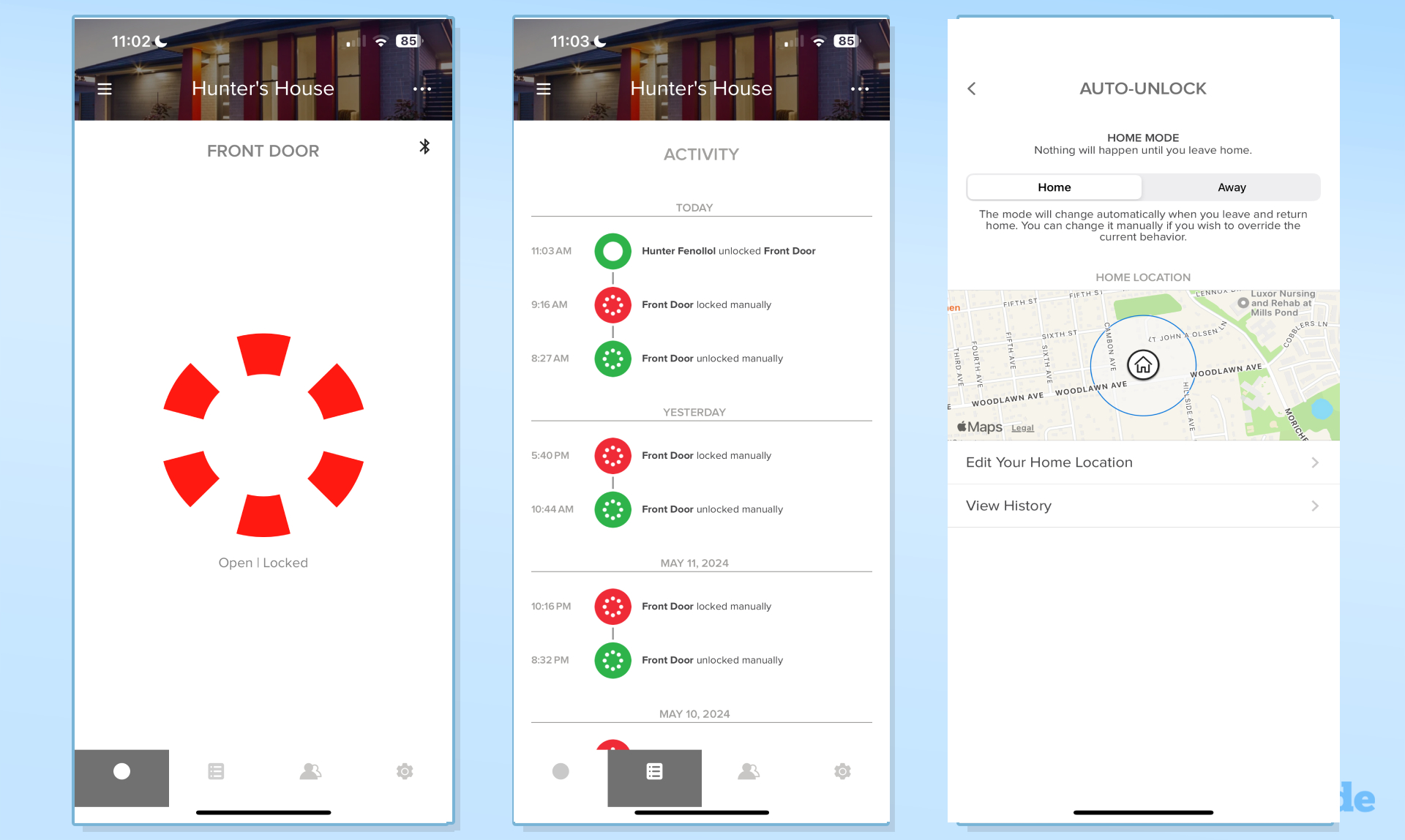
By attaching the small DoorSense attachment to the door frame (or embedding it into the jamb itself), the lock can detect when the door is either left ajar or when the bolt has slid into place, locking the door. This is especially reassuring when you lock or unlock your door remotely. You get smartphone notifications when your door is accessed as well as a timeline of who accessed your door and whether it was locked through the app or manually with a key.
In addition, you can turn your phone (or anyone else's) into a key whether you're near them or on the other side of the country. Add friends or family to the guest list in the app, and they get an invite to download and install the app, which they can use to unlock your door. You can also set schedules or routines for the lock such as turning one of the best smart lights on when you arrive home.
Yale Approach Smart Lock review: Smart Home Compatibility
With your Approach connected to Wi-Fi, the lock and keypad can be controlled from anywhere through the Yale Access app. At the same time, the Yale Approach is compatible with the most popular smart home platforms including Amazon Alexa, Google Home, Philips Hue, and Samsung SmartThings.
Its ease of use and responsiveness make it one of the best Google Home compatible devices and best Alexa compatible devices. I found it easy to set up and use with both of these platforms' voice assistants, which offer an extra level of security by giving you the ability to lock the door with your voice or work it into an automation routine.
Yale says that the Approach will later be available to upgrade to Matter through a software update, adding another connectivity option that's even more universal and future-proofed. Hopefully, that will mean that it will work with HomeKit; until then, you're better off with the August Wi-Fi lock, or, if you want to use your Apple Watch to unlock the door, you should check out the Yale Assure Lock 2 or the Schlage Encode Plus.
Yale Approach Smart Lock review: Accessories
While the Yale Smart Lock itself lacks a built-in keypad, you can buy it bundled with a wireless keypad for $179 (or just the keypad by itself for $69). With the Keypad’s One-Touch locking, you can securely lock and unlock the door with a press and open it using a personalized code. This is perfect for kids or visitors who don't want to whip out their smartphones. These codes can expire after a set amount of time or generated for one-time use depending on the kind of access you want to give your guest.

Yale Approach Smart Lock review: Verdict
The Yale Approach Smart Lock is the perfect fit for the homeowner who wants the path of least resistance when installing a new smart lock. Aside from working like a charm, nobody needs new keys, you keep your traditional style, and it's cheaper and slimmer than the August Wi-Fi Smart Lock. However, the tradeoff is that you need to find a spare outlet for the Yale Approach's Wi-Fi bridge, where that technology is built into the August lock itself. And, the Yale Approach does not yet work with HomeKit, which is why the August still remains at the top of our best smart locks page.
I'm not going to dock the Yale Approach any points for the audible motor turn or limited colors. But I'd easily buy another one for my side door if it came in a brassy gold or copper to rest flush with those setups. Still, Yale's Approach is a great conversion smart lock option that nails the basics at a good price.

Hunter Fenollol is a Senior Editor for Tom’s Guide. He specializes in smart home gadgets and appliances. Prior to joining the team, Hunter reviewed computers, wearables, and mixed reality gear for publications that include CNN Underscored, Popular Mechanics, and Laptop Magazine. When he’s not testing out the latest cooking gadgets, you can likely find him playing a round of golf or out with friends feeding his paycheck to a QuickHit slot machine. Hunter started his career as an intern at Tom’s Guide back in 2019 while in college. He graduated from Long Island University Post with a degree in Communications and minor in Advertising. He has been vlogging ever since the iPhone 4 took front-facing cameras mainstream.

