Wyze Cam v4 vs Blink Mini 2 — which budget security camera wins?
I tested two of the latest security cameras under $40 head-to-head comparing price, features, and more.

Blink and Wyze make some of the best home security cameras we've tested. Both companies focus on affordable smart home devices, but Blink is owned by Amazon, whereas Wyze is a smaller, independent company. These brands have established a David and Goliath-like rivalry over the years to earn a place as the best budget security camera.
Both companies' flagship security cameras cost less than $50 and are IP65 weatherproof so they can be placed indoors or outside. The latest of these hybrid models is the Wyze Cam v4 and Blink Mini 2. Both cameras are useful additions to any home, but which you should buy comes down to the way you plan to use it and which smart home platform you use. Read on to see a breakdown of the features and costs of both to find which is the best fit for your smart home.
Blink Mini 2 vs. Wyze Cam v4: Pricing
The Blink Mini 2 security camera comes in either black or white for $39. I recommend buying it with the outdoor power kit for $49 if you plan to use it outside. This will seal the rear port and the longer, tougher power cord better withstands the elements.
The Wyze Cam v4 comes in either white or light grey for $35. It ships with a weatherproof power connector installed right out of the box.
Winner: Wyze Cam v4
Blink Mini 2 vs. Wyze Cam v4: Subscription costs
To use all of the features of either camera — such as the ability to save videos in the cloud or enable person detection — you'll need to pony up for their respective subscriptions.
Both Blink and Wyze will set you back $2.99 per month for a single-camera subscription, and $10 per month for an unlimited number of cameras — both are among the better security camera storage plans. However, Wyze only gives you 14 days of video history, while Blink offers 60 days.
Sign up to get the BEST of Tom's Guide direct to your inbox.
Get instant access to breaking news, the hottest reviews, great deals and helpful tips.
Winner: Blink
Blink Mini 2 vs Wyze Cam v4: Specs compared
| Row 0 - Cell 0 | Blink Mini 2 | Wyze Cam v4 |
| Price | $39 | $35 |
| Camera Resolution | 1080p (1920x1080) | 1440p (2560x1440) |
| Color Night Vision | Yes | Yes |
| Field of View | 143° | 116° |
| Smart Home Connectivity | 802.11b/g/n, Wi-Fi, Bluetooth | 802.11b/g/n, Wi-Fi, Bluetooth |
| Size | 2 x 2 x 1.57 inches | 2.64 x 2.28 x 3.98 inches |
Blink Mini 2 vs. Wyze Cam v4: Design

Both the Blink Mini 2 and Wyze Cam v4 share a similar 2 x 2-inch cube body style. Both designs are weatherproof and allow the cameras to pivot along their bases to capture video at different angles. Both have the same hardware layout with a bright spotlight along the top, camera lens in the center, and speakers placed on their backside above the power port.
Blink's Mini 2 is a bit smaller and features a Go-Pro-like ball joint on its underside so it can pop on and off a base or sit flat. I like Wyze's design better since its base folds flat against the bottom of the cube and can be folded out to add height while you stand it up or install it on a wall.

Although you won't be able to remove the Wyze Cam v4 from its base, you won't want to. Its versatile magnetic design lets you instantly mount it in different places. I've moved it quickly between rooms using the metal corner bead of my walls or even the screws on an outdoor plant hanger as a contact point. Plus I don't have to swap power kits when I move it outside like you do with the Blink Mini 2 which is one less thing to worry about.
Blink Mini 2 vs. Wyze Cam v4: Video quality

Wyze Cam v4 vs. Blink image quality comparison



Blink's camera has a resolution of 1080p while Wyze has a sharper 1440p camera. And while resolution isn't always the end-all, be-all, in our side-by-side tests, we found that the Wyze Cam v4 delivered better images, both indoors and outside.
When we took a photo of a bright window from indoors, the Blink camera focused on the sunlight, turning the entire room black. The Wyze camera overexposed the view through the window so we couldn't see what was going on outside, but it properly exposed things indoors.
Outside at night, the Wyze cam did a much better job of illuminating our backyard than the Blink; we could see our grass and outdoor equipment far more clearly on the Wyze camera. However, the Wyze camera has a much narrower field of view, at 116º to the Blink's 143º.
Winner: Wyze Cam v4
Blink Mini 2 vs. Wyze Cam v4: App
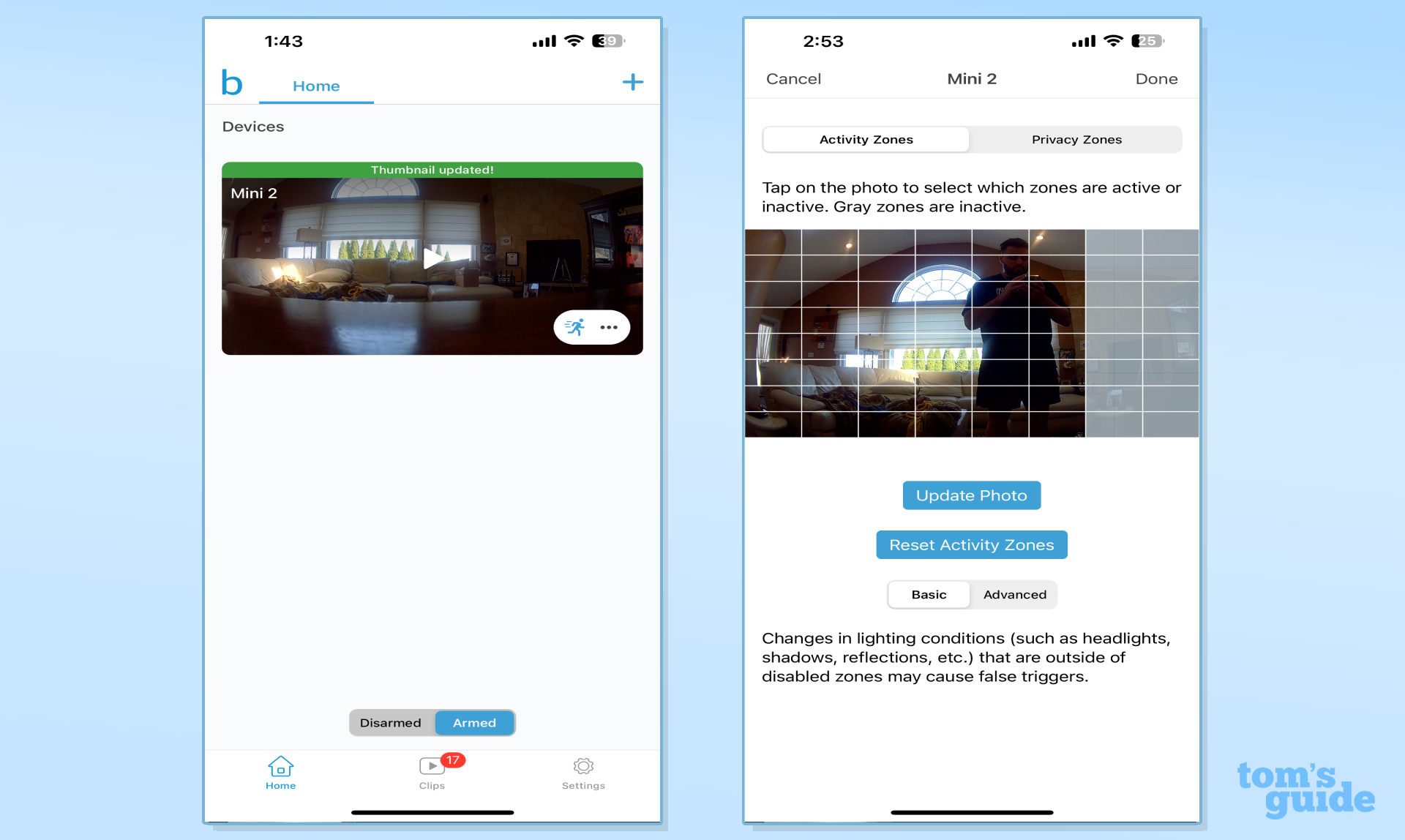
Both security cameras have a similarly simple setup process that involves downloading the app and connecting to the cameras over Bluetooth. Then you just enter your Wi-Fi password and update both to their latest firmware.
Blink's lightweight interface lacks ads and feels spacious since it's free from tips that clutter most camera app interfaces. You can easily see your devices, jump through event clips, and get into granular settings like motion sensitivity in just a press. Navigating these three tabs is simple and doesn't feel like its trying to upsell a device or subscription.
Creating privacy or motion zones is equally easy on the Blink and Wyze apps because both use a grid system. You don't have to stretch the corners of shapes or draw barriers to ignore certain zones. You just tap grid points to activate the zones you want the camera to focus on and double tap the zones you want ignored.
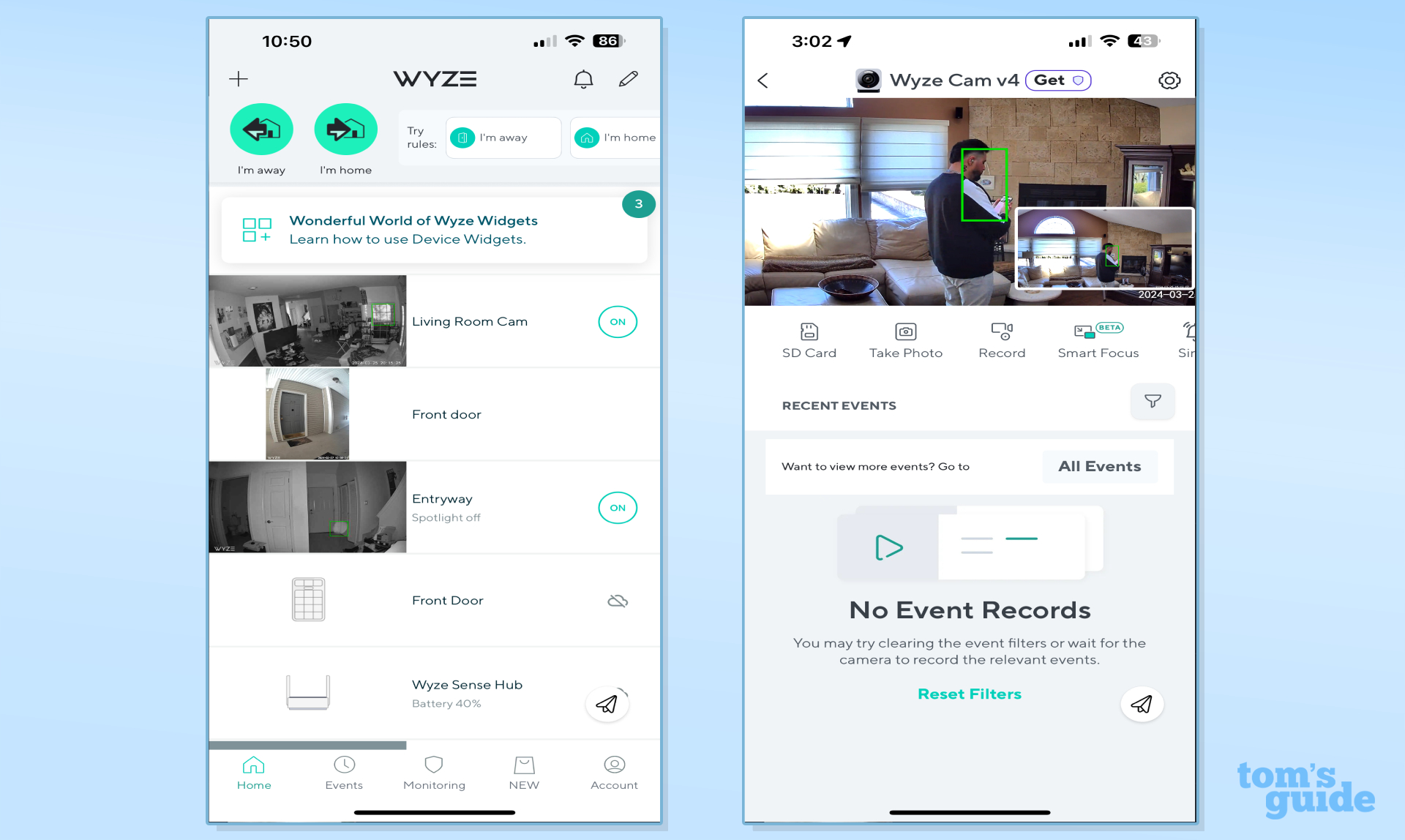
On the other hand, the Wyze app is built for smart home power users. Its home page is streamlined with thumbnails from each of your devices. Above these sit rule buttons for one-touch routines. These include programs such as "I'm away" which arms all of your security cameras and locks your door. While helpful, these buttons and suggestions make the app feel much busier. Wyze also has dedicated sections for "Home Monitoring" and "New (products)".
This home monitoring feature lets you arm or disarm the camera as an alarm system if you subscribe to the service. If the armed camera detects motion it will send the clip to a live agent who can dispatch emergency services on your behalf 24/7. This is helpful if you're away on vacation. With that said, this tab is useless if you don't pay for its subscription. Additionally, the shopping tab to buy other Wyze devices feels like unnecessary UI bloat.
Winner: Blink Mini 2
Blink Mini 2 vs. Wyze Cam v4: Features
| Row 0 - Cell 0 | Blink Mini 2 | Wyze Cam v4 |
| Person Detection | Yes | Yes |
| Motion tracking | No | Yes |
| Custom motion zones | Yes | Yes |
| Trigger for routines | No | Yes |
| Siren | No | Yes |
| Advanced Detection | No | Yes |
The Wyze Cam v4 focuses on the most advanced AI-assisted security and smart home features. Its higher resolution and bigger sensor creates a smoother, more vibrant image that shows more detail. Blink's basic HD camera embraces simplicity so you can set and forget motion zones and only receive notifications when a person is detected.
Person Detection
Both cameras are equipped with computer chips that can recognize and alert you to motion events triggered by a person. That way you won't have to receive a notification if an animal or swaying tree branch enter their view. Wyze takes things even further with package and vehicle recognition for more specific alert types.
Subject tracking
Bink cameras do not track subjects. The Wyze Cam v4's highly intelligent Smart Focus feature zooms in and follows a person as they move around a space. This enhances your footage as it grabs more detail like the text on their shirt or tattoo design.
Custom motion zones
Both cameras make it easy to create custom motion zones to reduce unnecessary motion alerts. Both Blink and Wyze employ a grid system so you can easily tap on boxes to identify the sections you want the camera to ignore.
Trigger smart home routines
The Wyze camera can be used as a trigger for smart home automation. For example, if it detects you've entered a room it can turn on lights or raise your smart thermostat. The Blink Mini 2 is tied to the Alexa smart home, it can't be used to kick off automated actions in the same way.
Siren
Both cameras light up paths and deter thieves using the built-in spotlight which can be activated by motion or manual controls. Once again, Wyze takes things a step further with its 99-decibel siren that provides a loud shriek to alert neighbors and scare off trespassers.
Advanced Detection
The Wyze Cam can detect sounds like glass breaking, crying, talking, barks, or even gunshots. It also passively listens out for CO or smoke alarm beeps (standard T3 or T4 tones) and can alert you with a push notification if they go off while you're away from home. If you're subscribed to the Cam Plus plan you can also use Wyze's Friendly Faces feature to recognize up to 10 people. Registered faces will set off custom notifications that tell you exactly who set off what camera and where.
Winner: Wyze Cam v4
Blink Mini 2 vs. Wyze Cam v4: Smart home compatibility

Both the Blink Mini 2 and Wyze work with Alexa. Since Amazon owns Blink that's as far as the Mini 2 goes. Wyze's independence gives it an advantage as its more universal third-party approach can be used with Alexa, Google Home, and IFTTT for even more complex automation.
Wyze's Cam v4 can be used to trigger smart home devices and display live video feeds on more of the best smart displays and web browsers. The best Blink has outside of the Blink and Alexa apps are that it doubles as a doorbell chime for the Blink Video Doorbell which is admittedly quite handy.
Winner: Wyze Cam v4
Blink Mini 2 vs. Wyze Cam v4: Overall Winner
| Row 0 - Cell 0 | Blink Mini 2 | Wyze Cam v4 |
| Price | Row 1 - Cell 1 | X |
| Subscription | X | Row 2 - Cell 2 |
| Design | Row 3 - Cell 1 | X |
| Video quality | Row 4 - Cell 1 | X |
| App | X | Row 5 - Cell 2 |
| Features | Row 6 - Cell 1 | X |
| Smart Home Compatibility | Row 7 - Cell 1 | X |
| Total | 2 | 5 |
The Wyze Cam 4's sharper image quality, advanced features like subject tracking, and more versatile placement options give it a clear edge over the Blink MIni 2. The Wyze Cam v4 is both cheaper and offers security help in way more scenarios thanks to its advanced sound detection and ability to connect to a 24/7 live agent (provided you pay the subscription fee). The Blink Mini 2 has a much more limited value, especially if you don't have an Amazon smart home.
With that said, the Blink Mini 2's cleaner app is much easier to use and integrates nicely with your Alexa smart home. These simplified controls make it the stronger option for someone who simply wants a camera to check up on your home. There's no artificial cooldown period between notifications, its timeline makes it easy to swipe between events, and you can quickly share captures if you get overwhelmed by tons of buttons or feature options.
Ultimately, your choice comes down to what you're looking for in a security system. For top-of-the-line home management, you'll want to go with the Wyze Cam v4. But if you simply want to pop in on your home, quickly manage clips, or want a wider field of view then the Blink Mini 2 is the better option.
More from Tom's Guide

Hunter Fenollol is a Senior Editor for Tom’s Guide. He specializes in smart home gadgets and appliances. Prior to joining the team, Hunter reviewed computers, wearables, and mixed reality gear for publications that include CNN Underscored, Popular Mechanics, and Laptop Magazine. When he’s not testing out the latest cooking gadgets, you can likely find him playing a round of golf or out with friends feeding his paycheck to a QuickHit slot machine. Hunter started his career as an intern at Tom’s Guide back in 2019 while in college. He graduated from Long Island University Post with a degree in Communications and minor in Advertising. He has been vlogging ever since the iPhone 4 took front-facing cameras mainstream.


