Tom's Guide Verdict
The Wyze Cam v4 is loaded with premium features like AI motion tracking, rich notifications, and even facial recognition for less than $40. Its sharp camera quality and accurate motion detection work almost flawlessly. Wyze also offers one of the most affordable plans around which doesn’t hurt.
Pros
- +
Impressive 2.5K resolution with vibrant color night vision
- +
Weatherproof with a versatile magnetic base that can stand or mount
- +
Person, package, and vehicle smart detection to reduce false alerts
- +
Rich sound+ for improved two-way communication
- +
Easy-to-use app with premium AI features like subject tracking
Cons
- -
Lower framerates occasionally lead to choppy visuals
Why you can trust Tom's Guide
Dimensions: 2 x 2 inches
Resolution: 1440p with color night vision
Field of view: 116º
Person/package/vehicle detection: Yes
Wireless: 802.11b/g/n 2.4 GHz Wi-Fi
Works with: Wyze app, Amazon Alexa, Google Home, and IFTT
The new, affordable Wyze Cam v4 is a powerhouse of a security camera. Its 2.5K resolution, improved color night vision, and larger sensor create a crisp image quality on par with some of the best home security cameras at triple its price. On top of that it even has a built-in siren and spotlight.
With that said, this camera has some big shoes to fill as the successor to the Wyze Cam v3 which we named the best budget security camera we’ve tested. In our review, we praised that older camera’s color night vision and inexpensive price. Does the upgraded Wyze Cam have what it takes to dethrone its older sibling as the budget king? Or do Wyze’s improvements get lost in the sea of affordable, new indoor and outdoor security cameras like the Blink Mini 2 that have come out in the years since? Read on to find out.
Wyze Cam 4 review: Price and availability
The Wyze Cam v4 went on sale on March 26, 2024, and costs $35.98. That’s cheaper than the budget Blink Mini 2 ($39, Amazon) it competes with. In fact, the Wyze Cam has the stronger value with its higher resolution and built-in siren.
Wyze Cam v4 review: Design
Wyze’s signature 2-inch cube camera gets a few slick upgrades. It now comes in either light grey or white complete with a smooth matte texture. This accentuates its rounded edges for a less boxy and more modern look. Wyze designed the camera with an IP-65-rated body that is weather-resistant to withstand extreme temperatures (between -4°F and 122°F) and elements such as rain.
On the front of the Wyze Cam v4, you’ll find a spotlight at the top, a camera in the center, status LEDs at both sides of the camera, and a microphone at the bottom. Flip it around and the back has a speaker system along the top and the older Micro USB power port sticking out the center of its backside. You just connect the included 6-foot power wire and you have enough slack to reach a power outlet behind furniture or on the side of the house. While the Micro USB connectivity standard is inconvenient compared to USB-C, this isn’t a battery-operated device where you’ll be constantly plugging and unplugging it, so this isn’t the end of the world. On its underside sits the pairing button, MicroSD card port for local storage, and the folding magnetic base.

You can extend this base out from the bottom of the camera for added height when you stand it up from a shelf or mount it off a wall at an incline. The camera cube itself pivots and rotates so you can get creative with angles and placements. I’ve stuck it to magnetic surfaces like the corner bead of my living room wall or the metal plant holder under my awning without any installation. I settled on a great spot high up off my back door pointing downward to watch over my yard. This effortless installation lets you mount or place the Wyze Cam v4 practically anywhere for a level of versatility I haven’t seen elsewhere. Of course, you’ll also find standard mounting hardware in the box. Wyze also includes 3M adhesive metal rings which you can quickly stick to brick or vinyl siding and then magnetically mount the Wyze Cam v4 on.
Wyze Cam v4: Image and audio performance
The Wyze Cam v4’s sharp 2.5K QHD (2560x1440) resolution and strong low light performance blows other budget HD cameras out of the water. Its sensor produces a crisp, vibrant image both day and during the night thanks to rich color night vision. It records usable footage even in extreme light blowouts such as daylight bursting through my living room windows in the picture below. This camera smartly adjusts the picture quality to keep visuals like the leopard texture in the rug or the subjects in a picture frame in focus.
Oftentimes budget cameras with lower resolutions are overwhelmed by light changes which causes flickering and color balance issues. The Wyze Cam v4 focuses on the immediate foreground instead of the background so it doesn’t struggle with lower image quality or lose overall detail in shadows or highlights. You can see this clearly in the side-by-side below with the rich full picture of the Wyze in the first picture below. Scroll right and you can see the stark contrast from the Blink Mini 2’s darker picture quality that mostly captures the trees in the distance at the cost of clearly what’s occurring in the room itself.


Wyze’s sharper 2.5K resolution image also has more pixels than the standard 1080p budget camera for a clearer picture. This lets you digitally zoom in up to 8x on things like the text on a box or a tee shirt effortlessly without as much pixelation. What takes the Wyze Cam v4 a clear step above other cheap cameras is its defining Smart Focus AI motion tracking feature. This identifies, zooms in, and follows a subject and is usually reserved for premium security cameras. Smart Focus accurately captured subjects and packages within a virtual rectangular box as soon as they shuffled across the camera’s view. Not only does the onboard AI identify what this subject is (person, package, vehicle) for rich notifications but it follows them along the duration of the event.
You can turn Smart Focus tracking off to ensure the camera continuously records at a wider field of view without zooming in, but I was impressed at how accurately it followed me around even wide outdoor spaces since it enhanced details like the outfit I was wearing and the tattoo on my neck. The Wyze Cam v4 is quick to recognize motion and fires off a notification in under two seconds of a subject entering the camera’s view. If you don’t subscribe to a paid Wyze plan you only get a screenshot of what triggered the event and have to wait five full minutes for another notification. This cooldown period is frustrating if you miss the first notification because a lot can happen in that timeframe.
Wyze is generous for the most part though, as the camera supports local video storage to a MicroSD card without requiring you to pay for a subscription. The device's low frame rates and lack of 5GHz WiFi support mean there’s an occasional stutter or delay in recordings. While it’s not the absolute smoothest professional security camera footage, the Wyze Cam v4 comes close more than 90 percent of the time for a fraction of the price.
This camera accurately detects motion events in darkness in the dead of night and has a decent infrared picture. I used the built-in 72-lumen spotlight to cast bright white light and illuminate my porch from seven feet away. This light enables rich color night vision which captures a more detailed image with lifelike hues, especially noticeable in my red sneakers or the green spotlight from my neighbor's home in the video above. Colors on this camera are nearly as vibrant as professional HDR-equipped models I’ve tested, showing variations in the green and yellows in grass or the brown from leaves in my front yard.

Audio is the Wyze Cam v4’s strong suit as it sounds clear even when placed flat against a wall. Speech and even noises like a dog barking sound natural albeit a bit compressed playback as it cleans up background noise like wind or passing cars. You can easily hear someone talking to you in a two-way audio conversation or make out what was said in recordings.
Wyze Cam v4 review: App
The Wyze app has a streamlined interface that shows all of your cameras from one place, recorded clips, and extensive settings. There aren’t annoying tips or pushes towards new products that pop up between your devices or controls. You load into the “Home” menu which shows you a live thumbnail from all your Wyze gadgets. A routine button section sits along the top so that you can hit an “I’m away” icon to arm your cameras with a single press. Next to these presets are helpful suggestions that encourage you to experiment with tying smart home devices together, such as turning smart lights on if a specific camera detects motion or if your phone arrives at home.
Click on the camera thumbnail to open into its live feed almost instantly. From here you can control its spotlight, microphone, siren or take recordings with buttons. You can dive into more advanced features using the settings cog. This includes recording resolution changes, setting up motion detection zones, or setting sound triggers to listen out for C02 or fire alarms or even a baby crying.
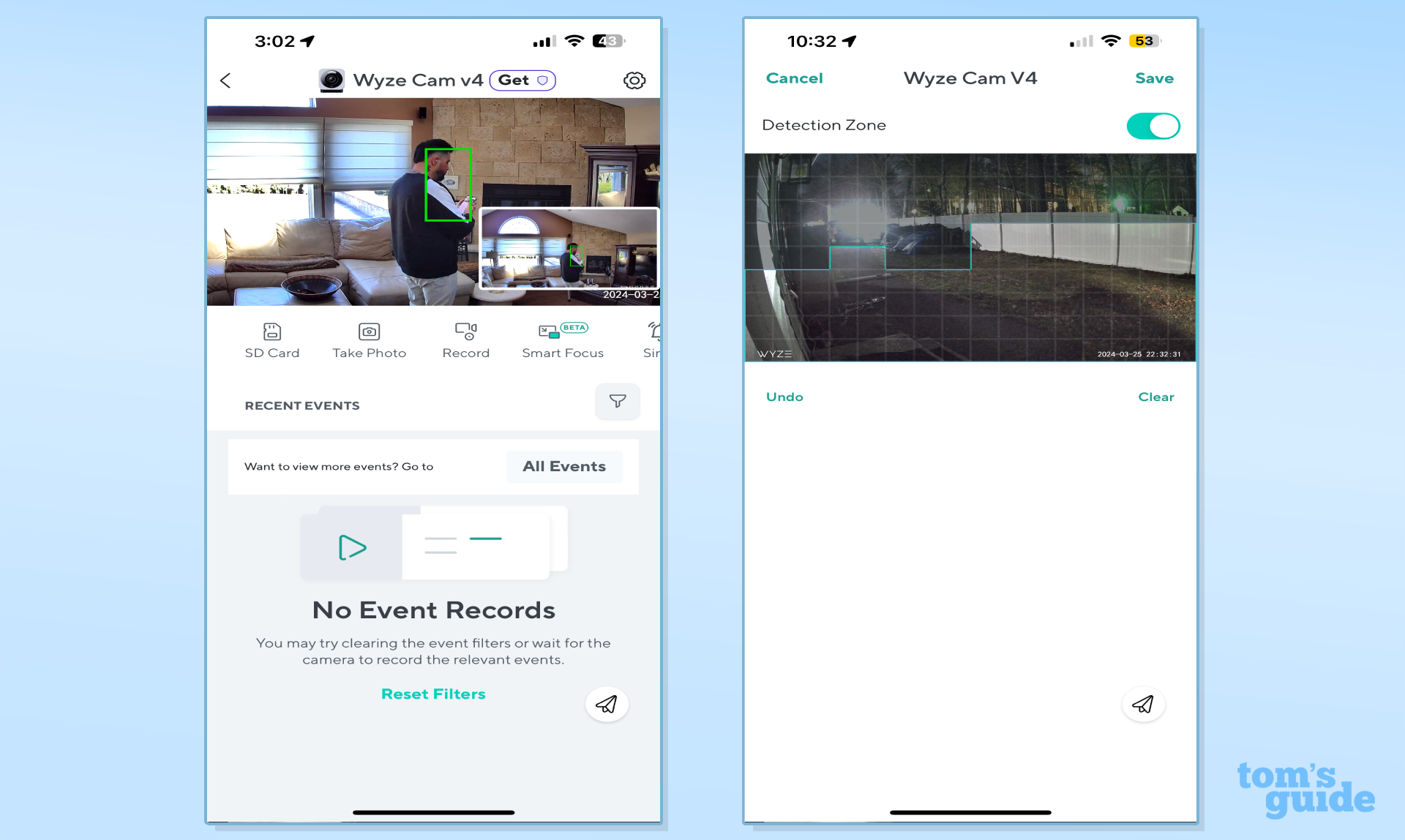
Setting up a detection zone is as easy as tapping spots on a multi-point grid. There’s no drawing or stretching shapes so it’s easy to accurately select the area you want to be covered. You have tabs along the bottom with the next one taking you to the Events section which sorts individual events by type like person, package, or vehicle (subscription needed) or which device triggered it.
Wyze Cam v4 review: Smart home
Wyze plays nice with Alexa and Google Home and it even offers IFTT customizability since it's an independent company not backed by Amazon like Ring or Blink or Nest like with Google. Its video feed and controls can be accessed from smart speakers, smart displays, and web browsers of choice. This universality is useful, however you don’t get some of the platform-exclusive integration features. For example, Ring cameras will automatically pull up a video feed on an Echo Show smart display or Amazon Fire TV when the doorbell rings.
I used the Wyze with both my Echo Show 15 and Google Nest Hub (2nd Gen) on the same 2.4GHz Wi-Fi network. It was snappy to announce motion events and load video feeds on both of these smart displays with no noticeable advantage on either.
Wyze Cam v4: Subscription fees
As with most security cameras, the Cam v4’s advanced subject detection feature and cloud video storage is locked behind a subscription. This starts from Cam Plus at $2.99/month to store 14 days of rolling footage in the cloud. You can upgrade to Cam Protect at $3.99/month per camera which adds Facial Recognition which lets you label faces so that you receive notifications about who set off the camera. Plus, this more premium plan lets you can arm your camera as an alarm complete with a 24/7 monitoring service. If motion is triggered while armed, the siren goes off and the camera sends a clip of the event to a live agent who can dispatch emergency services on your behalf even if you’re away from your phone.
You can store video locally on the camera itself using a MicroSD card without needing a secondary module or USB thumb drive. This option is more economical since you don’t have to pay to access your clips. However, you still won’t be able to access useful features like rich notifications unless you pay.

Wyze Cam v4: Verdict
Other security cameras might have slightly tighter smart-home screen integrations or chop-free footage. They also cost a hell of a lot more than the Wyze Cam v4. This security camera punches well above its weight to deliver pro-level monitoring and security features from one device.
No budget camera looks or sounds as good as the Wyze Cam v4. You’d really have to nitpick to find faults, especially so at just $35. It’s tough to beat as a starter security camera but even if you have an older, pricier unit from even the pros like Arlo or Ring, the Wyze cam v4’s 2.5K resolution quality and excellent color night vision make it a worthy upgrade. The freedom to place it almost anywhere, impressive hardware, and vast feature set with universal smart home compatibility makes this one of the best security cameras you can buy.

Hunter Fenollol is a Senior Editor for Tom’s Guide. He specializes in smart home gadgets and appliances. Prior to joining the team, Hunter reviewed computers, wearables, and mixed reality gear for publications that include CNN Underscored, Popular Mechanics, and Laptop Magazine. When he’s not testing out the latest cooking gadgets, you can likely find him playing a round of golf or out with friends feeding his paycheck to a QuickHit slot machine. Hunter started his career as an intern at Tom’s Guide back in 2019 while in college. He graduated from Long Island University Post with a degree in Communications and minor in Advertising. He has been vlogging ever since the iPhone 4 took front-facing cameras mainstream.

