Tom's Guide Verdict
Wyze's Battery Cam Pro is a battery-powered security camera you can place anywhere you have Wi-Fi, and while its video quality isn’t tops, it delivers on its overall promise of being a reliable and inexpensive home security camera.
Pros
- +
Battery life for days
- +
Bright spotlights
- +
Cloud and local storage (sort of)
Cons
- -
2K video quality isn't as clear as I wanted
- -
The field of view could be wider
Why you can trust Tom's Guide
Camera resolution: 2K (2560x1440) 15 fps day/15 fps night
Field of view: 134°
Size: 3.5 x 2.x 1.8 in
Weather proofing: IP65 water resistance
Spotlight brightness: 2 white LEDs with a total of 187 lumens
Wi-Fi: 802.11 b/g/n wifi connection @2.4GHz/5GHz
Wyze’s camera lineup boasts various models with mixed features and capabilities, with plenty of overlap between models. However, one common feature among all is that they needed to be plugged in to an outlet to work; Along now comes the Wyze Battery Cam Pro, a security camera that stands out from the rest of Wyze’s camera lineup due to its design and the fact that it’s completely wireless, relying on a rechargeable battery for power.
It’s a 2K camera, complete with a spotlight, and advanced motion detection features that work seamlessly with the rest of Wyze’s product portfolio, and it’s priced under $100.
I tested the Wyze Battery Cam Pro over nearly a week, letting it monitor my back porch, keeping tabs on my dogs and my journey to work on a daily basis. Here’s how it performed against some of the best home security cameras.
Wyze Battery Cam Pro review: Price and availability
Wyze offers a few different bundles for the Battery Cam Pro and accessories like a spare battery or solar panel for keeping its battery charged. The camera is $93.99, which comes with a single battery and mounting hardware.
If you want an extra battery with the camera, Wyze sells the bundle for $114.98. If you’d rather opt for the camera, a single battery and a solar panel, you’re looking at $118.98. Finally, you can get a three-pack of cameras, each with a single battery, for $269.99.
There’s also a Wyze Battery Charging Dock that’s sure to come in handy if you have multiple batteries. The dock is $17.99.
Amazon’s the better choice if you want a camera with a single battery, however. You can get a Battery Cam Pro for $80.77 from the online retailer. Accessories, like extra batteries or the solar panel are more expensive on Amazon, so it’s best to order those directly from Wyze.
Wyze Battery Cam Pro review: Design
The Wyze Battery Cam Pro has a simple design, but one that reminds me of a mix of Ring’s Spotlight Cam Plus and $179.99 Stick Up Cam Pro. Only, instead of having cylindrical design elements, it has a box-like housing. The front of the all-white housing is black, save for a small section near the top where two LED lights are located. Below the lights is the 2K camera lens.

On the back of the housing is the camera’s lone speaker for two-way audio. Below that is a threaded connector for mounting the camera with the included hardware. The mount that’s in the box is designed to be connected to a wall directly behind the camera, however you can buy a longer mount that’s designed for mounting to a ceiling or overhang.

Also on the back, near the bottom of the housing, is a removable plug for the power port where you connect the optional solar panel to power the camera and keep its battery charged.
On the bottom of the camera is a door you open to reveal a battery compartment, the microSD card slot and the setup button. There’s a gasket around the door that ensures the entire housing keeps its IP65 weatherproof rating.

The battery packs have a USB-C port built into them for charging, with two indicator lights on the top of the pack to let you know when it’s charging and when charging has finished.

The camera measures 3.5 x 2.5 x 1.8 inches without the mount, making it small enough to put pretty much anywhere you’d want to hang a camera.
And while the bottom of the housing is flat so you can place it on a flat surface if you don’t want to mount it anywhere, I’d love for there to be a stand accessory or some other type of mount for a flat surface while allowing you to adjust the viewing angle.
Wyze Battery Cam Pro review: Features and motion detection
The Battery Cam Pro is surprisingly feature-packed, given that it’s a battery-powered camera and not something that has a constant source of power. It records video at up to 2K quality (although the default quality setting is standard HD), has two LED spotlights, and has both PIR and radar, the combination of which leads to more accurate motion detection.
Setting up the camera didn’t follow the normal Wyze routine of powering the camera up, and then scanning a QR code displayed in the Wyze app to connect it to your network. Instead, the Battery Cam Pro uses Bluetooth to connect to your smartphone and complete the setup process. Either method works, but the direct connection method does feel more streamlined.
Since the camera is battery-powered, unlike Wyze’s other cameras, there are several new settings you’ll want to take a look at.
I recommend starting by taking a few minutes to adjust, test and re-adjust the Battery Cam Pro’s detection settings. More specifically, you’ll want to fine-tune how close or far away the camera will monitor for motion, with options ranging from 10 feet to 30 feet.

Being able to adjust the range is handy if you’ve placed the camera in a spot where there’s a lot of activity at a distance — perhaps on a nearby street or near a neighbor's driveway — that you don’t want to receive alerts or even have the camera triggered. Alternatively, you can set a detection zone for the camera to monitor if the neighbor's driveway, for instance, is within the detection range you want to set.
Motion detection was reliable and accurate, although I do wish the camera had a wider field of view. It feels like you have to be almost directly in front of the camera before motion detection kicks in or the spotlight turns on. That said, if you’re using it to monitor a door or walkway, the FOV is more than wide enough to capture only the activity you care about.
Wyze Battery Cam Pro review: Video quality
Enough about settings and motion detection, let’s talk about video quality. I kept the Battery Cam Pro’s video quality on the 2K setting for my testing, because let’s be real, if you buy a 2K security camera, you want 2K video.
Looking back through several video clips, it seems that the only time you really see the higher-quality video shine is when there’s not a lot of motion. For example, my kids carved their pumpkins on the patio table, and while they were sitting somewhat idle and working, the video quality looked really good. The camera struggled with properly exposing the foreground as the sun was setting behind them, but that’s a tough ask for almost any camera.
However, when there’s motion — and it doesn’t even have to be a lot of motion, it could be something as simple as me walking across the camera’s field of view — the image gets pixelated and loses its overall quality. The reason for this is that the camera records at 15 frames per second, both during the day and at night.
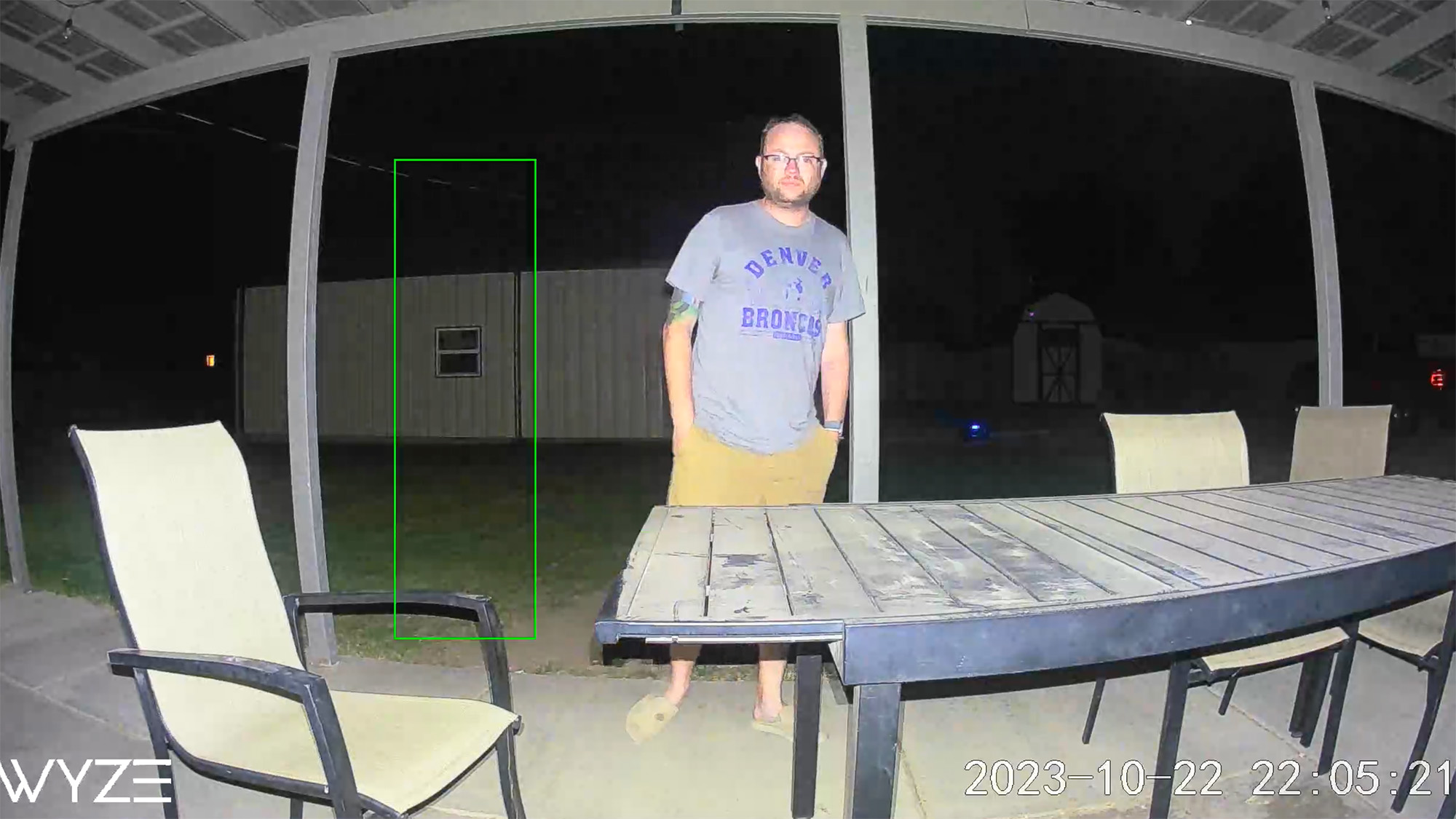
Speaking of nighttime recording, the Battery Cam Pro has Wyze’s Night Vision tech that relies on nearby lighting to record video in full color, as opposed to more traditional black-and-white nighttime videos. The feature is helped by the bright spotlight that has more than enough power to light up the area immediately in front of it out to what I’d estimate is about 15 feet. Night videos suffer from the same 15 FPS pitfall; if there’s any motion, you’re going to see some pixelation.

I had a similar complaint about Wyze’s Floodlight Cam Pro and its 2.5K video quality. It’s good but doesn’t live up to its overall promise.
At the end of the day, gripes about the frame rate aside, the overall video is clear enough to tell who or what is in front of the camera, and that’s arguably the most important factor.
Wyze Battery Cam Pro review: Battery Life
After nearly a week of use, the battery on the Battery Cam Pro went from 100% to 89% in an area I’d consider high traffic. When you’re viewing all of your cameras in the main Wyze home feed, the battery level of the camera is shown, making it easy to quickly see if the battery needs to be charged.
I should note that I didn’t have continuous recording enabled on the Battery Cam Pro, even though I had a microSD card placed inside the camera. Why? Because there’s a very strongly worded warning that states a fully charged battery will last just 10 hours when continuous recording is enabled. In other words, you’re going to want to use a solar panel or connect the camera directly to power via the USB-C port on the back of the housing.

Keep in mind that any adjustments you make to settings like turning off the power saving mode for instant live streaming or extending the amount of time a video is recorded after motion, it’s going to have an impact on battery life. The Wyze app does a great job of showing you an alert when you’re changing a setting that is likely to strain battery life.
It’s also worth checking out Advanced Settings for the Battery Cam Pro. There you can disable Power Saving Mode which prevents the camera’s livestream from out-starting when you select it within the Wyze app for quicker access to your camera’s feed, and increase the recording resolution from HD to 2K.
You can also fine-tune the brightness of the LED spotlight, which is blindly bright even though it’s only 187 Lumens. For reference, the Wyze Cam OG’s spotlight is only 40 lumens, but the Wyze Cam Floodlight Pro’s overall spotlight brightness is 3,000 lumens. Ring’s Spotlight Cam Pro has two spotlights for a total of 750 Lumens.
An upcoming update will enable recording to the microSD card for motion events, and not continuously. It’s not clear what kind of battery life users should expect once the feature is available.
Wyze Battery Cam Pro review: Video storage
Wyze Cam Plus is the company’s monthly subscription service that covers one or multiple cameras linked to your Wyze account.
Cam Plus starts at $2.99 per month for a single camera, or $9.99 per month for unlimited cameras. You can pay $19.99 for a year upfront for a single camera, or $99.99 for unlimited cameras. Among the best security camera storage plans, Wyze’s is among the least expensive. By comparison, Ring’s Protect plans start at $4.99 a month or $49.99 a year, while Blink’s plans start at $3 a month or $30 a year, both of which are for a single camera.
Signing up for the subscription gives you access to the Wyze camera’s smart detection feature for people, vehicles, pets and packages. You also get 14-day cloud recording, back-to-back recordings, fast-forwarding of events, and the ability to view your cameras through Wyze’s website.
Without Cam Plus, you’ll be limited to motion alerts every 5 minutes, and only have access to locally recorded clips.
Supplementing the Wyze Cam Plus subscription is the fact that you can put a microSD card inside the Battery Cam Pro to enable 24/7 recording on the camera. As video is captured, the oldest footage is erased to make room for the newest footage.

As I mentioned, however, continuous recording on the Battery Cam Pro is really only feasible if you have some sort of permanent power solution going to the camera and not when on battery power.
Wyze Battery Cam Pro review: Verdict
Wyze’s camera lineup is full of different options, each one at a different price with varying capabilities. In a lot of ways, the Battery Cam Pro, feels as if it rounds up the company’s overall lineup, giving Wyze users and those who prioritize affordability a battery-powered camera. Its video quality doesn’t quite live up to its 2K promise, but it’s still good enough to keep you updated on what’s happening wherever you have the camera pointed.
If the Wyze Battery Cam Pro isn’t quite the right fit for you, then I suggest taking a look at Ring’s Stick Up Cam or Blink’s Outdoor 4. Blink’s camera costs roughly the same as Wyze and has a higher frame rate and longer battery life, but it lacks a built-in light. Ring’s Stick Up Cam also costs in the same ballpark and, although its resolution is lower, has more defined video. But, as noted, its subscription costs are higher.
Every battery powered camera solution has its own caveats, be it an expensive subscription fee, lack of features or high hardware cost. So it really comes down to which camera walks the line the best, and the Wyze Battery Cam Pro does that pretty well.
Jason Cipriani is a freelance writer based out of Colorado. He writes about all sorts of technology — cameras, wearables, smartphones, smart home and other gadgets — for sites including Tom’s Guide, ZDNet, IGN, CNN Underscored, and The Street.




