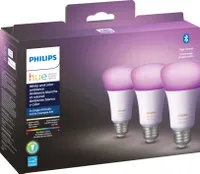Thread versus Wi-Fi—which is best for your smart home devices?
You may have heard of Thread or Matter, but what are they and how do they differ from standard Wi-Fi?

All of the best smart home devices integrate into your setup in one of two ways, and there are differences between a solution like Thread vs Wi-Fi.
Gadgets such as the best smart lights and locks often connect directly to Wi-Fi for automation and remote control. However, this can clog up your network fast if you have more than a handful of connected devices. For faster response times and less strain, you’ll want to check out smart home gear that instead talks to each other on a separate local mesh network.
You can go with the Thread (or older Zigbee) mesh wireless protocol to connect this local network to the internet through one of the best smart home hubs. If you plan to fill out your space with an expansive collection of smart devices and sensors, knowing the difference between Wi-Fi and local mesh setup with a smart home hub can help you plan a more efficient smart home. Read on to see why this matters in terms of speed and overall performance.
Local mesh control versus Wi-Fi

Smart home devices that use Wi-Fi connect directly to your home’s router, just like your phone or computer. They are more popular since they don’t need a separate hub and are designed to be easy to set up and control with just a phone app. Additionally, Wi-Fi provides the speed and data capacity for streaming video or handling large amounts of data from the best security cameras. Unfortunately, they eat up more network bandwidth and power which drains your smart lock or sensors’ batteries quicker. This also reduces internet speeds across all of your home’s devices with typically slower response speeds to your commands.
Homes loaded up with several devices like smart lights and sensors should consider setting up a wireless Thread mesh network. This middleman connects all of these devices locally and processes commands from a single smart home hub. A central command point for internet access reduces pressure on your network, uses less power than Wi-Fi for longer battery life, and extends range. A hub (sometimes called a bridge or gateway) gives you control over these devices from your smartphone or voice assistant while you’re home or away.
Read moreRead less▼
Echo Hub: now $179 @ Amazon
This smart display is well-suited to be the core command center of your smart home. Not only is it an Alexa smart speaker that can control other smart home devices by using your voice, but it's also a Matter smart home hub to connect to a wider variety of devices through Wi-Fi, Thread, and Zigbee.
Read moreRead less▼
Philips Hue Multicolor LED Starter Kit with Bridge and Hue Dimmer Switch (3-Pack): was $200 now $149 @ Amazon
These customizable bulbs pump out plenty of light and can display over one million colors. The Philips Hue White and Color Ambiance Starter Kit is available with three dimmable colored bulbs and a hub. It's super simple to setup, easy to use and reliable. You can also use the Hue Sync app to sync your lights with music or even videos and games on your computer.
You can best see the difference between the two connection types when you compare the command performance of individual Wi-Fi smart bulbs to speedier Phillips Hue bulbs on a bridge.
Devices that opt for the low-power local mesh radio signals use either the newer Thread or older Zigbee standard instead of Wi-Fi. This lets them talk to each other and tell the smart home hub as needed for faster processing that doesn’t need to jump through as many hoops. All smart devices work with popular apps and voice assistants like Alexa, Google Assistant, and Siri. However, Wi-Fi models first tell the app, which sends a command to the internet, then to the device, whereas mesh is more direct.
Get instant access to breaking news, the hottest reviews, great deals and helpful tips.
Zigbee Versus Thread

Wi-Fi is great for high-bandwidth streaming tasks. However, mesh (though either Thread or Zigbee) is optimized for low-power, low-bandwidth devices. Think smart sensors, light bulbs, door locks, and other gadgets that don’t eat up data like it's going out of style. These mesh networks have the advantage of relaying signals to each other to improve range and reliability. Devices powered by Thread communicate directly with each other in this mesh, and the network becomes stronger with the more devices you add.
Both Thread and Zigbee smart home devices communicate more efficiently than Wi-Fi. Each gadget is essentially a network repeater, which improves reach and reliability across all corners of your property. On the other hand, Wi-Fi has a limited range, so if your device is far from your router (like an outdoor contact sensor on a shed door), it may not work as well. Local mesh connections rely on a solid smart home hub to connect the devices to Wi-Fi for remote management.
Read moreRead less▼
Echo (4th Gen): now $99 @ Amazon
This larger Echo packs some of the strongest smart speaker audio performance and deep Alexa integration to serve as the core of your smart home. It's not only an Alexa smart speaker, but a Matter hub that can control other smart home devices through both Wi-Fi and mesh such as Thread (or Zigbee). There's also an eero mesh Wi-Fi extender on board or you can pair two Echos together to upgrade your TV's audio experience with an Alexa home theater sound experience. Right now, it comes with a free TP-Link smart color bulb.
Read moreRead less▼
Apple HomePod 2: now $299 @ Best Buy
Packed with best-in-class sound that fills the room, the Apple HomePod 2 is also one of the best smart home hubs for Apple users because you can tap Siri to command different HomeKit or Matter-enabled gadgets at home.
A mesh network's extended range makes it easier to control devices across a larger area. Since these devices aren’t constantly using Wi-Fi to check for inputs, they won’t congest your home internet with traffic per device and can be controlled locally if the web goes down. On top of that, devices using Thread or Zigbee tend to use less power, which is especially useful for battery-powered devices like sensors or smart locks.
Zigbee devices operate on an older standard of proprietary mesh that relies on a Zigbee-compatible hub. Meanwhile, Thread is the new kid on the block that not only uses mesh but open standards like IPv6 to connect directly to the internet as well. Thread networks heal themselves by rerouting offline devices through other signals. Thread hubs are called border routers, and they’re built into everything from the newest smart speakers to Apple TVs and Google Streamers. Even the new iPhones have Thread radios built-in.
Think of Thread as the latest and greatest since it mixes local mesh with IP to integrate with Wi-Fi devices over the internet while supporting Matter. So what exactly is Matter, and why does it matter?
Matter bridges the gap between Wi-Fi and Thread
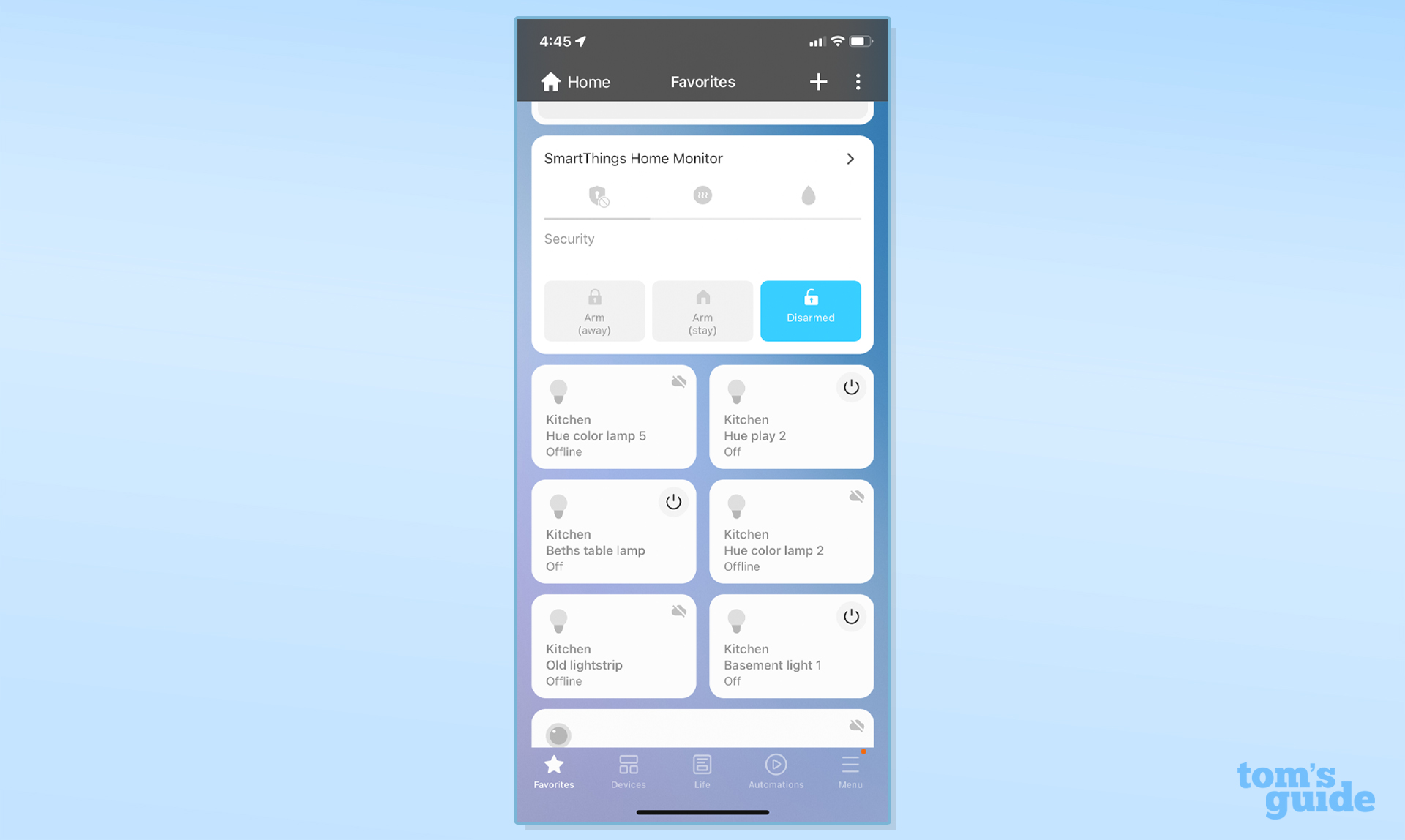
Matter is a new smart home compatibility standard developed to make different smart home devices work seamlessly together, regardless of the brand or way they connect. With Matter, you can buy smart home devices from different brands and radio technologies be confident that they’ll work together, without needing a separate app or system for each one. Matter’s key benefit is the way that it unifies both Wi-Fi and Thread devices under one roof, allowing for a more flexible and reliable smart home.
Under Matter, you could have a Google Nest Learning thermostat, Apple HomePod for control, and Amazon Alexa-compatible WiFi lights, and they’d all work together smoothly when bridged together with a Matter hub like Apple HomePod. Matter supports Wi-Fi and Thread networks as its main communication methods. While Wi-Fi is essential for smart home devices that need fast, high-bandwidth connections, like data-hungry smart cameras, video doorbells, or smart speakers, you can still have them tie into mesh-based sensors.
Read moreRead less▼
Kasa Matter Smart Plugs w/ Energy Monitoring: was $26 now $20 @ Amazon
Kasa's compact smart plug plays nice with all of the major smart home platforms including Apple HomeKit, Amazon Alexa, Google Home, and Samsung Smart Things. I use mine to control the "dumb" light strips under my bed. When my Echo Spot's occupancy sensor detects motion after 8 p.m., it turns them on automatically when I enter the room. You can also use these plugs with things like lamps, fans, or even your coffee maker.
Read moreRead less▼
Aqara Motion Sensor P1: was $31 now $22 @ Amazon
With this Zigbee-connected sensor, you can monitor your smart home for motion activity or tell connected devices to take action. It accurately detects 360 degrees of activity to kick off home automation indoors or outdoors.
For example, if you have a Wi-Fi-based smart light bulb, it could work in a routine alongside a Thread-based smart lock or motion sensor, all from the same Matter-compatible platform app such as Alexa, Google Home, HomeKit, or SmartThings.
Which Should You Choose?
Ultimately, the best choice depends on your specific needs. Wi-Fi devices are great for small smart home setups with only a few devices. They’re easy to install, don’t require extra hardware, and are often more affordable. If you either live in an apartment or only have a few security cameras and lights installed, you'll be okay should you stick with Wi-Fi gadgets. It’s also a great way to dip your toe in without going gung-ho on hardware like a separate hub.
On the other hand, mesh devices are better for larger homes or those with many devices, especially if you have a ton of smart light bulbs or sensors. They’re more efficient, offer better range, and won’t bog down your Wi-Fi network. Plus, you won’t have to swap or charge batteries as frequently or stress about placement in relation to your router. If you plan to expand your smart home with multiple smart locks and smart lights, a hub-based system will offer more stability and flexibility in the long run with Thread being the most future-proof option.
More from Tom's Guide
- The best smart home devices
- Best DIY home security systems
- 7 ways to use a motion sensor in your smart home
Hunter Fenollol was a Senior Editor for Tom’s Guide. He specializes in smart home gadgets and appliances. Prior to joining the team, Hunter reviewed computers, wearables, and mixed reality gear for publications that include CNN Underscored, Popular Mechanics, and Laptop Magazine. When he’s not testing out the latest cooking gadgets, you can likely find him playing a round of golf or out with friends feeding his paycheck to a QuickHit slot machine.
Hunter started his career as an intern at Tom’s Guide back in 2019 while in college. He graduated from Long Island University Post with a degree in Communications and minor in Advertising. He has been vlogging ever since the iPhone 4 took front-facing cameras mainstream.