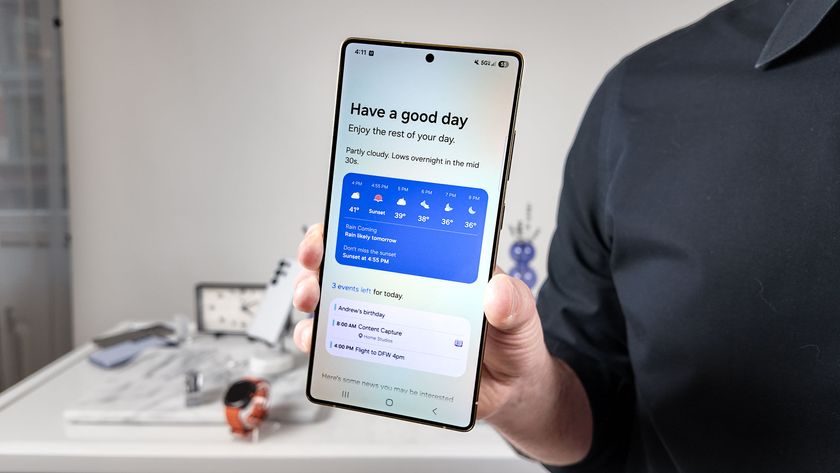SmartThings update brings new shared routines, energy-saving features and Matter 1.2 support
Samsung's upgraded smart home platform adds even more devices and ways to control them
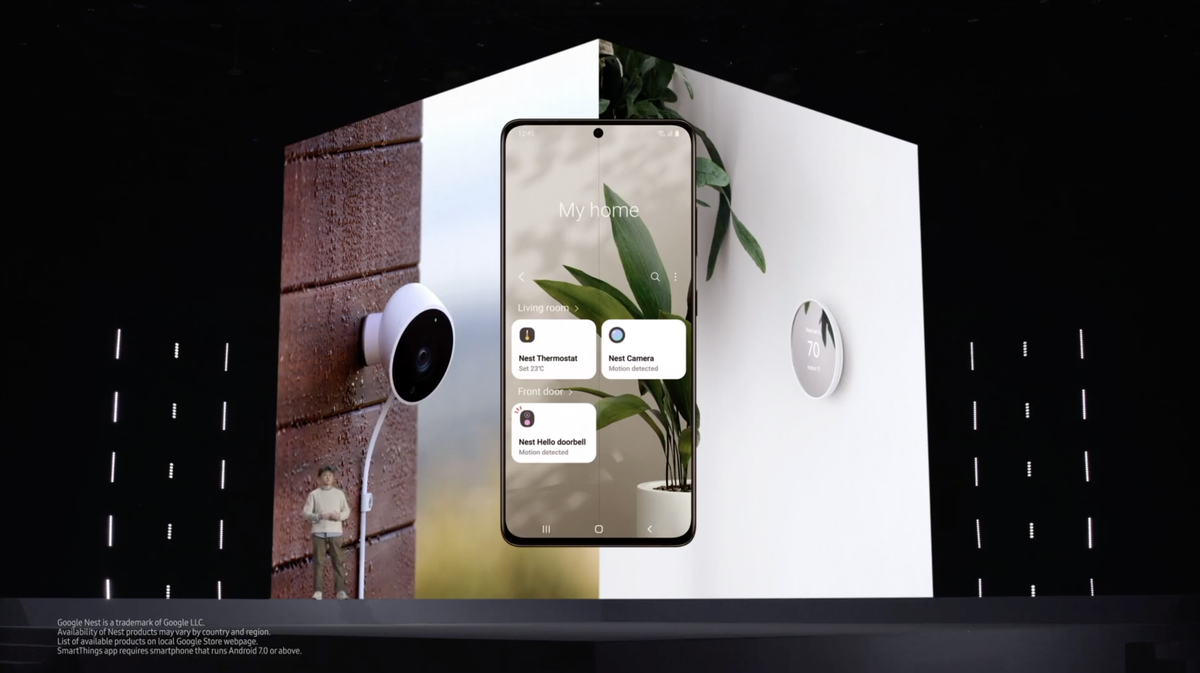
Samsung just made its smart home platform even easier to use with today's new July update. Its headlining feature is Shareable Routines, which makes the process of automating the best smart home devices more accessible for everyone in your home. Meanwhile, the background Matter 1.2 support, enhanced hub functionality, and UI enhancements are all major additions that streamline the experience, and boost its reputation as one of the best smart home hubs.
Shareable Routines
This new functionality allows you to effortlessly share an automated series of smart home device tasks with other people in your home, such as family members or guests. For instance, you can share a morning routine that gradually turns on lights, starts the coffee maker, and plays a favorite playlist. Or at night you can have your lights turn out, smart lock status read aloud, and a sleep noise play. With endless possibilities, your routines can be shared easily via a QR code. Recipients can scan this to activate the routine in their own SmartThings setup.

Matter 1.2 certification
SmartThings now supports Matter 1.2, integrating with an even wider range of devices including refrigerators, air conditioners, dishwashers, the best robot vacuums and more. This update ensures smoother interaction with Matter 1.2 compatible devices, providing you with a more cohesive smart home experience regardless of platform. Full support for Matter 1.2 will be available in the SmartThings app later this summer.
Enhanced Hub Reliability
The new Hub Manager feature in the SmartThings app provides a central management interface for configuring your smart home infrastructure. This includes the creation of "Hub Groups" with various SmartThings Hubs and enables Hub Backup. Hub Backup ensures secondary hubs can take over in case of primary hub failure, minimizing the chance of disruptions to your daily routines by allowing seamless transfer of device configurations, network settings, and automations.

Improved app controls
Samsung Galaxy owners in particular will benefit from the new Device Control feature, which offers easier access, navigation, and control of smart home devices. This includes larger device cards for more intuitive controls and allows users to create a custom home control page to do everything from adjusting light brightness to lowering TV volume. Device Control can be accessed directly through the quick panel on phones and tablets, similar to Bluetooth and WiFi controls.
Gamified energy saving
Much like Xbox achievements or PlayStation trophies for taking specific actions, SmartThings Energy has introduced gamified elements to encourage energy saving. Anyone with an account can now earn badges and Samsung Rewards points by effectively saving energy using AI Energy Mode. For every 400Wh of electricity saved, users earn an Energy Stamp that can be converted into 20 Samsung Rewards points, which can be used for purchases on Samsung.com.
Overall, these updates mark a significant step forward in simplifying and enhancing the SmartThings user experience. Even in the background, little touches like device status visualizations (display color or battery level) make for a more efficient smart home management platform.
Sign up to get the BEST of Tom's Guide direct to your inbox.
Get instant access to breaking news, the hottest reviews, great deals and helpful tips.
More from Tom's Guide

Hunter Fenollol is a Senior Editor for Tom’s Guide. He specializes in smart home gadgets and appliances. Prior to joining the team, Hunter reviewed computers, wearables, and mixed reality gear for publications that include CNN Underscored, Popular Mechanics, and Laptop Magazine. When he’s not testing out the latest cooking gadgets, you can likely find him playing a round of golf or out with friends feeding his paycheck to a QuickHit slot machine. Hunter started his career as an intern at Tom’s Guide back in 2019 while in college. He graduated from Long Island University Post with a degree in Communications and minor in Advertising. He has been vlogging ever since the iPhone 4 took front-facing cameras mainstream.