Tom's Guide Verdict
The Ring Battery Doorbell Pro’s built-in radar cuts down on false motion alerts and tracks subjects as they move around your property on an overhead map. Its removable battery means you can install it anywhere while making recharging it a breeze.
Pros
- +
Radar technology maps subjects and their path of travel to cut down false alerts
- +
Removable battery is easy to recharge or swap out with a spare
- +
Sharp high-resolution HD camera
- +
Supports both hardwired and battery installation
Cons
- -
Battery requires charging every two weeks at default settings
- -
Expensive
Why you can trust Tom's Guide
Dimensions: 5.1 x 2.4 x 1.1 inches
Resolution: 1536p HDR with color night vision
Field of view: 150º
Package detection: Yes
Wireless: 802.11b/g/n (2.4 or 5.0 GHz) Wi-Fi
Works with: Ring app and Amazon Alexa
If you’re looking for the most comprehensive security for your entryway, Ring’s Battery Doorbell Pro is one of the best wireless video doorbells to protect your property. It carries over the advanced radar technology built into the original Ring Wired Doorbell Pro (formerly called the Ring Video Doorbell Pro 2), which powers a stack of high-end features. These include 3D Motion Detection, which accurately scans a subject within your space, and Bird’s Eye View, which maps out their path of travel on an overhead map. Meanwhile, its wire-free installation gives it the versatility to be installed anywhere — a powerful combo.
It’s not without its weaknesses as the energy-consuming features drain the battery, which needs to be recharged somewhat frequently. That’s in addition to the fact that it also doesn’t support Ring's Motion Warning announcements to deter potential thieves by letting them know they’re being recorded. Are these trade-offs worth the expensive $229 price tag? Read on in my full Ring Battery Doorbell Pro review.
Ring Battery Doorbell Pro review: Price and availability
The Ring Battery Doorbell Pro went on sale March 6, 2024, for $229 at Amazon. There is an older version of this professional doorbell aptly named Ring Wired Doorbell Pro also available for $229. That version is smaller and has virtually the same features save for the fact that it announces that it’s recording when it detects motion and doesn’t need to be recharged since it relies on existing wiring and can’t be placed in as many locations.
Ring Battery Doorbell Pro review: Design and installation
Ring’s Battery Doorbell Pro comes in a modern two-tone design with the top camera half blacked out and a sleek silver lower body that houses the doorbell button. The stylish Battery Doorbell Pro isn’t hurting in the looks department but its 5.1 x 2.4-inch size is boxy compared to wireless options from rivals such as Arlo and Google. It’s also chunkier than the Ring Wired Doorbell Pro; you’ll want to mount it on a thicker jamb or surface to prevent it from hanging out or bumping into your door when it swings open. The heft is necessary as this houses the video doorbell’s biggest selling point: a removable battery.
You can mount the Battery Doorbell Pro to any surface even if it doesn't have existing doorbell wiring, although a wire extension kit comes in the box for existing setups. Ring’s removable battery solves two problems; the first is that you don’t have to unmount the entire unit to charge it. You simply remove a security screw and pop the silver top to release the battery. You can even buy a spare to swap in a fully charged battery to tackle the second issue with most battery-powered doorbells, which is gaps in coverage. With the Arlo 2K I reviewed I had to pop the unit off for charging, which was not only a chore but left my front door security system out of commission for a few hours.

To install the Battery Doorbell Pro I simply slipped the silver bottom portion off to expose the mounting holes, drilled in the four screws into the trim on the side of my door, and then pressed down the metal battery release latch to pop out and charge the battery. It took about four hours to charge the battery from the 30% it arrived at to full as indicated by the built-in charging light, which turns green once finished.
I then slid the fully charged battery into the doorbell, popped the front plate back on, and secured it with two small security screws. To pair the doorbell with the Ring app you just scan the QR code on the interior panel. My doorbell was discovered and paired within seconds and fully updated in under 3 minutes over a 5 GHz Wi-Fi network.

Ring Battery Doorbell Pro review: Video and audio performance
The high 1536p camera resolution on the Ring Battery Doorbell Pro is immediately apparent with a sharp image bursting with vibrant colors. You can see the HDR lighting in the video below in the deep ruby red of my tank top, which is a stark difference from the “laser red” shade of my sneakers which lean more towards a fluorescent neon pink. Colors pop come rain or shine and I could still read the letters on packaging on a cloudy day to identify deliveries. For example, I could see a box and know it was dog food being delivered from Chewy or an order from Walmart.
Surprisingly, this isn’t as sharp as the cheaper Arlo 2K, which taps into that slightly higher resolution to better capture identifying features. Arlo’s camera lets you zoom in by as much as 12x to see greater detail on people and objects in front of it. Ring’s doorbell is still very clear and made out labels on clothing, lettering on packages, and tattoos like the numbers tattooed above my knee in the video above. Additionally, Ring’s lens looks more natural overall compared to Arlo’s fisheye effect, which bows out and curves the edges more drastically.
With a wide 150-degree (diagonal) field of view there’s nowhere to hide as you can see the sides of the doorbell. Even when tapping my foot directly against the door I could still see the tops of my ankle. This thorough coverage instantly picks up someone approaching the door from over 20 feet away and immediately sends a notification to your phone and Amazon smart home devices.

Beyond looking for people this is great for always having packages in sight. The Ring Battery Doorbell Pro’s color night vision is decent — it looks like a clearer infrared night vision on the subject but adds some hues to the environment and reduces blur that infrared struggles with. Of course, there’s still some slight blur when someone runs past the camera but you can better make out details like what type of top they’re wearing or even shoe type such as a boot or low-top running sneakers.
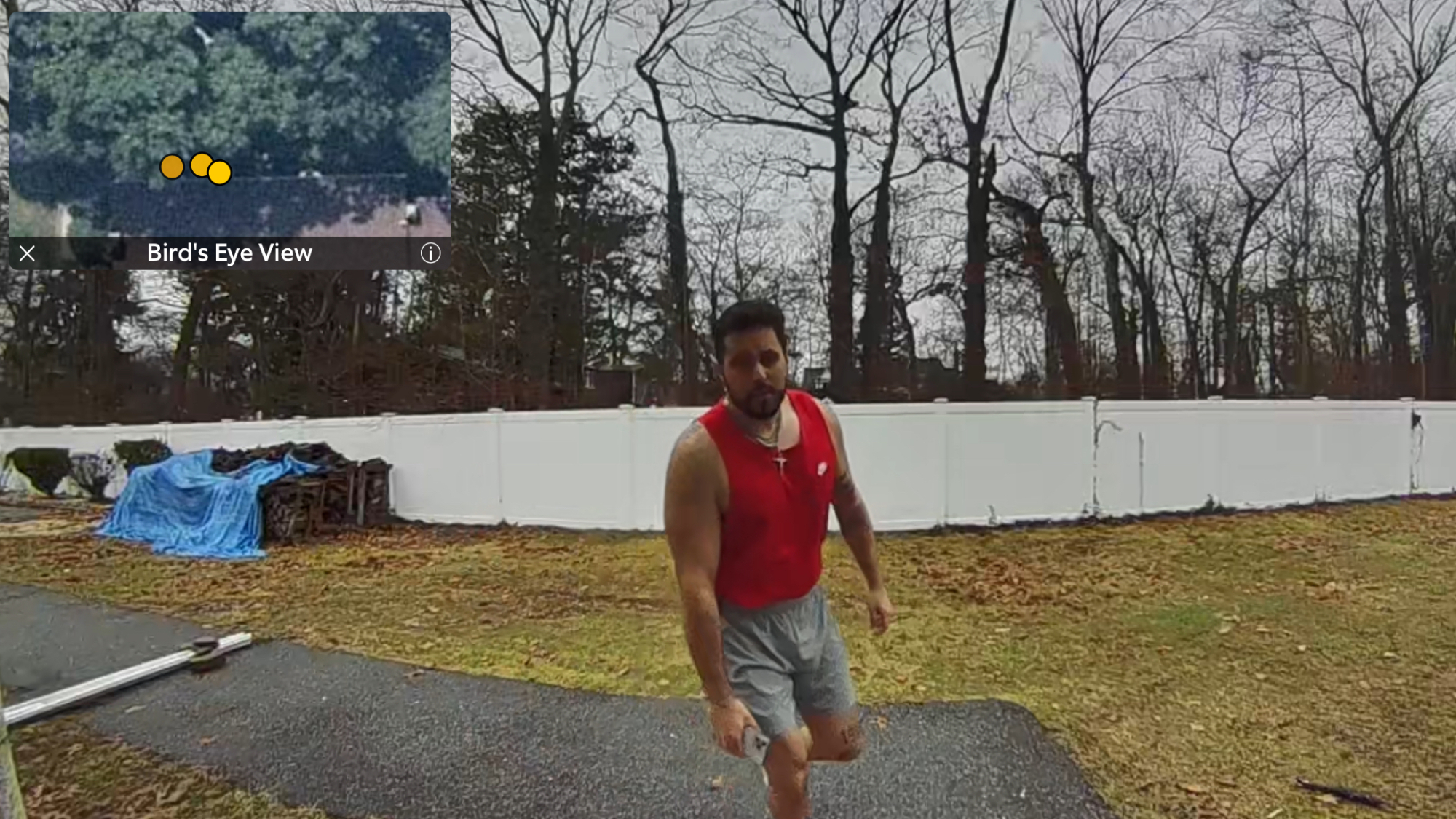
Ring’s 3D Motion detection feature scans subjects to effectively cut down on false alerts from moving trees and animals within the detection zone. This radar-powered tech is snappy to detect someone’s presence, which is why I’ve used the Ring Wired Doorbell Pro as my primary video doorbell for the past few years. Once the Ring registers a moving subject cross into its field of view, its Bird's Eye View feature pinpoints each step they take atop an overhead image of your property to show their path of travel to and from your door.
The built-in microphones sound great as they clearly captured speech. Even the prerecorded Motion Warning message playing from the Ring Wired Doorbell Pro’s speakers on the opposite side of my door sounded natural. Like the Arlo 2K video doorbell, the speakers are crisp and get plenty loud for smooth conversations; however, it’s a shame that there is no onboard siren. Paired with the lack of the effective Motion Warning found on the wired version, you have to hope trespassers see it to act as a deterrent, which isn’t always the case at night. The loud “Hi, you are currently being recorded” message that plays when motion is detected by wired Ring devices is an effective extra layer that I wish made it over to this video doorbell.
Ring Battery Doorbell Pro review: Smart home features and app
The Battery Doorbell Pro is managed by the Ring app. From the home screen you just tap on the camera’s rectangular live feed widget and you’re presented with options to take manual snapshots or clips, sort through events by type or view video history. Click on the cogwheel at the top right of this screen and you can dive deeper into device health for battery life or adjust motion settings by using a polygonal shape tool to create specific zones for privacy or package detection. When someone rings your doorbell you instantly receive a notification so you can hop on a two-way call or just see what’s going on. Ring’s quick replies let you tap on a variety of premade options to have a voice give instructions such as “please leave the package” to visitors.
Amazon owns Ring so it plays best with the Alexa smart home platform. It can announce motion detection on Alexa smart speakers and automatically pop up a video feed on an Amazon Echo Show smart display or Fire tablet when someone rings the doorbell. Heck, it even shows up picture in picture on your FireTV while you’re watching it, which is incredibly handy. Especially if you’re on the other side of the house and need to see if it’s worth making the trek just to find out a package was delivered.
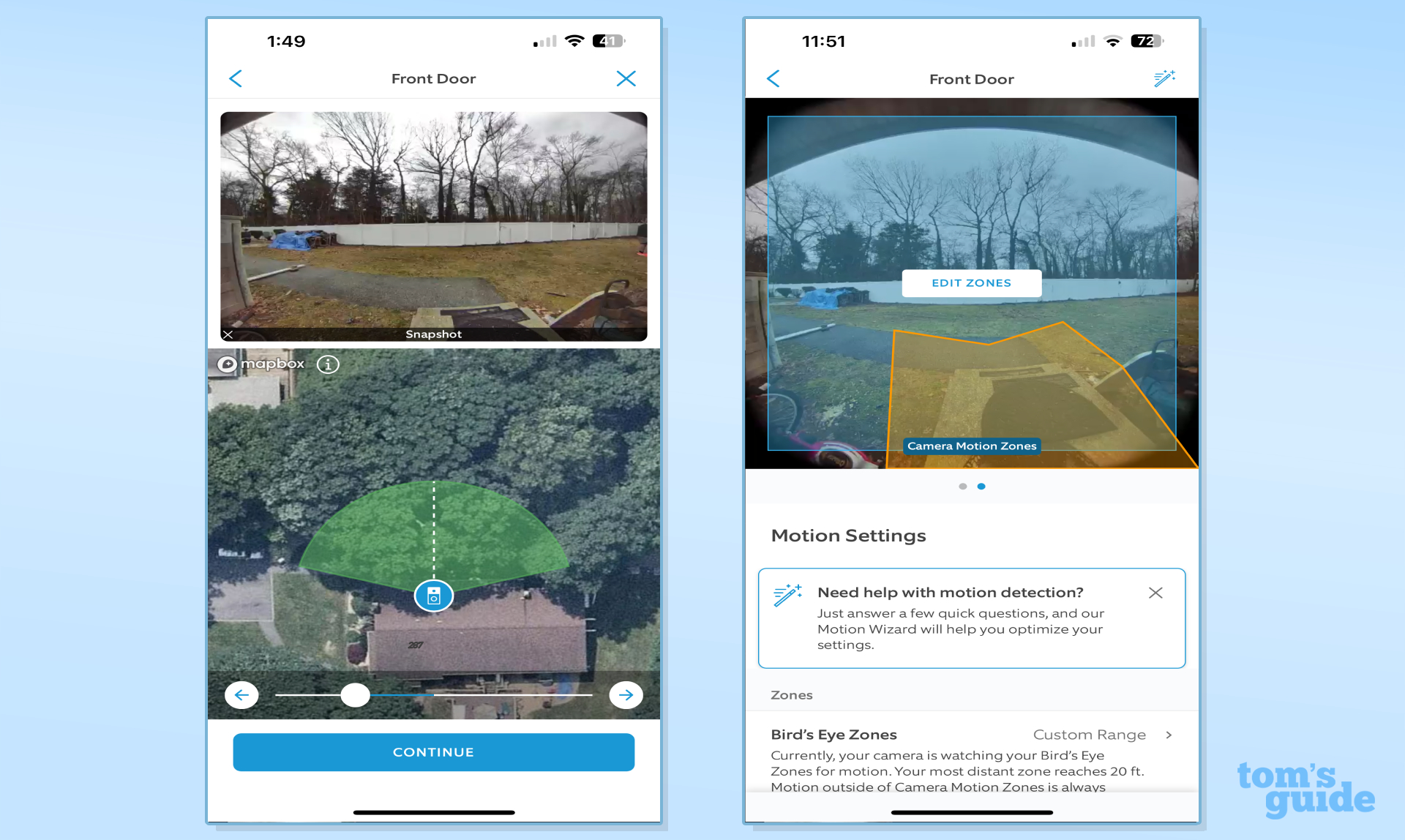
If you really want to take things to the next level the Battery Doorbell Pro lets you automate your security with a Geofence that snoozes the doorbell when you arrive home to cut down on false alerts. Dive a little deeper and you can link other smart home devices to the doorbell on the Ring or Alexa app to serve as a trigger. For example, if the Battery Pro detects motion it can be used to activate a set of smart lights or sprinklers.
Ring’s Modes lets you use a single button to arm or disarm your whole home security system if you have other Ring cameras. That’s helpful if you’re home during the day and want to deactivate the doorbell and some interior cameras for privacy in a “Home” mode then flip everything on in an “Away” mode. Unfortunately, this doesn’t play nice with competitor smart home platforms like HomeKit, Google Home or Samsung SmartThings.
Ring Battery Doorbell Pro review: Subscription costs and features
Ring's Battery Doorbell Pro does not support local storage in any capacity; you either subscribe to a Ring Protect plan or you’re not able to save or share video clips. With a subscription starting from $5 for a single camera, you can save 180 days of video, adjust motion detection zones, and get specific detection alerts (person, package, or vehicle).
This Ring Protect plan also enables advanced video like Multi-Cam Live View and Live View Picture-in-Picture. You don’t need to pay for a plan to use the camera but without it, the doorbell acts as a simple motion detector that you can peek in on and talk through.
Compared to other security camera storage plans, Ring is both more affordable and more generous with 180 days of storage. Arlo’s most basic plan gives you just 30 days of video history for a pricey $8 a month for a single camera, and $12 for unlimited cameras. Google’s basic Nest Aware subscription costs $8 and offers only 30 days of storage as well however, it applies to unlimited cameras. Google also provides intelligent alerts and a feature called Familiar Faces that can tell you who is at the door.
Ring Battery Doorbell Pro review: Battery life
My testing setup consisted of the default settings save for turning on HDR and color night vision in the video settings. At an average of 10 events per day the battery dropped 7 percent every 24 hours. At that rate, you’ll have to recharge it once every two weeks if you use the middle ground “regular” motion frequency setting.
You can extend the battery further if you use the “periodically” option for checking motion, while the “frequently” selection takes a bigger toll on battery life. As I mentioned earlier, not having to remove the entire video doorbell in order to recharge its battery is convenient and the cost of an extra battery is well worth it.

Ring Battery Doorbell Pro review: Verdict
The Ring Battery Doorbell Pro feels like the next-generation video doorbell I’ve been waiting for. It combines a crisp image and wireless convenience with all of the features you could want. Its 3D motion detection and Event Summaries don’t leave you in the dark about the comings and goings of your property. Despite running on battery there’s no distinguishable hit to performance and this doorbell is just as snappy as any other device in the Ring Pro lineup.
Sure, this battery will need to be recharged every two weeks but you can schedule this around times you’re at home or simply buy a spare and swap between the two so there are no gaps in coverage. As with all video doorbells, I am wary of the rising costs of security camera subscriptions, especially when Ring doesn’t offer an alternative local storage option to save video to. Overall, this is an exceptionally strong piece of hardware that I trust to guard my own home and the minor nitpicks aren’t big enough to dock this doorbell from a perfect score.

Hunter Fenollol is a Senior Editor for Tom’s Guide. He specializes in smart home gadgets and appliances. Prior to joining the team, Hunter reviewed computers, wearables, and mixed reality gear for publications that include CNN Underscored, Popular Mechanics, and Laptop Magazine. When he’s not testing out the latest cooking gadgets, you can likely find him playing a round of golf or out with friends feeding his paycheck to a QuickHit slot machine. Hunter started his career as an intern at Tom’s Guide back in 2019 while in college. He graduated from Long Island University Post with a degree in Communications and minor in Advertising. He has been vlogging ever since the iPhone 4 took front-facing cameras mainstream.

