Tom's Guide Verdict
The Lockly Visage offers multiple ways to access and secure your door, including the first facial scanner on a smart lock. It's accurate, fast, and sturdy. However, it's expensive, and I had some Wi-Fi connection issues while testing it
Pros
- +
Binocular facial detection with radar tech quickly and accurately scans subjects
- +
Includes spare rechargeable battery that’s easy to swap in without downtime
- +
PIN Genie digitally scrambles keypad numbers to prevent hacking
Cons
- -
Battery requires charging every month at default settings (3% drop a day)
- -
Too expensive to lack video surveillance or doorbell functionality
- -
Some Wi-Fi connection issues
Why you can trust Tom's Guide
Lockly’s Visage smart lock is the most advanced model on the market. Its facial recognition is a category first and undoubtedly its biggest draw. This is complemented by several other innovative unlock methods like Apple Home Key, biometric fingerprint scanning, and a digital keypad, some of the quickest and most versatile ways to access and monitor your entryway.
Dimensions: 3 x 7 inches
Face Recognition Access: Stores up to 100 user profiles
Access Codes: Up to 49 PIN codes on Lockly App, 16 PIN codes via Apple Home App
Fingerprint Access: Stores up to 99 biometric fingerprints
Home Key Access: iPhone, Apple Watch
Works with: Amazon Alexa, Google Assistant, Lockly App, HomeKit
Wireless: BLE (2.4 GHz), Wi-Fi (2.4 GHz), NFC (Apple Key)
However, at $349 it's pricey. There’s no getting around that. When cheaper options such as the Eufy S330 act as a video doorbell while offering cloud video storage, you have to question if the price and battery life of the Lockly worth the tradeoff. So does the Visage’s speed and versatility make it one of the best smart locks, or are you better off with a cheaper option? Read on to find out how it performed.
Lockly Visage: now $349 @ The Home Depot
This face and fingerprint-scanning smart lock streamlines entry down to a single second. Its built-in Wi-Fi management lets you remotely lock or unlock your door no matter where you are. You can use the Lockly app to create digital keys, add user faces or fingerprints, and link the lock to your smart home. In addition to a built-in face, fingerprint scanner, and keypad, you can unlock the door with the Eufy app, voice commands, and even physical keys.
Lockly Visage review: Price and availability
The Lockly Visage Zeno Series went on sale September 5, 2024, for $349 at The Home Depot and Lockly.com. It comes in either Matte Black or Satin Nickel finishes. This sits a tier below the Lockly Vision Zeno Series, which includes a 2K camera and doorbell for $429. Weirdly, that model lacks facial recognition. For $199, you can get something like the Eufy S330 smart lock, which also acts as a 2K video doorbell but lacks Apple Key or Face scanning.


Lockly Visage review: Design and installation
The Visage smart lock boasts a rectangular 2x3-inch body with a premium zinc alloy construction. Getting it set up is as easy as sliding in a deadbolt, mounting the interior door plate, screwing in the exterior lock, and threading the wiring into the inside portion of the lock. It’s relatively painless to install, but I don’t like how the door sensor drops through the bottom of the smart lock just to dangle by a string. Yale and August smart locks have their door sensors built in. While Lockly’s approach gives the sensor more slack, having a string drop from the bottom of the fancy-looking lock cheapens it.
Overall, the interior is minimalistic, with a large, simple thumb turn below a sliding ABS plastic cover that hides the battery slot and scannable QR code for HomeKit.
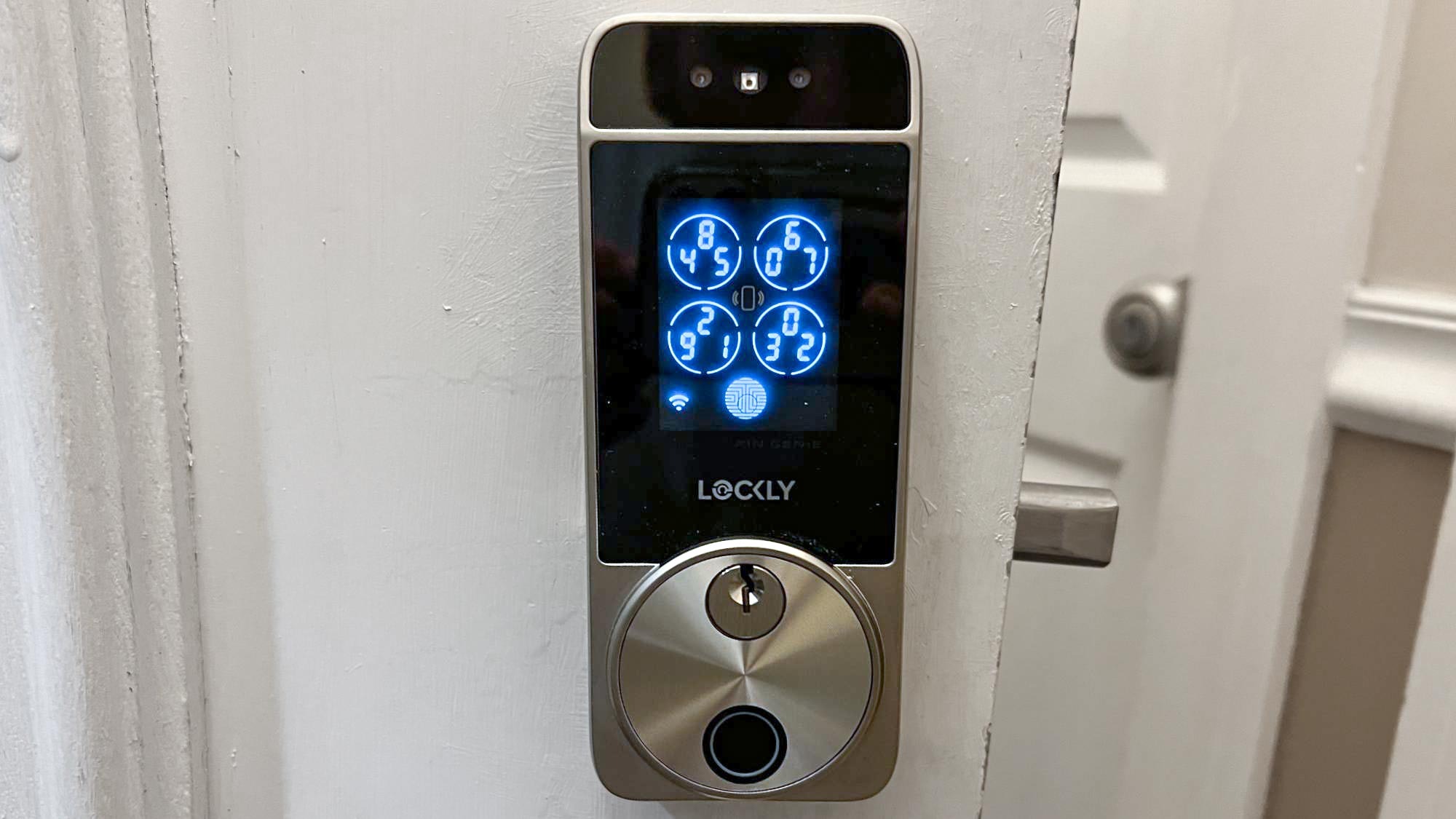
The exterior portion of the Visage is thinner and slightly smaller but jam-packed with tons of tech. Front and center is a sharp touchscreen with a digital keypad and NFC-reader built-in. Lockly’s PIN Genie feature scrambles the position of the digits every use so nobody can look over your shoulder to copy your password. If you have an iPhone or Apple Watch you can tap your device against the Visage’s NFC-enabled screen to unlock it using Apple Key.
At the very top of the smart lock is a binocular facial scanning radar system that emits a red beam when identifying your face. On the bottom sits a basic keyhole for use with the included physical keys as well as a 3D biometric fingerprint scanner for security and accuracy. This glows at night to indicate that it sees you and where to place your finger or touch.
Lockly Visage review: Features
Once you insert the battery to power up the Visa, Lockly’s app will discover and connect to it locally over Bluetooth. You can then connect the smart lock to your Wi-Fi network for remote management. There’s no need for a separate Wi-Fi hub or bridge since it’s built-in. The door's orientation, lock, and battery status are displayed in the center. From the app, it’s easy to link the Visage to smart home platforms, create eKeys, and adjust settings like Auto-Lock times.
The VisageID (Face ID) feature uses the lock’s radar tech to make a 3D scan of your head as you move it up, down, left, and right in under two minutes. Once setup, this unlocks the door for you within a second of approaching it and accurately scanned users from three feet away, including my 5’2 grandma and her 6’5 tenant. The Visage’s face scanner had no problem identifying me in sunglasses or in the pitch-black without lighting save for a distant street lamp. I couldn’t trick the system with paper pictures of anyone in my household’s face or digital photos.

Rarely do I get to say this, but the face scanning technology is a game-changer for smart locks. You don’t have to put a bag down to use a finger or phone to unlock the door. I also like that it feels a lot more secure than location-based geofencing, so it won’t accidentally lock or unlock when I pass by the door.
The Apple Key integration is equally exciting as I can send other guests an Apple Wallet card that allows them to tap their phone or Apple Watch against the lock to open it. My only dilemma was having to remove the battery and then plug it back in after 30 seconds, as the accessory couldn’t be added to my Apple Home on my first attempt. Otherwise, this is as quick and effortless as I could want from it. The digital keypad’s shuffling digits feel extra secure, and the fingerprint scanner reads your print in under half a second.
Of course, the two physical keys it ships with turn the lock like butter but let's be honest, nobody buys a smart lock to use them. But you might have to one day. While the app works fine 90% of the time, there were at least three occasions where the lock was inaccessible over Wi-Fi. That could be a problem when you’re out and want to check the status of your door or remotely unlock it for someone. I chalk this up to pre-launch kinks as I’ve never had issues with the other two Lockly models I’ve reviewed in years past, but I’ve reached out to Lockly to troubleshoot these issues, and will adjust my rating accordingly if this continues post-launch.
Lockly Visage review: Smart home integration
Once connected to Wi-Fi, the Visage smart lock can be linked to Alexa, Google Assistant, and HomeKit for voice control and routine integrations. It's easiest to share it with Apple users via iCloud, but you can send out eKeys and revoke them anytime. The smart lock also supports one-time use Offline Access Codes, which expire once they grant access.
I had no trouble working the Visage into my Alexa “Goodnight” routine, which lowers the air, turns off all lights, and now locks the Lockly Visage before bed. I also found voice commands snappy, with Alexa locking my door in 3.5 seconds on average, which is speedy considering it has to be processed by Alexa and then sent over Wi-Fi to the lock.

The Verdict
If you want a sturdy smart lock that you can unlock with your face, fingerprint, or iPhone, then the Visage delivers. It's accurate and speedy, plus it comes with an extra battery so you’ll never experience downtime when you need to charge it. This officially replaced my front door lock long after the testing period.
I wish it offered video surveillance of the best video doorbells or even basic motion detection as someone approaches the door for its price. Luckily, I installed this on my front door, which already has a Ring video doorbell. My only performance concern comes from the occasional spotty Wi-Fi connection. That’s nothing that can’t be fixed in a software update, but I could see this stirring up a mini heart attack while away from home. Overall, I’m impressed with the Lockly Visage and the app, which has all the features I need without the fluff. Just be prepared to pay for the privilege.
More from Tom's Guide

Hunter Fenollol is a Senior Editor for Tom’s Guide. He specializes in smart home gadgets and appliances. Prior to joining the team, Hunter reviewed computers, wearables, and mixed reality gear for publications that include CNN Underscored, Popular Mechanics, and Laptop Magazine. When he’s not testing out the latest cooking gadgets, you can likely find him playing a round of golf or out with friends feeding his paycheck to a QuickHit slot machine. Hunter started his career as an intern at Tom’s Guide back in 2019 while in college. He graduated from Long Island University Post with a degree in Communications and minor in Advertising. He has been vlogging ever since the iPhone 4 took front-facing cameras mainstream.


