I used Amazon's Echo Hub for a month — here's 3 things I like and 3 I don't
It's the best smart display for controlling your smart home devices...but there's some drawbacks

Amazon's Echo Hub is one of the best smart displays I've tested. I can say that confidently after using it every day over the past month. Its focus on snappy touchscreen controls makes it feel like it's hardwired to all of the best smart home devices I own. Whether I crank up the heat or flick on a smart light, controlling my home from this panel feels as instant as playing with a dial or light switch.
The difference is that this bright display can listen to voice commands and turn into an alarm panel, thermostat controls or even a TV on the fly to fit naturally into any space. Amazon came close to perfecting the Echo Hub out of the gate with this first-generation device. However, some areas can use work. Read on to see what I like and what I don't about this $180 gadget and if it's worth your hard-earned money.
What I like about Echo Hub
Like: Customizable interface without bloat!

Amazon's operating systems are notorious for bloat. From its Fire TVs to its Echo Show smart displays, the tech giant can't seem to resist shoving crap onto its screens. If they're not showing an ad for a new show you'll see suggestions for news stories, viral clips, or even the best Alexa skills. On the contrary, the Echo Hub's interface is straight to business all of the time.
The Hub's screen stays off when nobody is in the room. When it detects a presence it'll display photos with the current time so you can see it from across the way. As you approach the Echo Hub it displays your smart home devices, rooms, and live camera feeds so you can quickly adjust each device one-by-one or together in a group with a tap.
Every aspect of this layout can be customized to your liking from button positions to device groupings to the ambient picture display. This level of control and simplicity feels different and refreshing from the existing Amazon or Google smart displays.
Like: Widgets and status information front and center
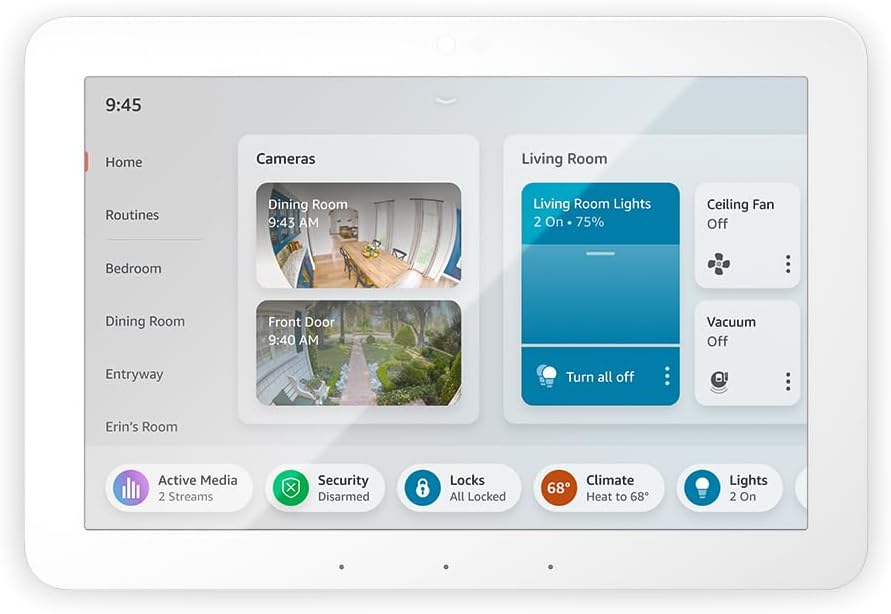
Widgets are the defining feature of the Echo Hub. These mini apps live on the screen at all times so you can see live snapshots of multiple security cameras, hop into a smart light's settings to dim or change its color, and adjust the climate with a press. Think of these guys as control buttons that provide up-to-the-second status updates like time, temperature, and if a door is open or closed. No other smart display handles widgets as efficiently — save for the Echo Show 15. However that model is pricier, still deals with Amazon's bloat and lacks the customizability of the Echo Hub.
Like: Versatile placement options

I'd argue the Echo Hub is even better on a stand than it is wall-mounted since you can swap it between rooms. Since mine isn't married to the wall I was able to move it to a guest bedroom. I then created and moved groupings for the guest bedroom and bathroom devices right to the front so guests could control their lights, send music to the bathroom speaker, and adjust the temperature from their nightstand. The Echo Hub is one of the first affordable devices to make your smart home more accessible to every other household member.
Sign up to get the BEST of Tom's Guide direct to your inbox.
Get instant access to breaking news, the hottest reviews, great deals and helpful tips.
What I don't like about Echo Hub
Don't like: Small screen to control and see everything

The Echo Hub's compact 8-inch screen makes do with a smaller display space. You can easily manage an individual device from the list or tap the virtual panel buttons for climate or alarm controls. However, a bigger panel would provide extra room for more detailed widgets or home status information at a time. Although the media functionality takes a backseat, this screen can still play movies and TV shows since it has a FireTV-like interface built in for streaming apps. Plus it would be better to see more activity from multiple security cameras simultaneously.
While Amazon's smart displays don't support Map View just yet, this Hub acts as a universal controller for your home and as such would benefit from a larger space to make the most of the feature. Some extra screen real estate would make it easier to scroll through the floor plan for each room and tap on individual light bulbs or smart plugs.
Don't like: Weak speakers with non-existent bass
The Hub had to cut the massive room-filling speakers found on the Echo Show. I understand that its design needs to sit flat against a wall and can make do without the spatial audio of its media-centric sibling. With that said, I'd say the Echo Hub's speakers are only a step above a standard tablet. Sure, its crisp four-microphone array is extremely accurate so there's no need to repeat commands or even stories while making calls.
However, there's a reason Amazon encourages you to wirelessly push and control audio to your favorite speaker system with the Active Media tab which pops up whatever song or podcast you're playing with a button to cast it out to external smart speakers on the same network.
Don't Like: No camera, wasted presence sensor
Unfortunately, the built-in PIR and light sensor (used to activate the smart home dashboard by detecting movement) can’t be used as a motion or light sensor to trigger an automation routine. It would be even more helpful if the Hub could turn on the lights when I enter the living room or acknowledge that if nobody has moved in a room for over 30 minutes to lower the smart thermostat. Plus, a camera would be great for checking the comings and goings of a room without having to buy an additional interior security camera.
Bottom line
Overall, the Echo Hub has seamlessly become the command center of my smart home and speeds up my day. I wish its specs matched the cheaper Echo Show 8, such as having a camera or richer speakers. Although it lacks in these more lifestyle-focused departments, it pulls ahead as the best smart display for controlling all of your smart home devices. Its thin wall mountable body works especially great in an entryway or living room as an alarm panel or smart thermostat controller with the live widgets.
More from Tom's Guide

Hunter Fenollol is a Senior Editor for Tom’s Guide. He specializes in smart home gadgets and appliances. Prior to joining the team, Hunter reviewed computers, wearables, and mixed reality gear for publications that include CNN Underscored, Popular Mechanics, and Laptop Magazine. When he’s not testing out the latest cooking gadgets, you can likely find him playing a round of golf or out with friends feeding his paycheck to a QuickHit slot machine. Hunter started his career as an intern at Tom’s Guide back in 2019 while in college. He graduated from Long Island University Post with a degree in Communications and minor in Advertising. He has been vlogging ever since the iPhone 4 took front-facing cameras mainstream.
