Tom's Guide Verdict
Govee’s Star Light Projector is one of the best smart light systems for the price. It creates a powerful image with punchy colors to coat your room in a variety of hues from a single lamp. The fact that it doubles as a Bluetooth speaker and white noise machine is just a bonus. Aside from its lackluster physical control buttons, this is a serious upgrade for any bedroom or living space.
Pros
- +
Realistic dynamic lighting effects with bold colors
- +
Deep customization from ripple speed to star size
- +
Smart home features and schedule integrations
- +
Matter support to work across platforms
- +
Built-in Bluetooth speaker and white noise machine
Cons
- -
Flat buttons are hard to tell apart by feel or sight
- -
Doesn’t include a power adapter brick
Why you can trust Tom's Guide
Dimensions: 5.9 x 6.3 x 8.7 inches
Weight: 2.7 pounds
Smart home compatibility: Alexa, Google, HomeKit, Matter
Wireless: Bluetooth, 2.4GHz Wi-Fi
My smart home is covered in several of the best smart lights we’ve tested. From under-bed light strips to bulbs in my living room, smart lighting helps me set the mood to relax or immerse myself in the latest game I’m playing. Sunset and starlight projector lights have been trending on my TikTok feed for a while now. However, I haven’t bit on one because they lack the internet controls and deep customization I prefer from the best smart home devices.
Govee’s Aurora Star Light Projector checks all of my boxes. It combines an entirely customizable color and flow-changing light, a built-in Bluetooth speaker, and a sleep noise machine into a single device. Most importantly, it's a smart gadget that supports Matter to work across all major smart home platforms for automated routines and scheduling. This lets you wake up and wind-down, set mood lighting scenes, and fully customize beyond colors down to things like star size to ripple speeds of its Northern Lights effect.
At $80, the Govee Aurora Star Light Projector is not a novelty but a game changer that has drastically improved my sleep and ability to focus.
Govee Star Light Projector: was $80 now $70 @ Amazon
Using a laser, this app-enabled smart star light lamp creates colorful wave lighting effects and realistic stars. You can dial in colors, animations, and schedule operation times all from the Govee app.
Govee Star Light Projector review: Price and availability
The Govee Star Light went on sale September 14, 2024. It's available from Amazon and Govee.com for $79.99. It comes in a single matte black colorway.
Govee Smart Star Light Projector review: Design
Inside the box, you’ll find the compact projector, which I’d liken to the size of a cereal bowl atop a swivel stand. It’s a lightweight setup at just under 3 pounds. The only other item that Govee includes is a USB-C power cable. Unfortunately, you had better have a spare 5VDC USB power adapter around, or you’ll need to buy one.
Overall, there’s no assembly to the Star Light projector; you just place the lamp and push its pivoting head up or down to find an angle that maximizes its projection coverage across your ceiling and open up the Govee app.

You’ll find five function buttons stretched along its backside with controls for power, white noise, play/pause, volume, and light scene switch controls. I appreciate the spacing between each, but Govee seriously should’ve given them a more tactile feel or distinctively colored icons. Some glow-in-the-dark symbols could go a long way as the buttons blend into the body and are hard to adjust or see in the dark, which is when you’ll mostly use them.
Get instant access to breaking news, the hottest reviews, great deals and helpful tips.
To get started, I just powered on the projector; it appeared in the Govee app through Bluetooth discovery. Once connected locally, you can then sync it up to your Wi-Fi and smart home platform.

From the app's main menu, you can pick from dozens of scenes, which are brought to life by the crystal projector light in the ball on the top and a laser star system below it. Even beyond its signature Northern Lights themes, presets such as the forest or deep under ocean water flow smoothly with multiple shades of colors.
You can bind each effect to the built-in white noise sounds, which is especially soothing at night. Its waves and flows pair with adjustable stars to create a realistic galaxy light.
Govee Smart Star Light Projector review: Performance

This projector’s proprietary dual lamp bead head produces seriously bright, punchy colors and looks its best with its flowing multicolor Aurora Borealis effect on ceilings and walls. I placed my lamp about 10 feet away from the wall and ceiling that I wanted to cover with light effects. The projector surrounded my bedroom with just about 650 square feet of lighting effects. If you’re a PC gaming nerd like myself, I’d say the results look like a dynamic theme straight out of Wallpaper Engine, but for my actual wall. These pictures have not been altered in Photoshop; the colors get that deep and pop that much.
As someone who needs green noise to sleep, I fell in love with how the app has different moods for sleep, study, and relaxation. The speaker is ideal for a variety of ambient noises and brings the flowing streams of a brook to life, complete with background chirps and crunches in forest leaves. Meanwhile, the fireplace mode created orange and red hues with a crunchy crackle that brought out the cozy fall vibes I’ve been waiting for all year.
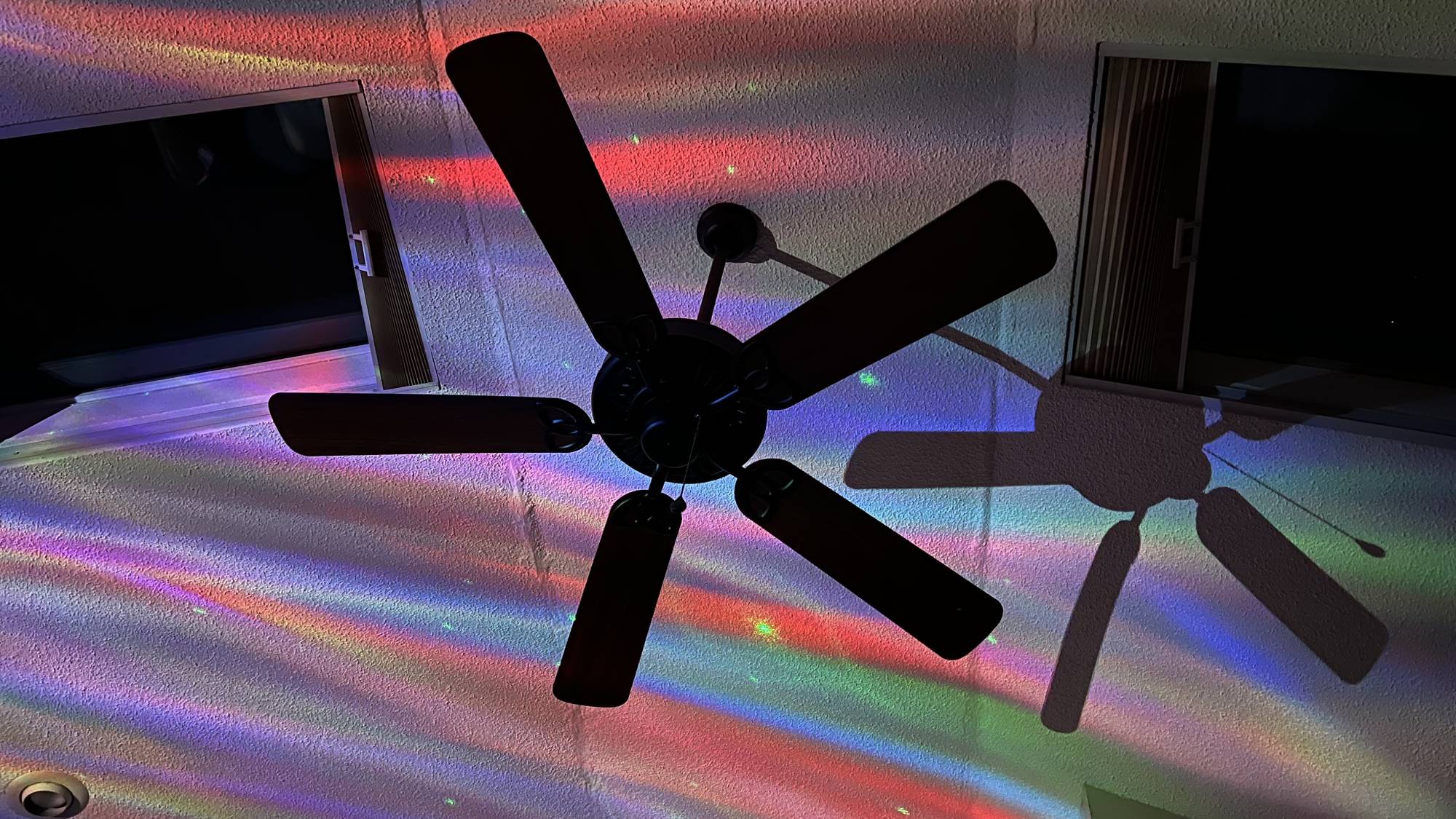
When playing music through the Govee Star Light Projector, vocals come through crystal clear. Still, instruments like the pluck in Childish Gambino’s Redbone or punchy drums in Outkast’s Miss Jackson almost disappear with minimal snappiness in the bass. Granted, I don’t need a pounding woofer before bed and simple relaxing songs like Coldplay’s Yellow didn’t miss a single element.
The projector's visuals and sounds create a calming environment while you chill out before bed. It hasn’t just been me who’s noticed the benefits of this device. My constantly anxious partner has found herself at peace, dozing off earlier with the calming Blue Aurora ocean effect. Meanwhile, the white noise drowned out daytime construction sounds that have kept my pup on edge for the past week.
The Smart Star Light's projection is strong enough to be noticeable even when a bit of sun shows through my overhead skylights, but it will disappear in a bright room.

Govee Smart Star Light Projector review: App and smart home
The Govee app has more than 52 scenes to choose from, ranging from holiday lighting to moods. Five category presets — Aurora, Relaxation, Natural, Emotions, and Festival — are available so that you can find a scheme for your mood in a pinch. However, the beauty is how nuanced you can set this lamp.
From the “Operations” tab, you can adjust power, brightness, speed, and color/star parameters. This gets as granular as the size and flow speed of the ripples and stars the Star Light Projector produces. In the DIY section you can set it to cover your room in basic mood lighting without any dynamic galaxy spins or movement. Over the weekend, I lit up my room at night with blue and white to match the theme of Persona 3 Reload as I played the game while cozy from bed.
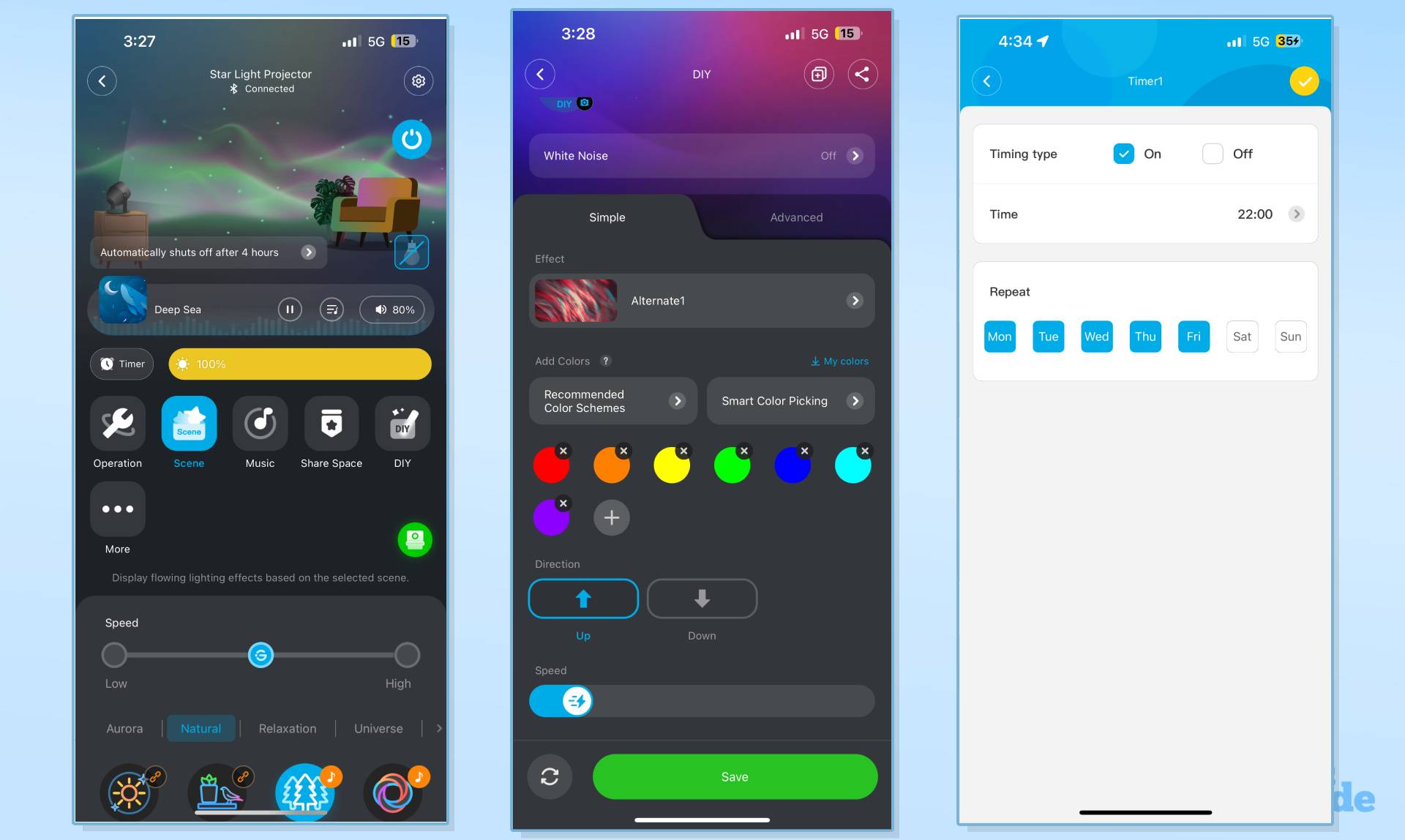
There are 18 white noise tracks pre-loaded on the projector itself but it’s not one of the best Bluetooth speakers we’ve tested if you’re an audiophile looking for the best quality. Govee’s ”Music” tab uses your phone’s mic to listen to sound in the environment and sync up light changes to match the beat. Perhaps the coolest way I used this was placing my phone’s Mic toward my TV to listen to Persona 3’s soundtrack and effects to pulse the lights during boss fights.
The light doesn’t get hot or loud and is quiet when you just have it display effects. Since I use Govee lights with Alexa already, the lamp was discovered as soon as I opened the Alexa app and could be worked into routines. Thanks to the lamp’s Matter support it was easy to add the light to my Apple HomeKit setup as well. The functionality here is a bit more limited to just power on and off controls. All of the creator tools are still locked away in the Govee app as well as the auto-off sleep duration adjustment which is set to 4 hours out of the box.
Govee Smart Star Light Projector review: Verdict
With a massive throw distance and vibrant image, the Govee Star Light is a powerful projector with extensive smart home integrations. Its extra functionality as a Bluetooth speaker and white noise machine add serious value to an already impressive performance. My walls look almost painted over with each color and star, plus I can control the color, flow, and speed of every aspect shown.
Of course, I wish the Star Light included a power brick and that its physical controls weren’t so hard to use in the dark. With that said, Govee’s Star Light Projector is well worth the relatively cheap $80 if you want to decorate your room with customizable colors and effects.
More from Tom's Guide
Hunter Fenollol was a Senior Editor for Tom’s Guide. He specializes in smart home gadgets and appliances. Prior to joining the team, Hunter reviewed computers, wearables, and mixed reality gear for publications that include CNN Underscored, Popular Mechanics, and Laptop Magazine. When he’s not testing out the latest cooking gadgets, you can likely find him playing a round of golf or out with friends feeding his paycheck to a QuickHit slot machine.
Hunter started his career as an intern at Tom’s Guide back in 2019 while in college. He graduated from Long Island University Post with a degree in Communications and minor in Advertising. He has been vlogging ever since the iPhone 4 took front-facing cameras mainstream.



