I loved my Govee smart space heater until it was recalled — here's what I replaced it with
There’s just something about using an app or asking Alexa to turn on your space heater

Replacing one gadget with another is usually the kind of thing that’s exciting — or at least it’s supposed to be.
Maybe you’re upgrading to a newer model or perhaps you’ve had it up to here with one device and you’re ready to try something completely new. Either way, this new purchase is likely something you researched and planned for beforehand. Well, that’s the complete opposite of what happened to me.
My house is filled with the best smart home devices which is why when the weather got really cold a few years back, I took a chance on a smart space heater. I already have a few of the best smart plugs controlling all my holiday decorations, so I figured why not. That way, I could turn on the decorations and my heater at the same time to be extra cozy.

After unboxing and setting it up, I quickly fell in love with my Govee Smart Space Heater. Not only did it warm up any room I put it in but it was also a sleek device with a customizable ring of RGB light on the bottom and best of all, I could control it hands-free with Alexa. I thought I would get to enjoy taking it out every winter for years to come but unfortunately, that wasn’t in the works.
In November of last year, the U.S. Consumer Product Safety Commission (CPSC) issued a recall and my smart space heater along with half a million others were suddenly useless. Both the CPSC and Amazon (where I bought it) told me I had to immediately stop using it and cut the cord. However, I was so heartbroken over the untimely death of one of my favorite smart home gadgets that I tucked my Govee Smart Space Heater away in a closet.
After several cold snaps and ahead of last week’s arctic blast, I decided it was finally time to move on and replace my recalled smart space heater with a new one that (hopefully) wouldn’t burn down my house. Here’s how it went and whether or not I’d recommend this new device to other disappointed Govee users.
This 1500W smart space heater is available in a two-tone white and black or an all-black design and comes with three heating modes along with one cooling mode. It also has tip over protection, a child lock feature and you can have it oscillate from side to side. There are touch-sensitive buttons on the top but you can also use an app or your favorite virtual assistant to control it.
A suitable replacement

If you do a quick search online for “smart space heater”, you’ll find that the pickings are slim at best and to make things worse, most are from brands you’ve never heard of. One smart home brand I’m familiar with did pop up in my search and they even have a model that looks just like my old Govee Smart Space Heater. However, upon closer inspection, the cylindrical Dreo Space Heater ($75, Amazon) isn’t actually smart. They have some that are but when looking through reviews online, a few people complained about having to tap the Wi-Fi button on the actual device before they could use Dreo’s app to control their space heater.
Since I wanted a smart space heater that would join my home network when I plug in and stay connected, I ended up going with the Morento Smart Space Heater instead. The fact that it was on sale for half off and cost exactly what I paid for my Govee one was another reason why I picked it. Just like my previous smart space heater, this one is rated at 1500W, swivels and can be controlled directly via touch-sensitive buttons on the top or using an app. It also has tilt protection and a child lock feature along with a timer.
While it’s not as sleek as my previous smart space heater, this one from Morento still looks pretty good thanks to its two-tone design. It also comes in black and in addition to the larger 16-inch version I picked up, there’s also a smaller 10-inch one which might be a better fit for a bedroom. I already have two smaller Andily Space Heaters ($26, Amazon) that I picked up for my bedroom and office before getting my larger, smart one for the living room.

One thing that I really liked right off the bat with my new Morento Smart Space Heater is that it has a removable dust cover on the back. My Govee one didn’t have this feature and whether or not you go with a ‘smart’ one like I did, this is always something to look for when shopping for one of the best space heaters. The reason being is that as the intake fan sucks in a lot of air, dust and other debris can accumulate there which can become a fire hazard.
With the unboxing out of the way, it was time to plug the Morento Smart Space Heater in and test it manually before downloading the app to see how well I could control it from my phone and more importantly, from one of the best smart speakers.
Simple does it

Compared to the touch controls on top of my Govee Smart Space Heater, the ones on the Morento look a lot simpler at first glance because there aren’t any status LEDs above them. However, the mode, oscillation and timer buttons serve a dual purpose since long pressing them is used to mute the device, engage the child lock feature and to reset its Wi-Fi connection respectively. The touch controls work well and are easy enough to understand.
Once I had the Morento Smart Space Heater plugged in and turned on, I scanned a QR code on the side of the device to download the app. Surprisingly, instead of a first-party app from Morento, it uses the Havaworks app created by a company called Ecodot and uses the Tuya Smart IoT platform. In all my years of testing smart home gadgets, I haven’t run into a situation like this since I reviewed the Realspace Smart Standing Desk which also used a third-party app for its smart controls.
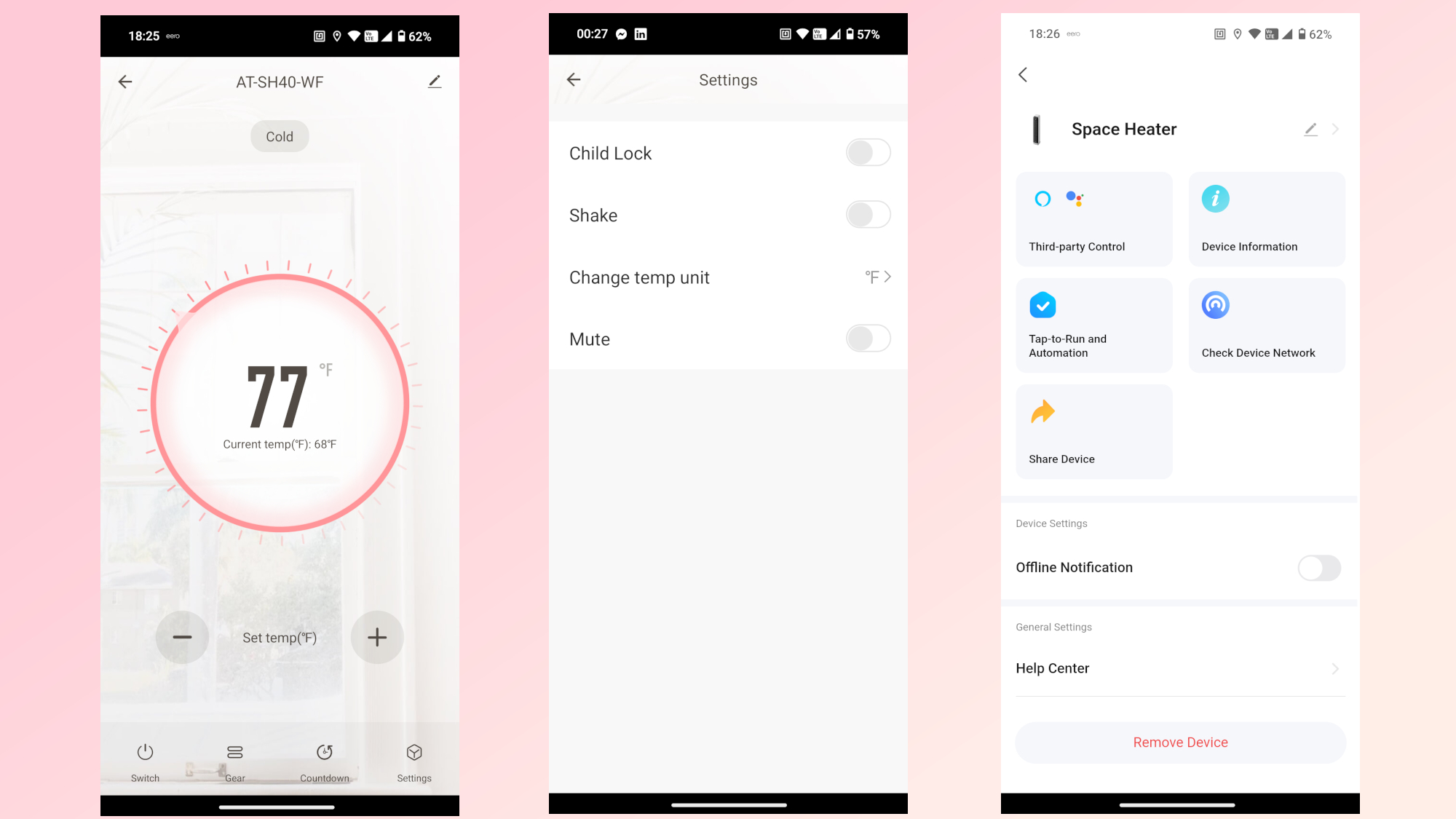
With a three-star rating on the Google Play Store and a two-star rating on the Apple App Store, my expectations were pretty low for the Havaworks app. However, after downloading and installing it on my Nothing Phone 2, I realized it had a basic design but still worked well. I started the Wi-Fi pairing process on the Morento Smart Space Heater and a few moments later, it popped up in the app. After a brief walkthrough, I was able to remotely control my new smart space heater.
While I haven’t gotten around to adding it to Google Home, I did connect the app with Alexa and now, I can easily ask Amazon’s virtual assistant to turn on and turn off my smart space heater. Another thing I was worried about is that like most inexpensive smart home devices, it only supports the 2.4 GHz Wi-Fi band. On one of the best Wi-Fi routers, pairing a device like this with your home network won’t be a problem. However, with one of the best mesh Wi-Fi systems, you can run into problems since many of them — like the Eero Max 7 I’m currently using — combine multiple Wi-Fi bands into a single network. Thankfully, the Morento Smart Space Heater connected to my home network right away without any issues.

Unlike my previous smart space heater, I like how this one from Morento has a display on the front instead of on the top as it’s easier to see from your bed or the couch. At a glance, you can tell its current temperature, what mode it’s running in and whether or not the device is connected to your Wi-Fi network.
One thing that I did find a bit odd though was how the Morento Smart Space Heater doesn’t turn back on when you knock it over. Most space heaters have tip over protection but with my smaller, non-smart ones, they turn back on immediately once you place them in an upright position after falling down. For the most part though, this new smart space heater works quite well and in addition to keeping whatever room I have it in toasty, it hasn’t accidentally disconnected itself from my Wi-Fi yet.
Warming a void

Even though I now have a new smart space heater that may not be as flashy or slick as my old one, it does get the job done and I also don’t have to worry about it overheating and causing an electrical fire. Sure, I did have to download a separate app instead of using one I already have installed but thanks to Alexa and Google Home, it was easy enough to integrate the Morento Smart Space Heater into my smart home.
I still find myself thinking about my Govee Smart Space Heater though. Maybe it’s the ring of RGB light around its base which I could customize to my heart’s content — there was even a setting to have it mimic the glow of a fireplace — or maybe its cylindrical design really helped it stand out from the boring space heaters I grew up with. One thing’s for sure though, if Govee does decide to reenter the smart space heater market, I’m more than willing to give one of their new models a try.
There’s something to be said about buying all of your smart home devices from a single brand. Doing so lets you use one app to control your smart lights, smart plugs and everything else (though you can do this with Alexa or Google Home too). While they don’t make a smart space heater (at least that I’m aware of) Wyze is a great choice for this as you can control your router and by extension your home network along with your smart lights and security cameras all from one, well-designed app.
I’ve only been using the Morento Smart Space Heater for just over a week now and while it isn’t as flashy as my previous smart space heater, it’s a suitable yet somewhat boring replacement. At least I’m safe and warm though.
More from Tom's Guide
Sign up to get the BEST of Tom's Guide direct to your inbox.
Get instant access to breaking news, the hottest reviews, great deals and helpful tips.

Anthony Spadafora is the managing editor for security and home office furniture at Tom’s Guide where he covers everything from data breaches to password managers and the best way to cover your whole home or business with Wi-Fi. He also reviews standing desks, office chairs and other home office accessories with a penchant for building desk setups. Before joining the team, Anthony wrote for ITProPortal while living in Korea and later for TechRadar Pro after moving back to the US. Based in Houston, Texas, when he’s not writing Anthony can be found tinkering with PCs and game consoles, managing cables and upgrading his smart home.
You must confirm your public display name before commenting
Please logout and then login again, you will then be prompted to enter your display name.

