I just tried this 4K security camera with amazing night vision — and there's no monthly subscription
EufyCam S3 Pro comes with a local storage base and advanced AI abilities like facial recognition without a monthly fee.

As someone who tests the best security cameras, there's no getting around the fact that the $549 EufyCam S3 Pro two-camera and HomeBase bundle is a high upfront investment.
However, after using the new EufyCam S3 Pro for the past week, I’ve been pleasantly surprised by its performance. Eufy's latest wireless security camera boasts a sharp 4K picture enhanced by what the brand dubs "MaxColor Vision" technology.
Under the hood, the camera also benefits from upgrades like a larger built-in solar panel and radar that reduces false alerts, as well as local video storage and access to Eufy’s helpful Bionic AI features like facial recognition.
Read on to see what the EufyCam S3 Pro offers and why it could be one of the best smart home devices you can add to your property.
Natural color night vision that rivals daytime image quality
Eufy’s new MaxColor night vision technology uses a 1/1.8-inch CMOS sensor, F1.0 aperture, and AI-powered image signal processor to recreate the most true-to-life hues in lowlight conditions I’ve seen. Other color night vision cameras I've used fall into one of two extremes: they’re either too warm with obnoxiously vibrant color or undersaturated with washed-out grey undertones.
The S3 Pro's 4K resolution and MaxColor technology accurately extract color detail, like the hot pink on something as small as a shoelace or dark royal blue from a New York Giants jersey. Below is how my lower-resolution Wyze Cam v4 — which admittedly is much less expensive — captures what I'd consider overly saturated color night vision footage.

You can see just how yellow the green in the grass and tree leaves lean. Now look at the EufyCam S3 Pro below, which taps into its higher resolution to understand that the lawn's lush green is more subdued, while the leaves fall towards a forest green hue. Even the neon blue in the wording on my shirt and blue on the Nike box in my hand run cooler. That resolution bump grabs more information from the image even when dealing with highlights or shadows so you can actually make out the logo on a box or see all characters on a car's license plate.
Get instant access to breaking news, the hottest reviews, great deals and helpful tips.

A solar-powered 4K camera you can place anywhere
I’ve used several Wyze Cam v4’s around my property for the past few months. They're wired so they had to be strategically placed near power outlets which limits the angles I can achieve. That's a small price to pay when they are affordable at $36 apiece. TheIR 2.5K resolution has been sharp enough to reliably warn me of company and doesn't strain bandwidth. However, the image often blurs around wording and textures that can help me identify visitors.
On the other hand, the Eufy camera's wire-free placement lets me place it anywhere from the roof of my storage shed to the top of a pergola. I also don't need as many cameras as its wider 135-degree field of view captures everything I need to see when placed higher up. Even the division between scenery appears much sharper at the higher resolution so I can make out individual leaves.
When you compare the shots the Wyze are perfectly usable, but you can see a major difference with the facial detail in my features around the nostril, tattoos, and the patch on the bottom right corner of my jersey. Eufy's camera doesn't just make out shapes but clearly shows details with a digital 8x zoom-in that works great for nabbing text.

I live on a dead-end block where cars are consistently coming in and out. The S3 Pro's sharp 4K sensor and natural-lookng night vision fully captures distant license plates or shows even the most minuscule detail like the pool-ball-sized “S” on the grille of a Suzuki car—not just a make and model. That's before even tapping into the camera's 8X digital zoom. In the past cameras would often obscure the plate behind a glow or just show a blur for vehicles that stayed in motion. Now I don't have that issue.
Upgrading to EufyCam S3 Pro also has a major benefit—solar power. Its large 12,000 mAH built-in battery constantly charges itself through a solar panel at the top of the camera. Should you place the camera under an eave or another shaded spot, Eufy includes a solar plate extension that plugs into the camera's back USB port. Since it's constantly topped off from as little as one hour of sunlight, you don’t have to worry about the higher resolution and data transfer killing your battery.

AI stitches together video events and recognizes objects
Eufy’s free Bionic AI features are powered by the included HomeBase 3. This hub is the camera's brains and comes loaded with 16 GB of local storage. You can use a hard drive to expand its capacity up to 16TB with a hard drive for a local storage system. This base even connects to your existing Eufy cameras to enable the fancy AI camera cross-tracking clips and Familiar Faces features.
I pay Wyze $12 monthly for hit-or-miss facial recognition to know who's home and where. Eufy’s rock-solid performance reliably notifies me when a friend, family member, or neighbor shows up. It was also quick to recognize a stranger like a landscaper or delivery person and nab a portrait so you can quickly add them to the system or just show you who's there. Of course, it also has the standard package, pet, and vehicle detection, which gives you specific notifications and helps you filter out clip triggers by types.
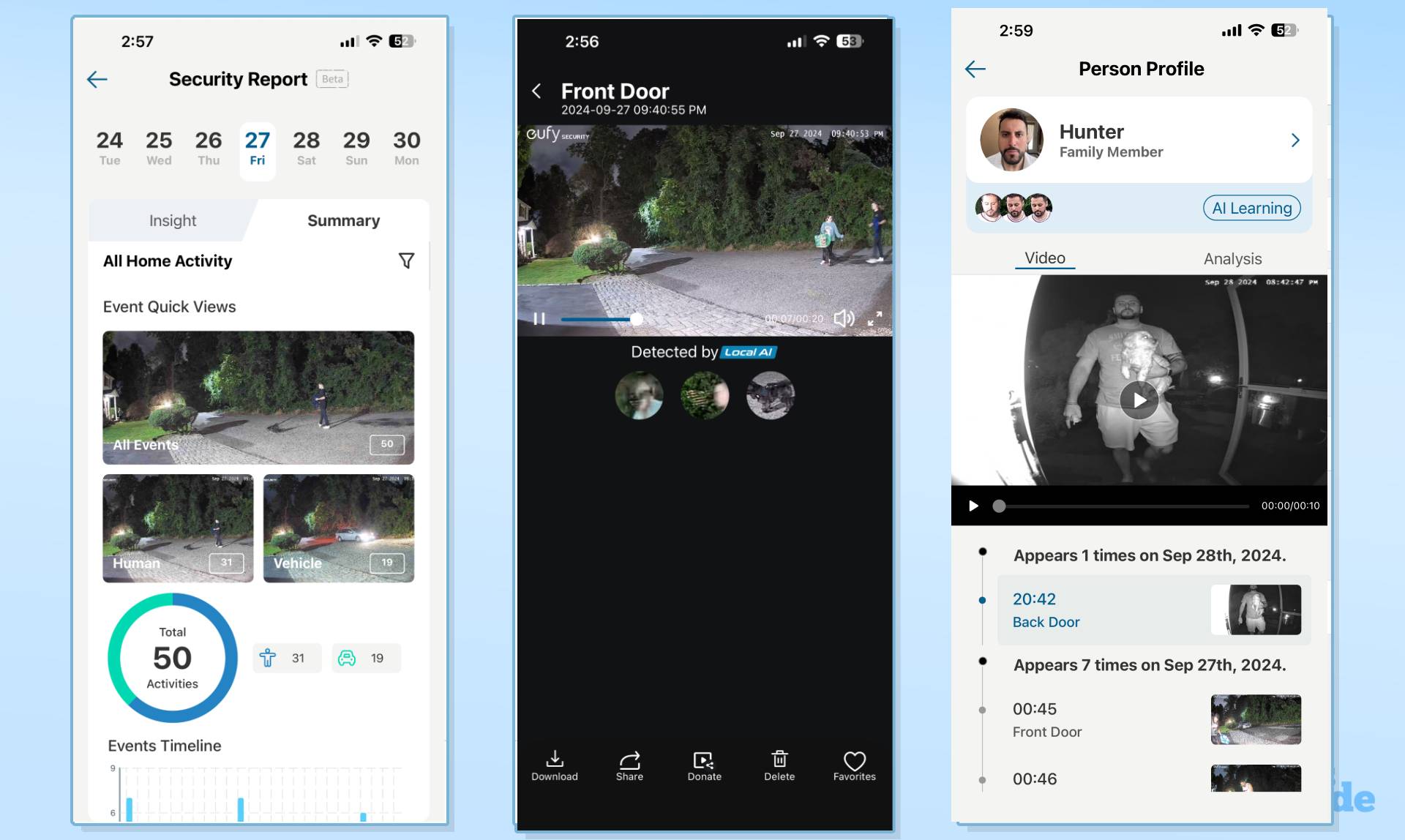
Its AI stitch clipping feature has been the star of the show in my experience. This follows a subject across cameras as it moves through your property. Eufy stitches together one cohesive recording that follows a subject's path so you can see where they went without digging through clips between each individual camera.
My system is set up to show cars come down my street and follows someone as they exit the car. If they make their way up to my front door the front S3 Pro will capture it. If they loop around to my backyard, the S3 Pro records until they're out of sight where the video clip then automatically switches to the existing Eufy Video Doorbell that's triggered as soon as someone enters my backyard. Here’s how that looks after I park my car out front and walk through my backyard fence to my back door.
Verdict
You'll pay a premium for Eufy's high-quality hardware, but it's a one-and-done payment that quickly pays itself off over time. The EufyCam S3 Pro offers the best blend of performance and features for those who don't want to pay for a monthly subscription. But outside of the high price, I haven't been left wanting with any missed motion events or poor image quality. Stay tuned for my full review of the EufyCam S3 Pro.
More from Tom's Guide
Hunter Fenollol was a Senior Editor for Tom’s Guide. He specializes in smart home gadgets and appliances. Prior to joining the team, Hunter reviewed computers, wearables, and mixed reality gear for publications that include CNN Underscored, Popular Mechanics, and Laptop Magazine. When he’s not testing out the latest cooking gadgets, you can likely find him playing a round of golf or out with friends feeding his paycheck to a QuickHit slot machine.
Hunter started his career as an intern at Tom’s Guide back in 2019 while in college. He graduated from Long Island University Post with a degree in Communications and minor in Advertising. He has been vlogging ever since the iPhone 4 took front-facing cameras mainstream.


