Google Nest Learning Thermostat 4th gen vs Nest 3rd gen: Should you upgrade?
We compare Google's latest smart thermostat head-to-head with its predecessor to look at the new design, features and price

Google finally released a new Nest Learning Thermostat (4th Gen) — nine years after the launch of its predecessor. That third-generation model has had some serious staying power as one of the best smart thermostats thanks to its premium design and adaptive learning. This automatically keeps temperatures comfortable while you're home and sets them to energy-saving levels while away.
So what can Google's newest Nest Learning Thermostat add to the formula to finally warrant a new model? Between a larger bezel-free screen complete with gorgeous animations and advanced AI features, the new Nest Learning Thermostat is a major upgrade from its past.
But at nearly $300, should you leave your existing Nest Learning Thermostat (or buy a last-gen one at a steep discount)? Read on to see a breakdown of costs and what's new to decide if the 4th-generation Nest Learning Thermostat is right for your home.
Nest Learning Thermostat 4th Gen vs 3rd Gen: Pricing and options
Google's new Nest Learning Thermostat (4th Gen) costs $279.99. That's $30 more than the original $249.99 price tag of the 3rd Gen model. However, the new thermostat includes a separate Nest Temperature Sensor in the box. This device lets you set a target temperature for a specific room rather than rely on the main sensor built into the thermostat itself. It also comes in more finishes including Polished Silver, Polished Obsidian and Polished Gold.
Since its launch, we've seen deals on the 4th generation model, and have seen it for as little as $229 on Amazon.
With the old Nest Learning Thermostat (3rd Gen) you're limited to either a basic black or white design. That said, the last generation Nest is currently on sale for as low as $169. It's no longer sold directly by Google, but you can still find it at many online retailers.
Regardless of which model you choose, you should always check with your local energy utility to see if you qualify for a rebate, which could save you up to $100, or even get you a smart thermostat for free.
Get instant access to breaking news, the hottest reviews, great deals and helpful tips.
Nest Learning Thermostat 4th Gen vs 3rd Gen: Specs compared
| Row 0 - Cell 0 | Gen 3 | Gen 4 |
Price | $249.99 / AU$385 | $279.99 / AU$430 |
Diameter and Depth | 3.3 x 1.1 inches | 3.9 x 1.1 inches |
Colors | Black, White | Polished Silver, Polished Obsidian and Polished Gold |
AI Features | Learns preferred temperatures | Accounts for outdoor conditions, Smart Schedule, and System Health |
Matter Connectivity | No | Yes |
Includes Temperature Sensor | No | Yes |
Nest Learning Thermostat 4th Gen vs 3rd Gen: Design
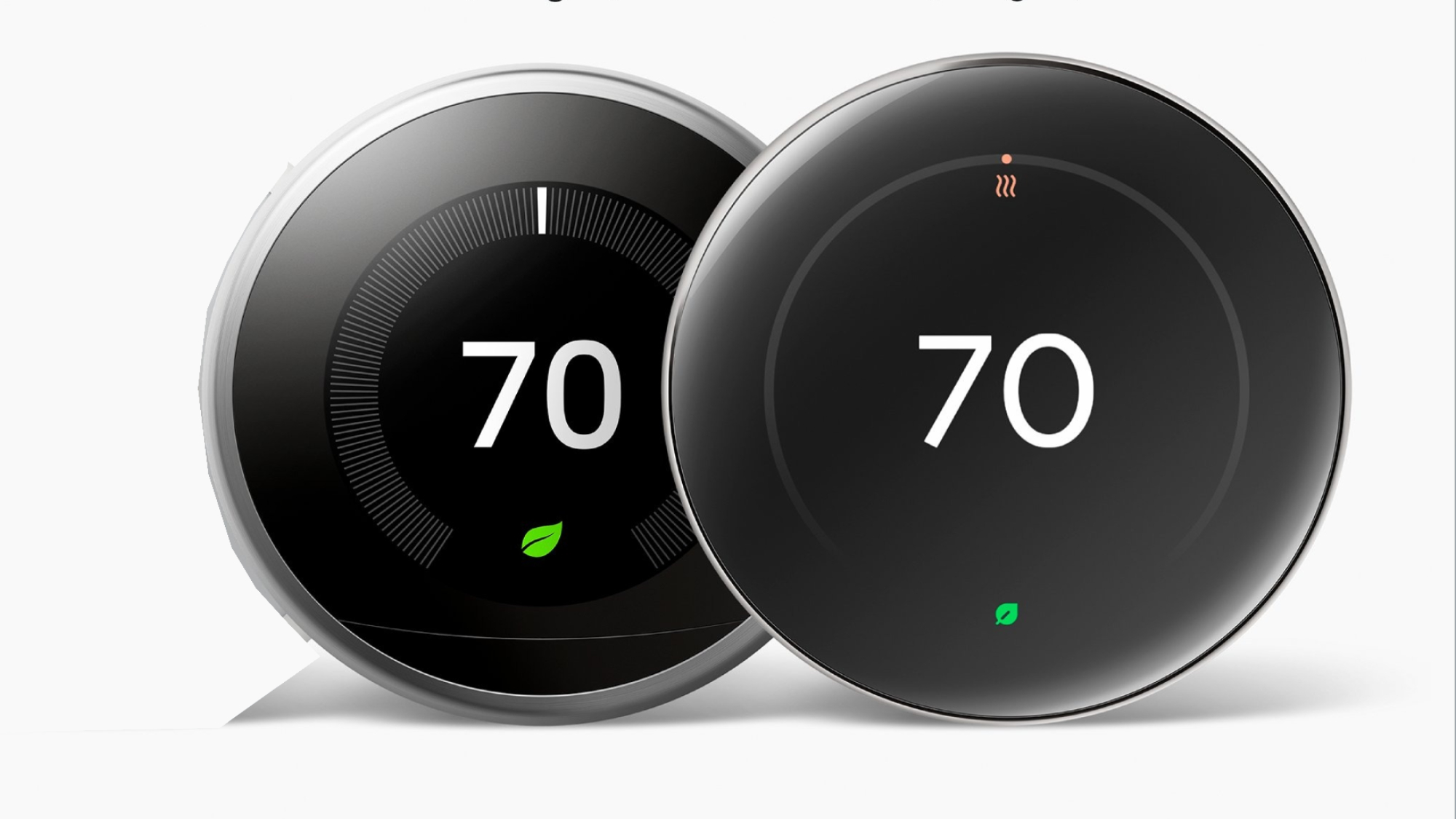
The original Nest Learning Thermostat set the standard for all smart thermostats; it has a modern rounded shape and compact digital display to serve as an intelligent yet elegant home fixture. Its rotating dial, flat panel, and useful app controls still hold up today, but is starting to show its age.

The new Nest Learning Thermostat has a larger rounded 2.7-inch LCD domed glass screen that pops out. Beyond looking much sleeker, the bezel-free design provides a 60% larger display space to show information from more angles.
Its 600x600 pixel resolution renders sharp text complete with new weather animations like rain, lightning, and snowfall to mimic outdoor conditions. Its face is much wider than the section that attaches to your wall so it looks like a bit mushroom-like when viewed from the side.

Both versions let you rotate a stainless steel bangle surrounding the thermostat to make adjustments and dial in your temperatures.
A new 12-terminal backplate greatly expands the 4th-gen thermostat's compatibility to work with most HVAC systems, though Google says that the 3rd generation model works with 95% of all systems.
Nest Learning Thermostat 4th Gen vs 3rd Gen: New Features

The original Nest Learning Thermostat (3rd Gen) focuses on keeping you comfortable while you're home and automatically switches to an energy-efficient temperature when you're away. The 4th-gen model has much more fleshed-out AI features that make micro-adjustments on the fly. It's also much more aware, as it monitors conditions both in and outside of your home, and will adjust the settings of your HVAC system accordingly.
Smart Schedule
Google's newest thermostat learns which temperatures you choose most often or changes in behavior based on motion detected in your home — like coming home earlier on certain days — and automatically adjusts your temperature schedule to match. Energy-saving suggestions can be implemented automatically, or you can accept or reject them in the Google Home app for full control.
Outdoor Monitoring
The Nest Thermostat (4th Gen) is smart enough to analyze how the weather outdoors will affect the temperature inside. For example, it can pause heating on a sunny winter day to let your home get warmer on its own. When humidity is high, it can anticipate warmer indoor temperatures and can adjust accordingly.
System Health Monitor
This feature tracks your HVAC performance over time. The new thermostat can sense issues like failure to cool or heat a space in adequate time and send you recommendations or urgent alerts for problems that may require immediate attention.
Dynamic Farsight
Dynamic Farsight on the new Nest Learning Thermostat lets you customize the home screen with practical info so you can easily view the time, temperature, weather or outdoor air quality. This view changes up close and expands from a distance so you can see this info at a glance from across the room. Plus the new Nest has weather animations.
Smart Ventilation
Bring in fresh air when outdoor air quality is healthy, and automatically turns it off if pollutants are detected. This is useful for homes near frequent wildfires or cities.
Nest Learning Thermostat 4th Gen vs 3rd Gen: Smart home compatibility
While you get a similar experience between the old and new thermostat using the Google Home app, the newest Nest Learning Thermostat can be operated from other smart home apps. With built-in Matter support, you can connect the new thermostat with any Matter-compatible smart home platforms such as Alexa and HomeKit. The ability to control and automate a Google product from anywhere is a massive differentiator that opens the door for more possibilities and to talk to even more devices.
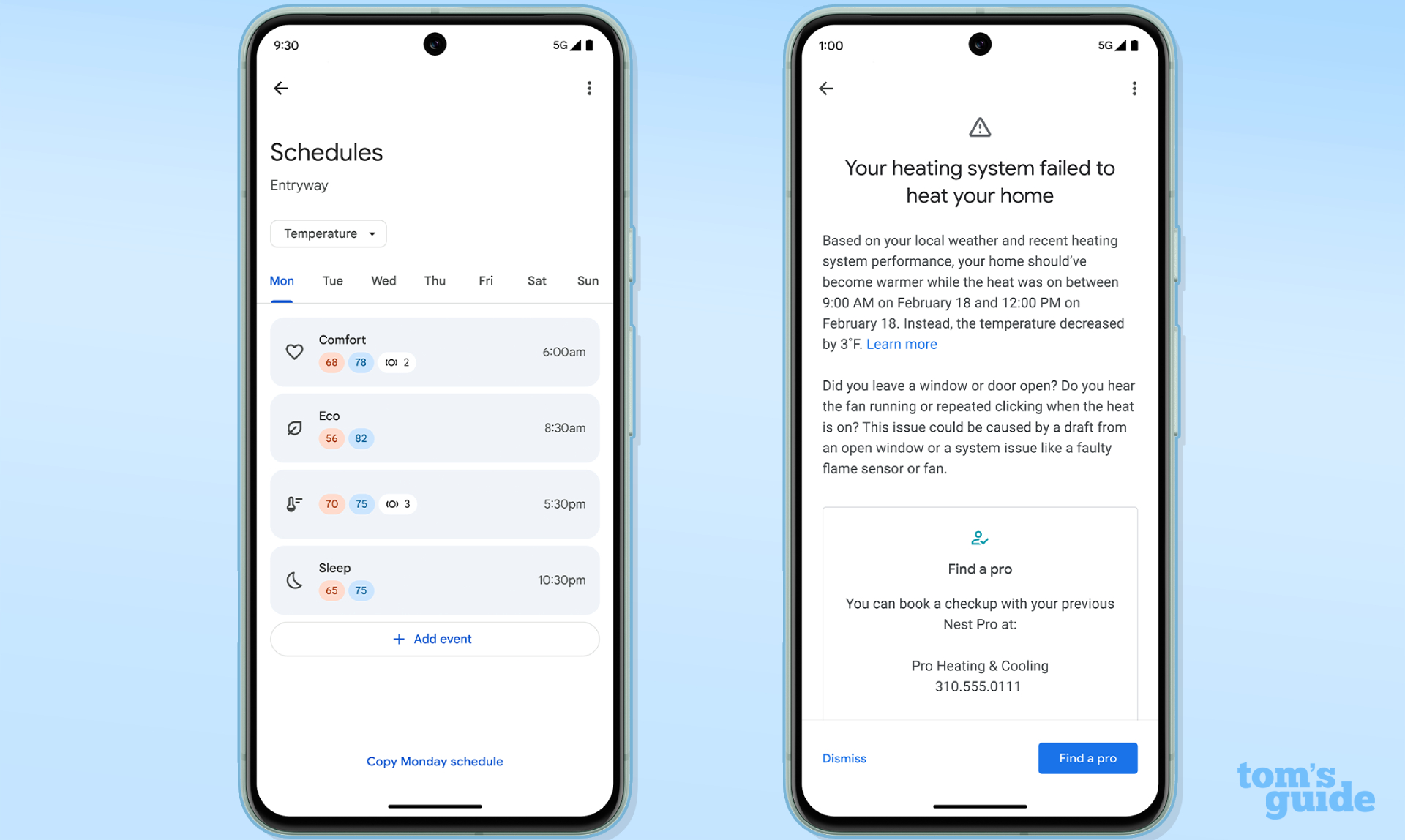
Nest Learning Thermostat 4th Gen vs 3rd Gen: Should you upgrade?
Both versions of the Nest Learning Thermostat are stylish and will automate your climate controls to help you save money. But should you upgrade to the newer model, or stick with the older version?
If you're invested solely in the Google Home ecosystem, and just want a thermostat to adjust itself when you get home or leave, then the older 3rd Gen Nest is a solid value at its discounted price of $169. Stick with this model if budget is your biggest concern.
If you want a sexy-looking gadget with the latest features, then the $279 is worth the splurge. You get a more context-aware smart thermostat that can sense and account for more subtle changes, the ability to control it from other smart home platforms, and a more personalized screen that brings the experience more in-line with a smart display on your wall.
While it's going to cost more upfront, these major improvements future-proof the thermostat to last for many more years to come.
We also recommend checking out our comparison of the Nest Learning Thermostat (gen 4) vs the Ecobee Smart Thermostat Premium. Both cost about the same and sit atop our list of the best smart thermostats.
More from Tom's Guide
Hunter Fenollol was a Senior Editor for Tom’s Guide. He specializes in smart home gadgets and appliances. Prior to joining the team, Hunter reviewed computers, wearables, and mixed reality gear for publications that include CNN Underscored, Popular Mechanics, and Laptop Magazine. When he’s not testing out the latest cooking gadgets, you can likely find him playing a round of golf or out with friends feeding his paycheck to a QuickHit slot machine.
Hunter started his career as an intern at Tom’s Guide back in 2019 while in college. He graduated from Long Island University Post with a degree in Communications and minor in Advertising. He has been vlogging ever since the iPhone 4 took front-facing cameras mainstream.
You must confirm your public display name before commenting
Please logout and then login again, you will then be prompted to enter your display name.

