Tom's Guide Verdict
The EufyCam S3 Pro gives you the best 4K performance for the price. You get crisp footage without paying a monthly fee to record videos or access premium features like AI recognition and video clip stitching.
Pros
- +
Sharp 4K UHD resolution with rich color night vision
- +
Solar-powered battery for versatile placement without maintenance
- +
Free AI person, package, and vehicle smart detection to reduce false alerts
- +
Facial recognition
- +
Cross-camera tracking stitches an event into a single clip
- +
Local video storage with MicroSD card
- +
Easy-to-use app with fast export speeds
Cons
- -
Expensive upfront
- -
Wi-Fi only
Why you can trust Tom's Guide
Dimensions: 2.7 x 3.2 x 5.6 inches
Resolution: 4K (3840x2160) with color night vision
Field of view: 135º
Person detection: Yes
Works with: Amazon Alexa, Apple HomeKit, and Google Home
Finding a capable 4K security camera can be a challenge in itself, no less one that doesn’t require a subscription to access all of its features. Many of the most popular brands, from budget-centric Tapo to the pro-level Ring, don’t offer 4K cameras at all. And when companies do produce the hardware (like the Arlo Ultra 2)—you get charged an arm and a leg since it’s expensive upfront while dinging you with a monthly fee for the ability to save video recordings or access AI detection.
Eufy’s S3 Pro is a subscription-free 4K camera loaded with a slew of innovative features. For one, it runs on a battery that’s constantly being recharged by sunlight thanks to the solar paneling built along the top of the camera. This cuts the cord so you can place it virtually anywhere without needing to take it down to charge it. You also don’t have to worry about rain or snow, since its weatherproof housing survives extreme conditions year-round. However, the star of the show is its sharp 4K resolution and unmatched color night vision through Eufy’s “MaxColor Vision” tech. This uses an AI-powered image signal processor and the higher resolution to extract the most accurate hues, even in the dark.
Speaking of AI, this camera also includes two advanced features beyond just identifying a person, animal, or vehicle. Eufy’s facial recognition notifies you with specific alerts of who triggered an event and from which camera. A new Cross-Camera Tracking feature automatically stitches together clips from different Eufy cameras so you can see how someone traveled along your property throughout an event from a single video.
Keep in mind that the $549 bundle with two cameras and a HomeBase can seem like a big ask upfront and if the camera loses access to Wi-Fi, you’re out of luck as it won’t keep rolling. Still, it’s a steal for one of the best security cameras you can buy quality-wise, especially with its advanced features and local video storage free of charge with no strings attached.
EufyCam S3 Pro: Price and availability

The EufyCam S3 Pro was released on September 26, 2024, and costs $219.99 by itself or $549.99 for the configuration I tested, which bundles two of these cameras with a HomeBase 3.0. You will need the HomeBase for local storage and to enable advanced AI features like facial recognition and Cross-Camera Tracking (automatic clip stitching). It comes with 16 gigabytes of space out of the box but can fit up to a 16 terabyte hard drive. This is an upgraded version of the basic EufyCam 3 with the biggest differences being the improved color night vision, a larger solar panel, and the addition of a radar to cut down on false alerts.
The bundle’s $550 price tag can initially make your eyes water. However, the Eufy S3 Pro’s price tag is still comfortably lower than other 4K home security cameras it competes with, like the premium Alro Ultra 2 which costs $600 for two cameras and a Smart Base.
EufyCam S3 Pro: Design

Eufy’s rectangular S3 Pro packs a battery-powered 4K camera and solar panel within a 5.6-inch flashlight-sized body. The large solar panel at the top keeps its battery topped up year-round, with just one hour of sunlight providing enough juice for the day. Its weatherproof body is lightweight at just over a pound and can be placed on a flat surface like a shelf or mounted with the included hardware—giving the best outdoor security cameras a serious run for their money.
On its backside you’ll find a USB-C charging port while the front has a discrete microphone hole and spotlight. There’s no need for a MicroSD card slot since this camera sends all video directly to its base. The camera lens in the center offers a sharp 8x digital zoom and creates a wide 135-degree field of view so you can see more action from the sides and above easily; just two cameras were enough to cover my property.
I placed my backyard camera up on a pergola for an elevated view showing who approached my back door through the main fence, the primary activity areas of my backyard (pool, table, and side yard), and even a partial view of the CarMax lot next door. The S3 Pro at the front of my house had a wide view to show my driveway, front yard, and the private road leading to my home—the only way to access the property.
If you drill it into a wall, the camera tilts and pivots along the included ball mount hardware. Eufy also included a solar panel extender, so if you place the camera under an eave or patio that blocks the built-in solar panel on top, this attachment plugs into the camera’s USB-C port and supplements its own panels and can be placed somewhere else on the roof. The HomeBase requires an ethernet and power connection, which I placed inside of my home office aside my router and modem. Overall, this is a clean and cohesive camera and base setup that plugs and plays without any wires.
EufyCam S3 Pro: Image and audio performance
Eufy’s S3 Pro offers some of the most professional-looking results I’ve seen in a wireless security camera. The clearer 4K definition was most noticeable in areas like textures from objects and enhanced identifying details. My older 2.5K resolution Wyze Cam v4 that this EufyCam replaced often smoothed out my beard and nostrils, blurred tattoos, and struggled with text. The S3 Pro packed all of these details in for a drastic improvement. Meanwhile, it captured footage at a consistent 15 frames per second for smooth, stutter-free footage even with subjects in motion. I had no trouble using the 8X digital zoom to nab text from a car’s license plates or the wording on a hoodie. Lower-resolution 1080p and 2K options I’ve used struggle in this area—making out shapes and text but are softer around these little details.



The resolution bump grabs more highlight and shadow information from the image to assist the AI-powered image signal processor and facial recognition features. The extra visual information helps the MaxColor night vision technology recreate the most true-to-life colors even without a light source. Color night vision usually falls into one of two extremes: either too warm with obnoxiously vibrant color or undersaturated with washed-out gray undertones. The S3 Pro's color night vision accurately recreated hues, like the hot pink on something as small as a shoelace or the subdued forest green shade of the leaves in the woods around my home. Below is how my lower 2.5K resolution Wyze Cam v4 — which admittedly is much less expensive — captures what I'd consider overly saturated color night vision footage, best seen in the color of my lawn. The Wyze’s bright yellow-looking grass is way off the mark from the spring green tones you get from the EufyCam which is almost 1:1 with how it looks in person. These tonal differences apply to everything from the color of a shirt to the paint job of a car.


Even in a pitch-black environment, the S3 Pro accurately captured my movements and sent notifications immediately, thanks to a new built-in radar sensor. I didn’t experience any false alerts in the month I used the camera, even with leaves falling and swooshing freely around my yard.
One of S3’s unsung features is its adaptive spotlight which you can control or adjust automatically to prevent over or underexposing subjects in the dark. It’s not bright enough to replace your flood or path lights but does a great job of bringing subjects into focus. Even with the spotlight disabled and our outdoor lighting tuned off, the face detection impressively recognized my partner and I on both the back and front yard cameras.
There’s not much to say about the above-average two-way audio. Conversations sound clear and natural without any sort of compression from either end. While it seriously reduces background noise it’s not going to completely eliminate noises like the ticks of a clock, distant leafblower, or extreme winds. That’s still better than some of pricier outdoor cameras I’ve used.
EufyCam S3 Pro: App
The Eufy app has a streamlined interface with five tabs along the bottom: Devices, Events, Edge, Security, and Explore. The Devices tab acts as your home menu and shows all of your cameras from one place. Events show you the history of recorded clips, which can be sorted by day or event type (Human, Pet, Vehicle, or Crying). Head over to the Security tab and you can group control devices or create automations such as setting off a camera’s built-in alarm if another Eufy device sees movement.
You can use the Edge tab to manage the AI’s familiar face bank and generate cross-camera tracking clips of events into a single video. Finally, the Explore tab is just a shop for more Eufy products. While it’s helpful to know about ways you can expand your setup, this is the sole source of fluff to an otherwise straightforward app.
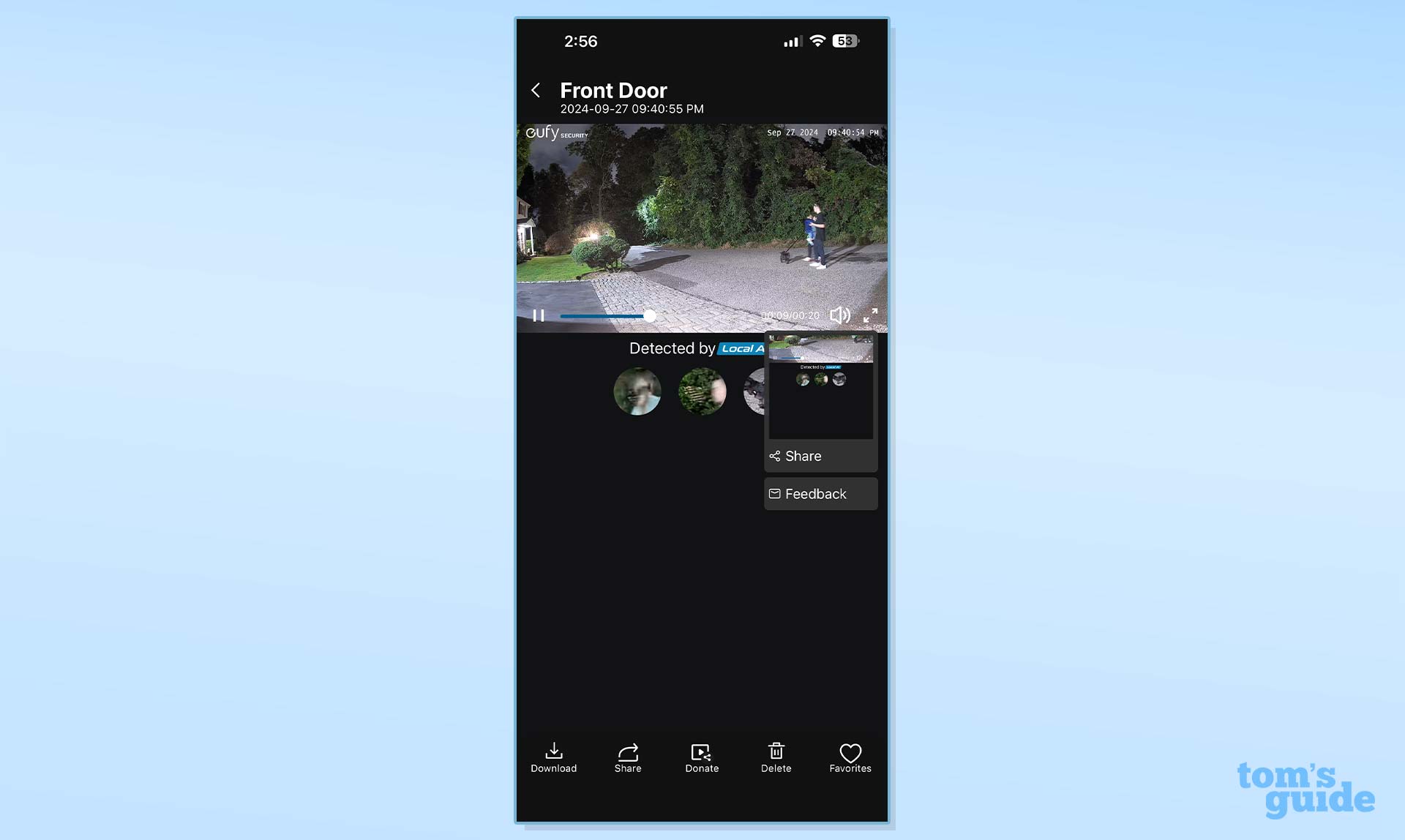
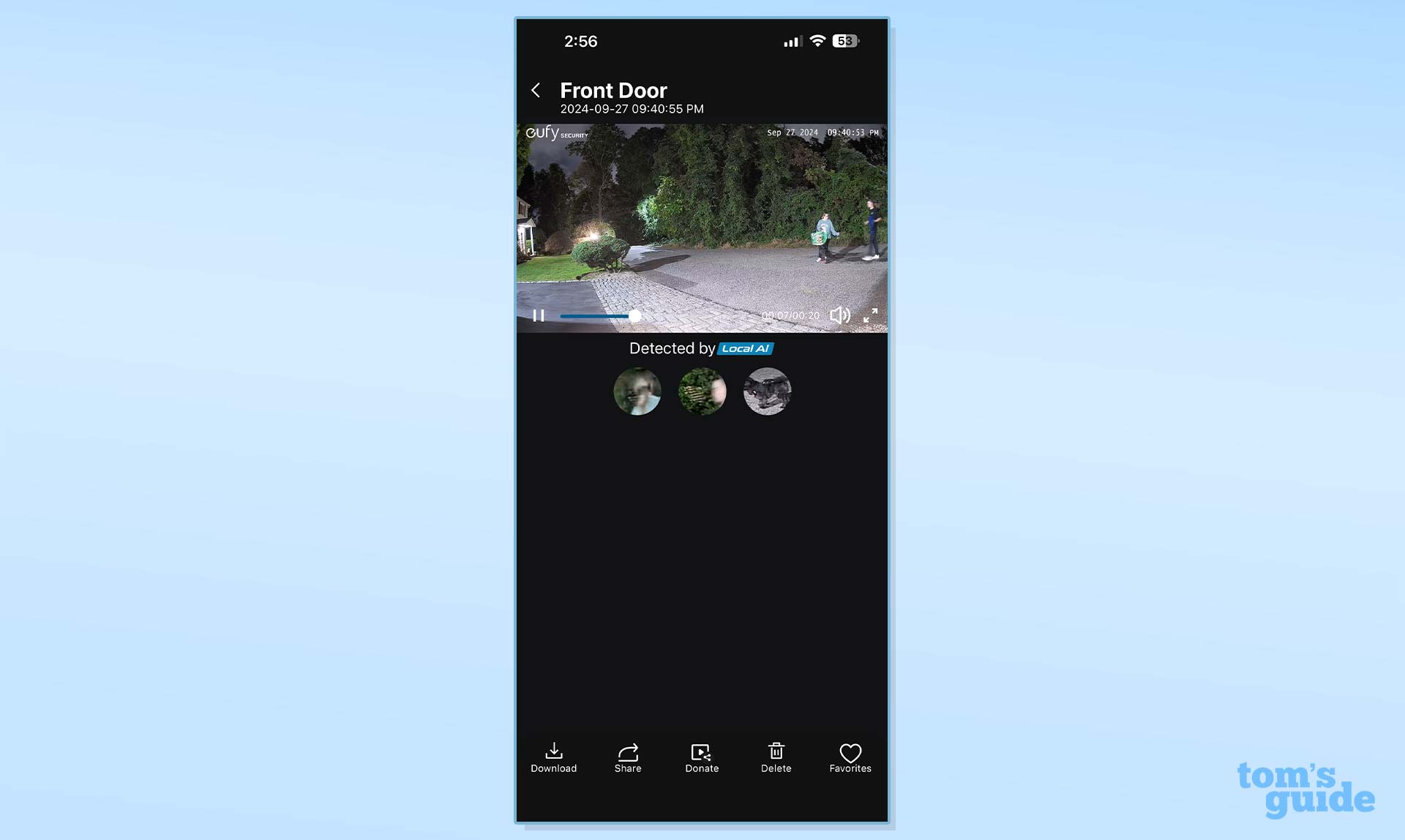
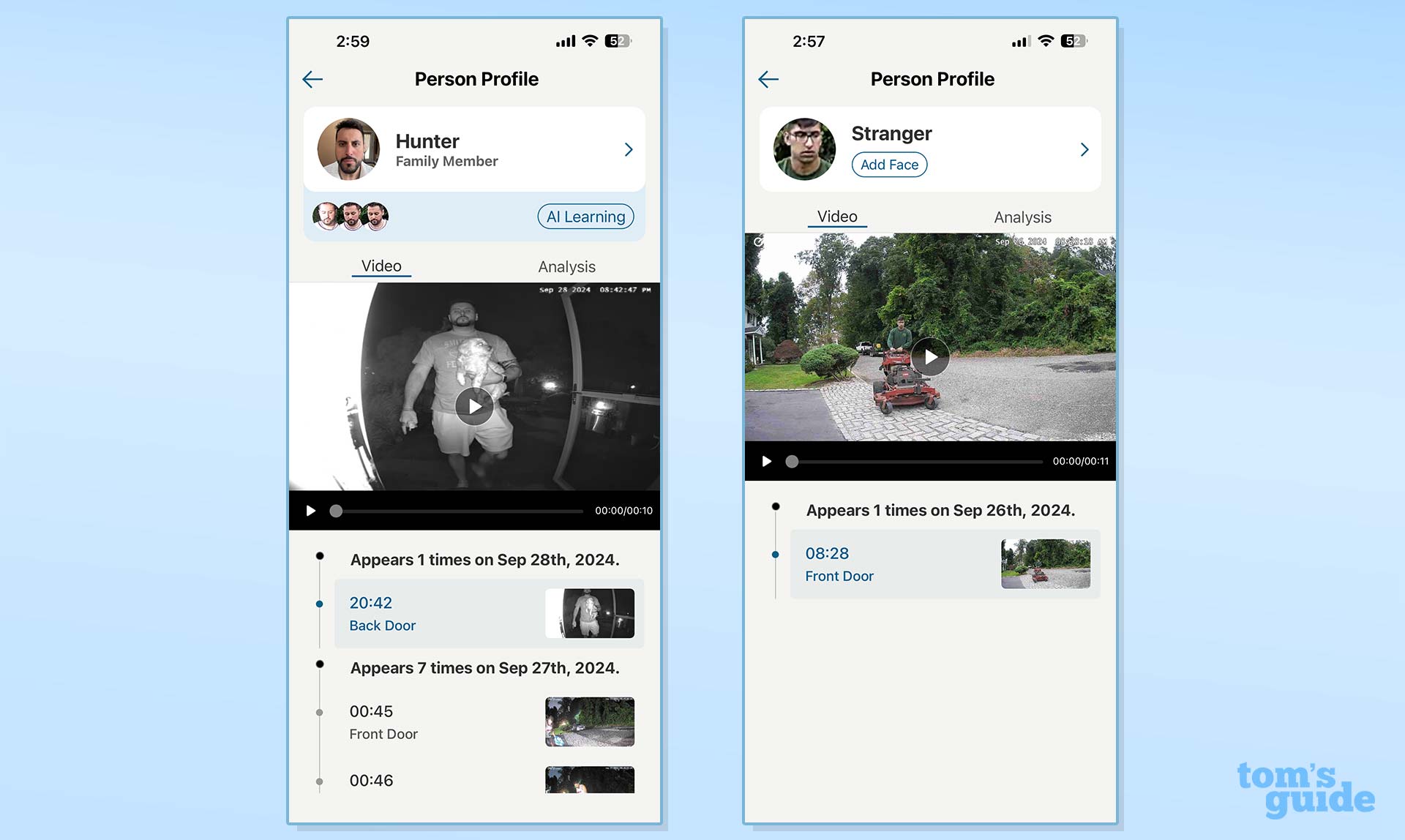
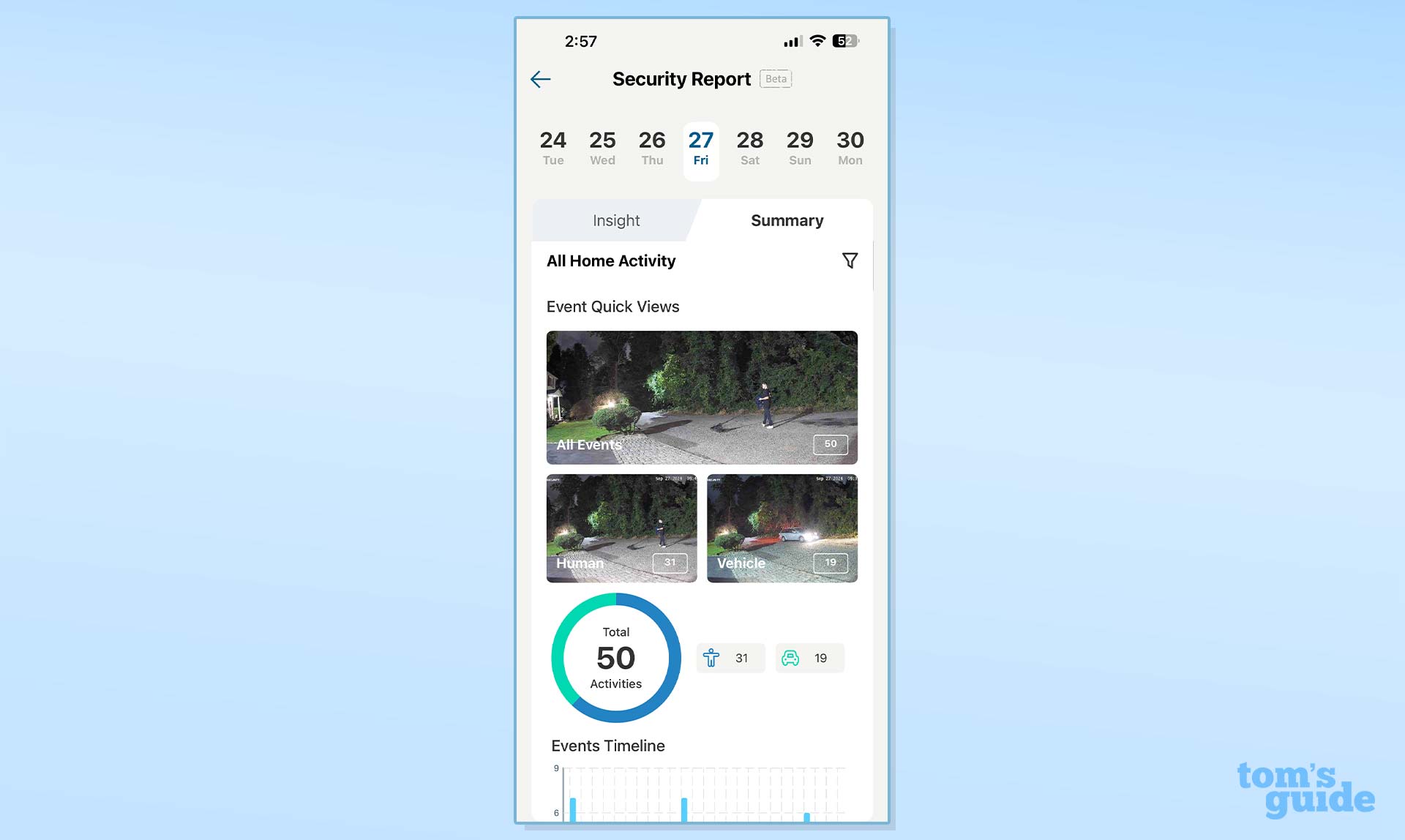
Clicking the S3 Pro’s live thumbnail from the Devices menu quickly throws you into a live feed. From here you can scroll through tools which include an alarm siren, spotlight, video recording, snapshot, microphone controls, playback, and a night vision mode adjustment button. The settings cog in the top right corner gives you a deeper dive into customizing the camera with motion detection settings, privacy zones, power management profiles, and the 24/7 “Snapshot” feature which takes intermittent pictures to fill in the gaps between events throughout the day. Keep in mind that this can impact battery life if you don’t plan to use solar power—meaning you’ll have to take it down and charge it more frequently.
EufyCam S3 Pro: Smart home integration
One of the S3 Pro’s biggest draws is its compatibility with Apple HomeKit. Like most third-party camera manufacturers, Eufy has always played nice with the best smart home devices from both Alexa and Google. However, not many security cameras work with Apple’s platform even to this day, which gives the S3 Pro a leg up on the competition. Adding it to HomeKit is as easy as scanning the code on the bottom of the HomeBase.
Its live video feed and controls can be accessed from smart displays and TV streaming devices while motion detection announcements can be made through smart speakers. You can also use voice commands to control the camera such as when you want to turn it off.
I linked the Eufy camera to both my Echo Show 15 and Google Nest Hub (2nd Gen) on the same 2.4GHz Wi-Fi network. It snappily announced motion events and loaded video feeds on both of these smart displays with no noticeable advantage on either.
EufyCam S3 Pro: Subscription fees
The HomeBase comes with 16GB of storage so you don’t have to pay a cent for a subscription. You get full access to video recordings without any artificial cooldowns as well as advanced AI clip stitching and subject detection features out of the box. There’s no service holding your recorded videos hostage, plus you can expand your local storage up to 16TB with a 2.5-inch SATA hard drive.
This sets the S3 Pro apart from the rest of the 4K cameras on the market. While the hardware appears pricey upfront, you’re getting best-in-class picture quality and don’t have to pay the usual $100 or more per year in fees to access the latest features. That means the camera pays itself off over time. Eufy does offer subscription options for cloud storage, which range from Basic ($3 per month per cam) to Premier ($10 per month for up to 10 cameras).
Eufy also offers 24/7 monitoring with its Protection Plus Plan for $10 per month. This lets you arm your cameras as alarms—if motion is detected, a clip is sent to a live agent. This agent can then let you know there’s been an event with a call and text. If you miss these contact attempts the agent can still send emergency services like police to your house. While I wish there was cellular backup, this is a great option to have.
EufyCam S3 Pro: Verdict

Between a crisp 4K image and Color Max tech, you’re getting the absolute best picture quality day or night. That’s made even sweeter by the addition of premium features like AI clip stitching and facial recognition without a monthly fee. While you can use the camera indoors or outside the S3 Pro works best in an open space with sunlight as you won’t ever have to take it down to charge.
Although it pays itself off over time, you can’t fix the fact that you’re at the mercy of Wi-Fi or Eufy’s cloud servers. If either connection goes down, your cameras will stop rolling, even locally. If you need a camera that can survive without either, you should check out the Eufy 4G LTE Cam S330, which can be mounted nearly anywhere. That said, you’ll be hard-pressed to find a 4K camera that tops the Eufy S3 Pro's features and performance for the price.

Hunter Fenollol is a Senior Editor for Tom’s Guide. He specializes in smart home gadgets and appliances. Prior to joining the team, Hunter reviewed computers, wearables, and mixed reality gear for publications that include CNN Underscored, Popular Mechanics, and Laptop Magazine. When he’s not testing out the latest cooking gadgets, you can likely find him playing a round of golf or out with friends feeding his paycheck to a QuickHit slot machine. Hunter started his career as an intern at Tom’s Guide back in 2019 while in college. He graduated from Long Island University Post with a degree in Communications and minor in Advertising. He has been vlogging ever since the iPhone 4 took front-facing cameras mainstream.

