Tom's Guide Verdict
The Eufy FamiLock S3 Max is a solid choice for those who want an all-in-one device, but it has complicated smart home support and only adequate video quality.
Pros
- +
All-in-one concept is cool — in theory
- +
Palm scanner is decently quick
- +
Interior display is handy
Cons
- -
Expensive
- -
Low-light footage isn’t great
Why you can trust Tom's Guide
Lock Type: Deadbolt
Dimensions: 7.8 x 2.9 x 1.4 inches (interior), 6.9 x 2.9 x 1.1 inches (interior)
Resolution: 2K
Field of view: 180 degrees (diagonal)
Number Pad: Yes
Access codes: Up to 100 PIN codes
Power: Included rechargeable battery, 4x AAA batteries
ANSI certification: Grade 1
Works with: Matter
Wireless: Wi-Fi 6
Smart home devices like the best smart locks and video doorbells have become increasingly popular, but we’re now through the first wave of these devices, and into an era of the smart home that finally involves combining multiple devices into one. The latest example of this is the new Eufy FamiLock S3 Max, which is a lock that has a camera built into it, a button for the doorbell, and support for a variety of smart homes.
But it’s also not the first smart lock with a camera built into it. Lockly makes a range of them, and Eufy itself also offers the Eufy E330 Video Smart Lock. Does the FamiLock S3 Max represent the best of both the smart lock and the smart doorbell, or, should you stick to dedicated locks and video doorbells?
Eufy FamiLock S3 Max review: Price and availability
The Eufy FamiLock S3 Max is available from the Eufy website and other online retailers. It comes in two versions: the one without an interior screen is $349.99, and one with a built-in interior screen is $399.99.
Eufy FamiLock S3 Max review: Design and installation
The Eufy FamiLock S3 Max is relatively stylish and well-designed, but it's certainly not small. The interior portion of the lock is largely made from a matte grey plastic. Thankfully the exterior portion of the lock features a similar-looking metal, and of course, the deadbolt itself is metal. The lock has an ANSI Grade 1 certification, which means it's rated well for durability and security.

The exterior portion of the lock houses a pin pad and the camera sensor, along with a large doorbell button. It also houses the sensors necessary for the palm vein scanner built into the device. The interior portion, at least for the model that we're reviewing, has a large display that can show a feed from outside your door, along with a thumb latch to lock the deadbolt.
There are a few buttons on the inside portion of the lock. While the lock has a thumb latch for locking and unlocking the door, there's also a button that will have the lock do so mechanically.

There's also a button that will turn on the screen on the lock to show a feed of what's happening outside the door. Think of it like a digital peephole. My front door has glass in it, so this isn't super helpful for me, but I can imagine it being more helpful in other circumstances. On the outside portion of the lock, you'll get a basic pin pad, which has capacitive buttons that are relatively easy to press.
The lock is certified to the highest standards too. It has ANSI/BHMA Grade 1 certification, which essentially means that the bolt can withstand up to 1,350 pounds of force, amongst other tests. This level of strength also means the lock is suitable for commercial uses. If you want a smart lock that’s certified for strength, this is a solid option.

I did have some issues installing the lock, but they seemed to mostly come down to having a pre-release version. My first unit failed to connect to my HomeBase, so I was sent a second unit, which worked as it should. To install the lock, you’ll remove your previous lock, then screw the deadbolt into the door, thread the exterior portion of the lock through, attach the wires to the interior portion of the lock, and install the batteries.
That’s a simplification of the installation process – but while I didn’t get any detailed physical instructions in the box, the app has video instructions which I found easy to follow.
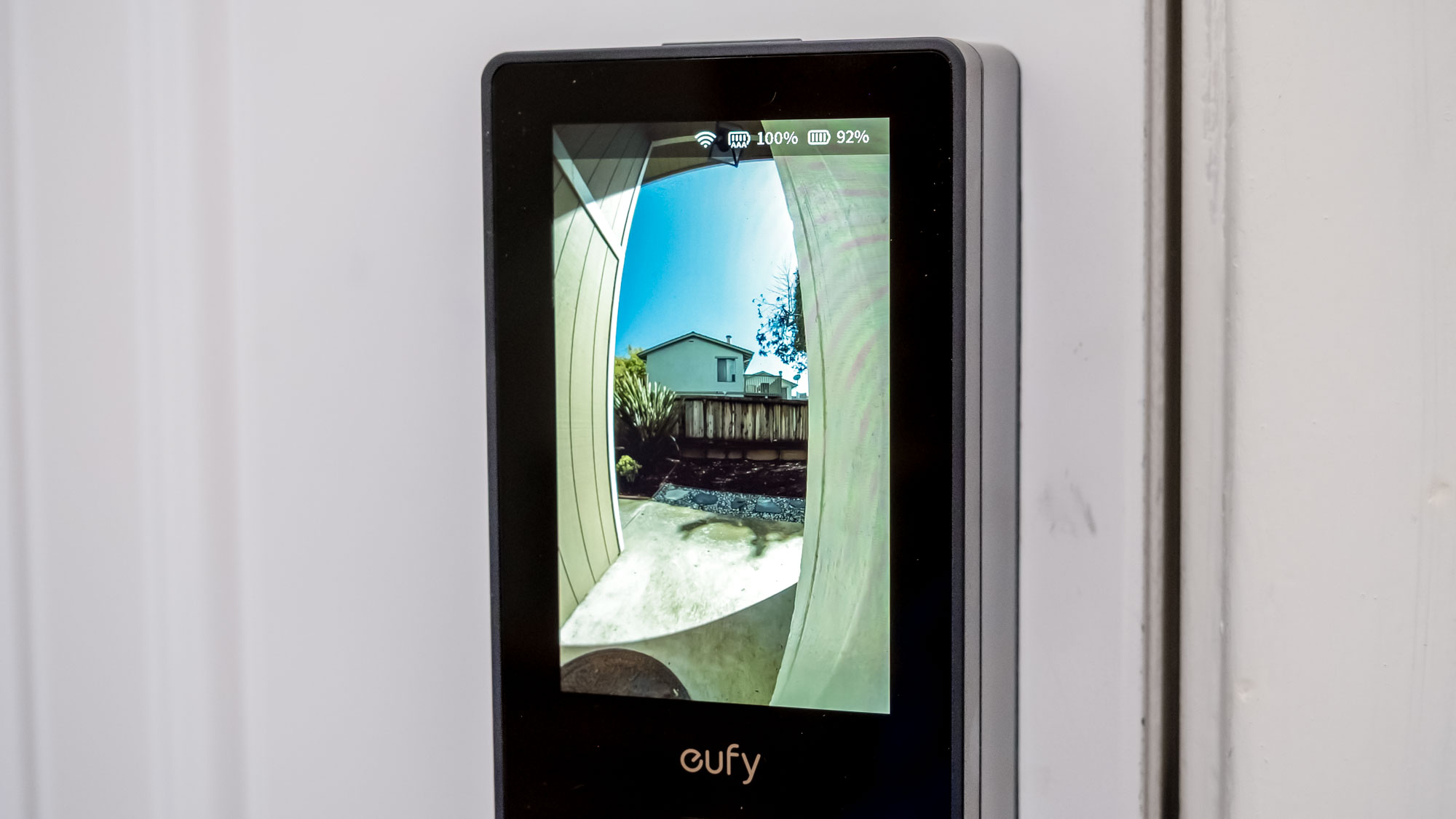
After physical installation, you’ll set the lock up in the app. You can set it up to connect directly to your Wi-Fi network, or to connect to the HomeBase 3 hub. It doesn’t come with a HomeBase 3, so you’ll need to buy one separately for $149.99, but if you do you’ll unlock some additional features like facial recognition and other AI-based features, which are processed in the hub.
The HomeBase can also act as a chime for the doorbell portion of the lock, and while the speakers in the lock itself seemed loud enough for most use-cases, if you have a larger home this might be useful. Fortunately, you can also use Alexa-powered devices as a chime, so you still don’t necessarily need to buy a HomeBase if you want an external chime.
Eufy FamiLock S3 Max review: Features
The FamiLock S3 Max is packed with features designed to make the lock more versatile and more useful. One of the headline features is a palm vein scanner that allows you to hold your hand over the front of the lock to unlock the door. This isn't the first time we've seen a palm vein scanner built into a smart lock, and my feelings about it haven't necessarily changed.
To use it, you simply hold your hand in front of the sensor, and it'll scan it and unlock the door within a second or two. Unlocking the door using the palm vein scanner seemed accurate and quick during testing, though still not as fast as the fingerprint scanner on my Aqara U200 lock.

It's kind of a cool feature, but it doesn't necessarily seem as fast or as accurate as a basic fingerprint scanner. The argument is that a fingerprint scanner can fail if your hands are wet or dirty.
However, after having used a lock with a fingerprint scanner exclusively for the past few years, I can safely say that that's an issue I've almost never dealt with. Maybe I just need to garden more – though if I was gardening in the front yard, I’m not sure I’d feel the need to lock my door.
The main other way that you'll unlock the door is by using the pin pad on the front of the lock. This feature works fine, and I found the material that the lock was built from to be good enough at hiding fingerprints and smudges, which can help ensure that it's hard to guess which numbers are used in your pin combination. I suspect most users will use the pin pad as a backup or for guests instead, relying on the palm vein scanner as the primary way of unlocking their door.
Eufy FamiLock S3 Max review: Battery
Unlike many other smart locks, this one actually has two power sources, which Eufy calls its “PowerDuo Technology.” The actual tech is nothing special, though – it basically boils down to a large rechargeable battery combined with four AAA batteries. Both the rechargeable battery and the necessary AAA batteries are included in the box, which is nice.

The thinking behind the dual power source is actually pretty neat. The rechargeable battery, according to Eufy, provides six months of power, after which the lock will rely on the AAA batteries for an extra month of power as a backup.
This could come in handy, for example, if you go out of town for a while and forget to recharge your lock before you go, or if you happen to be in a power outage when your lock runs out of juice.
Perhaps more important than those scenarios, however, is that it means that the lock will continue to work when you take the main battery out to charge it. Hopefully, those AAA batteries will last at least a few years, as long as they're used for a few hours at a time while you charge up the main battery.
It's a neat way to get around the fact that rechargeable batteries mean downtime for a smart home device. While some others get around it by including two rechargeable batteries, this method provides a power backup in case it's needed.
Eufy FamiLock S3 Max review: Image and audio performance
Of course, one of the major selling points of this particular smart lock is the fact that it also houses a smart security camera. The security camera offers a 2K resolution with a 180-degree diagonal field of view. This is quite wide, and it meant I was easily able to see almost everything in front of my door, save for a few square inches directly under the lock. I suspect most will be perfectly happy with the field-of-view on offer here.
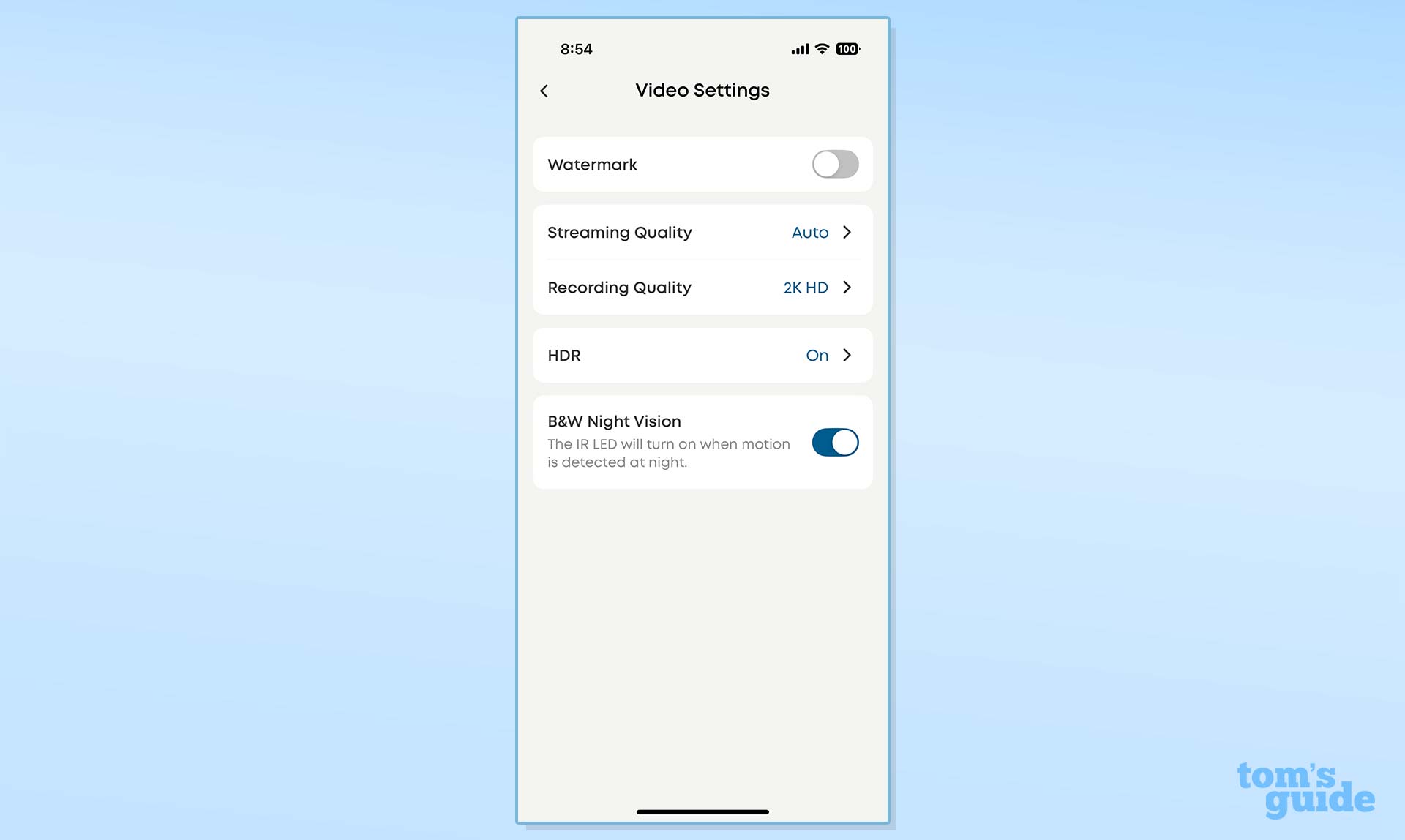
Footage recorded by the lock was crisp and detailed in good lighting. It was easy to see who was at my door, and while colors weren’t necessarily the most vibrant, the HDR support was good enough to allow me to still see faces even when the background was very bright.
Footage captured in low light wasn’t quite as impressive. There’s no spotlight built into the device, and as such it relies on infrared for low lighting. When a package was delivered to my house in the dark, footage actually looked better before the infrared kicked in, thanks to the delivery-person’s use of a flashlight on their phone. After that, the infrared brightly illuminated the wall next to the front door, but the rest of the image was a little too dark.
I also found the two-way audio system to be only fine. While guests were able to hear me just fine, I was unable to hear them much of the time. In recording, audio began recording a second or two after video, though I did find that the camera was pretty responsive when it came to recording, so the delayed audio wasn’t a huge issue.
The basic idea is that the camera isn’t bad for something combined into a lock and doorbell, and it has a good field-of-view. But, you’ll get better video from dedicated security cameras or combined doorbells and cameras.
Eufy FamiLock S3 Max review: App and smart home support
The Eufy FamiLock S3 max isn’t necessarily as versatile as some of the company’s other smart home gear. The device really works best through the Eufy app, and if you want to make the most of it, you’ll want to use it mostly in that app.
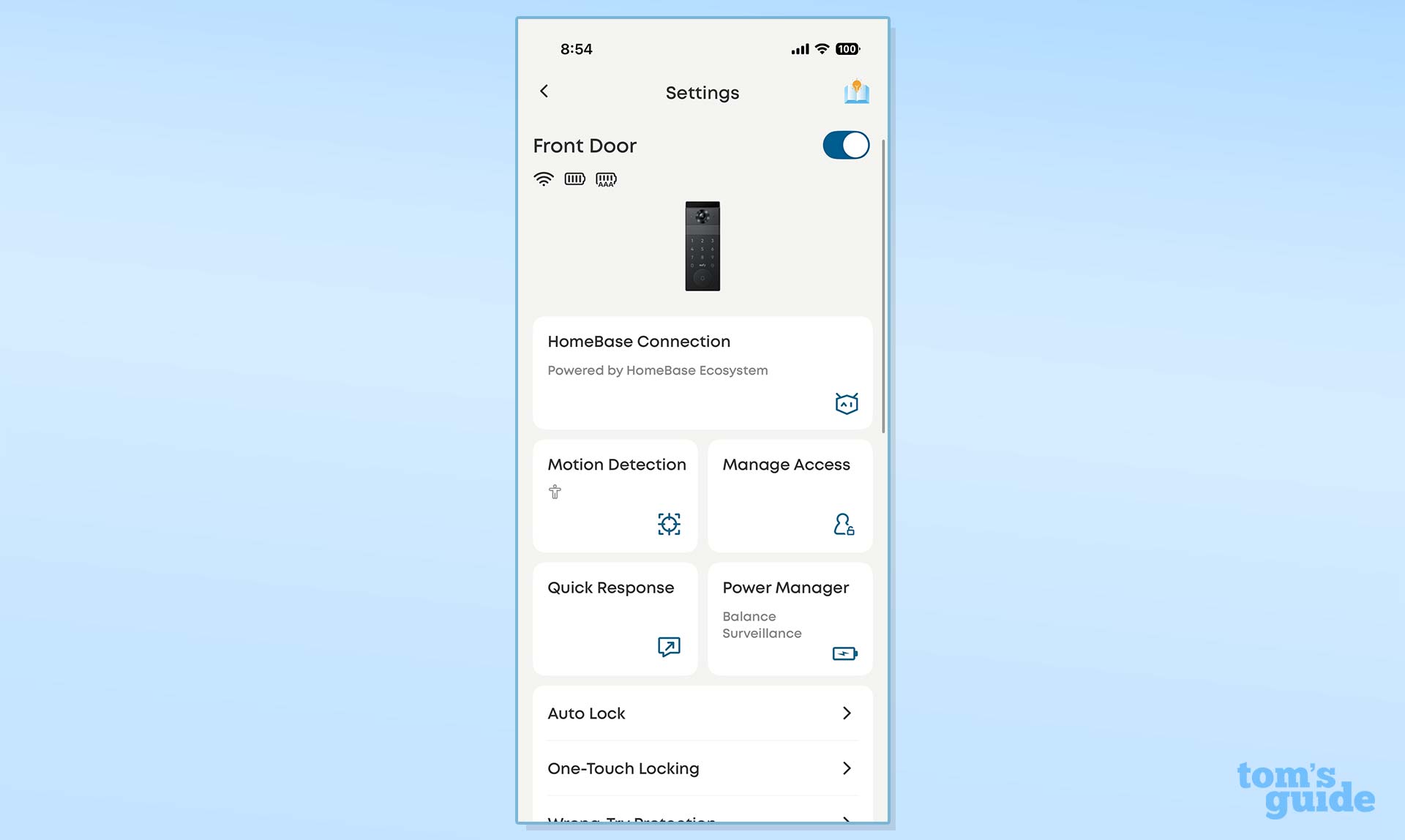
It does also support Matter – but the features it supports are very limited through Matter. In fact, all you can really do with the lock when it’s added to a third-party ecosystem is lock it and unlock it. That’s a limitation of Matter itself – Matter doesn’t support things like palm vein scanning, nor does it add security cameras or doorbells.
There are other limitations associated with adding the device to another smart home through Matter. Eufy told me that you could only add the lock to Apple Home if it was connected through Wi-Fi and not the HomeBase 3 – and indeed, I received errors when trying to scan the Matter code in Apple Home when the lock was connected to the HomeBase. I was able to add it to Google Home though, through linking my Eufy account – but as expected, it was only added as a basic smart lock. Of course, not being able to use the HomeBase means not accessing some advanced features, like person and object-recognition.
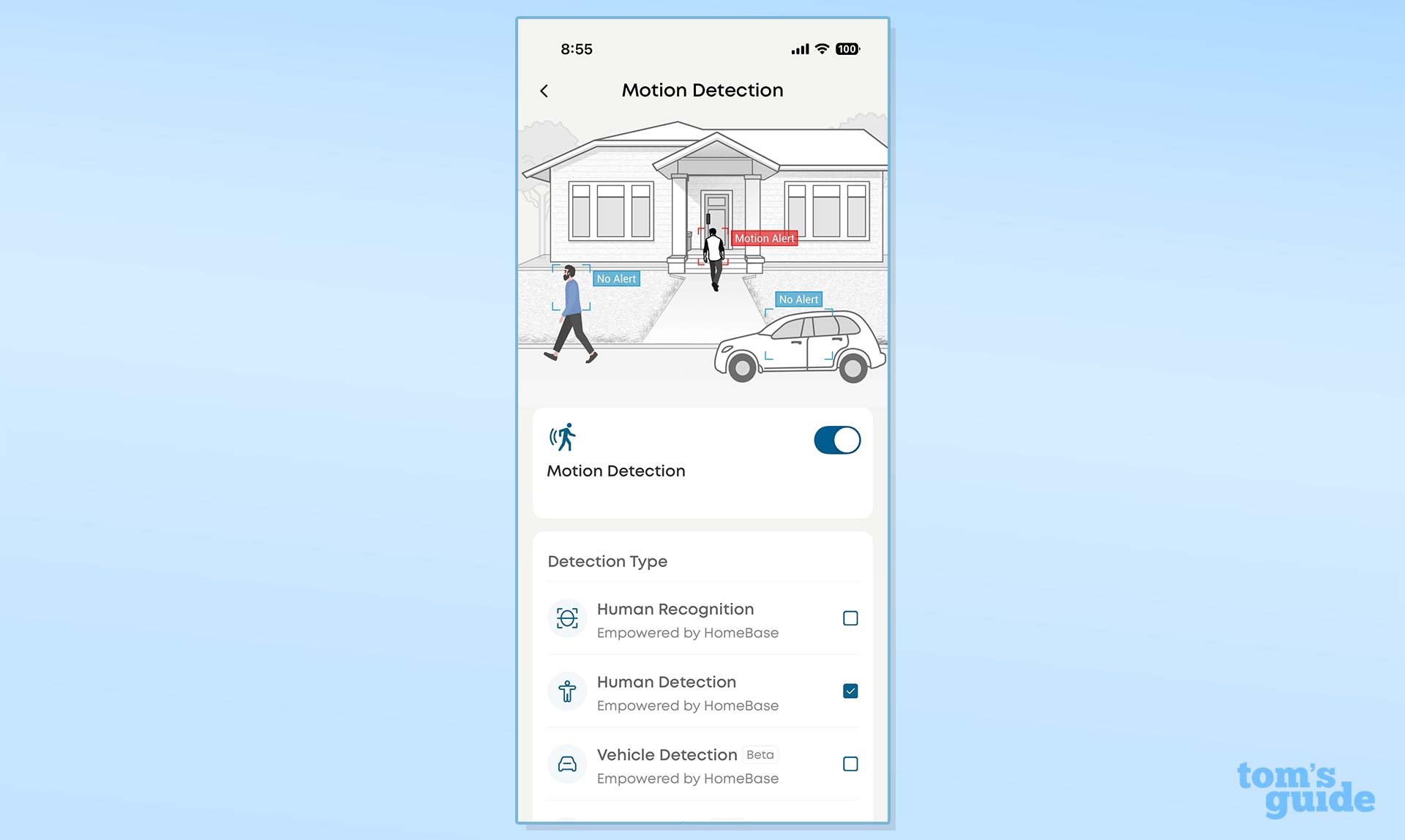
All this to say, this lock probably isn’t for you if you want to be able to use it outside of the Eufy app. There might be some people who don’t plan on using the device with a HomeBase and who only really want to be able to lock and unlock the door through their preferred smart home app.
But, while most will set up PIN codes and palm scans upon installation and not worry about them after that, if you use an app like Google Home or Apple Home, like me, I suspect you probably at least want to be able to access the camera feed and doorbell features. In that case, you might have to buy separate devices, like a dedicated smart lock, and a doorbell/camera combo. I use the Aqara U200 lock with the Aqara G4 video doorbell for their excellent HomeKit support, but buying both devices costs extra and you might have different preferences.
It is a little strange that you can’t connect the device to the HomeBase and to a third-party ecosystem with advanced features. Other Eufy devices can be added to the HomeBase and then also added to other smart homes, but I suspect that has to do with Eufy supporting Matter here, and not dedicated smart home connections. This seems like a product that should have gotten dedicated smart home connection support instead of Matter, considering two of its three parts (doorbell and camera) aren’t part of the Matter spec yet.
Eufy FamiLock S3 Max review: Video storage
You thankfully don’t have to subscribe to a cloud storage plan to be able to store footage from the Eufy FamiLock S3 Max. It has 8GB of storage built right into it, and it can make use of additional storage in the Eufy HomeBase 3, if you have one.

If you do want additional cloud storage from Eufy itself, you can get it through a series of different plans, each of which allows you to store up to 30 days of video. There’s a basic plan, which costs $2.99 per month (or $29.99 per year) for one camera, $5.99 per month ($59.99 per year) for two cameras, $8.99 per month ($89.99 per year) for three cameras, or $9.99 per month ($99.99 per year) for 10 cameras.
According to Eufy, prices will be increasing later this year, with the cheapest plan being $3.99 per month ($39.99 per year) for one camera, and the most expensive being $13.99 per month ($139.99 per year) for unlimited cameras, instead of 10. It might be worth subscribing for a year before the price increase if you can, so you can lock in the lower price – but you’ll have to pay more when it comes time to renew.
Eufy FamiLock S3 Max review: Verdict
The Eufy FamiLock S3 Max is kind of a cool concept. I like the idea of combining all these smart home gadgets into one – it can help make the outside of your door look and feel less cluttered. But while the FamiLock S3 Max is a great lock and doorbell, its video quality in low light leaves a little to be desired, and its smart home compatibility is limited at best. If you don’t mind using a device in the Eufy app, you’ll love what the FamiLock S3 Max has to offer, but don’t take the Matter support to mean you’ll get full functionality elsewhere.
If you do want the best-quality lock, doorbell, and camera, with full smart home functionality, then you’ll need to look at buying multiple devices. Most should be able to get by with only two devices – one smart lock, and one smart doorbell/camera combo. I’m a big fan of Aqara’s devices for wide compatibility, but depending on your smart home ecosystem, there are plenty of smart locks and smart video doorbells to consider.
Christian de Looper is a freelance writer who has covered every facet of consumer tech, including mobile, audio, home theater, computing, gaming, and even car tech. At Tom’s Guide, Christian covers TV and home theater tech, and has reviewed dozens of TVs, soundbars, and A/V receivers, including those from the likes of Samsung, Hisense, TCL, and Vizio.
You must confirm your public display name before commenting
Please logout and then login again, you will then be prompted to enter your display name.



