Tom's Guide Verdict
An excellent way to integrate an older garage door opener into a smart home or just control it from a phone, Eufy’s All-in-One Garage Control E120 streams 2K video but is expensive and requires a long set up process.
Pros
- +
Retrofit older garage door openers for smart home use
- +
Delivers 2K video
- +
Includes 32GB micro SD storage card
- +
Can work with two doors
- +
Alarm and intercom
Cons
- -
Expensive
- -
Complicated setup
- -
Audio and video delay
Why you can trust Tom's Guide
Compatibility: Android, iOS
Wireless: 2.4GHz Wi-Fi
Video resolution: 2304 x 1296
Storage: Includes 32GB micro SD card
Smart Home integration: Alexa, Google Assistant
Compatibility: Door openers made since 1993 from Wayne Dalton, Linear, Marantec, Genie Series II and Stanley as well as Lift Master devices with orange, green or red Learn buttons
Able to work with a variety of garage door openers old and new, Eufy’s All-in-One Garage Control E120 lets you use your phone to open and close the door, transmit 2K video and remind you when you’ve left the door open. It comes with a 32GB microSD storage card so all the clips can securely stay local and the E120 can be used with voice commands from Alexa and Google Assistant.
Its laborious installation process is not for everyone and there’s an annoying delay in the audio and video but the biggest thing holding the E120 back is price. With upgrade kits for many openers going for $50 or $60, the $80 E120 is a tough sell. Then again, most other units doesn’t also include a security camera. Read the review to see if it’s worth the money and effort, and where it ranks among the best smart garage door openers.
Eufy All-in-One Garage Control E120 review: Price and availability
Available at Amazon and Eufy’s site, the All-in-One Garage Control E120 sells for $79. It’s often discounted by as much as 30 percent.
Compatibility, installation and design
With the ability to update a variety of door openers, the Eufy All-in-One Garage-Control E120 is compatible with equipment from 1993 made by Wayne Dalton, Linear, Marantec, Stanley and Genie (Series II only). It also works with products that have an orange, green or red Learn button.

Not quite a tools-free experience, I needed a small screwdriver and a ladder to connect it to my Chamberlain opener, circa 2001. I started by attaching the E120’s magnetized camera module to the door opener’s underside. It includes a stick-on plate for those with plastic cases.

Next, I downloaded and installed the Eufy Security app on my Google Pixel 7 phone. Be warned that the E120 doesn’t work with EufyLife (for health products) or Eufy Clean (for robot vacuums) apps. Clearly, some consolidation is in order.
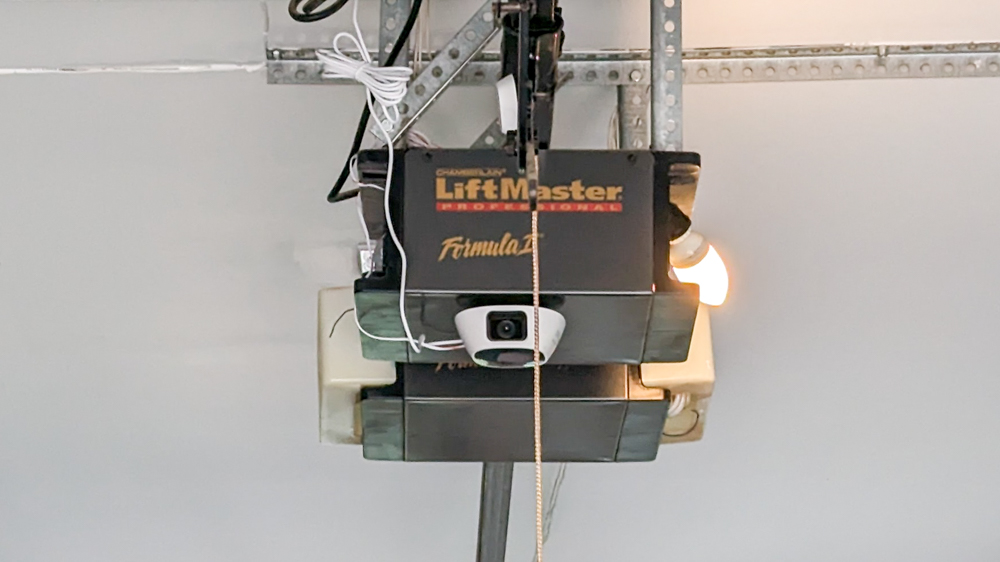
If you’re anxious about wiring, don’t be. Following the printed directions, I connected the included wires with the camera’s terminals and doubled up the other ends with the opener’s control wires.
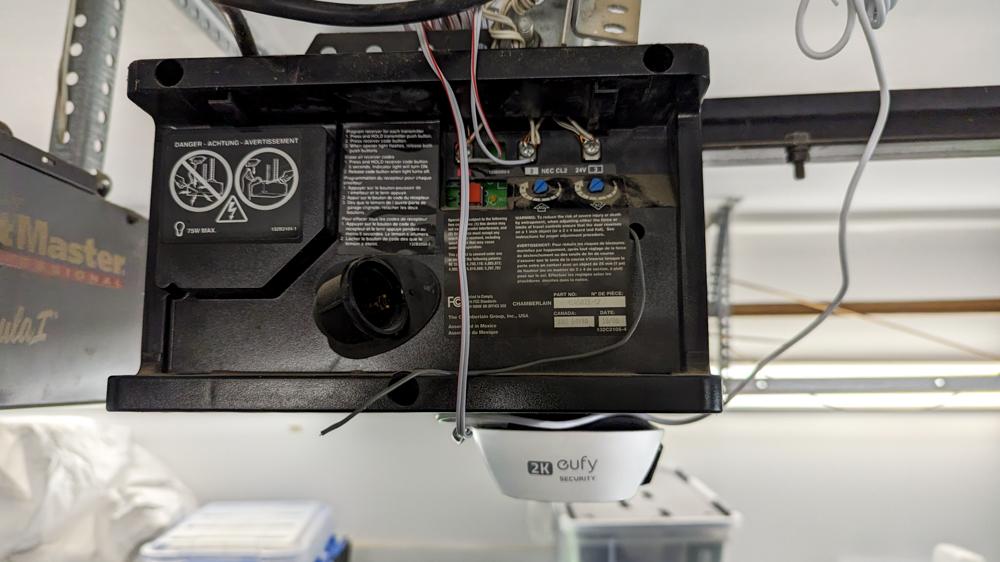
Next, I screwed them into the opener’s wall-switch terminals. After I plugged in the camera’s USB power supply, I did my best to hide the long wires and could have connected a second door.

I then continued the setup process in the Eufy app by scanning a QR code on the camera and connecting it to my Wi-Fi. Next, I added a microSD card for local storage; the system failed twice to format it but worked on the third try.
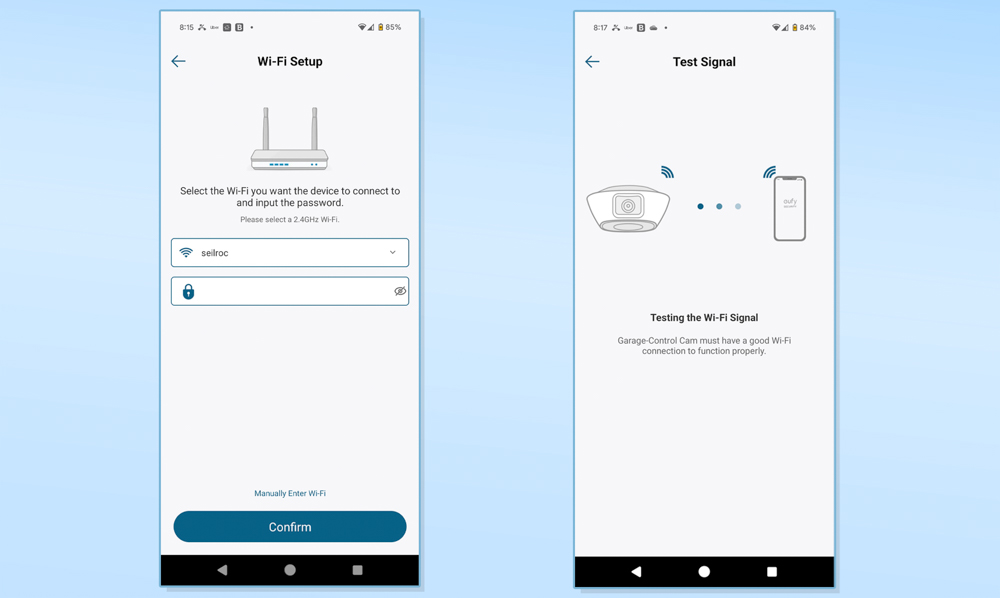
After, I inserted the CR2450 button battery into the door sensor module and attached it to the opener’s crank arm with the adhesive strip. It needs to be less than three feet away. It paired with the camera.
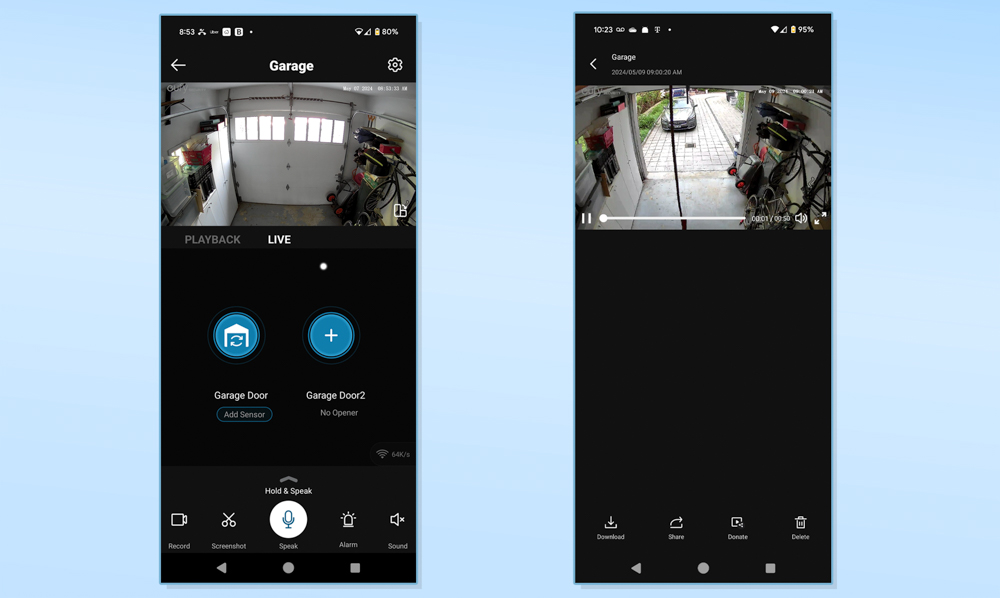
After calibrating the system, I was able to view the video as well as open or close the door.
In all, it took 30 minutes to get it together. The app, however, took about 15 seconds to note the change and be ready for its next operation.
Eufy All-in-One Garage Control E120 review: Performance
The camera’s 105- degree field of view provides sharp video that allowed me to everything from bicycles near the camera to a car parked 30 feet outside of the garage when the door was open. but its barrel distortion makes straight lines look rounded. I noticed an annoying three-second delay in the audio, video and door commands. Sometimes, the video stream froze momentarily.

If you tap the Garage Door icon in the middle of the main screen of the Eufy app, it will open or close the door. It sets off an annoying alarm that’s startling at first but can be turned off.
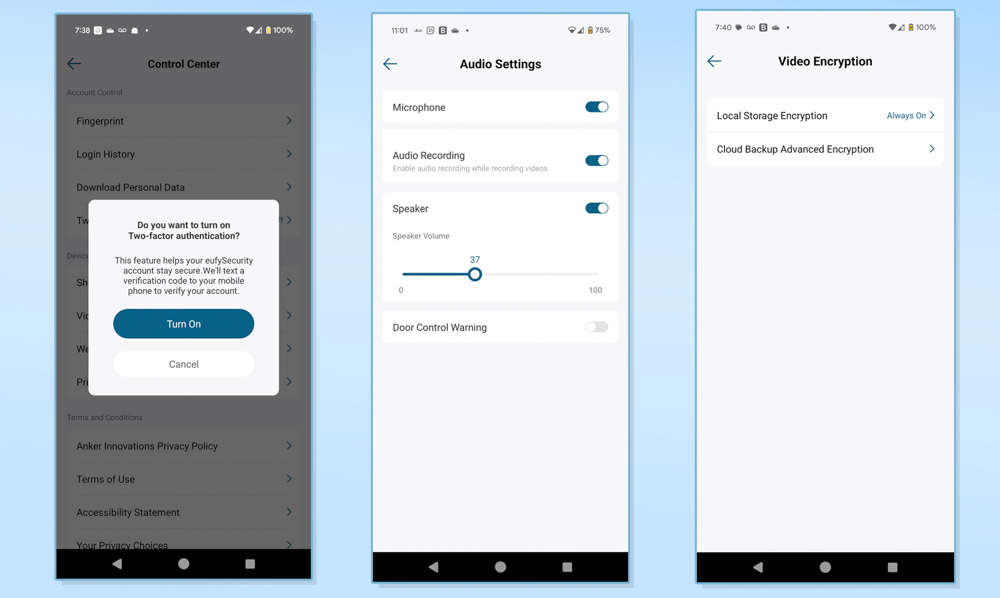
The E120 came into its own when I was out of town and I noticed that I had left the garage door open and a neighbor’s cat was roaming around. I used the opener’s alarm to scare it off and then closed the door.
Eufy All-in-One Garage Control E120 review: App
The Eufy Security app (iOS and Android) works with Alexa and Google Assistant voice commands but not Apple’s HomeKit. Able to employ two-factor authentication, encrypted video and locally store video, it’s moderately secure. Eufy’s optional online storage subscription costs $30 a year to keep a month’s worth of camera data.
At any time, you can watch the garage-cam on my phone using the app’s My Devices page. The app shows it as “Live” and at the bottom is a data-flow indicator. The E120 offers 1920 x 1080 (HD) or 2304 x 1296 (2K) video.
There are tabs for recording, snapping screenshots and sounding the alarm. The camera module works as an intercom with the phone and a mute button is on the right.
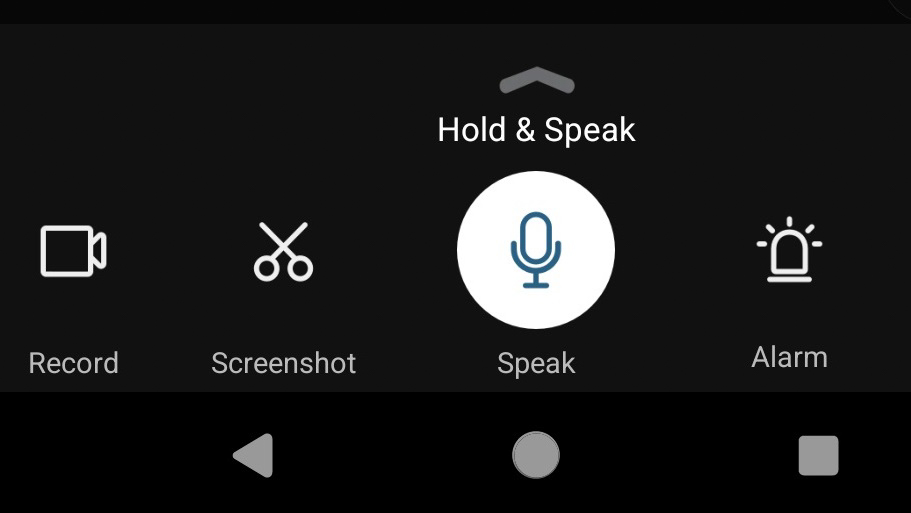
Meanwhile, the main screen’s PlayBack section calls up stored videos. They’re time-stamped, can be downloaded, shared or deleted. The tabs below cover AI Edge (for using machine learning recognition), Security (to set the recording mode) and Explore (for other Eufy products).
As expected, the gear icon leads to options that include setting the motion detection parameters and using night vision. With streaming quality on automatic and the camera continuously recording, the 32GB card fills up in about three days and wipes the older data as needed.
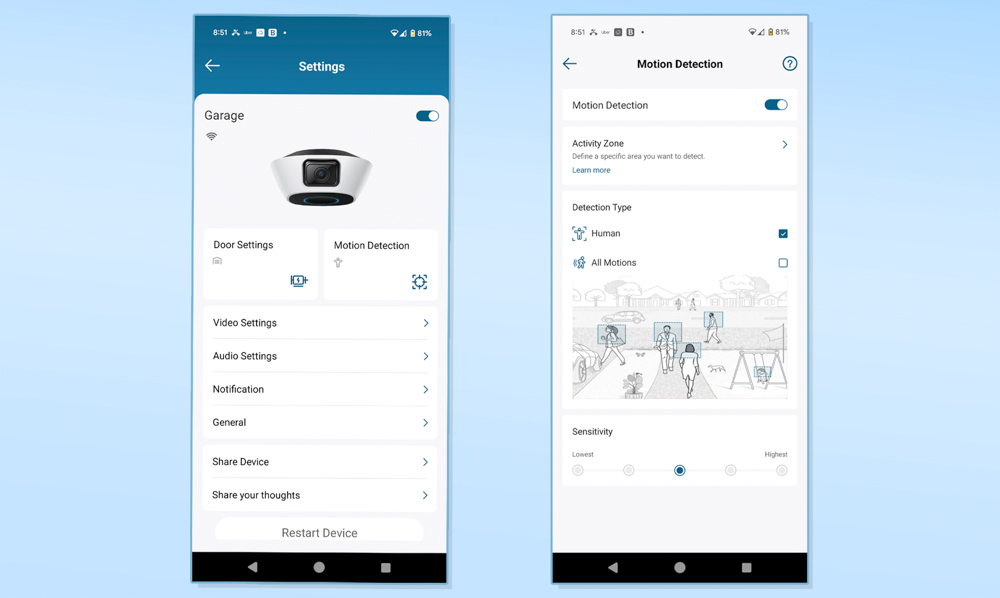
Eufy All-in-One Garage Control E120 review: Verdict
The Eufy All-in-One Garage-Control E120 is for those wanting to update an older garage door opener for smart home use, without having to purchase a separate home security camera. It does the basics well with 2K video, phone control and a built-in alarm while securely storing the video locally on the included 32GB microSD card. Unfortunately, its installation is time-consuming.
As good as it is, the All-in-One Garage Control E120 is held back by its price tag that’s higher than most of the best smart garage door openers. Still, the E120 does a good job of putting the power of your garage door opener in your pocket – or at least your phone.
Brian Nadel is a freelance writer and editor who specializes in technology reporting and reviewing. He works out of the suburban New York City area and has covered topics from nuclear power plants and Wi-Fi routers to cars and tablets. The former editor-in-chief of Mobile Computing and Communications, Nadel is the recipient of the TransPacific Writing Award.
-
twlvtwlv Your link to Amazon goes to a product E120 but it's an outdoor LED light. The Walmart link doesn't show the item the article is about either. Going "eufy e120" does not result in this product either.Reply -
Melrin Aside from the support documents, the device has vanished from the Eufy site and is shown as out of stock on Amazon.Reply


