Tom's Guide Verdict
The Ecobee Smart Thermostat Essential is highly compatible and easy to use, making it an excellent purchase at its relatively low price.
Pros
- +
Easy to use
- +
Compatible with HomeKit, Alexa, and Google Assistant
- +
Works with external sensors (sold separately)
- +
Inexpensive
Cons
- -
Limited advanced features
- -
Design is a little cheap-feeling
Why you can trust Tom's Guide
Display: 3.62 x 3.62 x 0.91 inches (92 x 92 x 23 mm)
Wi-Fi: Wi-Fi 6 2.4GHz
Works with: Alexa, Google Assistant, HomeKit, SmartThings
Ecobee has consistently made some of the best smart thermostats out there, thanks not only to their solid functionality but also to their excellent smart home integration. The Ecobee Smart Thermostat Premium is still one of the only third-party devices that can have Apple's Siri built straight into it under the right conditions. Now Ecobee is back with a more affordable version of its thermostat called the Ecobee Smart Thermostat Essential.
The Ecobee Smart Thermostat Essential does away with some of the features of Ecobee's more premium models, stripping things down to the basics for a much more affordable price. But are those features worth giving up, or should you spend the extra cash for a higher-end smart thermostat?
Ecobee Smart Thermostat Essential review: Price and availability
The Ecobee Smart Thermostat Essential is available right now from the Ecobee website and participating retailers like Amazon.com. While more expensive thermostats like Ecobee's highest-end model cost over $200, the Ecobee Smart Thermostat Essential comes in at only $124.99. It's only available in one colorway – with a white body and black front.
Ecobee Smart Thermostat Essential review: Design
The overall design of the Ecobee Smart Thermostat Essential immediately shows that this is Ecobee's budget model. It's not an ugly device by any means, but it doesn't look or feel quite as premium or as well-built as the Ecobee Smart Thermostat Premium, let alone the new Nest Learning Thermostat, which I find to be the best-looking smart thermostat on the market.

Again though, it's not an ugly product. It has a white plastic body that curves back towards the wall along with a squircle-shaped front that continues Ecobee's technique of blurring the line between bezel and display by having an all-black color. You can get the thermostat with a trim plate, which strangely costs $14.99 extra.

I didn't use the trim plate as I didn't get one with my review unit, and the result is that the thermostat just kind of sits on the wall. For most, that will be fine, but if there are holes from mounting existing or previous thermostats, they might be exposed, which might not look the best.
The display on the thermostat got bright enough for my needs, but that's with it placed in what's usually a relatively dark hallway. I think most will be perfectly fine with the display brightness. I did find that the display was relatively pixelated and low resolution, and text isn't quite as crisp as I might have liked.

That’s not surprising given the fact that the 2.8-inch screen only has a 240 x 320 resolution, of course, and it makes sense that it looks worse than the 4-inch 540 x 540 screen on the Smart Thermostat Premium. Obviously, you're not watching videos on your thermostat, and the information you really need at a glance is large enough to be perfectly legible when you need to see it.
Ecobee Smart Thermostat Essential review: Performance and installation
Installing the Ecobee Smart Thermostat Essential is a relatively simple affair, provided you have the correct wiring. The thermostat requires a C-wire, or common wire, for power, unlike some others, like the Nest Learning Thermostat.
I just moved, and my new HVAC system didn't actually have a C-wire connected, but there were some unused wires between the furnace and the thermostat, so I was able to hook one up without issue.
If you don’t have a C-wire, you’ll need to either use the Ecobee Power Extender Kit (sold separately for $24.99), or potentially contact a professional to assess and fix up your system. You can check if your system is compatible using Ecobee’s online tool.
All that said, if you do have the appropriate wires, all you'll have to do to install it is mount the base plate and connect those wires to it, then snap the main thermostat body into place.
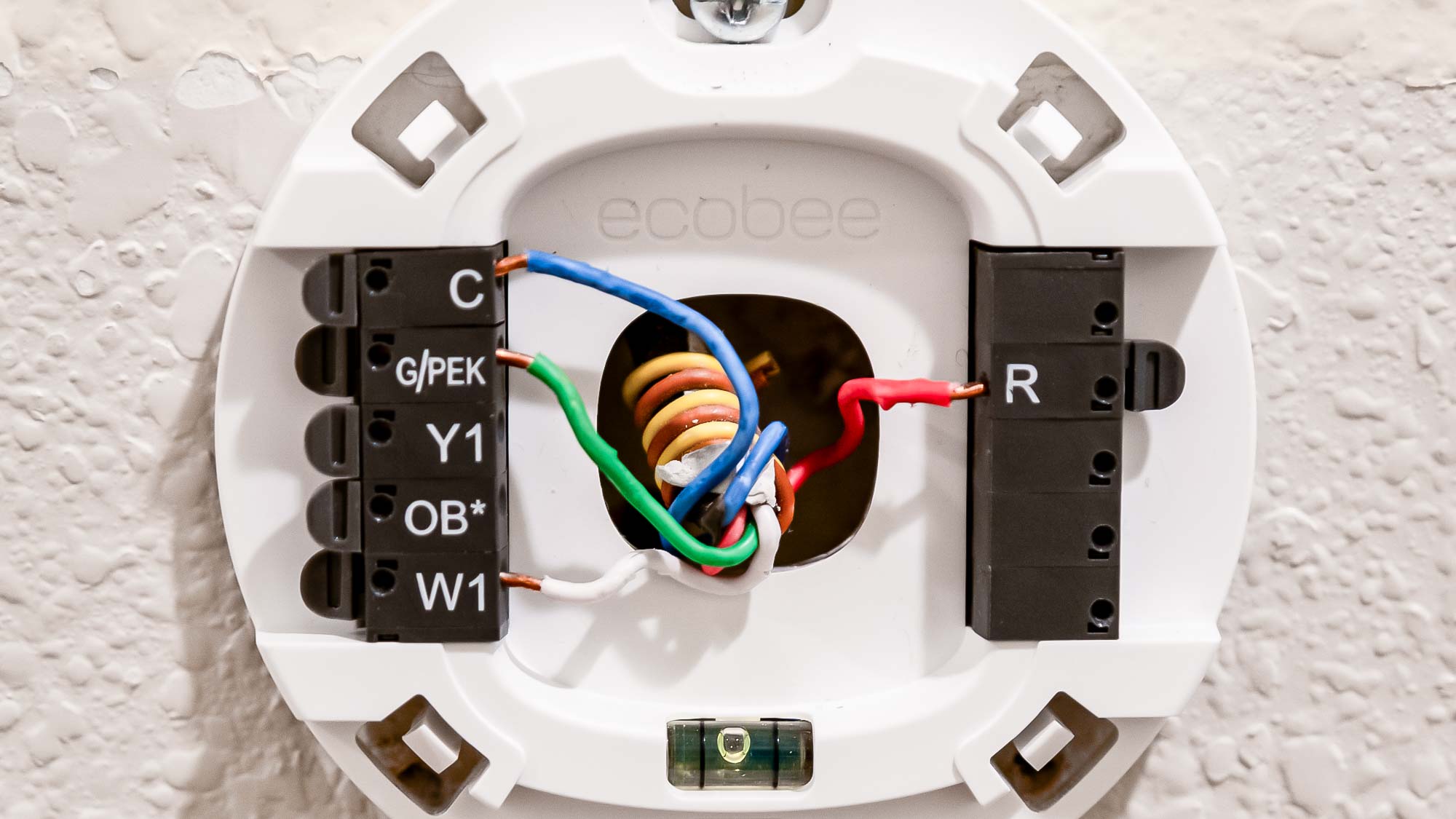
Once installed, the Ecobee Smart Thermostat Essential worked flawlessly the entire time that I used it. Of course, this model is relatively basic, so it's not hard for it to work without issue, but it's still worth noting that I never experienced any serious issues with how it performed.
The thermostat can detect humidity as well as your home's interior temperature, and you can set schedules to automatically heat or cool to your preferences depending on the time of day. Additionally, you can set preferred temperatures based on whether you're home or away. All of this can be done through both the thermostat itself and the Ecobee app.

I do recommend paying attention to the schedules that the thermostat sets for you when you set it up, though. I kind of sped through the setup process and woke up in the middle of the night to a home that was far too warm. That, of course, was my fault, not the thermostat's. But again, it's worth making sure you go over all the settings as soon as your thermostat is installed.
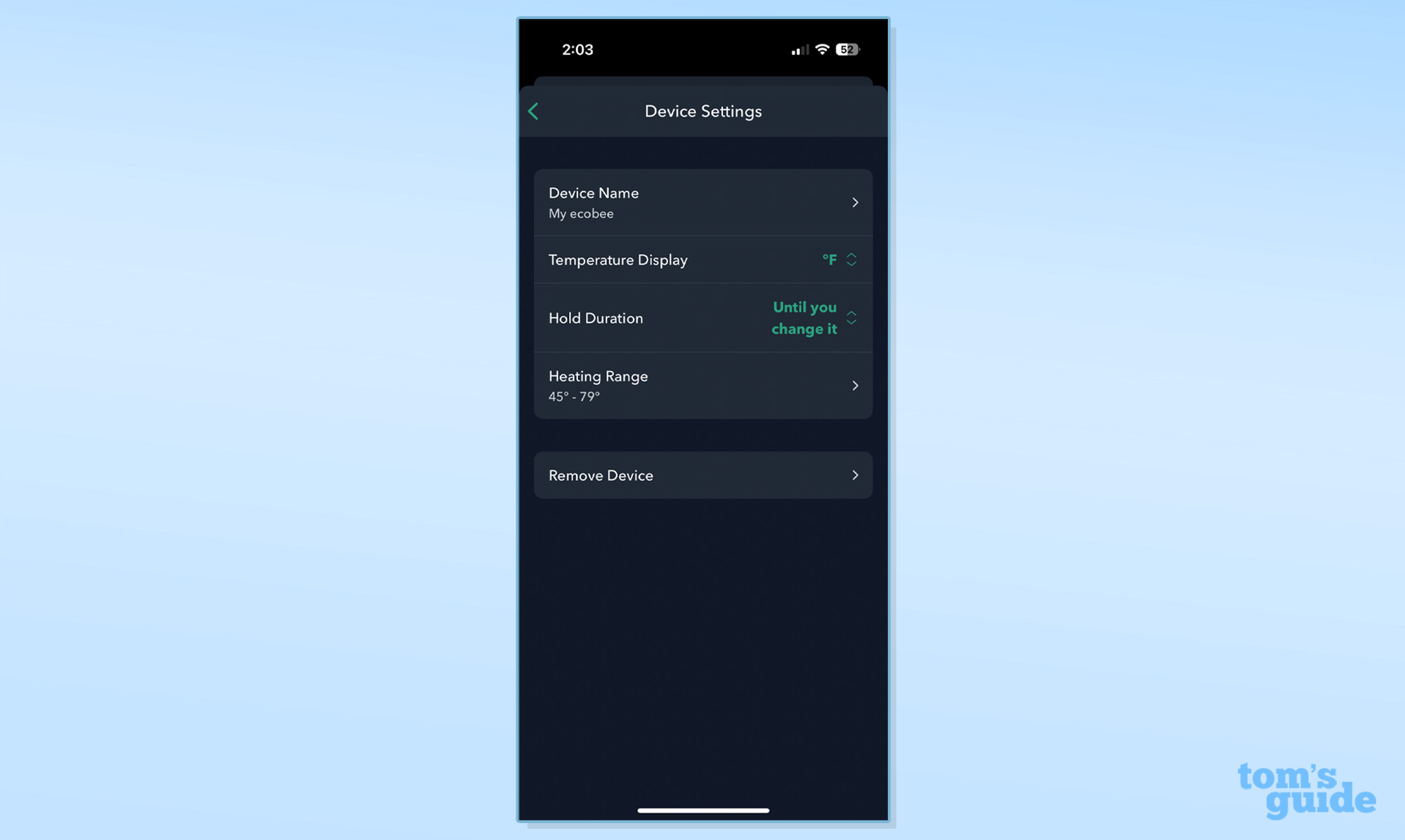
One of the main things that sets this thermostat apart from some other budget thermostats is that it supports Ecobee’s SmartSensor external temperature sensors, though you will need to buy them separately, and at $99.99, they’re not cheap.
In fact, buying the Smart Thermostat Essential and a sensor puts your final price pretty close to the Smart Thermostat Premium, which comes with a sensor, so it may be worth spending the extra $20 for the nicer-looking model if you do want that external sensor.
Others, however, won't really care about this and won't need to spend the extra cash for an external sensor – and during testing I didn’t have a sensor to test with, and had no problems with how it operated.
So what do you lose by buying this thermostat instead of Ecobee's higher-end Smart Thermostat Premium? Well, the Smart Thermostat Essential doesn't have radar-based occupancy sensing, nor does it come with the aforementioned Smart Sensor that is included with the Smart Thermostat Premium. Additionally, the Smart Thermostat Essential can't have voice assistance built into it. For most users, these are relatively niche features.
Ecobee Smart Thermostat Essential review: Smart home compatibility
Perhaps the main thing that makes this a solid thermostat is the fact that it integrates with all the main smart home ecosystems. It doesn't actually support Matter, the universal smart home standard, instead having individual support for HomeKit, Google Assistant, and Amazon Alexa.

This makes it easy to use with your preferred smart home standard and to set up routines and automations based on other devices that aren't made by Ecobee. You will still need to set the thermostat up through the Ecobee app, though, and then manage advanced features like scheduling through that app.
That said, you could potentially turn scheduling off completely in the Ecobee app and set up schedules using automations in your preferred smart home app if you want.
Ecobee Smart Thermostat Essential review: Verdict
The Ecobee Smart Thermostat Essential may be basic, but it gets the basics right. It's easy to use, decently designed, and compatible with a range of smart homes. But is it for you? Well, it kind of depends – and it faces some tough competition from the Google Nest Thermostat, which costs only $5 more.
For those who don't need external temperature sensors, I think the Google Nest Thermostat is the better buy, considering its support for Matter and what I think is a sleeker design – though again, with individual support for HomeKit, Alexa, and Google Assistant, the Ecobee is still quite compatible. If you do prefer the Ecobee ecosystem, or you do want external sensors, you'll be perfectly happy with what this thermostat has to offer.
Christian de Looper is a freelance writer who has covered every facet of consumer tech, including mobile, audio, home theater, computing, gaming, and even car tech. At Tom’s Guide, Christian covers TV and home theater tech, and has reviewed dozens of TVs, soundbars, and A/V receivers, including those from the likes of Samsung, Hisense, TCL, and Vizio.
You must confirm your public display name before commenting
Please logout and then login again, you will then be prompted to enter your display name.


