Tom's Guide Verdict
The EufyCam 2C Pro is well-built and supports a range of smart home ecosystems, and all at a reasonable price. Despite some imperfections, it’s a solid choice for the right buyer.
Pros
- +
Relatively inexpensive
- +
Supports local storage
- +
Supports HomeKit Secure Video
- +
Relatively crisp 2K resolution
Cons
- -
HomeBase required
- -
MicroUSB port
- -
Audio quality is only fine
Why you can trust Tom's Guide
Dimensions: 1.89 x 3.17 x 2.25 inches
Resolution: 2K
Field of view: 135 degrees
Person detection: Yes
Works with: Apple HomeKit (including HomeKit Secure Video), Google Home, Amazon Alexa
Among the best home security cameras, there are very few that support Apple’s HomeKit Secure Video, which significantly limits your choices if, like me, you’re on Apple’s platform. That’s why, years after its original release, the EufyCam 2C Pro is still on many people’s lists of go-to cameras.
While it has fairly modern specs — a 2K resolution, to name one — the EufyCam 2C Pro is an aging camera, and it has a higher upfront cost than its competition. In 2025, is the EufyCam 2C Pro still worth considering?
EufyCam 2C Pro review: Price and availability
The EufyCam 2C Pro has been available since 2020, however while Eufy has launched newer cameras, they don’t support HomeKit, and it still sells the 2C Pro. You will, however, need to use it with the HomeBase 2, Eufy’s hub. As such, the cheapest way to get started with the camera is by buying a two-camera kit, which comes with the HomeBase 2, for a list price of $238.88. At the time of this writing, the kit was available for $149.99 – and we suspect it's perpetually, or at least frequently, discounted, given its age. If you already have a Eufy HomeBase 2, you can buy a camera on its own for a list price of $149.99, or $89.99 at the time of this writing. The camera only comes in white.
EufyCam 2C Pro review: Design
The EufyCam 2C Pro looks a lot like many other consumer security cameras out there. It has a rectangular body with squared-off corners, and a white build save for the black front. It essentially follows the Arlo playbook.

That’s not a bad thing, mind you. The plastic is strong enough to withstand most day-to-day abuse, not to mention the fact that it’s actually rated for outdoor use, with its IP67 water-resistance. I’ve been using one outdoors for a few years now, and have yet to run into any issues around durability – except for some light yellowing of the white plastic.

On the front of the device, you’ll find the camera lens itself, along with a small cutout for a spotlight. That’s a nice addition – and it’s why the camera can capture color night vision. We’ll get into that a little later.

The camera has a rubber bottom, with a rubber door that houses a MicroUSB port. It’s hard to fault Eufy for using MicroUSB here given the fact that the camera is a few years old, and the company has switched to USB-C on its newer products. But, it’s really the only MicroUSB device that I still use in day-to-day life.

The HomeBase 2 follows the same design language, with a white body. It’s not overly large, but you will need to find room for it next to your Wi-Fi router.
Apart from the HomeBase 2 and cameras, in the box you’ll get the hardware you need to mount the camera and power the HomeBase.
EufyCam 2C Pro review: Image and audio performance
The EufyCam 2C Pro offers a 2K resolution with support for both color night vision and an IR-based night vision. So is this the only HomeKit-compatible camera with HomeKit Secure Video support? Well, no – there are a few out there, but none of them can actually use their full resolution within HomeKit. HomeKit still only supports 1080p cameras, which is highly disappointing. You can’t keep 2K video enabled at all either – if you set the camera up to work with HomeKit, it’ll only capture video at 1080p, so even the video in the Eufy Security app will be that lower resolution.
That, of course, is not Eufy’s fault – it’s Apple’s. Apple is really behind the ball here. Not only are there plenty of 2K cameras out there, but there are plenty of even higher-resolution cameras too, some straying into 4K territory.
If you don’t connect the camera to HomeKit, you’ll find that the 2K resolution delivers a decently crisp image overall. It wasn’t that detailed – and it still had some trouble picking up far-off details, like number-plates at the end of a longer driveway. Frankly, I sometimes had a hard time telling the difference between the 2K footage and the 1080p footage from HomeKit. There was one, to be sure, but for my purposes I never felt like the 2K footage would be the difference between properly capturing a security incident or not capturing it.
Perhaps more important than the 2K performance is how the camera looks if you do connect it to HomeKit. After all, if you’re not looking for a camera to use in the Apple ecosystem, then there are a whole lot more options, from the likes of Arlo, Google, and more. As far as 1080p video capture goes, the EufyCam 2C Pro looks solid. Images are a little pixelated, and that can translate to not being able to see details like number plates unless they’re relatively close to the camera, but again, that’s 1080p limit is a limitation imposed by Apple rather than Eufy.
Colors are vibrant enough for most use-cases, and the camera was able to avoid completely washing out highlights, especially when placed outdoors in a decently bright environment in the first place. If the area you want to capture has a lot of dynamic range (dark shadows and bright highlights), you may lose some of the detail in the shadows and highlights, but again, it generally does a good job.
The camera performs fine in low lighting, but not incredibly. I had trouble getting it to automatically turn on the spotlight when motion was detected, and I’m still not quite sure why – I double-checked and triple-checked the settings and there’s seemingly no reason for it not to turn the spotlight on. Regardless, I used the camera to monitor my driveway, and found that the spotlight wasn’t really strong enough to illuminate the area when I manually turned it on. As such, I stuck with using the infrared night vision, which obviously didn’t pick colors up, but did make for a more detailed image, especially in areas of the image that couldn’t be illuminated.
I did find that the camera wasn’t all that responsive to motion, even when I had it set to the maximum sensitivity settings. It often started recording a few seconds after motion should have been detected – for example, while it could see my entire driveway, it regularly didn’t start actually recording until a car had pulled in and parked, which would have been at least 5 seconds or so. Opposite that, it also sometimes recorded seemingly for no reason – which I can only assume means that there was motion from a car or person, but by the time it started actually recording that person, vehicle, or animal was gone.
The audio performance on offer is also only fine. The camera can capture consistent and reasonably loud audio, but it did tend to cut off recording a little when there was more variation in the speaker’s voice, cutting off some of the quieter audio. The speaker performed fine, though, and if you use two-way audio with the camera, you should find that the person you’re talking to can hear you just fine.
EufyCam 2C Pro review: Smart home integration
The EufyCam 2C Pro supports all the major smart home ecosystems – and goes a step further than much of the competition when it comes to HomeKit support specifically. Why? Not only does it integrate with HomeKit, but it also supports HomeKit Secure Video. That lets you use your iCloud plan for cloud storage, avoiding the need to subscribe to a dedicated security plan, and allowing you to manage your security cameras alongside all your other HomeKit devices.

HomeKit Secure Video is, of course, part of Apple’s iCloud+ plan, which isn’t free. The 50GB iCloud+ plan costs $0.99 and offers support for one camera in HomeKit Secure Video. The 200GB plan comes at $2.99 and supports up to five cameras. And, the 2TB plan costs $10.99 and supports unlimited cameras.
If you don’t want to use the camera in the HomeKit ecosystem, you’ll get support for others too. The camera also supports both Google Home and Alexa, and I found it easy to set them up in both. That said, connectivity with Google Home was a little spotty – Google Home often had trouble pulling a live feed from the camera, something that didn’t happen with HomeKit or Alexa.
Basically, no matter what smart home ecosystem you use, you should find that the EufyCam 2C Pro works perfectly fine for you. That said, it integrates more tightly with HomeKit than the others – and if you’re deep in the Google or Alexa ecosystems, you may find that a first-party option, like a Nest or Ring camera, works a little more reliably and has more features accessible within the Google Home or Alexa apps.
EufyCam 2C Pro review: Settings and features
The EufyCam 2C Pro offers all the basic features you would expect to see from a security camera in 2025 – though it doesn’t necessarily match some of the smart features on offer by other systems.
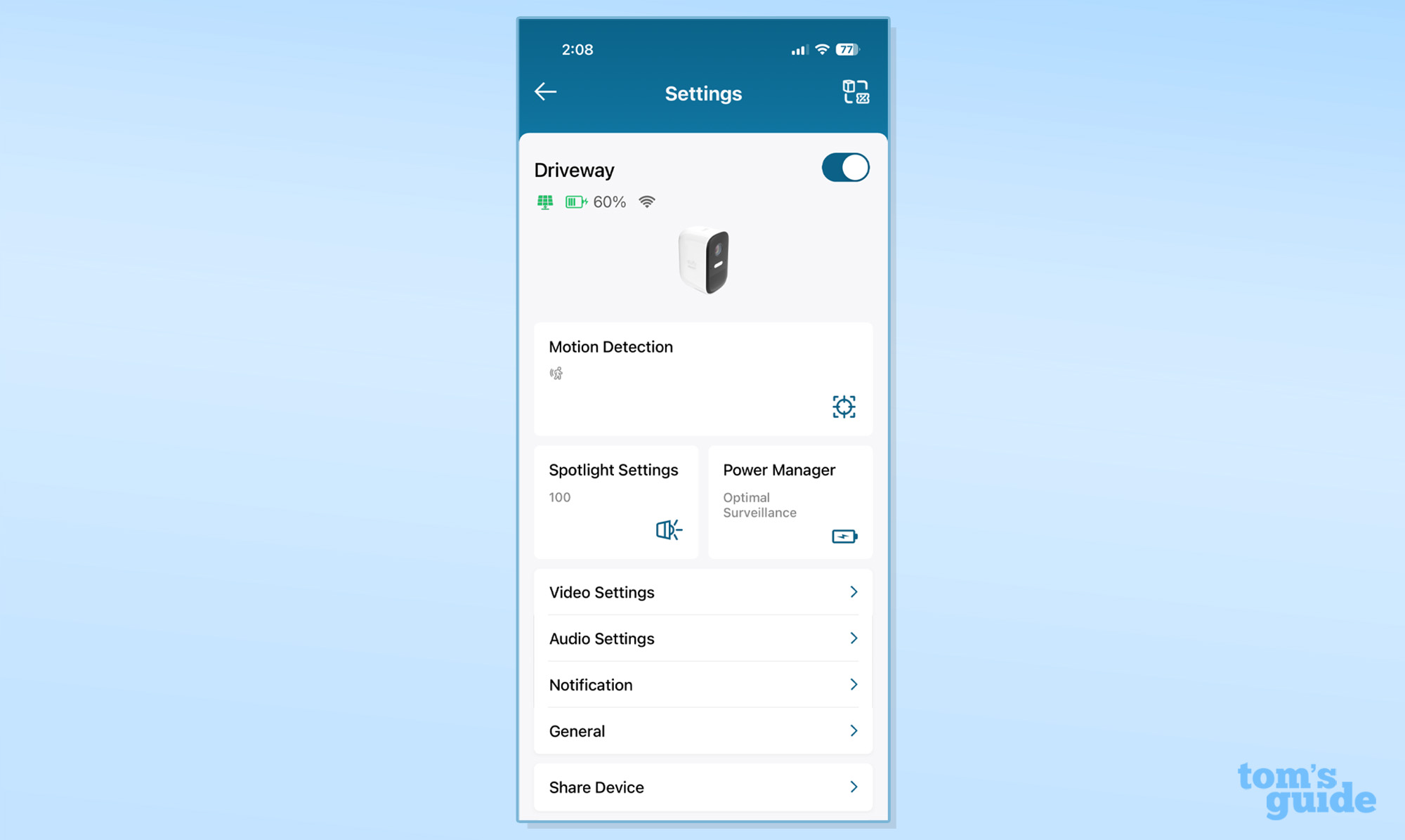
The video options are solid. You can control motion sensitivity and set motion zones, plus set what motion triggers recording – whether it be motion from humans only, or all kinds of motion. The camera can’t really distinguish types of motion beyond that – so it won’t let you separately deselect motion from animals, for example.
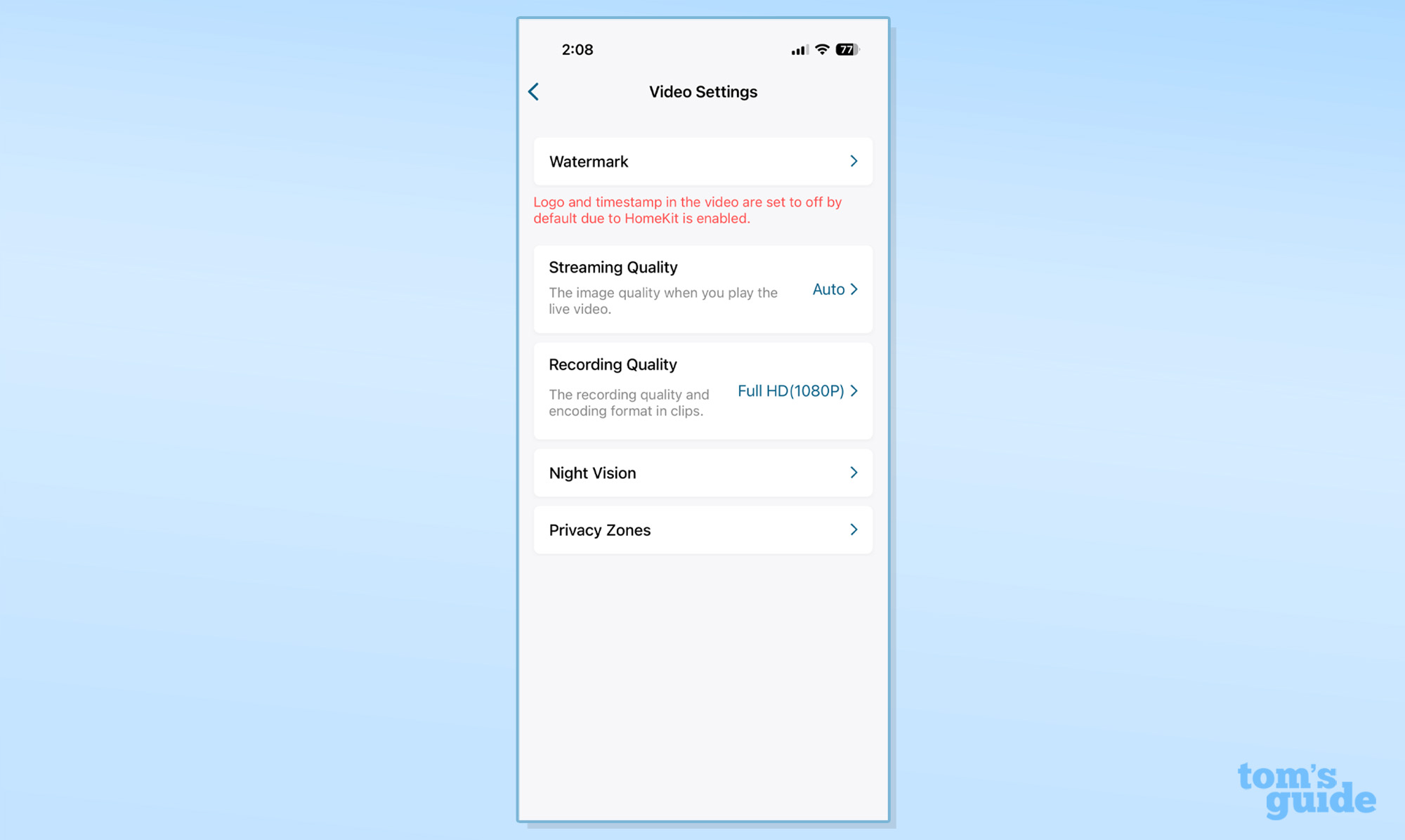
Other settings let you tweak night recording modes. You can choose whether to use infrared-based night recording or have motion trigger the spotlight, and you can set the brightness of the spotlight. And, you can tweak settings based on battery life – so you can choose to lower the recording resolution and limit recording times.
EufyCam 2C Pro review: Video storage
Beyond supporting HomeKit Secure Video, the camera offers another way to avoid subscribing to Eufy’s subscription service – local recording to the base station. The station has 16GB of storage built into it, however, which isn’t really all that much. Eufy says that it’s working on allowing users to make use of the USB drive for local storage, however based on Reddit comments, it seems as though it’s been saying that for five years, so I don’t expect that to ever change.
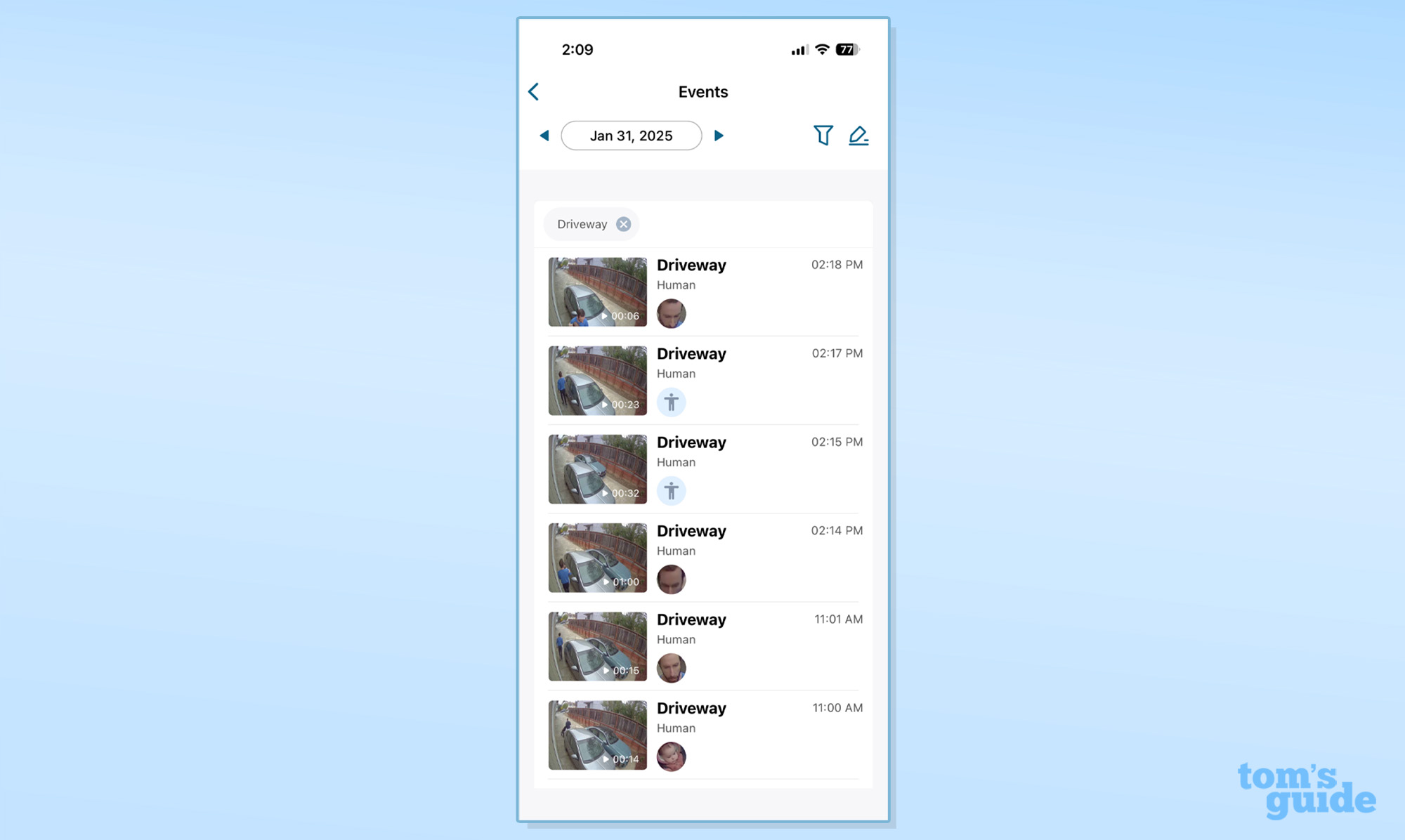
If you do want cloud storage, Eufy has a subscription that allows for 30 days of video. The Basic Plan costs $2.99 per month (or $29.99 per year) for one camera, $5.99 per month or $59.99 per year for two cameras, and $8.99 or $89.99 per year for three cameras – or you can pay $9.99 ($99.99 per year) for 10 cameras. Eufy, however, says these prices will be increasing later this year, starting at $3.99 per month ($39.99 per year) for one camera, and ranging up to $13.99 per month or $139.99 per year for unlimited cameras (instead of 10). If you have Eufy cameras, it may be worth subscribing for a year before the price hike, to lock in the lower cost – but when it comes time to renew, you’ll have to pay extra.
EufyCam 2C Pro review: Battery life
The battery life on the EufyCam 2C Pro can vary a fair bit. I’ve been using the camera with HomeKit Secure Video for years now, and generally find that it can last a few months in between charges. Eufy, however, claims the camera can last up to six months – which I would assume is only achievable with the strictest settings.

Eufy does sell the camera with solar panels though, and I actually bought a solar panel on its own during the course of this review. Now, the camera is always charged up and I don’t have to worry about charging it every few months.
EufyCam 2C Pro review: Privacy issues
However, perhaps now is a good time to bring up privacy – an issue that Eufy has struggled with. A few years ago, it was discovered that Eufy cameras were uploading footage to the cloud without user consent, and that it was technically possible to stream live footage from Eufy cameras using software as simple as VLC, without authentication, essentially bypassing encryption. Eufy has since patched this specific issue, noting that the issue stemmed from its cameras’ ability to stream to a web portal, and that users of the mobile app were still getting end-to-end encryption the entire time. Since then, Eufy has also made it clearer that at times, some data must be uploaded to the cloud when features like video previews in notifications are enabled. That is true – you can’t get those video previews without the cloud – but you’ll have to decide for yourself if you trust that Eufy isn’t uploading video for other reasons. This may be less of an issue for you if you use HomeKit, as you can disable notifications from Eufy entirely and rely instead on notifications from HomeKit instead – though keep in mind that HomeKit Secure Video involves uploading footage to the cloud too, in the form of Apple’s iCloud.
To be totally clear, it’s not uncommon for reports to break about security camera privacy. I’ve come to terms with that, and decided that I don’t mind having security cameras outside, but won’t keep cameras inside my home unless I set them up specifically to monitor the cat when I’m out of town, or I need to set one up for my job. That’s subjective though, and you’ll have to set your own boundaries.
EufyCam 2C Pro Review: Verdict
Even years after its release, the EufyCam 2C Pro fills a very specific niche. It’s one of the only battery-powered outdoor cameras that works with Apple’s HomeKit Secure Video. If you’re looking for a camera that fills that need, then the EufyCam 2C Pro is the way to go – though you’ll have to be comfortable with only getting a 1080p resolution. If you can wire a camera in, there are better HomeKit Secure Video options, like the Eve Outdoor Cam, which has a much larger spotlight.
If you don’t need HomeKit Secure Video, then it’s worth looking at other first-party ecosystem options among the best home security cameras. If you use Google Home, Google’s Nest cameras are some of our favorites, thanks to their great design and huge range of features. If you use Alexa, then the Blink and Ring cameras are worth considering.
If, however, you’re not necessarily tied to an ecosystem, want the option of offline storage, and don’t mind using a hub, then the EufyCam 2C Pro is still a great camera, even a few years after its initial release.
Christian de Looper is a freelance writer who has covered every facet of consumer tech, including mobile, audio, home theater, computing, gaming, and even car tech. At Tom’s Guide, Christian covers TV and home theater tech, and has reviewed dozens of TVs, soundbars, and A/V receivers, including those from the likes of Samsung, Hisense, TCL, and Vizio.
You must confirm your public display name before commenting
Please logout and then login again, you will then be prompted to enter your display name.







