Tom's Guide Verdict
The Arlo Home Security System is easy to set up, easy to use, and adds peace of mind to your home thanks to its versatile sensors and hardware. However, its monthly fees are more expensive than other DIY home security systems.
Pros
- +
Easy setup and installation
- +
Extremely versatile sensors
- +
Well designed keypad
Cons
- -
Expensive monthly professional monitoring
- -
Cellular backup costs extra
Why you can trust Tom's Guide
Arlo’s Home Security System builds on the company’s vast experience with home security cameras, and expands it to include everything you could want in a DIY home security system. Not only does it install in minutes, but what makes Arlo’s security system so compelling is the included all-in-one sensor that can be used to track if a door or window is open, or detect motion or water for potential leaks.
I tested Arlo’s Home Security System in my office for a month, and there's a lot to like when compared to the best DIY home security systems — but, there are a couple of things that might hold you back. Let's dig in.
Arlo Home Security System: Pricing and availability
You can order the Arlo Home Security System directly from Arlo for $200. Included with the basic kit is the keypad and two of the all-in-one sensors. For $300, you get the same core kit but a total of five sensors and a yard sign. Additional sensors are $30 each, and you can also incorporate Arlo’s security cameras, which are regularly some of the best home security cameras we’ve tested.
Alternatively, you can order either kit directly from Amazon with same-day delivery.
Arlo Safe & Secure Pro, the company’s subscription service that includes 24/7 professional monitoring is $25 a month, contract-free.
Arlo Home Security System review: Design and setup
Included in the box is Arlo’s Keypad Sensor Hub that’s not only used to control the status of your security system, but also has a motion sensor built into the front of it, along with a built-in siren, and the ability to listen for smoke and CO alarms — indirectly making it an alternative to the best smart smoke detectors.
You’ll also find two of Arlo’s All-in-One Sensors, which are capable of detecting up to eight different variables — they can be used as door and window sensors, motion detectors, water leak detectors, freeze detector, smoke/CO2, and as a light sensor.

To set up the security system, you’ll need to install the Arlo Secure app on your iPhone or Android phone. Once you’ve signed into the app and selected that you want to add the Home Security System, you’re walked through the process. The Keypad Sensor Hub doesn’t require an Ethernet connection — in fact, it doesn’t even have an Ethernet port. Instead, it’ll connect to Arlo’s services via your home’s Wi-Fi network.
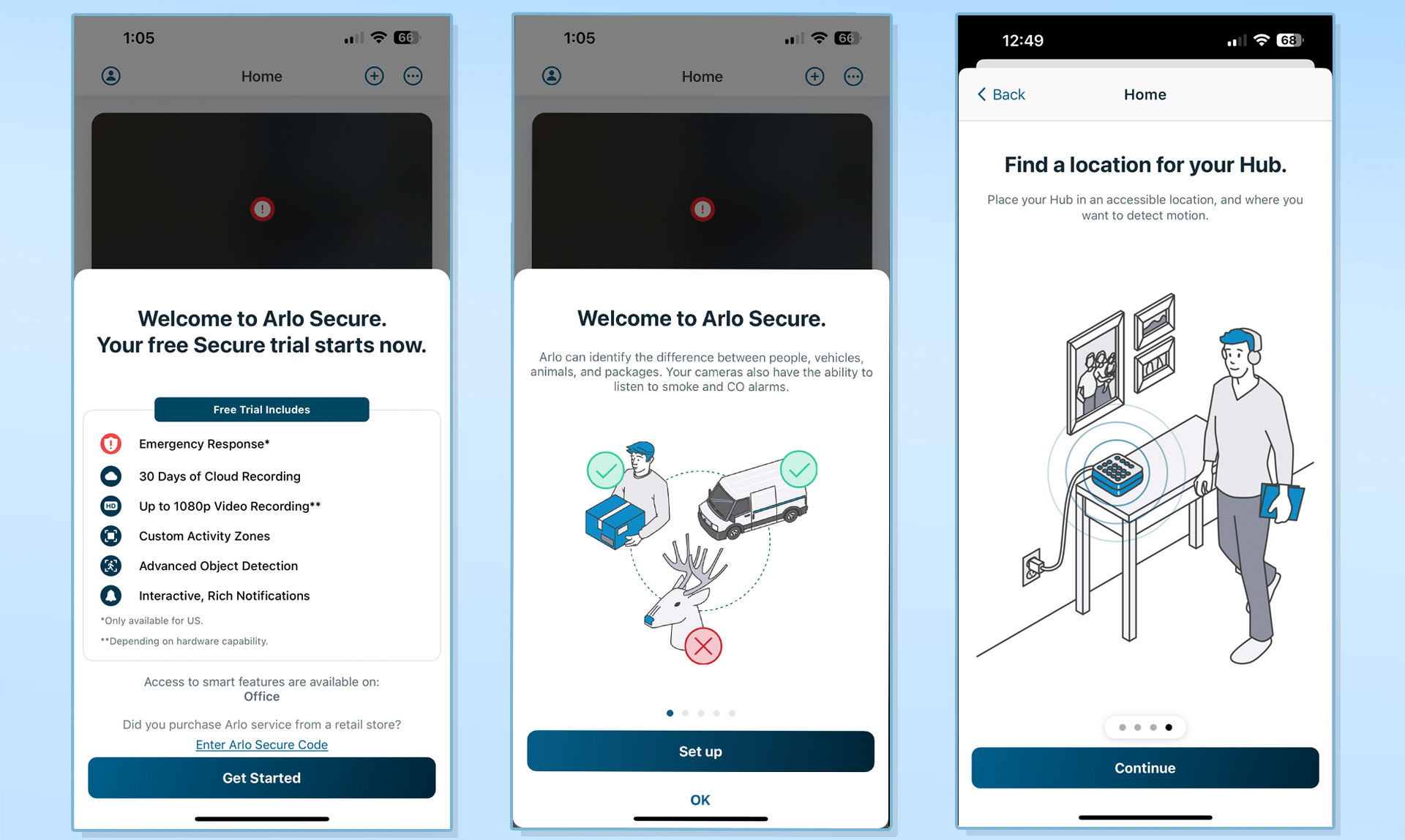
Once it’s connected to your network, you’re walked through a short tutorial that shows you how to use the keypad, enter a code to arm and disarm the system, or in an emergency, call for help using the panic button.
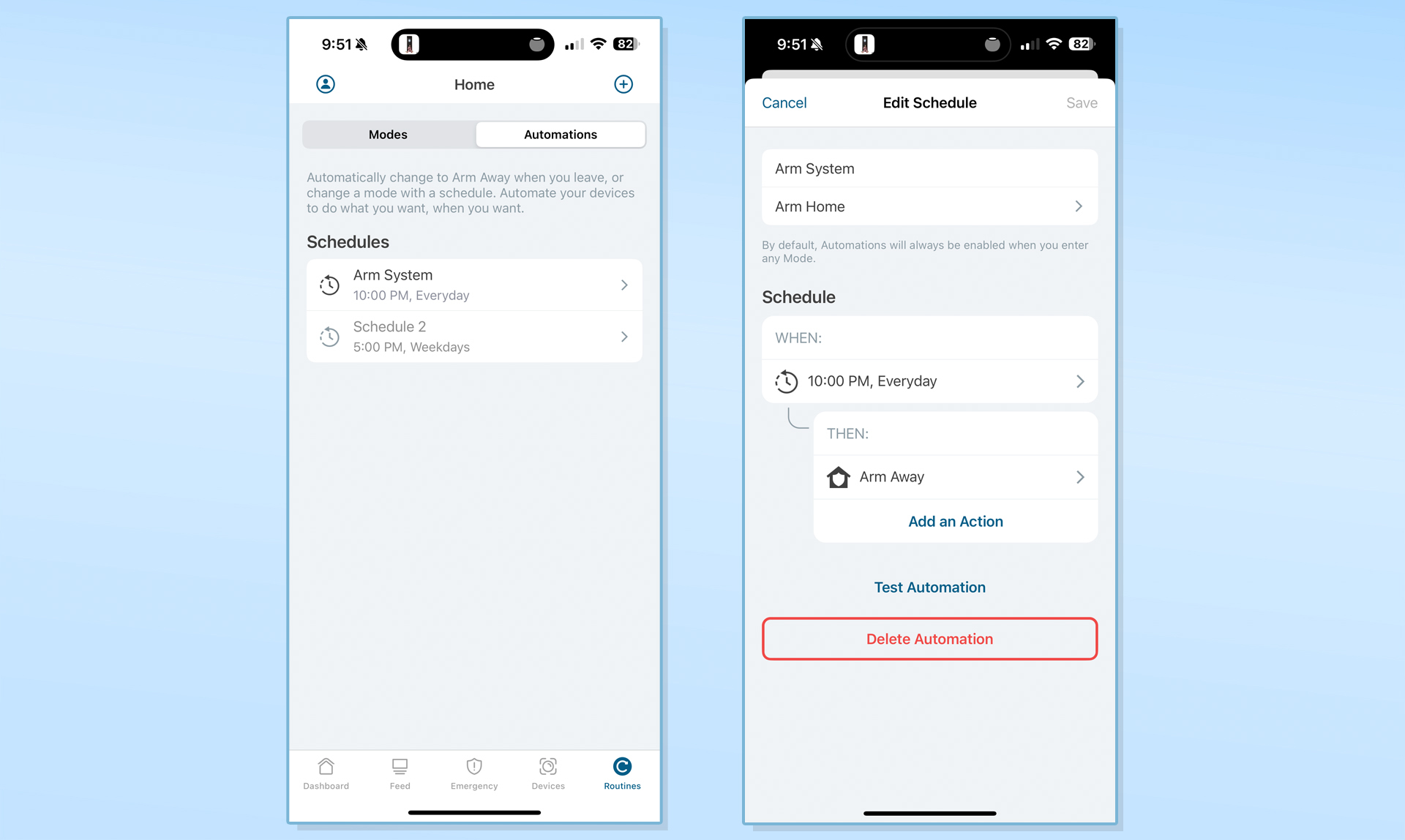
The hub needs to be placed on a flat surface, such as a countertop or shelf. On the front of the square housing is a motion sensor that can detect motion up to 13 feet away, so you’ll want to keep that in mind when figuring out where to place the system. I put it on my desk, giving it a full overview of my office.
There’s a standard number pad on the top of the hub, along with buttons to put the system in Armed Away, Armed Home, or Standby modes. Additionally, there’s a panic button that will sound the alarm, and depending on your personal settings, call for help. There are also dedicated buttons to summon Fire, Police or Medical help by holding the button in for two seconds. The latter features require a Professional Monitoring subscription in order to work. The keys are backlit and easy to see from across the room, thanks to color coding of the mode buttons.

When testing the Abode Security Kit, I relied on the included remote to arm and disarm the system, but it wasn’t until I started testing the Arlo Home Security System that I realized just how vital a keypad is to the home security experience. Not only does it give you a visual way to verify the system’s current status, but you don’t have to worry about misplacing the remote; the keypad is always in the same spot.
Arlo also sells a Cellular and Battery Backup accessory that you place the hub on top of for $80. You’ll need to have an active professional monitoring subscription in order to use the cellular portion.
After getting the hub setup and placed, you’ll be prompted to set up and add the sensors to your system. This is arguably the most difficult part of the setup process, because there are so many different ways to use each sensor, deciding where and how you want to use them can be a chore. I opted to use one sensor on the main door leading into my office, with the second sensor placed on a wall as a motion sensor.

Included in the box is all of the mounting hardware you’ll need, be it an adhesive strip or a mount with a screw for a more permanent installation. During the setup process, you’re asked how you’ll be primarily using the sensor. You can select from Open/Close Detection, Motion Detection or Water Leak Detection.
All told, it took me maybe 15 minutes to go from unboxing the system to adding the hub to my Arlo account and installing the two sensors.
Arlo Home Security System review: Performance and app features
If you have an Arlo security camera installed, you’re already familiar with the Arlo app and shouldn’t have any issues with getting used to controlling the security system. The main screen within the app — called the Dashboard — gives you a quick overview of the system’s current status, such as armed away or standby, and also the status of your sensors.
If there’s motion currently detected by the hub or a sensor, for instance, you’ll see that. You’ll also see the current temperature reported by any sensors, as well as light levels - depending on how you have the sensor setup. The main page is a quick and easy way to glance at your home’s status and know what’s going on and where. You can also quickly change the mode setting for your system on the dashboard tab.
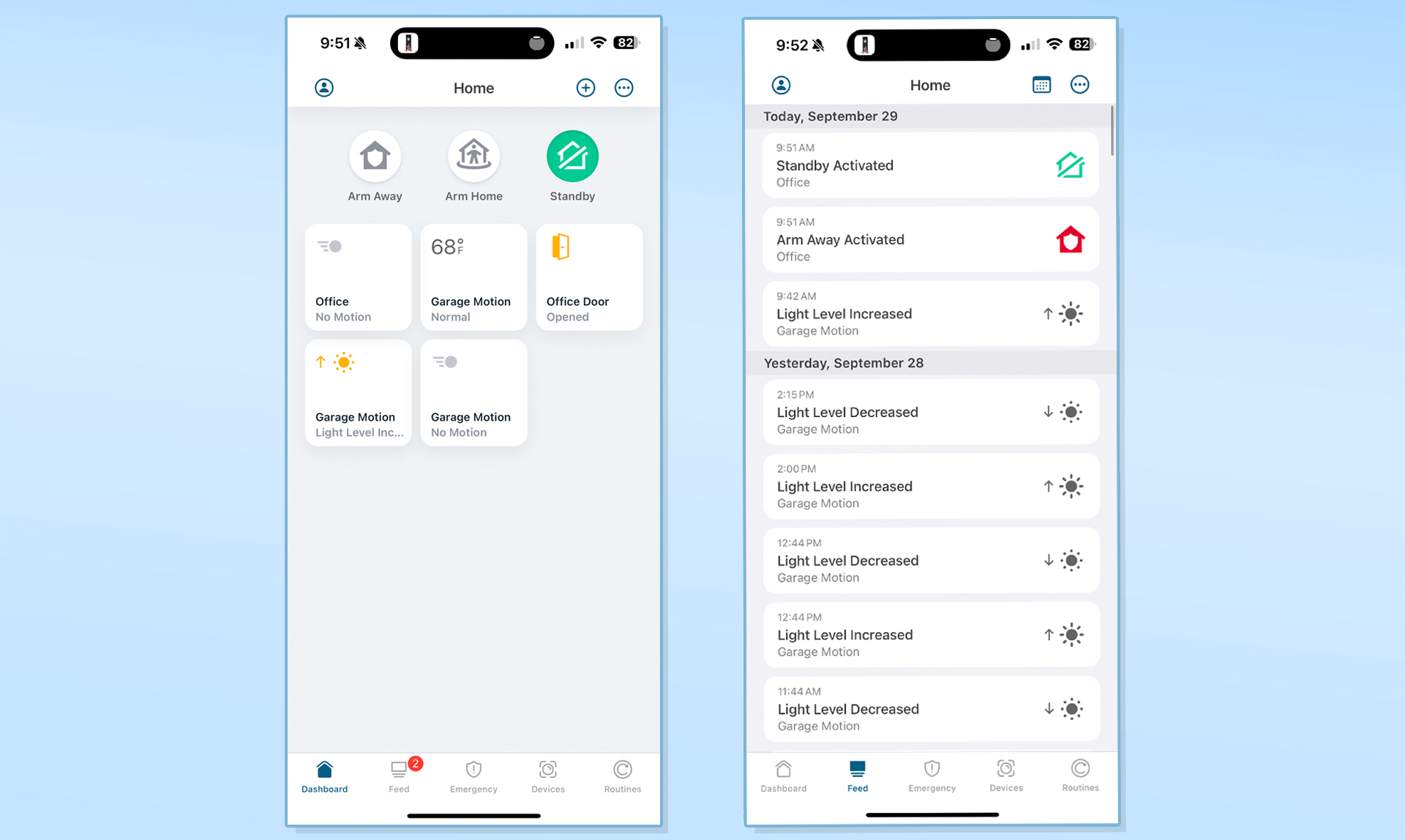
The feed tab is where you can see a timeline view of your system, letting you know when a door or window was opened and closed, or when motion was detected in a room. The feed isn’t a blanket list of all activity, however, it’ll only record and track events that happen based on the system’s current status. For example, when the system is in Standby mode, by default, it won’t record when doors are open or closed or when motion is detected. It does, however, record when the amount of light detected by a sensor changes.
That said, you’re able to go into the Routines tab and customize how each mode behaves. I was able to set Standby to record every event, as well as send push alerts to my phone for activity on each sensor.
The Routines tab is also where you’ll go to create automated tasks, such as changing the system’s assigned mode based on the time of day, whether you’re home or not.
I found Arlo’s automation workflow easier to understand and use than Abode’s Cue system that, while arguably more capable, is also more complicated to navigate and use.
As for the system’s performance, it worked as I would expect. Alerts for the various sensors were accurate and arrived in a timely manner. The hub’s speaker is loud enough for me to hear any chimes or the siren through my office door, but not loud enough to hear through several walls.

Again, the backlit keys on the keypad are plenty bright and a great addition to a home security system. It’s something I’m fond of in my Ring Alarm Pro system, and Arlo’s setup is no different.
Arlo Home Security System review: Smart home integration
Like Abode’s essential security kit, the Arlo Home Security System doesn’t have extra radios or connectivity options for controlling your smart home devices. Specifically, that means it lacks any Zigbee or Z-Wave connectivity. Instead, it relies on Wi-Fi.
However, you can connect your Arlo account to Google Assistant and Alexa. The former doesn’t allow you to control the system, or even see the status of any sensors or modes, while the latter will let you use Alexa to arm and disarm the system.
Arlo Home Security System review: Subscription options
You aren’t required to sign up for and use one of Arlo’s subscription plans with the Home Security System. You can use it as a standalone device, and receive alerts based on your personal settings for activity and mode changes. However, you won’t be able to use any of the more important features that are normally associated with home security systems.
The Arlo Safe & Secure Pro plan is $25 a month and includes 24/7 professional monitoring. That means if your alarm is triggered, Arlo will automatically call for help. You can also use the panic button and various shortcuts on the keypad to request help. If you have Arlo cameras installed, the plan covers your cameras and will even allow Arlo to use your camera’s footage to verify there’s actually an emergency before dispatching help, reducing false alarms.
Arlo’s $25 a month professional monitoring plan is more expensive than Abode’s $23 a month and Ring’s $20 a month. Arlo’s plans have historically been more expensive than the competition while providing similar features and functionality.
Arlo Home Security System review: Verdict
Arlo’s Home Security System is easy to set up and is a well-rounded home security option. The All-in-One Sensors are incredibly versatile and aren’t overly pricey, considering what all they’re capable of. I’ve enjoyed using it, and if I weren’t already using Ring’s Alarm Pro in my house, I’d definitely consider using Arlo’s system. It’s more expensive than Abode’s Security Kit, both in terms of hardware and monthly subscription, but you’re getting a more versatile system out of the box, and that could be worth the extra cost.
Jason Cipriani is a freelance writer based out of Colorado. He writes about all sorts of technology — cameras, wearables, smartphones, smart home and other gadgets — for sites including Tom’s Guide, ZDNet, IGN, CNN Underscored, and The Street.
-
Anon65 As an owner of multiple spotty, half-functioning Arlo cams and doorbell cam, I would never buy their security system. Until I don’t have to factory reset my doorbell cam every three months, I’m definitely not buying something that can call emergency services on my behalf.Reply


