Tom's Guide Verdict
Coming at security from a different angle, Acronis Cyber Protect Home Office feels like a breath of fresh air with backup, good malware defenses and fundamental identity protection services.
Pros
- +
Good value
- +
Blockchain verified tasks
- +
Software can run full screen
- +
Lots of included tools and utilities
- +
Malware protection, backups and ID protection
Cons
- -
No mobile apps
- -
Can be resource heavy
- -
Lacks things like VPN, password manager and game mode
Why you can trust Tom's Guide
Malware protection: Excellent
System impact, background: Moderate
System impact, scans: Light
Windows compatibility: 7 - 11
Anti-theft: No
Backup software: Yes
File encryption: Yes
File shredder: Yes
Firewall: No
Game mode: No
Hardened/secure browser: No
Parental controls: No
Password manager: No
Performance scanner: No
Ransomware rollback: Yes
System optimizer: No
Webcam protection: Yes
Virtual keyboard: No
VPN: No
Wi-Fi scanner: No
Support options: 24/7 phone, email, chat
Extra: Blockchain verified backups
By adding backups with online storage and ID protection to traditional malware protection, Acronis Cyber Protect Home Office comes close to offering a full array of defenses. It uses Bitdefender antivirus software as well as Generali identity protection defenses and insurance for wrap-around protection. Still, this newcomer to the security suite business lacks some essentials, like a Virtual Private Network (VPN), password manager and game mode.
Able to protect against the worst the web has to offer, Acronis Cyber Protect Home Office is a bargain that can keep a family’s computers clean and make sure you never lose a byte of data. Our Acronis Cyber Protect Home Office review will help you decide if this is the best antivirus software for your needs or if you’d be better off with something more full-featured.
Acronis Cyber Protect Home Office review: Costs and what’s covered
Acronis Cyber Protect Home Office (CPHO) comes in several different levels that are based on the same underlying malware and backup technology. There’s a 30-day free trial but no free version available. The basic protection level is Cyber Protect Home Office Essentials, which includes backups and ransomware protection for a single computer and is for local storage of backups only. A single computer can be protected for $50, while covering five costs $100.
The $55 Advanced plan covers a single computer or $105 to protect five. Advanced adds 50GB of online storage for backups that can be augmented to 500GB. There’s also anti-malware and ID protection with up to $1 million of insurance coverage. It can integrate Office 365 archives.
The Acronis Premium subscription has all that the Advanced plan includes plus ups the online storage to 1TB and adds helpful items like blockchain verification of backups and electronic file signatures. This is the plan to get for big families because the online repository can be bulked up to as much as 5TB of storage space. Its price starts at $125, making it a bargain for a combo antivirus, identity and backup product. Protecting five computers costs $210 but there’s no unlimited plan.
The software covers Windows systems with version 7 or newer and Macs need to have at least macOS 10.9. There’s a version for Linux users that requires Kernel 2.69 through 5.14, but the Acronis mobile apps are for backing up data and not for protecting phones or tablets.
Acronis Cyber Protect Home Office review: Antivirus protection
The idea behind Acronis Cyber Protect Home Office is to fully defend systems from multiple cyber threats that include everything from a system failure to malicious hackers. It consolidates all the defenses into one package without making it too hard for nontechnical people to use. The effort is built around the company’s True Image backup to which Acronis added elements of Bitdefender-based malware protection and Iris ID protection and insurance from Italy’s Generali. The three together make Cyber Protect Home Office a full security suite on a par with Norton 360 with LifeLock Select. The company currently has 5.5 million users.
Using Bitdefender’s malware scanner and library of signatures, Cyber Protect Home Office (CPHO) can stop incoming threats with excellent protection while Acronis software keeps a wary eye out for potentially unwanted apps as well as fileless attacks, infiltrating scripts and memory attacks. Unlike Bitdefender Total Security, though, CPHO lacks a game mode and Profiles to match your computing style with the appropriate level of intensity. It does have its own anti-ransomware defenses that can restore files that are under attack. It lacks Bitdefender’s EDR-like dissection of a successful attack though.
Finally, the recently added ID protection services can ensure that your personal information remains your own. The plan lacks credit bureau monitoring but includes help to rescue you with up to $1 million of restoration and recovery money.
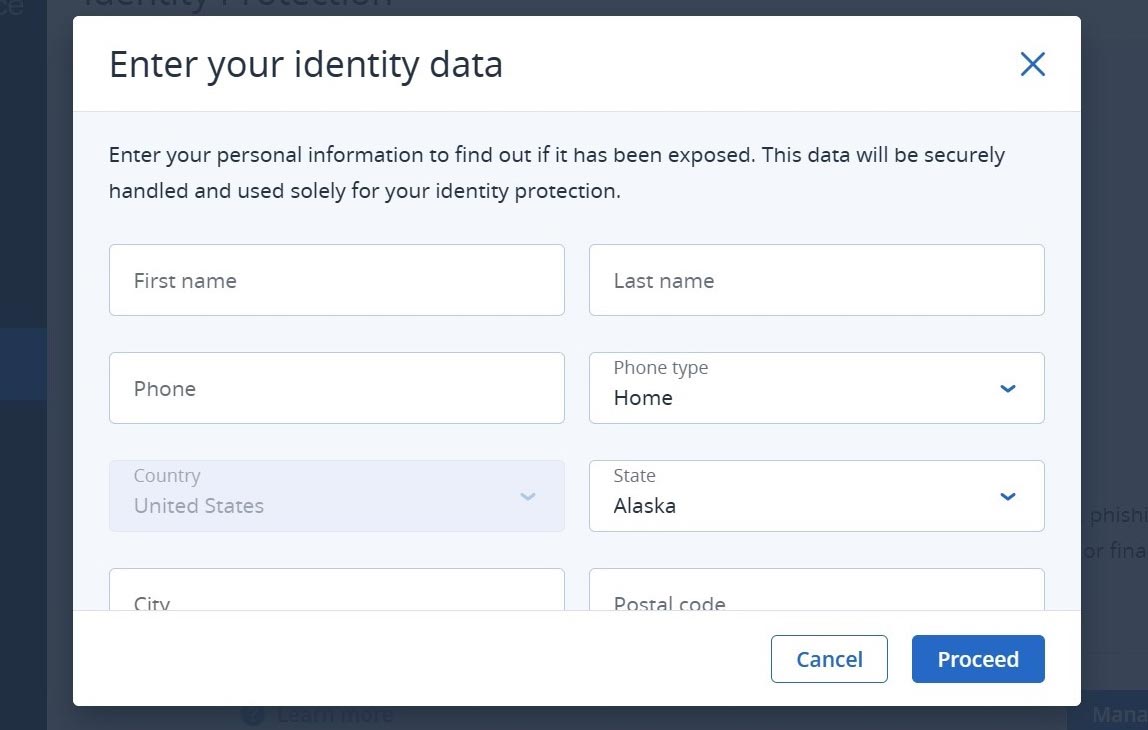
Rather than a traditional rescue app, CPHO has a Rescue Media Builder that puts all the startup data onto an external drive, like a memory stick. It then grabs the most recent backup to rebuild the system from a hardware problem or hack attack.
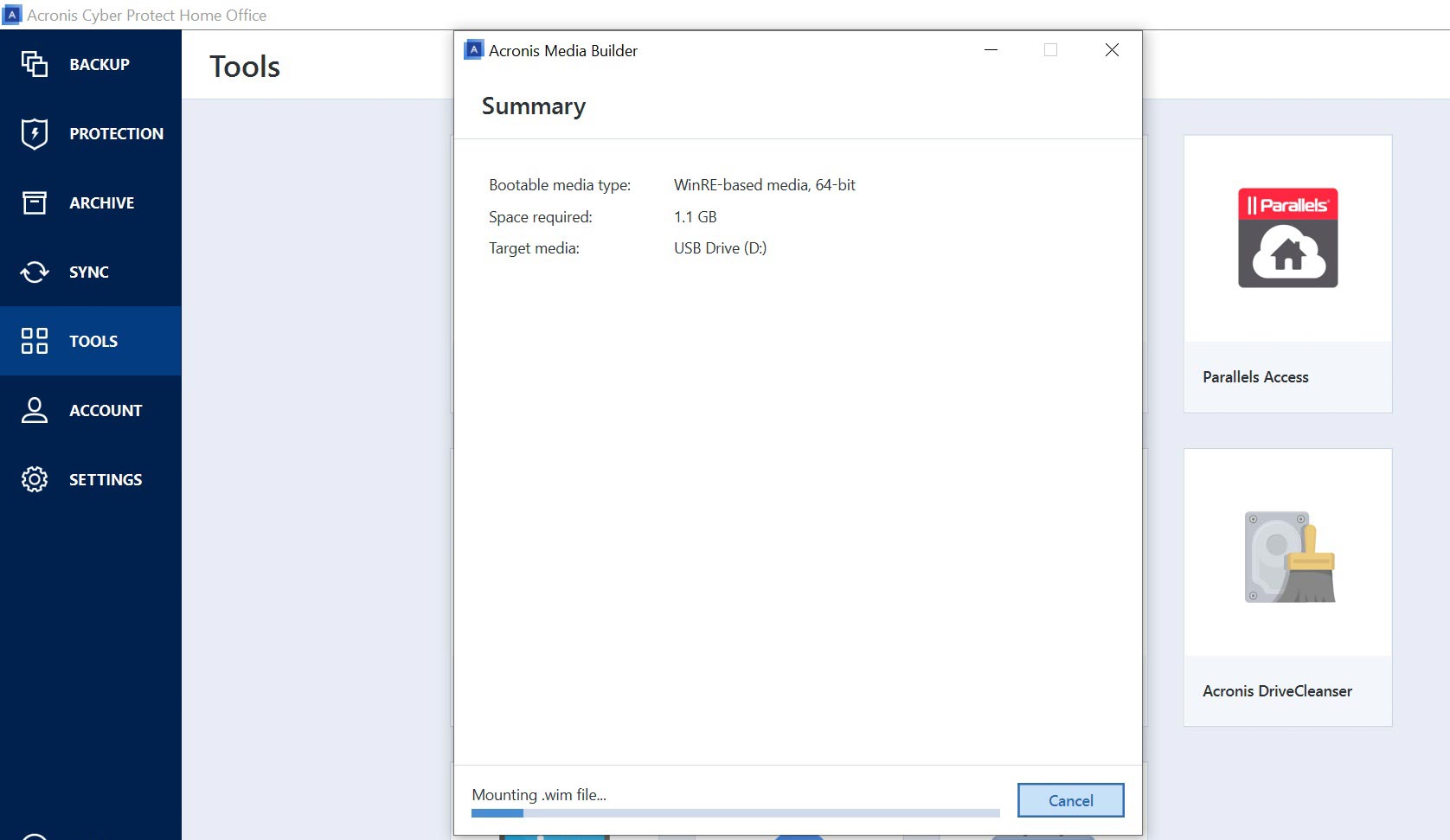
Acronis Cyber Protect Home Office review: Backup
CPHO has the ultimate defense against a malware attack: a full backup of any file or every one of them, ready to be recovered. The data can be held on a local drive or in the 1TB of online data storage included in the Premium plan; it can be expanded to 5TB for big families. The software works with Windows and Macs and puts the 50GB that Norton 360 Deluxe includes to shame. Norton 360 only backs up Windows systems online.
The program can encrypt a backup and certify that the data is complete and unaltered using Ethereum blockchain technology. It took 1 hour and 5 minutes to back up my laptop and after it was done, the folder showed a small certificate logo next to the file.
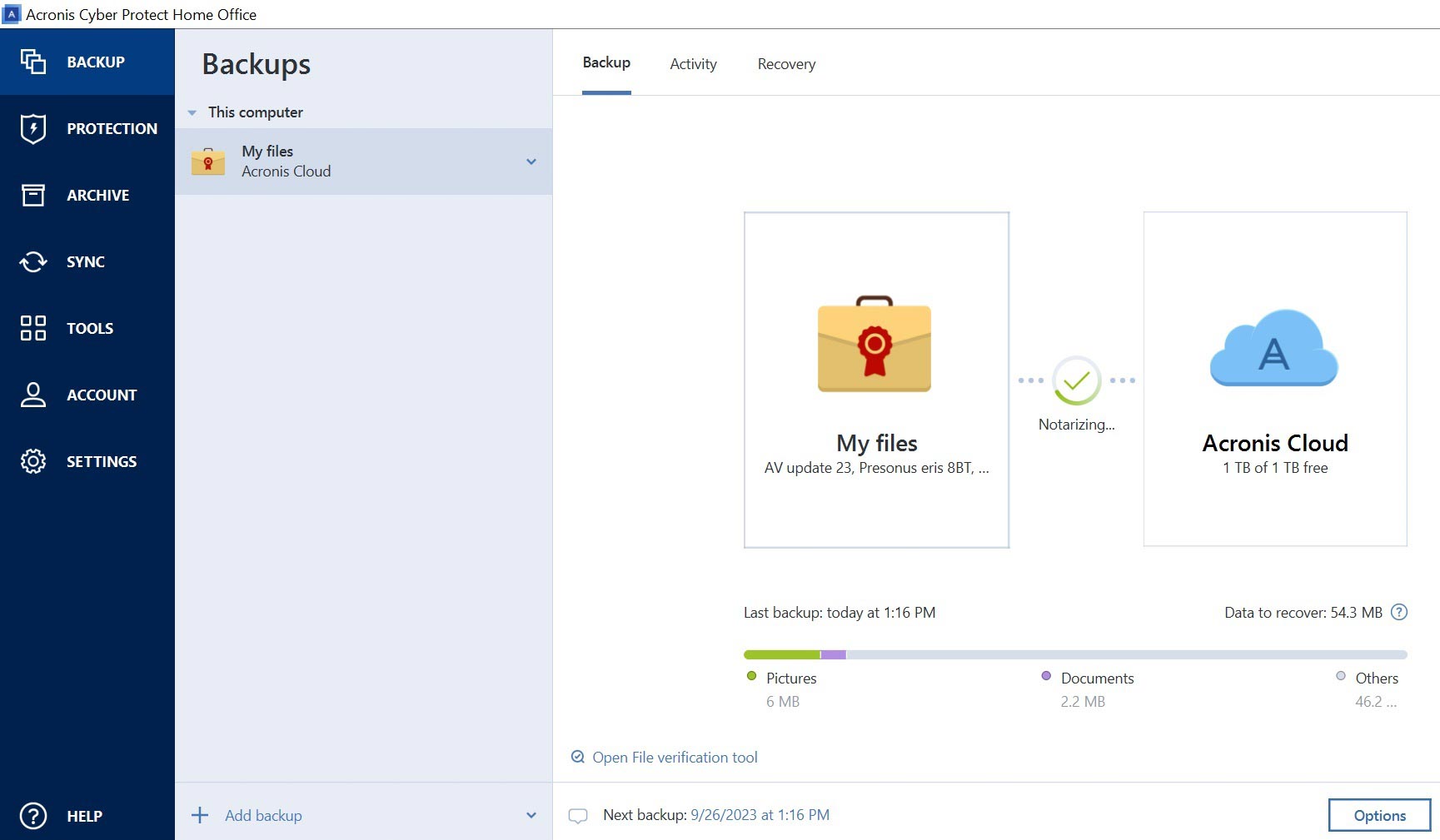
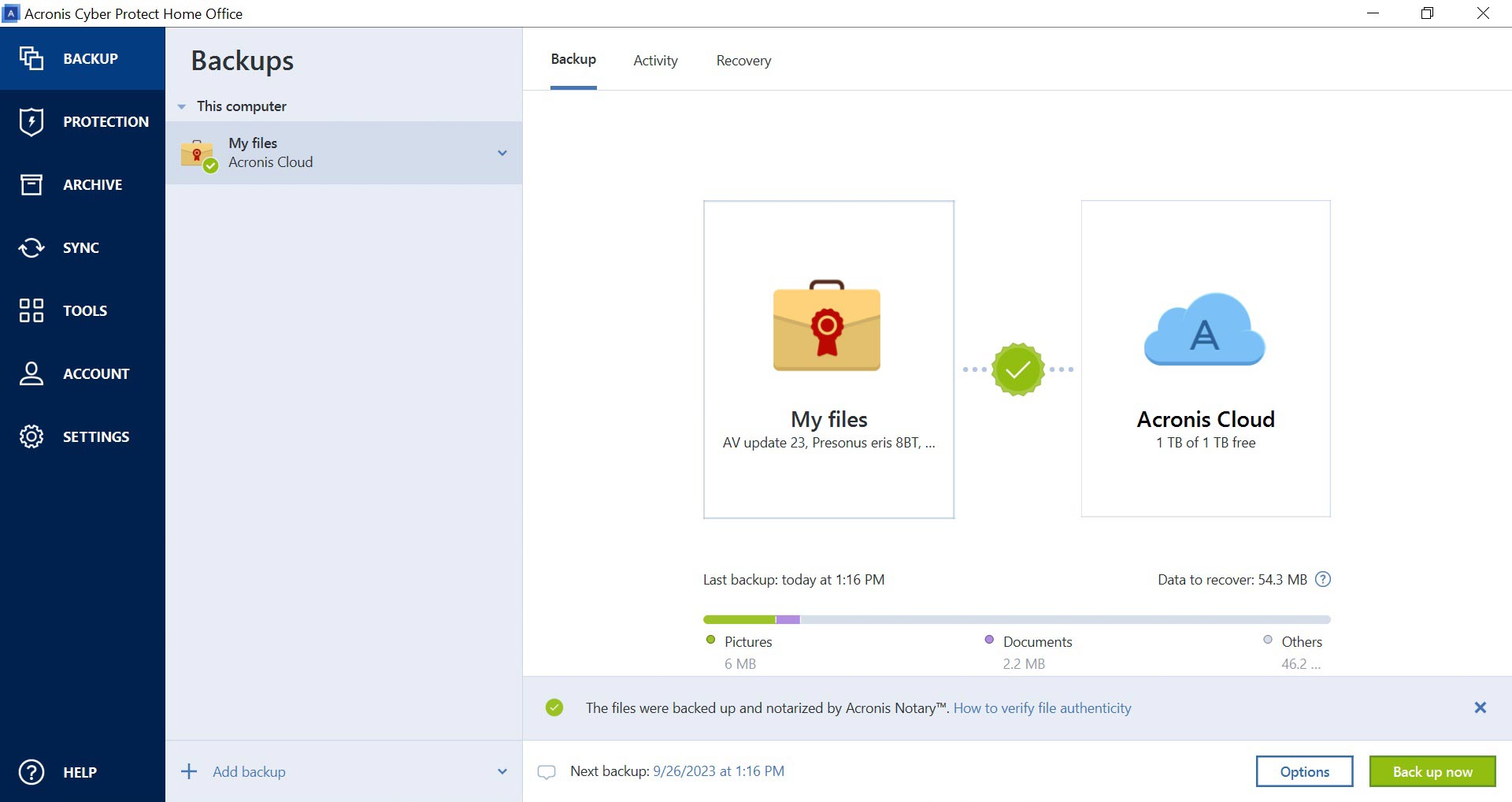
The best part is that its interface makes it easy to create nightly incremental backup sets and recover the whole system or individual files on demand. This can be valuable for grabbing a file on the road or rebuilding a system from a disaster. Its online interface is among the best and it’s surprisingly fast to find and download files.
In addition to the expected Mac and PC backup software, Acronis has Cyber Protect mobile apps for iOS and iPadOS as well as Android tablets and phones. It took 35 minutes to perform the first backup of my phone and allowed access to all the files that were backed up from my notebook.
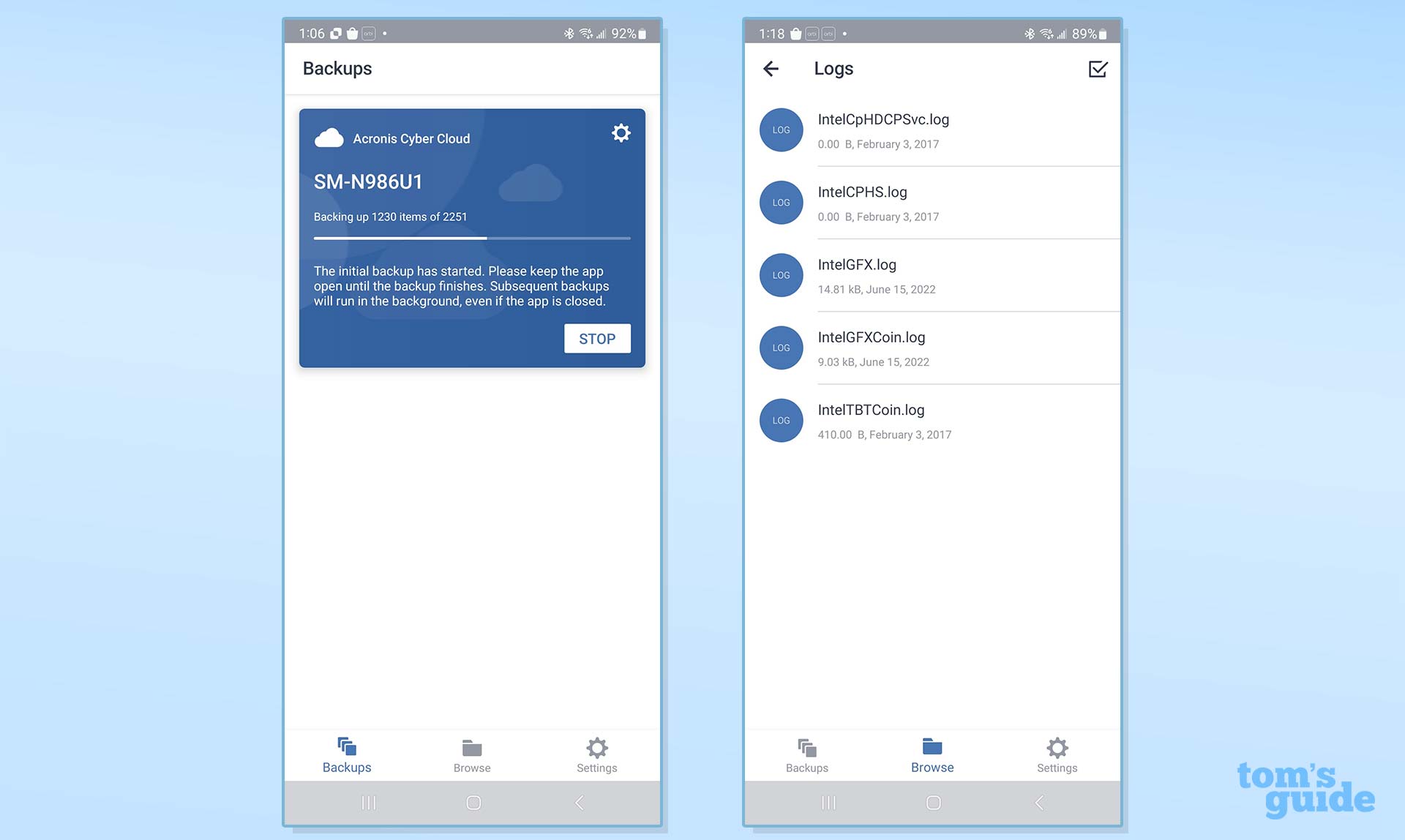
Acronis Cyber Protect Home Office review: Antivirus performance
Based on technology and cloud defenses provided by Bitdefender, Acronis Cyber Protect Home Office does an excellent job of catching and killing malware. Based on Bitdefender’s showing on the AV-Test June 2023 report, it had a flawless 100% score, putting it in the same class as Kaspersky, McAfee, Norton, Sophos and Trend Micro.
During testing, the Bitdefender/Acronis software had a frustrating five false positives, though. On the same series of security tasks, Kaspersky, Norton, Sophos and Trend Micro had no incorrect detections of safe software as dangerous; McAfee had a lone false positive result.
The Bitdefender scanner scored a top-notch 100% score on AV Comparatives’ May 2023 malware testing survey. It was in the same class as Kaspersky and Trend Micro. The others took a backseat with McAfee and Norton both having 99.6% scores while ESET was on target 99.2% of the time.
Along the way, the Bitdefender/Acronis software had an annoying pair of false positives. That’s nothing compared to McAfee (13 false positives), Norton (14 false positives) and Trend Micro (39 false positives). Kaspersky had a perfect run with no software misidentifications.
Neither Acronis nor Bitdefender participated in SE Labs malware testing.
Acronis Cyber Protect Home Office review: Security and privacy features
Acronis CPHO can defend against a variety of threats that include surreptitious crypto-mining, malicious websites out to steal your personal information and ransomware. However, it lacks browser extensions to block malicious sites. It does protect a webcam while it’s in a video call with Cisco Webex, Microsoft Teams or Zoom though.
Although Acronis doesn’t include Bitdefender’s file-level data shredder, it does have a utility for making inconvenient or personal data disappear. The Drive Shredder works at the partition or drive level, making it safe to throw away a cleansed drive. The System Cleanup utility takes this a step further by getting rid of extraneous files and then wiping the leftover spaces clean with no trace of anything left behind.
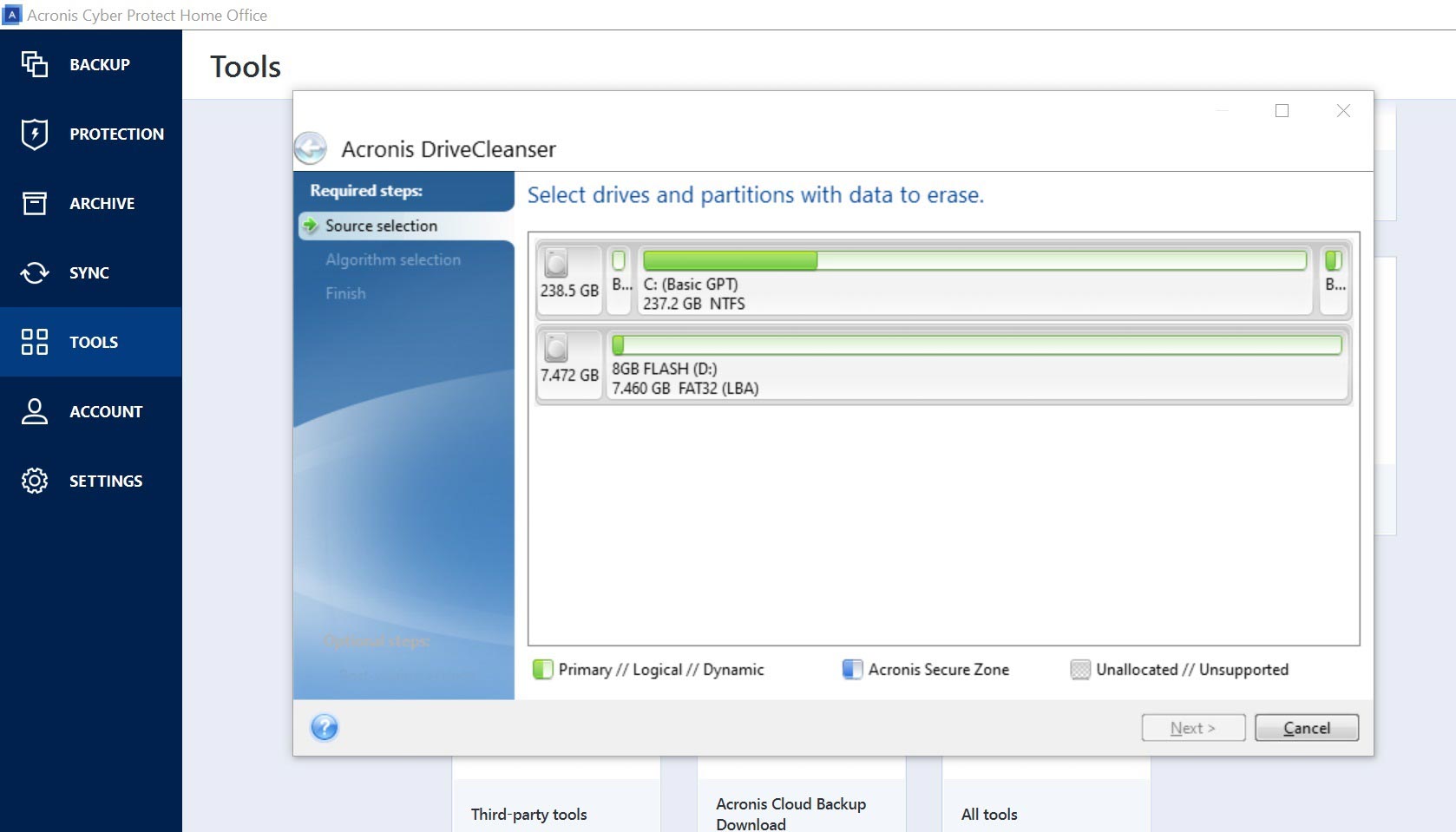
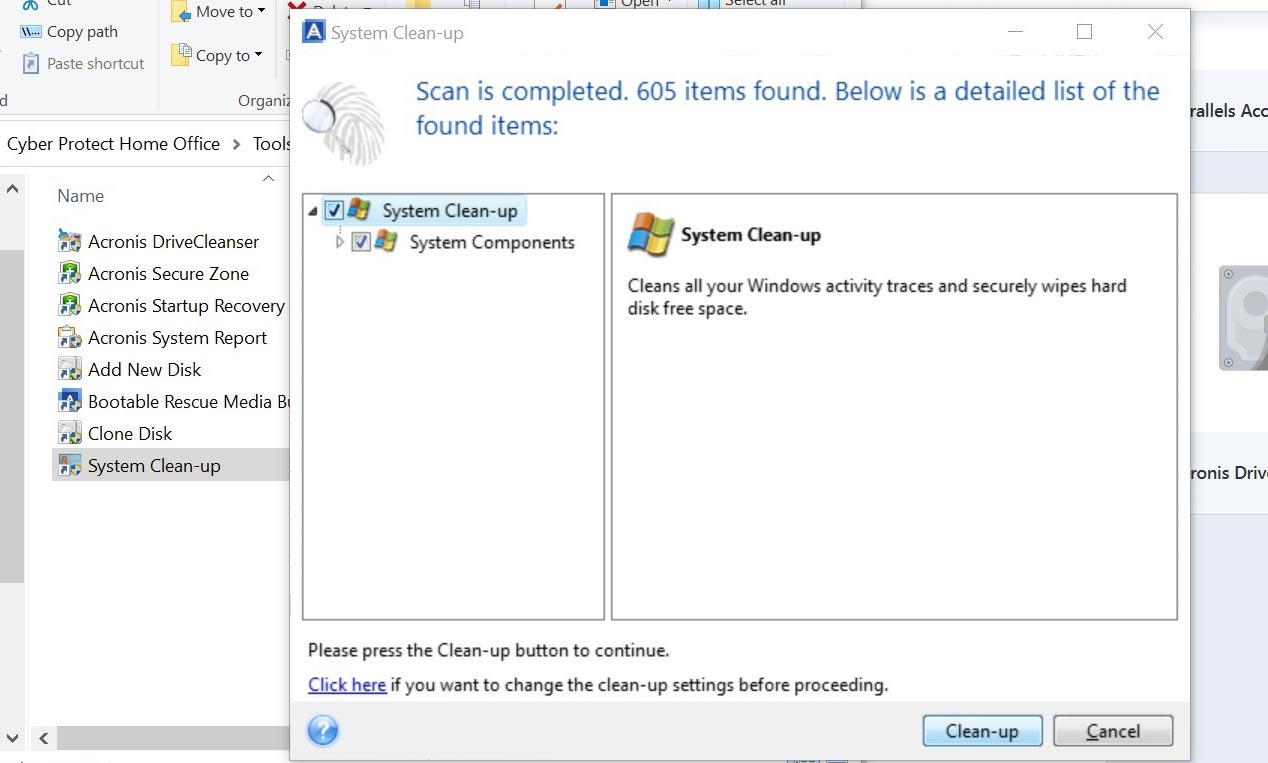
A good measure of your online dangers is the program’s IDRiskIQ score. It brings together age, income, password use, education and more to give you an idea of how big an ID target you are. Mine came out average.
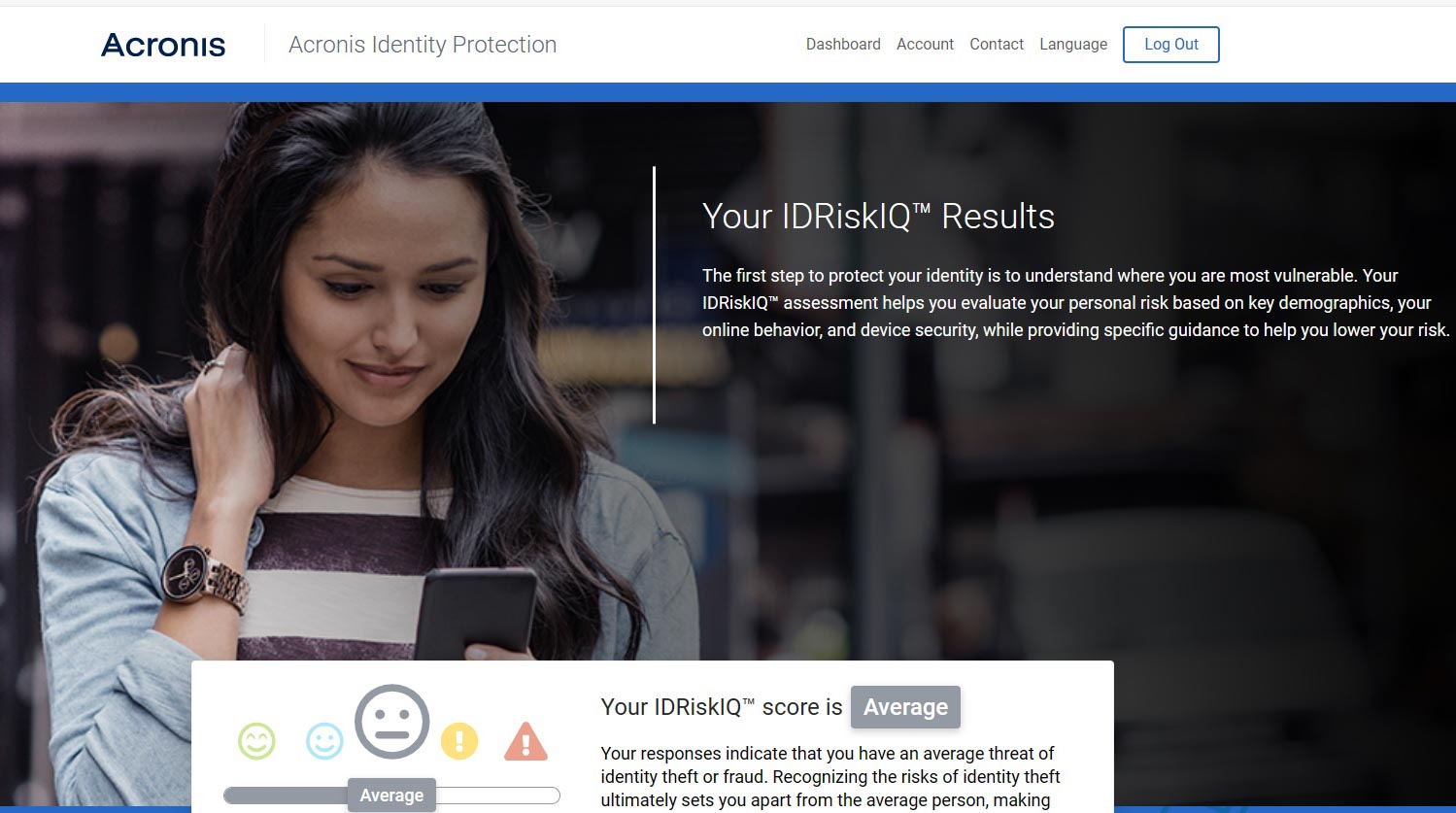
Cyber Protect Home Office’s Identity Theft Protection is among the best in the business, but it lacks the ability to monitor any of the three major credit bureaus for large money movements or abuse. It does keep an eye out for your personal data but lets you know what level your current risk is and provides ways to make your online life safer. There’s even an email health check.
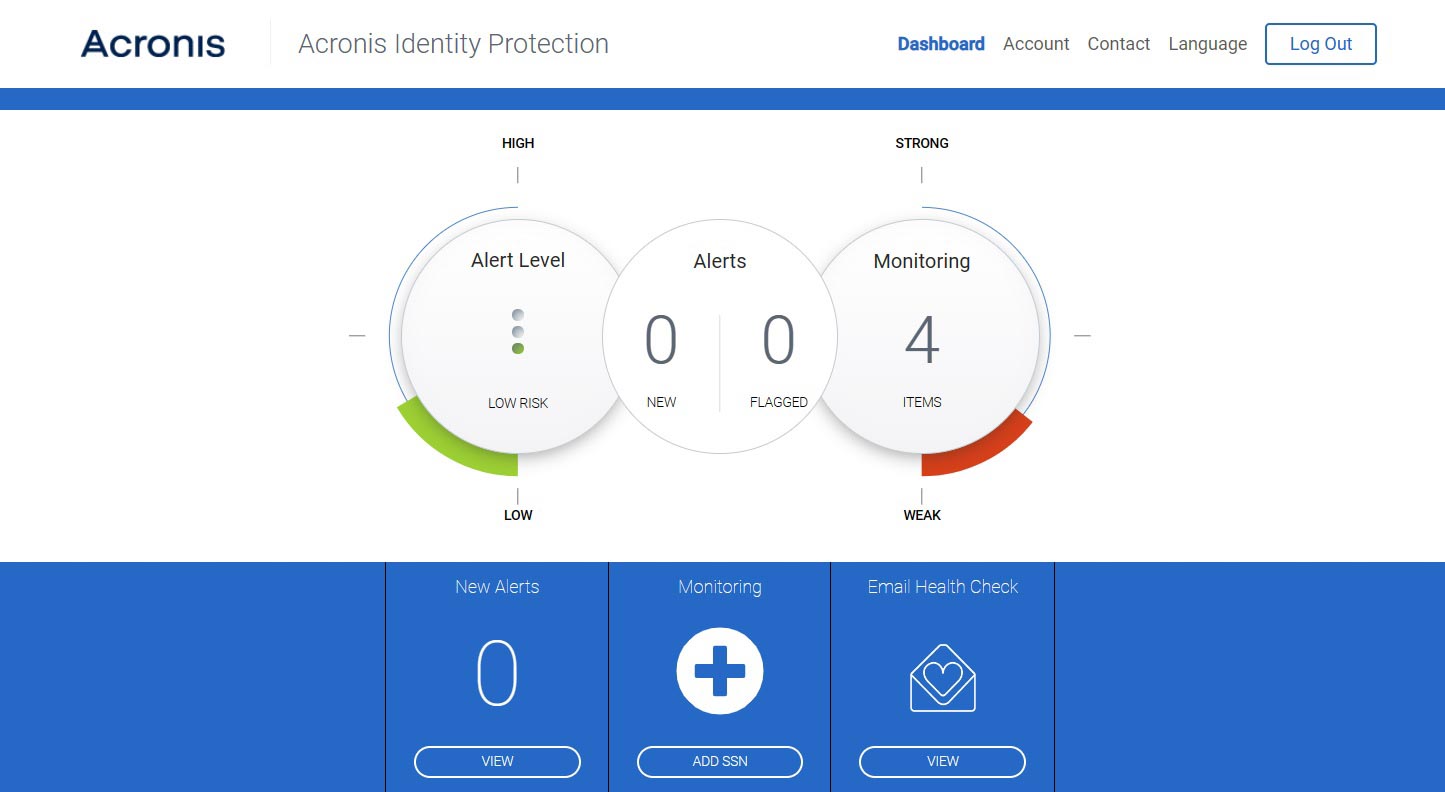
With Generali handling the backend, the service tracks everything from Social Security, driver’s license and passport numbers to addresses, phone numbers, email addresses and other personal items. It monitors your bank and credit card accounts.
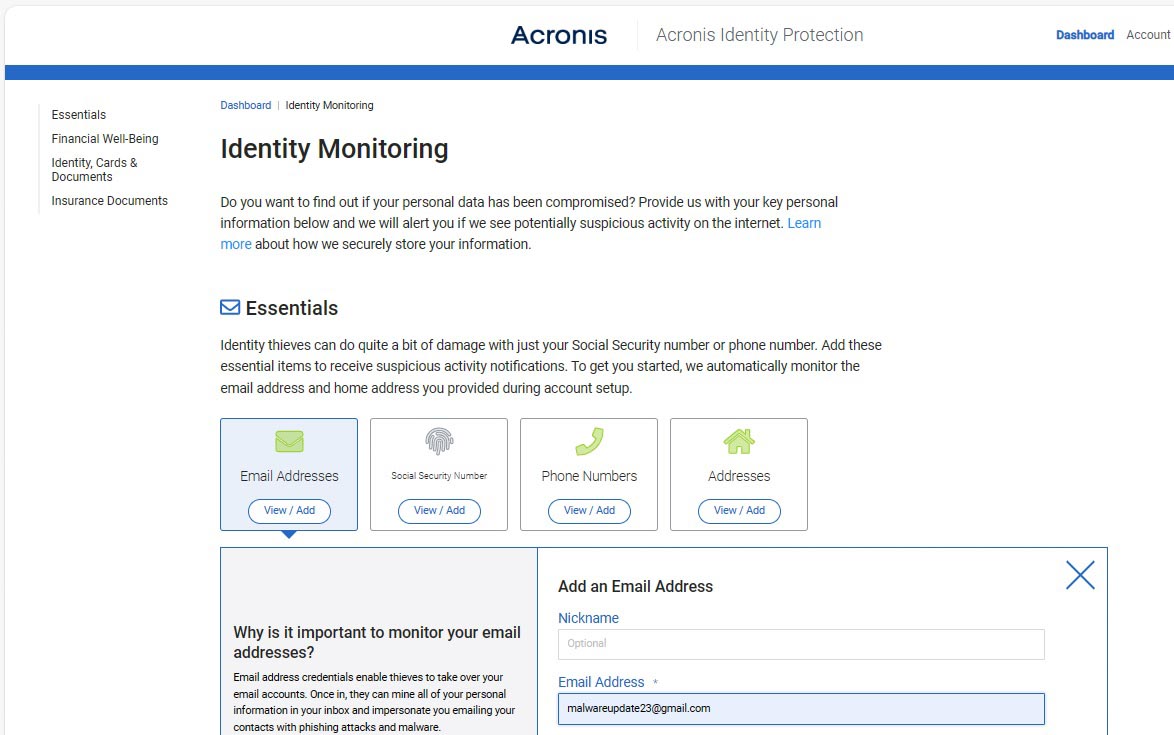
If you do suffer an identity problem, there are trained experts on call 24/7 to help get you back your identity, lost money and peace of mind. The limit is $1 million of restoration. This alone makes the Premium Cyber Protect Home Office program worth the $125 price, but as a new product it has some startling holes in its protection, including the lack of a password manager, VPN and firewall. The program includes mobile apps for backing up and retrieving data but can’t block malware to your phone or tablet
Acronis Cyber Protect Home Office review: Performance and system impact
Since it includes apps for malware and backup, the software had a moderate impact on system performance, but its scanning was as efficient or better than others that don’t do as much. To measure the performance impact, we used our custom benchmark test, which clocks how long a PC takes to match 20,000 names and addresses on an Excel spreadsheet. The Lenovo ThinkPad T470 laptop we used had a 2.5GHz Core i5-7200U processor, 8GB of RAM and 256GB of solid-state storage with 50.7GB of files.
Before loading the program, the ThinkPad T470 registered a benchmark time of 9.8 seconds, about what the others did. After the program was installed but before any scanning took place, that jumped to 11.0 seconds, a 12% passive decline in performance potential. That’s the highest load for any recent malware program I’ve seen, but CPHO also includes backup software that increases the load.
The program redeemed itself during scanning. A full scan lowered the benchmark score further to 11.8 seconds, a 20% drop from the initial baseline score. That’s not so bad because others, notably McAfee Total Protection’s decline was double that. Its Quick Scan score was about equal to the best at 12.0 seconds.
It was the slowest at 1 hour and 39 minutes for its first scan, easily an hour longer than any of the others. It looked at 454,244 files on its first pass. That dropped to as short as 8:33 by the third time through the system after it got a chance to learn what to scan and what to ignore.
Its Quick Scan time of the most pressing dangers looked at 1,104 files and took 58 seconds, making CPHO the speed king for looking at the most pressing dangers of the moment. By contrast, Bitdefender took more than four minutes to look at 5,464 files.
Acronis Cyber Protect Home Office review: Interface
Acronis Cyber Protect Home Office uses Bitdefender’s software and online infrastructure to protect against malware and attacks, but you’d be hard-pressed to notice it. All the screens look like Acronis designed them (because they did) and the malware protection fits right into the company’s interface.
Its overall look is comforting with a white, light green and blue color scheme. A bonus is that, unlike Bitdefender’s products, all of the CPHO pages can run full screen.
Rather than a single unifying dashboard that can take it all in, the program has major ones for Backup and Protection. They are listed on the left and bring up options on a subsidiary screen. For instance, Backup has places for the source, the destination and a box to “Back up now”.
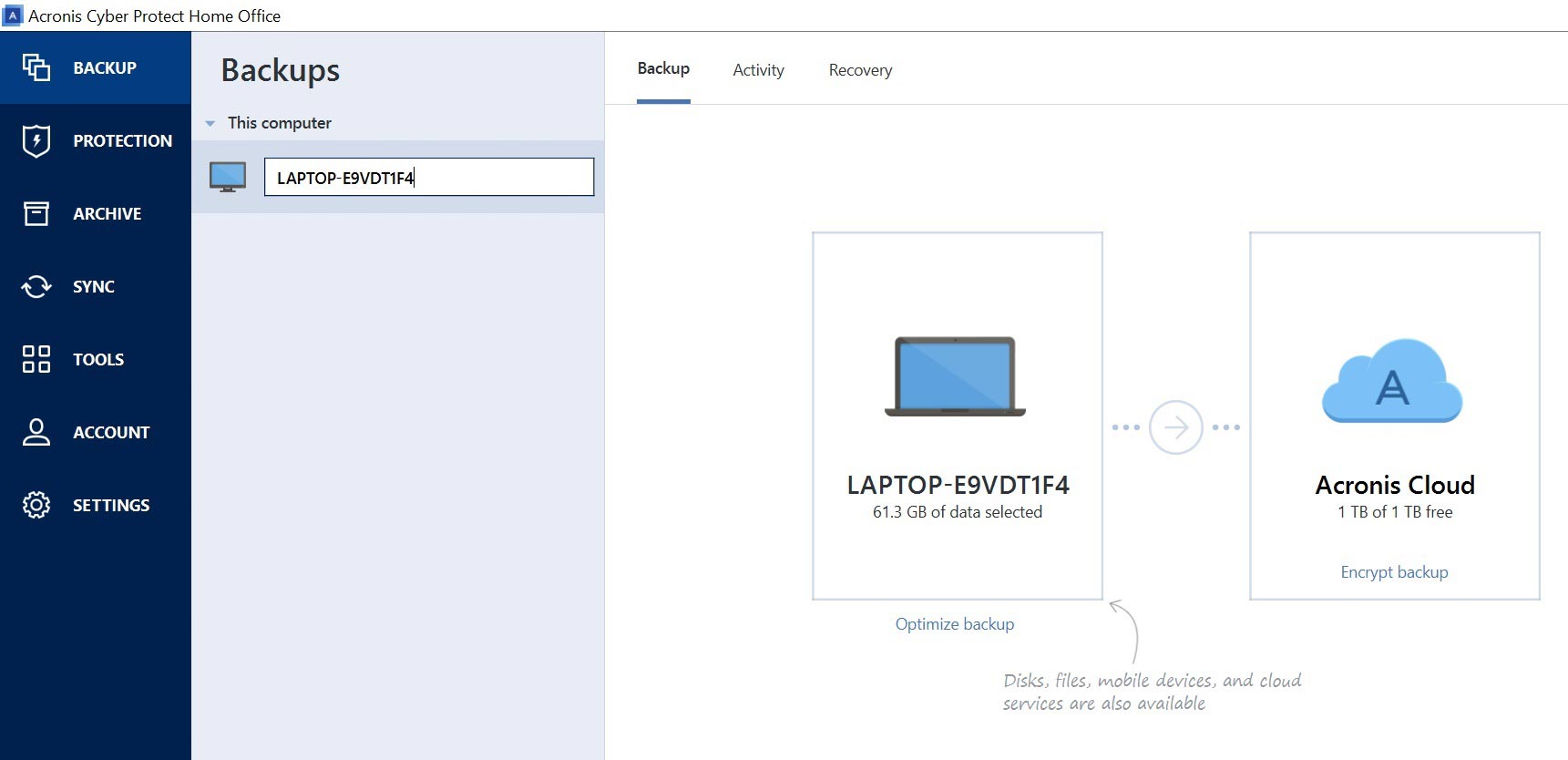
There’re also entries for Archive to stash large files online or in an external drive and Sync to synchronize files with an external drive. The Tools section has a bunch of utilities, but as expected from the program’s roots in backup, most are drive related. The drive cloning software was the most useful.
From a malware perspective, the most important is the Protection screen. It’s as deep as those from dedicated malware programs and includes a small display that has a green shield when everything is OK. Below is a listing of its key components: Detected issues, Quarantine and Protection exclusions.
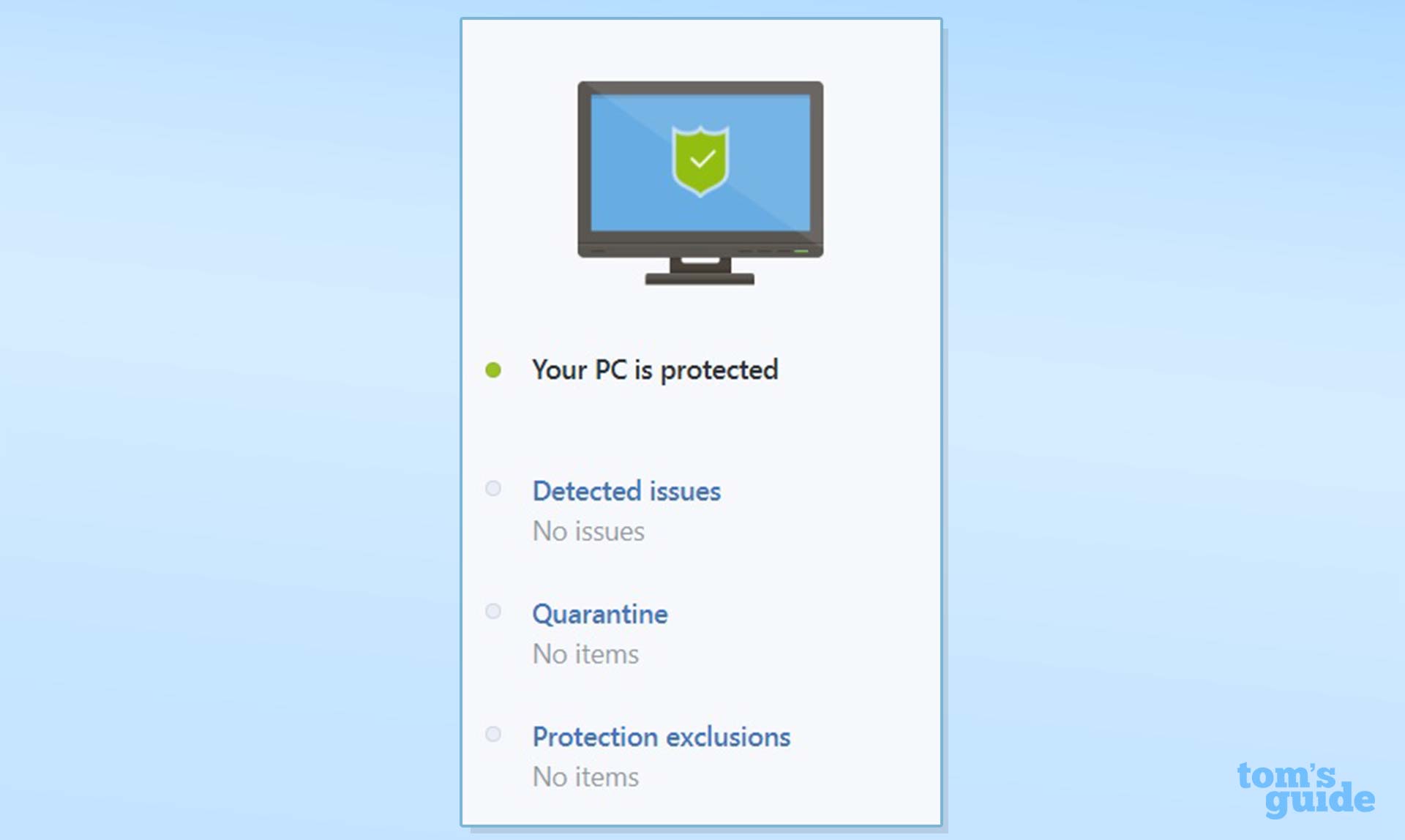
A circular radar line sweeps a shield illustration when scanning and the protection can be turned off with a Pause link underneath. Up top, there’s an option to see the program’s Activity. This ranges from web filtering and real-time protection to anti-ransomware efforts and recent Vulnerability assessments.
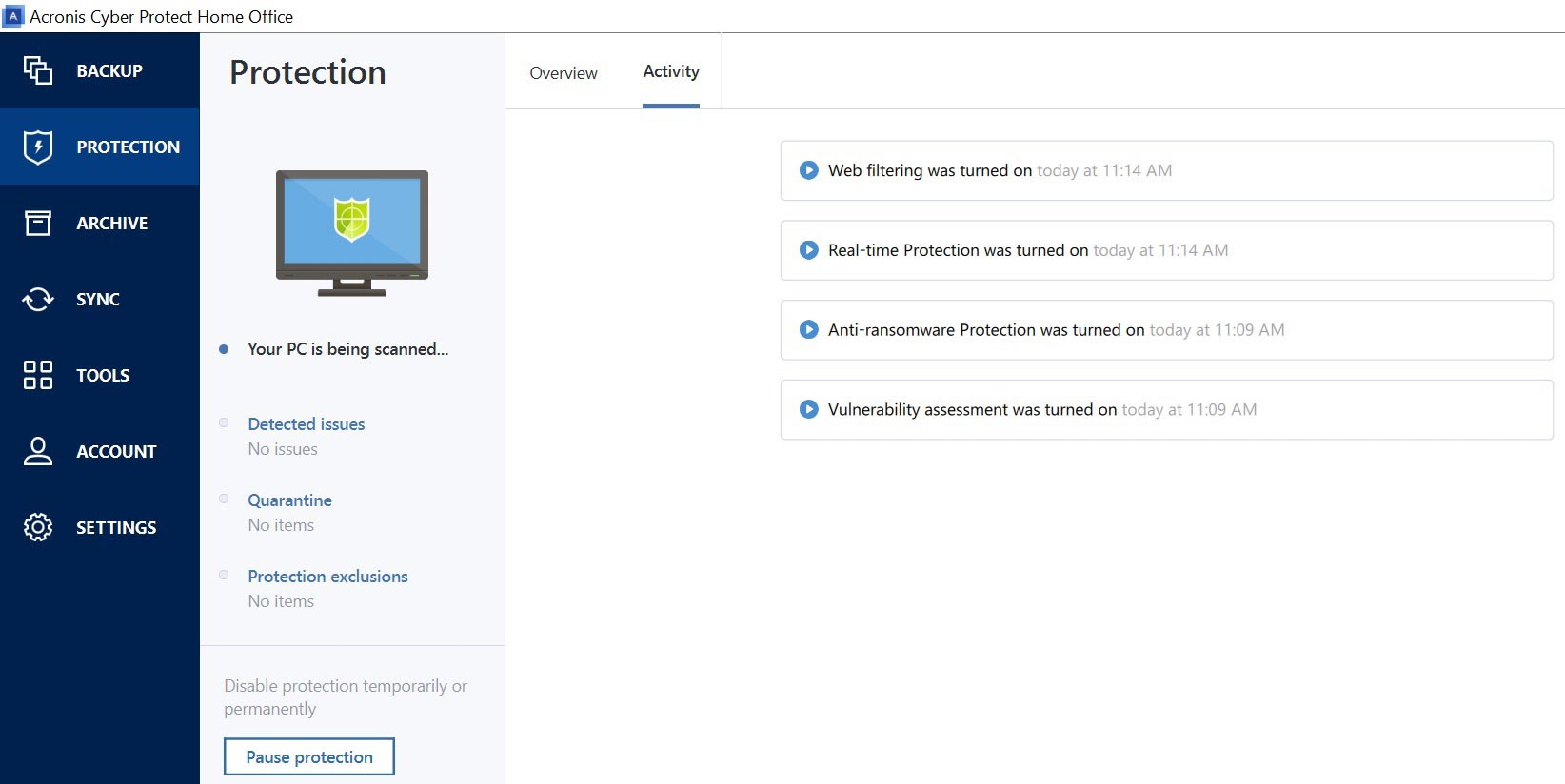
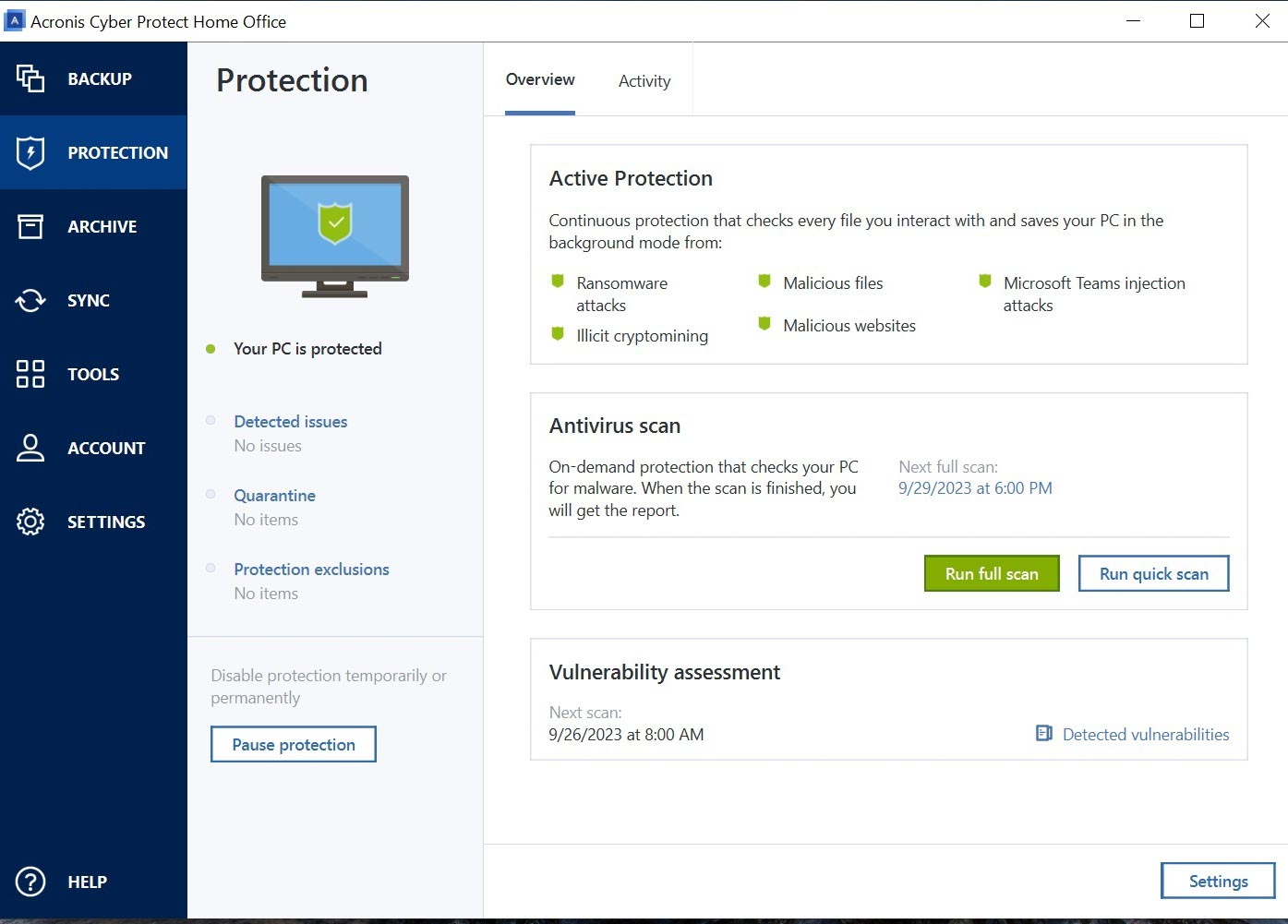
The Settings section can help fine-tune the program’s operations and schedule daily, weekly or monthly scanning. It has the ability to not run notebook backups when the battery is low and is easy to define what low actually is. Unfortunately, there’s no place to raise or lower the overall security stance.
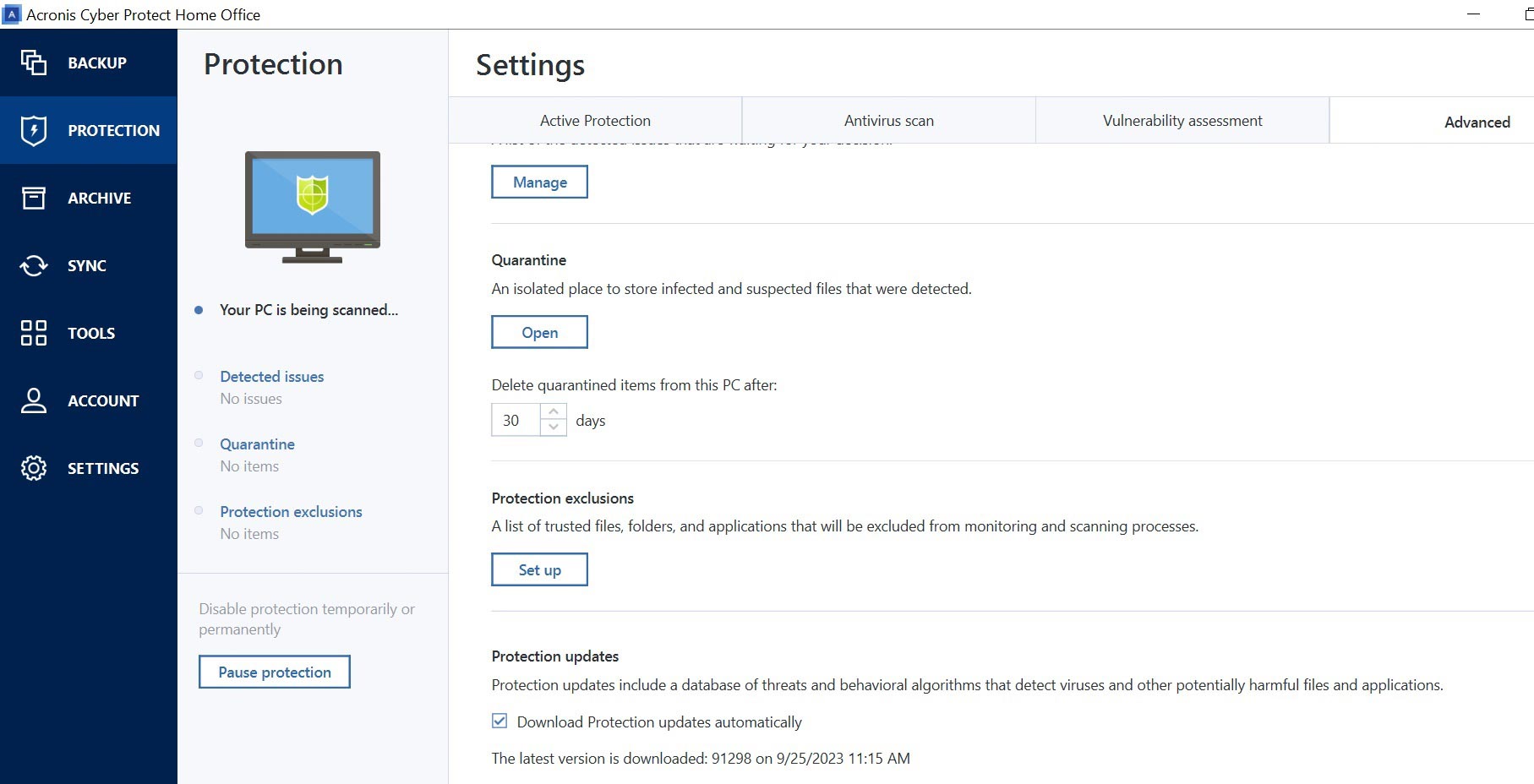
Acronis Cyber Protect Home Office’s Account area not only has a link to the online Dashboard (it’s also at cloud.acronis.com), but it shows how much online storage space has been used and the subscription’s expiration. It’s where I set up two-factor authentication.
While it mimics the local screens, the online Dashboard adds some heavy-duty security help. It’s also where I was able to get to the program’s identity protection features and enter my name, address and phone number to scan the dark web for instances of my personal data being too exposed. On the downside, it doesn’t allow remote scanning of protected computers.
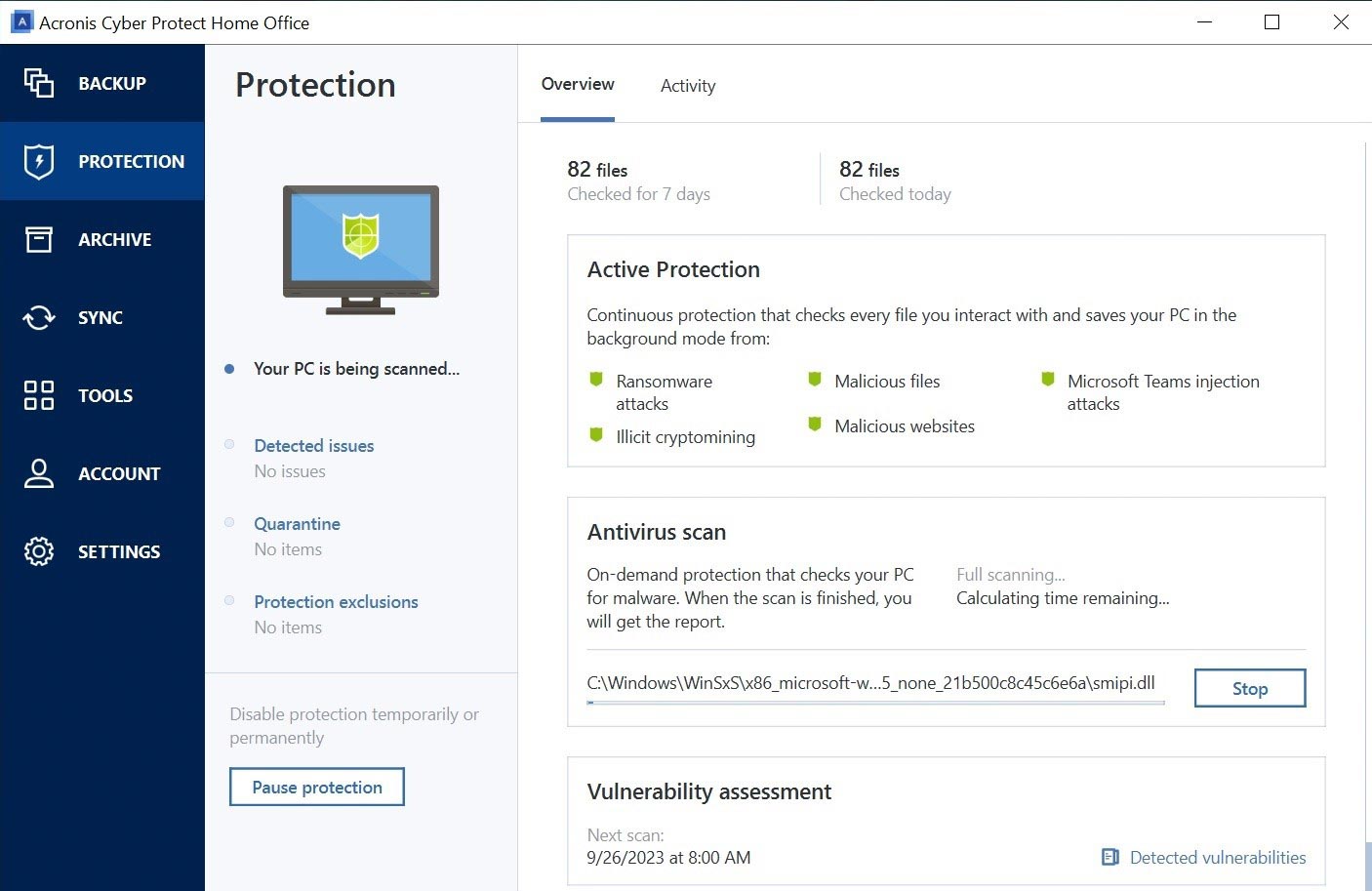
The Tasktray icon is minimalist. It shows what activities are currently being performed. Click on it and you’re taken to the main program.
Acronis Cyber Protect Home Office review: Installation and support
Loading Acronis Cyber Protect Home Office onto a computer started at the company’s website, where I chose the Premium plan. I next had to choose how much online data storage I needed and then I entered my name, address and email address, before paying.
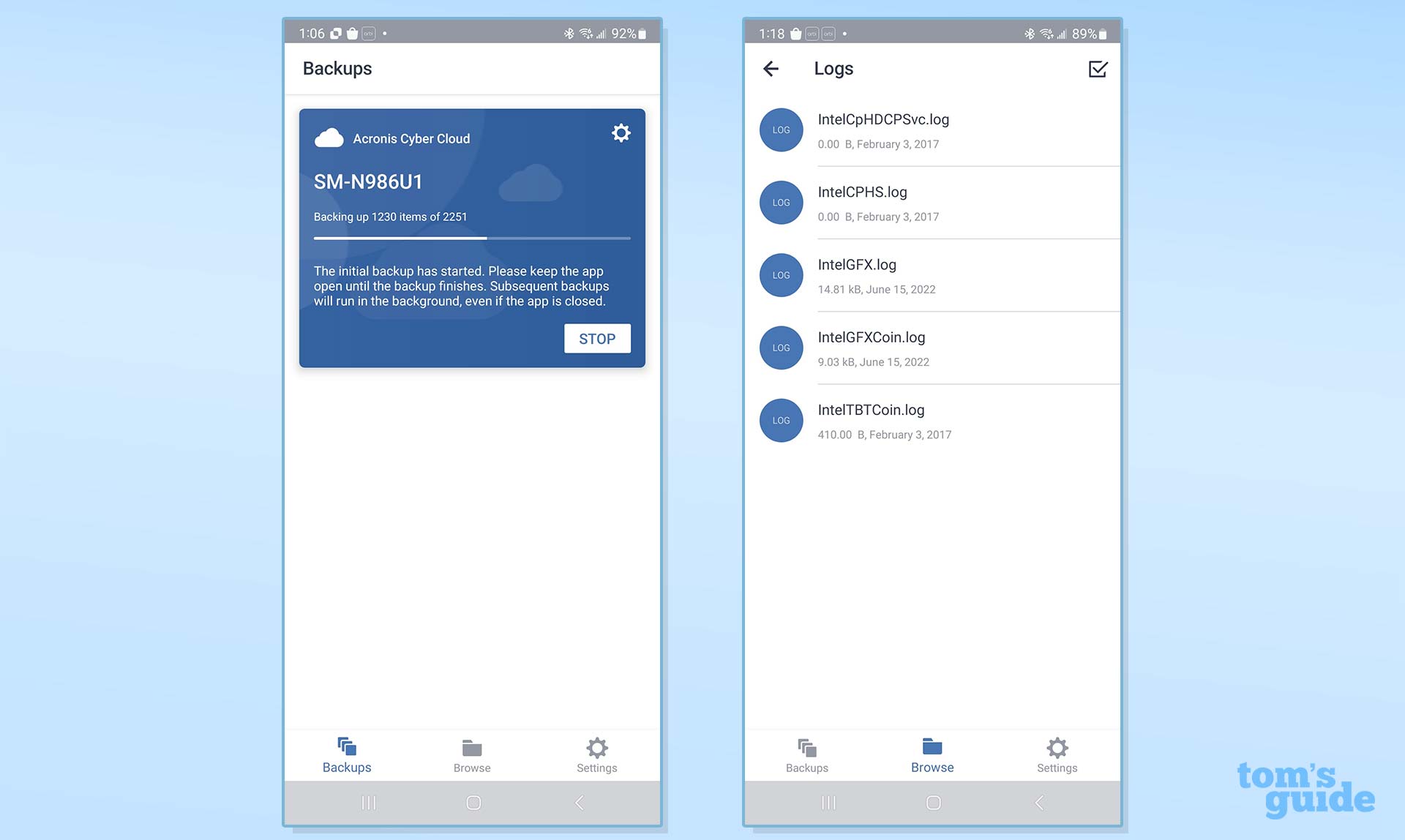
The 904MB program (by far the largest) downloaded and after I agreed to the license, it was installed. When it was done, a Start Guide popped up on-screen.
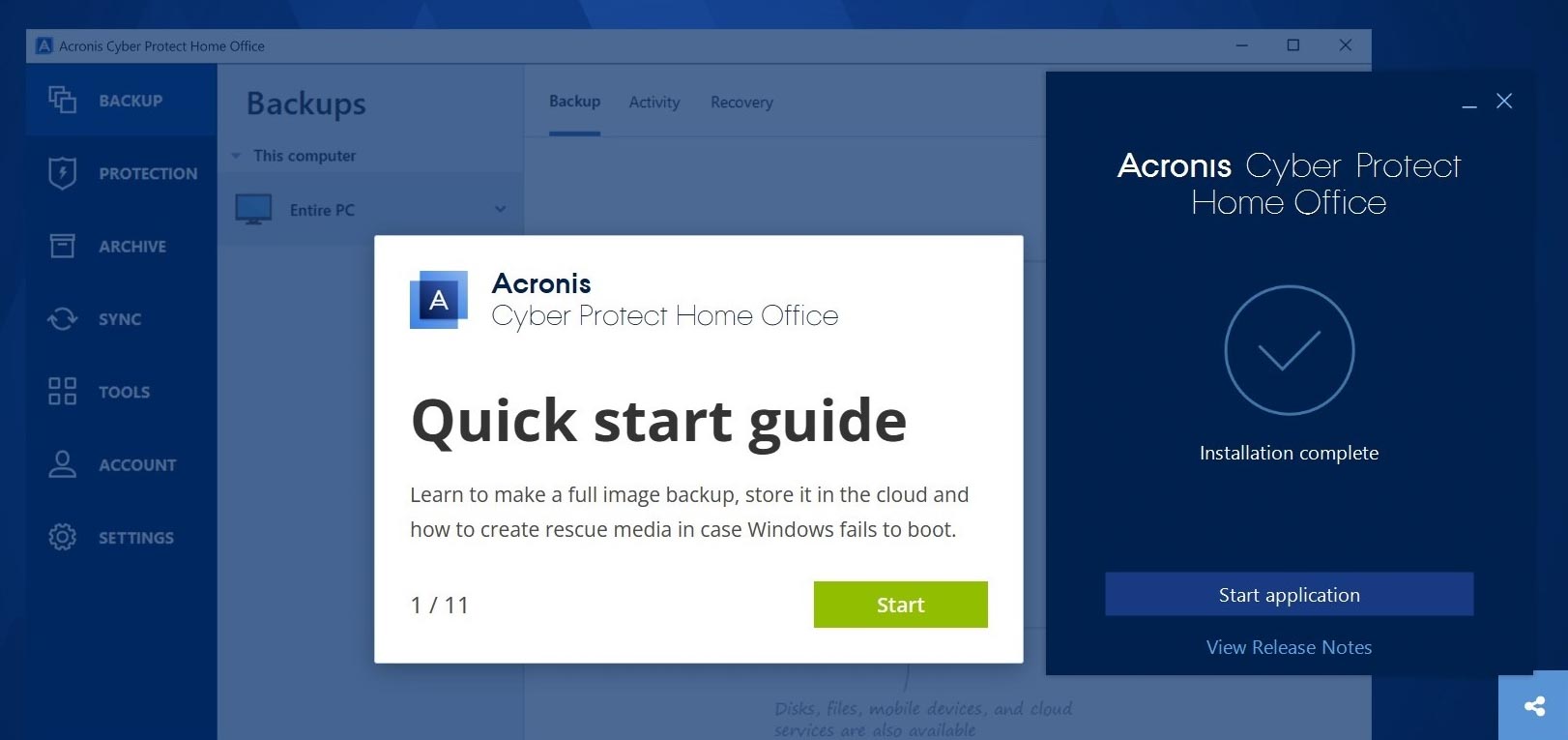
I was done, and skipped an intended initial backup. Start to finish, it took 5 minutes and 20 seconds, record time for something that does double duty.
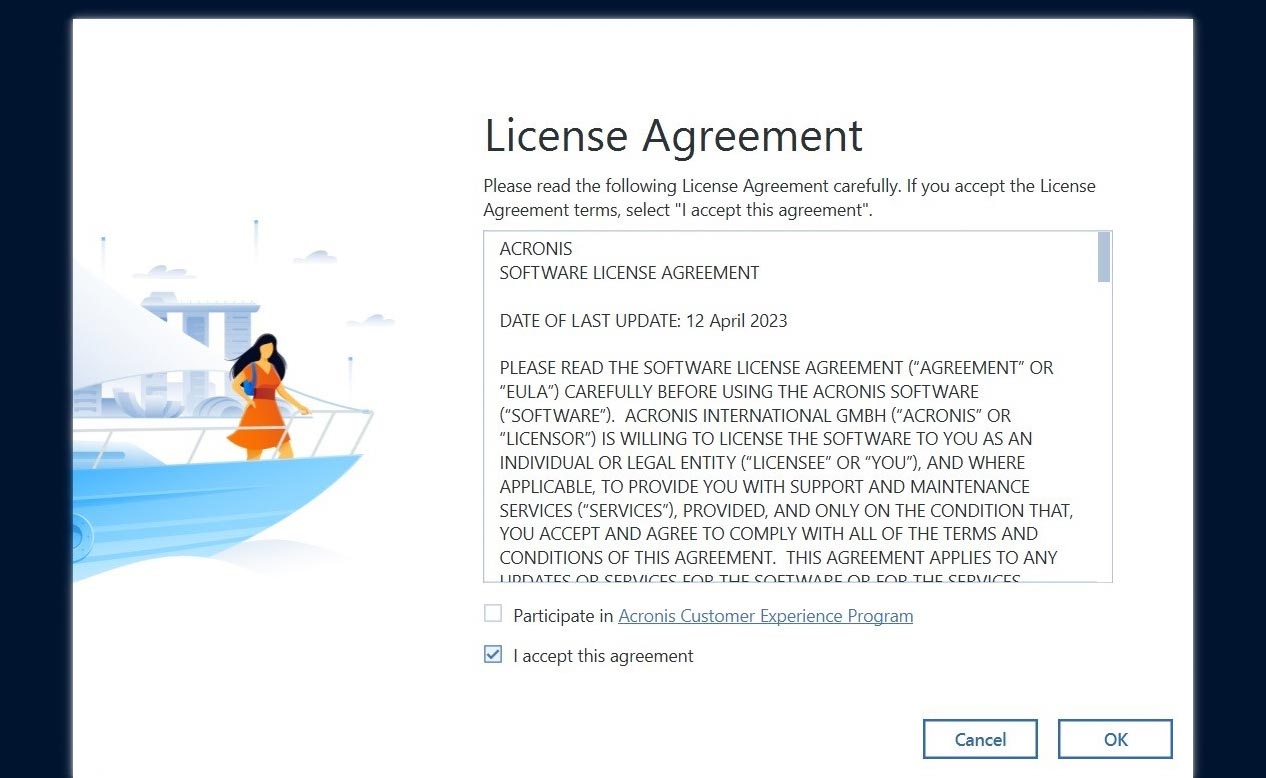
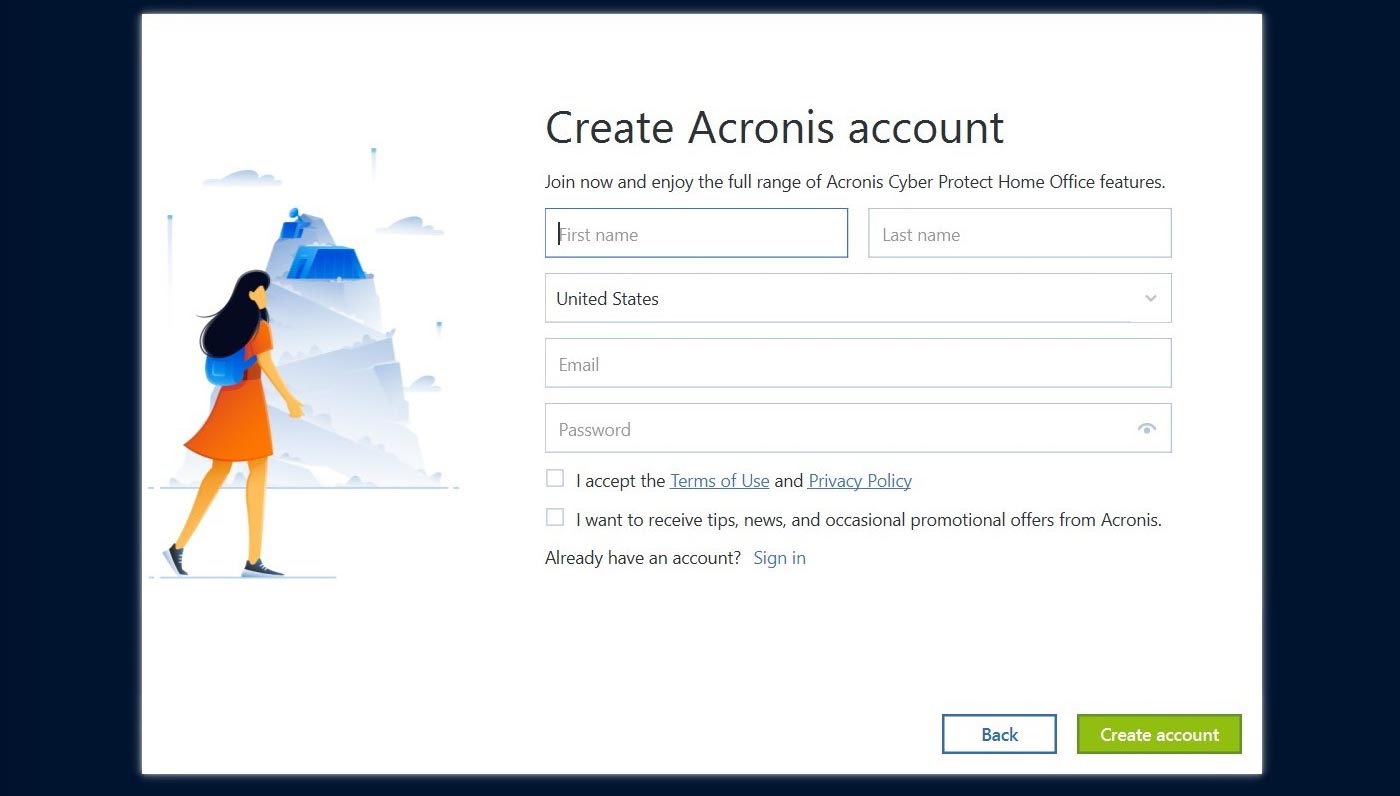
There’s first rate tech support that’s 24/7 and puts the likes of ESET and Sophos to shame. Online, there’s a lot available for DIY work, like FAQs, manuals and help activating the product and setting it all up. There’s a Clean Up utility available.

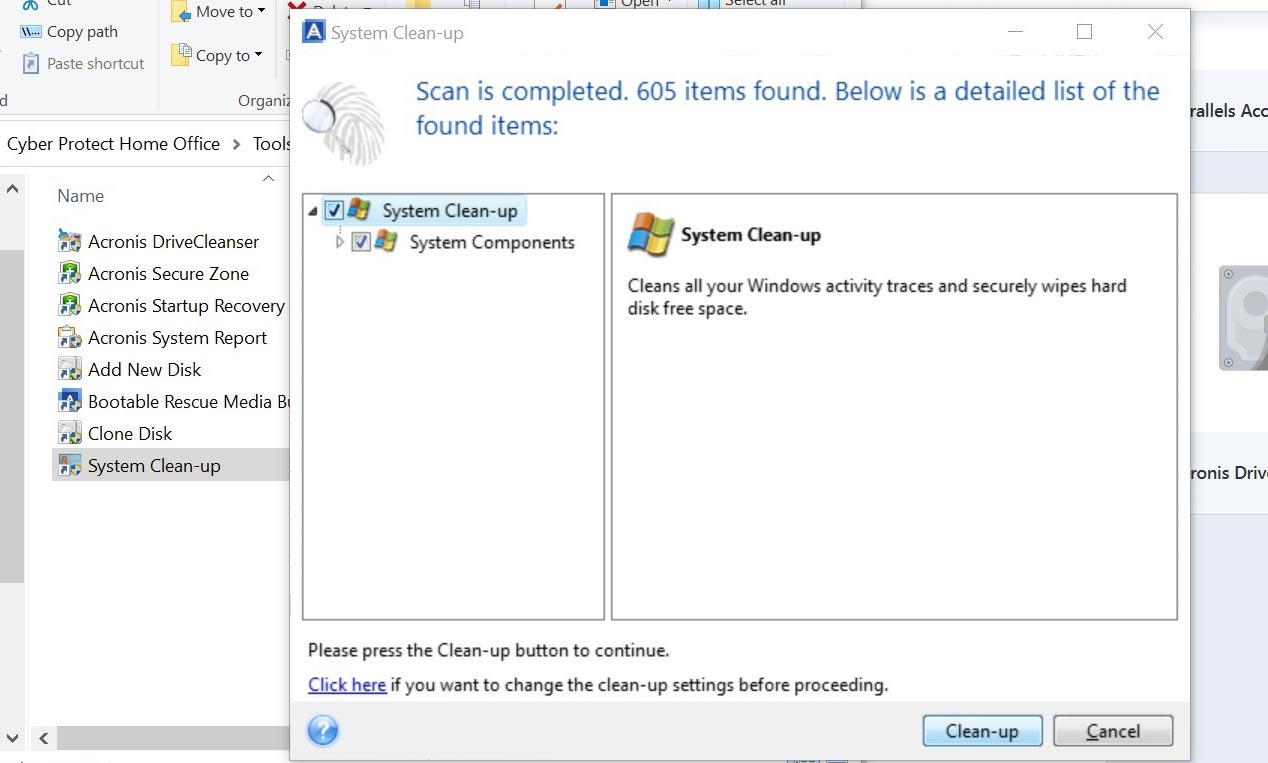
Acronis Cyber Protect Home Office Premium review: Verdict
It may be late to the malware party, but Acronis Cyber Protect Home Office is a big step forward for those who want to protect themselves from a variety of cyberthreats. The Premium plan protects five computers and includes 1TB of online storage space for backups and stashing who knows what.
The viral scans are excellent although the program can weigh down the system a little too much. That said, the program does double duty (at least) with viral scanning, backups and lots of unexpected extras, like the ability to use blockchain technology to verify backups and sign files.
It falls short in several places we consider important, like the lack of VPN access, a password manager and mobile apps to protect phones and tablets. Still, it’s a great start that brings together three aspects of modern computer security. At $210 for five computers, the combination of malware protection, backups with online storage and some heavy-duty ID protection make Cyber Protect Home Office an excellent value, and a program that we hope will start to expand its abilities in the coming years.
Brian Nadel is a freelance writer and editor who specializes in technology reporting and reviewing. He works out of the suburban New York City area and has covered topics from nuclear power plants and Wi-Fi routers to cars and tablets. The former editor-in-chief of Mobile Computing and Communications, Nadel is the recipient of the TransPacific Writing Award.


