Tom's Guide Verdict
The EVZIV RS20 Pro is an acceptable maintenance cleaning robot vacuum. It sticks to its cleaning schedule reliably and makes light work on staying on top of dust. However, cheaper robot vacuums perform better: in testing, the RS20’s emptying chute blocked itself, it struggled to clean big messes, there’s no Siri support, and it comes with only one bottle of EZVIZ floor cleaner, which you can’t buy online.
Pros
- +
Great for maintenance cleaning
- +
Self-empties dustbin and dirty water after each use
- +
Wide range of cleaning settings, including edge cleaning
- +
Easy to use app
Cons
- -
Base station is super bulky
- -
No Siri support
- -
No replacement floor cleaner and new dust bags are £30
- -
Struggles to empty itself after cleaning bigger items
Why you can trust Tom's Guide
The EZVIZ RS20 Pro has a range of abilities that please me: 220-minute runtime, edge cleaning, self-emptying. At £799, though, it’s not exactly the cheapest self-emptying robovac on the market, although it’s far from the priciest. Even so, the RS20 Pro is a decent robot vacuum — but it’s not good enough to be one of the best robot vacuum cleaners. Why is that, I hear you ask?
Although it excelled at maintenance cleaning and has a fun, easy-to-use app and a range of affable features (like taking pics of pets), it struggled to clean large messes, and the vacuum chute got blocked a few times. I wanted to love this robo vac thanks to its self-emptying water tank and dustbin, but it wasn’t reliable enough to clean large messes. It just doesn’t perform relative to its cost.
Despite these cons, the RS20 Pro is easy to use. The EZVIZ app is foolproof and appealing to look at. This could be a great starter robot vacuum. Is it worth £799, though? Find out in this EZVIZ RS20 Pro review.
EZVIZ RS20 Pro robot vacuum: Cheat sheet
- What is it? A robo vac with a huge base station and self-cleaning capabilities
- Who is it for? Those who don’t want to spend £1,000+ but still want a premium robot
- What does it do well? It’s pretty great at maintenance cleaning
- What are its weaknesses? There’s no Siri compatibility, it struggles with large messes, and its EZVIZ-branded floor cleaner is not re-purchasable
EZVIZ RS20 Pro robot vacuum review: Price & availability

The EZVIZ RS20 Pro is £799 from Amazon U.K.. It seems to be on sale regularly; the lowest I’ve seen is £499, and it’s often £599. The RS20 Pro is not available in the U.S., and EZVIZ has no plans to release it across the pond.
Our best robot vacuum is the £799 Shark PowerDetect 2-in-1. We praised the Shark PowerDetect’s ability to look after itself for up to a month and the general cleaning functions. If you want the best of the best, then the Shark PowerDetect 2-in-1 is where you want to go. However if your specific cleaning needs revolve around pet hair, the £1,023 iRobot Roomba S9 is our best choice for pet hair given its superior hair-cleaning function. However, if you can’t bear spending £1k on a robot vacuum but still want a premium option, the RS20 Pro could be a great deal while it’s on sale.
EZVIZ RS20 Pro robot vacuum review: Design & setup

I had to charge the EZVIZ RS20 Pro before setting it up. After I let it charge for a few hours, I was able to take it through setup. Be warned: it will take at least twenty minutes or so. I had to re-enter my Wi-Fi password a number of times before it actually went through.

Although the initial setup was a little chaotic, once I had the RS20 Pro ready, everything else was easy. I allowed it to survey my house to make its first map, and then set up the automatic cleaning schedule.
The RS20 Pro looks the part, with a sleek white exterior and accessible buttons. However, the base station is incredibly bulky, at a huge almost 20 x 20 x 20 inches, which makes it hard to use for smaller households. The obvious benefit of this is the larger storage capacity, so you’ll need to empty the base station manually less frequently.
EZVIZ RS20 Pro robot vacuum review: App & smart home capabilities
I set up my RS20 Pro using the EZVIZ app, which is available on the App Store and Google Play. It worked perfectly on my iPhone 11 and my iPhone 16 Pro. The app is well designed and easy to use, with clearly marked sections for your EZVIZ products. It even has a ‘library’ tab where you can rifle through previous cleaning adventures and check what the robo vac has been up to. There’s around 6GB of storage for images, too, and there’s a ‘my album’ tab you can use to peruse the RS20 Pro’s almost papparazzi-like photographs. If you have pets, you can set up the device to take pics of them, which I can imagine would be a cute notification to receive during a long shift at work.

These images are locked behind a password — so don’t fret about privacy. Only the app user with the password will be able to view these pictures.
It’s possible to block off areas of your house; delicate carpet or storage rooms, for example. You can also choose what days you’d like the RS20 Pro to do edge of room cleaning, and you can see estimated replacement times for each cleaning part.
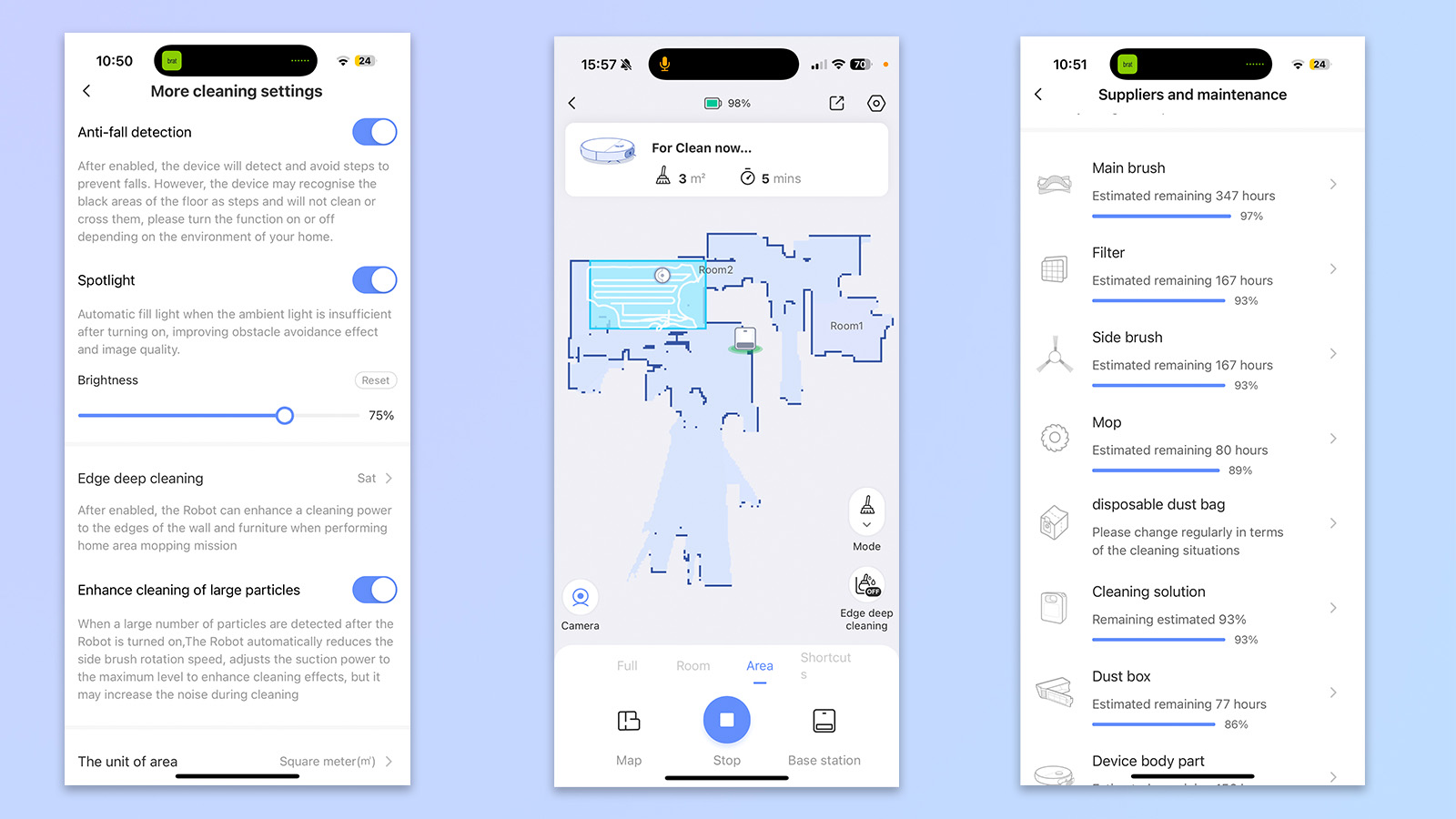
In terms of smart home capabilities, I was a little disappointed by the RS20 Pro’s slim pickings. Unlike the much cheaper Ultenic D10, which is compatible with Siri, the RS20 Pro is only available with Google Assistant and Amazon Alexa. I have neither of those, but it is possible to control the RS20 Pro with commands like “Alexa/Google, start cleaning” should you have an Amazon or Google smart home.
EZVIZ RS20 Pro robot vacuum review: Cleaning capabilities
In terms of maintenance cleaning, the RS20 Pro is excellent. With deep edge cleaning (which is something I sorely missed on the Ultenic D10 I recently tested), the RS20 Pro can clean dust and debris off baseboards and in furniture crevices. You can set it to auto clean every day at a certain time: I scheduled mine to start working at 9am on weekdays (just like me!) and 10am on weekends. The RS20 will automatically detect carpet in your house and avoid mopping those specific areas without any input from you. I have a rug in the middle of my living room and a mat at the back door, and the RS20 automatically detected these and used suction boost to vacuum them both. Let me tell you, the welcome mat has never been cleaner. You can’t even tell I wipe my shoes on it.

As for object avoidance, the RS20 Pro did a great job of avoiding larger things like my feet, a drying rack, a chair, and a sweeping brush. However, it did run over a charging cable, which I had to quickly move out of the way.
While maintenance cleaning was a breeze, the RS20 Pro struggled with larger messes. To test its ability to spot clean, I sprinkled 20g of Cheerios, cat litter, and hair on my kitchen floor (around 6 foot x 12 foot, including counters) and set the RS20 Pro to auto-clean. This is what happened.
| Target clean | Actual clean |
|---|---|
| 20g Cheerios | 99% / 19.8g Cheerios (1 Cheerio left) |
| 20g cat litter | 99.5% / ~19g cat litter |
| 20g hair | 100% |
As you can see from my results, the RS20 Pro excelled at cleaning hair. It left one Cheerio behind and a fine smattering of cat litter powder, which I had to clean up with my Dyson Gen5 Detect. I could not get a specific remaining leftover weight from weighing the powder collected by the Dyson — it was negligible. Here is a picture of the leftover cat litter to demonstrate what I mean.

As you can see, there is a fine dusting of litter left, but most of the big chunks were vacuumed up.
I will preface this next part by saying that I never had an issue with this for maintenance cleaning — just the spot cleaning tests. However, I was incredibly disappointed with the dustbag emptying after these cleaning tests. After cleaning up the Cheerios, cat litter, and hair, the RS20 Pro went to empty itself as usual. However it announced “cleaning chute is blocked”. I tried to empty this cleaning chute, but the space was too small. I emptied the dustbag on the base station manually and set it to empty itself again. The RS20 Pro didn’t alert me to say it was blocked this second time, but when it went to vacuum the next day, it deposited a bunch of cat litter and Cheerios onto my kitchen floor.

So if you want a robot vacuum just for maintaining a decent level of cleanliness, this is a great product. However, if you want to deep clean, I wouldn’t recommend it. I’d recommend one of the best vacuum cleaners for bigger messes.
Don’t get me wrong, though, for maintenance cleaning, the RS20 did an amazing job of auto-mopping and vacuuming throughout the week. I especially loved how it emptied itself after each go-around, meaning I didn’t have to clean the mop pad physically. The base station also has a rapid-dryer inside, which cleans and dries the mop cloths after each use. It just performed poorly while cleaning large messes.
The vacuum maxed at 61dB while vacuuming and 65dB while emptying the dustbag. This is pretty quiet, 15dB quieter than my Ultenic U12 on max setting.
EZVIZ RS20 Pro robot vacuum review: Storage & maintenance
As the RS20 Pro does everything itself, there’s little active maintenance required. After cleaning, the RS20 Pro will send itself back to the base station and empty the dustbin, empty the dirty water, and clean and dry the mop pads. All you have to do is empty the dirty water tank and dustbin when it prompts you — I emptied and refilled the tanks three times in four months.

However, you have to replace the single-use dustbags when they are full. One dustbag lasted me about four months of everyday use, and new RS20 Pro dustbags are £29 for a set of 3.
Unfortunately, the EZVIZ-branded floor cleaner that comes with the RS20 Pro seems to be unavailable to re-order on the EZVIZ website. Theoretically you could refill the compatible container with whatever floor cleaner you like, but it might damage the robot vacuum with prolonged use. EZVIZ does not provide any guidance on which alternative cleaners are safe to use.
EZVIZ RS20 Pro robot vacuum review: How does it compare?
The EZVIZ RS20 Pro is one of the cheaper self-emptying robot vacuums available today. The cheapest robot vacuum I’ve personally used is the £189 Ultenic D10, which has a dustbag of just 11 ounces. It’s a worthy sacrifice if you have a small apartment with hard flooring and a small budget, but it doesn’t take much of the legwork out of cleaning.
The $199 Wyze Robot Vacuum is another super-budget option, but again, it doesn’t have the base station. As a result of this, it won’t empty itself, which in part defeats the purpose of having a hands-free vacuum.

Ecovac Deebot T30s Combo ($1,199 with handheld vac, $849 without) is a great although premium-priced option. This vacuum excelled at cleaning up Cheerios and differentiating between carpet and hardwood floors. On top of that, it comes with a handheld vac for crevice and staircase cleaning.
However, our best value vacuum is the Shark IQ robot vacuum, which is just $383. The Shark IQ is self-emptying, without needing to be cleaned for 45 days, and under $400, so I’d recommend this as a good starter vacuum.
EZVIZ RS20 Pro robot vacuum review: Verdict

The EZVIZ RS20 Pro is a good option for a maintenance robot vacuum, however it struggles with larger messes, both cleaning and emptying itself after. And considering it’s not even a budget vacuum, that could be a dealbreaker. If you have this robot vacuum, you’ll certainly need another full-sized vacuum for top-up cleans. When I cleaned cat litter with the RS20 Pro, I had to finish the job with my Dyson Gen5Detect.
The RS20 Pro is a great maintenance vacuum, don’t get me wrong. The app is easy to use and very thorough — down to alerting you when you need to replace mopheads or edge cleaning brushes — and its cleaning schedule is reliable. However, it doesn’t perform as well as I’d have liked for its price. Considering it doesn’t have reusable dustbags and utilizes a seemingly unavailable floor cleaner, £799 is steep.
There are better options for much cheaper — like the Shark IQ — and that’s why the EZVIZ RS20 Pro only earned itself 3*.

Erin Bashford is a staff writer at Tom’s Guide, covering reviews. She has a Masters in Broadcast and Digital Journalism from the University of East Anglia and 7 years of experience writing music, events, and food reviews. Now she’s turned her attention to tech for Tom’s Guide, reviewing everything from earbuds to garlic crushers. In her spare time you can find her reading, practising yoga, writing, or stressing over today’s NYT Games.
You must confirm your public display name before commenting
Please logout and then login again, you will then be prompted to enter your display name.

