Tom's Guide Verdict
The Acaia Pearl S is the scale that can do everything, and then so much more. While designed for both professionals and at-home use, where the Pearl S really excels is with its step-by-step brewing instructions you can download from the companion app.
Pros
- +
Huge range of modes
- +
Accurate weighing and instant response
- +
Immersive and educational Brewguide app
- +
Vast customization
- +
Intuitive experience
Cons
- -
Expensive
- -
Not waterproof
Why you can trust Tom's Guide
I’m saying it now: the Acaia Pearl S is one of the best coffee scales I’ve used. No spoilers here: there’s a reason this scale is so revered. Besides instantaneous response times, accurate weighing, clean aesthetics, and a vast array of customization, the frankly genius companion app is what makes the Pearl S the very best of the best.
If you’re a pour-over fanatic, the Pearl S can teach you how to make your coffee, step-by-step. You don’t have to be a beginner to utilize this, either — there are even expert-level recipes for the coffee professors out there. You can create your own as well — but maybe you have to be an expert for that one. If you’re an espresso drinker, you can take advantage of the genius ‘espresso’ mode, which auto-times and auto-tares at multiple stages throughout the brewing process.
Of course it’s not perfect — not waterproof being the main, frustrating one — but in general, the Pearl S is a fantastic scale. Find out my full thoughts in this Acaia Pearl S review.
While it’s ridiculously expensive and not waterproof, that’s where the Pearl S’s flaws end. Every other aspect of this scale is genius, whether that be its live recipe capability or its precise weighing. The Pearl S is ultimately customizable with a range of companion apps and is the ideal coffee scale for the true coffee enthusiasts.
Acaia Pearl S Coffee Scale review: Cheat sheet
- Who is it for? Coffee enthusiasts, whether you’re just starting out or a serious coffee nerd
- What does it cost? Sorry to be the bearer of bad news: $220
- What does it do well? Everything. It’s intuitive, it literally teaches you brewing methods via the Brewguide, and it appears to have thought of everything
- What do we wish it did better? The price might make you cry
Acaia Pearl S Coffee Scale review: Specs
Price | |
Weight | 1.36 pounds |
Dimensions | 6.3 x 6.3 x 1.3 inches |
Max weight | 3000g / 6.6 pounds |
Min weight | 0.1g |
Accuracy | 0.1 |
Materials | Polycarbonate plastic |
Color | Black, white |
Battery | Rechargeable USB-C up to 40 hours use |
Bluetooth | 5.0 |
Standby time | Customizable: 5 mins-eternity |
Waterproof | No |
Timer | Yes — live flow rate monitor too |
Accessories | Silicone mat |
Acaia Pearl S Coffee Scale review: Price & availability
The Acaia Pearl S is the upgraded version of the iconic Acaia Pearl scale. The Pearl S is the second-cheapest option on Acaia’s roster: at $220, it’s $70 pricier than the Pearl, $30 cheaper than the Lunar, and $50 cheaper than the Pyxis.

Yes, $220 is objectively a lot of money for what is essentially a digital scale with a timer. And no, I wouldn’t recommend this scale to someone who wants to drink coffee frugally. However, if $220 is within your budget, there’s absolutely no reason why you should get any other coffee scale, whether you’re a beginner with a budget or a seasoned coffee aficionado. The Pearl S does everything the $110 Felicita Arc does except being water resistant. That’s the only major con of the Pearl S. In testing, I spilled coffee and water on the Pearl S and it’s still standing, but it’s always going to be a worry, especially at this price point. If you’re super concerned about waterproofing, you should look into the IPX5-rated Felicita Arc instead.
The Pearl S has a whole world of features and functions that make it the best coffee scale I’ve ever used — and that’s coming from someone who’s always trying to make her hobbies cheaper.
Acaia Pearl S Coffee Scale review: Design & functions

Acaia knows its products are beautiful. That’s partially what makes them so tear-inducingly expensive. The Pearl S is no different, although it’s bulkier than you might expect. While this bulk isn’t necessarily a major con, the Pearl S is much larger than the Acaia Lunar and the Felicita Arc. This means it’s capable of being used with a Chemex, V60 Dripper, and even a french press.
However, the relatively large size doesn’t mean the Pearl S is incompatible with espresso machines. I tested it with my De’Longhi La Specialista Opera and it fit snugly on the drip tray, with little interference from the machine’s vibration.

For color options, there are two. I tested the white version, which wouldn’t have been my choice as a consumer — black is usually more forgiving for marks and stains. Still, it’s easy to wipe away coffee spills with a cloth.
Wiping with a cloth is as much cleaning as I can recommend — Acaia has confirmed the Pearl S isn’t waterproof, unlike the Felicita Arc with its IPX5 protection.
While not waterproof, the Pearl S is mostly heatproof, constructed from tough polycarbonate, which can withstand temperatures of up to 284°F/140°C. There’s an LED screen on the bottom inch of the scale’s pad which greets you with a customizable message every time you turn the scale on. I got mine to read ‘rise and shine’ every time it woke up.

What differentiates the Pearl S from the cheaper Acaia Pearl is the Brewguide app integration and its range of modes. The Pearl S connects (via Bluetooth 5.0) to the fantastically usable Brewguide app and can load step-by-step recipes onto the scale’s LED screen. You can browse Brewguide’s thorough catalog of recipes — everything from AeroPress to Chemex to Kalita Wave, which are arranged by expertise level. It’s somewhat annoying to have multiple different Acaia apps (why can’t they all be the same one?), which is a wider Acaia issue.
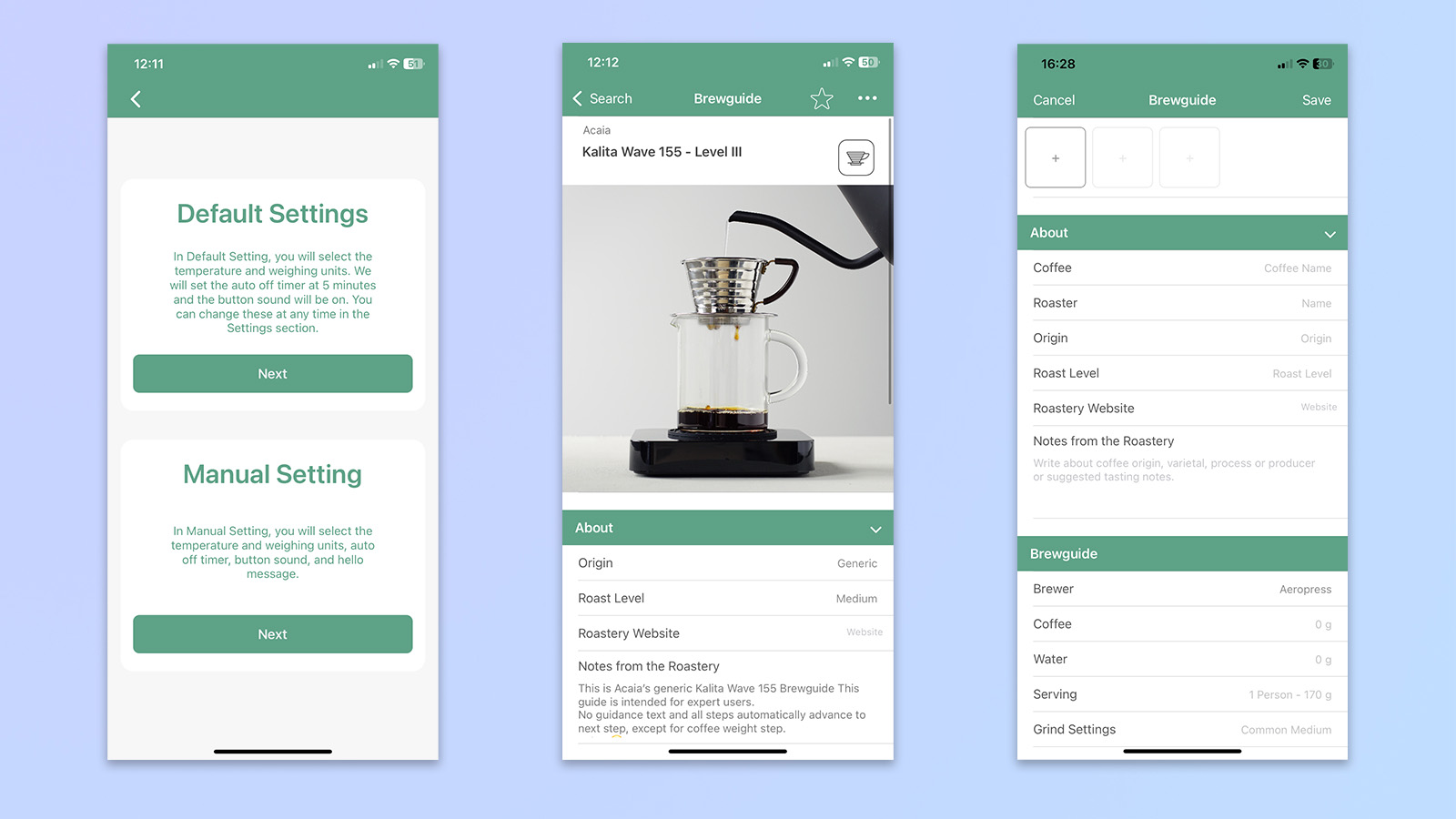
As I’m a V60 user, I followed the ‘Hario V60 Level I’ recipe for my initial tests. It’s straightforward to download the recipes to the Pearl S — all you need to do is follow the app’s instructions. The scale displays the recipes step-by-step on the LED screen, which I found really helpful. One thing to note is that in beginner modes, you have to long press the ‘T’ button after completing each step until the orange light blinks — only then will it go to the next step. This isn’t the case with intermediate and expert modes, which automatically change.
Acaia Pearl S Coffee Scale review: Performance

Because coffee is usually weighed in grams, most coffee scales default to metric rather than imperial measures. To reflect this, I completed all my testing in grams.
I used the Acaia Pearl S with my V60 and De’Longhi La Specialista Opera. To get the most out of my V60 brewing process, I set the Pearl S to ‘flowrate mode’ by long-pressing the power button. This mode displays three digits: from left to right, you’ll see ‘0:00’, ‘0.0’, and ‘0.0’. These correspond to time, weight, and flow rate respectively. You have to manually start the timer.

As touched on above, I initially assumed the Pearl S would be too big for my espresso machine, but I was pleasantly surprised when it slotted nicely on the drip tray.
I set the Pearl S to ‘espresso mode’ by long-pressing the power on button. I weighed out 19 grams of Kenyan coffee. I ground it espresso-fine and set my Opera to a double shot. I pulled 38 grams of water through the shot in 27 seconds — thanks to the Pearl S, I know my espresso was ground just a little too coarsely.
Now, onto the negatives. There’s nothing inherently wrong with the Pearl S (besides its lack of waterproofing) — these are simple annoyances I found during testing that can be easily righted with a little effort from the user.
First, the Pearl S doesn’t come loaded with the seventh mode — ‘flowrate practice’. You have to download the Acaia Updater app and manually update the Pearl S to access flowrate practice. After updating, you have to go back into your scale’s settings to manually turn on flowrate practice mode. Thankfully, Acaia has in-depth instructions for all of this customization on its website.

I found ‘portafilter mode’ more of a hindrance than a help. The mode automatically weighs and tares your portafilter, but remembers that weight for just 15 seconds before resetting. Unfortunately my grinder takes more than 15 seconds to dispense 18g of coffee, so I couldn’t use this mode in actuality. There’s no way to adjust the auto-tare time to a more usable 20 seconds.
The only major thing that negatively affected my experience was the lack of mode announcement. Unlike the Lunar and Felicita Arc scales, the visual symbols for each mode are a little tricky to discern. With time, you’ll memorize these symbols, but they can be daunting for new users. As this scale has voice capabilities, it feels like a missed trick not to announce each mode as you flick through.
Acaia Pearl S Coffee Scale review: Storage & maintenance
As the Pearl S’s battery can last up to 40 hours (there’s an option to enter ‘battery saver mode’ in the vast settings menu), I doubt you’ll be using the provided USB-C charging cable much. Even so, a rechargeable battery is always a plus.

The Pearl S is easy to clean; its plastic surface is wipe-clean. You can buy accessories like calibration weights, carry cases, and heat resistant pads should you lose the originals. The scale will be easy to store, given that it’s just 6 inches long and wide. I can easily tuck it away inside my kitchen cupboard.
If you’re in the U.S. or E.U., the Pearl S also comes with a 2 year warranty. Sorry, U.K. users — it’s just 1 year for you.
Acaia Pearl S Coffee Scale review: How does it compare?
If you want a coffee scale that can do it all, it’s going to have to be the Pearl S. There’s nothing else I’ve tested that really compares. Yes, the Pearl S requires a bit more brain power and user knowledge than alternatives, but that’s not a terrible thing.
The range of modes is better than the Felicita Arc and even other Acaia scales (like the Lunar). While the Pearl S doesn’t have the 0.01g accuracy of the Lunar, I think 0.1 is more than enough for the average home barista. While Acaia has told me the Pearl S will deflect a little water, it shouldn’t get fully wet — so if you’re worried about that, I’d recommend the Felicita Arc, which is IPX5 rated.

If $220 is a little out of your budget — which is more than understandable — but you really need a flow-rate monitor, I’d recommend the Timemore Black Mirror Basic 2, which is just $59. Even cheaper is the KitchenTour scale, which doesn’t have a flow-rate monitor, but usually hovers on sale around the $21 mark, so could be a good first option.
Acaia Pearl S Coffee Scale review: Verdict

As you’ll be well aware by now, the Acaia Pearl S is a fantastic coffee scale. You’ll be sure to find a mode that suits your brewing needs with only a little brain power. True, it takes more focus than other scales to truly master, but isn’t that what differentiates a ‘coffee scale’ and a ‘professional-grade coffee scale’?
The range of modes and versatility is what makes this scale great, but the Brewguide app is what makes this scale phenomenal. Perfect for beginners, the Pearl S literally teaches you how to make coffee. And for professionals, the range of modes and rapid reactivity means you’ll be serving perfect espresso and pour-overs.
If you’re willing to put in the work, the Pearl S will help you brew flawless coffee in no time — just don’t get it wet.

Erin Bashford is a staff writer at Tom’s Guide, covering reviews. She has a Masters in Broadcast and Digital Journalism from the University of East Anglia and 7 years of experience writing music, events, and food reviews. Now she’s turned her attention to tech for Tom’s Guide, reviewing everything from earbuds to garlic crushers. In her spare time you can find her reading, practising yoga, writing, or stressing over today’s NYT Games.


