Tom's Guide Verdict
The CHEF iQ is a handy aid in the kitchen when cooking meat to the perfect temperature. Once set up, it’s easy to use, the app guides you through the cooking process, and it even has a voice alert.
Pros
- +
Wireless
- +
Built in Wi-Fi
- +
Voice alerts
- +
Guided cook system
- +
Neat storage case
Cons
- -
Must operate with the app
- -
Needs charging
Why you can trust Tom's Guide
Price: $79
Model: CQ60-18-HUB
Probe size: 0.19 x 4 inches
Charging case size: 1.5 x 2.2 x 6.3 inches
Weight (with hub): 6 3/4oz
Weight (probe only): 1/4oz
Modes: Bluetooth & WiFi
Temperature senses on probe: Four
Max internal temperature: 32 to 212°F
Ambient temperature: 32 to 572°F
Battery life: 40 hours
I’ve come to rely on using one of the best meat thermometers when cooking protein. It takes the guesswork out of knowing whether the food is cooked sufficiently so that it is safe to eat and that harmful bacteria is destroyed.
Even if you are experienced at cooking protein, using a meat thermometer can reassure you that you won’t be serving undercooked meat to your friends and family, and your credibility as a great host stays intact.
I’ve also tested the Meater Pro XL and the Ninja ProChef, which are based on a similar set-up to the CHEF iQ Sense, with a probe that stays put in the protein during the cooking process. And, just like the CHEF iQ, they are operated using an app. It’s quite different from the Thermopen One by ThermoWorks, which gives single digital readings on the device rather than through an app.
Apart from the Meater Pro XL, I’ve also tested the Cosori smart meat thermometer with mixed results, so I was eager to try out the CHEF iQ to see how it performed.
CHEF iQ Sense smart wireless meat thermometer: Price and availability


The CHEF iQ Sense smart wireless meat thermometer is available from Amazon for $129, although at the time of writing it is reduced to $63 for the single probe version. It's also available at Walmart for $63. You can also purchase the device direct from CHEF iQ for the same standard price of $129, although currently is it reduced to $79.
If you regularly cook or grill a variety of meat at the same time, you might be interested in additional probes. You have the option to purchase a double or triple-probe set, which are also widely available. The Double Probe Set is currently $149, and the Tripe Probe Set, $146 at Amazon.
CHEF iQ Sense smart wireless meat thermometer: Design, set-up and functionality
The CHEF iQ Sense smart wireless meat thermometer is a single probe that comes packaged in a smart green box, with instructions, and sits securely within a black case, which is the hub, with a clear plastic lid. The overall design of the outer and inner packaging feels smart and sturdy. In essence, it feels like a quality product. And although it is not as aesthetic as the Meater 2 Plus, it has the edge on the Cosori smart meat thermometer.

The probe is charged by placing it within the holder in the hub and connecting the USB cord to a USB charger. It will take 45 minutes to fully charge, giving 40 hours of active use, although it can be used after 15 minutes if you don’t have time to wait.
The smart hub takes 3 hours to fully charge and will keep its charge for 20 hours.
Although you need a USB cord to charge the product, once in use, you have no additional wires attached to the device that can clutter up your cooking area.
How does it work?
The hub charges the probe and relays data from the probe to your smart device. This is in the form of audio and alerts via its built-in speaker.
Powering up
The hub has a button that needs to be depressed for 3 seconds to turn on. The color lighting of the button indicates the state of the charge, with green meaning it is between 20-100%, yellow being below 20%, and red indicating the charge is about to end.

Adding extra probes
You can purchase a set with one, two, or three probes, but if you decide after buying the single version that you’d like an extra probe, you can pair up to three probes to the Smart Hub.
Added app functionality
Apart from setting up cook programs on the app, it also records your cooking history for 6 months, which is helpful if you like to refer back to previous set-ups for regular proteins you cook. You can also save them to ‘favorites’, so you don’t need to go through the set-up program whenever you want to cook a whole chicken. There’s also a support section with video guides, a user guide, troubleshooting, and FAQs, which also give information on other CHEF iQ appliances.
CHEF iQ Sense smart wireless meat thermometer: Getting started


I started by downloading the free CHEF iQ app, which is available on the App Store or Google Play. The next step was to register and pair the smart meter probe, which I found relatively easy — I just followed the clear instructions on the app.
Within the packaging, you’ll find an ‘Experience Book’ and a ‘Safety Guide’, although you will need to follow the app instructions to pair the device and learn how to follow a cooking program.
When using the probe, you need to keep the base hub (the bottom section of the case) close to the probe, to ensure it stays connected.
CHEF iQ Sense smart wireless meat thermometer: The ice challenge

To test the accuracy of the thermometer I set up an ice challenge, which I also conducted for the Cosori smart meat thermometer. It’s a basic test that you can do at home, using a mug, ice and a splash of water — but you do need to be quick, especially if you need to take a photo! When placing the probe within the ice, it registered at 32°F before rising quickly to 35°F. However, unlike the Corsori thermometer, it didn’t send me a warning that the cold temperature was damaging the probe.
Despite not receiving a warning, I was happy with the accuracy of the device.
CHEF iQ Sense smart wireless meat thermometer: Performance
Cooking a chicken breast
I used the pre-set program within the app to cook a single chicken breast, selecting ‘Chicken’, ‘Boneless Breast’, and ‘Air Fryer’. The instructions told me to pre-heat the air fryer, pat the chicken dry, and coat with a thin layer of oil before seasoning. I then inserted the probe parallel to the work surface before placing the meat in the air fryer. However, on inserting the probe, I was told to reposition it correctly by a voice notification. This was to ensure all necessary sections of the probe were inserted to give a correct reading.
The target internal temperature was set to 165°F, and I was notified to remove it from the heat at 159°F, allowing the chicken breast to rest for 5 minutes. I was happy with the result, and the meat was juicy and tender.



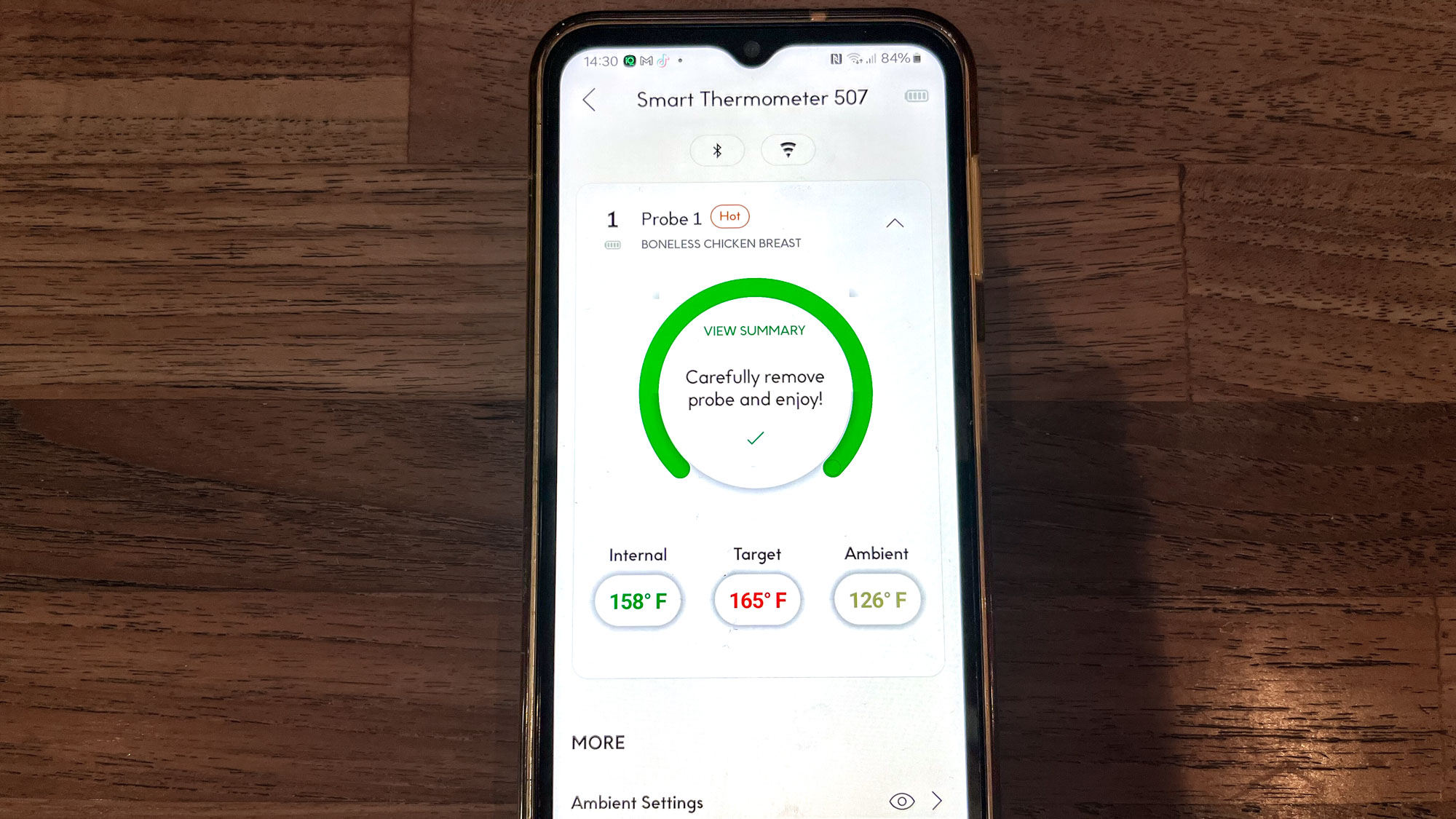


Cooking sausages
Again, I used my air fryer to cook the sausages, which I preheated for four minutes before starting the cook program. Then, on the CHEF iQ app, I selected 'Set up cook', 'Pork', 'Sausage', Airfryer'. Before, the app instructed me to prick the sausages all over before cooking and coat in a thin layer of oil. I then followed the clear instructions of where to place to probe in one of the sausages, and how deep to insert it.
I cooked the sausages on 195°C (383°F) for 5 minutes, before the voice notification told me to flip the food. I was then able to complete the cook time, until they reached an internal temperature of 181°F.




Cooking a whole chicken
As with the above chicken breast and sausages, I followed a preset program on the CHEF iQ app to cook the whole chicken. However, as the size of a chicken is larger than a single breast, make sure that you insert the probe in the thickest part of the meat to gain a safe temperature reading. This isn’t just advice I’d give for this particular temperature probe, but for testing any protein’s temperature.
The target internal temperature for the chicken was 165°F, and I removed the chicken from the air fryer at 155°F, leaving the chicken to rest for 15 minutes to reach the target temperature.
Happy with the success of cooking a whole chicken using the CHEF iQ, I even cooked my Christmas Day turkey using the temperature probe. Although, on the preset program, I didn’t have the option to select ‘Turkey’, and selected ‘Chicken’ instead.


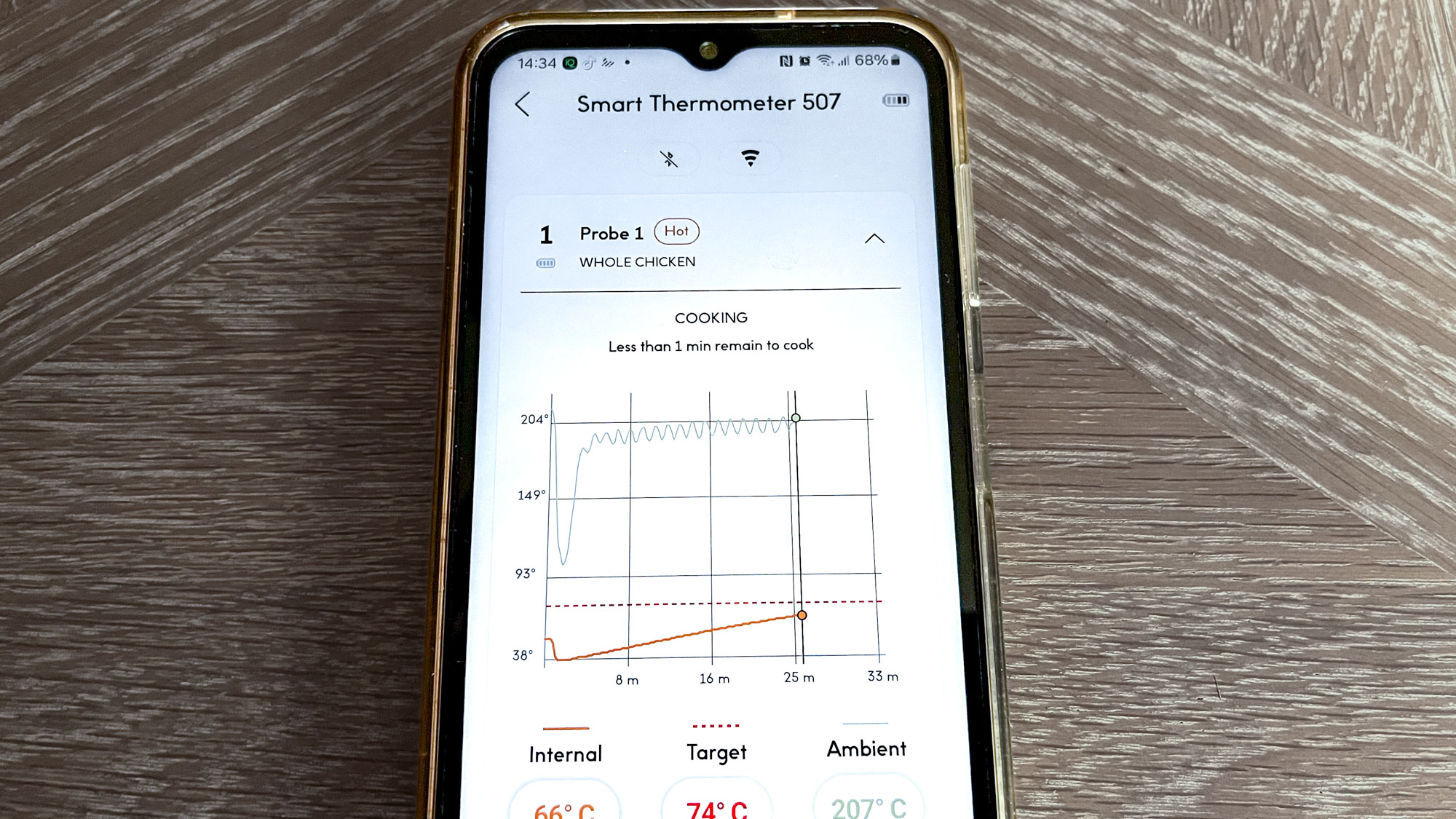


CHEF iQ Sense smart wireless meat thermometer: Cleaning
The probe is very easy to clean, with CHEF iQ advising to use hot soapy water. However, avoid scouring pads or harsh cleaners that can scratch the probe. For stuck-on foods, it advises soaking the probe in hot, soapy water.
The probe is dishwasher safe on the top rack, but it is a small device, and could easily fall through the rack, so I’d suggest washing it by hand. CHEF iQ also warns against it getting scratched if placed in a dishwasher, although it is 'technically' dishwasher safe.
CHEF iQ Sense smart wireless meat thermometer: Verdict
I enjoyed using the CHEF iQ and felt safe in its reliable hands. I also often shy away from using a great deal of tech in the kitchen, but I found it easy to set up and the step-by-step guidance was simple to follow. I can also get distracted in the kitchen, but the voice alerts, although a little alarming and unexpected to start, were a welcome feature, keeping me on top of the cooking progress, and telling me when I needed to flip the food, reposition the probe or remove the protein to rest.
One of the main advantages of using a leave-in probe is that you don’t have to keep opening your oven or other cooking appliance to check the temperature, apart from saving heat, you can get on and concentrate on other tasks — like enjoying a cup of coffee!
More from Tom's Guide

Camilla Sharman has worked in publishing and marketing for over 30 years and has covered a wide range of sectors within the business and consumer industries both as a feature, content, and freelance writer.
As a business journalist, Camilla has researched articles for many different sectors from the jewellery industry to finance and tech, charities, and the arts. Whatever she’s covered, she enjoys delving deep and learning the ins and out of different topics, then conveying her research within engaging content that informs the reader. In her spare time, when she’s not in her kitchen experimenting with a new recipe, you’ll find her keeping fit at the gym. In the pool, stretching at a yoga class, or on a spin bike, exercise is her escape time. She also loves the great outdoors and if she’s not pottering about in her garden, she’ll be jumping on her bike for a gentle cycle ride.

